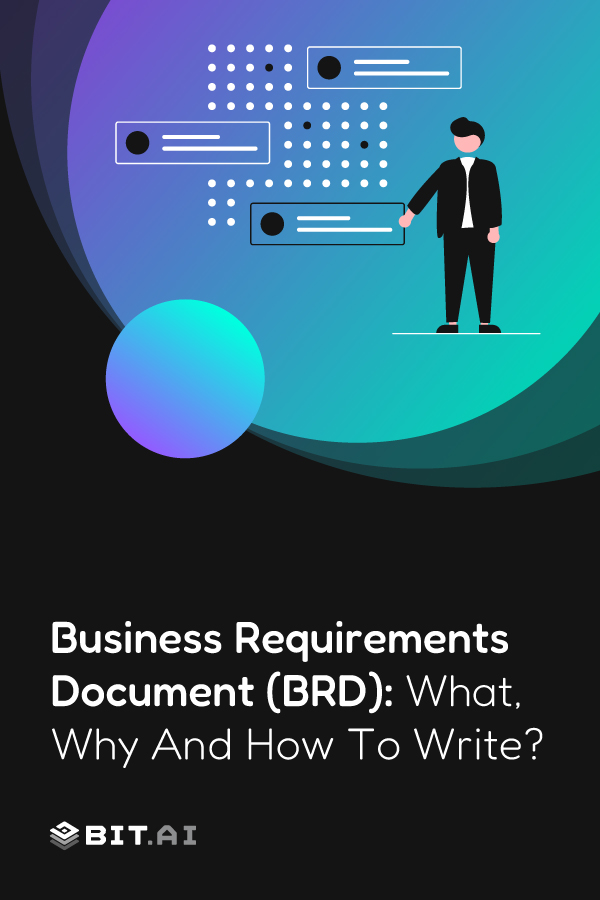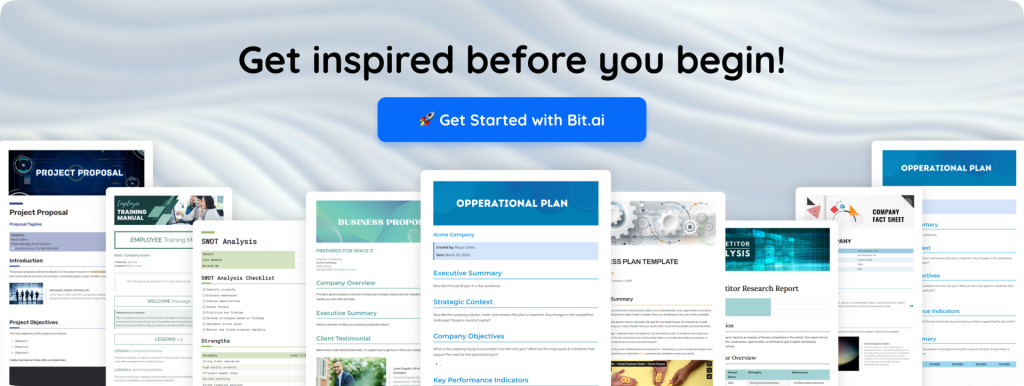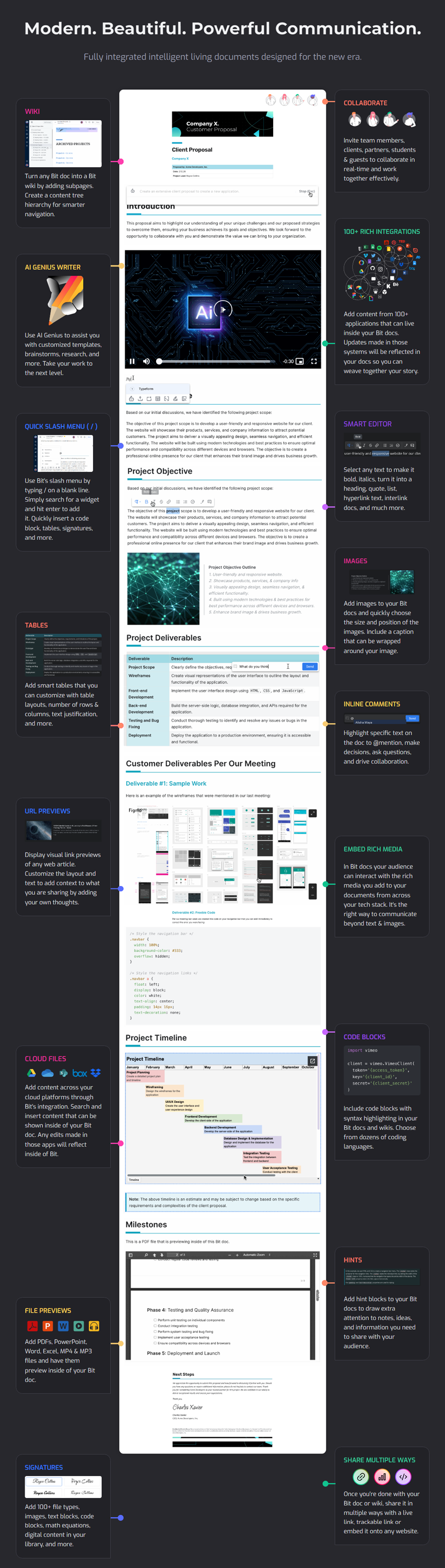Any successful project requires a well-thought-out action plan. The action plan usually involves details about what needs to be done, by whom, and what the desired outcome will look like. This is why managers often turn to documents called Business Requirements Document or BRD to get the job done.
A business requirements document (BRD) is a manager’s best friend as it provides a guiding hand to the team and assists in its successful implementation. However, creating a business requirements document (BRD) can be a bit intimidating.
Collaborating with teammates, conducting the research, gathering requirements, sharing project assets, and reporting progress can all quickly result in a chaotic mess. Using a documentation and collaboration tool can significantly reduce the effort required to create such documents and work with your team smoothly
Before we introduce you to our awesome tips for business requirement documentation, let’s take a quick look at what exactly a business requirements document is and what things one needs to include in these documents.
What is a Business Requirements Document (BRD Meaning)?
BRD’s full form is Business Requirements Document, and it describes in detail the business solution for the project as per the business/customer/client’s needs and requirements. It includes the purpose of starting the project, what business solution it provides, the purpose behind doing the project, its features and functionalities, and its completion timeline.
All in all, it describes the overall concept of what the team is about to work on and what the final output should look like, in line with business needs and requirements.
Before starting any project, more often than not, a lot of research takes place to map out its overall structure, requirements, features, limitations, and more. This is why managers often start their project development with a business requirements document.
To sum it up for you, a business requirements document:
Firstly, gives a complete overview of a new project or business plan, keeping everyone on the same page regarding what is expected of them and what the final product will look like!
Secondly, gather requirements before project execution to ensure all client expectations are met and there’s no confusion or do-overs.
Thirdly, gives a roadmap that managers can use to allocate work and budget accordingly.
Lastly, keeps everyone focused on the objectives.
How to Write a Business Requirements Document (BRD)? Follow These 5 Steps!
Every business project is a unique blend of vision, strategy, and goals, but when it comes to capturing that vision in writing, the structure of a Business Requirement Document (BRD) tends to follow a trusted format. Whether you’re building an app, launching a website, or revamping a legacy system, a clear and comprehensive BRD format can be your guiding star.
Need a business requirement document sample or looking for a business requirements document example? Before diving into templates, let’s walk through each step with clarity, intention, and just a touch of storytelling.
Step 1: Define the Project Scope
Before anyone writes a line of code or sketches out a timeline, it’s essential to define the project scope. This is where your BRD full form—Business Requirements Document—starts to earn its name. You’re essentially planting a flag in the ground and saying, “This is what we’re building. And this is what we’re not.”
Your project needs a clearly outlined perimeter. What are the specific objectives of project? What should the final deliverables look like? Are there any no-go zones—features or areas that are explicitly excluded? All of this needs to be spelled out.
Take, for example, an online retail platform. Your BRD might specify that the project includes setting up product pages, shopping cart functionality, and payment processing. But it won’t cover creating a mobile app—unless that’s been defined in the scope from day one.
Step 2: Gather Stakeholder Requirements
Once your scope is solid, it’s time to understand who’s at the table. Stakeholders are everyone with a vested interest in the project—clients, users, team leads, and vendors. Think of them as the heartbeat of your business requirement documentation.
Start by identifying the key players. Who will be using the system? Who’s funding it? Who’s maintaining it post-launch? Connect with them through interviews, surveys, workshops, or even casual conversations. Ask questions that invite clarity: “What challenges are you facing?”, “What would make your job easier?”, “What outcome would feel like success to you?”
The real magic happens when you listen. Really listen. Stakeholders don’t just provide answers—they reveal needs, hopes, and pain points. Once these conversations are complete, document everything carefully. This forms the emotional and strategic core of your BRD.
If you’re looking at a business requirements document example, you’ll notice how stakeholder input shapes both the direction and priorities of the project. It’s not just about ticking boxes—it’s about building something that people actually need.
Step 3: Document Business Objectives
Here’s where clarity becomes non-negotiable. Business objectives are the north stars of your project. They’re not vague statements like “Make things better.” They’re measurable goals that say, “Here’s what success looks like.”
For instance, instead of saying “Enhance our digital presence,” a strong objective might be “Increase web traffic by 25% over six months.” That’s specific, achievable, and time-bound—the very essence of SMART goals.
When writing this section of your BRD, remember to align each objective with the overall company strategy. Keep it grounded in reality: what resources do you actually have? What’s the timeline? And how will you track progress?
In a refined BRD format, this section provides momentum. It bridges the gap between stakeholder vision and practical project planning. If someone new joins the project mid-way, this part should help them quickly understand what the project is really about.
Read on…
Step 4: Detail Functional Requirements
Now we get to the “what it should do” part. Functional requirements describe the core behaviors of your system. It’s not about how the system looks or how fast it runs—that’s for later. Right now, we’re focused on capabilities.
Think of it like writing instructions for a machine. What should happen when a user clicks “Buy Now”? What data should be collected when someone registers? These are your functional requirements.
Start by listing every core function based on the objectives. Break them into inputs, processes, and outputs. For example, if the system is supposed to process returns, outline how that process unfolds: input (customer ID + product), process (check eligibility), output (return label + refund).
Use simple, consistent language. Don’t hide behind technical jargon—clarity is your best friend. Add examples, even edge cases. This ensures that developers, designers, and QA testers are all on the same page.
If you’re still unsure how to format it, seek out a business requirement document sample. Seeing one in action helps make sense of how these requirements come to life.
Step 5: Specify Non-Functional Requirements
While functional requirements are about “what the system does,” non-functional requirements (NFRs) are about “how the system behaves.” This section adds finesse to your BRD. It’s where quality takes center stage.
Ask yourself: how fast should the system respond under load? How secure does it need to be? Is there a specific uptime requirement? Should it support mobile users? All of this falls under non-functional requirements.
Be sure to categorize your NFRs clearly: Performance, Security, Usability, Reliability, Scalability, etc. Stakeholders might not always express these directly, but they’ll absolutely notice if you ignore them.
A strong business requirements document example will always include these to ensure the end product isn’t just functional, but delightful to use.
Collaborate on Business Requirements Documents (BRD) with Bit.ai
Ready to create your business requirement document? Well, we have got the perfect tool for you!
Bit.ai is a new-age AI-Powered Docs, Wikis, Notes & Knowledge Management platform that helps anyone create awesome business requirement documents (BRDs), instruction manuals, training manuals, project plans, and other company documents in minutes. Bit makes the entire documentation process easy by allowing team members to chip in and get work done quickly.
Providing a commonplace for employees to collaborate and manage projects, Bit makes information sharing as smooth as butter!
Here are some key reasons to use Bit to create a business requirements document (BRD):
- Collaborate with peers in real-time.
- Create interactive BRDs by embedding PDFs, Excel sheets, Google Drive files, Airtable blocks, charts, graphs, and more inside your documents.
- Get feedback from managers and teammates using @mentions and highlight features, as every document comes with a separate comment stream.
- Create, share, collaborate, and store documents related to the project in one place without going back and forth to your cloud storage services or email inbox.
- Use amazing templates to fast-track your work.
- Share documents with clients, partners, and other external stakeholders, and get engagement insights via document tracking.
- AI Genius writer and AI Doc Builder to help you simplify your work & save time. It helps you create an outline, summarize, lengthen, translate, and refine your business requirement documents and make them shine. Also, use Bit.ai’s AI Doc builder to draft a detailed business requirement document in minutes by answering a few questions!
A few business templates by Bit.ai you might be interested in:
- SWOT Analysis Template
- Scope of Work Template
- Business Plan Template
- Status Report Template
- Competitor Research Template
- Training Manual Template
- Project Proposal Template
- Company Fact Sheet
- Operational Plan Template
Best Practices for Writing a Business Requirements Document (BRD)
Here are some tips to keep in mind while writing your business requirements document:
- Gather requirements carefully:Make sure you have proper systems in place to gather business requirements effectively. These requirements form the base for your entire project and are thus, of utmost importance. Use tools like brainstorming, surveys, polls, interviews, workshops, and more to gather requirements comprehensively.
- Don’t rush into creating your BRD: Give yourself an ample amount of time to create a BRD. Without having proper documentation and a roadmap, your project is likely to fail. Don’t rush into it.
- Welcome suggestions: When collaborating with peers or brainstorming, be open to feedback and ideas. It will bring your team closer and provide different viewpoints to better execute the project
- Prepare heavily: Your research while creating a business requirement document (BRD) should be well-versed and thorough. Preparation allows you to predict future challenges and face them head-on.
- Be clear and concise: Since BRDs are bound to be text-heavy, it helps if they are written in simple language for everyone to go through them quickly. Avoid any unnecessary jargon and keep in mind that not everyone reading the doc will be technically sound.
- Research past projects: Researching past projects gives you a jumpstart on your documentation. You can quickly gauge the requirements of similar past projects and justify their existence in your current one. You can also see what worked and what didn’t, allowing you to avoid costly mistakes.
- Collaborate: Use a document collaboration tool like Bit to bring your entire project team together and devise the BRD together. With everyone chipping in with their input, we’re sure your BRD would be nothing short of greatness!
Business Requirements Document (BRD) Sample/Example
Project Name: Online Appointment Booking System
Prepared By: Sarah Mitchell
Date: June 16, 2025
Version: 1.0
1. Project Scope
Let’s define what we’re building—and what we’re not. This project will deliver an online appointment booking system for Willow Creek Family Clinic.
In Scope:
- Patient registration/login
- Booking, rescheduling, and canceling appointments
- Doctor availability setup
- SMS and email reminders
Out of Scope:
- Video consultations
- Online payments
- Integration with medical record systems
2. Stakeholder Requirements
We’ve spoken with everyone involved—physicians, front-desk staff, patients, and IT consultants. Here’s what they need:
- Patients want a simple, mobile-friendly way to book appointments
- Doctors need to control their availability
- Receptionists need a dashboard to manage everything
- Everyone wants fewer phone calls, more automation
3. Business Objectives
This system is designed to reduce workload and improve experience. Success will look like:
- Reduce manual bookings by 80% in 3 months
- Decrease no-shows by 40% through reminders
- Allow patients to book 24/7
- Save 15+ hours/week of staff time
4. Functional Requirements
The system must support the following capabilities:
- Secure user registration and login
- Real-time appointment booking
- Schedule control for doctors
- SMS/email confirmations and reminders
- Admin-level appointment edits and cancellations
- Access to basic reports
5. Non-Functional Requirements
System behavior standards include:
- Performance: Fast response time (under 2 seconds)
- Security: Encrypted data, secure authentication
- Usability: Clean, easy-to-use interface
- Reliability: 99.9% uptime
- Scalability: Support for 1,000+ users/month
6. Timeline Overview
Estimated 12-week schedule:
- Weeks 1–2: Planning & approvals
- Weeks 3–4: Design
- Weeks 5–8: Development
- Weeks 9–10: Testing
- Weeks 11–12: Launch & staff training
7. Sign-Off
Let’s confirm approval:
| Name | Role | Signature | Date |
| Dr. Emily Carter | Project Sponsor | ____________ | _______ |
| Sarah Mitchell | Product Manager | ____________ | _______ |
| David Reynolds | IT Lead | ____________ | ______ |
Wrapping Up
A business requirements document is an indispensable document that needs to be taken with utmost seriousness. Once you have carefully documented all project requirements and communicated the same to the stakeholders, you put your project in a great position to succeed.
So, what are you waiting for? Gather your team around and start creating your business requirements document (BRD) today! If you need any additional tips or want to learn more about how Bit can help your projects, feel free to tweet us @bit_docs. Good luck!
FAQs
- What is a BRD, and why is it important in a project?
A BRD, or Business Requirements Document, is a formal report that outlines the goals, expectations, and deliverables of a business project. If you’re wondering what a BRD is, think of it as a roadmap—it guides all stakeholders, keeps teams aligned, and helps prevent scope creep. A well-written BRD ensures everyone is on the same page before development begins.
- What does BRD stand for?
BRD full form is Business Requirements Document. It’s often the first and most important document in project planning. While BRD is a common term in business analysis, some people also confuse it with “RD”—but RD typically means “Requirement Document” or, in finance, a Recurring Deposit. For clarity, always specify BRD as the go-to doc for business needs and project scope.
- What’s included in a standard BRD format?
A typical BRD format includes several key sections: project scope, stakeholder requirements, business objectives, functional and non-functional requirements, and assumptions or constraints. Whether you’re using a business requirement document sample or starting from scratch, the structure remains consistent. It’s all about translating ideas and expectations into actionable items for the development team.
- How is a BRD different from other requirement documents?
While the BRD definition focuses on high-level business needs, other documents like the Functional Requirements Document (FRD) or Technical Requirements Document (TRD) dive deeper into system functionality and technical details. BRDs are created with both technical and non-technical audiences in mind, making them more strategic and user-focused in tone.
- Where can I find a good business requirements document example?
There are many resources online where you can view a business requirements document example or even download a business requirements document sample. However, the best BRDs are customized to your organization’s language, workflows, and goals. Templates are a great starting point, but the magic lies in tailoring them to your unique business needs.
Keep Reading & Learning 📚