How To embed a Google Form in your documents to gain valuable insights from customers, partners, clients, and fellow employees!
Online surveys and forms are a great way to gather important, customer-centric data on a wide scale. Not only they are extremely cheap, convenient, and provide quick results, online surveys also allow businesses to conduct surveys that reach a wider audience.
These online surveys and forms can be extremely useful in gathering insights and can lead to a big impact on your business. Here are some of the ways surveys can be used in the workplace:
- Get a deeper understanding of who your target market is.
- Gain an understanding of your current customer’s needs.
- Gather employee feedback and more!
Surveys help to gain insight, set realistic goals, identify new opportunities, and come up with new strategies. All businesses should be using surveys to improve their product, service, and overall business!
Create Online Surveys and Forms with Google Forms
The first thing that comes to mind while creating surveys is Google Forms. Google Forms allows users to create free surveys, questionnaires, and analyze the results. Users can choose from a variety of pre-made templates or they can create their own.
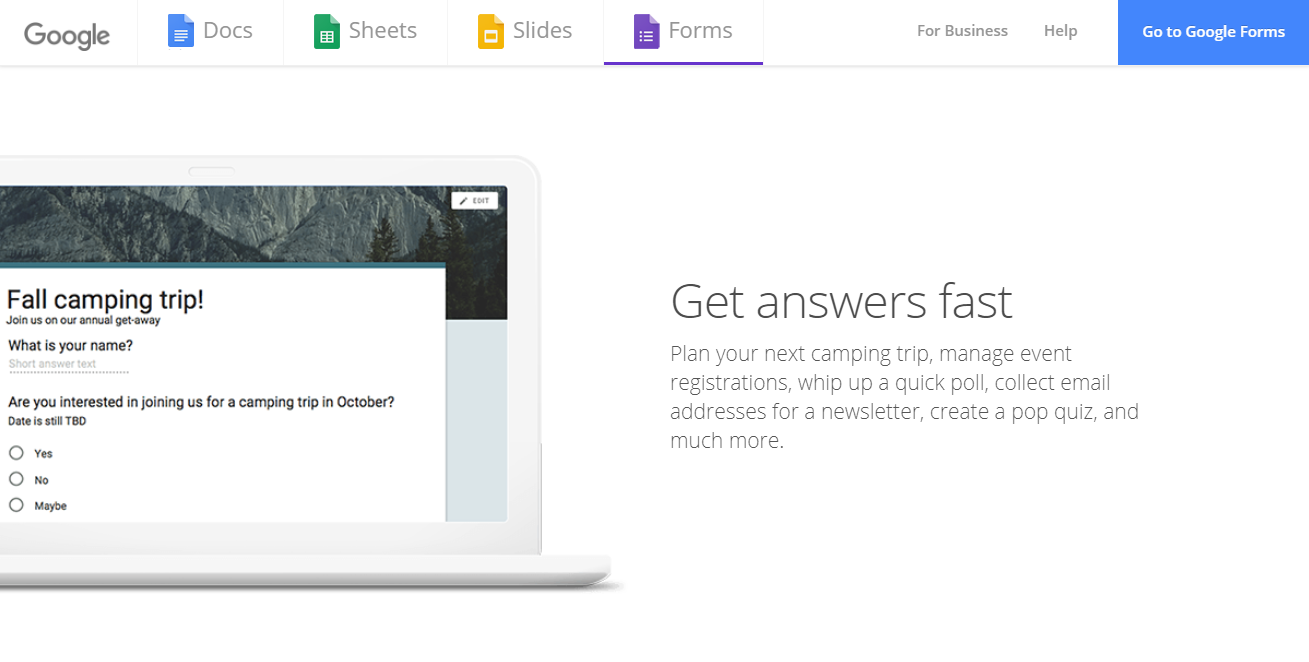
Apart from using Google Forms for market research, people can use forms to create a quick poll, collect emails for a newsletter, create fun and engaging quizzes, manage event registrations and more. Google Forms are more interactive than traditional online forms.
You can customize each form by selecting various visually appealing themes or use your own photo or logo. You can even add images and YouTube videos to your Google Forms to make it more interesting and engage the audience like never before.
Since Google Forms are responsive, users can create, edit or respond to forms from any device- be it their PC, tablet or smartphone. Once your audience is done filling out the Google Form, Google automatically displays the results in real-time using visual graphs and charts.
You can even export this data and organize it in Google Sheets for deeper analysis. You can even add other collaborators to create your surveys and forms together!
Read more: How to Embed Google Slides Within Your Documents
Use Bit Documents To Embed Google form!
Bit.ai is a new-age document collaboration and communication tool that helps teams to collaborate, share, track and manage all company knowledge in one place.
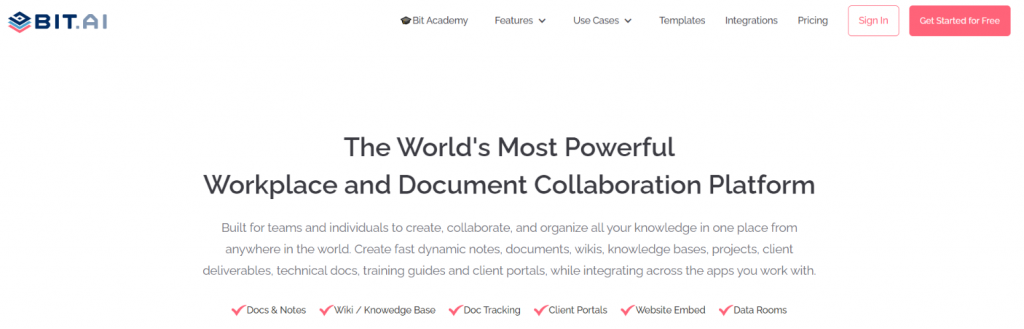
Bit helps you create documents of the future that are dynamic and are much more than plain-boring text. Thus, apart from allowing multiple users to collaborate on documents, Bit also allows users to share any sort of rich media like YouTube videos, SoundCloud Playlists, Google Docs, One Drive Excel Spreadsheets, GIFs, Tweets, Google Forms, etc.
Basically, anything on the internet with a link can be shared and Bit will automatically turn it into visual content.
Multiple people can simultaneously collaborate on a Bit smart document in real-time. It’s a wonderful way to manage projects, create client-facing material, brainstorm, share meeting agendas, create proposals, and most importantly, share knowledge.
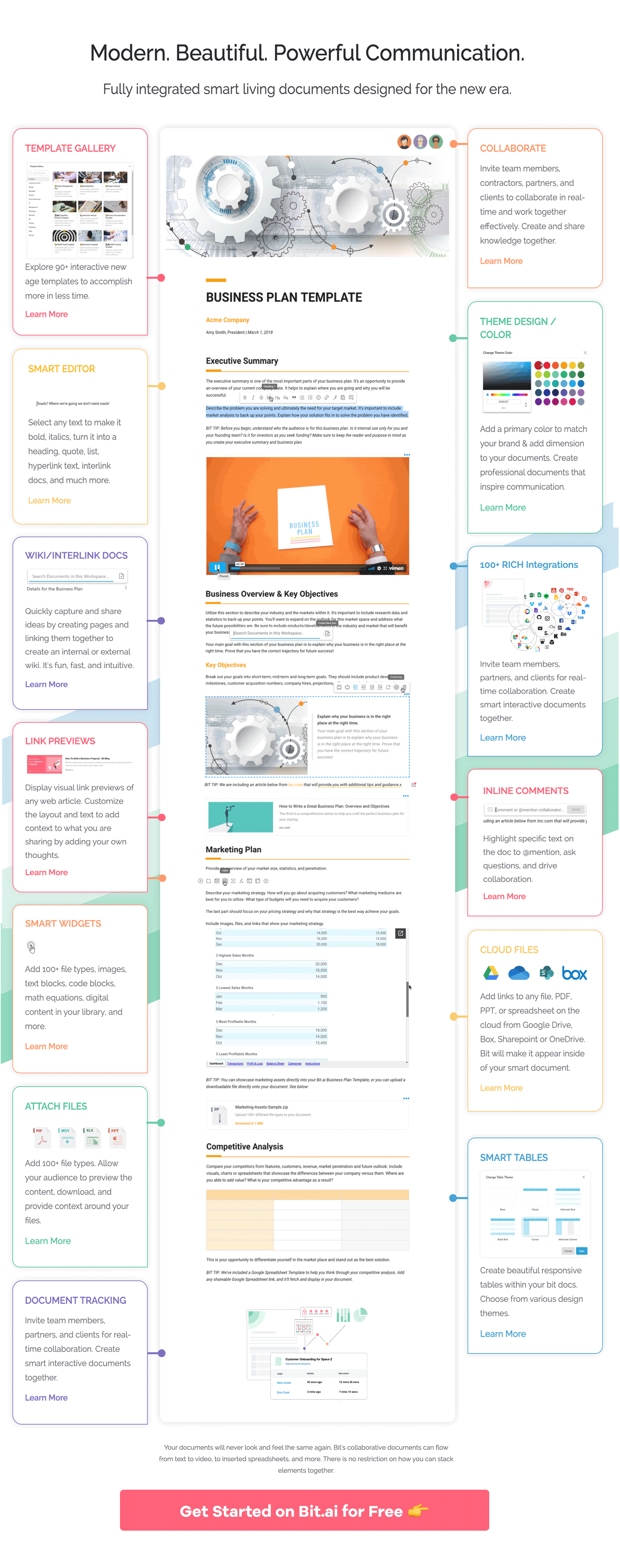 You can also add forms, polls, and surveys to your documents by adding a Typeform or Google Form directly into your Bit document. Perhaps you want feedback from your team, executives, clients, target market, etc.
You can also add forms, polls, and surveys to your documents by adding a Typeform or Google Form directly into your Bit document. Perhaps you want feedback from your team, executives, clients, target market, etc.
Bit documents are a smart way of including polls so you can easily combine them with other content you’re sharing. Here are some interesting ways you can add polls, surveys, and forms to the content you create and share on a daily basis:
- Meeting agendas
- Client facing documents
- Training materials
- Sales collateral
- Product development
- Project proposals and more!
Don’t just share content that has text and images, including interactive content where you can collect feedback on the information you’re sharing. The use cases are endless!
With Bit, you can copy and paste any Google Forms weblink on a blank line of a Bit document and hit enter. No more dealing with messy iFrame/embed code!
Read more: How to Embed SlideShare Presentations in Your Documents
How To Embed Google forms In Bit Documents!
Follow these simple steps to add Google Forms or any weblink into your Smart Bit Documents:
1. Click the send button on the top bar of your Google Form.

2. Click the link tab and copy the Google Forms shareable link.

3. Go to Bit.ai and paste the Google Forms weblink on a blank line in the document you want to add your google form.

4. Bit will automatically fetch the Google Forms and display it like this.

Important: Any changes made to this Google Forms will be reflected in this Bit document rich embed in real-time.
Here are a Few Examples of How You Can Use Google Forms in Documents:
- Sales Collateral – Client Surveys
- Marketing Collateral – Prospect Surveys
- Proposals – Surveys
- Meeting Agendas – Employee/Attendee Surveys
- Investor Updates – Investor Review Survey
- Training Documents/Guides – Employee Surveys
- Employee Onboarding – New Employee Surveys
- Client Onboarding – Client Surveys
- Research – Submit data, interview answers, etc. and more!
👉Watch this video to learn more:
Conclusion:
Bit documents allow users to create, share, manage and track all your work documents, both for internal and external use. With the ability to embed a Google Form in your Bit documents, users can share these documents with your employees, clients, partners or customer to get instant and critical feedback quickly.
Get the data you need quickly and try embedding a Google Form in your Bit documents today!
Further reads:
- How to Embed Smartsheet Spreadsheets to Your Documents
- How to Embed Marvel into Your Documents
- How to Create an Interactive PDF in Minutes
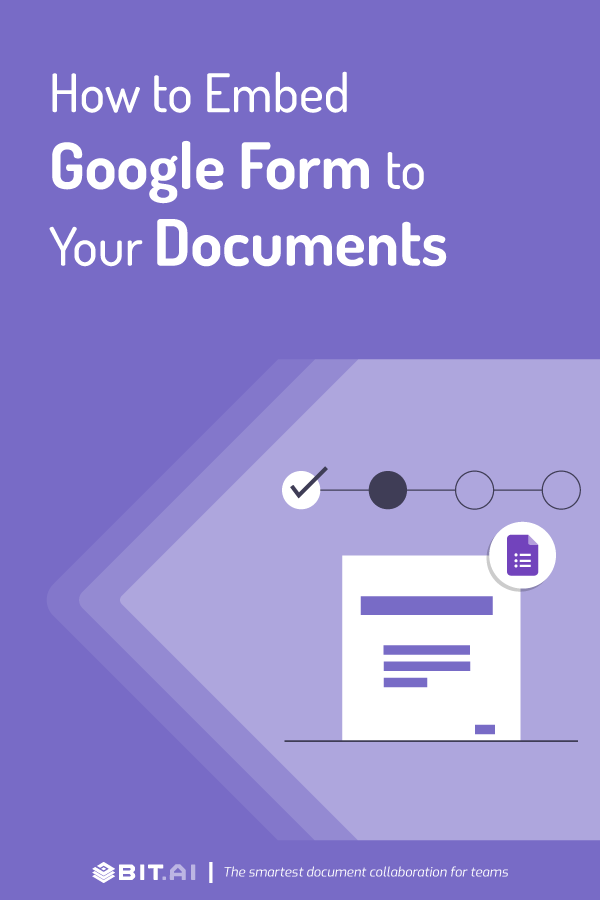
Related posts
Bit.ai | Watch to Learn More
What is Bit.ai?
Bit.ai is an innovative AI-driven knowledge and Document Managment suite designed to empower knowledge workers by streamlining the creation of, documents, wikis, and notes. With an intuitive interface and seamless integration, Bit.ai acts as a versatile assistant to help you collaborate, generate, organize, and visualize your ideas effortlessly. Whether you are drafting a report, managing a project, collaborating with your team or clients, or brainstorming new concepts, Bit.ai brings intelligence and creativity to every aspect of your work process.



