At some point in your life, you must have given a presentation or at least done some sort of public speaking. If you haven’t, then at some point you will have to, especially if you’re an entrepreneur.
When it comes to giving presentations, it doesn’t matter that you are a seasoned speaker or an amateur as long as you are able to convey your message or achieve your goal in the most engaging way.
And truth be told, even though each presentation has its own subtle differences, there are a few universal guidelines or steps that make it effective.
But the fact of the matter is that giving presentations, especially business presentations, is not exactly a walk in the park and not everyone can easily pull it off.
But don’t worry, that’s why we have got your back! In this blog, we will provide you with the steps involved in creating a killer business presentation and making it stand out!
Before we get to the steps involved, let’s understand what a business presentation is and why it is important to create one!
Ready? Let’s go!
What is a Business Presentation? (Definition)
A presentation is simply an introduction, demonstration, or speech given by an individual or group of individuals to an audience in order to inform, inspire, convince, or motivate them.
So a business presentation can be defined as a formal introduction or information about new business products, ideas, or practices. It is usually carried out using audio-visual materials, such as projectors, documents, presentation software, whiteboards, charts, and more.

Business presentations are often done with the aim to educate or train the audience, sell a product or an idea to them or simply convey or share your vision with them.
Now that we have explained what business presentations are, let’s help you understand the importance of creating one!
Importance of Creating a Business Presentation
More often than not, a business presentation is the first document or introduction about your organization or your organization’s products and services that your clients get to see.
So when somebody sits through such a presentation, they expect to get gain some information from it without dozing off halfway through it. That’s why it is important that you have a well-crafted, visually appealing, and engaging business presentation.
A good business presentation offers many benefits, such as:
1. Helps Create Connections
A business presentation focuses on communication, interaction, and bonding between you and your audience. It allows you to build a good impression and brand image. This not only helps you convey messages and convince your audience but also establishes relationships and creates better connections.
2. Provides Information
A good presentation is highly informative and eye-opening. It’s a great opportunity to give out nuggets of details, facts, trivia, and statistics-backed data. It provides the listener with information in the most engaging way, which means that they walk out a better-informed and educated person.
Read more: 6 Awesome Video Presentation Software & Tips to Follow!
3. Offers Inspiration
The impact a good business presentation can have on an individual is far more than you can imagine. Since most business presentations involve the use of audio-visual materials, stories or anecdotes, handouts/pamphlets, or demonstrations, it tends to stick in the minds of the listeners. It keeps them engaged, offers inspiration, and helps influence their decisions.

Clearly, business presentations are an effective way to get across your message and build your brand. They are definitely rewarding and crucial for your business.
And since we don’t want to keep you waiting, let’s jump straight into the nitty-gritty of creating a business presentation!
How to Create a Business Presentation in 6 steps?
Public speaking got you sweating? Don’t worry, creating a business presentation doesn’t have to be a nightmare. It’s actually your chance to shine and get your ideas across, landing you that new project or winning over new clients.
Today, we’ll break down some easy-to-follow steps to build a powerful presentation. We’ll talk about what content to include, how to make your slides pop, and most importantly, how to feel confident while delivering it. By the end, you’ll be ready to give a presentation that informs, inspires, and lands you exactly where you want to be.
Step 1. Create a Plan
Every journey needs a destination. What do you want to achieve with your presentation? Are you trying to inform your audience about a new product, persuade them to invest in your company, or simply update them on a project’s progress? Having a clear goal will guide the entire presentation.
Next, consider your audience. Who are you presenting to? Understanding their background, interests, and level of knowledge will help you tailor your message and choose the right language. Imagine explaining a new marketing strategy to your team versus presenting the same strategy to potential investors – the approach would be quite different!
Planning Your Stops: Filling in the Details
Now that you have your overall route planned, it’s time to fill in the details – the specific content for each section.
- Gather your Evidence: Back up your claims with facts, figures, and real-world examples. Credible data makes your presentation more persuasive.
- Craft Your Story: Think of your presentation as a story with a clear beginning, middle, and end. Weave your information into a compelling narrative that keeps your audience engaged.
- Estimate Your Time: How long do you have to present? Allocate time for each section of your presentation, keeping in mind time for questions.
Step 2. Spend Some Time on Your Presentation Slides
Now that you’ve got your presentation planned out (from step 1!), it’s time to translate those ideas into slides that will grab your audience’s attention and keep them engaged. Here’s how to make your slides shine:
Keep it Simple:
- Less is more: Avoid text overload. Limit yourself to a few key points per slide, ideally no more than 3-5 bullet points or short sentences.
- Design matters: Choose a professional and consistent theme for your slides. Many presentation tools offer pre-designed themes to get you started.
- Readability is key: Use a clear and easy-to-read font with a large enough size to be visible from the back of the room. Avoid too many flashy colors or distracting animations.
Structure for Clarity:
- Start strong: Your first slide should introduce your topic, company, or yourself.
- Follow a logical flow: Organize your slides in a way that guides your audience through your presentation. Think of it as a story with a clear beginning, middle, and end.
- Signpost your points: Use clear headings and subheadings to help your audience follow your train of thought.
Pro Tips for Slide Power:
- Leave room for you: Don’t crowd your slides with information. Leave enough space for you to speak and engage with your audience.
- Practice with your slides: Get familiar with navigating your slides beforehand to avoid technical fumbles during the presentation.
- Tell a story: Use visuals and narration to create a narrative that connects with your audience on an emotional level.
- Proofread meticulously: Double-check your slides for typos, grammatical errors, and formatting inconsistencies.
Remember: Your slides are there to support your presentation, not replace it. Focus on delivering a clear, concise, and engaging message with your voice and enthusiasm. By investing time in crafting well-designed slides, you’ll leave a lasting impression on your audience.
Step 3. Establish Your Credibility with a Story
You’re pitching a fantastic new product to a room full of potential investors. You can drone on about features and specs, but what if you could hook them right from the start? That’s the power of storytelling in a business presentation.
Here’s how to use a story to establish your credibility and grab your audience’s attention:
- Find the Right Story:
- Relevance: Your story should connect directly to the message of your presentation. Is it about overcoming a challenge, achieving success, or solving a problem? Choose a story that showcases the value you bring.
- Relatable: Think about your audience. Did a customer face a challenge you solved? Did your company overcome an obstacle to achieve something great? Real-life stories resonate more than generic ones.
- Craft Your Narrative:
- Simple & Clear: Avoid complex plots or excessive details. Focus on a clear beginning, middle, and end that highlights your point.
- Emotional Connection: People connect with stories that evoke emotions. Show the struggle, the triumph, or the human element at the heart of your story.
- Deliver with Impact:
- Enthusiasm is Key: Be passionate about your story! Your energy will draw the audience in and make them believe in what you’re saying.
- Painting a Picture: Use vivid language and descriptive details to create a mental image for your audience. Make them feel like they’re experiencing the story with you.
Bonus Tip: Data is Your Friend:
Weave data and statistics into your story to solidify your points. Numbers add weight to your narrative and demonstrate the impact of your solution.
Example:
Instead of saying, “Our marketing strategy is effective,” tell a story:
“A client came to us with stagnant sales. We analyzed their audience and crafted a targeted social media campaign. Within three months, they saw a 20% increase in website traffic and a 15% boost in sales!” (Data + relatable story)
Step 4: Spice Up Your Slides! Use Visuals Like a Pro
Ever sat through a presentation where your eyes glazed over after five minutes of text slides? Yeah, us too. Here’s the truth: people learn and remember better with visuals. That’s the power of visual elements in your business presentation.
Here’s how to use them to make your slides pop:
- Images: Photos, illustrations, and infographics can break up text and grab attention. Use high-quality images that relate to your message. Think charts and graphs to show trends, pictures of happy customers using your product, or diagrams to explain complex ideas.
- Videos: Short, impactful videos can be a great way to demonstrate a product, show a real-world example, or add a touch of humor. Keep them brief and relevant to your presentation.
- Icons and Shapes: Simple icons can highlight key points, and shapes can visually organize information. Use them sparingly to avoid clutter, but they can be a neat way to add visual interest.

Pro Tip: Don’t Go Overboard!
Visuals are fantastic, but don’t overdo it. Your slides should still be easy to read and navigate. Here are some quick guidelines:
- One main idea per slide: Don’t try to cram too much information on a single slide. Bullet points are your friend!
- Color coordination: Choose a color scheme that’s professional and easy on the eyes. Avoid too many bright or clashing colors.
Step 5: Be Prepared for Q&A
You’ve delivered a killer presentation, your slides are sharp, and your message is clear. But wait, there’s more! The Q&A session is your chance to truly shine, address audience concerns, and leave a lasting impression. Here’s how to be a Q&A master:
- Anticipate the Hits: Think about what questions your audience might have based on your presentation and even their background. Prepare clear and concise answers for common topics or potential objections.
- Practice Makes Perfect: Rehearse your answers out loud, ideally with a friend or colleague who can play devil’s advocate. This helps you refine your responses and feel more comfortable under pressure.
- Don’t Fear the “I Don’t Know”: If a question catches you off guard, it’s okay to admit you don’t have the answer on hand. Offer to follow up with them after the presentation or point them towards a colleague who can help.
- Be the Master of Your Domain: Even if a question falls outside your direct area of expertise, you can still control the conversation. Briefly acknowledge the question and then rephrase it to connect back to your main points or areas of strength.
- Embrace the Spotlight: The Q&A isn’t just about answering questions, it’s about engagement. Use the opportunity to clarify points, elaborate on details, and even add a touch of humor to keep things lively.
Bonus Tip: Turn the Tables!
Want to take control and keep the audience engaged? After answering a question, politely ask them one in return. This keeps them involved and allows you to steer the conversation back towards your key messages.
Step 6: Stick the Landing! Craft a Powerful Closing Statement
You’ve delivered a fantastic presentation, packed with valuable information. But before you high-five yourself and pack up your laptop, there’s one crucial step left: the closing statement. This is your final chance to leave a lasting impression and remind the audience of your key message.
Here’s how to craft a closing statement that packs a punch:
- Summarize Your Main Points: Don’t assume everyone remembers everything you said. Briefly recap your 2-3 most important points to jog their memory.
- End with a Bang!: Leave them with a thought-provoking question, a powerful quote, or an inspiring story that reinforces your message.
- Call to Action: Tell the audience exactly what you want them to do next. Do you want them to visit your website, contact you for a demo, or simply remember your key takeaway? Make it clear and concise.
Here’s an example:
“In conclusion, we’ve explored how our new software can streamline your workflow and boost productivity by 20%. We’re confident that [Company Name] can be a valuable partner in achieving your business goals. If you’d like to learn more about a free trial, please don’t hesitate to visit our website or connect with me after the presentation.”
Bonus Tip: Practice Makes Perfect!
Don’t wing your closing statement. Practice it out loud a few times to ensure it’s clear, concise, and delivered with confidence.
What you need are some simple tips to make your killer presentation even better. And for that, we have compiled for you a list that you can follow! Scroll down to find out!
Tips for Creating An Awesome Business Presentation
Here are some simple tips that you must follow during your business presentation:
- Keep your presentation crisp and try not to include too many slides for your presentation.
- Avoid using too many colors and fonts. Instead, stick to a color palette and font that matches your attire and your brand image.
- Do not hesitate to seek the help of presentation tools and software
- Focus on your narration and story-telling style.
- Ask rhetorical questions to reinforce your key points and primary message.
- Prepare some business-appropriate jokes, one-liners, and puns to make your presentation fun and engaging.
- Dress in formal business attire and groom yourself to look appealing and presentable.
- Maintain a defining tone and style for your presentation – be it formal, casual, or humorous – and try to be consistent with it throughout.
- Be enthusiastic, and expressive, focus on your body language, and most importantly, maintain eye contact throughout.
With that, we can guarantee that you will put on one heck of a presentation and give your audience a memorable and enriching experience!
Our team at bit.ai has created a few awesome business templates to make your business processes more efficient. Make sure to check them out before you go, your team might need them!
- SWOT Analysis Template
- Business Proposal Template
- Business Plan Template
- Competitor Research Template
- Project Proposal Template
- Company Fact Sheet
- Executive Summary Template
- Operational Plan Template
- Pitch Deck Template
Conclusion
Presentations are all about communication. So it doesn’t matter if it is your first presentation or your hundredth one, if you’re not able to communicate information in an engaging way, then you end up wasting your time and your listeners’ time.
Whether you are trying to sell something to an audience or simply sharing your vision with them, create a business presentation that will not only educate your listeners but also squeeze a laugh out of them.
We only hope that the steps and tips we have provided you will help you along the way in creating a killer business presentation for your audience!
Adios and Happy presenting!
Further reads:
9 Most Successful Business Models You Should Know About! (With Examples)
10 Business Drivers to Grow Your Business!
Business Markets: Definition, 5 Types (with Examples) & Characteristics!
13 Types of Plans Your Business Must Have!
9 Best Presentation Ideas and Tips You Must Explore!
Brand Voice: What is it & How to Define it for your Business!
Company Profile: What is it & How to Create it?
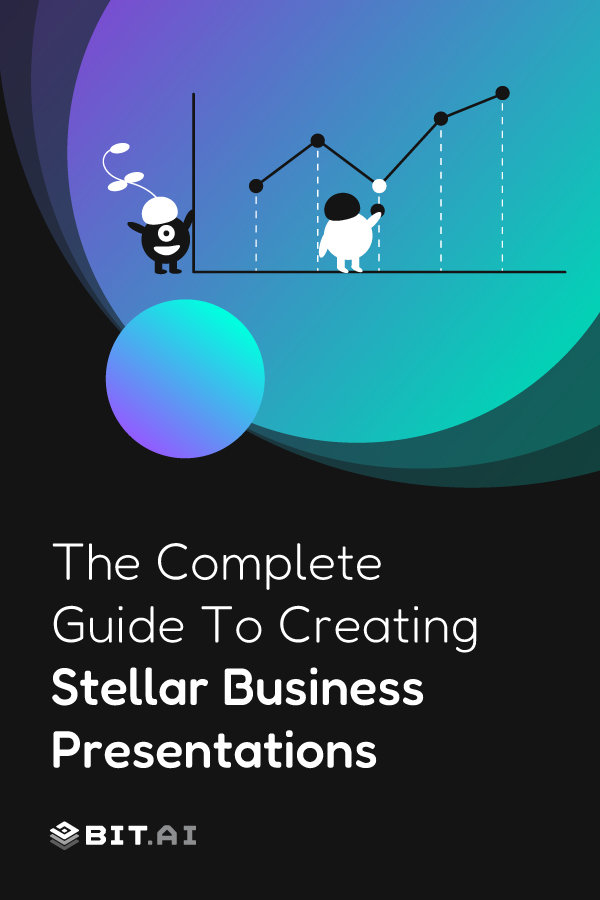
Related posts
Bit.ai | Watch to Learn More
What is Bit.ai?
Bit.ai is an innovative AI-driven knowledge and Document Managment suite designed to empower knowledge workers by streamlining the creation of, documents, wikis, and notes. With an intuitive interface and seamless integration, Bit.ai acts as a versatile assistant to help you collaborate, generate, organize, and visualize your ideas effortlessly. Whether you are drafting a report, managing a project, collaborating with your team or clients, or brainstorming new concepts, Bit.ai brings intelligence and creativity to every aspect of your work process.



