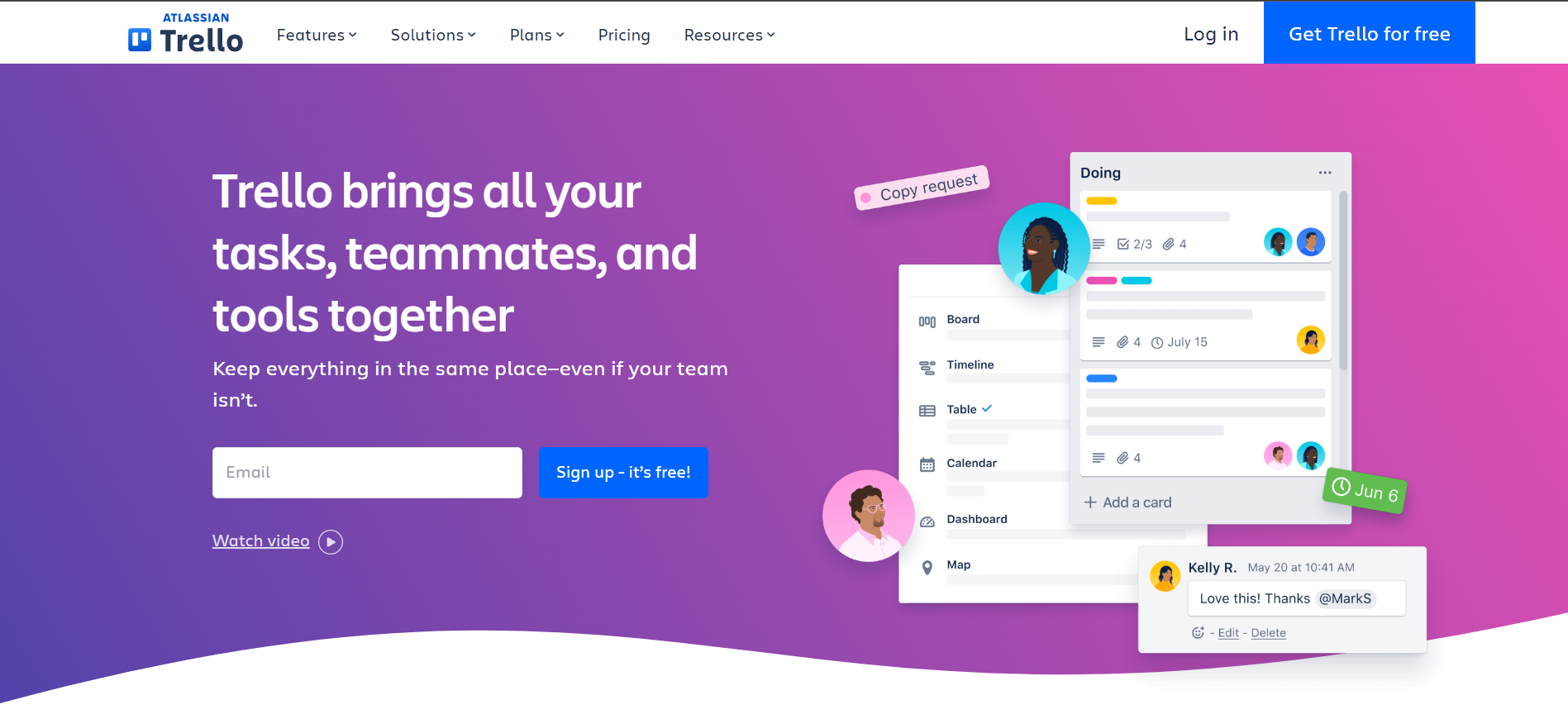Are you tired of feeling overwhelmed by the endless to-do lists and tasks that seem to pile up every day? If so, productivity software may be just the solution you need!
Whether you’re a student trying to keep track of assignments, a freelancer managing multiple projects, or a CEO running a large company; productivity software can be an invaluable tool for anyone to boost their efficiency and stay organized. So get ready and read on to boost your productivity journey.
What is Productivity Software & The Common Types?
We all lead busy lives and have a lot on our plates. Between work, projects, and other obligations, finding time to do what we like and spend quality time with the people we care about can be challenging. That’s where productivity software comes in.
Productivity software refers to a wide range of digital tools and programs designed to help individuals and teams streamline their work processes, manage their time more efficiently, and get more work done in less time. These software solutions come in many different forms, which include:
1. Task Management Software
These tools help users manage their to-do lists and prioritize tasks. They may include deadline tracking, task categorization, and reminders. You can stay organized and focused with everything in one place, making productivity soar. So say goodbye to sticky notes and hello to streamlined efficiency with task management software!
2. Customer Relationship Management (CRM) Software
It helps businesses manage customer interactions and relationships and streamlines the sales process to help sales teams track leads and sales data. With CRM software, you can organize your contacts, track your progress, and keep all your important info in one place.
3. Project Collaboration Software
When it comes to getting things done, we need all the help we can get. And that’s where project collaboration software comes in. You and your team can stay on the same page, share ideas, and knock out projects faster with features such as shared calendars, task assignments, and real-time collaboration on documents or projects.
4. Note-taking Software
These tools enable us to take and organize notes for personal use or in a team setting. Note-taking software may include features such as tagging, searchability, and collaboration. It’s the time to say goodbye to crumpled bits of paper and welcome organized digital notes that won’t get lost in the shuffle.
Read More: Cornell Note-Taking: What is it and How to Do it?
5. Communication Software
These tools are designed to facilitate communication between team members through email, instant messaging, or video conferencing. It comes with features like video conferencing, messaging, and file sharing. Communication software enhances productivity by breaking down communication barriers and making remote work a breeze.
 Using productivity tools is like having a personal assistant at your fingertips. It helps you manage your time, tasks, and projects with ease and with less stress so that you can enjoy a beach with your family or take that long-awaited road trip with your friends.
Using productivity tools is like having a personal assistant at your fingertips. It helps you manage your time, tasks, and projects with ease and with less stress so that you can enjoy a beach with your family or take that long-awaited road trip with your friends.
In the next section, we’ll explore why companies use productivity software and how it can benefit them and you! Trust me; you won’t want to miss this!
Why Do Companies Use Productivity Software?
As the famous business magnate Bill Gates once said, “The first rule of any technology used in a business is that automation applied to an efficient operation will magnify the efficiency. The second is that automation applied to an inefficient operation will magnify the inefficiency.” That’s precisely why companies use productivity software – to amplify their efficiency and refine their operations.
Did you know the average employee spends just under 3 hours daily on productive work? Shocking, right? According to a RescueTime survey, that’s the reality. But don’t worry; there’s hope! Productivity software can make all the difference and help companies automate repetitive tasks, increase collaboration between team members by enabling real-time communication and file-sharing, and ultimately boost employees’ productivity and output levels.
Companies use productivity tools to simplify their operations and automate repetitive tasks, freeing time for employees to focus on more complex and creative projects. This not only improves productivity but also helps reduce errors and improve accuracy.
Productivity software isn’t just a time-saver; it also plays an important role in job satisfaction! In a recent survey, 92% of employees stated that having the technology necessary to do their job efficiently significantly affects their satisfaction at work. Cool right!
In short, productivity software helps companies work smarter, not harder, and stay competitive in an ever-evolving market. If you’re not already using productivity software, it’s time to jump on the bandwagon and take your business to the next level considering the benefits in the next section.
The Benefits of Using Productivity Software
Do you often feel like there aren’t enough hours in the day to get everything done? And want to experience the sweet satisfaction of checking off all the items on your to-do list? Don’t stress, because the solution to your productivity problems is here – and it comes in the form of a magical, mystical tool known as productivity software!
This little gem can help you stay on top of your tasks, keep track of your progress, and ultimately get more done in less time. Plus, it’s way better than relying on your feeble human brain to remember everything (let’s face it, we all forget things sometimes). So sit back, relax, and let me tell you all about the wondrous benefits of using productivity software:
1. Automation
Isn’t it crazy that you can automate tedious tasks like data entry and file organization with just a few clicks, freeing up your time to focus on more important things?
No more mind-numbing manual work, no more repetitive clicking, sit back, and watch the productivity software do its thing.
Software like spreadsheets or project management tools offers automation features that can increase productivity and improve accuracy, enabling users to complete tasks more quickly and with less effort.
As automation takes the reins of mundane tasks, the question arises, how do we track the performance of these streamlined workflows? Scroll down and read to explore more.
2. Data Analysis and Performance Tracking
Are you tired of feeling like a lost sheep in a sea of numbers and data? Now no more as one of the biggest benefits of using productivity tools is its ability to track and analyze our performance.
Data analysis is a powerful tool that allows making informed decisions about how you work. By using productivity software, you can easily track your progress and identify areas where you’re excelling and areas that need improvement. You can see which tasks you’re completing quickly and which ones take more time than they should.
On the other hand, performance tracking helps us stay accountable and motivated. With productivity software, you can set goals and track your progress. Seeing your progress in real-time can be incredibly motivating and helps stay focused and on track. And the benefits do not just end here; read more.
3. Enhanced Data Security
Why juggle multiple balls when you can keep them all in one basket? That’s the beauty of using productivity software – storing all your data in one place and avoiding the chaos of scattered information. But wait, there’s more!
With enhanced data security, you can rest easy knowing your precious data is protected from prying eyes and cyber attacks. No need to worry about losing important files or having them fall into the wrong hands. So why not simplify your life and let productivity software take the weight off your shoulders?
Keep reading to discover how productivity software’s features can revolutionize how you work.
4. Enable Employees To Work Remotely and Collaborate
By 2025, an economic report by Upwork projects that a staggering 36.2 million Americans will be virtual workers. These pioneers of the new economy will eschew the traditional 9-to-5 grind in favor of flexible schedules, remote collaboration, and a work-life balance that suits their individual needs.
In that case, productivity software will play a major role as you can communicate with your team members, share files and documents, and even hold virtual meetings from your home without worrying about different locations and time zones.
No more traffic jams, boring office small talk, and best of all, no formal office wear! This helps keep everyone in the loop and enables teams to work together on projects in real time without being in the same physical location.
5. Time Management
It is the elusive art of getting stuff done efficiently while still having time for yourself. Productivity software can help you manage your time efficiently by:
- Helping you prioritize tasks and assign deadlines ensures you don’t waste time on trivial matters.
- Setting reminders and notifications to keep you on track and prevent you from procrastinating.
- Tracking your progress and identifying areas where you can improve your efficiency.
So, Why not let technology do the heavy lifting and give yourself the gift of time management?
If you want to be the master of your own time, get your hands on some of the best productivity software mentioned in the next section and start managing like a boss! Believe me, your future self will thank you!
Best Productivity Software Examples:
1. Bit.ai
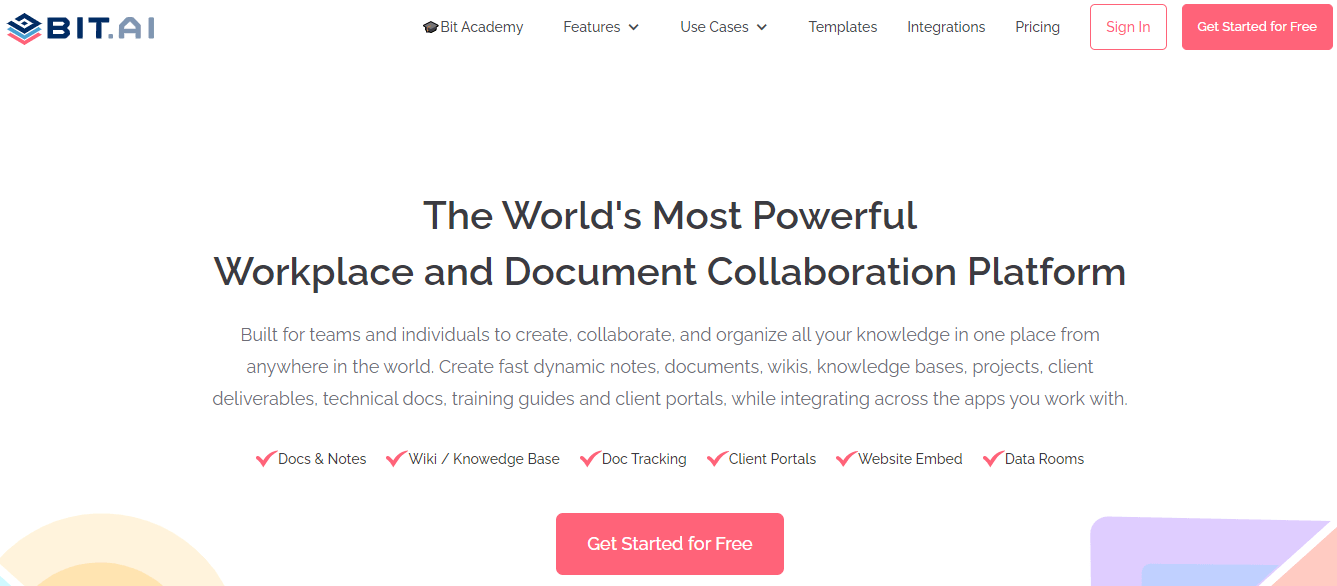
Imagine having a modern and intuitive document collaboration platform that can help you create, share, and track documents smartly and securely. That’s exactly what Bit.ai offers! As a productivity software, Bit.ai stands out from the crowd by providing a range of features designed to enhance team collaboration, streamline workflows, and improve productivity. These features include:
- Rich media support: With just a few clicks, you can create, edit, and share documents with your team, regardless of their technical expertise. Adding videos, images, PDFs, and more to your documents is easy. It also helps to embed interactive elements like surveys, polls, and quizzes.
- Smart search – Bit.ai’s powerful search function makes finding and accessing any document or information easy, even across multiple workspaces.
- Document tracking – With Bit.ai, users can track the views, lead capture, opening frequency, and time spent on their document. You can also add an extra layer of security by adding password protection to your trackable document links.
- Version History – The version control feature of bit allows users to keep track of changes made to a document and revert to previous versions if necessary.
- Templates and workflows: It provides a range of templates and workflows that help teams to get started quickly and streamline their workflows.
- Easy collaboration: Bit.ai’s real-time collaboration features make it easy for teams to work together on documents, with features such as commenting and @mentions.
2. Trello
Trello is a visual collaboration tool that allows users to create boards and lists to organize and prioritize their tasks and projects. It features a simple drag-and-drop interface and integrations with other productivity apps. Users can prioritize and manage their work using boards, lists, and cards.
3. Evernote
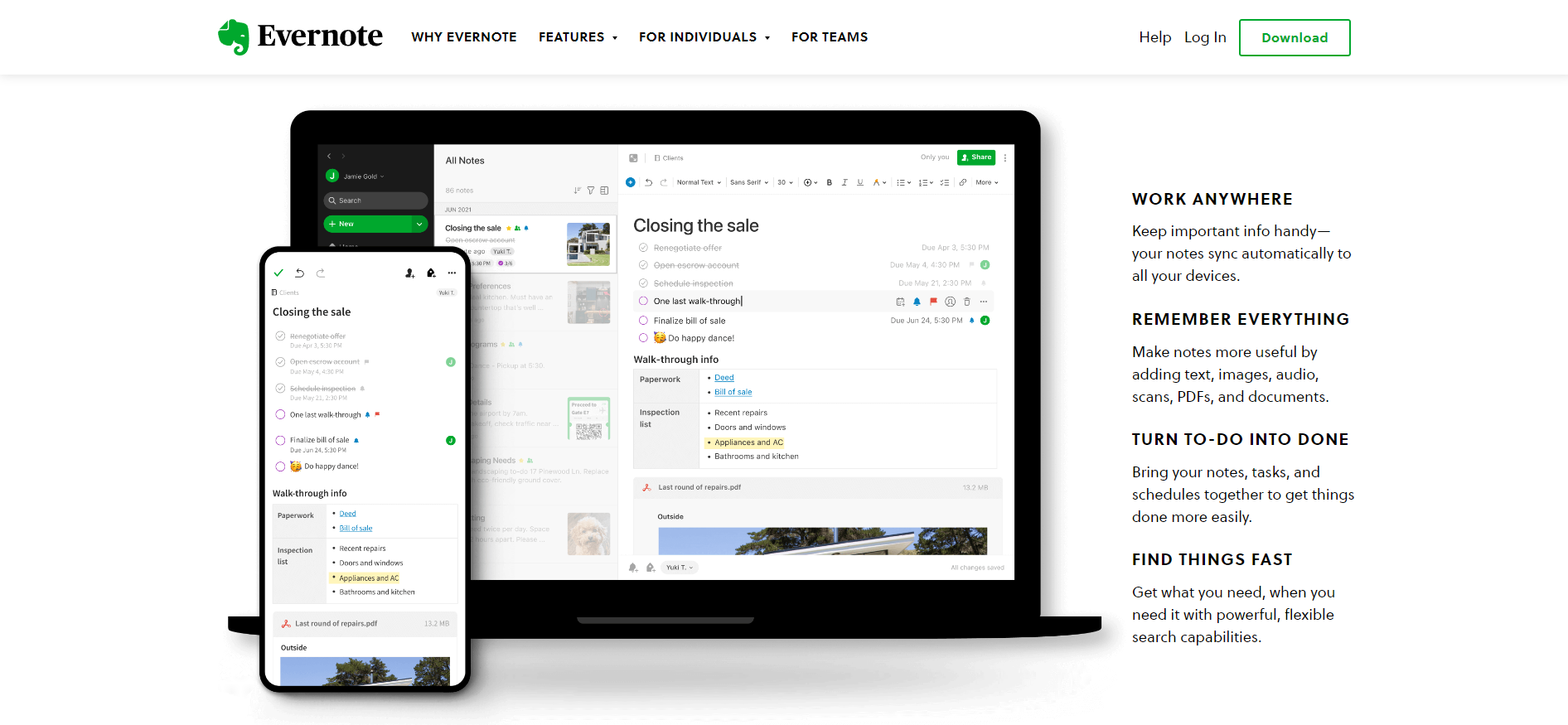
Evernote is a note-taking app that allows users to capture and organize information across multiple devices. Users can create text notes, attach files, and scan documents using their smartphone camera. With characteristics like searchable notes, web clipping, reminders, and collaborative notes, Evernote is a useful productivity tool for individuals and teams.
4. Asana
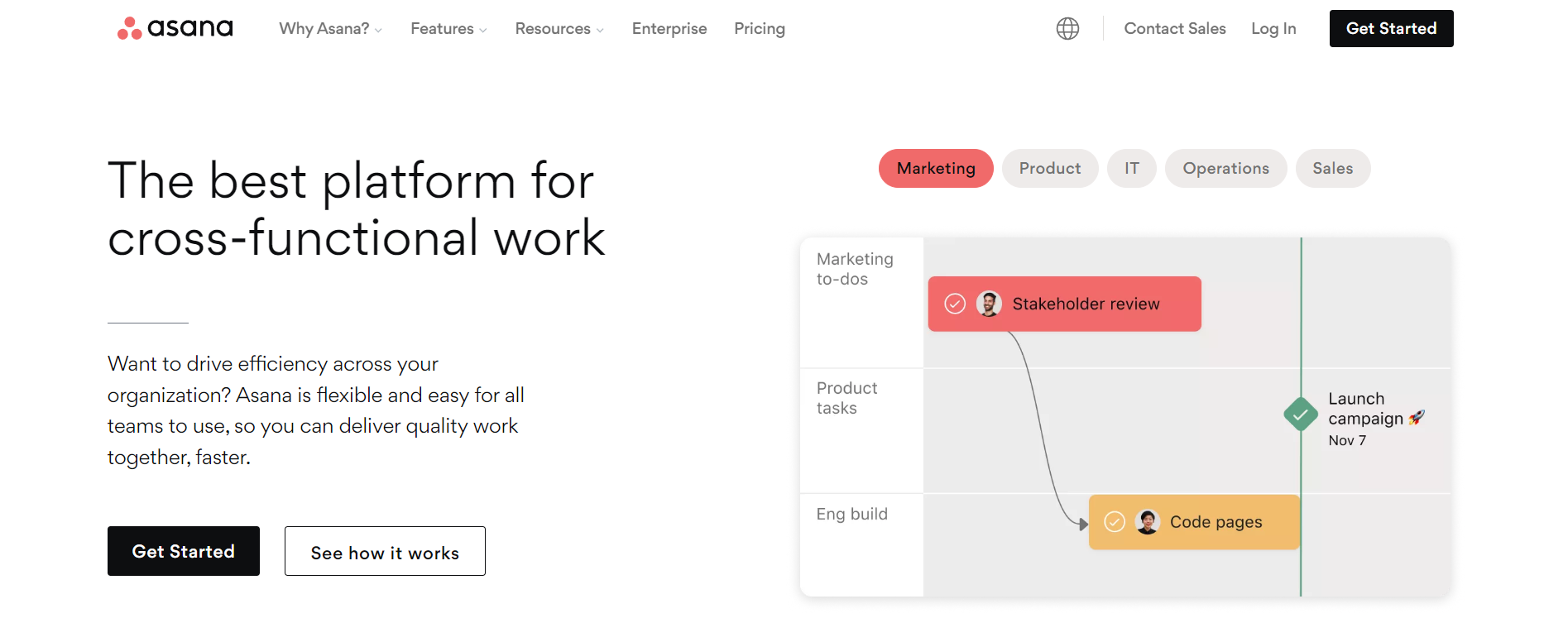
Asana is a project management tool that helps teams to organize and track their tasks and projects. It offers attributes like task assignments, progress tracking, deadline management, and team collaboration tools.
With Asana, teams can break down complex projects into smaller tasks and assign them to specific team members. Team members can then communicate and collaborate on these tasks, track their progress, and receive updates on project status.
5. Elink
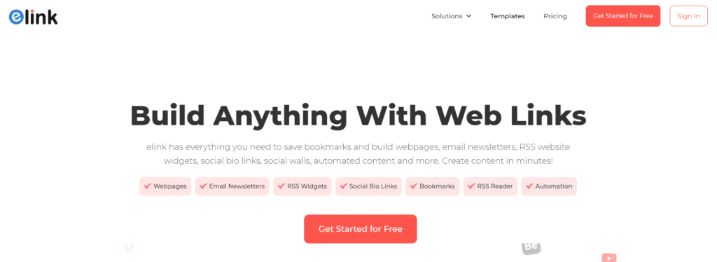
Elink is a content curation and creation platform that allows users to create web pages, newsletters, and content collections from various online sources. It enables users to save and organize online content such as articles, videos, images, and social media posts into a single shareable web page.
Using Elink, users can create professional-looking web pages and newsletters without design or coding skills. The platform also provides various templates, customization options, and integrations with other tools, making it an efficient and productive tool for content marketing, social media management, and knowledge management.
As we have explored the world of productivity tools, it’s important to remember that the right tool for the job can make all the difference in your productivity levels.
So, how can you choose the best productivity software for your needs? Let’s find out! (Hint: it involves more than just closing your eyes and randomly clicking on options.)
How to Choose The Right Productivity Software?
The world of productivity software is here to rescue you from the abyss of disorganization and procrastination. But with so many options available, how do you choose the right one? Here are 5 tips to help you make the right choice:
1. Assess Your Needs
Before choosing productivity software, take a moment to think about what you need. Do you need a tool that focuses on time management or project management? Do you need a tool that’s more collaborative or individual-based? Once you have a clear idea of your needs, you can look for a tool that meets them.
2. Consider Your Budget
Like any other product, some productivity software can be expensive, while others are free. So, before you go ahead and splurge on the latest and greatest productivity tool, it’s important to consider your budget. Decide how much you’re willing to spend on a productivity tool before making a purchase, and you’ll be well on your way to productive bliss without breaking the bank.
3. Look for Integrations
Don’t let your productivity tools be like a group of strangers who can’t get along at a party. Ensure your new tool integrates well with your existing ones, so they can all play nicely together and keep the party going smoothly! Integrations are key to optimizing your process and saving you time, so choose a tool that can play well with others.
4. Read Reviews
Before committing to a productivity tool, look at what other users have to say. Look for reviews that focus on the features that matter to you, so you can avoid any ugly surprises down the line. Remember, the internet is full of people who are more than happy to share their opinions – why not take advantage of that?
5. Try Before You Buy
Many productivity software options offer a free trial. Take advantage of the free trial and see if the tool is a good fit for you before purchasing. After all, you don’t want to be stuck with a tool that’s as useful as a book with no words!
Conclusion
By now, it’s clear that productivity software can be a game-changer for those looking to boost their efficiency and get more done in less time. With various types and examples to choose from, there’s something for everyone, whether you’re a solo entrepreneur or part of a large team.
With excellent tools like Bit.ai and elink, you can easily curate, create and share interactive documents, content, presentations, and more. With all this saved time, you might have a chance to binge-watch your favorite show guilt-free. At last, don’t blame me if you become so productive you start running out of things to do!
FAQs
Q. How much does productivity software cost?
A. The cost of productivity software can vary widely depending on your specific software, features, and subscription plan. Some productivity tools are free, while others require a one-time payment, a monthly or yearly subscription fee.
Bit.ai offers both a free and a paid version. The free version offers up to 50 documents with features such as document collaboration and sharing. In contrast, the paid version offers advanced features such as version history and website embedding for unlimited documents. The paid version of Bit.ai starts at $8 per user per month, with discounts available for annual subscriptions.
Q. Are there any disadvantages to using productivity software?
A. While productivity software can certainly boost efficiency and automate workflows, there are some potential downsides to be aware of. Over-reliance on technology can lead to decreased face-to-face communication and collaboration, and excessive notifications and reminders can distract some people and lead to burnout.
Also, some productivity software can come with a steep learning curve, requiring time and effort to become proficient. Well, bit users don’t have to worry about this as you can easily learn about bit.ai with the help of easy-to-understand video tutorials in the bit academy.
Q. What features should I look for in productivity software?
A. When looking for productivity software, some important features include task management, collaboration tools, scheduling/calendar features, integrations with other apps, and customizable settings to fit your workflow.
Q. What are the differences between productivity software and project management software?
A. Productivity software is designed to increase individual or team efficiency by automating or streamlining tasks. In contrast, project management software focuses on planning, organizing, and tracking the progress of specific projects. Productivity software aims to improve daily workflows, while project management software is focused on managing the entire project lifecycle.
Further Reads:
12 Asana Alternatives & Competitors You Must Know About!
Top Knowledge-Sharing Methods for Enhanced Productivity & Innovation!
How Team Communication Tools Can Empower Teams & Amp Up Productivity?
9 Daily Planners You Can Use to Improve Your Productivity!
10 Best Productivity Hacks to Lead a Better Life!
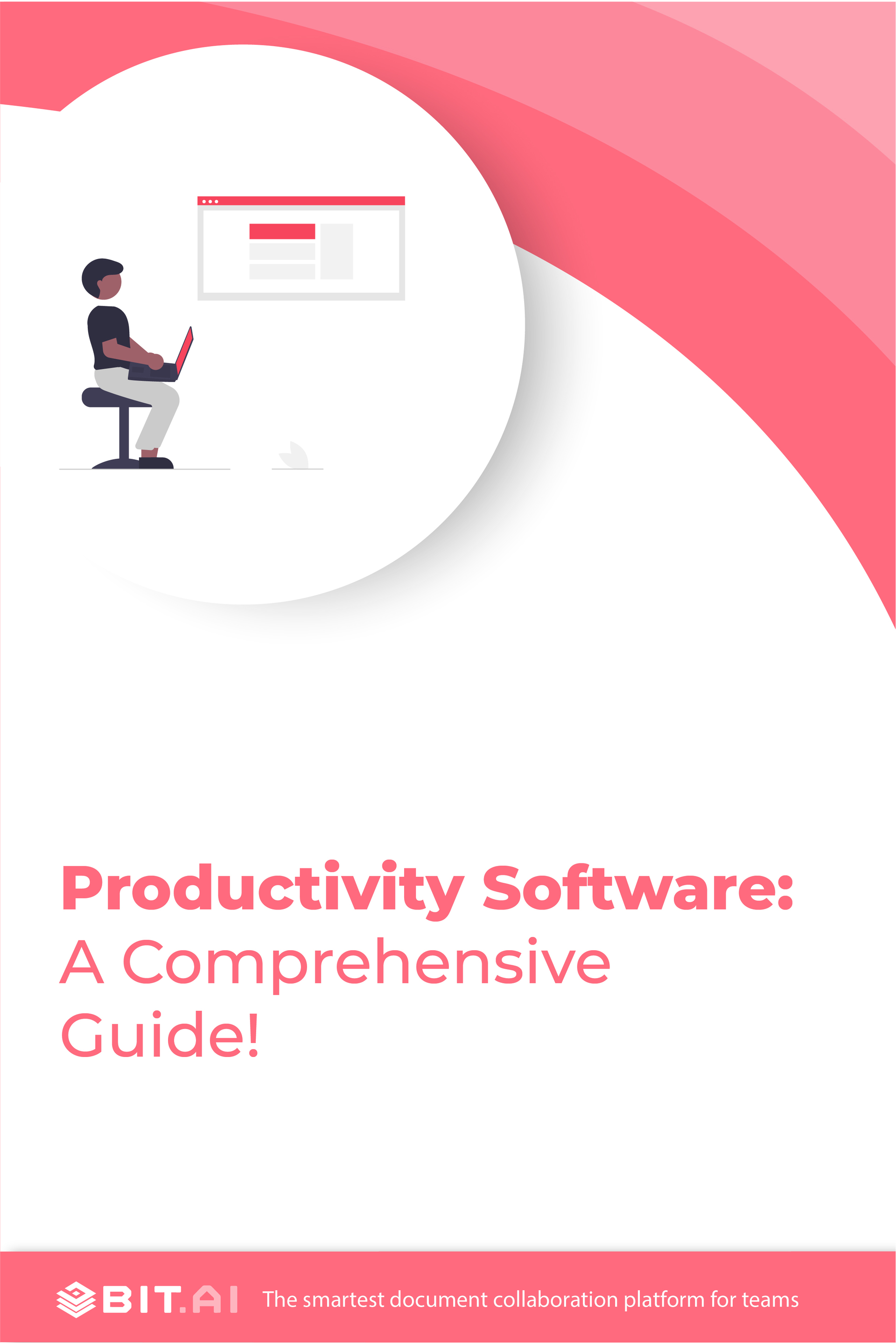
Related posts
Bit.ai | Watch to Learn More
What is Bit.ai?
Bit.ai is an innovative AI-driven knowledge and Document Managment suite designed to empower knowledge workers by streamlining the creation of, documents, wikis, and notes. With an intuitive interface and seamless integration, Bit.ai acts as a versatile assistant to help you collaborate, generate, organize, and visualize your ideas effortlessly. Whether you are drafting a report, managing a project, collaborating with your team or clients, or brainstorming new concepts, Bit.ai brings intelligence and creativity to every aspect of your work process.