The worlds best presentations can be found on SlideShare. If you want to share SlideShare presentations with others then you’re going to love this tip. Learn how to embed SlideShare inside a Bit document and share it with your peers and clients in three easy steps!
What’s the one thing that comes to mind when you think about communicating big ideas inside a workplace? Presentations!
Presentations have always been a huge part of our work culture. Presentations are a great way to present your ideas in a visually appealing manner, especially those which you cannot explain effectively with just simple words.
Any great presentation is a fine mixture of pictures, audio/video clips, and animation which help present information and data visually. This, in turn, helps with getting your message across more effectively, increasing comprehension and retention.
Undoubtedly, one of the biggest platforms to create, share and discover great presentations is SlideShare.
SlideShare is the global hub of professional content with over 70 million monthly visitors and 130 million page views.
Being labeled as a content marketing “sleeping giant”, SlideShare is a great platform to share your content like slides, documents, infographics, videos, and webinars and is quite underrated in its ability to reach a large audience.
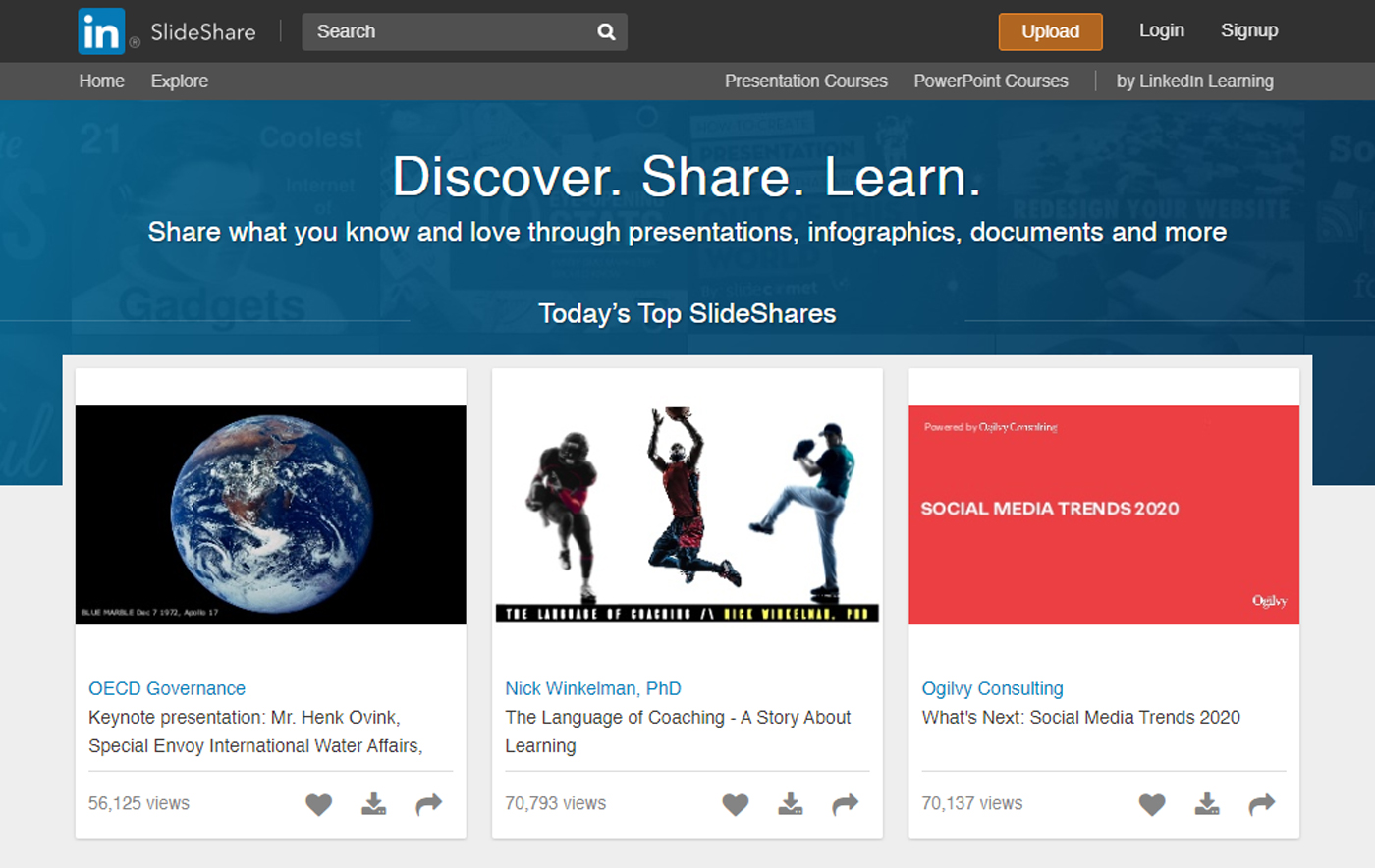
The opportunities offered by SlideShare are plenty, but its true potential is yet to be utilized by marketers and advertisers. It is a great platform to generate additional exposure to your content such as white papers, PDFs, articles, press releases, etc.
SlideShare has proven to be a powerful tool for B2B marketers to connect, form relationships and generate leads. It’s high traffic and low competition makes it an attractive proposition for businesses and professionals.
Read more: How To Embed Google Slides Within Your Documents
Use Bit Documents To Embed Slideshare Presentations!
If you love using SlideShare, you are going to love this trick! But if you are new here, let me just give you an introduction about Bit!
Bit documents are new-age workplace documents that are designed to be dynamic and interactive. If you are new here, let me just give you an introduction about Bit!
Bit.ai is a new-age document collaboration and communication tool that helps teams to collaborate, share, track and manage all company knowledge in one place.
Bit allows teams to create workplace documents like- project proposals, sales decks, training documents, how-to guides, company policies, process documentation, media kits, fact sheets, competitive research, case studies, e-books, etc.
If you want to send these documents to external partners, clients, customers or prospects, you can track them to get intelligent engagement insights.
The secret sauce to Bit is its ability to create documents like no other document editor out there. Bit helps you create documents of the future that are dynamic and much more than plain-boring text.
Apart from allowing multiple users to collaborate on documents, Bit also allows users to share any sort of rich media like YouTube videos, SoundCloud Playlists, embed Google Sheets, Docs, and Slides, One Drive Excel Spreadsheets, GIFs, Tweets, Cloud files, Pinterest boards, etc. Basically, anything on the internet with a link can be shared and Bit will automatically turn it into visual content.
Bit’s documents are smart enough to read any weblink and automatically transform that link into visual content. Just enter any web link on a blank line and hit enter. Bam! The content will show up beautifully.
Read more: How to Embed Marvel into Your Documents
How to Easily Embed SlideShare Inside a Bit Document?
Bit’s documents are smart enough to read any weblink and automatically transform that link into visual content. Just enter any weblink on a blank line and hit enter. Bam! The content will show up beautifully.
With Bit, you can copy and paste any SlideShare weblink on a blank line of a Bit document and hit enter. No more dealing with messy iFrame/embed code!
Follow these simple steps to add SlideShares or any weblink into your Smart Bit Documents:
1. Copy your SlideShare weblink.
[/vc_column_text]
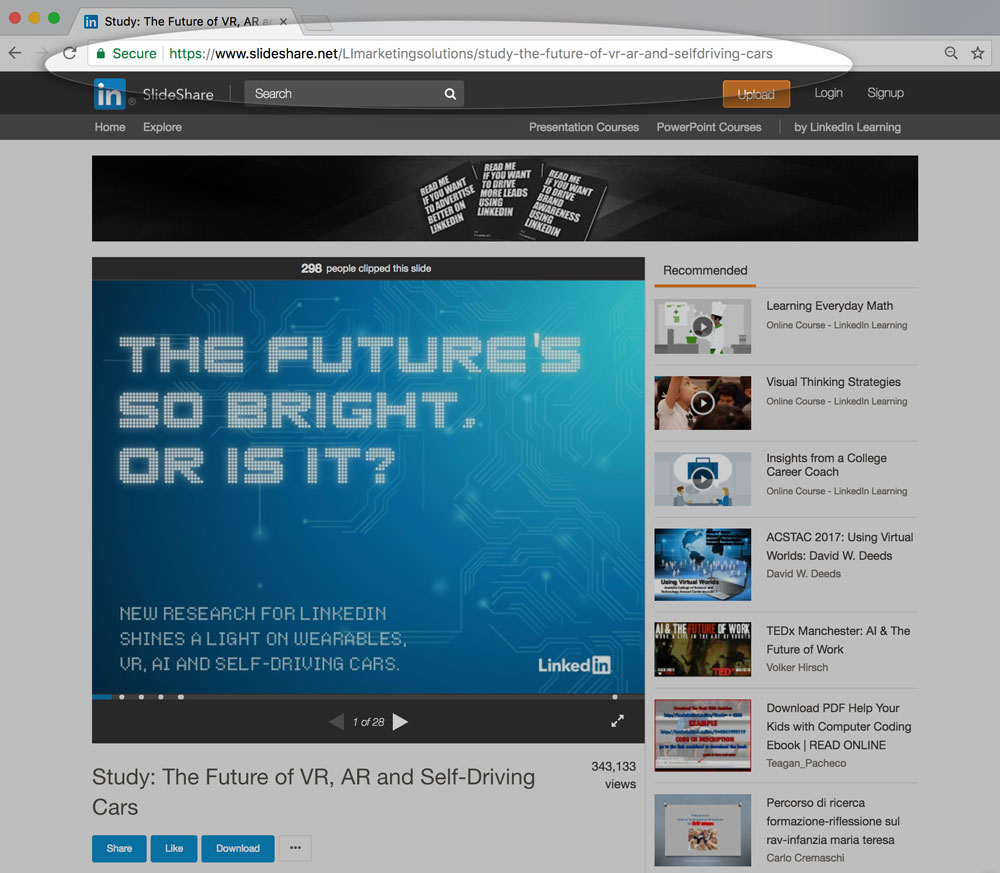
2. Go to Bit.ai and paste the SlideShare weblink on a blank line and hit enter.
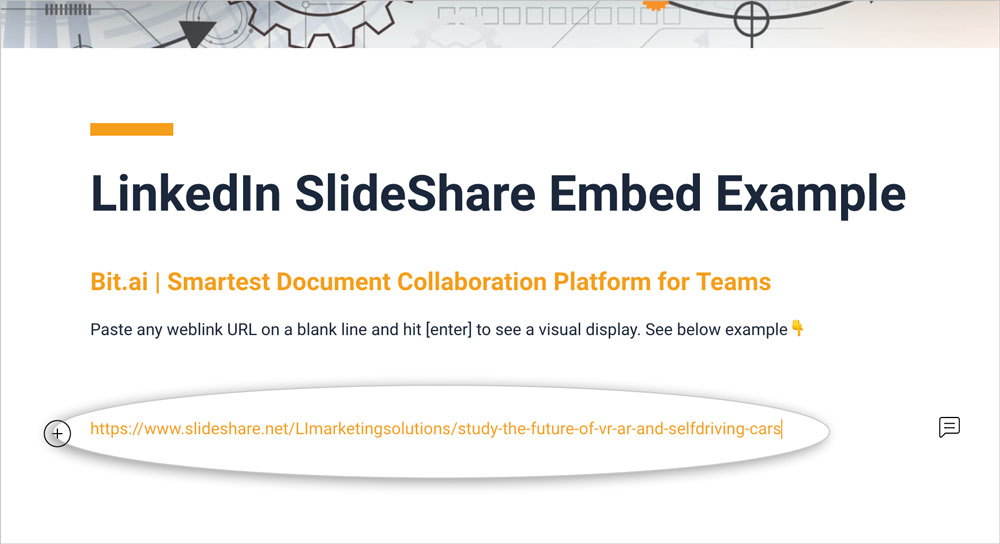
3. Bit will automatically fetch the SlideShare and display it like this.
Important: Any changes made to this SlideShare will be reflected in this Bit document rich embed in real-time.
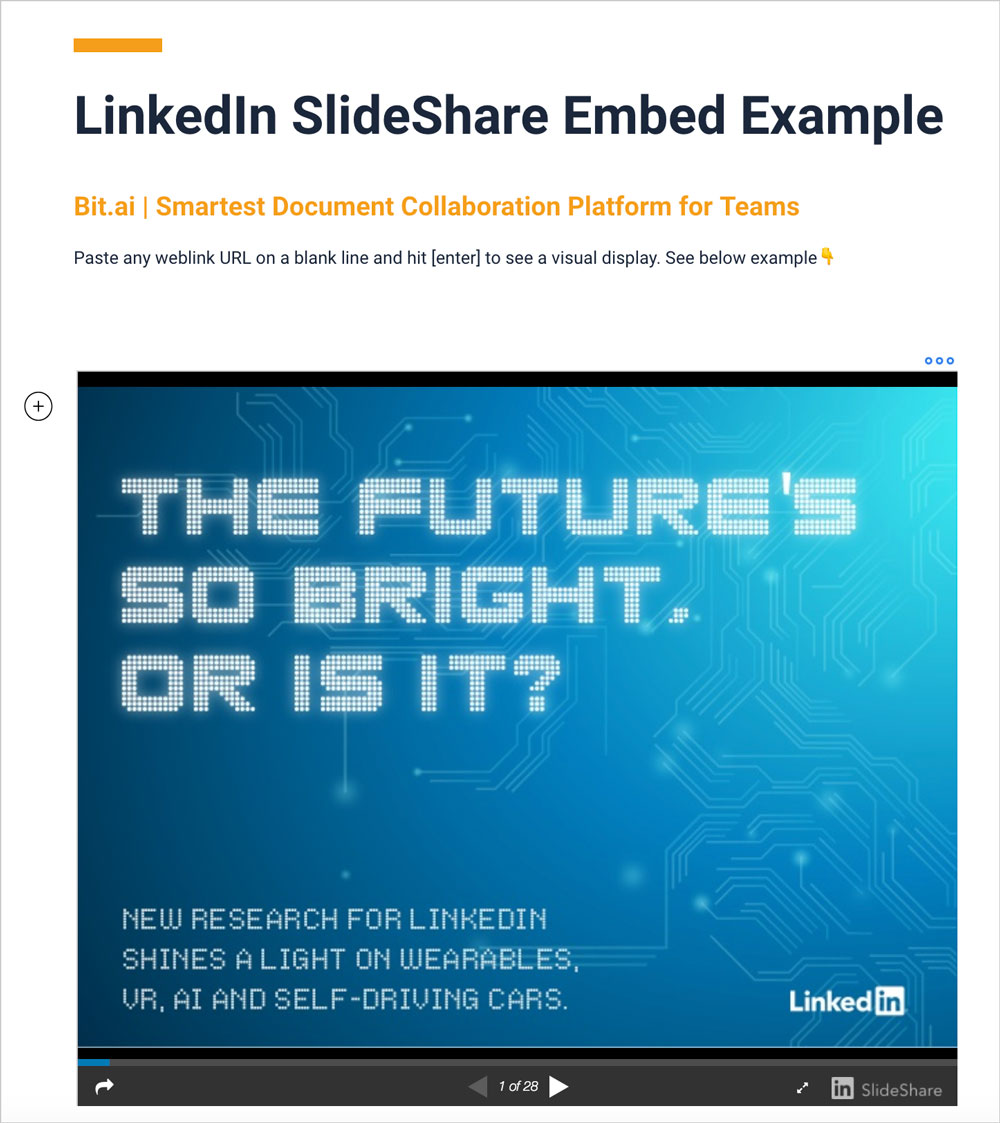
Here are a Few Ways to Use SlideShares in Documents:
- Research
- Training Documents/Guides
- Classes
- Employee Onboarding
- Client Onboarding
- Sales Collateral
- Marketing Collateral
- Presentations
- Business Plans
- Investor Updates and more!
👉Watch this video to learn more:
Conclusion:
Bit documents allow users to create, share, manage and track all your work documents, both for internal and external use.
With Bit’s ability to embed rich media like videos, audio, files and of course, Slideshare, you can bring all of your work in a single location and collaborate with your teammates more effectively!
Got a question or need our help? Feel free to send feedback or tweet us at @bit_docs.
Further reads:
- How to Embed Airtable in Your Documents
- 6 Awesome Video Presentation Software and Tips to Follow!
- 15 Best Presentation Blogs and Websites to Follow!
- How to Add Lucidchart Diagrams to Your Documents
- Presentation Tools That Enable Better Collaboration!
- How to Add Smartsheet Spreadsheets to Your Documents
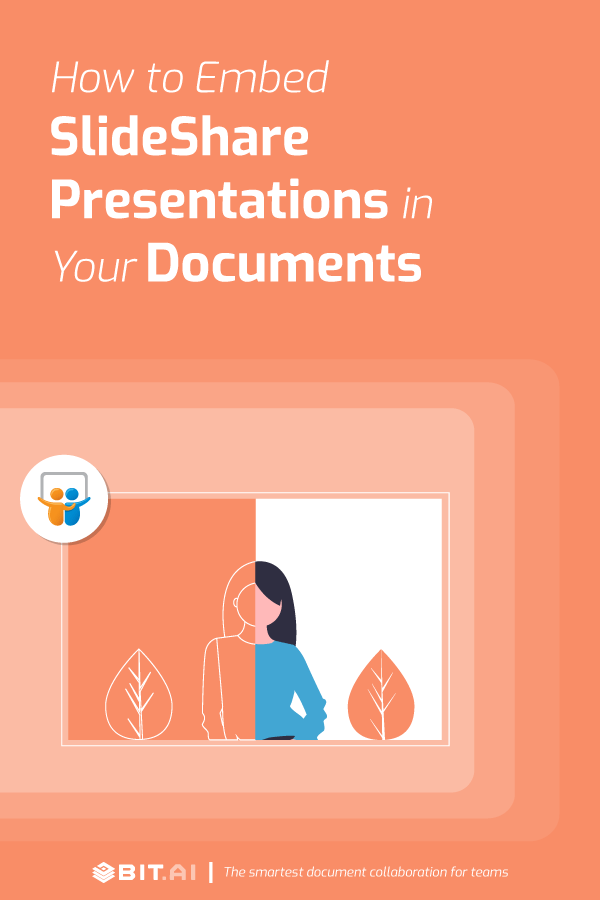
Related posts
Bit.ai | Watch to Learn More
What is Bit.ai?
Bit.ai is an innovative AI-driven knowledge and Document Managment suite designed to empower knowledge workers by streamlining the creation of, documents, wikis, and notes. With an intuitive interface and seamless integration, Bit.ai acts as a versatile assistant to help you collaborate, generate, organize, and visualize your ideas effortlessly. Whether you are drafting a report, managing a project, collaborating with your team or clients, or brainstorming new concepts, Bit.ai brings intelligence and creativity to every aspect of your work process.



