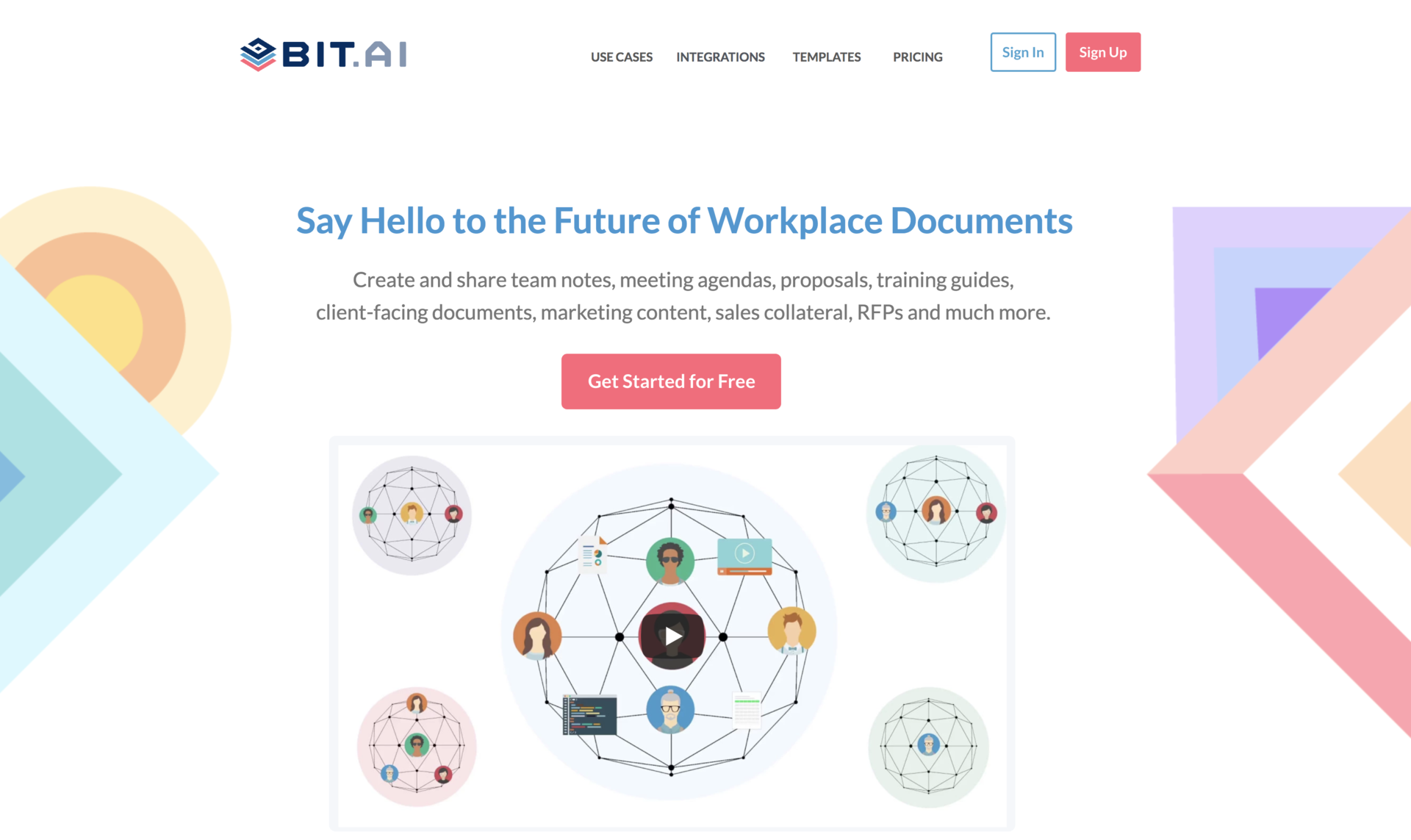Learn how to embed Airtable inside a document as an iframe quick and easy!
Every professional use or has used spreadsheets at some point in their career. Spreadsheets have been a part of the computer ecosystem since the dawn of computers.
They are awesome tools to manage large databases and carry out complex business as well as personal problems. However, they haven’t evolved much since they were first introduced in 1969.
Airtable: The spreadsheet for the current generation
Do you love working and managing projects in spreadsheets, but feel restricted at times because you aren’t able to move beyond text in cells? Typical spreadsheets haven’t evolved in the way they work in decades.
They have just moved from typical PC based tools to cloud applications. If you want a more modern and advanced spreadsheet tool that doesn’t belong in the ’80s, Airtable is just the tool you need.
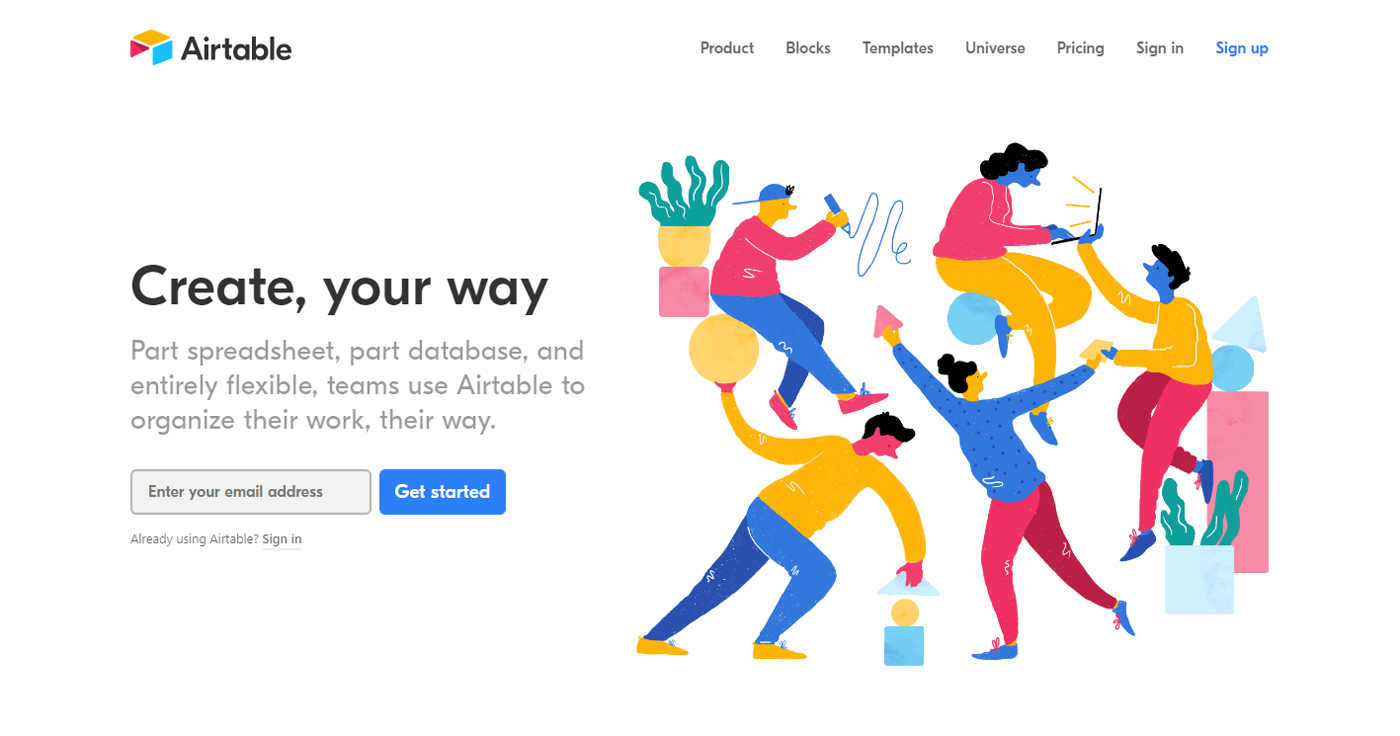
Airtable makes the often boring and mundane task of adding, managing and collaborating data a lot more intuitive. With their colorful interfaces and easy to use mobile and desktop apps, Airtable brings flair and fun to your plain spreadsheets.
Airtable’s customizable interface allows it to work dynamically with every team’s unique needs. If you like searching and filtering then you’ll find Airtable to be a powerful database for project management.
Airtable allows users to switch their data to a grid, gallery or even a Trello like Kanban view. You don’t have to stick with the spreadsheet view of your work. How cool is that?! You can add any type of content- long text notes, checkboxes, attachments or links to records in other databases to Airtable’s highly flexible data fields.
Airtable can even be integrated with your favorite office apps like Slack, Gmail, Dropbox, Google Drive, Zendesk, and even social media platforms like Facebook, Twitter, Instagram, etc.
With a user base boasting of Tesla, Buzzfeed, and Airbnb, Airtable is a great alternative to typical spreadsheet software.
Read more: How to Embed Smartsheet Spreadsheets to Your Documents
Use Bit Document To Embed Airtable as an iframe
Bit documents are new-age workplace documents that are designed to be dynamic and interactive. If you are new here, let me just give you an introduction about Bit!
Bit.ai is a new-age document collaboration and communication tool that helps teams to collaborate, share, track and manage all company knowledge in one place.
[/vc_column_text]
Bit allows teams to create workplace documents like- project proposals, sales decks, training documents, how-to guides, company policies, process documentation, media kits, fact sheets, competitive research, case studies, e-books, etc. and provides a safe and robust place to store these documents.
If you want to send these documents to external partners, clients, customers or prospects, you can even track them to get intelligent engagement insights.
The secret sauce to Bit is its ability to create documents like no other document editor out there. Bit helps you create documents of the future that are dynamic and much more than plain-boring text.
Apart from allowing multiple users to collaborate on documents, Bit also allows users to share any sort of rich media like YouTube videos, SoundCloud Playlists, embed Google Sheets, Docs, and Slides, One Drive Excel Spreadsheets, GIFs, Tweets, Cloud files, Pinterest boards, etc.
Basically, anything on the internet with a link (i.e. www.example.com) can be shared and Bit will automatically turn it into visual content.
Bit’s documents are smart enough to read any weblink and automatically transform that link into visual content. Just enter any weblink on a blank line and hit enter. Bam! The content will show up beautifully.
With Bit, you can copy and paste any Airtable base weblink on a blank line of a Bit document and hit enter. No more dealing with messy iFrame/embed code! Embed Airtable inside a document in seconds!
Read more: How to Embed PDF Files in Your Documents
Why embed Airtable in a Bit document as an iframe in the first place?
1. Maintain the Flow
Flow can be a wonderful thing. When you are in the zone, you work tirelessly on achieving your tasks and as a result, finish what you started. However, in a world of constant distraction, maintaining that flow can be challenging.
You create your files in a document editor or excel, share them via email, get notified about the email via a messaging app, and store it in the cloud.
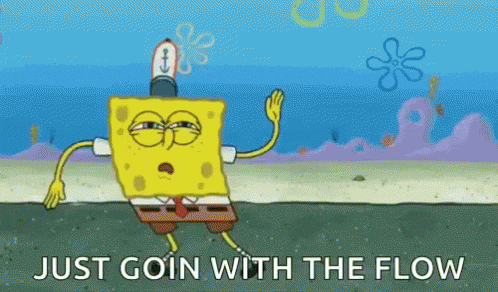
Even while providing feedback or suggestions, you share the content link on Email, Slack, Trello, Google Docs, Dropbox, or any other of the thousands of collaboration tools out there.
When you have your important content scattered around different devices and tools, your productivity always takes the backseat. it becomes all too easy to get lost in a sea of browser tabs, and that flow we talked about earlier; that becomes a thing of the past!
In order to carry out your effective collaboration and communication, you need to get rid of all the apps that seem to slow you down rather than makes thing better.
You need to bring all of your work files, data, content, and most importantly, people, under a single virtual roof.
Where all your documents, spreadsheets, marketing, and sales collateral, internal wikis, and knowledge and co-exist without the need for any third-party communication tools or chat apps.
2. Work Together with your Team!
Embedding an Airtable base inside a Bit document allows you and your team to communicate and collaborate in a single location.
Also, it makes the process of sending client-facing material like client reports, partnership materials, etc. easy as you can put all of your content as well as the spreadsheet in a single document. No more email attachments and confusing messages!
3. Bring context to your work
Sometimes you want more than just numbers to tell your story. You need context, information, and text to make your peers and teammates understand what Airtable is all about.
Embedding an Airtable base inside a Bit document provides you with that much-needed space to discuss, give suggestions and feedback, and collaborate effectively- without people being lost and feeling confused.
Read more: How to Add a Typeform to Your Documents
How to embed Airtable inside a Bit Document?
Bit’s documents are smart enough to read any weblink and automatically transform that link into visual content. Just enter any weblink on a blank line and hit enter. Bam! The content will show up beautifully.
With Bit, you can copy and paste any Airtable weblink on a blank line of a Bit document and hit enter. Yes, that includes all Airtable views like Grid, Form, Calendar, Gallery, and Kanban. No more dealing with messy iFrame/embed code!
Follow these simple steps to add Airtable Grids, Airtable Forms, Airtable Calendars, Airtable Galleries, and Airtable Kanban boards into your Smart Bit Documents:
1. Choose the view you want to embed: Airtable Grid, Form, Calendar, Gallery or Kanban Board and filter your content.
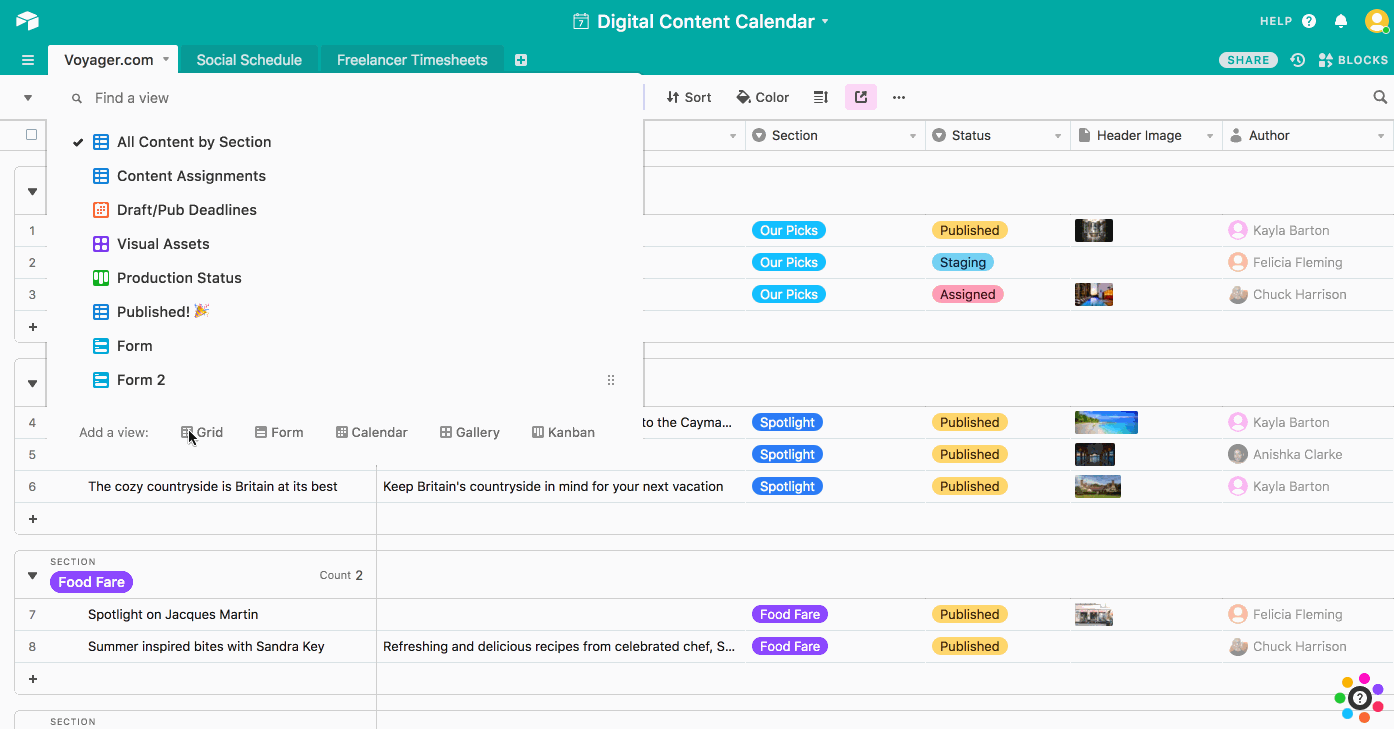
2. Click the share button for your Airtable Grid, Form, Calendar, Gallery or Kanban Board and copy the shareable link
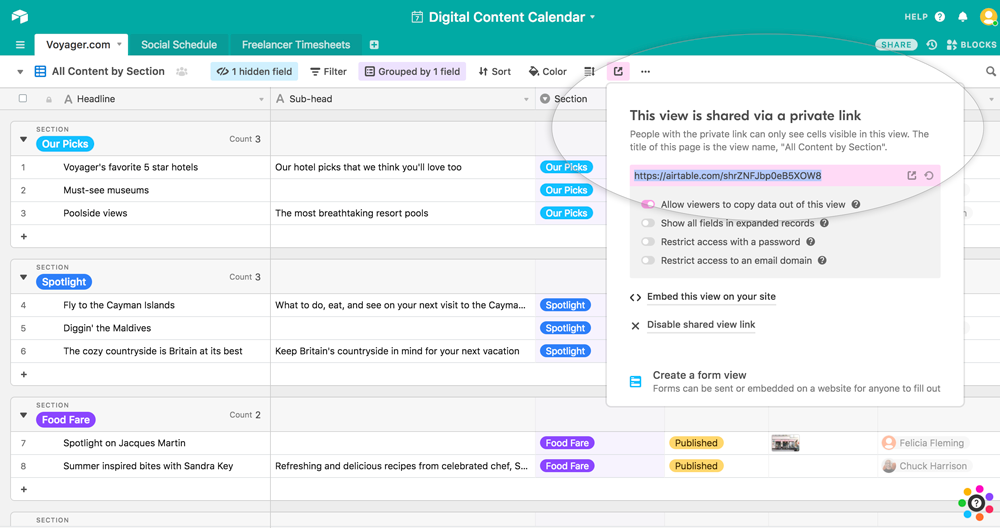
3. Go to Bit.ai and paste the Airtable weblink on a blank line and hit enter.
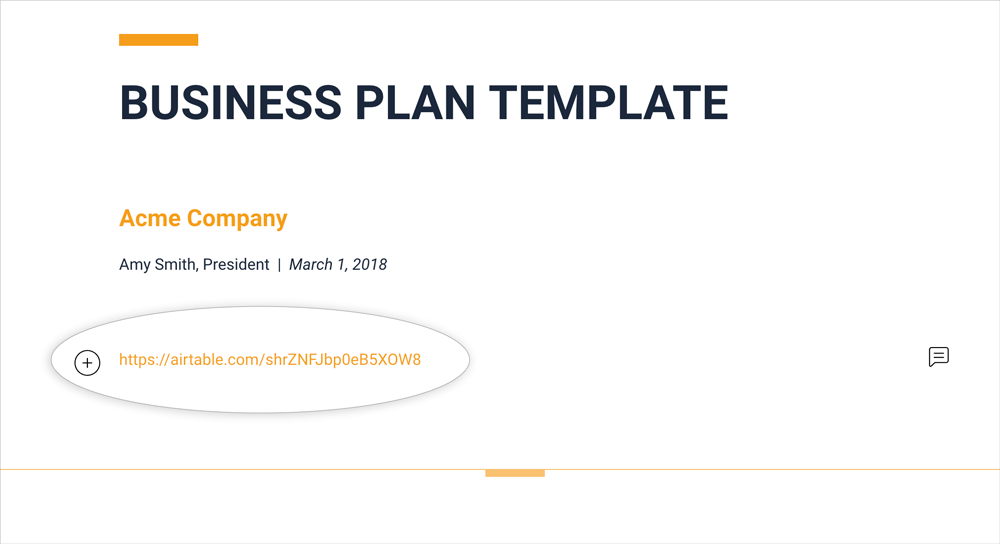
4. Bit will automatically fetch the Airtable and display it like below mentioned examples.
Grid Example
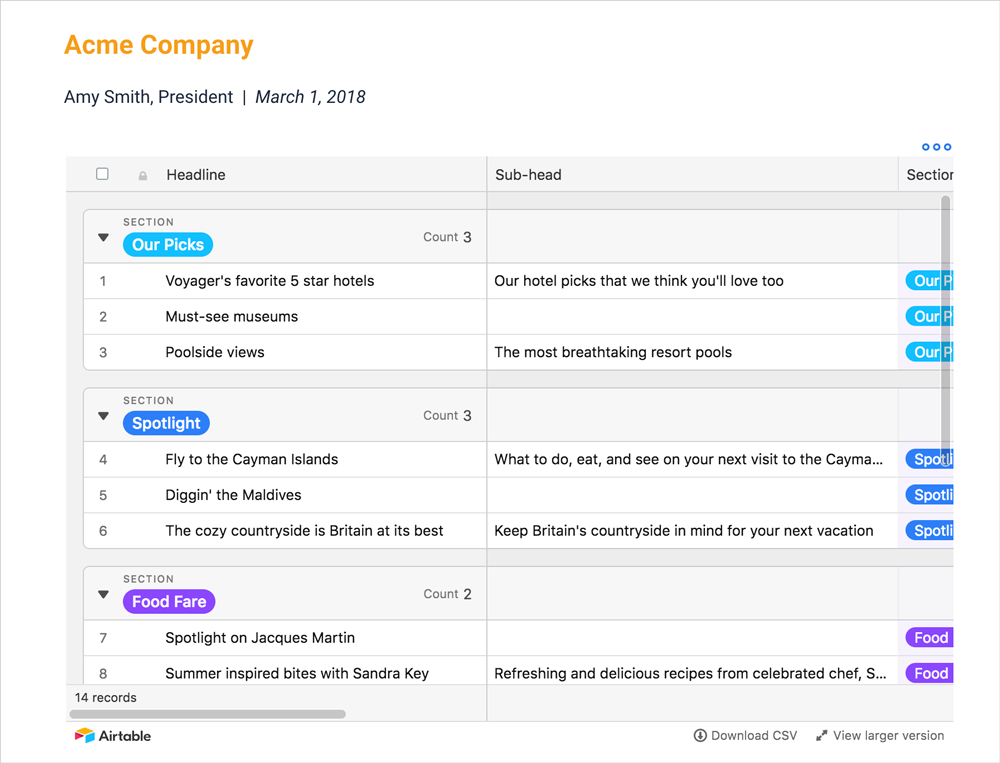
Form Example
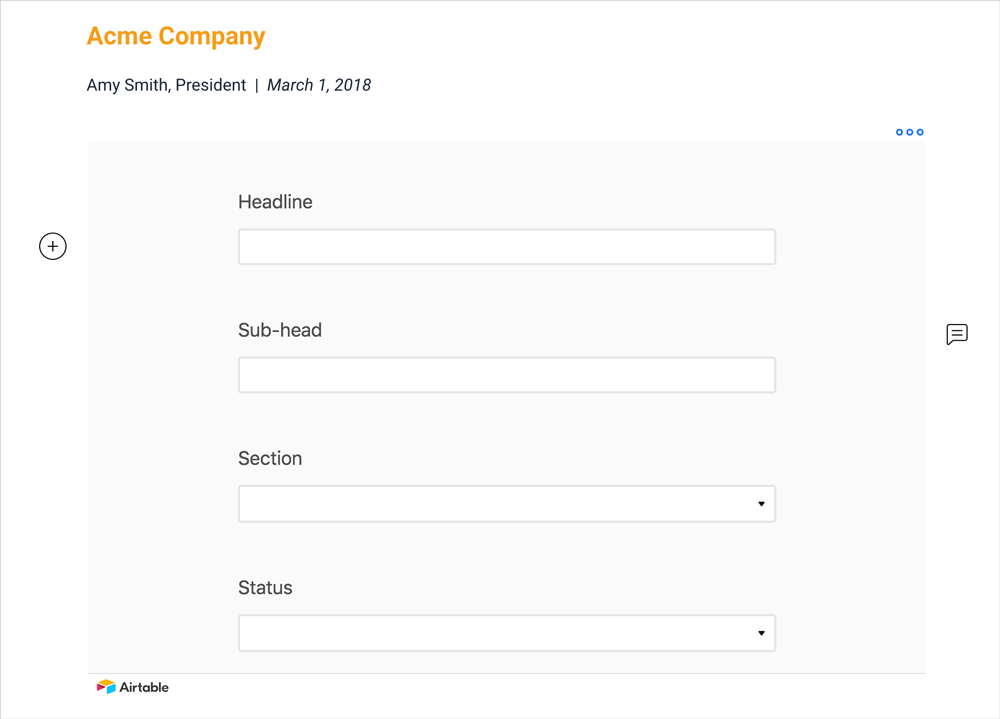
Calendar Example
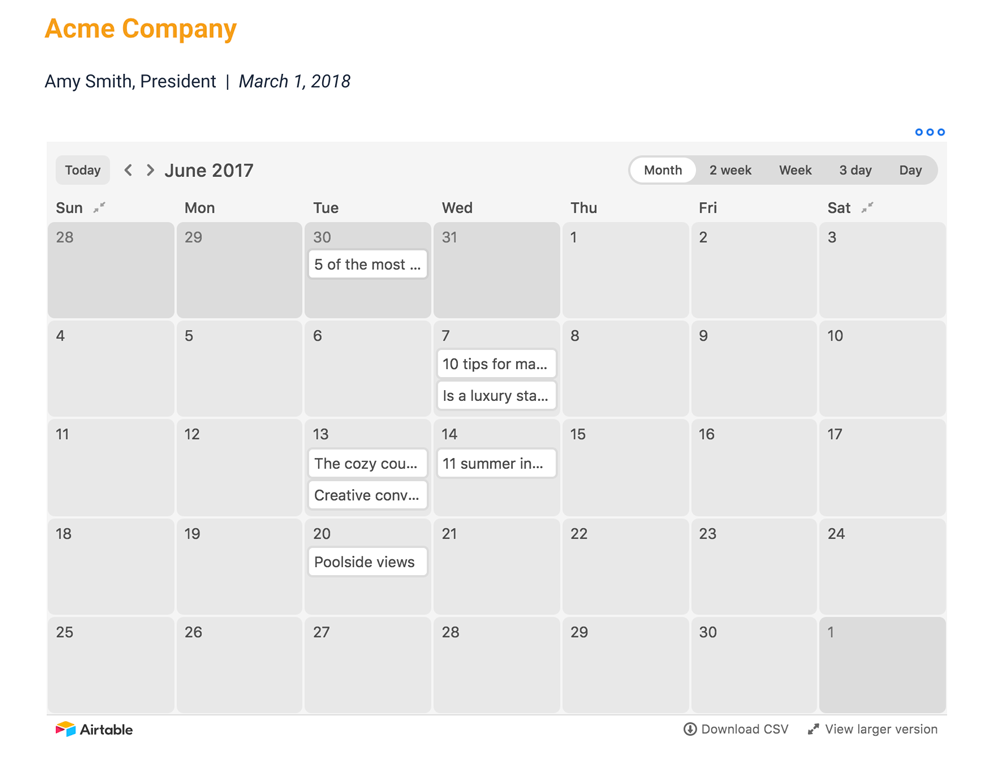
Gallery Example
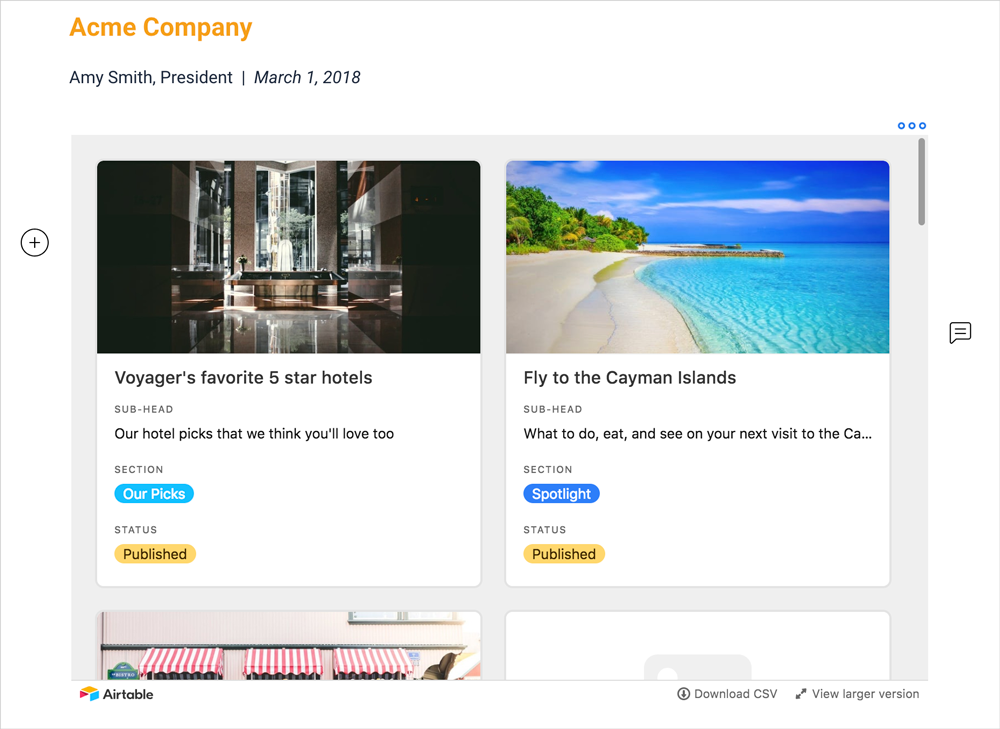
Kanban Example
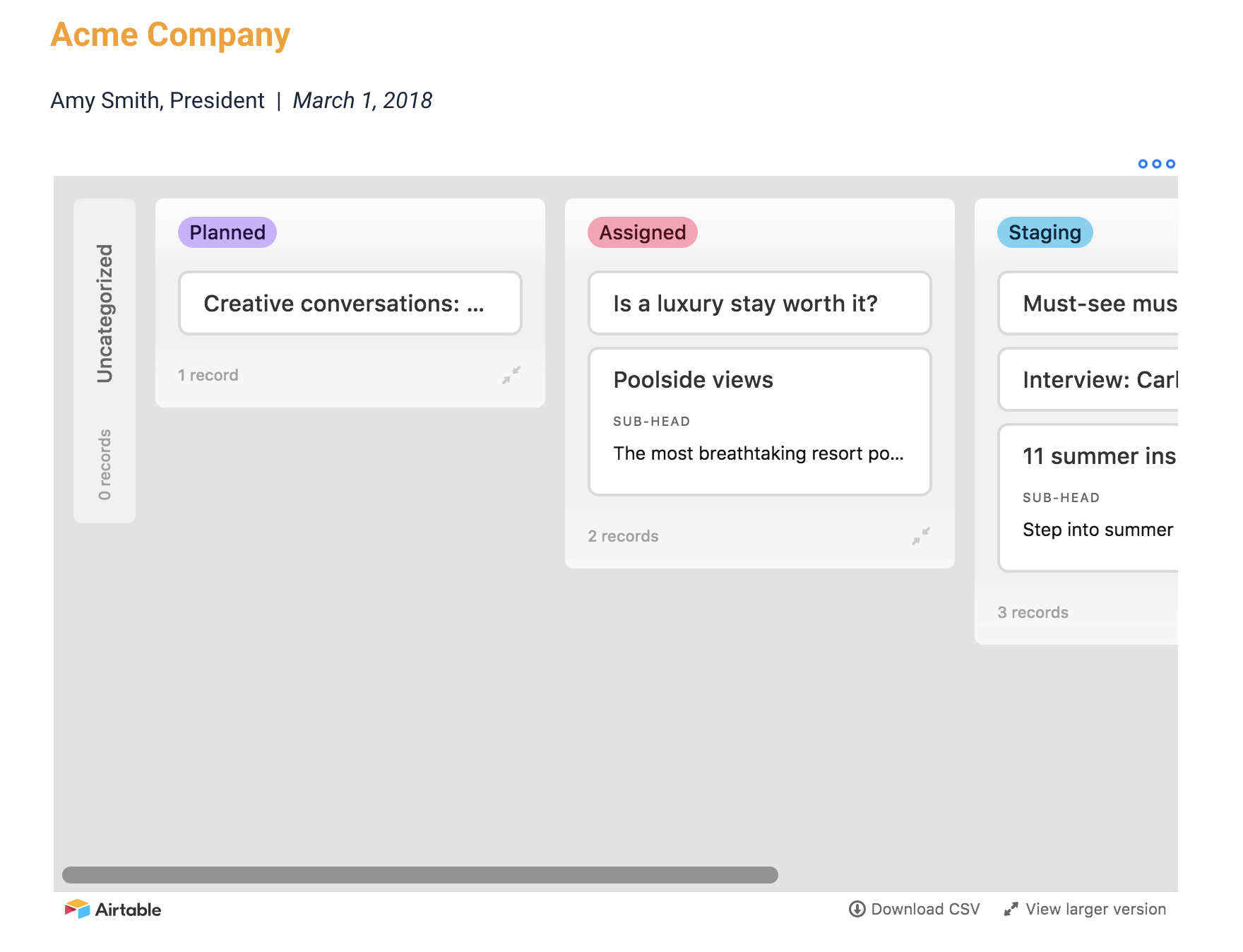
Here’s an example of our Issue Tracker template and how you can easily embed airtable base inside any document as an iframe-
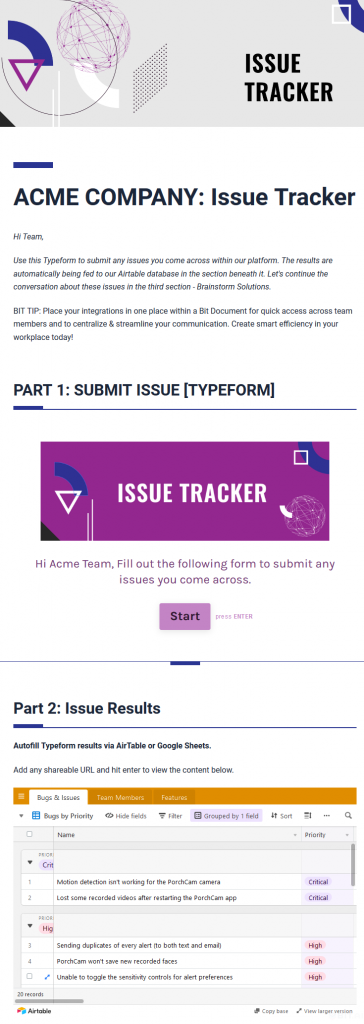
Here are a Few Ways to Use Airtable in Documents:
- Sales Collateral
- Marketing Collateral
- Project Management
- Presentations
- Business Plans
- Investor Decks/Updates
- Training Documents/Guides
- Employee Onboarding
- Client Onboarding
- Research
- Reports
- Competitor Research and more!
Conclusion:
So there you have it. Easily embed Airtable bases in your Bit document by the click of a button!
If you like using Airtable, you would love how easy it becomes to work in teams when you can embed it in a document. So what are you waiting for? Go ahead try embedding Airtable in your Bit doc and get to work!
Further reads:
- Top 5 Google Sheets Alternatives to Help Businesses
- Microsoft Excel Alternatives You Must Try!
- How to Embed Google Slides Within Your Documents
- How to Embed GitHub Gists in Your Documents
- How to Embed Figma Designs Inside Your Documents
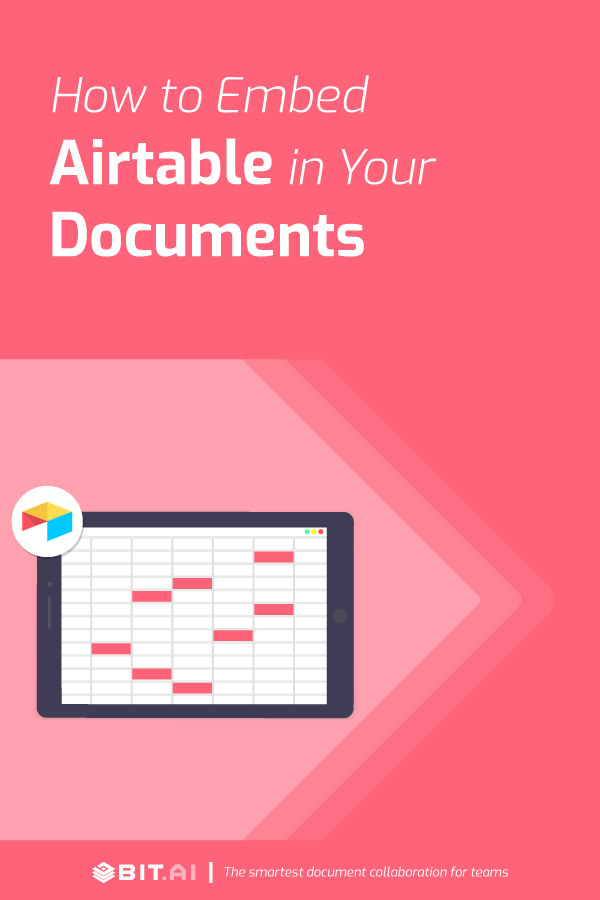
Related posts
Bit.ai | Watch to Learn More
What is Bit.ai?
Bit.ai is an innovative AI-driven knowledge and Document Managment suite designed to empower knowledge workers by streamlining the creation of, documents, wikis, and notes. With an intuitive interface and seamless integration, Bit.ai acts as a versatile assistant to help you collaborate, generate, organize, and visualize your ideas effortlessly. Whether you are drafting a report, managing a project, collaborating with your team or clients, or brainstorming new concepts, Bit.ai brings intelligence and creativity to every aspect of your work process.