Learn how to embed a PDF in a document as an iframe with this cool new tool! Read on…
PDFs have been an integral part of our online experience since the inception of the commercial internet in the 1990s.
It may be hard to imagine your workflow without PDFs. PDFs have always been the go-to file format to share personal and professional documents with your peers or clients.
Whether you want to create a marketing brochure, portfolios, sales pitch, a user manual, white papers, ebooks, etc. the vast majority of these documents are displayed in a PDF format.
Embed PDFs inside a Document as an iframe!
How do you usually share your PDFs with your clients, partners, or colleagues? You most likely email them an attachment or a web link if it lives online. Perhaps you message them the link on Skype or Slack.
More often than not a PDF is being shared in conjunction with other files and links. You’ve likely either sent or received an email or a message with various types of digital content that you’re now supposed to read the email directions and then follow them.
You have to read a bullet point go to the PDF your audience is referring to, go to the next bullet point and review the other PDF, and so forth. By the time you’re ready to email back you most likely forgot points 1, 2, and 3 you were going to make! Agh!
It’s important when you’re sharing information, especially multiple digital forms of information that you’re able to tell a complete story to your audience so it’s easy to follow along. Now that shouldn’t be too hard right?
Nobody in this day and age should be drowning in unnecessary ‘busy work’ linking information together just to connect the dots to get work done!
Don’t give up just yet. We have an awesome tool for you to literally embed any PDF (or any web content for that matter) in your documents as an iframe and display them inside a document with a single click!
Use Bit documents to Embed a PDF in a Document as an iFrame!
Bit documents are new-age workplace documents that are designed to be dynamic and interactive. If you are new here, let me just give you an introduction about Bit!
Bit.ai is a new-age document collaboration and communication tool that helps teams to collaborate, share, track and manage all company knowledge in one place.
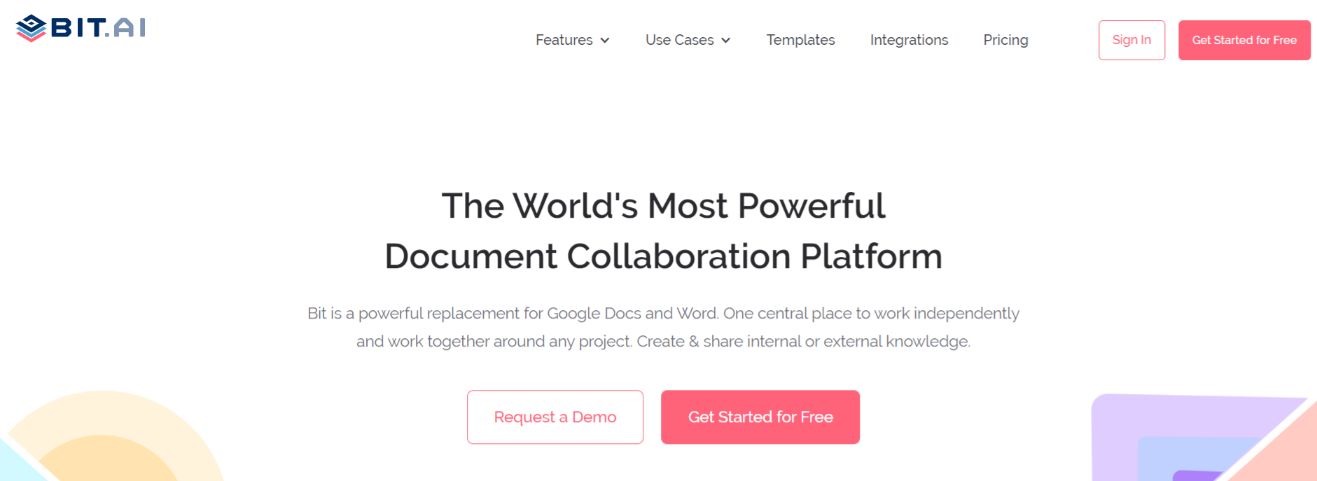 Bit allows teams to create workplace documents like- project proposals, sales decks, training documents, how-to guides, company policies, process documentation, media kits, fact sheets, competitive research, case studies, e-books, etc., and provides a safe and robust place to store these documents.
Bit allows teams to create workplace documents like- project proposals, sales decks, training documents, how-to guides, company policies, process documentation, media kits, fact sheets, competitive research, case studies, e-books, etc., and provides a safe and robust place to store these documents.
If you want to send these documents to external partners, clients, customers, or prospects, you can even track them to get intelligent engagement insights.
The secret sauce to Bit is its ability to create documents like no other document editor out there. Bit helps you create documents of the future that are dynamic and much more than plain-boring text.
Apart from allowing multiple users to collaborate on documents, Bit also allows users to share any sort of rich media like YouTube videos, SoundCloud Playlists, embed Google Sheets, Docs, and Slides, One Drive Excel Spreadsheets, GIFs, Tweets, Cloud files, Pinterest boards, etc.
Basically, anything on the internet with a link can be shared and Bit will automatically turn it into visual content.
Bit’s documents are smart enough to read any weblink and automatically transform that link into visual content. Just enter any weblink on a blank line and hit enter. Bam! The content will show up beautifully.
With Bit, you can copy any PDF web link that is living in Google Cloud, OneDrive or Box and enter the shareable link on a blank line of a Bit document and hit enter. The PDF will display inside a document in seconds!
Here are a Few Ways to Use Cloud Files in Documents:
- Sales Collateral
- Marketing Collateral
- Presentations
- Business Plans
- Investor Decks/Updates
- Training Documents/Guides
- Employee Onboarding
- Client Onboarding
- Research and more!
[/vc_column_text]
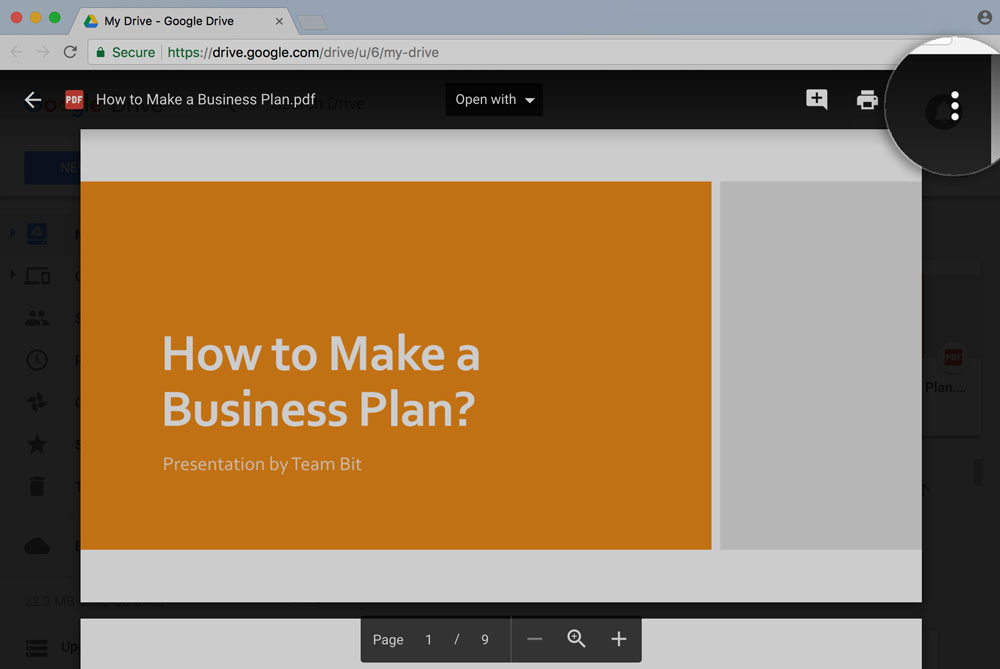
2. Copy the PDF shareable link.
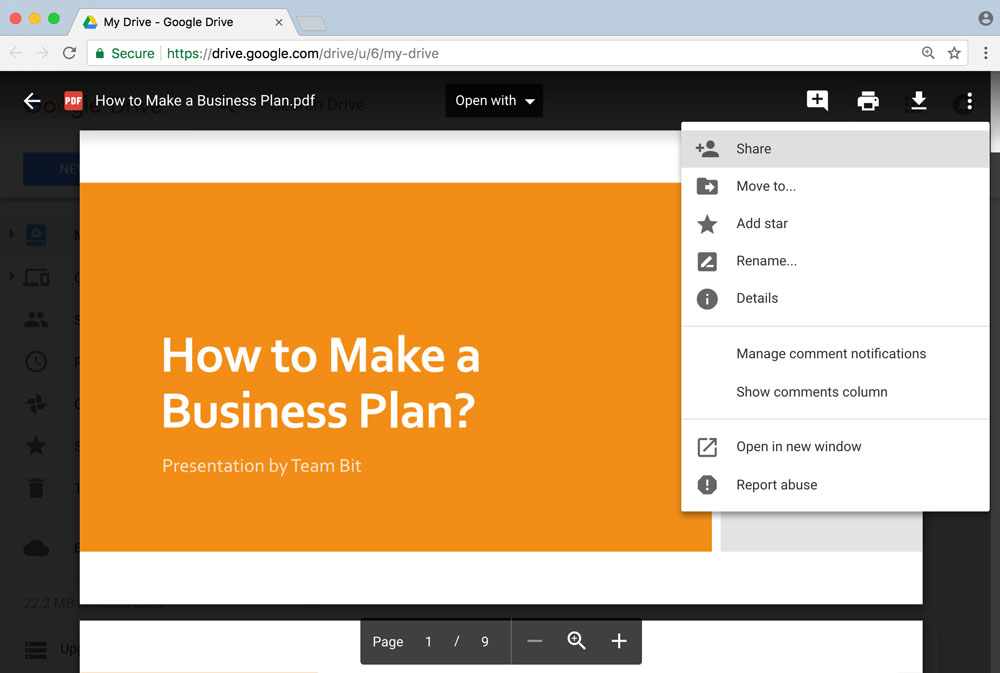
3. Go to Bit.ai and paste the PDF weblink on a blank line and hit enter.
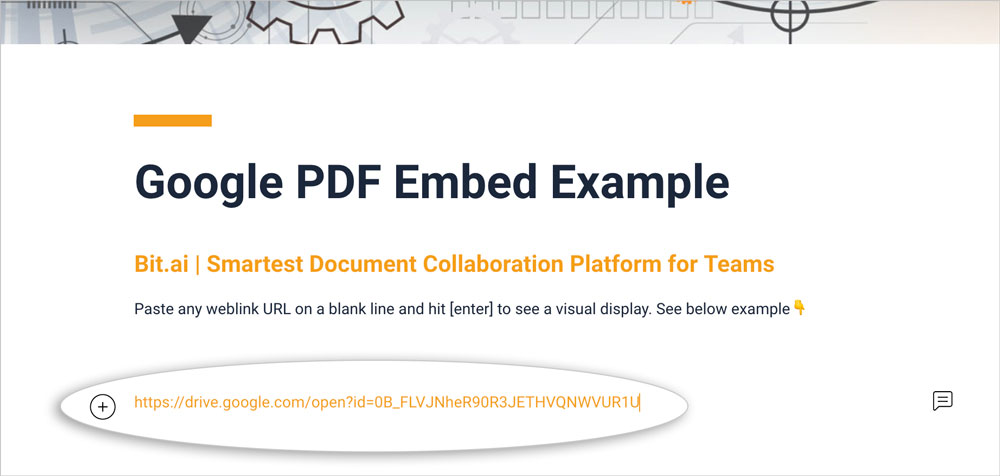
4. Bit will automatically fetch the PDF file and display it like this.
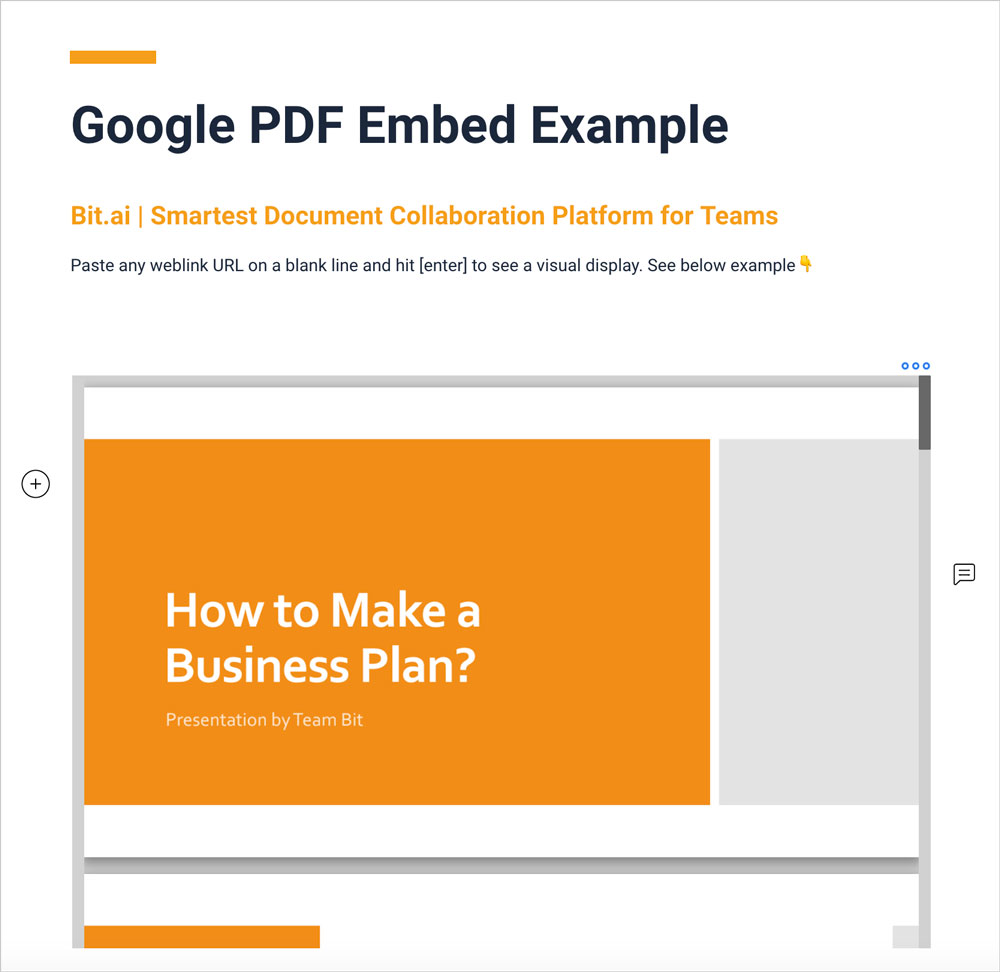
Important: Any changes made to this PDF will be reflected in this Bit document rich embed in real-time.
Conclusion
Bit documents allow users to create, share, manage and track all your work documents, both for internal and external use.
With Bit’s ability to embed PDF inside a document as an iframe, you can enhance this process of communication and collaboration by quickly sharing PDFs and bringing your team closer than ever.
Further reads:
- How to Embed Canva Designs into Your Documents?
- 11 Free PDF Readers You Must Explore!
- How to Track PDF Engagement Levels?
- How to Embed SlideShare Presentations in Your Documents?
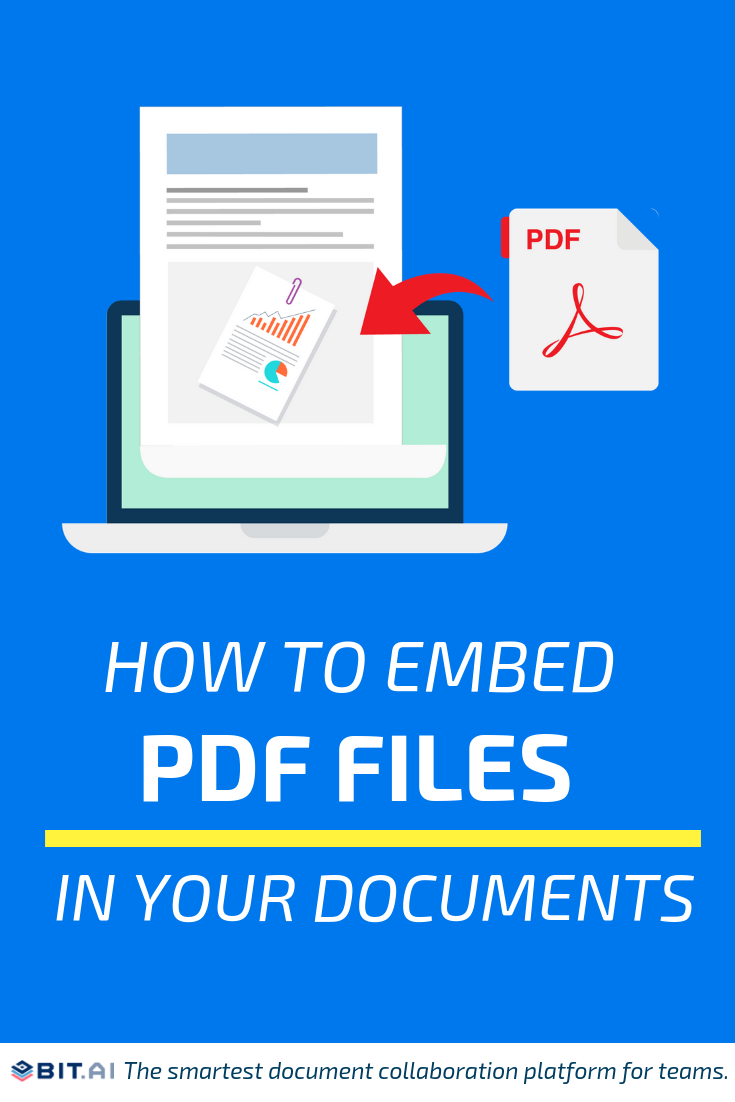
Related posts
About Bit.ai
Bit.ai is the essential next-gen workplace and document collaboration platform. that helps teams share knowledge by connecting any type of digital content. With this intuitive, cloud-based solution, anyone can work visually and collaborate in real-time while creating internal notes, team projects, knowledge bases, client-facing content, and more.
The smartest online Google Docs and Word alternative, Bit.ai is used in over 100 countries by professionals everywhere, from IT teams creating internal documentation and knowledge bases, to sales and marketing teams sharing client materials and client portals.
👉👉Click Here to Check out Bit.ai.


