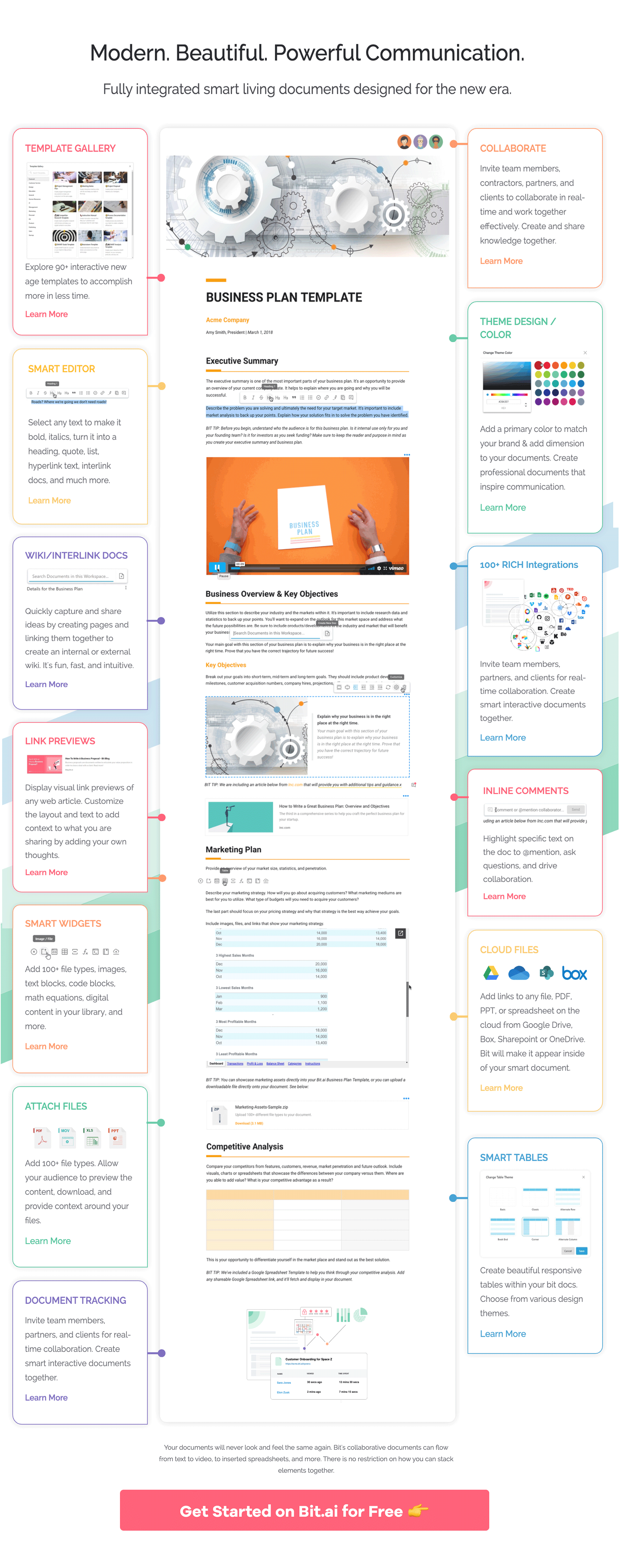Learn how to create an interactive PDF that people would actually love to read!
It’s hard to imagine your work life without PDFs. Whether you want to create a marketing brochure, portfolio, sales collateral, user manual, white paper, ebook, etc. the majority of these documents are displayed in a PDF format.
PDFs have been an integral part of our online experience since the inception of the commercial internet in the 1990s.
However, therein lies the problem. Given how important they are, they haven’t evolved a bit since the 90s. They are still these ancient documents with static images and text blocks. In a 2020 world of smartphones and GIFs, these boring old PDFs just don’t cut it anymore!
Table of Content
- What is an Interactive PDF?
- Why You Need to Create Interactive Documents?
- How to Create an Interactive PDF?
- Examples of Interactive PDFs
- How Bit Can Help You Create Interactive Documents
- Create an Interactive PDF with Video Tutorial
What does an interactive PDF mean?
An interactive PDF has added functionalities to make it look like it belongs in today’s digital age and not on your dad’s old desktop.
An interactive PDF is the one that allows you to incorporate all sorts of digitally rich media into a document like visual weblinks, videos, audio, GIFs, files, and other documents inside a PDF.
Text and images are mere basics of what we are used to seeing in a document. Your typical document editor or PDF creators only allow a certain level of visual appeal.
However, interactive PDFs are much more than just a bunch of images in a document. How about adding videos, podcasts, spreadsheets, files, or even GIFs to your PDF?! Don’t know about you, but we sure as heck want to read that PDF!
Read more: Create An Interactive Ebook The Easiest Way
Why PDFs Need an Update?
Although PDFs have been an integral part of day-to-day business activities, they haven’t evolved much over time. They are filled with small texts, and images and that’s it. In today’s digital world, people expect more from the content they are consuming.
They simply aren’t going to devote enough time to downloading and reading a dull piece of information when they are constantly being lured towards more interesting and interactive content online.
Your ebook, white paper, or sales brochure needs to be of the same quality and appeal as the web content we consume. It should be interactive, eye-catching, visually appealing, and fun! Being informative alone will not cut through all the noise.
Marketers have realized this shift and are gradually moving from a static to a more dynamic form of marketing. Here is some proof of that interesting trend:
- 89% of current marketers are focused on creating more high-quality and engaging content over the next 12 months.
- 81% of marketers believe that interactive content catches the reader’s attention.
- 70% of marketers say that interactive content is effective at converting site visitors.
- 88% of marketers said that interactive content is effective in differentiating their brand from their competitors.
- 93% of marketers agreed that interactive content is effective in educating its buyers.
Interactive PDFs keep your audience engaged and since not many people know how to create one, you are in a great position to make some waves and impress your customers, team, manager, instructor, etc.
We have come to expect a certain level of interactivity built into the content and devices we are connecting with. And it’s about time that our PDFs catch up too!
Read more: How To Embed PDF Files In Your Documents?
How to create an interactive PDF, the hard way?
If you Google ‘how to create an interactive PDF,’ you’ll get suggestions to use Adobe’s InDesign software to create one. Yeah, but you’re probably thinking you gotta learn a design tool to create an interactive PDF? Sigh…
Every InDesign tutorial on the internet goes something like this- you create a PDF template with the software, then add your content, then go to their toolbar and add links, buttons, forms, bookmarks, etc. by going to their respective buttons and figuring out how to do it.
It’s a time-consuming process and definitely has a steep learning curve. This becomes even more unnecessary when we tell you that it takes seconds to make your PDFs interactive, rather than spending hours on it using design tools!

And this is not even the worst part! Even if you do manage to learn how to use InDesign or other design tools and create your interactive PDF after spending hours on it, it’s still not guaranteed to work on every PDF reader! Well, how about that?
Many of these interactive features of your PDF don’t work in programs other than Adobe Reader, Adobe Acrobat, and sometimes the internet. So if your reader (your peers, clients, manager, or investor) uses a PDF reader other than Adobe Acrobat or Reader, chances are that your interactive PDF will only appear as a PDF minus the interactivity. Tough luck!
How to create an interactive PDF, the easy way!
So if you want to create an interactive document, you either move up with times and learn complicated design tools and create docs that may or may not work. Or, you can use a tool that makes the process of creating an interactive document a cakewalk! Enter, Bit.ai.
Bit is a new age cloud-based document collaboration tool that helps teams create, manage, and track PDFs and other digital workplace documents with ease.
Bit allows teams to create and collaborate on interactive workplace documents like- project proposals, sales decks, training documents, how-to guides, company policies, process documentation, media kits, fact sheets, competitive research, case studies, e-books, etc.
Bit can also be used as a great client portal where you can invite guests (clients, contractors, vendors, or partners) into your workspace and share important interactive documents with ease.
Example of an Interactive PDF
Example: 1
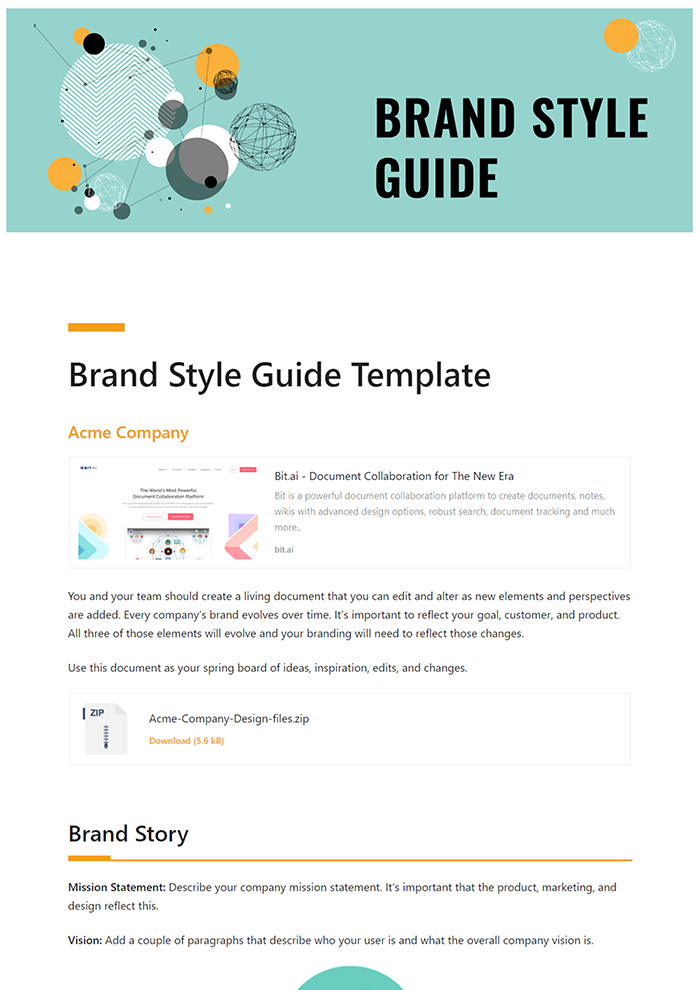
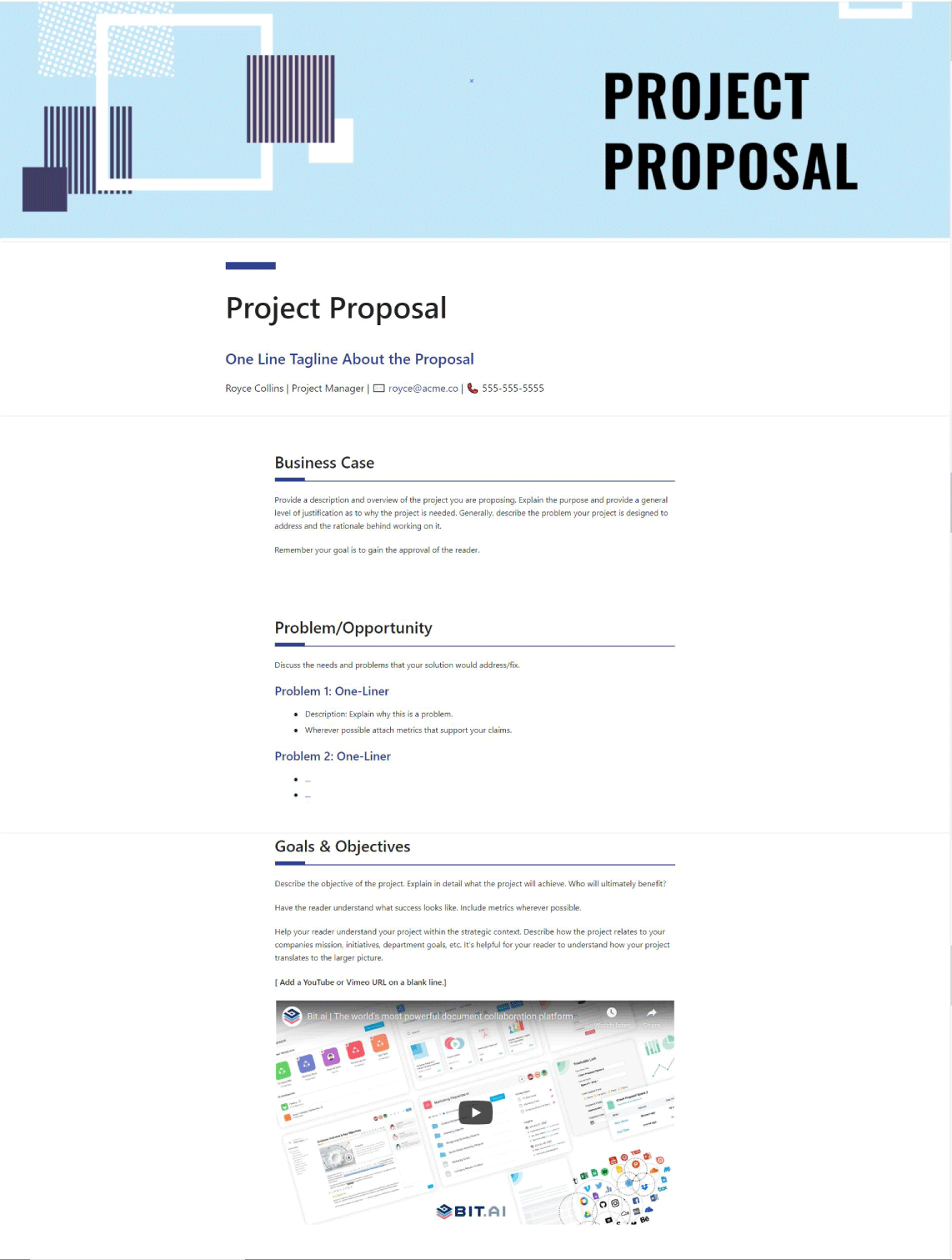
 Read more: How To Write A White Paper That Gets High Engagement
Read more: How To Write A White Paper That Gets High Engagement
How Bit Can Help You Create Interactive Documents
1. Think beyond text and images!
In this digital age, you need more than just text to tell your story in a compelling manner. A PDF is static by nature and can only incorporate text and images.
Since documents like white papers, ebooks, etc. can be long-form content, having to read so much text can be dull and ineffective. This is why we empower you to add any type of rich media content, like YouTube videos, Google Docs, Spreadsheets, PDFs, presentations, Spotify playlists, GIFs, polls, and quizzes, etc.
With Bit, you can create smart documents by incorporating hundreds of file types and making it dynamic and interactive. Take a quick visual tour & brace yourself to be ‘wowed’!
2. Keep an Eye on those Documents
You just created an awesome piece of content and you’re sending it out to close a deal, move the business forward, update an important client, share a white paper, send out training materials, etc.
How are you supposed to know if your audience even read your document? Or if he/she did, when did they? How much time did they spend reading it before making their decision or reverting back to you?
This kind of data can help you identify who you need to follow up with and see what changes you need to make in order to accomplish your goal.
Once you are done creating your interactive document, you can send it to your audience with a unique trackable link.
You can then gather real-time insights to understand how users interact with your content, how much time they spent on it, how often they have returned to it, and how far through the Bit document they scrolled, along with other great engagement metrics. Awesome, right?[/vc_column_text][/vc_column][/vc_row]
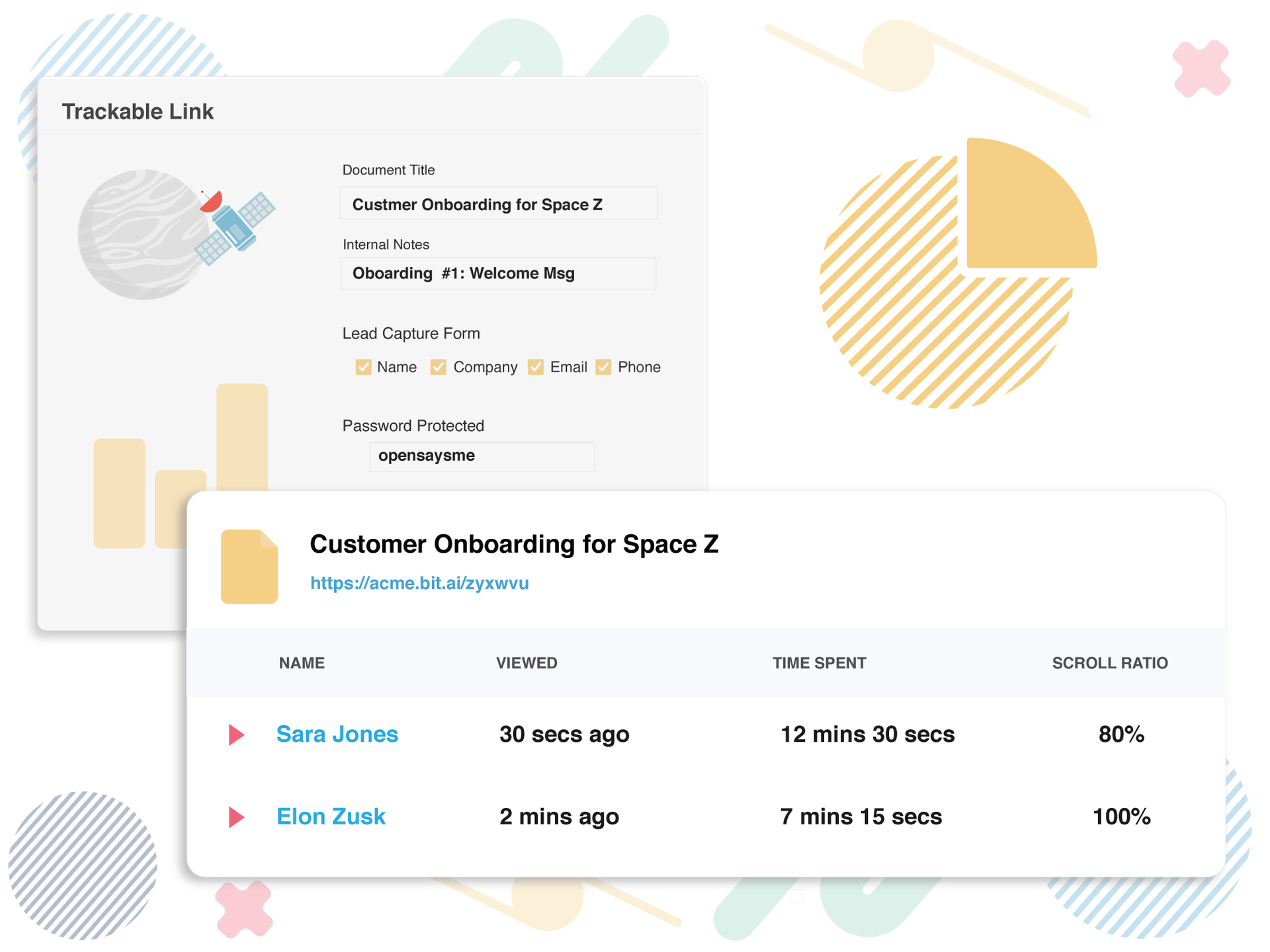
3. Get Some Help!
Sometimes, creating a PDF document like ebooks, sales decks, instruction manuals, proposals, reports, training material or white papers can take a lot of time, especially if you are working solo or are working with your co-workers by sending to-and-fro emails.
You have to research content, come up with an outline, add awesome visuals, and create an overall interactive experience for your users. Doing this amount of work alone can be pretty daunting and time-consuming.
Thus, Bit allows you to work with your peers to collaborate and get the interactive document published and distributed as quickly as you can.
Working in teams also allows you to brainstorm ideas together and get your content and design people together in a single workspace. Bit helps teams collaborate together, give real-time feedback, @mention collaborators, suggest changes, and get work done quickly from anywhere in the world!
Read more: Best Document Management Systems
4. Lock it Up with a Password!
You can also password protect your Bit document before sharing it. This allows only people to access it to whom you’ve given the password. You can update your password anytime and even disable it after it’s already been shared.
Bit also has various ways you can customize your sharing settings by allowing you to set expiration dates on your Bit docs. Expiration dates allow you to prevent your audience from accessing your Bit PDF documents beyond a set date.
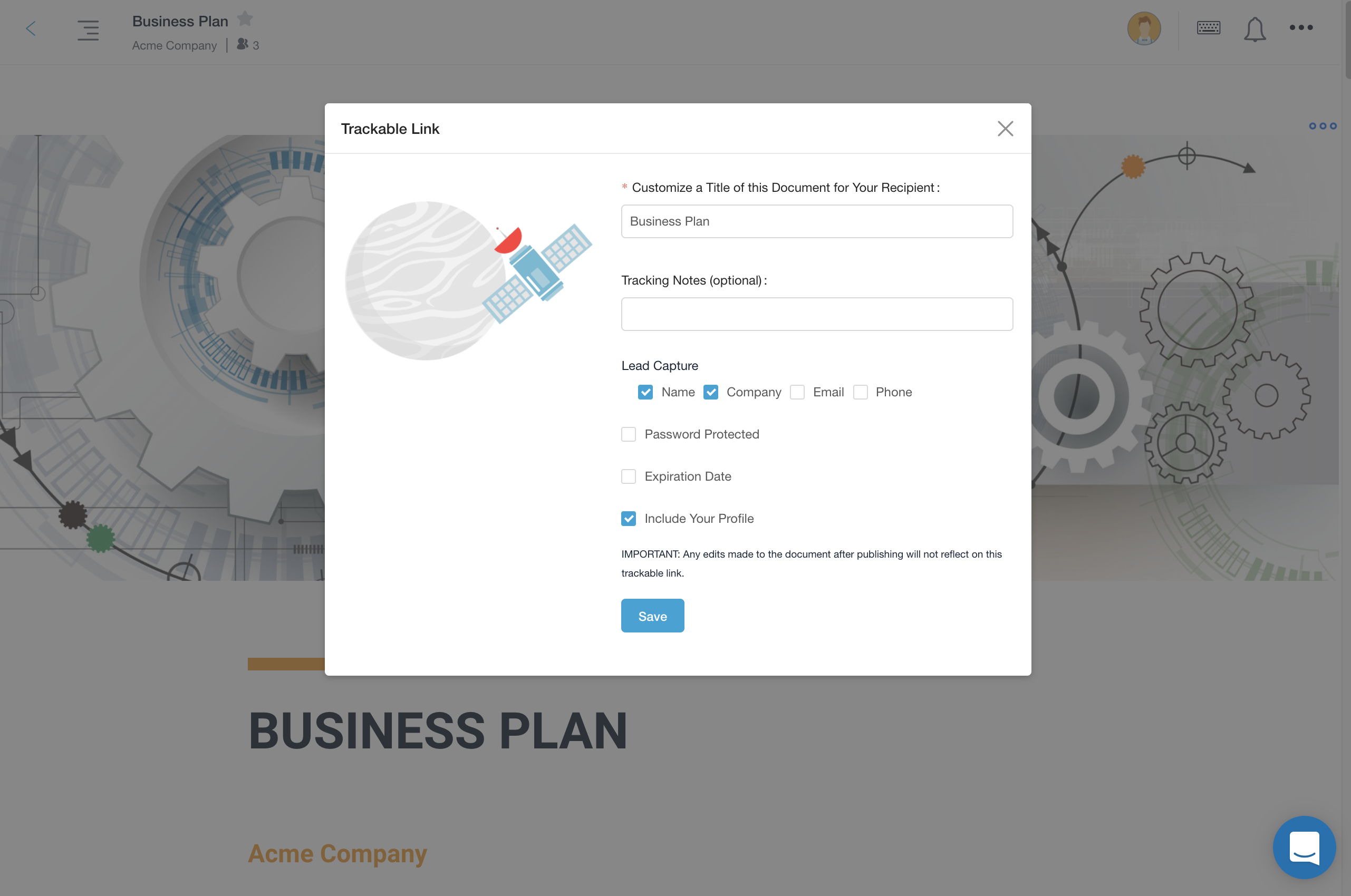
5. Add Lead Capture to Your Interactive Documents!
Marketing PDFs like sales brochures and ebooks are a great way to give out information for free, in exchange for prospect information like email and contact details.
With Bit, you can attach a lead capture form to every PDF, ebook, white paper, or any other workplace document you create. This allows you to collect your audience’s information (name, company, job title, email, or phone number) before they view your Bit document.
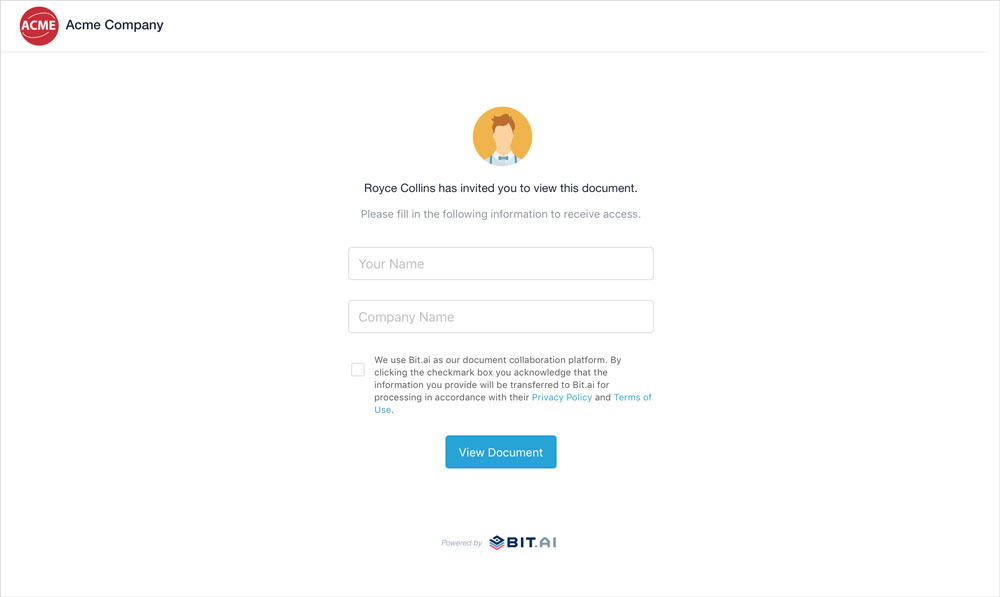
How to Create an Interactive PDF – Complete Tutorial
This is how you should be creating your documents and making them interactive for your readers to really enjoy reading them.
Add videos, GIFs, podcasts, cloud files, graphs, charts, or anything you can possibly think of! Having this much control over your PDFs was unheard of up until this moment.
Bit sets the bar high for other document creators out there and forces you to rethink how you’ve been creating, managing, and sharing your documents and PDFs.
Apart from the interactivity, the ability to track these documents puts you miles ahead of your competition. Having detailed insights on what kind of content and design your team, clients, or investors like and appreciate, allows you to make informed and better decisions in the future.
Create better and smarter interactive PDFs and other workplace documents with the click of a button using Bit. You ready?
Further reads :
- How To Create An Impressive Fact Sheet For Your Company (Template Included)
- 11 Free PDF Readers You Must Explore!
- How to Embed Google Form to Your Documents?
- How To Write An Impressive Business One Pager (Template Included )
- Media Kit: What is it & How to Create it?

Related posts
Bit.ai | Watch to Learn More
What is Bit.ai?
Bit.ai is an innovative AI-driven knowledge and Document Managment suite designed to empower knowledge workers by streamlining the creation of, documents, wikis, and notes. With an intuitive interface and seamless integration, Bit.ai acts as a versatile assistant to help you collaborate, generate, organize, and visualize your ideas effortlessly. Whether you are drafting a report, managing a project, collaborating with your team or clients, or brainstorming new concepts, Bit.ai brings intelligence and creativity to every aspect of your work process.