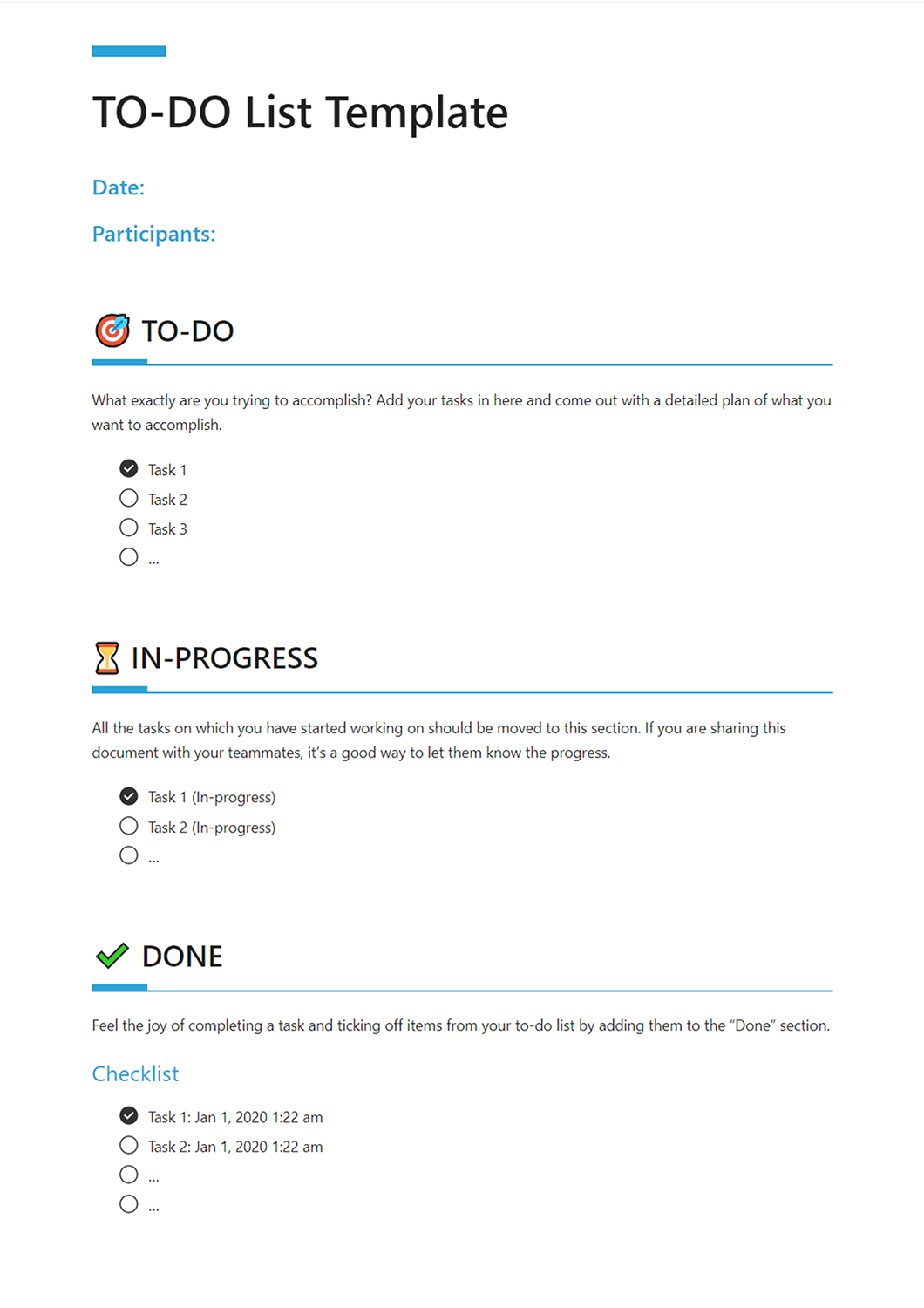According to a report by The Engagement Institute, lost productivity collectively costs U.S. companies up to $550 billion per year. Not being able to focus on the task at hand or not knowing which task to work on can be disastrous to your productivity.
According to research, in an eight-hour workday, the average worker is only productive for two hours and 53 minutes. Yep, in an 8-hour workday, we only end up working for a maximum of 3 hours on average. It’s a disaster!
Deep down, we would all like to be more productive with our time. Being productive helps us be efficient with our time and resources, prioritize tasks, and frees up time for personal goals and hobbies.
So we end up searching on the internet- from productivity books to techniques, to meditation-trying our hand at everything under the sun to be more productive. While looking for newer ways and techniques to improve productivity, we often forget the age-old trick to get work done quickly- a to-do list.
What is a To-Do list? (Definition)
A to-do list is an organized way of maintaining the tasks you need to complete instead of relying on your memory. Whether you have general to-do’s or tasks around a particular project it’s important to keep track of what’s been completed, what’s in progress, and what’s remaining to be completed.
A to-do list helps you prioritize your task and gives you an action plan for the day. In this way, you always know what you need to do at what point in time. Planning your day with a to-do list helps you know exactly what you are doing, at what time and for how long on any given day.
Read more: How To Create A Checklist The Right Way!
Why are To-Do lists Important?
To-do lists help you to keep track of your personal tasks as well as professional work. It’s a great way to ensure that you’re making strides towards your daily and weekly goals without keeping everything in your brain.
If you don’t have a to-do list ready, you’re likely to miss out on major tasks and will keep wondering where did your time go!
A great way to be productive is to create a to-do list in the order of importance of any given task. In this way, you can make sure that you complete all the priority tasks first and not get distracted by not-so-important tasks.
Creating a to-do list makes sure that you always have a sense of direction and know what you are doing next. This eliminates all the guesswork from your workflow and prevents you from straying away and wasting time just because you have no idea what to focus on next!
To dos can not only be created for different tasks but can also be made for a single project. Dividing a large project into smaller sub-tasks can be a great way to use to-dos and get work done efficiently.
By not creating and maintaining proper to-do lists it’s impossible to ensure that projects across multiple team members get done and that nothing is missed.
Read more: 9 Best Organizational Tools To Get Rid Of Work Chaos!
How to Create a To-do list? Things you Must Include!
A typical to-do list should have the following items:
- To-Do List Topic: Add a title of what the to-do list is for.
- Date Range: Include the date range of the to-do list.
- Participants: Add the names of participants.
- To-Do List: Add tasks in this category
- In Progress: Move tasks in this category
- Completed: Once completed move tasks to this category
Most people create to-dos in physical notepads. Using notebooks is not very scalable, as there are high chances of misplacing the information and there is no sense of collaboration in case you want to share tasks with your team members. Using a to-do list tool can do wonders for your to-do lists and the tasks can easily be shared amongst your team members. This is where Bit comes in…
Manage TO-DOs the Right Way with Bit.ai
Bit is well rounded and simple enough to be used as a to-do app by an individual and powerful enough to be used as a full-fledged collaboration and documentation tool for teams. If you are looking for a new, advanced yet simple editor to jot down to-dos and tasks, look no further!
Bit’s smart, minimal editor is perfect for distraction-free note-taking. No more word-styled ribbon with confusing and distracting tabs and buttons.
Bit has an amazing UI that’s easy to understand by a new user, making onboarding easier. The user experience is phenomenal too as things flow from documents to workspaces swiftly.
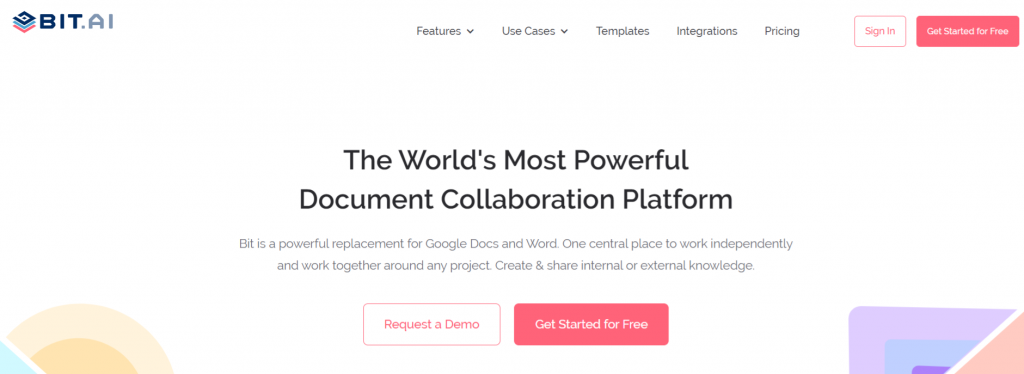
The support for Markdown gets rid of all the distractions of a formatting toolbar and mouse clicks by helping you focus on your to-dos and tasks without lifting your fingers off of the keyboard.
One of the best parts is that all the digital assets you need to get work done can be included seamlessly (files, images, editable visual web links, rich embeds, etc.)
Create Interactive To-dos: You can add content from over 100+ various applications that will live inside of your to-do lists. Add Excel spreadsheets, PDFs, Google Forms, Gantt charts, Maps, YouTube videos- basically anything on the internet with a link and Bit will automatically convert that into live content living inside your document!
Collaborate in real-time: Multiple people can simultaneously collaborate on a Bit smart document in real-time. It’s a great way for employees to assign to-dos, discuss project details, work on spreadsheets, brainstorm ideas, collaborate on documents, share assets, and more. Bit’s sleek, minimal and distraction-free editor makes a great tool for documentation.
Avoid Confusion: With the ability to tag co-workers, chat, and collaborate on a document in real-time, teams (especially if you have remote workers) can stay on the same page and avoid confusion and chaos.
Safe & Secure: Bit allows users to manage permissions and information access that suits your organizational needs. It supports features like document tracking, password protection, file access restrictions, etc. that help keep your to-dos and other workplace documents safe. Once you are done creating your documents, you can easily export them as PDFs, Word files, Markdown and much more.
Multiple ways to share: Bit documents can be shared in a live state meaning that all changes that you make to the document will update in real-time. If you are sharing your documents with clients, they will always get your most up-to-date changes.
You can even embed Bit documents on any website or blog. Since Bit documents render and are responsive, any changes made to these documents will reflect live on the site! Moreover, features like document tracking, password protection, file access restrictions, etc. help keep your to-do lists and other workplace documents safe.
Bit provides a common workplace for team members and executives to collaborate, share their knowledge, brainstorm ideas and innovate together. The best part is that this data is safely secured in your workspaces and can be shared (or kept private) with anyone in your organization!
Here are some of the main benefits of using Bit:
- Collaborate in Real-Time
- Embed rich content from anywhere
- Interlink your To-do lists and across project documents
- Create fully responsive documents
- Create private to-do lists only visible to yourself or your team
- Track engagement on shared to-do lists with clients, partners, etc.
To-do list Template
To make the process of creating to-dos easier, we have created a ready-made To-do list template for you! Check it out below:
How to use To-Do List Template with Bit
The process of creating a to-do list document on Bit is insanely easy! Just follow these four simple steps to create a to-do list document quickly:
Step 1: Create a Bit Account
Go the home page of Bit.ai and click on Get Started for Free or Sign Up to get started. Enter your email address to sign up. Once in, you can create your personal profile.
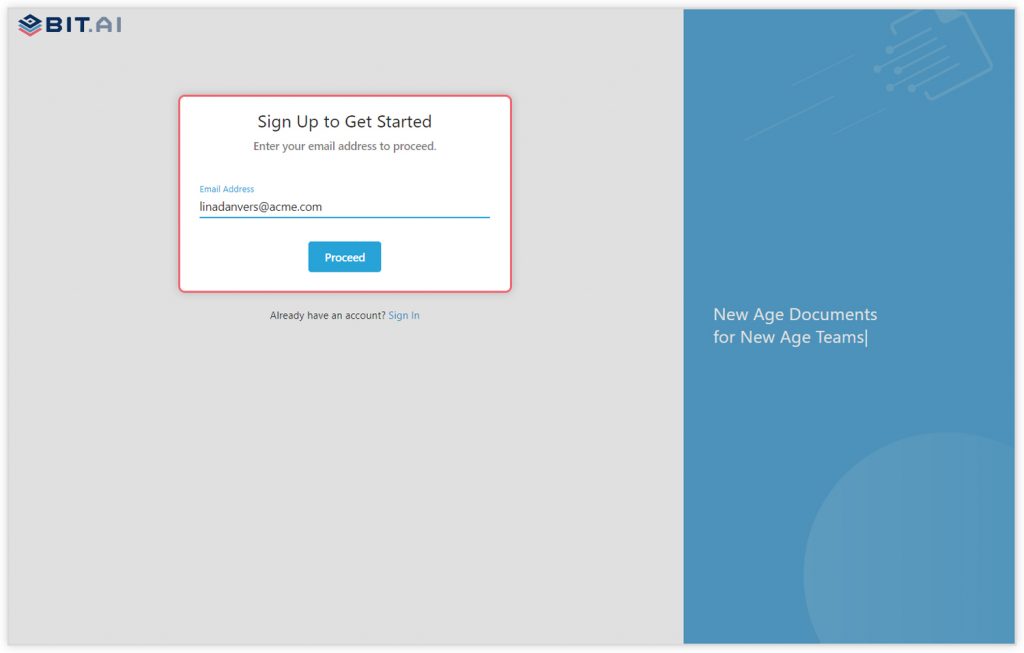
Step 2: Create a Workspace
Workspaces are where the work gets done. Click on the ‘Create Workspace’ button on the right. A popup will show up prompting you to add a name for your new workspace.
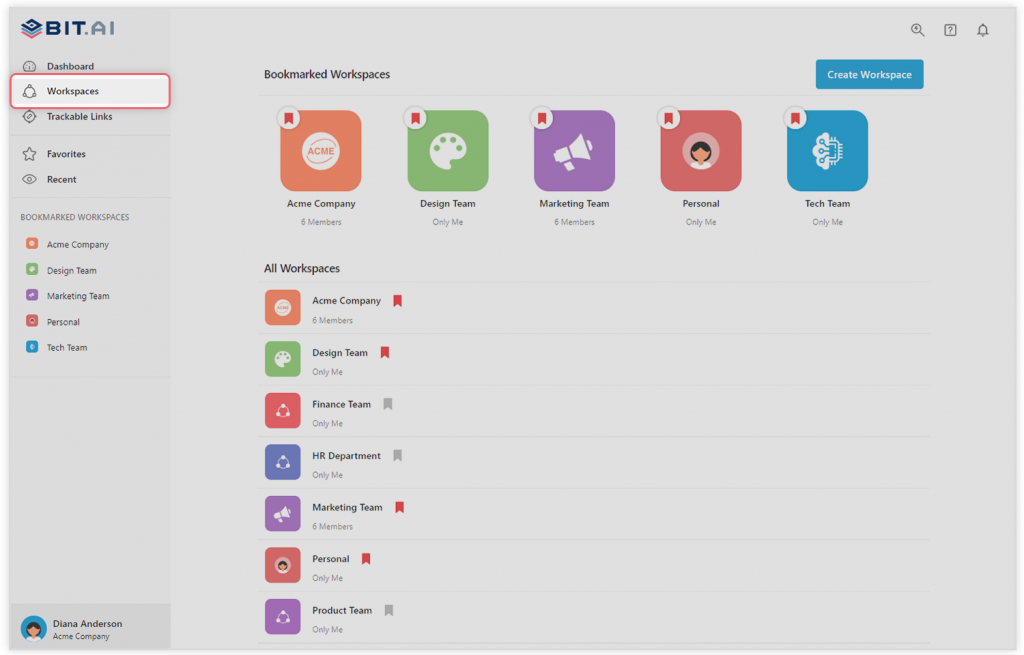
You can create a workspace around a team, department, large project, client, partner, etc. Inside each workspace, you can create an unlimited amount of Bit documents and access your content library (storage area for all of your digital assets – web links, files, cloud files, rich embeds, etc.).
Step 3: Add Team Members
Bit allows your team members to collaborate in real-time and get work done. Collaboration starts at the workspace level.
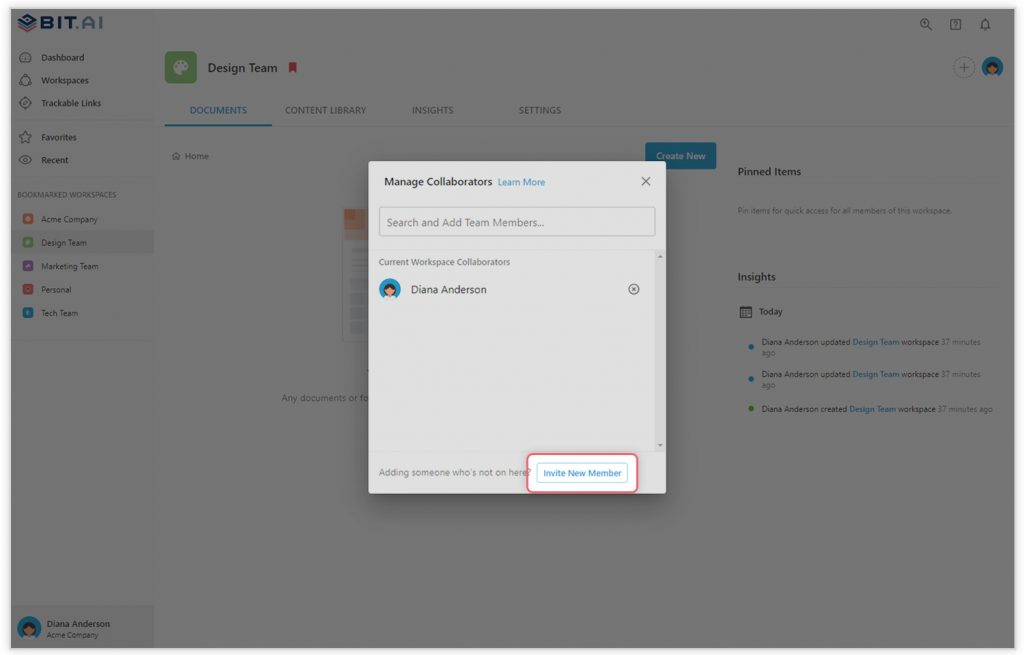
You create private workspaces by default. However, you can invite others to join you inside of a workspace and collaborate together with the knowledge, projects, documents, and content inside of the workspace.
Step 4: Create Your Desired Document
Once you are in the workspace, click on the ‘Create New’ button. Select ‘From Template’ in the dropdown. A pop-up will display allowing you to select a template from the gallery.
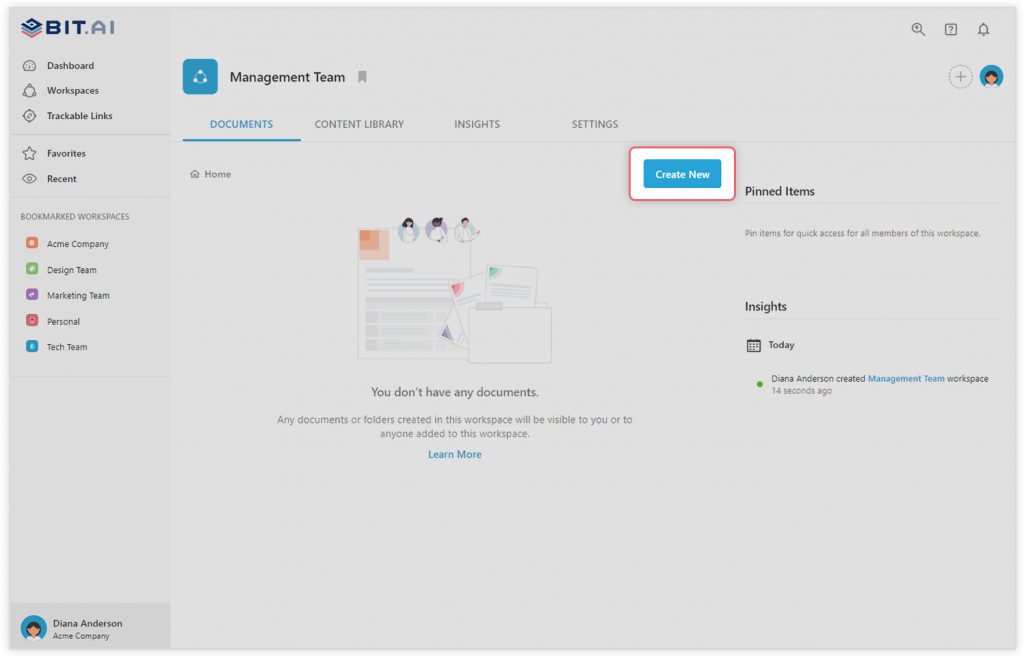
In the search box on the top left corner, you can search for “to-do list template”. Once your desired template pops up, click on it and click on the “Use Template” button on the bottom right corner.
That’s it! Your to-do list document is ready for use!
🎥Watch this video to learn more👇
Final Words
Whether you need a tool to write daily to-dos, document your ideas, or brainstorm on an upcoming project, Bit is there for your every need.
If you are looking for a well-rounded, easy-to-use to-do app that can be used for both personal as well as professional tasks and notes, Bit is THE tool for you. If you need any help with our to-do list template or want to know how Bit can help your business, let us know by tweeting us @bit_docs. Cheers!
Further reads:
Best Free Online To-Do List Apps to Help Improve Your Productivity
- Eisenhower Matrix: Definition, Quadrants & Tips!
Productivity Tools That Will Help You Achieve More in Less Time

Related posts
Bit.ai | Watch to Learn More
What is Bit.ai?
Bit.ai is an innovative AI-driven knowledge and Document Managment suite designed to empower knowledge workers by streamlining the creation of, documents, wikis, and notes. With an intuitive interface and seamless integration, Bit.ai acts as a versatile assistant to help you collaborate, generate, organize, and visualize your ideas effortlessly. Whether you are drafting a report, managing a project, collaborating with your team or clients, or brainstorming new concepts, Bit.ai brings intelligence and creativity to every aspect of your work process.