Looking for the best note-taking app for your team? We’ve got eleven of the very best note-taking apps out there! Read on…
We do everything on our laptops and smartphones- from office work to consuming entertainment, staying in touch with friends, and setting reminders to pick up dry cleaning. Our personal, as well as professional lives, revolve around our digital devices.
It’s never been easier to get rid of a pen and paper!
A big part of the digital revolution is note-taking apps. Writing down meeting notes, ideas, research, daily to-dos, etc. has never been easier- thanks to the modern-day note-taking apps.
No need to remember everything and rely on your mediocre memory. Jot down important stuff you want to remember in a note-taking app and you are good to go!
The rise of cloud computing also means that you can now take your notes everywhere you go- no need to carry your notebook and trying to keep it safe from getting lost or stolen! Store all your notes in the cloud and access them anytime from anywhere.
Note-taking apps are a solid addition to any productivity suite and can do wonders for your information storing capabilities.
Whether you’re looking for a note-taking app that’s suitable for personal to-do lists, a replacement for your current word processor, or for sharing notes with your team, there are plenty of options available out there.
What is a Note-Taking App? (Definition)
Note-taking is the practice of writing down or recording information from different sources, platforms, and events. It is usually done by jotting down key points, paraphrasing big data, and sometimes even sketching or drawing images
The purpose of note-taking is to make sure that you are able to capture the essence of a set of information so that you are not burdened with memorizing everything word by word.
Now that we are living in a world where life without technology is unimaginable, our note-taking practice has gone digital. That’s why we now have note-taking apps.
Note-taking apps are tools or software that allow you to write or type and draw on your own devices to record information, instead of hand-writing them down.
These apps allow you to:
- Organize and store all important information and notes digitally
- Add multimedia like images, videos, audios, live recordings, etc. to enrich your notes
- Collaborate and share notes, easily and quickly, with others in real-time.
In short, with note-taking apps, your note-taking has now become simpler and more accessible than before.
List of 12 Best Note-Taking Apps
The features you want in a note-taking app will largely depend on what you’ll be using a note-taking app for. But searching for these apps on the App Store or on Google can be time-consuming.
To help you sort through the noise, we have curated a list of the top note-taking apps making rounds on the internet today.
Let’s go through each of these and decide which note-taking app is the best for you or your team. Good luck!
1. Bit.ai

Bit is a new-age cloud-based document collaboration and note-taking app. Bit is one of the best note-taking tools for teams and businesses.
The core of Bit’s note-taking awesomeness starts around “workspaces“. Bit allows users to create smart workspaces, which are created around projects, teams, departments, and clients to keep their documents, data and information organized.
Workspaces make it easy to collaborate and ensure that the right team members have access to the right notes and documents at the right time.
They are fluid so your notes, collaborative documents, and published work can move through your organization’s workflow.
Bit is the perfect app for team note-taking and documentation. Teams can create notes and documents like to-dos, client materials, project proposals, sales decks, how-to guides, etc., and collaborate in real-time.
They can chat inside of documents, leave in-line comments to leave feedback, make decisions and get everyone on the same page making this note-taking app a hit!
Shared documents also allow outside audiences to leave you feedback. Brainstorm with co-workers, collaborate with employees from different departments, and get feedback from clients, partners and investors; all under one roof!
The clean and minimal editor provides a rich documenting experience. Use Markdown to quickly format your documents by adding headers, checklists, numbered lists, and more with keyboard shortcuts.
Bit also offers automated beautiful design features so that your notes, no matter how much you throw at them, will always look visually appealing.
You can add YouTube videos, Spotify, Google Spreadsheets, One Drive Word documents, Dropbox files, GIFs, PDFs – basically any rich media content on the web and it will display visually inside of your Bit documents.
Bit automatically saves all this digital content in its content library for easy search and access.
Bit’s well-thought-out features make it a great choice for you or your team no matter where they are in the world!
Pricing: Free
Read more: 15 Free Online Notepads You Need To Check Out This Year!
2. Evernote
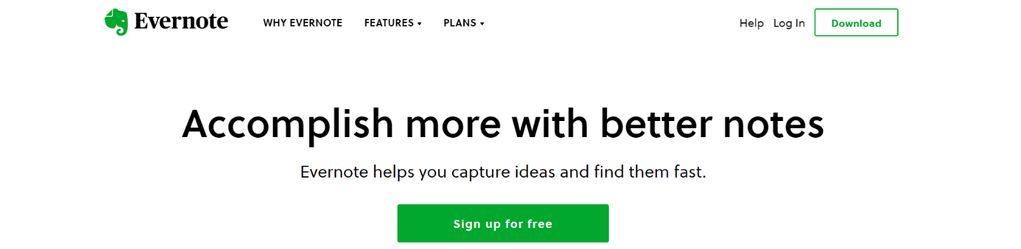
Any discussion about note-taking apps cannot be complete without the mention of Evernote. Founded in 2008, Evernote has been in the note-taking and productivity business for a decade, earning itself over 200 million customers and over 20,000 businesses worldwide.
Evernote helps you place all your personal ideas, to-do lists as well as professional meeting notes and work documents in one place. Easily create separate tags and folders for the different types of information and keep it all organized.
Evernote auto-syncs across all your devices, including desktop, smartphone, and tablet. Your ideas, photos, and clipped pages are always available, no matter where you are.
Evernote has one of the best Chrome Browser extensions “The Evernote Web Clipper” which makes it easy to add just about anything to your notebooks.
As you browse the web and discover things you want to remember, just click the browser extension to save highlights or the entire page to your notebook along with any notes you have about that page.
Evernote allows users to add text, images, audio, and files to notes, then organize them into notebooks. All of your files are easily searchable. If you prefer handwritten notes, you can scan them using this note-taking app and store them on the cloud, keeping everything safe and secured.
Pricing: Basic (free), Plus ($34.99 per year or $3.99 per month), Premium ($69.99 per year or $7.99 per month), and Evernote Business.
3. ProofHub
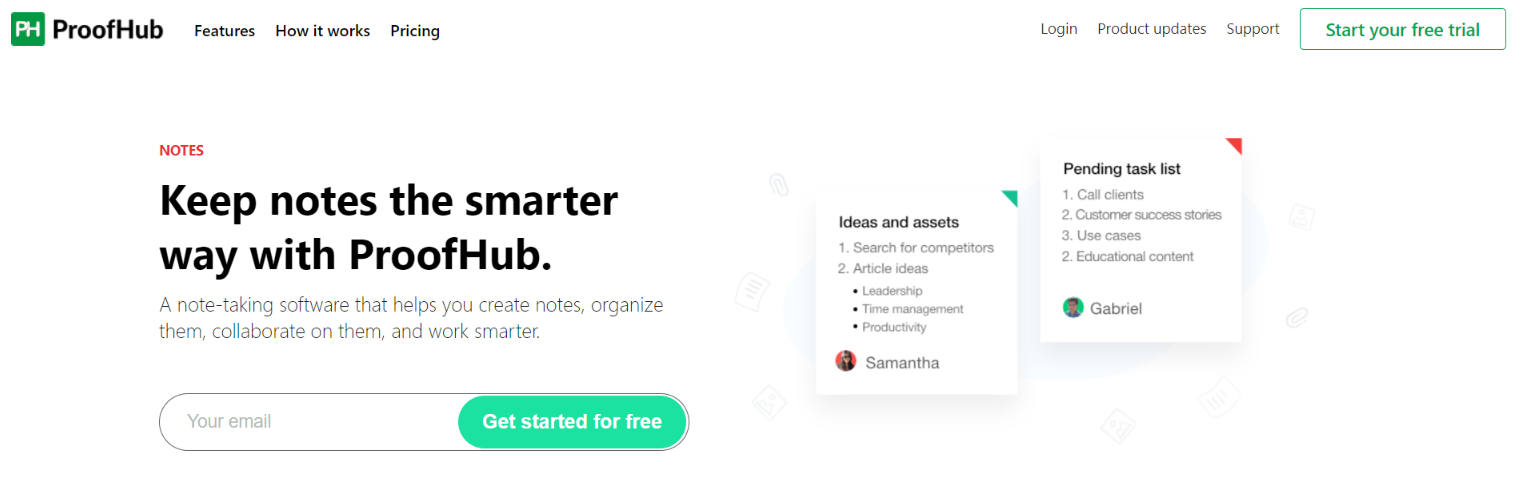
ProofHub offers a rich note-taking app as a part of its project management offering. It’s built to streamline note-taking in a shared team environment where multiple documents and notes are created daily. Team members can create private notes or share them with other members with collaborative multi-user access.
The ProofHub Notes feature a rich text editor with various formatting options. It’s ideal for jotting down the minutes of meetings or creating a full-blown project Wiki. The Notes can be organized into Notebooks and associated with existing projects for creating clear segmentation. If you’re creating notes that your team members might want to review, you can let them in on the note by subscribing the note to them.
The Notes also have a separate section for comments so that multiple team members can discuss ideas or provide feedback. In addition to this useful Notes app, ProofHub offers a smart Calendar, Task Management System, File storage and many more apps that streamline project management.
As a helpful perk, you can print, bookmark or download Notes as PDF versions also.
Pricing: ProofHub is offered at a flat fee of $89 per month when billed annually which includes all of ProofHub’s features and unlimited projects.
4. Google Keep
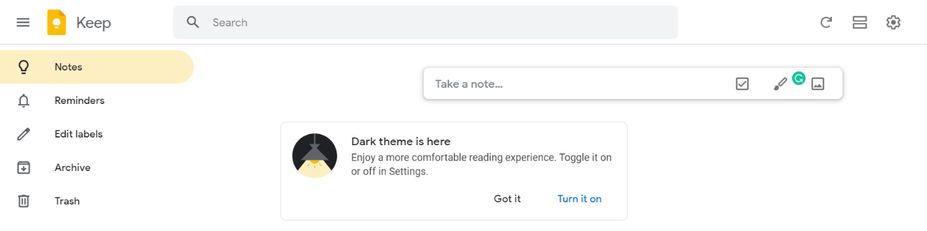
Part of Google’s productivity suite, Keep, is Google’s answer to OneNote and Evernote. Google Keeps allows users to add notes, audio, photo, shared to-do lists, etc. in one place.
Keep not only lets you maintain a catalog of tasks and reminders, but it also allows you to set location and time-based triggers to make sure you follow up on your to-dos.
For example, you can set a location-based reminder to pull up your grocery list right when you get to the store or set a time-based reminder to make sure you never miss those deadlines. You can also share these notes with your colleagues and keep everyone on the same page.
This note-taking app allows users to quickly filter and search for notes by color and other attributes like lists with images, audio notes with reminders, or shared notes.
Google Keep’s audio transcription capabilities allow users to voice their thoughts using the audio button and transcribe the text.
Keep keeps your notes always synced on your devices- smartphone, tablet, and PC so that you have everything you need, right where you want it.
Pricing: Free.
Read more: How To Create A Checklist The Right Way!
5. Microsoft OneNote
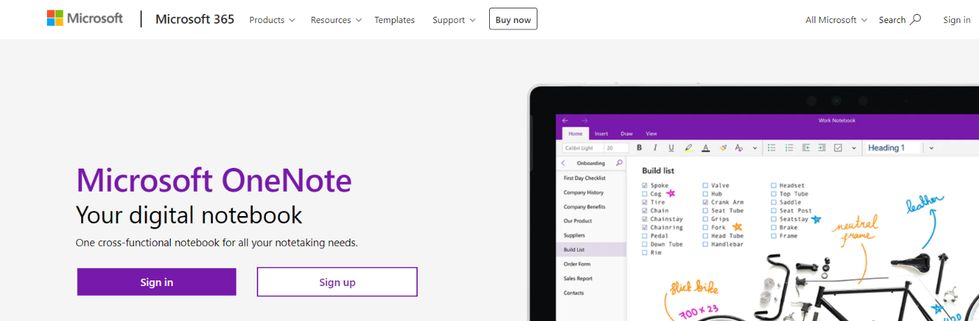
If you are a fan of paper notebooks and want a digital experience that emulates the same look and feel, OneNote is the best note-taking app for you.
Part of the Microsoft Office suite of apps, OneNote organizes all your files and notes into different sections and pages.
The notebook-styled user interface makes it the go-to note-taking app for educators, students, and business people.
Each page in One Note feels like writing on a real piece of paper. You can start writing anywhere on the page, add images, audio files, videos, highlights, notes, to-do lists and much more.
Store your study notes, organize them depending on different subjects, add meeting notes, make to-do lists, or collaborate with friends and peers using One Note’s highlighting markups, and annotations features.
It even has a web clipper to add content from around the web and save it directly to your OneNote notebook. If you are already a fan or a hardcore user of the Windows operating system, OneNote can be a welcome addition to your productivity family.
Pricing: Free
6. Zoho Notebook
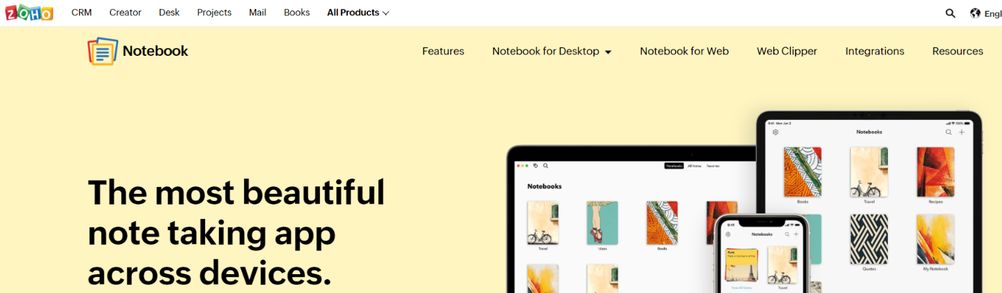
Zoho Notebook is part of the Zoho productivity suite of apps. The notebook allows users to organize notes as Notecards. To add an extra layer of organization, it also lets you add your notecard into separate notebooks.
Add sketches, images, audio recordings of lectures or meetings, PDFs, spreadsheets- basically, any content you want and Notebook will organize it in a neat and clean dashboard.
The mobile app has a built-in sketch feature that you can use to jot down diagrams or notes with your finger or a stylus.
All your notes are synced to the cloud so that you can access your notes wherever you go. You can also revert back to a previous version of your notes using version control.
Like OneNote and Evernote, this note-taking app also has its version of a web clipper. Clip text and images and save them to the same Text Card. Take notes from your browser, or save the whole article. Users can also share their notes through SMS, email, iMessage, and AirDrop.
Pricing: Free with no ads!
Read more: How To Create Class Notes Worth Reading!
7. Box Notes
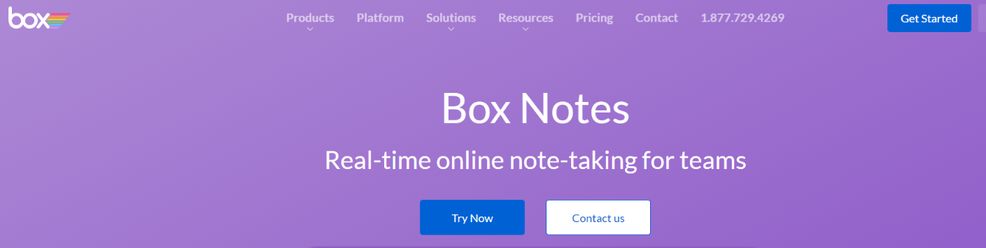
The popular cloud-storage platform Box has a note-taking app too! Who knew?! Box Notes is the real-time note-taking app from Box.
Box Notes lets you collaboratively edit notes with your team, with basic formatting tools and the ability to add comments. It has a clean editor perfect to quickly jot down meeting notes, organize business reviews, or even write a newsletter.
Built for the enterprise market, this note-taking app is a great way to record meeting notes, brainstorm ideas collaboratively, plan projects and deadlines, and create clear, actionable items as to-do lists.
With Box’s version control feature, users can easily reference all changes and revert back to past versions at any time. If you are already a Box user, Box Notes might be a nice addition to your work life.
With a desktop app (for both Windows and Mac, you can easily create notes without relying on the internet which makes this note-taking app a win-win!
Pricing: Free; included with a Box account.
Related: How To Embed Live Box Files Into Your Documents
8. Notion

If you’re looking for a note-taking app with personal and collaboration features, then Notion is an amazing option. Unlike most apps, it provides a powerful, database-driven note-taking experience for its users.
Notion allows you to write in on a clean, uncluttered workspace, create your own personal wiki, plan using multiple views, and create spreadsheets and databases to record everything you do.
One of the main features that make Notion stand out is its team functionality and real-time collaboration features. It allows your teams to share, add comments, assign tasks, and even set reminders.
Even though collaboration is a major feature on Notion, it also allows you to have your own private section where you can take down your personal notes and work on your own things without getting in the way of other team members.
Notion has a lot of templates built into it and it also supports media embedding and previewing tools, including a gallery view for photos and videos.
What’s more? It’s compatible with Mac, iOS, Android, Windows, and on browsers.
Notion Price: Free for personal users; charges $10/month/user for teams with unlimited blocks.
9. DropBox Paper
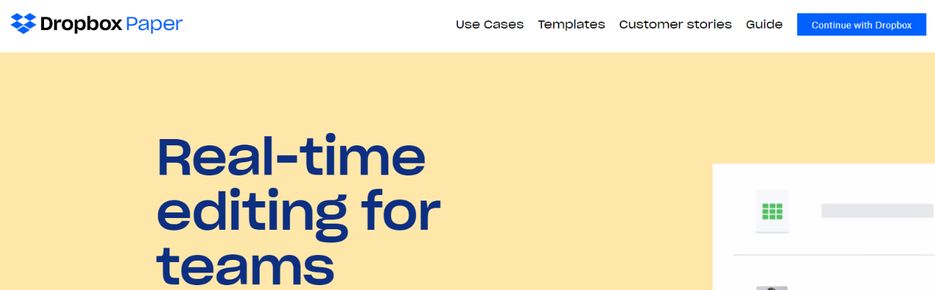
Here we have DropBox, another collaborative note-taking app where you can organize and display all your texts, media, and files in a single location.
DropBox is also an online collaborative tool that provides a collaborative workspace where you and your team can brainstorm, review ideas and handle meetings
You can assign to-do lists, add due dates and mention your teammates directly from the document itself and also add comments to specific sections of an image in your documents using annotations.
DropBox allows you to drag and drop images, PDFs, audio files, videos, GIFs and over 175 different file types directly into your docs and also lets you easily find documents by connecting your calendar to its workspace.
Furthermore, it seamlessly works with external applications such as Sketch and Invision, and even integrates well with the cloud storage service.
Price – Free to use
10. Simplenote
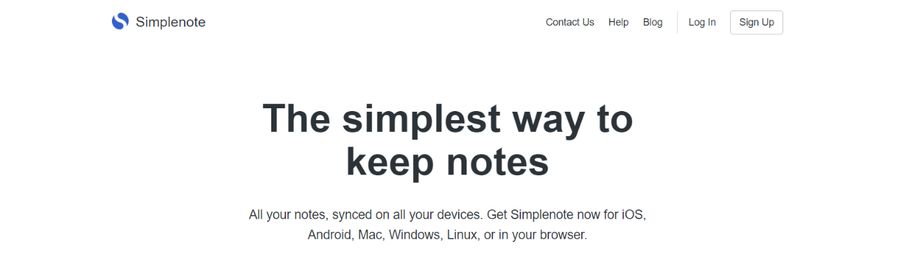
Like its name suggests, Simplenote is one of the simplest note-taking apps in the market. It is an easy-to-use app that allows you to create, maintain, and store as many notes as you want and allows you to categorize them using pins and tags for better organization of content.
The core aspect of Simplenote is its speed and efficiency which makes it easy to set up the app and get started. With its lightning-fast search functionality, you can quickly and easily find notes and entries within the app.
Simplenote also comes with collaboration features, allowing you to simultaneously work together with other people by editing, adding comments and sharing notes.
Since it lets you back up your notes to cloud storage, it’s always possible to revert back and easily access your old notes.
What’s more? Simplenote is compatible with every platform and even accessible online, and it automatically syncs all you data across all these platforms.
Price – Simplenote is free to use.
11. Ulysses
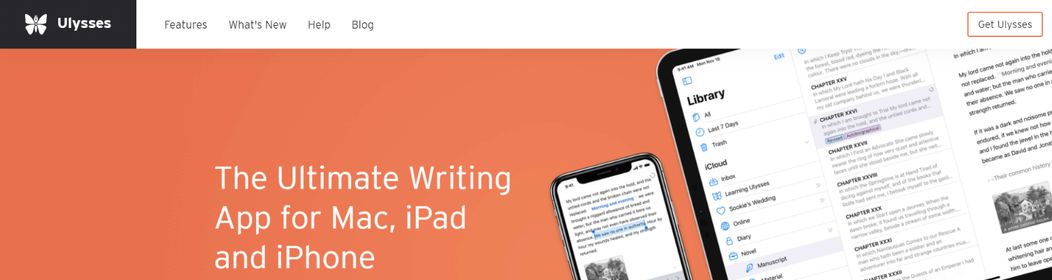
If you are looking to take notes and then write long essays, then Ulysses is a great note-taking app for you. It helps you arrange your notes into folders and lets you convert them all into articles or blog posts.
With Ulysses, you can write, edit, and format your documents and then upload or publish them directly to WordPress or Medium from the app. It allows you to create writing goals such as setting target word counts, thus helping you increase your productivity.
Since Ulysses stores content in Markdown style and support several themes and typewriter modes, you can create inventive and colorful headings for your notes.
In addition to this, you can embed images in your documents in the form of links and provide a preview image thumbnail for it as well.
What’s more? You can save and sync your documents and export them to multiple formats.
Price – Ulysses uses a subscription model of $4.99/month
12. Bear
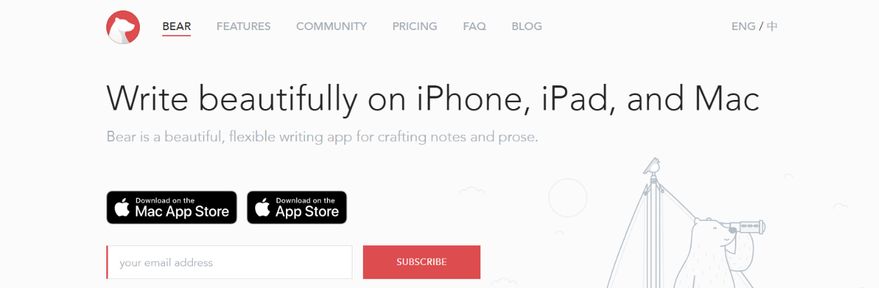
If you are an Apple user, then Bear is an amazing and flexible note-taking app for writing down your notes and prose. It has a very simple, clean, and readable interface that is very easy on the eye.
Bear is very lightweight and fast and has a hybrid markdown editor which not only helps you write notes faster but also formats all your texts as you type them. It also allows you to insert links without displaying the URLs.
With Bear, you can add hashtags to organize or arrange your notes which creates a system of subfolders. It comes with a set of themes and typography and lets you insert images as well, which helps make your writing look beautiful before and after publishing.
Another feature of Bear is that it archives your notes by taking it out of search without ever deleting it and uses Face and Touch ID, and encryption to ensure that our notes and data are protected.
Bear is only available on Mac and iOS and syncs your notes across various Apple devices using iCloud.
Price – Monthly subscription available at $1.49
Start Writing Notes Today!
Whether you need a tool to jot down marketing ideas, make daily to-do lists, or work on an upcoming project with your teammates, there’s a note-taking app for you. Every one of the above-mentioned note-taking apps is pretty great at getting the job done.
It basically boils down to personal preferences and business needs. We hope you find what you are looking for!
Do you have a favorite note-taking app that didn’t make the list? We would love to hear about it in the comments below!
Further reads:
- 10 Best Writing Apps To Make You A Better Writer
- 11 Best Focus Apps to Eliminate Distractions!
- Best Diary and Journal Apps for 2022
- How to Create a To-Do List the Most Effective Way! (Free Template)
- 12 Best Student Tools for Better Learning in 2022
- Best Free Online To-Do List Apps To Help Improve Your Productivity
- 10 Productivity Tools That Will Help You Achieve More In Less Time
- Best Writing Tools For Creative Writing
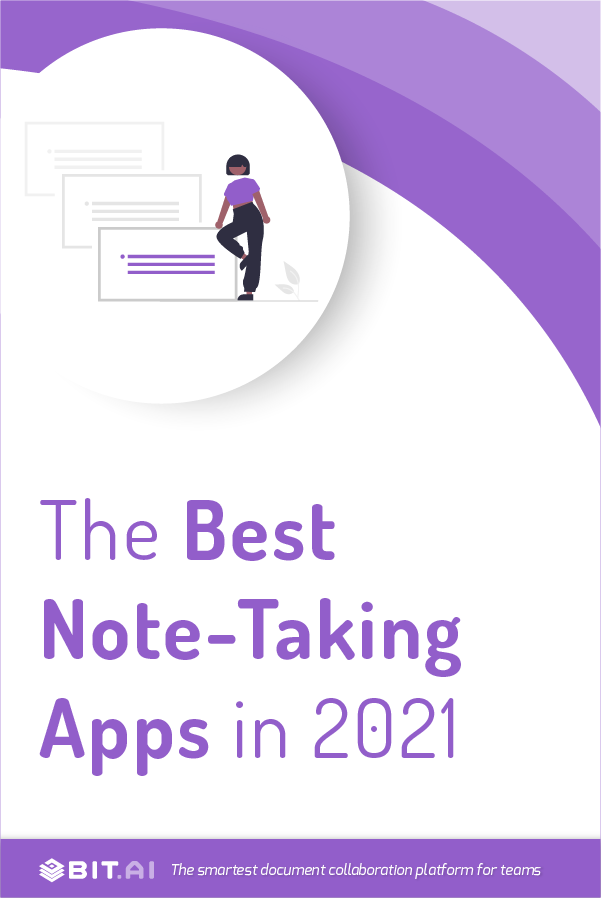
Related posts
Bit.ai | Watch to Learn More
What is Bit.ai?
Bit.ai is an innovative AI-driven knowledge and Document Managment suite designed to empower knowledge workers by streamlining the creation of, documents, wikis, and notes. With an intuitive interface and seamless integration, Bit.ai acts as a versatile assistant to help you collaborate, generate, organize, and visualize your ideas effortlessly. Whether you are drafting a report, managing a project, collaborating with your team or clients, or brainstorming new concepts, Bit.ai brings intelligence and creativity to every aspect of your work process.


