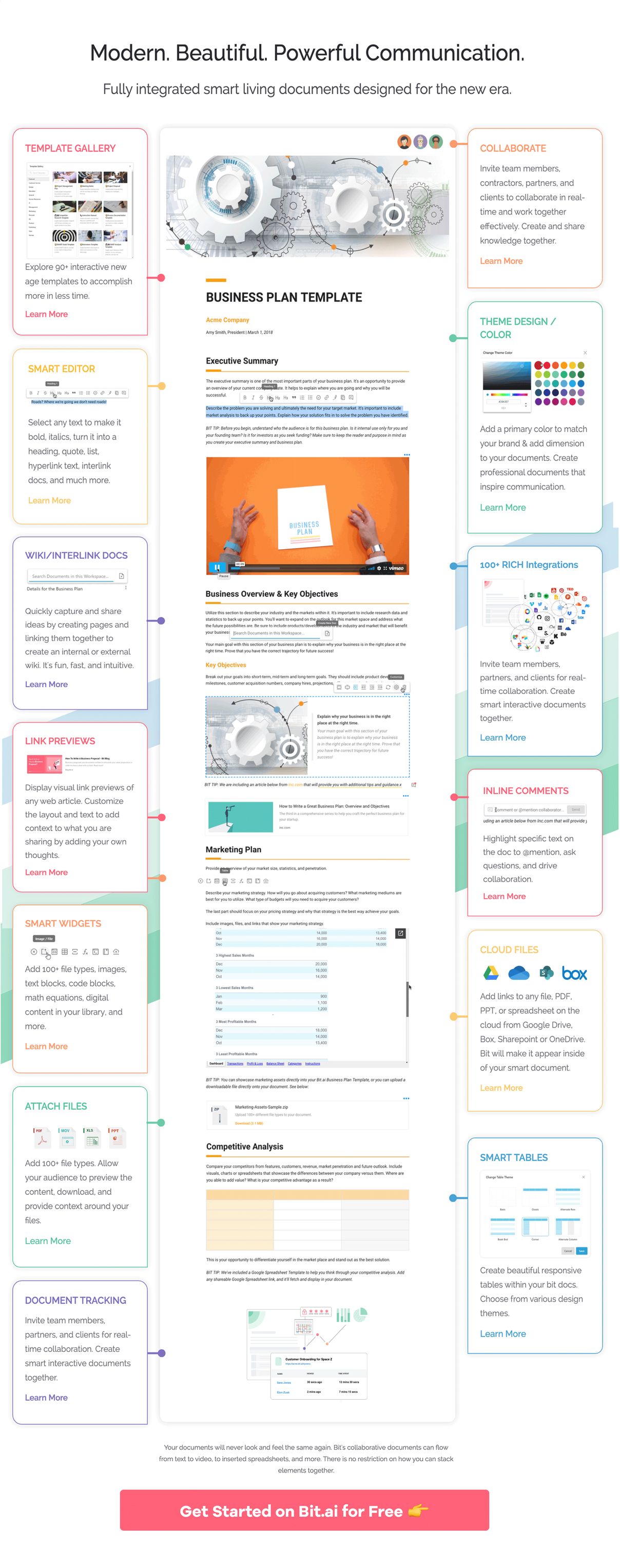Want to create a progress report to highlight the project’s achievements? No worries, we have got you covered! Read on…
A quick question – on a scale of 1 to 10, how important is it to regularly keep track and provide project updates to your supervisors, colleagues, or clients? The answer is 12! Simply, because nobody likes being left in the dark!
For any project in a company, people around it need to be well-informed about the project status, the research being done by the project team, their decisions, and the scope for improvement. These updates are an integral part of project management and ensure that every team member is operating efficiently with their goals being met on time.
One way to showcase the status of your project and keep track of it is to write a powerful progress report!
In fact, the American Society for Training and Development shows that having a specific place to check your progress increases the probability of meeting a goal by 95%.
Progress reports are a great place for project managers to inform and engage their supervisors, clients, or associates, about the progress they have made on a project over a certain period.
If executed well, progress reports provide a quick overview of how things are humming along, offering valuable insights to increase productivity, provide the necessary guidance, and quickly solve emerging difficulties.
However, writing a progress report can be a little daunting, especially, when you have a diverse team and various sub-projects to manage. Well, don’t fret! We’re going to fix that. In this blog post, we’ll teach you everything about progress reports, why they are important, and how you can write one that will make everyone say ‘wow’!
Read on…
What is the Progress Report? (Definition)
A progress report is a document that explains in detail how much progress you have made towards the completion of your ongoing project.
A progress report is a management tool used in all types of organizations, that outlines the tasks completed, activities carried out, and target achieved vis-à-vis your project plan.
In a progress report, you explain any or all of the following:
- The amount of work complete?
- What part of the work is currently in progress?
- The problems or unexpected things that have occurred?
- What work is pending?
- How the project is going in general?
Read more: How To Write An Impressive Project Proposal?
Why are Progress Reports Important?
No project manager wakes up thinking “I wish I could make reports for my supervisor and team all day”! We get it. Writing progress reports are not very fun.
However, you know that writing progress reports are part of the deal. Progressive reporting demands talking with your team or client to understand the goals and showcase the information that closely relates to the said goals.
Whether the report is about updating the investors, marketing performance, or resource management. These reports let everyone see what’s going well and what isn’t.
It also assists managers to see the overall success or failure of projects. Furthermore, progress reports help to:
1. Make Information Transparent
The glue that holds together any relationship is visibility and transparency. A well-defined progress report directly presents how your work affects the project’s bottom line and showcases the rights and wrongs!
By adding transparency to your project plan, you can build an unmatched level of credibility and trust with your team and clients.
2. Encourage Constant Interaction
Creating and discussing progress reports results in constant communication and keeps everyone in the loop. Being in constant contact with others on a weekly or monthly basis ensures a clear understanding of roles and responsibilities.
3. Improve Project Evaluation and Review
Previous progress reports will help you in clarifying loopholes, and systemic issues, and examine documents to find out what went wrong, what can be done right, and which area needs improvement.
4. Provides Insight for Future Planning
When a progress report shows all the delays that have occurred, the supervisor or a project manager can monitor and investigate the issue that hindered progress and take additional steps to prevent them from happening in the future.
Read more: How to Write Project Reports that ‘Wow’ Your Clients?
Step-by-Step Guide to Writing a Progress Report
Step 1: Understand the Purpose
Before you dive into writing your progress report, take a moment to understand its purpose. Who are you writing this for? What information do they need from you?
Knowing the audience and their needs will guide the entire structure of your report. Here are some questions to consider:
- Who will be reading this report? Is it your manager, a team of stakeholders, or a client?
- What decisions will they be making based on your report? Are they looking for a green light to move forward, or do they need to allocate resources?
- What level of detail do they expect? Do they need a broad overview, or will they be diving deep into specific tasks?
By understanding the purpose of your report, you can tailor the content to provide the most relevant and useful information for your audience. This will ensure your report is clear, concise, and achieves its desired outcome.
For example, if you’re reporting to your manager on a small project you’re leading, they might just need a quick update on completed tasks and any upcoming deadlines. On the other hand, a progress report for a client on a large-scale project might require a more detailed breakdown of achievements, challenges, and future plans.
Once you understand the purpose and who you’re writing for, you can move on to step two: choosing the right format for your progress report.
Step 2: Choose the Right Format
You’ve identified the purpose of your progress report (Step 1), now it’s time to pick the best outfit for it – the format! Just like you wouldn’t wear pajamas to a job interview, the format should suit the situation and your audience.
Here are some common formats for progress reports, along with when they might be most appropriate:
- Memo: This is a concise and professional way to update someone within your organization, like a supervisor or colleague. Memos are ideal for shorter reports (1-4 pages) that focus on key achievements and next steps.
- Letter: Similar to a memo, a letter works well for brief, semi-formal reports. This could be used for external audiences, such as a client or a funding agency.
- Formal Report: For lengthier projects with complex details, a formal report is the way to go. This format allows for in-depth sections on completed work, ongoing tasks, and future plans. It might also include charts, graphs, or tables to present data.
- Presentation: If your progress report needs to be visually engaging or you’ll be presenting it to a group, consider a slide deck. Slides are great for highlighting key points and using visuals to support your information.
Step 3: Start with a Title and Date
Every good report needs a clear title and date. Here’s why these are important and how to write them effectively:
The Title:
- Think Signpost: Imagine your report is a signpost on a road trip. The title should be clear and concise, telling the reader exactly what the report is about.
- Focus on Content: Instead of a generic title like “Progress Report,” be specific! For example, if your report is on a marketing campaign, a good title could be “Social Media Marketing Campaign Progress Report – July 2024.”
- Keep it Short and Sweet: A long title can be overwhelming. Aim for 10-15 words that accurately represent the project and timeframe.
The Date:
- Freshness Matters: The date helps the reader understand how recent the information in the report is.
- Specify the Reporting Period: If your report covers a specific timeframe, include those dates in the title or a subtitle. Example: “Social Media Marketing Campaign Progress Report – July 1st to July 15th, 2024”
Step 4: Provide an Introduction
The introduction of your progress report is like shaking hands for the first time – it creates a good first impression and sets the tone for the rest of the document. Here’s how to write a strong introduction:
- Start with the basics: Briefly mention the project name and the reporting period (e.g., weekly, monthly). You can also state who the report is submitted to (e.g., supervisor, client).
- Hook your reader: Briefly state the overall progress made on the project. Are you on track? Did you encounter any major roadblocks? This gives the reader a quick understanding of where things stand.
- Set the context: Provide a one-sentence reminder of the project’s goals. This refreshes the reader’s memory on what you’re trying to achieve.
Here’s an example to illustrate these points:
Project: Website Redesign – Progress Report (Week 3)
This report provides an update on the website redesign project for the period of July 7th to July 13th, 2024. We’ve made significant progress this week, completing the design for the homepage and starting development on core functionalities. The overall project remains on schedule to launch by the targeted date of August 1st.
This introduction quickly establishes the context, highlights progress, and assures the reader things are moving forward. By following these steps, you can write a clear and informative introduction that sets the stage for a successful progress report.
Step 5: Detail the Work Completed
This section is where you get to showcase your hard work! You’ll explain all the tasks you successfully crossed off your list during the reporting period. Here are some pointers to make this part informative and impressive:
- Get Specific: Skip vague statements like “made some progress.” Clearly state which tasks are done and what the results were. Instead of “Worked on the marketing campaign,” try “Finished designing the social media campaign graphics and wrote the draft for the email newsletter.”
- Use Numbers to Show Off: Did you write 5 blog posts? Chat with 10 potential customers? Mention specific numbers to brag about the amount of work you completed.
- Highlight Results, Not Just Actions: Being busy isn’t the same as being productive. Focus on the concrete achievements from your finished tasks. Did your research paper get the green light? Did the website update lead to a jump in traffic?
- Organize for Easy Reading: If you tackled a bunch of different tasks, group them in a logical way. This could be by project stage, department, or any other way that makes sense for your work.
Step 6: Discuss Work in Progress
Now that you’ve covered completed tasks, it’s time to shine a light on what you’re currently working on. This section informs the reader about your ongoing efforts and sets expectations for the next reporting period.
Here’s how to approach this section effectively:
- Clearly identify ongoing tasks: List the specific tasks you’re actively working on. Briefly explain what stage they’re in and what progress has been made so far.
- Focus on significant tasks: Don’t overwhelm the reader with every tiny detail. Prioritize the most important ongoing tasks that are crucial for the project’s progress.
- Mention the estimated completion date: For each ongoing task, provide a realistic timeframe for its completion. This helps the reader understand your work schedule and anticipate upcoming milestones.
Example:
Let’s say you’re writing a progress report on a website development project. In the “Work in Progress” section, you might mention that you’re currently finalizing the design for the product page. You can then add that you’re expecting to complete the design by the end of next week and move on to development in the following reporting period.
Step 7: Outline Future Tasks
We’ve explored the completed tasks and the ongoing ones. Now, let’s turn our attention to the future! This section of your progress report focuses on outlining the upcoming tasks. Here, the goal is to provide a clear roadmap of what’s next.
By outlining future tasks, you achieve several things. First, it gives your reader a transparent picture of what’s coming down the pipeline. This demonstrates your organization and showcases a well-defined plan for moving forward. Second, you can prioritize tasks, highlighting which ones are most critical and need to be tackled first. Finally, if possible, including estimated timelines for key tasks helps manage expectations and identify any potential roadblocks before they arise.
So, how do you effectively outline future tasks? Here’s the key: avoid simply listing every single thing that needs to be done. Instead, break the remaining work into manageable chunks. Think of it like creating smaller, achievable milestones. Use strong action verbs to describe each task. For instance, instead of saying “Develop marketing materials,” a stronger approach would be “Write and finalize marketing brochures by August 1st.”
If your project involves multiple people, assigning ownership for each future task is a great practice. This ensures everyone is clear on their specific roles and deadlines, fostering accountability and a smooth workflow.
Step 8: Highlight Issues and Solutions
No project operates flawlessly throughout its course. This section allows you to acknowledge any obstacles or challenges you faced while working on the project during the reporting period. Here, transparency and honesty are key. However, the focus should be on solutions, not dwelling on the problems themselves.
Here’s how to approach this step effectively:
First, provide a concise description of the issue you encountered. This could involve anything from a delay in receiving materials to a specific technical hurdle that proved more difficult than initially anticipated.
Next, explain the impact of the issue. Did it affect the established timeline? Did it necessitate additional resources that weren’t previously planned for?
Most importantly, showcase your problem-solving skills. Explain the steps you took to address the issue. Perhaps you found an alternative supplier who could provide the materials faster. Maybe you adjusted your approach to the technical challenge and found a workaround.
Step 9: Provide a Conclusion
The conclusion of your progress report acts like a closing statement. It’s your chance to summarize the key takeaways from the entire report and ensure the reader has a clear understanding of the project’s current status. Here’s how to craft a strong conclusion:
Start by briefly reminding the reader of the project’s overall goals. This helps connect the dots and reminds everyone what you’re trying to achieve. Briefly highlight the most important milestones reached during this reporting period. Did you complete a crucial task or achieve a significant breakthrough? Mention these accomplishments to showcase progress made.
Next, outline the upcoming tasks for the next reporting period. This gives the reader a sense of direction and keeps everyone informed about what’s coming next. Remember to maintain a positive and professional tone throughout the conclusion. Emphasize your commitment to moving the project forward and achieving the desired results.
The conclusion should be short and to the point. Aim for a single, well-written paragraph that effectively summarizes the report’s key points. By following these steps, you can write a conclusion that leaves a lasting impression and keeps your stakeholders informed and engaged with the project’s progress.
Read more: Business Report: What is it & How to Write it? (Steps & Format)
Creating a Progress Report that Stands Out with Bit.ai!
If you are planning to show a progress report that looks exactly like any other bland report, chances are your readers are just going to skim it along the way or won’t read it at all.
Well, to lure your reader’s attention and proudly display the work you have done on the project, you have to make the progress report irresistibly compelling!
How about awesome visuals, accompanied by quality content that could grab the reader’s interest and encourage them to read the whole thing? No doubt, everybody likes reading something easy to grasp and visually stunning!
Luckily, we have got the perfect tool for you that will provide a reading experience like never before and bring your grey-scale progress reports to come alive! A solution like Bit.ai
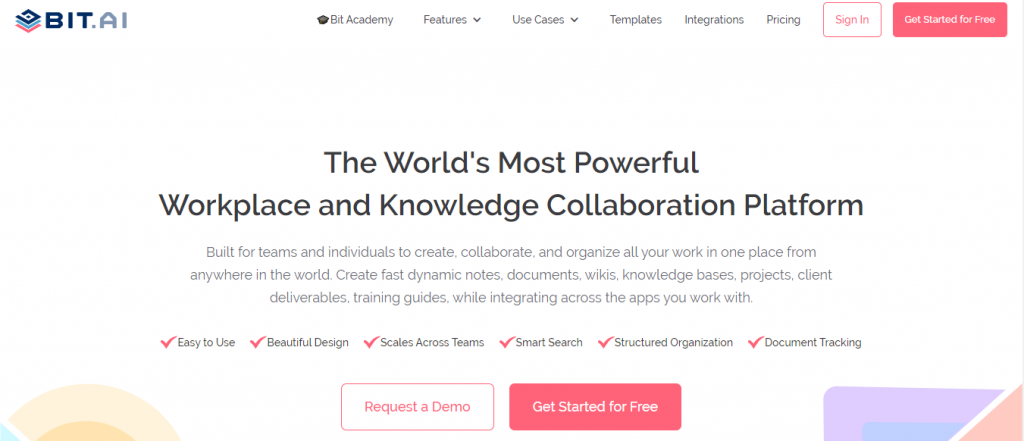
Bit is a new-age cloud-based document collaboration tool that helps teams create, share, manage, and track interactive workplace documents.
Bit helps you make sure your reports are more than just plain bland text and images. Thus, apart from allowing multiple users to collaborate on reports, Bit also allows users to share any sort of rich media like campaign video, tables, charts, One Drive files, Excel Spreadsheets, GIFs, Tweets, Pinterest boards, etc. Anything on the internet with a link can be shared and Bit will automatically turn it into visual content.
Bit has a very minimal design aesthetic which makes every design element pop, awesome readability, and rich features that will prevent collaborators from messing up any documents and help them rethink the way they work!
Besides writing progress reports, you can easily create other beautiful documents like the statement of work, project documentation, operational plan, roadmap, project charter, etc. in a common workplace for other team members to collaborate, document, share their knowledge, brainstorm ideas, store digital assets, and innovate together.
The best part is that this knowledge is safely secured in your workspaces and can be shared (or kept private) with anyone in your organization or the public!
All-in-all Bit is like Google Docs on steroids! So, no more settling for those boring text editors when you have an excessively robust solution to walk you through!
Still, not sure how Bit can help you create that perfect progress report to woo your readers? Let’s see some more of Bit’s awesome capabilities!
Key Benefits of Creating Your Progress Reports on Bit.ai
Simple, clean UI: Bit has a very minimal design aesthetic to it, allowing a newbie to quickly get on board with the platform. Even though the platform is feature-rich, it does a great job as to not overwhelm a new user and provides a systematic approach to work.
Organization of information: Information is often scattered in cloud storage apps, emails, Slack channels, and more. Bit brings all your information in one place by allowing you to organize information in workspaces and folders. Bring all your documents, media files, and other important company data in one place.
Brand consistency: Focus on the content and let Bit help you with the design and formatting. Bit documents are completely responsive and look great on all devices. With amazing templates and themes, Bit docs provide you with the type of brand and design consistency that is unheard of in the documentation industry
Smart search: Bit has very robust search functionality that allows anyone to search and find their documents swiftly. You can search workspaces, folders, document titles, and the content inside of documents with Bit’s rich-text search.
Media integrations: Companies use an average of 34 SaaS apps! No wonder why most of our time is spent hopping from one app to the next, looking for information. This is why Bit.ai integrates with over 100+ popular applications (YouTube, Typeform, LucidChart, Loom, Google Drive, etc) to help teams weave information in their documents beyond just text and images.
Multiple ways of sharing: Bit documents can be shared in three different states:
- Live state: A live state meaning that all changes that you make to the document will update in real-time. If you are sharing your documents with clients, partners, or customers they will always get your most up-to-date changes.
- Embeds: You can embed Bit documents on any website or blog. Bit docs are fully responsive and render perfectly on your website.
- Tracking: You can track your documents and gather real-time insights to understand how users interact with your content. See how much time users spend viewing documents, scroll ratio, user information, and more.
Our team at bit.ai has created a few more templates to make your business processes more efficient. Make sure to check them out before you go, your team might need them!
- Training Manual Template
- Brainstorming Template
- Meeting Minutes Template
- Employee Handbook Template
- Transition Plan Template
- Customer Service Training Manual Template
- Employee Contract Template
- Performance Improvement Plan Template
Conclusion
A well-defined progress report is like the pulse of a project! It determines your relationship with your readers, highlights all the updates- big or small, and keeps everyone on the same page. Remember, depending on the complexity and scope of the project, you might need to share your progress report on a weekly or monthly basis for better efficiency!
Once you follow all the steps that are mentioned above, your reports are surely going to feel like a breeze of fresh air to your readers, making you look credible and professional. So what are you waiting for?
Do you write such reports in your organization, if yes, which tool do you use? Let us know in the comments below or tweet us @bit_ai
Further reads:
- Technical Report: What is it & How to Write it? (Steps & Structure Included)
- 11 Amazing Goal Tracking Apps and Tools! (Free & Paid)
- 7 Types of Reports Your Business Certainly Needs!
- Performance Report: What is it & How to Create it? (Steps Included)
- Formal Reports: What are they & How to Create them!
- KPI Report: What it is & How to Create a Perfect One?
- How to Write a Project Charter Document?

Related posts
Bit.ai | Watch to Learn More
What is Bit.ai?
Bit.ai is an innovative AI-driven knowledge and Document Managment suite designed to empower knowledge workers by streamlining the creation of, documents, wikis, and notes. With an intuitive interface and seamless integration, Bit.ai acts as a versatile assistant to help you collaborate, generate, organize, and visualize your ideas effortlessly. Whether you are drafting a report, managing a project, collaborating with your team or clients, or brainstorming new concepts, Bit.ai brings intelligence and creativity to every aspect of your work process.