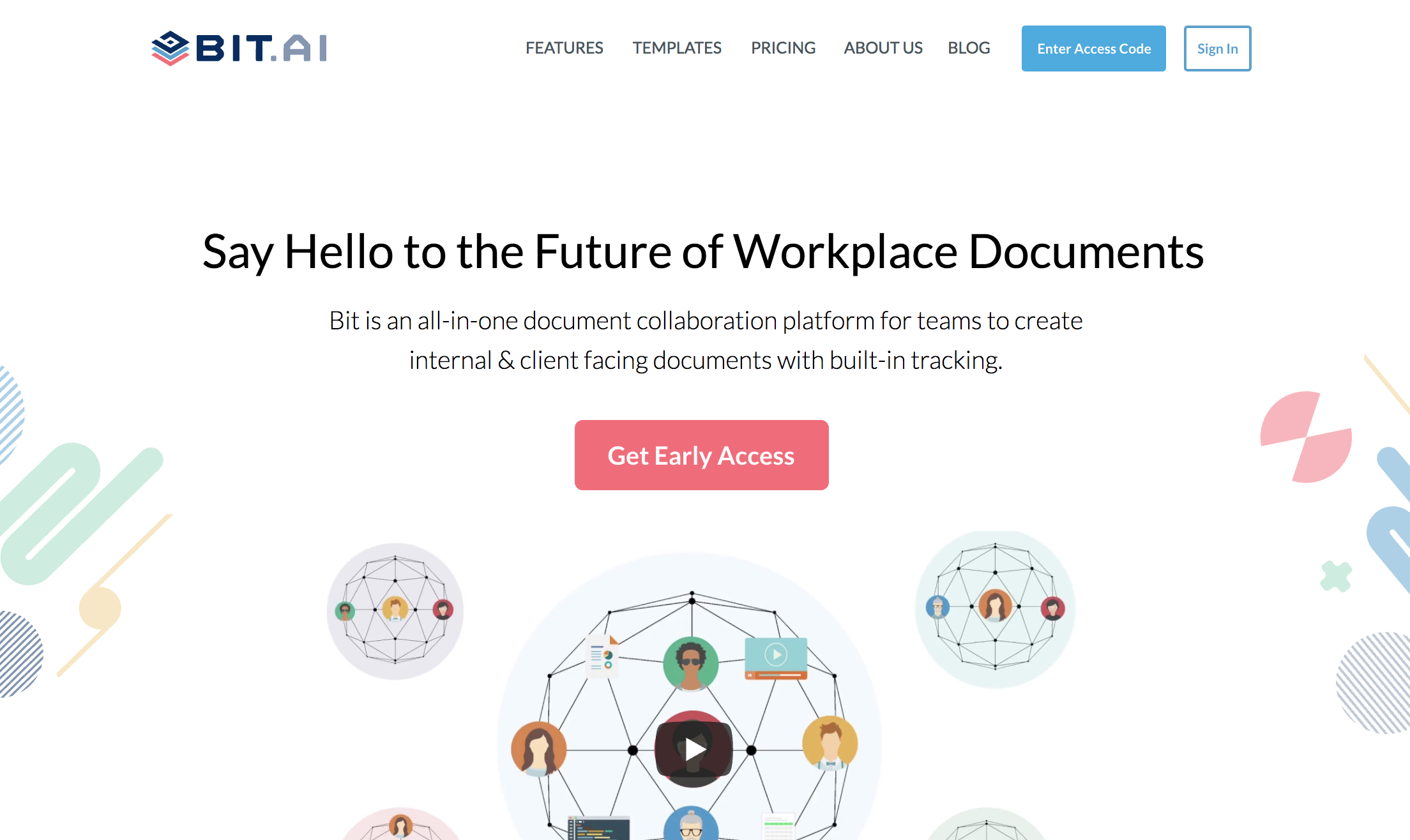Learn how to generate a link preview of your content and share web content visually!
Every day 2.5 quintillion bytes of data are created. Even though the platforms on which this data is being created and shared have grown over the years and have become more sophisticated, the way information is shared is pretty much the same.
For employees, whether they want to share an important document, an excel sheet, or an article, they copy-paste the boring link into Skype, Slack, or other communication tools their company might be using.
They copy and paste the URL of the content and email or message it to your colleagues or friends. You know what’s wrong with this approach? It’s lifeless!

Boring URLs are well, boring. Apart from looking bad, URLs show no context behind the link that is being shared. This diminishes the importance of the content being shared as the receiver has no idea what’s actually behind the link.
The visual content being shared is more often than not, gets overshadowed by the boring, plain old links. What we lack is a visual representation of these links. Something that entices the receiver to actually want to click on the link. Something fun. Something which is not https://boringlinkpleaseclickonme.com.
Read more: What is the Google Recommended Meta Description Length?
Is there anyone who likes these boring Links Or URLs?
Spoiler Alert, the answer is a big NO.
The world is currently dominated by two visual platforms- Instagram and Snapchat. Ever wonder why that is? It’s because these platforms allow people to communicate and storytelling in a visually appealing manner.
We, humans beings, have always been drawn to all things visual. In fact, we love visuals way more than plain text and reading stuff. But don’t take my word for it, here are some of the stats to back up my claim:
- According to Adobe, two-thirds of people would rather read something beautifully designed than something plain.
- Visuals are processed 60,000 times faster than text, according to 3M.
- Eye-tracking studies show internet readers pay close attention to information-carrying images. In fact, when the images are relevant, readers spend more time looking at the images than they do reading text on the page.
- Researchers at HubSpot found that tweets with images are 94% more likely to be retweeted than tweets without images.
- Infographics are “liked” and shared on social media 3X more than any other type of content.
- URL shortener service Bitly was accessed 2.1 billion times in 2019.
The million-dollar question is: If we love visuals so much, why are we sharing links as texts? Well, its because there wasn’t a better way to do it, until now.

Read now: What Is Markdown & How It Can Help You Write Faster
Share Link preview with Bit!
We often share links to various different types of content with our team and peers. These can be links to inspirational designs, product videos, reference articles, cloud files, document links and much more.
What if there was a way to generate a link preview, something which visually showcases the content behind the link.
By having these link previews in place, the probability of an individual clicking on a link increases exponentially when he or she is able to see what’s actually behind that link, i.e. what the link is actually about. With Bit, you can do exactly that and more.
Bit.ai is a new-age document management and collaboration tool that helps teams to collaborate, share, track and manage all company documents, files, and other content in one place.
It’s a place where your entire team can come together, manage projects, create client-facing material, brainstorm, share meeting agendas, create proposals, and most importantly, share and manage information and knowledge!
You can also share these documents with your partners and clients and track how your document is being viewed by them.
Since Bit provides a commonplace to work and collaborate, it also offers the best way to share content with peers and clients, and that includes a way to share links visually.
We’re sure you are familiar with visual links on Facebook.

But what about visual links inside a document? Traditionally when you add a web link in a document it shows exactly how you copied it. It generally looks something like this https://look-at-how-long-my-web-link-url-is.com/123456789?
Inside a Bit document, web links automatically display as visual content. Regardless of whether you share a website, article, YouTube video, Google Spreadsheet, etc. Bit generated link previews of your content make your information automatically display in the best visual way. How? Let’s see:
Turn boring URLs to awesome visual Links!
Follow these directions to turn boring links into awesome link previews:
1. Open a Bit document and click on any blank line in your Bit document.
2. Paste any web link and hit enter. Your content will automatically be fetched and displayed. If it’s rich media it will display your video, spreadsheet inside your document like this:
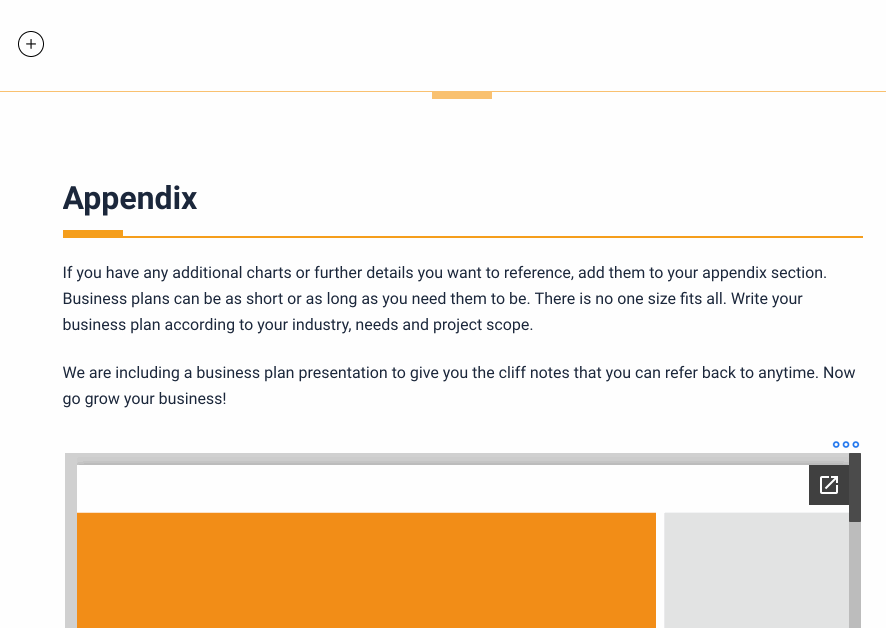
What’s even more awesome is the fact that you can display your links in three visually different ways!
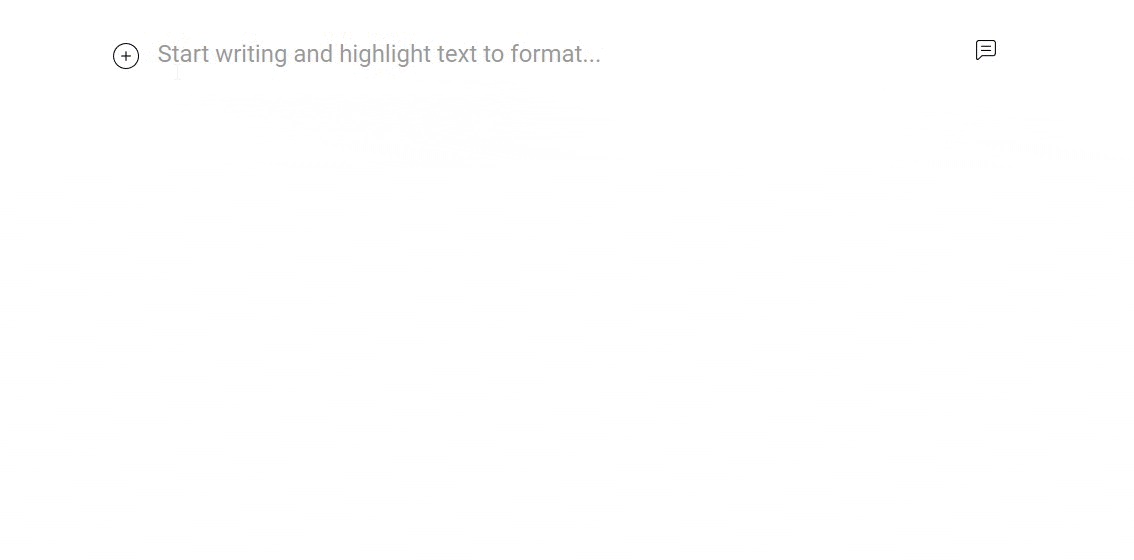
You can even change the title and description of the URL you are sharing to help provide even more context around it!
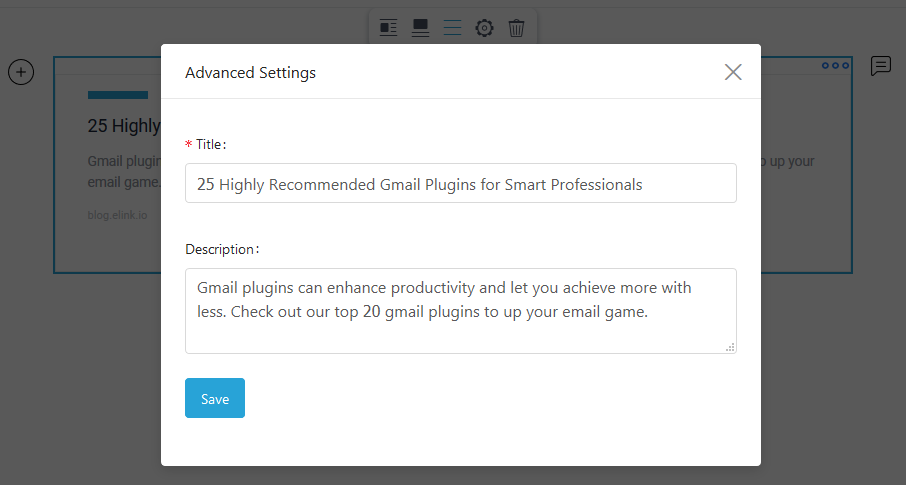
Want to learn more about it? Check out this video-
Conclusion:
The way we create, consume, and share content with others has changed dramatically over the past few years. These new ways of sharing information are revolutionizing how we interact and communicate with one another.
URLs, unfortunately, have forever been ignored by the technological gurus and as a result, are still stuck in the 1990s. This is the main reason why people aren’t checking out your links more often.
The next time you’re wondering why people aren’t clicking on your stories and articles, the answer might just be that the content hasn’t been optimized for the new visual web. So what are you waiting for? Create visual link previews in your documents with Bit today!
Further reads:
- What Are Smart Documents And How To Create Them!
- Top Technology Trends To Watch For In 2020
- Ultimate Guide On How To Add Rich Media Embeds In Documents
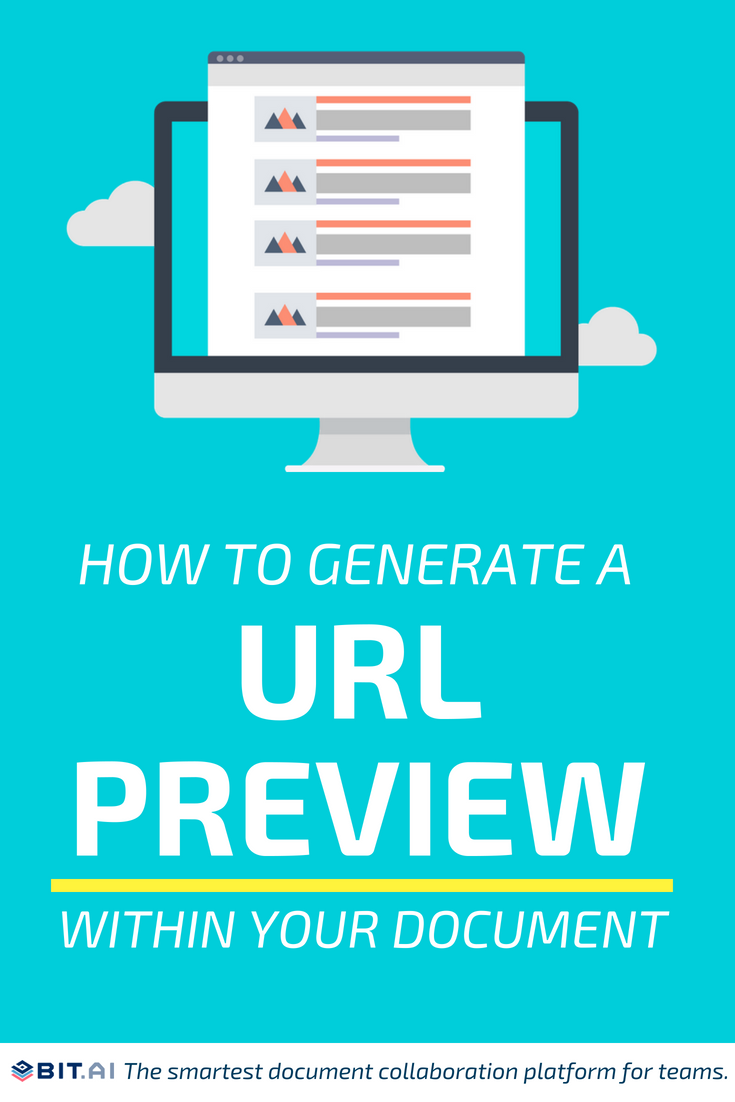
Related posts
Bit.ai | Watch to Learn More
What is Bit.ai?
Bit.ai is an innovative AI-driven knowledge and Document Managment suite designed to empower knowledge workers by streamlining the creation of, documents, wikis, and notes. With an intuitive interface and seamless integration, Bit.ai acts as a versatile assistant to help you collaborate, generate, organize, and visualize your ideas effortlessly. Whether you are drafting a report, managing a project, collaborating with your team or clients, or brainstorming new concepts, Bit.ai brings intelligence and creativity to every aspect of your work process.