For project managers, efficiency and organization are crucial. And project management charts that can be utilized to boost efficiency and data visualization are a must.
One such useful project management chart is a burndown chart. It allows you to keep track of what has been done, what needs to be done, and how much time is left in the project.
The usage of graphical illusions, statistics, graphs, or any other visualization tool will aid in easing communication as well as collaboration for people involved in the project. And burndown charts help with exactly this!
But what exactly is a burndown chart? In this blog, we will discuss everything you need to know about burndown charts, how to read them, their benefits, and more! Let’s get started!
What is a Burndown Chart? (Definition)
A Burndown Chart is a tool used to gather information about two things – first, the work completed on a project, and second, work that is yet to be done within a given time period.
In agile projects, a team uses a burndown chart as a visual tool to simply determine the progress of a project in the time prescribed as well as how much has been completed during each iteration.
A visual representation of the amount of work completed in an epic or sprint and the total work remaining helps predict the likelihood of a team completing their work in the time available. Burn-down charts also keep team members aware of any scope creep that occurs or that may occur.
 Although a burn-down chart is traditionally a visual tool, it can also act as a list that outlines the work to be done and what percentage of it is complete. In agile projects, burndown charts are generally of two types – product burndown charts (that focus on the big picture and visualize the entire project) and sprint burndown charts (that only focus on ongoing sprints).
Although a burn-down chart is traditionally a visual tool, it can also act as a list that outlines the work to be done and what percentage of it is complete. In agile projects, burndown charts are generally of two types – product burndown charts (that focus on the big picture and visualize the entire project) and sprint burndown charts (that only focus on ongoing sprints).
A burn-down chart consists of a few components and if you are not familiar with the concept, it can be a little confusing. But we’ve listed below an easy explanation to help you read burn-down charts.
How to Read BurnDown Charts?
 X-axis:
X-axis:
Usually shown in days, the X-axis represents the amount of time left to complete the project. It can be identified easily as it is the horizontal axis on the chart.
Y-axis:
The Y-axis represents the remaining effort required to finish the project. It can be identified as the vertical axis on the chart.
Actual work line:
The actual line in a burn-down chart may be straight or it might not. It depends on the work progression. Most projects are faced with unforeseen obstacles and issues which deter work progression. In most cases, the actual work line is different from the initial estimate due to the aforementioned reason.
Ideal work remaining line:
The ideal work remaining line represents the amount of work that was estimated in an ideal scenario. Also referred to as estimated work, its trajectory is showcased in a linear manner in the burn-down chart in comparison to the actual work line.
Story points:
Typically used by agile teams, story points are used to estimate work that is remaining. To explain it simply, in the burn-down chart, the X-axis will have story points (maybe 1-15) that represent the day or time left to complete the work; and the Y-axis will have story points (maybe 0-50) that represent effort.
Sprint Goal:
A sprint goal is a set goal that is represented on a burn-down chart. It can be, for example, a straight line of effort at 60% in 10 days. The actual work most times does not meet this set sprint goal due to obstacles that inevitably arise during a project. But having a set goal to work towards helps keep the team motivated.
Now that you know the components of a burn-down chart and how to read them, we’ll explain just how beneficial they are in projects.
The Benefits of BurnDown Charts
1. Simplicity
The first benefit of a burn-down chart is its simplicity. Burn-down charts are effective because they are easy to understand for all parties involved in a project as progress can be tracked with just a glance.
2. Identification of Potential Issues
Because a burndown chart is updated regularly, any potential issue, be it related to the overall project or limited to a product can be identified and even prevented. This helps the project progress smoothly without major deterrence.
3. Aids in motivation
Another benefit of using a burn-down chart is that it helps keep a team motivated. This is because seeing progress daily will help keep a team dedicated and motivated to finish the work in the stipulated time frame.
With the benefits of burndown charts in mind, let’s now take a look at how they are different from burnup charts.
Burn-up charts vs Burndown charts
Burndown charts and burn-up charts are two types of charts used to track and communicate the progress of projects. In a nutshell, a burndown chart represents how much work is remaining to be done in the project, while a burn-up chart shows how much work has been completed and the total amount of work. Apart from the basics, the main points of difference between both include:
Scope
The first difference in the burndown versus burn up chart is in scope. If you are a project manager and the project you are working on is about a product that has a fixed scope, it’s better to use burn-down charts because it’s simpler and you can avoid chances of confusing the viewer. However, if the scope of the product is ever-changing, it’s better to use a burnup chart because it allows showcasing progress at every step and even allows the option of adding more work along the way.
Transparency of Information
Another point to highlight in the burnup versus burn-down chart debate is that in the case of a burndown chart, its simplicity can also be a point of weakness. By this, we mean that if changes occur in product scope and it usually does, burndown charts are unable to showcase such changes. So, when it comes to information transparency, burn-up charts have the upper hand as it showcases transparency regarding changes in product scope across the entirety of the timeline.
Communication
Although the primary purpose of a burndown chart is communication, it can be applied only in cases when the timeline of a product remains simple and straightforward. This means that when tasks, requests, or features are in need of an addition, burn-down charts fail to measure the overall efficiency of the team. In terms of a tool for communication with stakeholders, burn-up charts are more desirable because they offer the option of necessary additions while also measuring team efficiency.
Read More: Stakeholder Management: Definition, Importance & Process!
Management of Scope Creep
Both burn-up charts and burndown charts possess their fair share of features and benefits, you just have to choose what works better for your project. For example, if the management of scope creep is what you feel your team needs to focus on, then the features of a burn-up chart will be better suited as burndown charts do not visibly display scope creep.
What to Choose
On the topic of burn-up chart versus burn-down chart, even though both charts are great for tracking the progress of the scrum team and communication with stakeholders, what it comes down to is the target audience and product change.
Burn-down charts are basic and simple and if your target audiences just want updates on product progress and nothing else, then burndown charts are the way to go. Likewise, when you take into account product changes, if the products you are currently working on by nature possess little to no probability for change, burn-down charts should be chosen. Alternatively, if a product is prone to changes and requires constant alteration, then choosing a burn-up chart makes more sense.
Now if you’re wondering how you can use a burndown chart in an agile project, we’ve curated a list of how you can maneuver burn-down charts in the agile framework to manage your projects! Check it out!
How to Use BurnDown Charts for Agile?
1. Create a Work Management Baseline
Basically, what this means is that you can use burn-down charts to make a comparison of planned versus actual work. A burndown chart can be used to visually represent this work management baseline and this can aid in efficiency.
2. Project Scope Determination
Burndown charts can be used in agile projects to determine the scope. The best way to do this is to first study your project and then after being equipped with information, divide the project into short-term tasks. These tasks can be assigned to the team member or members you feel will best execute them.
Then, it’s important to review these assigned tasks with the agile team so that estimates can be made for the time requirements of each short-term task. It will then be easy for you to evaluate the effort needed for each iteration.
So, determining the scope is a necessary step if you want efficiency. For instance, let’s say you have a time limit of 6 months, i.e., half a year to finish a project assigned to you, determining the scope of the project can help you plan and divide the entire project into three short-term goals of two months each and easily track progress.
3. Gap Analysis with Burndown Charts
A gap analysis is the process companies use to compare their current performance with their desired, expected performance. Burndown charts help in this process because they showcase estimated work line and actual work line, gap analysis can be easily done based on discrepancies found.
4. Time Estimation
The next usage of the burndown chart in agile projects is time estimation. Estimating the time requirements for any project is crucial for its success. Using burndown charts, you can make use of story points and project scope to make estimated time predictions.
The fact that it is in a visual form in a burndown chart is what makes it even easier. Accuracy in time estimation is also made possible in burn-down charts because you can refer to previous project performances and analyze the performance of the team as well as their workload and this will help you in calculating time requirements.
5. Sprint Planning with Burndown Charts
Because a burndown chart represents all aspects of a project, from time estimation to actual work done to the progress of the overall project, it can be utilized to gather information for planning future sprint meetings.
6. Examine Project Progress
In any agile project, the ‘scrum master’ updates and maintains the progress of the project at each point in time on a regular basis. This is useful because such updated progress is visible to all the team members as well as other stakeholders. This keeps all parties involved motivated to keep working towards the goal and is great for the overall morale of the team as well.
7. Relocation of Resources
A burndown chart can be used not only to estimate time but also to estimate outcomes. Once the analysis has been done about the amount of time and effort needed to complete sprints, resources can be allocated and even relocated so that maximum efficiency is attained and the project can be executed in time.
Wrap Up
To summarize, burndown charts graphically illustrate how fast your team is working by plotting user stories against time.
The beauty of burn-down charts lies in their simplicity. They efficiently display vital information in a visual graphical form and at the same time do it in a manner that is easily understandable.
Integrating the usage of burn-down charts in your project endeavors will help make the process easier for you and your team and also hopefully aid in success.
Further Reads:
Project Baseline: What is it, Its Importance, & How to Set it?
Project Outline: What is it & How to Create it for Your Business?
Project Timeline: What is it & How to Create it?
Project Kickoff: What is it & How to Create it?
9 Best Time Tracking Software and Tools!
Best Free Project Management Software: Complete List with Features!
Program Manager Vs. Project Manager : The Key Differences Explained!
11 Gantt Chart Software You Should Check Out!

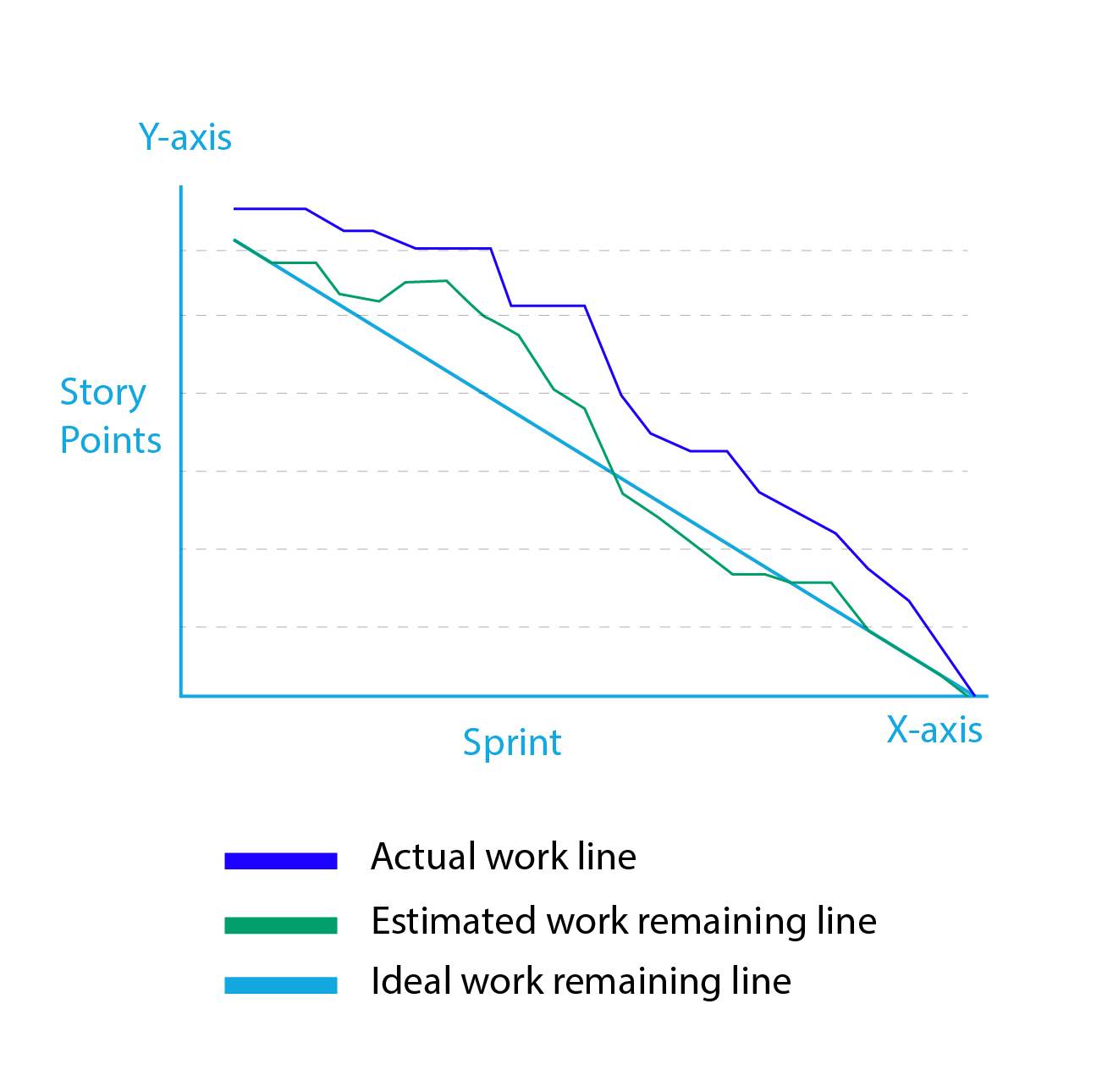 X-axis:
X-axis: 