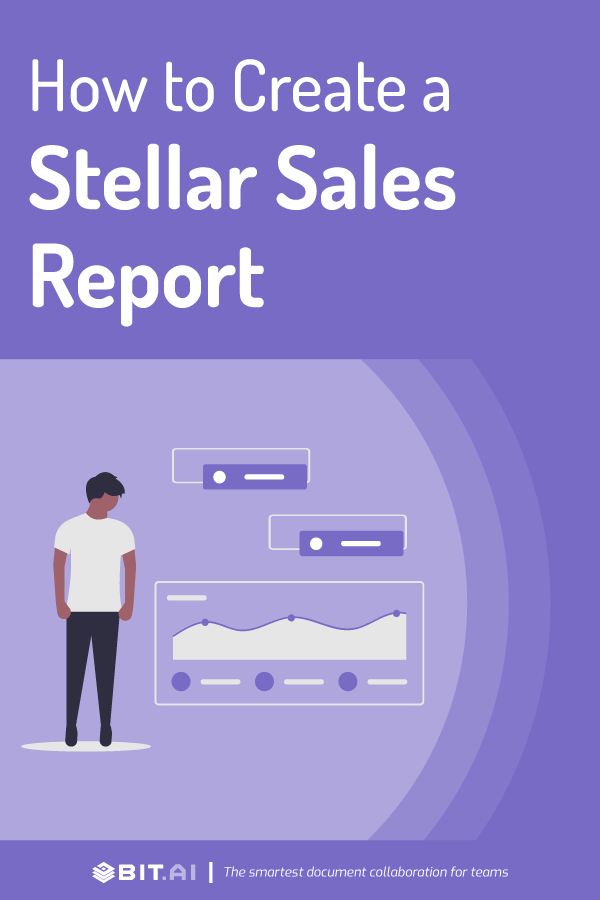Want to create an effective sales report to impress your boss? No worries, You are at the right place! Read on…
What comes to your mind when you think of the word ‘sales’?
How important do you think it is in an organization?
When we think of the word ‘sales’, we think of it as a bridge that links potential customer’s needs to your company’s products and services.
Thus, we also think that the sales department is probably one of the most important departments that keep the engine of your organization running – driving it to success.
The primary aim of the sales department in any organization is conversions.
What does that mean?
When we talked about how sales act as a bridge, this is exactly what we meant. More often than not, salespeople are dealing with customers who are already interested in your company’s products and services to some extent. This happens due to the effort of the marketing department and their advertising.
The job of the sales department is to seal the deal by giving further information to potential clients and helping customers connect to your company.
Apart from this, the sales department also plays a crucial role in driving business growth and retaining customers. How do they do that? Well, sales play a very important role in developing trust and loyalty between customers and your business.
Trust and loyalty are one of the main reasons why a customer chooses to recommend your brand to someone they know or write a great review for your product and services. Trust and loyalty are also reasons why customers choose to return to your brand to avail of your services.
Now that we understand the importance of sales within a company, the questions that arise are…
How do you know if your sales department is working well and delivering results?
How do you measure the performance of your sales department?
How do you drive your sales to be better and better?
Would you believe us if we told you that the answers to these questions lie within a single report? That’s right! A single report!
Want to know more about what report we’re talking about? Read on!
What is a Sales Report? (Definition)
A sales report, or a sales analysis report, offers a summary of the status or condition of the sales activities within your company.
Its primary purpose is to show the various trends happening in the sales volume over a certain period. Moreover, it also analyzes the different phases of the sales funnel and the performance of the sales executives working for your company.
Sales reports also help you recognize possible new business opportunities where you could boost your performance.
Want to know about the benefits of creating a sales report? Scroll ahead!
Why is Creating a Sales Report Important?
A sales report gives you access to invaluable data about your customers and market trends. It also gives you critical information about your company’s own performance. You can get answers to some very important questions like…
- Who are your customers?
- Where are your leads coming from?
- What is prompting your prospects to buy?
- What is preventing your prospects from buying?
- What is the performance rate of your campaign?
- What is the closing rate?
But wait! That’s not it! Sales report do more than just answering these questions for you. Let’s take a look at some of the other benefits of creating a sales report…
1. Evaluate your Most Profitable Products and Services
A sales report makes it easier for you to figure out which product or service is the most profitable for your business. How does it do that? A sales report assigns costs, analyzes sales, and keeps track of revenues which facilitates the process of determining profits generated by each product.
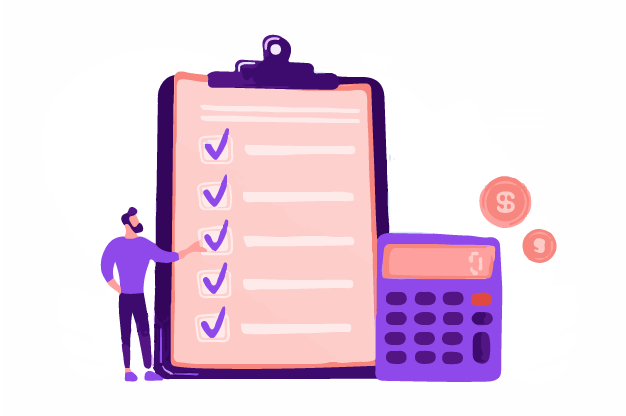
This also helps you fine-tune your sales and marketing efforts. How? Well, using this data, you can promote the products that offer the greatest opportunities for future growth.
2. Find the Slow-Moving Goods
Apart from finding out the most profitable products and services, a sales report can also help you locate your slow-moving products and goods.
This data can be used to help you manage resources more effectively, avoid over-stocking, and reduce holding costs. You can also use this information when you’re making price changes or introducing product discounts.
3. Identify your Most Profitable Customers
In the same manner, in which a sales report identifies the most profitable goods and services, it also figures out who are your most profitable customers.
This invaluable piece of information can be used when you want to improve your customer retention rate and build on customer loyalty.
How can you do that?
You can do this by implementing VIP-type services, discounts, and bonuses for your most loyal customers so that they keep coming back for more!
4. Identify Sales Prospects and Problems
A sales report helps you detect opportunities or potential issues by presenting trends or patterns in your sales data.
In case an item is growing in sales, you can ensure that the inventory is maintained correctly through all distribution channels.
On the flip side, in case an item is going down in sales, you can use these patterns to determine if it’s the right time to lower the price of a particular product, or spend more on marketing or even introduce discounts to improve the popularity of the product.
Now that we’ve covered the ‘what’ and ‘why’s of a sales report, let’s also take an extensive look at all the steps of writing a sales report…
Read more: 9 Sales Collateral Examples You Should be Using in 2021
How to Create a Sales Report? (Steps and Format)
Without any further ado, let’s dive into the five simple steps of writing creating a sales report. Here goes…
Step 1. Identify the intent of making the report
It is impossible to add every bit of data to your sales report. The only solution is to add the data that allows you and your organization to accomplish the goals that you’ve set out for.
Before you begin writing your sales report, ask yourself what is your intent/purpose of putting together a sales report, in the first place. Are you planning to assess the success of your promotional campaign? Do you want to find interesting sales trends over a period of time? Or are you looking to measure your sales team’s performance?
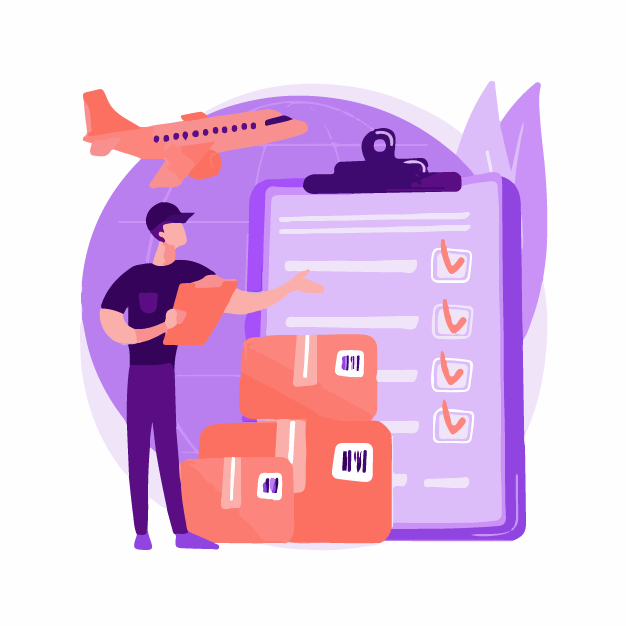
Identifying the intent of creating a sales report helps you gather and analyze the right kind of data. It also helps you decide on the nature of your report, like the time period to report on, etc.
For instance, if you’re trying to ascertain how profitable a certain customer segment is, your sales report should concentrate on how much revenue that segment has generated for your business, what techniques have been used to improve profits in the past, and lastly, how successful have they been.
Step 2. Understand your audience
Once you’ve figured out the intent with which you’re creating a sales report, the next step is to identify your audience so that they can grasp your point in the best way possible.
For instance, a marketing head will more likely be interested in a sales report that elaborates which marketing strategies contributed the most to profitable sales.
On the flip side, if you’re presenting a sales report to the top management of a company, you would want to concentrate more on the bigger picture, such as how the overall growth of the company was impacted, instead of getting into the nitty-gritty of every aspect presented.
It is your responsibility to produce reports keeping in mind your audience so that they can find the information relevant, and have all the necessary knowledge to make future decisions.
Step 3. Collect the Data
After you have identified the purpose and audience, you’re now all set to collect, filter, and analyze relevant data.
The key is to ensure that your data collection process is as goal-oriented and hassle-free as possible. You can start by outlining the metrics you are specifically interested in including inside your report.
An ideal sales report should include KPIs, the number of products sold, net sales, profits, and customer acquisition costs. Based on what you need, you might also want to include sales growth, regional sales, new opportunities, team performance, and other such metrics.
You should also define the time period to focus on in this step. It’s usually a good idea to take two separate time periods – current and previous – and then draw a comparison between the two.
Read more: Sales Pitch: What is it & How to Create a Killer One?
Step 4. Use graphics and make it visual!
How you present your data is just as important as the data itself. This is where data visualization comes into the picture!
Rather than expecting your managers and supervisors to go through tables full of numbers and extract useful information from them, you should use graphs and charts to explain the results.
For instance, a line graph can helpful in displaying an increase or decrease in sales over a period of time. On the other hand, a pie chart can show much each commodity contributes to overall revenue generation, and so on!
When you visualize the data gathered in the form of graphs and charts, you make the sales report easy to grasp and absorb. It can also be used to illustrate important trends and point out any problems that could be impacting your sales.
Moreover, using visuals will help you create a beautiful report that stops your audience from getting bored from a data-heavy report.
Step 5. Contextualize the Data
Numbers themselves can often be deceptive and contribute to incorrect conclusions. What do we mean by that? For instance, an alarming drop in sales over a period of time may confuse executives and cause them to make hasty decisions.
This is why it becomes important to always contextualize the data you are presenting, instead of just handing over a bunch of tables and numbers. When you contextualize data, situations like the one mentioned above can be avoided.

For instance, if your report explains that a drop in sales occurred due to bad weather conditions in the area, or due to a natural disaster, it could help prevent any errors in the interpretation of actual trends.
The point is, always include the “why” behind any piece of information that you provide in your sales report.
You’ve got all the knowledge that you need about sales reports, but do you have the perfect tool to create a stunning sales report?
If you’re thinking MS Word and Google Docs, then we’ve got something better for you!
Read on!
Bit.ai: The Ultimate Tool for Creating Sales Report
Sales reports are very important documents as they become the foundation for some very serious administrative decisions. In that case, you must work together as a team on creating a sales report so that it turns out to be seamless and perfect.
That’s where bit.ai comes into the picture!
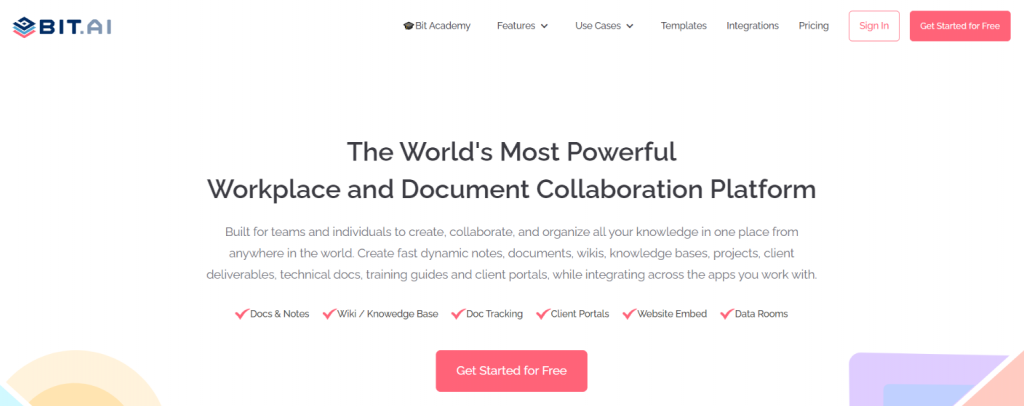 Bit is a new-age virtual workplace and a document collaboration platform. It is built for teams and individuals to create, collaborate, and organize all your knowledge in one place from anywhere in the world. How cool is that?
Bit is a new-age virtual workplace and a document collaboration platform. It is built for teams and individuals to create, collaborate, and organize all your knowledge in one place from anywhere in the world. How cool is that?
It allows you to create fast and dynamic sales reports, documents, wikis, knowledge bases, projects, client deliverables, client portals… and the list is endless!
Why should you use bit.ai for creating sales reports?
- Multiple Workspaces – The first and the most primary benefit of using bit.ai for creating sales reports is that you get to organize your entire sales team in a single workspace. This way, all the people who are a part of your team can access the sales report at any time and make edits, which ends up reducing the effort of sending documents back and forth over email.
- Auto-Formatting – Another important feature of bit.ai is the fact that it automatically formats all your documents! This saves you the time and energy of formatting documents on spaces, unlike MS Word where you need to constantly ensure that the document is looking great!
- Document Templates – Readymade templates? That’s right! Bit has an extensive template gallery that makes it easy for you to create and get started on your work. You don’t need to think about how to create the content anymore!
- Document Themes – Branding and brand image are extremely important when it comes to sending important documents like sales report to external clients. Bit makes it easy for you to customize the theme of the document to suit your needs and the company’s image.
- Supports 100+ File Formats – Bit gives you the liberty to add hundreds of file types to your documents. You can put in any type of graphs, charts, tables, etc. seamlessly into your document without any hassle!
- Real-time Collaboration – You can invite colleagues and partners to join you and work together in real-time. You can edit the content of the document and add comments as you go on creating reports.
- Live-Sharing – You can choose to share your sales report in a live state with anyone that you want. This way, all the changes that you make to the report will get updated in real-time in your documents!
- Document Link Tracking – Once you share your report with external clients, you can gather real-time insights on how much time clients have spent viewing your documents, how far they’ve scrolled, etc!
Our team at bit.ai has created a few awesome sales templates to make your sales process more efficient. Make sure to check them out before you go, your sales team might need them!
- Sales Process Template
- Sales Plan Template
- Sales Content Assets Template
- Sales Dashboard Template
- Sales Playbook Template
- Sales Tracker Template
- Case Study Template
- Invoice Template
- Contract Template
- RFP Template
Conclusion
…and voila! There you have it! everything that you need to know about how to create a stunning sales report in a single place. All that you need to do now is create your own account on bit.ai and get started on your own sales report!
If you have any doubts or queries on how to create a sales document, feel free to reach out to us on Twitter @bit_docs! We’d love to hear from you!
Further reads:
Sales Sheet: What is it & How to Create it? (Steps Included)
Annual Report: What is it & How to Create it?
7 Types of Reports Your Business Certainly Needs!
Business Report: What is it & How to Write it? (Steps & Format)
Survey Report: What is it & How to Create it?
Technical Report: Definition, Importance, and How to Write it?
What is a Sales Tracker and How to Create One? (Template Included)
Related posts
Bit.ai | Watch to Learn More
What is Bit.ai?
Bit.ai is an innovative AI-driven knowledge and Document Managment suite designed to empower knowledge workers by streamlining the creation of, documents, wikis, and notes. With an intuitive interface and seamless integration, Bit.ai acts as a versatile assistant to help you collaborate, generate, organize, and visualize your ideas effortlessly. Whether you are drafting a report, managing a project, collaborating with your team or clients, or brainstorming new concepts, Bit.ai brings intelligence and creativity to every aspect of your work process.