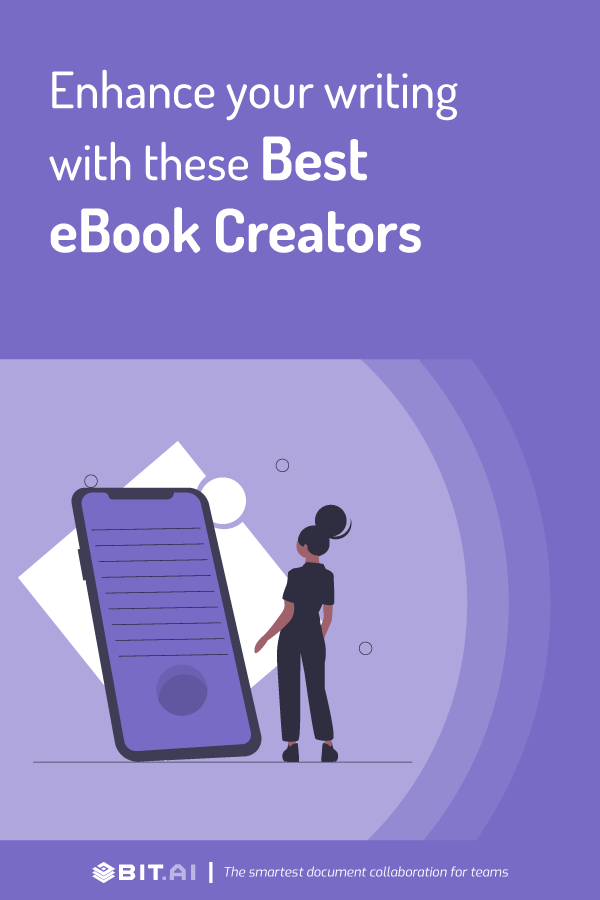Creating an ebook for distribution is a great idea to gain fans and followers in our ever-increasing digital landscape.
Creating Ebooks is a great idea because they cover a particular topic or explore an idea in-depth, requiring a level of expertise not everyone can have. This is what makes ebook authors stand out from the blogger crowd.
Ebooks have exploded in the past few years. Not the devices, but sales. According to data, Amazon generated around $3.9 billion solely from Kindle sales in 2013.
According to Techcrunch, between 2010 and 2015 alone, the number of ISBN registered titles jumped 375 percent, from 152,978 to 727,125. But why?
Why Creation Of Ebooks Have Gained Traction in Recent Years?
Ebooks have gained significant traction in recent years and show no signs of stopping. The reason for this explosion is two-fold.
One, the cost of writing, editing, publishing, distributing, and marketing an ebook has gone down dramatically. You no longer have to spend thousands of dollars and years dealing with publicists, editors, and media and distribution houses.
Secondly, ebooks are simply awesome! They provide a handy way of carrying hundreds of titles in your pocket, which is useful especially when you are traveling.
Moreover, the ability to highlight text, look up for words via an inbuilt dictionary and internet, buy ebooks in seconds as compared to driving to a book store, and the sheer convenience of the whole reading experience has led to the massive growth of e-readers and the downfall of their physical counterparts.
According to Nielsen Bookscan, print sales dropped 9 percent in both 2011 and 2012, while digital sales continued to increase. By 2010, Amazon was selling more e-books than hardcovers — in the two years prior, ebook sales climbed up a monstrous 1,260 percent.
Apart from authors, ebooks have also been an ally to content marketers, who are churning out ebooks as a lead magnet tool.
For marketers, creating an ebook provides an opportunity to showcase quality insight into an area of expertise, build credibility amongst their target audience, and generate new leads in the process. This is why a staggering 38% of content marketers consider ebooks as their most critical tactic for content marketing and lead generation.
List of Best ebook Creation Tools:
The rise of ebooks has also given birth to new software and tools that make it extremely easy to create a full-fledged ebook.
Since there are many such ebook creators on the market, all claiming to be the best, we decided to go through each and every one of them and find out the best of the best. The list you will now read contains the top 5 ebook creator software on the internet right now. Read on…
1. Bit.ai
The first ebook creator on our list is Bit.ai – a cloud-based document creator that helps anyone create, manage, share, and track their ebook and other documents – all in one place!
We all know that writing an ebook is not easy. It takes so much effort that you end up having no energy to make the book look appealing.
Luckily, Bit solves that problem for you with its design automation feature. With just one click, you can change the look of your entire document, its layout, and color too!
Moreover, Bit allows you to collaborate in real-time with your team in real-time using inline comments, @mentions, and more! That means you can bring in your copywriters, editors, designers, creative heads, etc. all in one central workspace and fine-tune your ebook with their valuable feedback and suggestions.
What’s more? Well, Bit offers over 100+ rich media integrations so you can add YouTube videos, social media posts, presentations, spreadsheets, code blocks, math equations, GIFs, and more in your ebook with ease! Basically, anything on the internet with a link can be shared and Bit will automatically turn it into visual content.
That’s not it! Bit even generates an automated table of contents based on the headers you add to your ebook. This is a quick and efficient way to scroll to different sections of your ebook as a creator and collaborator.
There are several ways to share an ebook that you create on Bit. You can export your ebook in PDF, DOCX, EPUB, and other formats. You can even share it via a trackable link and get insights on how often your ebook was viewed, how much time was spent on it, etc.
Key Features
- Export ebook in PDF, DOCX, EPUB, and other formats.
- Real-time collaboration with team members.
- A minimal editor that supports Markdown.
- Design Automation
Pricing
- Offers a free version.
- Paid plans start from: Standard ($12/month), Plus ($20/month), Enterprise (contact sales).
Read more: 10 Best Writing Apps To Make You A Better Writer
Bonus: Create High-Quality eBooks Without Hassle – Get the Free eBook Template by Bit.ai
2. Scrivener
Scrivener is another perfect tool for ebook creation. A writing tool used by novelists, students, academics, screenwriters, non-fiction writers, journalists, lawyers, translators, and more, Scrivener is a fine tool to create anything from ebooks to screenplays.
Scrivener sees itself as a tool for long-writing projects and knows the importance of structuring content to tell a coherent story. This is why Scrivener allows users to jump right in and start writing their characters, outline, and create their manuscripts organically while leaving the structure to Scrivener.
With the ability to see your project outline, you will never lose track of your manuscript and can easily drag and drop sections or paragraphs anywhere.
Whenever you get stuck and need help, you can refer to your research content as it can be opened up in the same window as your draft. This allows you to quickly transcribe an interview, take notes from a PDF, or write a description for a photograph and more.
Once done, you can quickly compile everything into one document and export it to any of the popular formats like PDF, Word, ePub, Final Draft, or just plain text.
You can even share using different formatting so that you can write in your favorite font and still satisfy those submission guidelines. If you are a beginner, Scrivener can feel a bit intimidating with all its bells and whistles. Having said that, it’s a remarkably powerful tool once you get familiar with it.
Key Features
- Word like editor
- Copy-paste formatting from one text section to another or save complex formatting to quickly apply later.
- Import Word documents, Final Draft scripts, plain text files, images, movies, sound files, and web pages.
Pricing:
- Free with limited functionality
- Paid plans start from $40.84/one-time
3. Microsoft Word Online
The third ebook creation tool on our list is Microsoft Word Online. Anyone familiar with a PC probably knows how to work on Microsoft Word. If you don’t want to learn any other software and are a bit old school, Microsoft Word remains to be a decent editor for creating your ebook.
Microsoft has also introduced a web version of Word called Microsoft Word Online, aimed at competing with products like Google Docs.
With Word Online, you can create your documents and ebooks in the cloud without having to worry about storing them securely on your PC and can even collaborate with fellow writers and editors to get work done more effectively.
All you need is an internet connection, a web browser, and a Microsoft account to access its productivity suite which has some cool apps like Excel, PowerPoint, OneDrive, OneNote, and more in addition to Word. Word online lets you co-author and co-edit your ebook and work simultaneously on a document with ease.
Users can give highlight sections, add chat comments, and give their feedback. There are many free templates to kickstart your work along with formatting tools like APA, Chicago Style, and MLA, and other free add-ons.
If you have already created a draft in your PC, you can upload it online with one click. You can also upload documents from your computer through the OneDrive integration or can directly open documents through Dropbox. Once done, you can download your ebook in PDF or ODF format.
Key Features
- Familiar interface and editing options.
- Real-time collaboration with peers and add comments.
- Word templates in over 40 categories.
Pricing:
- Free with limited functionality
- Paid plans start from: The base price per user for Office 365 Business and Enterprise Plans range from $5 to $30
Read more: How To Create an Ebook That’ll Get High downloads
4. Zoho Writer
Next up on our list of awesome ebook creators is ZohoWriter, a writing tool by the Office competitor Zoho. Zoho writer presents a minimalistic approach to writing, providing you a blank page to start with the writing process without hiccups.
If you are using or have previously used Microsoft Word in the past, you can easily import and work with your existing MS Word documents, keeping the style, format, and flow intact.
Zoho writer also allows real-time collaboration with peers, making the tiresome process of creating and editing an ebook, a lot easier. While collaborating, you can lock portions of a document that you don’t want your collaborators to edit or can even hide your changes from others by turning off collaboration, and reveal them once you’re satisfied with your work.
A really neat feature of Zoho Writer is the ‘focus mode’ that helps you concentrate on your current paragraph while dimming the visibility of the rest of the text.
There’s also a night mode to keep it easy on the eyes. Meanwhile, there are “writing modes,” which include- composing, reviewing, and distribution modes, all of which can be used to make the process of ebook creation and distribution a breeze.
Want to send your ebook to your editor for review? With Zoho’s Writer advanced document review system, users can track version history, search and filter through comments, get email updates, and reply to the comments from the email.
Key Features
- Awesome tools for editing and has over 350+ fonts to make your text stand out.
- It has an AI-powered writing assistant called Zia which helps correct grammatical errors and provides suggestions.
- Lock a document to prevent it from further edits.
Pricing
- Free with limited functionality
- Paid plans start from: Standard Edition ($12/user/month), Professional Edition ($20/user/month), Enterprise Edition ($35/user/month)
5. Calibre
The last tool on our list is Calibre, an ebook creator and management tool with a ton of cool features. Apart from providing you a bunch of tools to create your ebook, Calibre can also be used to edit your existing ebooks, magazines, comics, newspapers, and much more.
A complete ebook solution, Calibre lets you add new ebooks to the platform, edit metadata of those books, convert books into multiple output formats, and even get new books from the internet directly into Calibre.
Once you click the “add ebook” button, you can add ebooks in multiple formats including PDF, HTML, EPUB, MOBI, DOCX, PML, CBZ, AZW3, and more.
If you want to convert those ebooks, you can click on the “convert ebook” button which presents you with a ton of options along with converting the ebook into DOCX, HTMLZ, AZW3OBI, ZIP, TXT, PDF, and other formats.
The “edit metadata” button can help you edit the look and feel of your ebook by allowing you to change its cover image, the title, the publisher, add series, tags, and description.
You can also change the font, play around with different font sizes and lengths, and can even add and link the table of contents to their respective sections in the ebook for easy scrolling.
You can add a customizable cover to your ebook but there’s also an in-built cover creator to do the job for you. Calibre is a great tool and has almost everything you need to create, edit, and share your ebook and works on Windows, Linux, as well as Mac.
Key Features
- Search and replace tool to rectify errors.
- Structure detection to remove additional margins or auto add metadata wherever missing.
- Inbuilt ebook viewer to check whether everything appears as intended.
Pricing:
- Free tool
Which Ebook Creator is Your Favorite?
Creating an ebook is no easy task- you have to do the research, formulate your ideas, design a structure, write, design, and market it effectively to get the most out of your hard work.
A simple word processor can give you the space to write, but will not be able to help you out with the other aspects of creating and distributing an ebook which is equally important.
This is why we recommend you to try out Bit. Bit empowers writers, authors, researchers, marketers, and everyone else to bring all their content in one place and collaborate with their peers to get work done quickly.
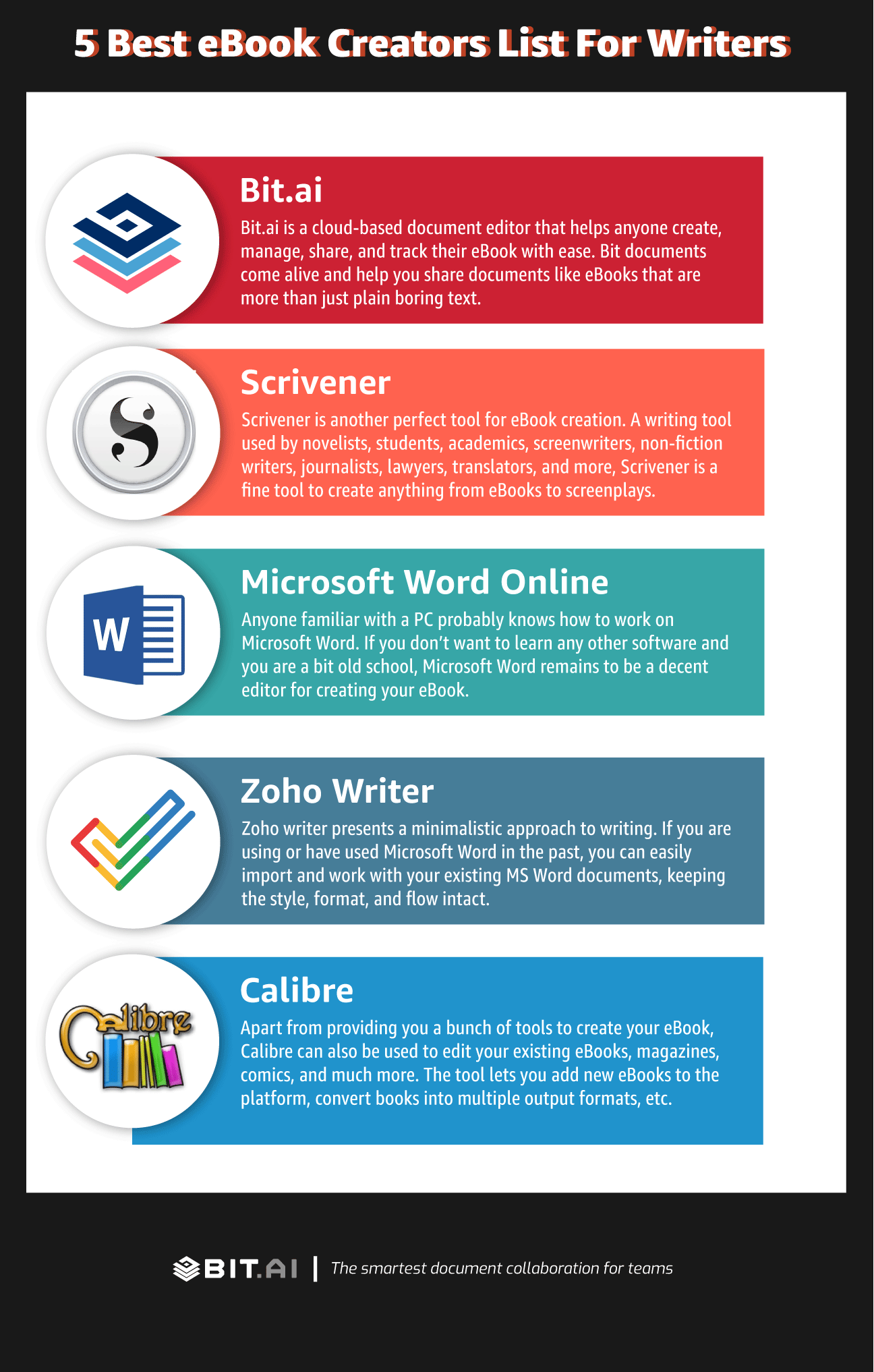 If we missed out on your favorite writing or ebook creator tool, do let us know by tweeting us @bit_ai.
If we missed out on your favorite writing or ebook creator tool, do let us know by tweeting us @bit_ai.
Further reads:
- How To Create An Interactive Ebook That Gets High Downloads?
- 9 Powerful Document Editors You Should Use This Year!
- 11 Free PDF Readers You Must Explore!
- 9 Best Paraphrasing Tools for Writers! (Free & Paid)