Looking for SharePoint alternatives? Your search ends here!
If you’re familiar with document sharing and collaboration tools, there’s a high probability that you’ve heard about SharePoint. The document management and collaboration tool that launched in 2001, was one-of-a-kind at that time.
It widely became popular according to Microsoft, which bundles SharePoint with its Office 365 package. SharePoint has become the go-to and option for a collaboration platform for enterprises.
The complexity and customization of the platform can help in some cases, but can also become a hindrance in for smaller teams and organizations.
Explaining the complexities of it to a newbie can be a bit tough. Apart from being a document sharing, collaboration, and management platform, it combines many aspects of project management tools, calendar tools, messaging tools, the company’s intranet portal, cloud document management system, and even a content management system.
SharePoint can prove to be a good return on investment for large enterprises, provided they have the consultants and the right administration in place which understands its fundamentals. However, for small and medium businesses, these features likely will feel overwhelming and unnecessary, which is why there are SharePoint alternatives present in the market today!
List of 10 Easy to Use SharePoint Alternatives
What if you’re looking for something simple? Something that is easy to understand, easy to install, works anywhere in the world, and doesn’t break the bank.
Well, in 2001 there weren’t many options available, but in 2021, there are some exciting SharePoint alternatives that will change the way you work.
This is why we have come up with the best SharePoint alternatives on the market. If you’re looking for more user-friendly SharePoint alternatives, here are a few:
1. Google Drive
[/vc_column_text]
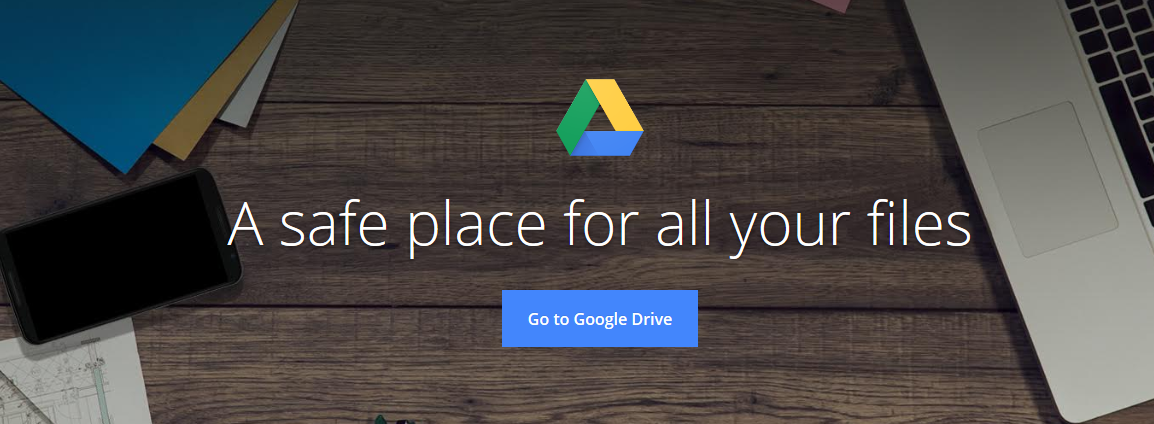
The first SharePoint alternative is Google Drive. It is Google’s cloud storage service where you can store your files, images, audio, and videos. You can access your files stored in Google Drive from anywhere in the world, as long as you know the login details!
With Google offering 15 GB of free initial storage, Google Drive becomes a lucrative option for document management and sharing amongst small startups and teams.
On top of it, Google has a suite of productivity apps like Google Docs, Google Sheets, Google Forms, Google Slides, and many more. Many small teams use Google to help them collaborate across teams making is a great SharePoint alternative.
2. Bit.ai
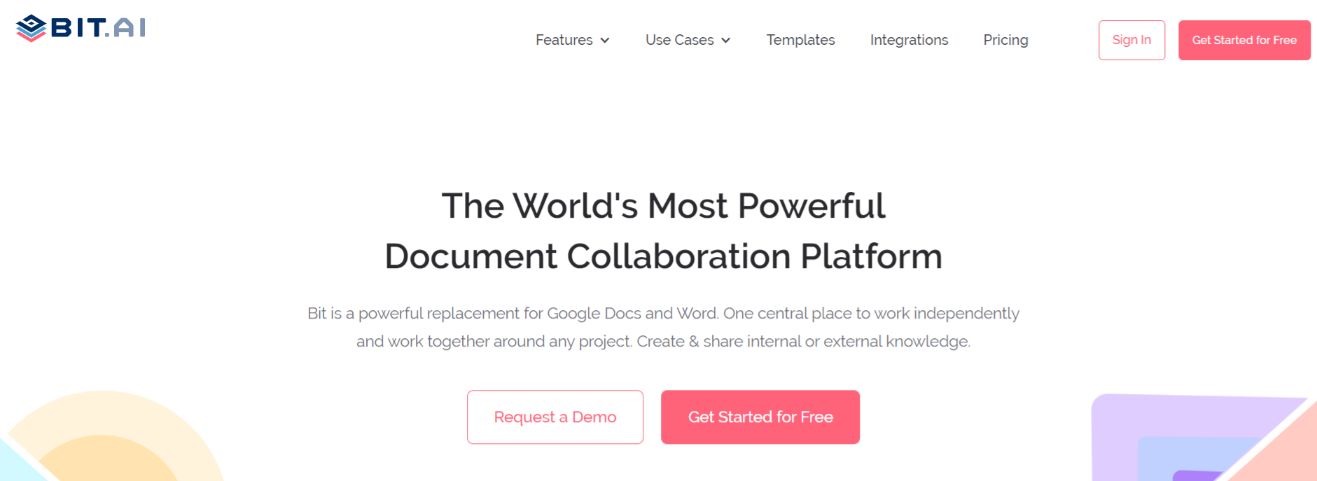 The next alternative to sharepoint on our list is Bit.ai. Bit is a new-age cloud-based document collaboration tool that helps teams collaborate on documents, track documents, and manage content all in one place.
The next alternative to sharepoint on our list is Bit.ai. Bit is a new-age cloud-based document collaboration tool that helps teams collaborate on documents, track documents, and manage content all in one place.
Bit is unique. It will change the way you and your team think about collaborating and sharing information which makes it a great SharePoint alternative.
Bit starts with digital workspaces, which are created around projects, clients, and teams. Team members invite colleagues accordingly depending on who they need to collaborate with to get work done.
Everything inside a workspace is accessible to all members of a workspace. One of the great things about workspaces is that all of the content can be moved or copied to another workspace allowing information to flow between groups.
Inside of workspaces colleagues collaborate around two central areas Bit documents and the content library.
Documents are the center of information sharing around projects, internal knowledge, clients, partnerships, sales collateral, and much more. Essentially anything you and your colleagues are working on can be collaborated on inside of smart Bit documents.
In addition to adding rich embeds and content, you can also add files directly inside of your documents. It allows your reader to reference additional documents they need to sign, download, store, or access. This SharePoint alternative allows hundreds of various file types to be added to your documents.
Here are some additional features Bit provides:
- Create professional-looking docs quickly with Bit’s pre-made and professional-looking templates.
- Easy customization– just highlight the text and Bit give you the ability to bold/italicize text, create a checklist, numbered list, add quotations, and headings for better understanding.
- Smart workspaces are created around projects, teams, departments, and clients to keep your documents organized. Workspaces make it easy to collaborate and ensure that the right team members have access to the right documents.
- The ability to tag and comment on a shared document allows team members to collaborate and work together effectively.
- Automated table of contents created based on your header 1, header 2, and header 3 usages on your document.
- Shared documents come with the option to include a lead capture form. In order for your recipients to access the documents, you can require they fill out their name, company, email, and/or phone number.
- All shared Bit documents offer document destruction and allow users to remove access to a trackable document by a specific date.
- Users can also make their documents password protected.
- All settings of a trackable document can be edited at any time and update in real-time with your audience.
- Includes personalized branding on your documents, along with your own custom subdomain so your shared document URLs include your company name.
- Bit allows users to track engagement levels on the documents they share. Users are able to see how frequently their documents have been viewed, how much time they spent on it, how far through the document they scrolled, along with other great engagement metrics.
Bit is creating the future of documents for you and your team so you don’t have to rely on multiple tools. It’s the smartest way to create, manage, and track your document all from one place.
3. Box for Business
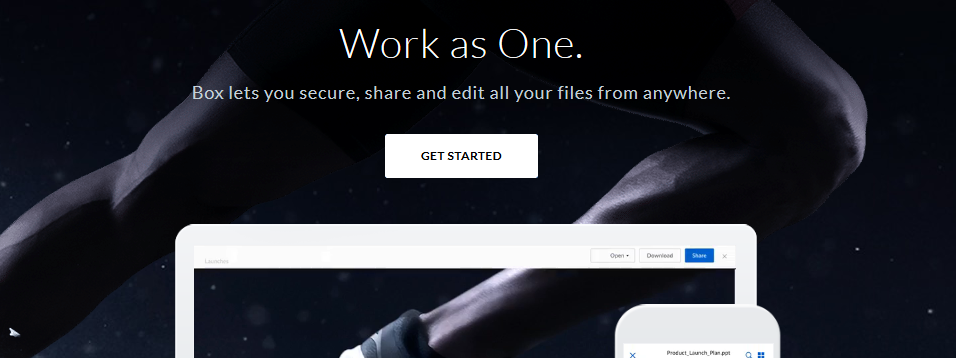
Box is another cloud service specially designed for businesses IT sector. It makes easy for these sectors to share, edit and secure files.
Box allows you to seamlessly transfer data from your PC to the Box cloud. You can invite teammates to collaborate, join in on any conversation, or edit files together for better results and understanding.
With this SharePoint alternative, you can control who can view, share, edit, and upload files, giving you a lot of security and privacy options and send large files quickly over the cloud. Additional features include:
- Managing workflows
- Collaborative note-taking
- Project planning
- Document scanning through phone
4. Asana
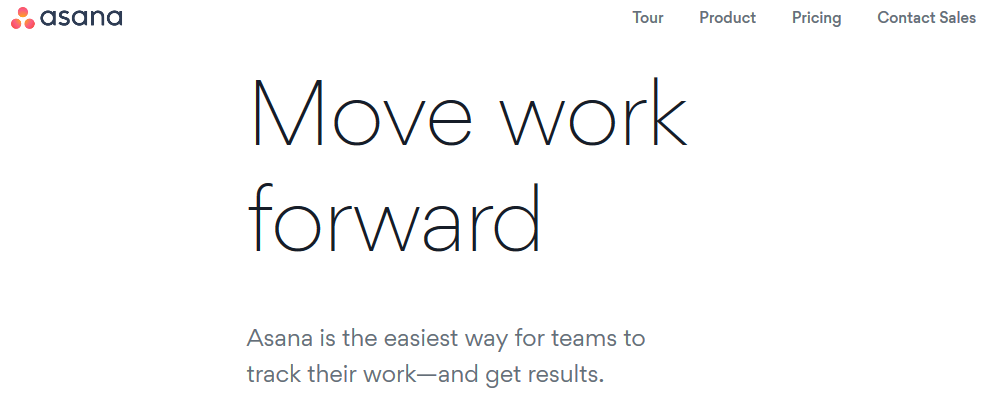
Asana is a project and task management tool. It was built by Dustin Moskovitz (co-founder of Facebook) and Justin Rosenstein (an engineer who helped invent Facebook’s Like button, Gmail chat, and Google Drive).
Asana is a fresh, hip product that makes team collaboration and communication a breeze. With Asana, you can assign tasks to peers, view project progress, and carry out conversations all in one place.
Asana is a fast, responsive, beautiful looking and features a rich app that eliminates the need for any 3rd part communication or task manager app. You can share notes, attachments, follow and ‘like’ tasks, add due dates, and get an email notification whenever a task is assigned to you or if someone in your team has made changes to the task or project.
It’s a good alternative to SharePoint if you are looking for a collaboration to take place inside of tasks.
Read more: 11 Secure File Sharing Sites And Tools For Easy Collaboration
5. Alfresco

Alfresco is an Enterprise Content Management tool aimed to make your workflow smooth and streamlined. Its core offering, a Digital Business Platform lets IT develop modern solutions for an efficient workflow. Like other SharePoint alternatives, Alfresco provides all the necessary features for creating, editing, and storing documents.
Features like version-control allow you to access and view the most recent and previous versions of a document. Users can either store their files and documents in the system or in the Alfresco cloud.
Teams can collaborate and communicate effectively with features like project wikis, task lists, and activity feeds.
6. Confluence

Atlassian Confluence is a document collaboration software for teams to communicate internally. Confluence is a amazing SharePoint alternative that allows teams to easily create, share and collaborate on documents, spreadsheets, presentations, and images.
Tracking project progress is a breeze in Confluence. Team members can share PDFs, docs, images, track every version and changes made to a page, and connect to Jira to provide insight into their development work with automatic linking, quick issue creation, and reports.
Users have the ability to organize and share company information amongst employees and with their customers. With the ability to add inline, file, and page comments, you can easily leave feedback without getting lost in your email threads or chat messages.
Unlike other SharePoint alternatives, Confluence offers two “power” add-ons, Confluence Calendars (offering a single calendar for the entire team), and Confluence Questions (lets team members ask, vote on, and answer questions collaboratively).
Confluence is a great collaboration tool, especially if your team already uses Jira and HipChat by Atlassian, as it’s designed to work with those platforms.
Read more: Top Best Confluence Alternatives In 2021
7. Only Office
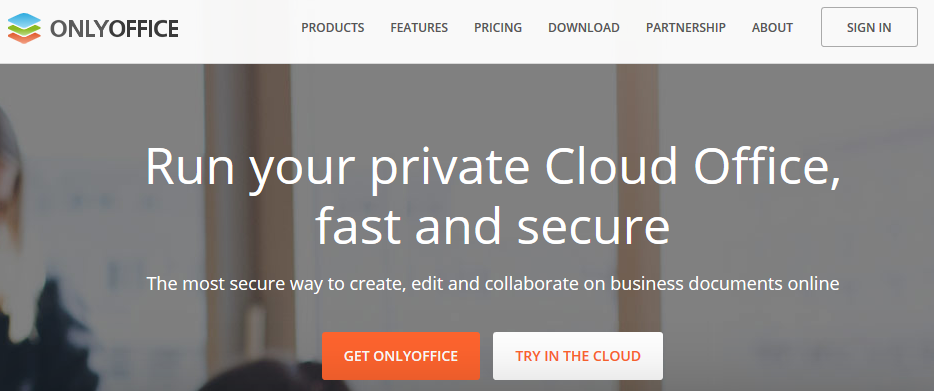
OnlyOffice is a feature-rich, cloud-based collaboration tool. It is a popular alternative to Microsoft Office and online document editors like Google Docs. OnlyOffice truly aims to be your “Only Office” and provides a plethora of features to support that argument.
OnlyOffice offers real-time document, spreadsheet and presentation sharing, and editing. It is free for individual use.
Unlike other SharePoint alternatives, OnlyOffice allows users to upload a Word Doc from their computer directly to their web append and co-edit with their teammates.
This SharePoint alternative also supports a chat feature for efficient collaboration. You can track changes made to the docs, leave comments, and access version history too.
Apart from document editing, OnlyOffice offers a multitude of features that sets it apart from the likes of Google Docs. OnlyOffice offers powerful CRM capabilities, project management tools, calendar and email integrations, blogs, forums, and much more.
OnlyOffice supports various document formats including DOC, PDF, HTML, CSV, TXT and more. You can even connect your OnlyOffice account to various cloud storage services like Box, Google Drive, Dropbox, and Microsoft OneDrive so that you can have all your work in one place.
OnlyOffice also offers Android and iOS apps to view and edit documents on the go and stay connected.
8. SamePage
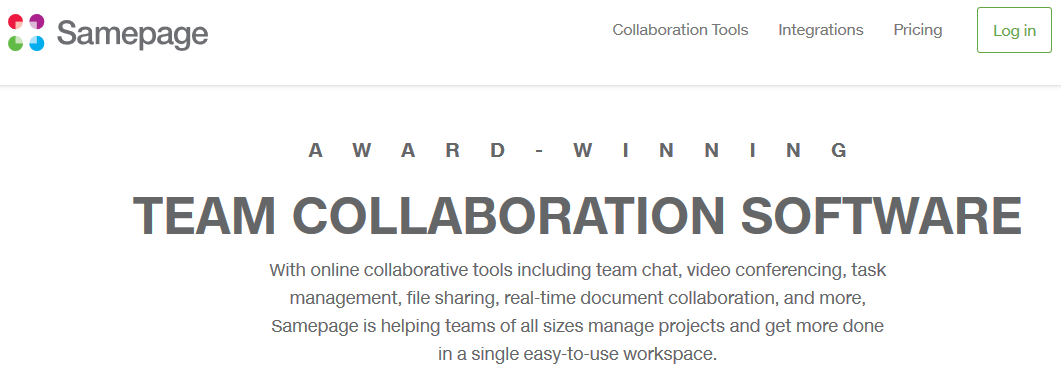
SamePage is another team collaboration software. It is also a good alternative to SharePoint.
Launched early last year, SamePage lets your team be on the “same page” by combining many powerful features like- team chat, video conferencing, task management, file sharing, real-time document collaboration, and more.
SamePage brings all your work and communication on a single page- from editing documents simultaneously with team members, scheduling the next meeting, delegating a project, With native apps on Android and iOS, you can get real-time updates and stay connected with your team at all times.
This SharePoint alternative is helping teams of all sizes manage projects and get work done in a single easy-to-use workspace.
9. Monday.com
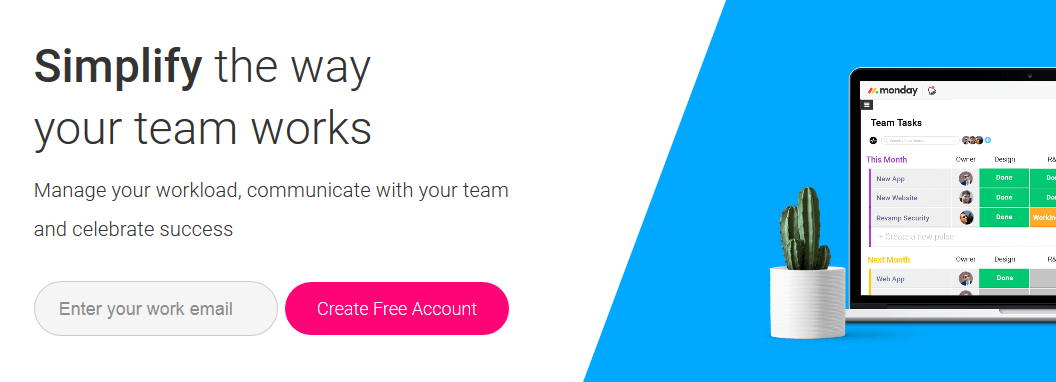
Monday.com is a team collaboration tool. It focuses on making collaboration very simple.
Monday.com has a beautifully designed user interface. It makes it easy that all your projects, task, milestones, and to-dos are displayed in a visually appealing manner.
With a quick glance, you can have all the information you need- who’s doing what and what’s the progress using this SharePoint alternative.
Anyone who is familiar with social media can easily use Monday.com. You can communicate with team members, assign tasks, view progress, share progress, and stats with clients and partners, and much more.
10. Igloo

Another great alternative to SharePoint is Igloo. It is a digital workplace for teams to work faster and better.
Claiming to be the “intranet you’ll actually like“, Igloo lets you share files, work collaboratively on documents, coordinate calendars, share important office announcements via blog posts, share knowledge and policies via wikis and make sure employees read them with read-tracking making it a great SharePoint alternative.
All of Igloo’s infrastructure is social, meaning employees can like or comment on any conversation or post and be up-to-date with everything that’s happening in the organization.
Finally…
SharePoint is a powerful software. However, If you’re looking for other options due to the complexity of the system, the cost of installation, or if you simply want something more streamlined and easy to use, there are a number of platforms and tools available at your disposal.
You cannot really go wrong with any one of the above-mentioned SharePoint alternatives as all of them are pretty great at what they offer. It’s only a matter of personal choice and preference. Here’s hoping you find the right tool for your team, cheers!
What are your thoughts on SharePoint? Did we miss your favorite tool? Have you had success with any collaboration tools that you don’t see on this list of SharePoint alternatives? Let us know in the comments below!
Further reads :
- 7 Best JIRA Alternatives For Project Management In 2022
- 11 Asana Alternatives & Competitors You Must Know About!
- 10 Best Microsoft Project Alternatives You Must Explore!
- The 9 Best Intercom Alternatives And It’s Competitors



