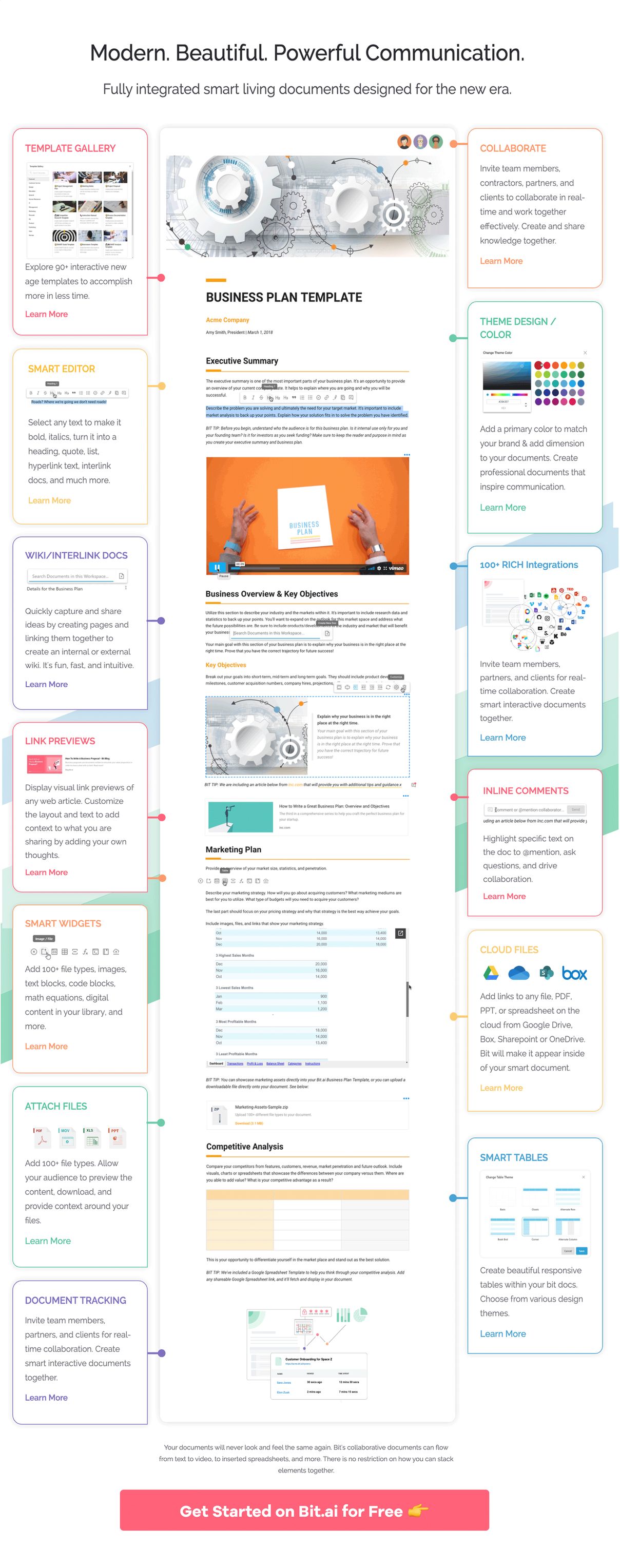Workplace documents are indispensable. Every day businesses create and manage huge amounts of business documents, proposals, sales decks, training manuals, onboarding material, HR guidelines, checklists, blog posts, press releases, and more.
However, the more we create and rely on these documents for business, the more critical it gets to have practices in place to manage these documents. That’s where a cloud document management system comes in.
The Need for Cloud Document Management Systems
A cloud document management system is an online tool or service that facilitates the storage and managing of all your documents and information from a single point of contact. In other words, it’s a system that operates in the cloud where you can store all your files and company documents and retrieve them whenever you want from anywhere around the world.
Businesses are now quickly discovering the challenges with storing and sharing paper documents and the loss of productivity as a consequence. Paper documents lead to more chances of error and misplacement as well as additional costs of storing and maintaining file cabinets. Moreover, they are hard to locate and access becomes impossible if your co-workers are working remotely.
Take a look at these stats:
- Document challenges account for 21.3% productivity loss.
- 7.5% of all paper documents get lost.
- On average, a professional spends 18 minutes searching for a document, which adds up to nearly 50% of their total time on the job.
- Companies with annual revenues between $500k and $1 million can save as much as $40k per year by switching the need for digital document management.
- 77% of business owners want to access files remotely.
A cloud document management system plays a crucial role in making the management of documentation easier, faster, and efficient.
Benefits of a Cloud Document Management
Cloud document management system offers a ton of benefits when compared to paper documents, some of which include:
- Easy storage, supervision, and retrieval of documents at any point and irrespective of geographical location.
- Reduced storage costs associated with physical files.
- Enhanced security and privacy and control over sensitive information.
- Backup and disaster recovery.
- Advanced search capabilities mean less time is spent on searching for important files and docs
- Real-time collaboration
- Version history: who viewed the file, when, and what were the changes made.
- Fosters teamwork & collaboration and many more!
Having a cloud document management system installed for your business is a no-brainer. If you are looking for some of the best document management tools out there, don’t worry, we have done the heavy lifting for you!
The Best Cloud Document Management Systems For Businesses and individuals
Below is a list of our picks for the best cloud document management system available today.
#1. Bit.ai
Kicking off our list of awesome cloud-based document management systems is Bit, a new-age collaboration tool that helps teams create, manage, and track documents easily.
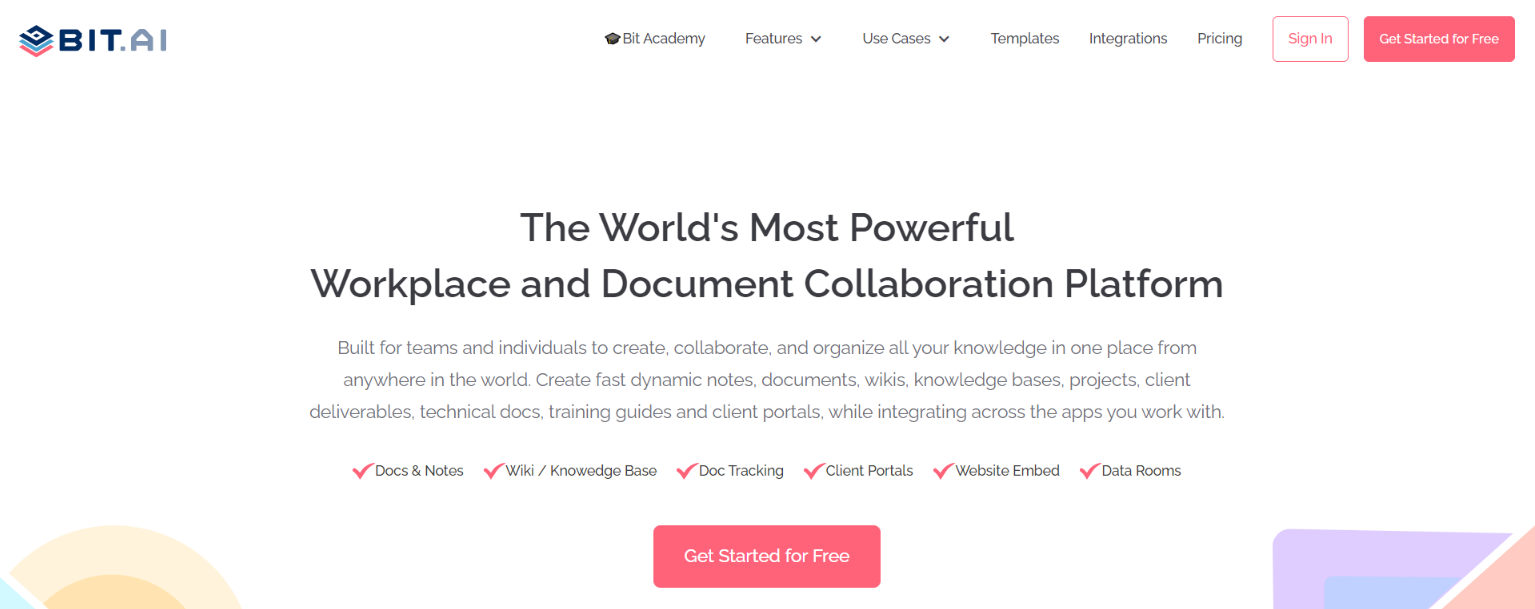
Bit allows teams to create workplace documents like- project proposals, process documentation, media kits, sales decks, training documents, case studies, e-books, how-to guides, etc., and provides a safe and robust place to store these documents. If you want to send these documents to external partners, clients, customers, or prospects, you can even track them to get intelligent engagement insights.
Bit also provides amazing content management capabilities as users can store all their images, videos, cloud files across platforms, and digital content. Another great feature is the ability to connect any of the cloud storage services like Dropbox, Box, Microsoft’s OneDrive, or Google Drive, and keep all your documents and content in one place.
Key Features
- Digital workspace to keep everything organized and safe
- Content and knowledge management to store images, videos, and other media files
- Real-time collaboration with team members with chat
Pricing:
- Free with limited functionality
- Paid plans start from: Standard ($12/month), Plus ($20/month), Enterprise (contact sales).
#2. Alfresco
Next up on our cloud document management systems list is Alfresco, an Enterprise Document Management Tool aimed to streamline your knowledge flow.
Alfresco wants to remove content silos created when we store our documents in different locations (emails, USBs, file sharing sites, etc.) by providing employees a single source of truth for all their knowledge.

Alfresco’s cloud document management service lets employees easily find, share, and guard all of the important files including marketing assets, legal contracts, customer-related files, and more.
This, in turn, streamlines workflow and allows the right person to access the right information at the right time. It also supports content management services for better collaboration on digital content. If you are part of a large enterprise, Alfresco might just be the tool you need.
Key Features
- Process and case management
- Content management and collaboration
- Document scanning and capture
Pricing:
- Free trial
- Paid plans start from Starter (supports 100 users), Business (supports 300 users), Enterprise (supports 1000 users)- customized pricing. Contact sales.
Read more: 12 Dos and Don’ts for Successful Document Creation
#3. OnlyOffice
With the promise of moving your entire office to the cloud, OnlyOffice allows users to upload documents, spreadsheets, or presentations directly to their web app and manage it from the cloud.
Named the best document management system of 2018 by PCmag, OnlyOffice allows you to track changes made to the docs, collaborate in real-time, leave remarks, and access version history.

It supports majorly all document formats including DOC, PDF, TXT, CSV, and HTML as well as all files from the Microsoft Office suite. Users can also connect cloud storage services like Google Drive and Dropbox and bring their content under one roof…
Key Features
- Multi-format media player
- Version and revision control system
- Embed documents right into your websites or mobile app
Pricing:
- Free trial
- Paid plans start from Enterprise Edition Start ($1200/server, lifetime access), Enterprise Edition Standard ($2400/server, lifetime access), Enterprise Edition Standard+ ($4800/server, lifetime access).
#4. DocuWare
According to DocuWare, employees spend 50% of their time searching for documents. Docuware provides document management and workflow automation services to reduce this time wastage significantly and help employees be more productive.
With advanced document indexing and storage abilities, Docuware makes it easy to access documents, no matter where you are in the world. Being in this space for over 25 years, Docuware knows what they are doing.

Along with document management features, Docuware also automates business processes such as invoice processing, onboarding of new employees, or contract management. It also protects your content from unauthorized access by providing regulatory compliance security features as well as disaster recovery.
Key Features
- Flexible licenses for different company sizes
- Advanced Encryption Standard (AES)
- Integration and data exchange with other cloud applications
Pricing:
- Paid plans start from Cloud Base (Includes 4 named client users with 20 GB storage), Cloud Professional (Includes 15 named client users with 50 GB storage), Cloud Enterprise (Includes 40 named client users with 100 GB storage), Cloud Large Enterprise (Includes 100 named client users with 250 GB storage)
#5. Google Drive
Need something casual and less ‘Enterprise-y?’ Check out Google Drive. Even though Google Drive is not as powerful or robust as other cloud document management systems on this list, it is still a decent system for the average user.
It is a free collaboration suite by Google that offers office apps for document creation, spreadsheets, and presentations.

You can store your documents and media files in Google Drive and use Google Docs to create workplace documents in real-time with your co-workers.
Google Drive offers free 15GB of cloud storage to store all your documents and content and you can upgrade in case you need more. Google also offers smartphone apps for their entire office suite so you can take your work wherever you go.
Key Features
- Intuitive, simple, and user-friendly design
- Voice-to-text to create documents.
- Great for individual usage
Pricing:
- Free 15 GB storage
- Paid plans start from: 100 GB for $1.99, 200 GB for $2.99, and 2 TB for $9.99 per month.
Read more: Virtual Data Rooms (VDR) Explained with Use Cases
#6. LogicalDoc
LogicalDoc is an open-source cloud document management system that wants to give the power of enterprise document management to mid-sized companies and large organizations.
If you already have a ton of paper documents, you can save time and effort by converting your hard copy paper documents into their electronic counterparts.

You can quickly get up-to-speed with the platform as uploading documents to the cloud is a simple process of drag-and-drop.
Users can also create, collaborate, and edit documents together, keeping records of document history and past revisions. LogicalDoc comes in three versions: Enterprise and Cloud, Business Edition, and Community Edition.
Key Features
- Metadata-based search allows you to search and retrieve documents and files in seconds
- Cross-platform, meaning it’s compatible with any operating system- be it Mac, Windows, iOs or Android.
- Convert hard copies to digital files
Pricing:
- Book demo for pricing quote
#7. Dokmee
Dokmee is another cloud document management system that wants to help you get rid of your document chaos. Simply upload your electronic files and documents to the Dockmee cloud and access it from anywhere from the world and on any device using their mobile apps.
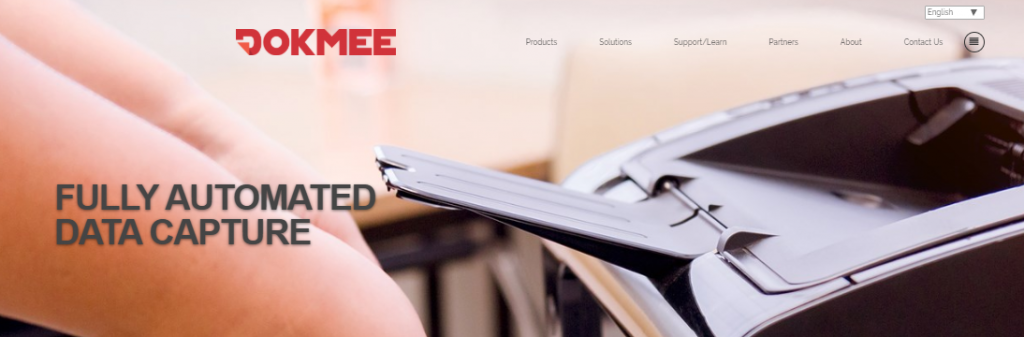
Dokmee has a range of collaboration features like version control, multi-user access, document audit, restrictions, and more.
A great feature of Dokmee is its scanning system that allows users to extract data from documents and get information like page count, page size, and compression type. Dokmee also has enterprise-grade-security data centers, up-to-date backups, and 24×7 monitoring and power supply.
Key Features
- E-signature w/password restrictions
- Rules-based document routing
- Automatic index updates and file stamping
Pricing:
- Free trial
- Paid plans start from $29/month
#8. Templafy
Templafy provides an entire ecosystem for creating and managing all business documents, making sure that they are within your company’s standards. It maintains uniformity across your content by letting professionals create on-brand, personalized, and legally compliant business documents.
The best part is that it integrates with all office platforms and allows you to create branded documents and content without leaving your office apps.

Users can manage, update, and share company documents across the organization from a single dashboard, reducing workload and keeping everyone updated.
The dashboard can be accessed from anywhere –on Mac, Windows, Android, or iOS and can even work offline. It also integrates with all the major cloud services- Google Drive, Dropbox, etc. and allows you to have all your company’s assets in one single location.
Key Features
- On-brand documents to streamline workflow and eliminate inconsistencies
- Check button to review errors in the content
- One-click access to company templates, texts, fonts, images, slides, etc.
Pricing:
- Contact sales
#9. PandaDoc
Next up on our list is PandaDoc, a cloud document management system especially catered towards your sales team. PandaDoc provides everything you need you to need to create, share, e-sign, and track sales documents from a single dashboard.
Along with the basic document management features, some striking features such as in-app payment gateways are also supported.
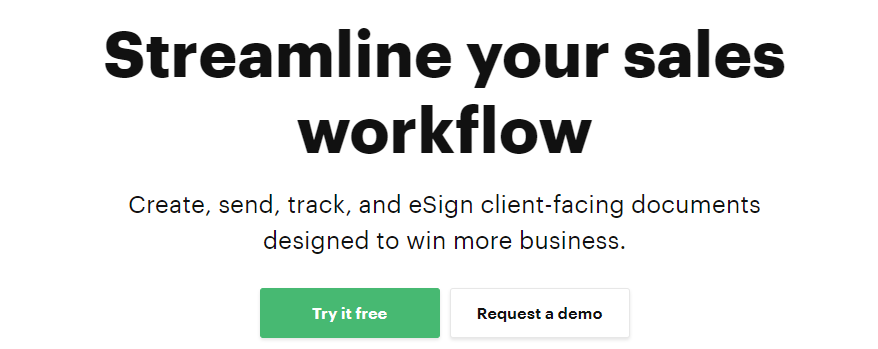
Just like Bit, PandaDoc has got document tracking built in. It provides extensive data on the documents you have shared with your partners or sales prospect, helping you get intelligent insight. You can view when the total time spent on the document, when was it last opened, and the number of times each page was viewed.
Key Features
- Integrates with Dropbox and Google Drive to get all content in one place
- A ton of pre-build templates for document creation
- Real-time email notification every time someone opens a document
Pricing:
- Free with limited functionality
- Paid plans start from the individual ($9/month per user), eSignature ($25/month per user), Business ($49/month per user), Enterprise (contact sales)
Read more: Task Management Tools Every Business Must be Using!
#10. M-Files
M-Files organizes your documents and information based on what it is and not where it’s stored. We all have a lot of content stored in various cloud and desktop applications, making it difficult to find the exact piece of information you are looking for at the exact time.

M-Files handsomely solves this problem by virtually creating a single access point for all your content online. Users can simply tag the file, fill in the metadata, and click save. M-files will then be able to easily locate your information and would also notify you of any duplication.
And with enterprise-level security, M-files keep your data safe and secured. Flexible deployment means that you can choose between on-premises, cloud, or hybrid deployment of M-files and simplify your workflow.
Key Features
- Intelligent data search
- Flexible deployment
- Integrates with Salesforce, G-suite, Sharepoint, etc.
Pricing:
- Contact sales
Final Words…
This is our top pick for the best of the best cloud document management system on the market today.
Every company needs to manage the huge amounts of documents and content they produce on a daily basis. Streamlining this crucial information helps employees and stakeholders be more productive and focus on the work that matters.
A cloud document management system helps you do just that and thus, equips you with a competitive edge over your competitors who are still wasting time on paper-based documents
According to a report by Oracle, by 2025, 90% of all manual IT operations, and data management tasks will be completely automated. Get ready for the cloud revolution! There’s no better time than now to invest in a cloud-based document management system!
Did we miss any major document management tools? Which one is your favorite? Let us know by tweeting us @Bit_docs
Further reads :
- How to Use Document Templates in Bit.ai?
- 9 Project Documents You Must Create For Your Project!
- Cloud Storage Solutions: What you need to know!
- How To Create API Documentation In Minutes?
- Workflow Management Software Every Business Should be Using
Don’t want to forget this information?
Pin it for future reference!
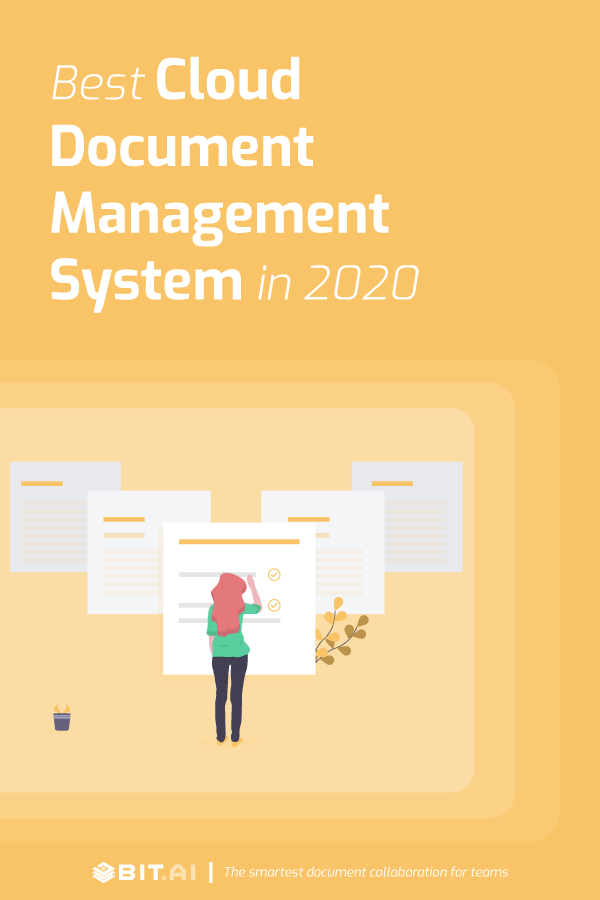
Related posts
Bit.ai | Watch to Learn More
What is Bit.ai?
Bit.ai is an innovative AI-driven knowledge and Document Managment suite designed to empower knowledge workers by streamlining the creation of, documents, wikis, and notes. With an intuitive interface and seamless integration, Bit.ai acts as a versatile assistant to help you collaborate, generate, organize, and visualize your ideas effortlessly. Whether you are drafting a report, managing a project, collaborating with your team or clients, or brainstorming new concepts, Bit.ai brings intelligence and creativity to every aspect of your work process.