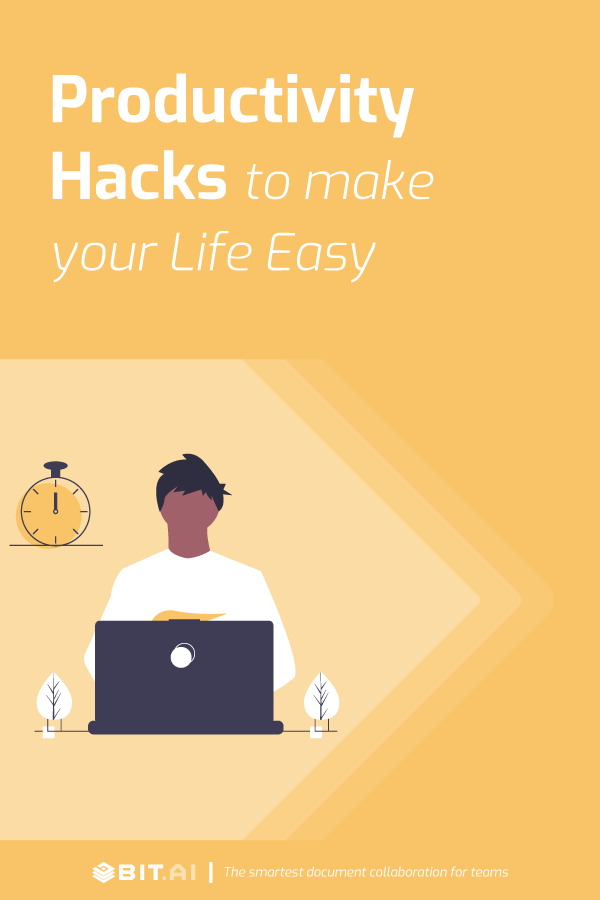In a world of constant distractions and notifications, being productive seems like an impossible challenge. However, the good people of the internet try and look for ways to improve their productivity and help them lead a better life. The problem is, most of this content gets unnoticed or gets lost in the internet wasteland. Or worse, the content you do spend time reading is actually clickbait! Sigh…
To help you save time and actually be productive with it, we scoured the internet for some of the best productivity hacks and tools out there. Bookmark this blog post as this will be your go-to guide to everything productivity-related for years to come.
Why Productivity is Important?
Work is an important part of our lives as it gives us meaning and a sense of accomplishment and belonging in the world. However, if not done effectively, it can be the leading cause of our unhappiness.
This is why productivity is so important. Being productive helps us prioritize tasks, be efficient with our time and resources, and frees up time for personal goals and aspirations.
We all might have diverse goals as to why we want to be productive, but we all face the same barriers to achieve that goal. Wasting time scrolling Facebook, watching YouTube videos, attending meetings that should have been through email, finding files and documents quickly, making sense of our inbox, etc., are some of the most common obstacles to our workplace productivity.
It’s easy to talk about focus and efficiency, but much, much harder to actually achieve it in real life. In our quest to be more productive and efficient with our time, we have spent countless hours on the internet trying to find productivity hacks, tools, and apps that will help us achieve that pipe dream.
Read more: Ultimate Guide To Workplace Productivity
List of Productivity Hacks that Actually Work
#1. Plan Your Day Ahead of Time
If you Google the habits of highly successful people, you’ll notice a common theme- they all plan their day in advance. Being productive means you know exactly what you are doing, at what time and for how long on any given day.
If you don’t have a schedule, you’re likely to miss out on some important task and will keep pondering where did the day go! A great way to be productive is to make a schedule of the day and break it into intervals of 30-60 minutes.
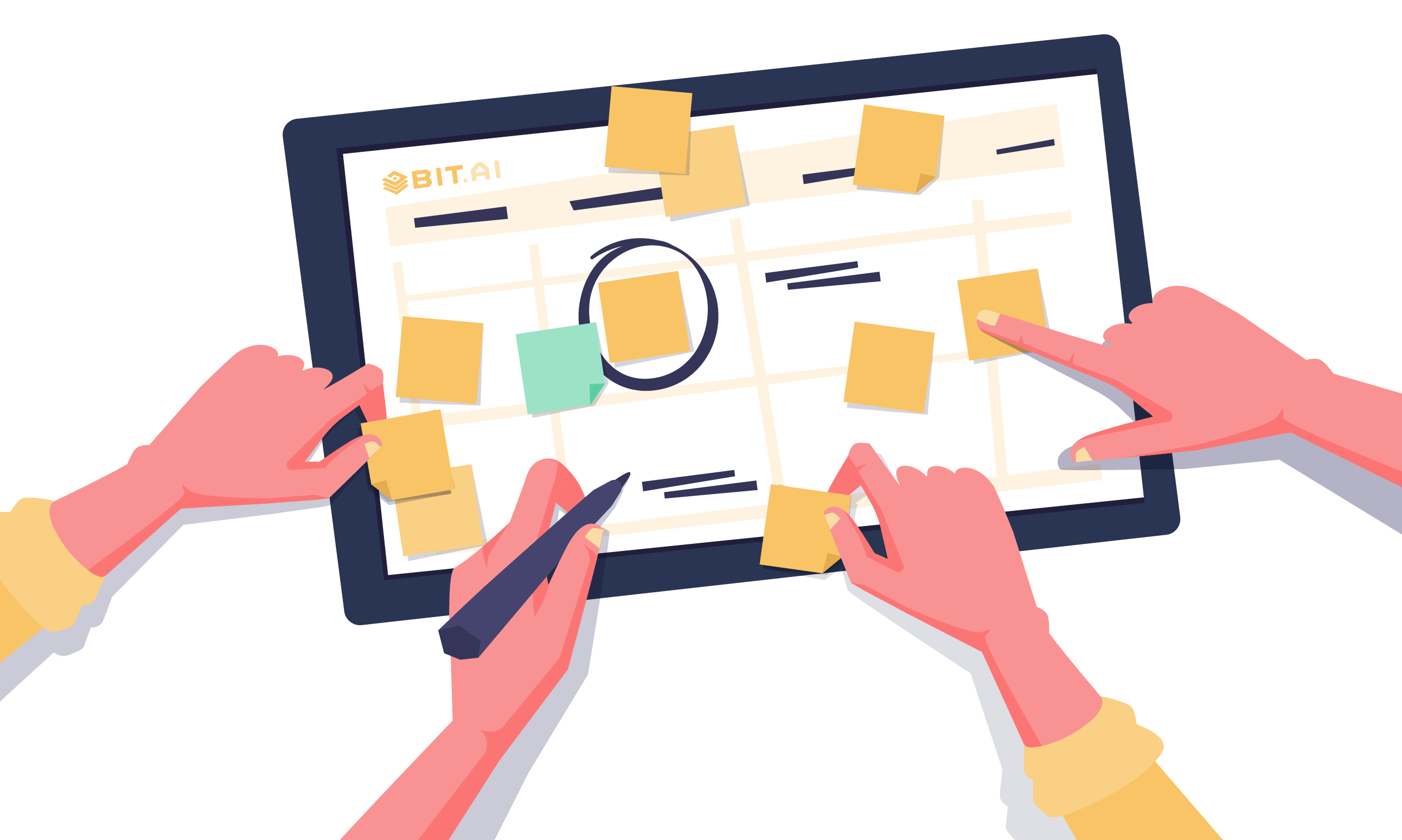
This can be done early morning or the night before. You can start by writing down your morning routine (shower, breakfast, exercise, etc.) and then move on to list the tasks you need to accomplish in the day.
Writing down everything you need to do in the day makes sure that you always have a sense of direction and know what you are doing next. This removes all the guesswork from the process and prevents you from drifting away and wasting time just because you have no idea what to focus on next!
#2. Jot Down the Top Three Tasks of the Day
Once you have made your schedule and have your plan of action ready, it’s time to get granular. Take a pen and a notepad or notebook (if you use a digital tool for planning or task management, use an app like Bit.ai or Evernote) and write down the three most important things you need to accomplish in the day and in that order.
Josh Kaufman, the bestselling author of the book “The personal MBA“ states that not all tasks are created equal. Since we all have a limited amount of time and energy in a day, we should always prioritize our to-dos so as to complete the tasks that bring in the most amount of outcome or fulfillment. Make sure that you describe these tasks in detail so as to leave nothing to ambiguity.
For example, instead of writing “complete blog writing,” say “write 1500 words on the topic productivity hacks and give the blog post for review by 5 pm.” This will make sure you stick to the task at hand and don’t drift away to semi-related tasks that are actually distractions.
Read more: Best Free Online To-Do List Apps to Help Improve Your Productivity
#3. Use the Pomodoro Technique for Enhanced Focus
Once you have jotted down the top three tasks of the day, it’s time to get to work. Even though you have scheduled your day and you know exactly what to do, it’s still difficult to focus for prolonged periods of time on a task and keep distractions at bay. Stats suggest that the average American attention span is only 8 seconds. This is where the Pomodoro time management technique comes in.
A time management method developed by Francesco Cirillo in the late 1980s, the Pomodoro technique breaks down a task into time intervals, traditionally 25 minutes in length, separated by short breaks (usually 5 minutes). Another variation of this technique is 52-17 minute variation (52 minutes of work followed by 17 minutes of break).
After four back-to-back Pomodoro, you can take a longer break (around 20 or 30 minutes). This technique works like magic. Since research suggests that we can only focus for 50-90 minutes on a stretch, having small 5-10minutes breaks between every hour or so improves our ability to concentrate, thereby increasing our productivity.
#4. Do the Easiest Task First (or Not!)
What you do in the morning will likely set up your flow for the rest of the day. If you have trouble starting out, you can start your workday with the easiest tasks first. This way you are able to tick some items off of your to-do list and build momentum. You can then gradually move onto the not-so-easy tasks.
The exact opposite approach works too. Doing something you dread first thing in the morning can make the rest of the day feel like a cakewalk. You can utilize the morning time (when people are naturally more focused and are more motivated) to kick off the most important task of the day or the thing you have been avoiding for a while.
This is based on the famous Mark Twain saying, “If it’s your job to eat a frog, it’s best to do it first thing in the morning. And If it’s your job to eat two frogs, it’s best to eat the biggest one first.” The frog here signifies the most important task, the task that you dread and are likely to procrastinate on. This methodology is explained best in the best-selling book on procrastination “Eat That Frog” by Brian Tracy.
It all boils down to individual personalities and traits. If you like getting rid of the most important yet dreadful task first, by all means, go ahead. However, if you rather do a simple task first and get some early wins in the day, there’s nothing wrong with that too!
Read more: Productivity Plan: What is it & How to Create a Perfect One?
#5. Avoid Multitasking
While it’s tempting to do two things at once as it logically makes sense, multitasking does more harm than good. Research suggests that only 2% of people can multitask effectively. Yep, just 2%. This means that the rest of us 98% are sabotaging our productivity by not giving our attention to a single task.
Multitasking leads to as much as a 40% drop in productivity and a loss of 10 IQ points! Multitasking is one of those ideas which sound good in theory but ends up hurting us when implemented.
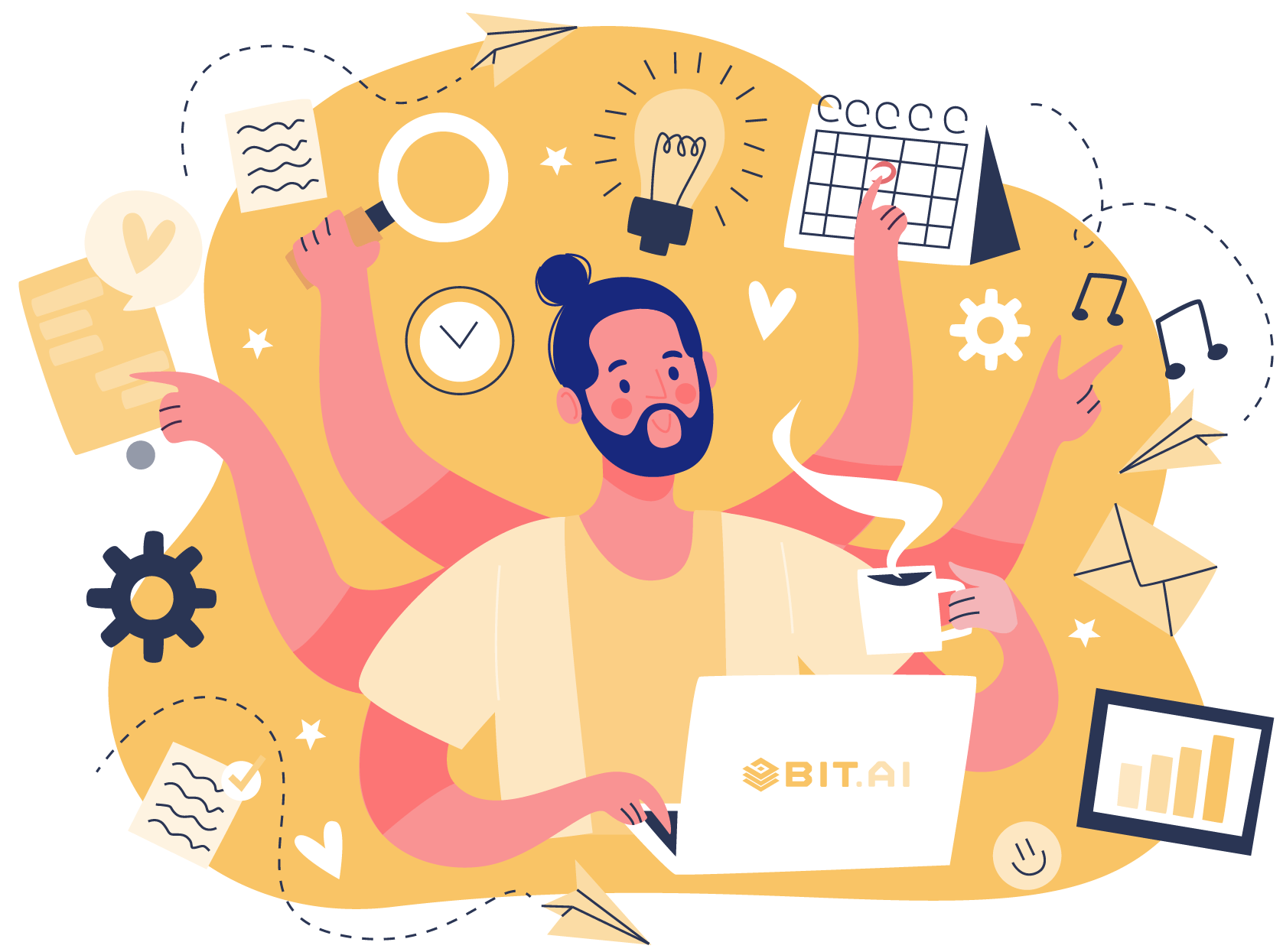
What’s even scary is the fact that even when multitaskers try to focus on just one thing, they work less efficiently than those who rarely attempt to multitask, as suggested by Stanford research. This means that even if you have developed a habit to multitask (like scrolling Facebook while watching Netflix), in any one area of your life, you can ruin your ability to focus on things in other areas of your life.
Read more: 9 Best Organizational Tools To Get Rid Of Work Chaos And Be More Productive
#6. Use Website Blockers to Keep Away Distractions
Research shows that it takes an average of 23 minutes and 15 seconds to regain focus on any given task in case you get distracted from it. Checking up social media like Facebook and Twitter or watching videos on YouTube is the most common form of distraction out there.
Even though social media and checking news websites can be time-consuming, you cannot simply turn off your pc or laptop if your job depends on it. In such cases, website blocking tools like Stayfocusd and Freedom can be life-changing. These tools can block time-wasting websites for a pre-determined time, making you pay attention at work by reducing distractions.
#7. Use the Important / Urgent Matrix for Your Decisions
A great time management tool called the Important/Urgent matrix or Eisenhower matrix was invested by Dwight D. Eisenhower, the 34th President of the United States. Eisenhower understood the distinction between important and urgent tasks and knew that many urgent tasks we have are actually not that important while the important ones are never urgent.
The Eisenhower Matrix is implemented by dividing your tasks into 4 different quadrants, namely:
- Important & urgent
- Important & not urgent
- Not important & urgent
- Not important & not urgent
The first quadrant is called Do first as it involves tasks that are important and need to be done by today or tomorrow at the latest.
The second quadrant is called the Schedule. This quadrant involves tasks that are important but less urgent hence, they need to be put on your calendar.
The third quadrant is called delegate as the tasks added here are less important to you than others but still are still pretty urgent, hence, should be delegated.
The fourth and last quadrant is called Don’t Do because these tasks are neither important nor urgent.
This technique is a proven tactic to spend your time more effectively as well as efficiently.
Read more: 10 Productivity Tools that will Help You Achieve More in Less Time
#8. Design Your Environment for Work
In an article for The Journal of Neuroscience, researchers from the Princeton University Neuroscience Institute published results from a study on organized and cluttered living which stated:
Multiple stimuli present in the visual field at the same time compete for neural representation by mutually suppressing their evoked activity throughout the visual cortex, providing a neural correlate for the limited processing capacity of the visual system.
In simple words, your environment plays a key role in helping you get work done. Even though we may not notice it, our surroundings determine our level of productivity and focus. The more cluttered our environment is, the less productive we tend to be.

In the study by the National Association of Professional Organisations, the researchers found that an average employee wastes 4.3 hours every week looking for things. When your desk is full of documents and files, finding the right document becomes much more difficult.
Here are a few things you can do to improve your work environment:
- Clean your desk and make it clutter-free as it boosts mood and creativity.
- Buy a comfortable desk to work on, especially if your job requires you to put in long hours in front of a screen.
- Put your phone inside a drawer, or in the other room, or somewhere where you cannot access it while working
- Make sure there’s not excessive noise in the area.
#9. Ditch the Office Altogether!
No, we don’t mean to quit your job! We mean taking advantage of remote work as it tends to improve productivity and reduces office distractions.
Working remotely is also known to reduce stress and anxiety and at the same time, improves focus:
- More than 77% of people working remotely report greater productivity and 52% are less likely to take time off.
- Another study found that 77 percent of remote workers get more done in fewer hours thanks to fewer distractions like meetings, conversations, and noisy coworkers.
- According to a survey of American remote workers, about 91 percent of people who work from home feel that they’re more productive than when they’re in an office.
An office environment is full of distractions. A recent study conducted by Poly found that 99%of employees say they are distracted from their tasks sometime during their workday. When you work from home, you reduce time-consuming activities like commuting or chit-chats, leaving you ample amount of time to get work done.
#10. Music Can Help You Improve Concentration
Studies have shown that listening to music while working can improve focus and concentration. A study by researchers at the University of Illinois at Urbana-Champaign found that a level of ambient noise typical of a bustling coffee shop or a television playing in a living room, about 70 decibels, enhanced performance compared with the relative quiet of 50 decibels.
However, the key is to experiment by listening to different kinds and genres of music and see what music improves your concentration. A tool like Focus At Will has a great quiz to determine what kind of music can help you concentrate better.
Tools that Can Help You Increase Productivity
Apart from the numerous productivity hacks, you can do to supercharge your productivity, technology can also be your ally in helping you get things done quickly and efficiently. There are a ton of productivity apps and tools to help you get work done while maintaining your focus. Here are a few of the best ones out there:
#1. Bit.ai
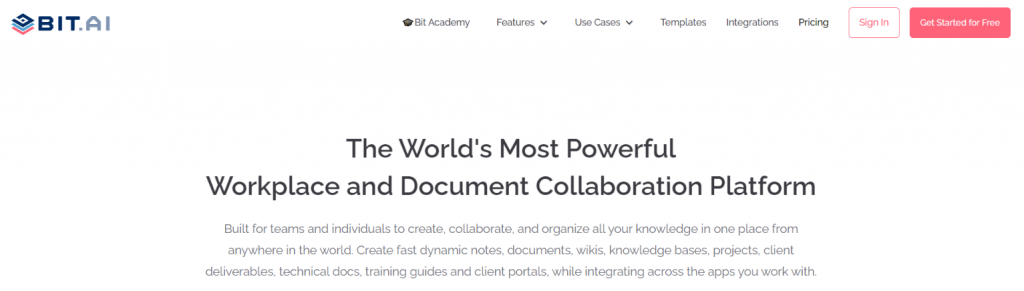 The biggest productivity killer in the office is coincidentally the countless apps and tools we end up using in the first place. Shuffling between your Word editor, your email client, your Slack channel, your Dropbox folders, etc. drains our productivity and stops us from actually doing any work. This is why we created Bit.ai, the only productivity tool you’d need to get work done!
The biggest productivity killer in the office is coincidentally the countless apps and tools we end up using in the first place. Shuffling between your Word editor, your email client, your Slack channel, your Dropbox folders, etc. drains our productivity and stops us from actually doing any work. This is why we created Bit.ai, the only productivity tool you’d need to get work done!
Bit is a new-age document management and collaboration tool that helps teams to collaborate, share, track and manage all company documents, files, and other content in one place. It is the ultimate productivity tool as it brings all your company documentation, media files, and knowledge under one roof.
Bit allows teams to:
- Collaborate on interactive workplace documents where all of your digital content from Google Drive, Spotify, Spreadsheets, Forms, Airtable databases and much more can live and be accessible inside of them.
- Create all-kinds of workplace documents, from personal notes and to-dos to team research and client-facing material that can be shared and track to get intelligent engagement insights.
- Amazing content management capabilities as Bit’s content library that allows teams to save images, files, and any type of digital content for easy access.
Pricing:
- Free plan with limited features
- Paid Plans starts at: Standard ($12/user/month), Plus ($20/user/month), Enterprise (contact sales)
Read more: How Collaboration Helps In Workplace Productivity
#2. Elink
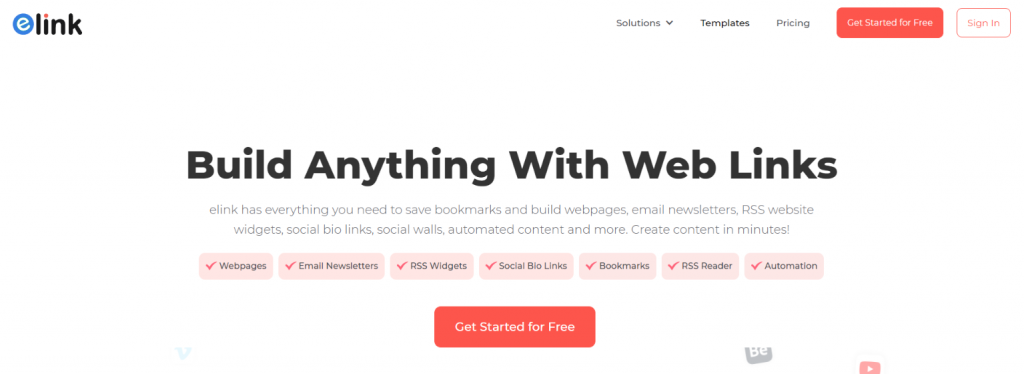 A productivity tool for marketers and content creators, elink is the fastest way to turn links into beautiful shareable content. Convert a collection of web links into a web page, embed it on a blog/website, or send them off as a beautifully curated newsletter. They have 30+ responsive newsletter templates to make the process of content creation faster and easier.
A productivity tool for marketers and content creators, elink is the fastest way to turn links into beautiful shareable content. Convert a collection of web links into a web page, embed it on a blog/website, or send them off as a beautifully curated newsletter. They have 30+ responsive newsletter templates to make the process of content creation faster and easier.
According to elink, their average user is saving nearly 40 hours of time per month by using elink. If your job is to create awesome content for social media, website, or email, elink is a great productivity booster.
Pricing:
- Free plan with limited features
- Pro plan starts at Pro Monthly ($15/month), Pro 1 Year ($12/month), Pro 2 Year ($10/month)
#3. Cofitivity
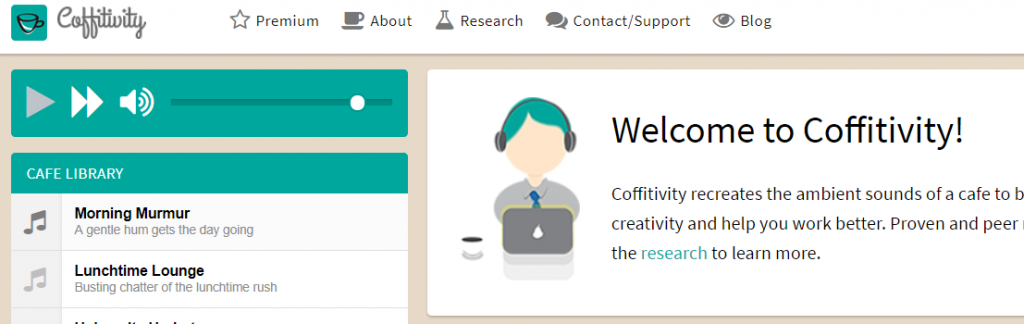
As we discussed earlier, a level of ambient noise typical of a bustling coffee shop can enhance performance. However, if you can’t work from a coffee shop, Cofitivity mimics the experience of a bustling coffee shop pretty accurately.
It’s an app that plays gentle ambient sounds to boost your focus and concentration. Coffitivity works in the browser as well as has a mac app. With playlists like Lunchtime Lounge, Morning Murmur, University Undertones, and more, Coffitivity is a one-of-a-kind productivity tool you should definitely try out.
Pricing:
- Free plan with limited features
- Pro plan starts at $9/year.
Read more: Top Real-Time Document Collaboration Tools for Team Productivity
#4. Freedom
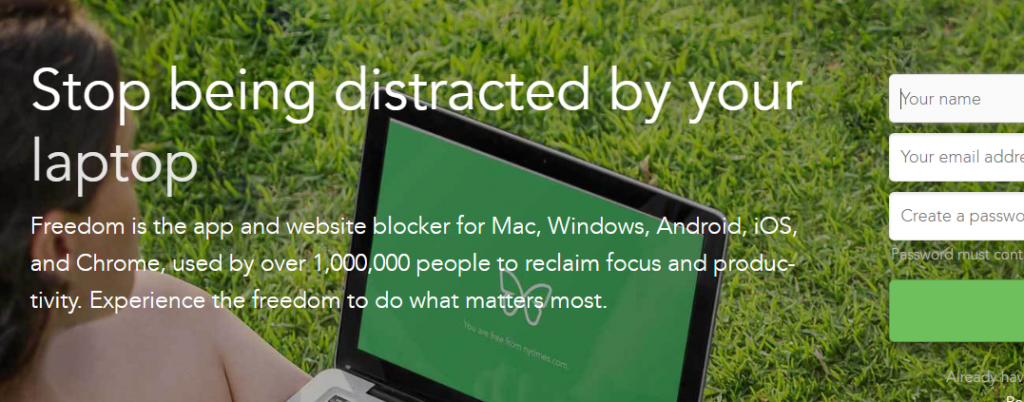
Freedom knows exactly how distracting smartphones and social media websites can be. An app and website blocker for Mac, Windows, Android, iOS, and Chrome, Freedom helps millions of people “reclaim focus and productivity“. The awesome tool is being used by over 1,000,000 people and allegedly, helps its users gain an average of 2.5 hours of productive time each day
Pricing:
- Free trial
- Pro plan starts at Monthly ($6.99/month), Yearly ($2.42/month), Forever ($129/month)
#5. Stayfocusd

Another website blocker, Stayfocusd lets you block websites that you find distracting and spending a lot of time on. Reading news blogs and scrolling social media collectively accounts for almost 2 unproductive hours per day at work, making it a common roadblock to productivity.
Stayfocusd works as a chrome extension and installs in a single click. You can use it to block YouTube, Twitter, Facebook, or any site you want for a pre-determined period of time. However, unlike Freedom, Stayfocusd is free to use.
Pricing:
- Free
#6. PomoDone App
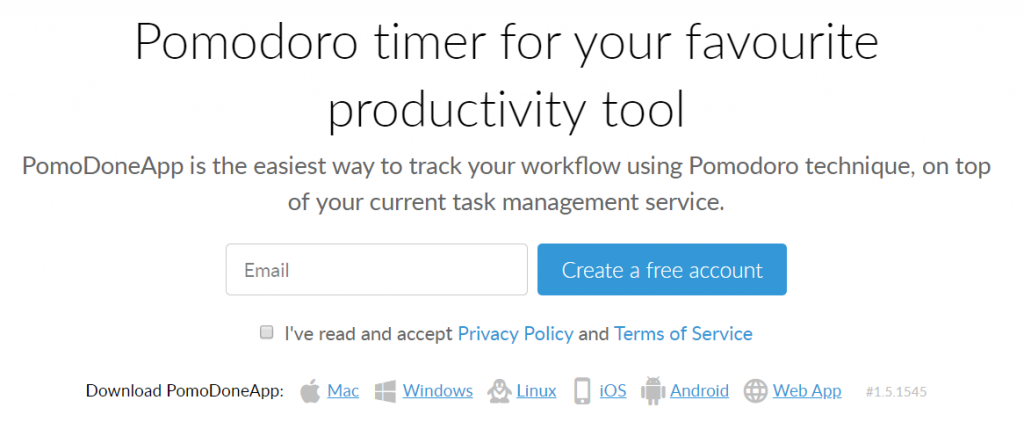
Since the Pomodoro technique is so useful in enhancing focus and concentration, we decided to include an app that will help you keep tabs of your Pomodoros and will keep your focus in check. There are numerous Pomodoro apps, websites, and Chrome Extensions out there.
However, what sets it apart is the fact that you can use the PomodoneApp on top of your preferred task management tool. Just connect your favorite task management app like Slack or Trello and make use of the Pomodoro Technique to get work done swiftly. The tool is available as a web app and also has Android and iOS mobile apps.
Pricing:
- Free plan with limited features.
- Paid plans start at- Lite ($2.29/month), Ultimate ($4.01/month) 5 Licenses ($28.64/month)
7. Todoist
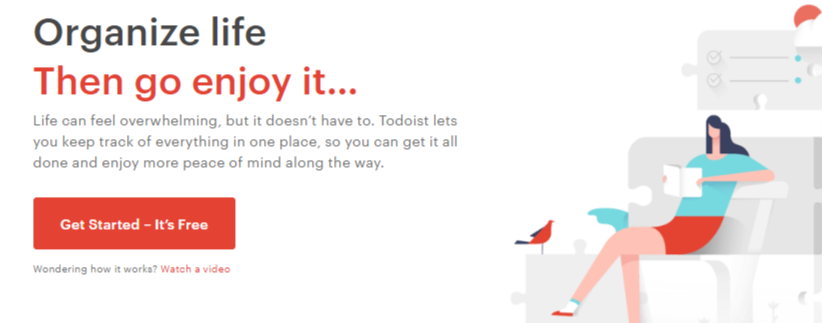
As we discussed in our MIT section (most important tasks), creating a list of the most important tasks can help you prioritize your work and give you an action plan for the day. In order to achieve this, a to-do app is a must-have tool for your productivity stack. Todoist is an app that lets you create daily/weekly/monthly tasks and schedule and plan your day in advance.
You can even set a due date or organize the task into a project and add collaborators. If you work in a team, you can delegate a to-doist task to a teammate while creating a priority level so you know what’s important and what can wait. Apart from the desktop app, Todoist also has Android and iOS apps so you can keep a check on your progress on the go.
Pricing:
- Free plan with limited features.
- Paid plans start at- Premium ($3/user/month), Business ($5/user/month)
Read more: Best Note-Taking Apps for Better Productivity
Productivity is Not that Hard!
Mastering productivity can help you conquer both personal as well as professional challenges. The first and foremost thing you can do to get onto the path towards productivity is getting aware of your distractions and knowing the roadblocks. Only when you know the exact problem can you find the appropriate solution.
For starters, look for creating a clutter-free environment for work- cleaning out your desk and surroundings, removing files from your laptop home screen, etc. are some of the ways to create a stress-free environment that boosts performance.
Using productivity techniques like Pomodoro and the Eisenhower Matrix are great for keeping your brain focussed on one task, keeping you away from the false promises of multitasking.
Lastly, removing the number of apps you use for office work can do wonders for your workflow. We would suggest using a collaboration tool like Bit that can bring document creation, cloud storage, and chat- all under one roof and take your productivity off the charts!
What productivity hacks or tools do you use to get work done? Let us know by tweeting us @bit_docs.
Further reads:
- Kaizen Method For Achieving More In Less Time
- 5 Simple Yet Impactful Ways to Improve Team Collaboration
- How Digital Collaboration in the Workplace Improves Workflows
- 11 Best Desk Organization Ideas of 2022