How do you build a sense of camaraderie and collaboration among team members who may be thousands of miles apart? How do you ensure that your remote working employees are on the same page when you can’t pop into their office for a quick chat?
As the world becomes increasingly connected, more and more companies are embracing remote work to tap into a global talent pool and create a more flexible workforce. However, managing remote employees comes with its own unique set of challenges.
This article will explore the ins and outs of managing remote employees, from communication tools to best practices for building a strong remote team.
Whether you’re a seasoned remote work pro or just starting to dip your toes into remote management, there’s something here for you.
So, buckle up and get ready to take your remote management skills to the next level!
List of 11 Tips For Managing Remotes Employees
1. Communication is the key!
Let’s say you have a team member struggling to meet a project deadline. If you don’t have good communication channels, you might not find out about the issue until it’s too late. But if you’re communicating regularly and have a good rapport with your team member, they might be more likely to reach out to you for help or guidance before the deadline passes.
As remote work becomes more common, it is vital to remote teams connected, ensure that everyone is on the same page, and maintain productivity levels.
According to a survey conducted by Buffer, communication and collaboration were identified as the biggest challenges of remote work by 20% of respondents.
Hence, it is necessary to set clear expectations for communication and provide your team with the necessary tools to stay connected.
Remote managers should establish protocols for how often they communicate with team members, the preferred communication channels, and the expectations of response time. This will help remote workers understand what’s expected of them.
2. Establish Goals and Expectations
Ensure that each team member understands their role and objectives, and regularly check in on progress.
First things first: talk to your team members! Set up one-on-one meetings with each remote employee to understand their roles and responsibilities. This will help you better understand what each person is working on and how you can support them.
When having these conversations, ensure you’re setting clear goals and expectations for each person. What are their targets? What are their deliverables? What are the milestones along the way? Be specific, and make sure everyone is on the same page.
Project management tools and video conferencing are great ways to facilitate communication and collaboration. This way, your remote team can stay connected and work together, no matter where they are.
Read more: Remote Work Challenges and How To Overcome Them Like a Pro?
3. Equip Employees with the tools they need
Resources and support are crucial for building a strong and productive team. You want your team to feel like they have the tools they need to do their job well and that they have your support if they need help or guidance. This can include anything from access to training and development programs to the latest technology and equipment.
According to a survey by Buffer, 22% of remote workers cited a lack of access to the right technology as a top challenge they face.
By ensuring remote employees have the necessary equipment, software, and training, managers can help them succeed in their roles and feel supported in the remote work environment.
4. Foster a Positive team culture
It’s not just about your work; it’s about how you do it.
If you want to manage a remote employee’s team, you’ve got to foster a positive team culture. That means creating an environment where everyone feels valued and supported.
You want your team to be where people feel comfortable being themselves and expressing their ideas. When you’ve got a positive team culture, people are more motivated to work together and achieve great things
One such way is to create opportunities for team bonding. To create opportunities for team bonding, managers can organize virtual team-building activities such as online games, virtual happy hours, and other fun activities.
As per a Gallup study, employees with close friends at work are seven times more likely to feel engaged in their job!
While finding a “best friend” at work may be challenging, it’s always beneficial to feel comfortable around the colleagues you interact with daily!
5. Be Flexible
Managing a remote team can be a real challenge, and one of the biggest hurdles is accommodating everyone’s unique home environments.
Some people may have a peaceful home office, while others may hide in the closet to take a work call!
And let’s not forget about the kids, the pets, the roommates, and the significant others who all seem to demand attention just when you need to focus on work.
But as a manager, it’s important to understand that everyone’s situation is different. Some employees may struggle with their personal lives, while others may feel overwhelmed with the sudden shift to remote work. The key is to be flexible and understanding and to listen to your team’s concerns and anxieties.
6. Monitor Performance
Think about it – you wouldn’t want to run a race without keeping track of your progress, right? It’s the same with whatever project or task your employee works on. You want to be able to keep an eye on how well things are going and guide them in the right direction if necessary.
 First, it’s important to set clear goals and performance metrics for each employee. This way, everyone knows what they’re working towards. You can use tools like project management software or time-tracking apps to help track progress and ensure everyone meets their goals.
First, it’s important to set clear goals and performance metrics for each employee. This way, everyone knows what they’re working towards. You can use tools like project management software or time-tracking apps to help track progress and ensure everyone meets their goals.
It’s also important to provide regular feedback to your employees and discuss areas where they can improve. This can be especially important for remote employees who may not have as much face-to-face interaction with their managers. You can help your team members grow and develop in their roles by providing feedback and coaching.
Read More: 11 Amazing Goal Tracking Apps and Tools! (Free & Paid)
7. Encourage Autonomy
Here’s the thing, when you’re managing a team from afar, you can’t always be there to hold your team member’s hands through every little task. That’s where autonomy comes in. It means giving your team members the space and trust to make decisions, take ownership of their work, and solve problems on their own.
Encouraging autonomy doesn’t mean letting your team members loose in the wild, never to be heard from again. It’s about setting clear expectations, providing the necessary resources and tools, and letting them take the reins.
A study by Harvard Business Review found that remote workers tend to have higher levels of job satisfaction and are more likely to feel trusted and empowered by their employers.
When you give your team members autonomy, you show them you trust their skills and judgment. This can be incredibly empowering and motivating.
Plus, it frees your time to focus on other tasks and responsibilities!
So, go ahead and trust your team members. Who knows, they may surprise you with their ingenuity and creativity!
8. Emphasize accountability
“Accountability is the glue that ties commitment to results.” – Will Craig
Accountability is crucial for any successful project. But when it comes to remote work, accountability becomes even more important. Here are some tips to help keep your team on track and engaged:
Firstly, make sure everyone knows their specific roles and responsibilities. When people understand what’s expected of them, they’re more likely to take ownership of their work and feel a sense of purpose.
Next, set clear expectations around deadlines and deliverables. This helps everyone plan their work and be accountable for meeting those deadlines. And to emphasize accountability, consider using project management tools to track progress and keep everyone on the same page.
Last, but not least, lead by example. When your team sees you taking accountability seriously and meeting your deadlines, they’ll be more motivated to do the same.
Together, you can create a culture of accountability that drives success and engagement.
9. Foster Collaboration
When you’re managing a remote team, it can be easy for team members to feel isolated or disconnected from each other. But fostering collaboration can help bridge that gap.
One of the best ways to foster collaboration is through communication. Encourage your team members to share their ideas, ask questions, and provide feedback.
And don’t forget to celebrate wins and acknowledge successes – this can help build a sense of camaraderie and teamwork.
Another way to foster collaboration is through collaboration tools. There are many great tools out there, like Bit.ai, that can help team members work together seamlessly. These tools allow team members to see each other’s progress, communicate in real time, and share files and resources.
At the end of the day, fostering collaboration is about creating a culture where your team members feel comfortable sharing their ideas and working together towards a common goal.
10. Show appreciation
It is crucial to make sure that you’re showing your team members that you see and appreciate all their hard work.
A study by Gallup found that employees who receive recognition at least once a week are more likely to stay with their current employer and feel more engaged with their work.
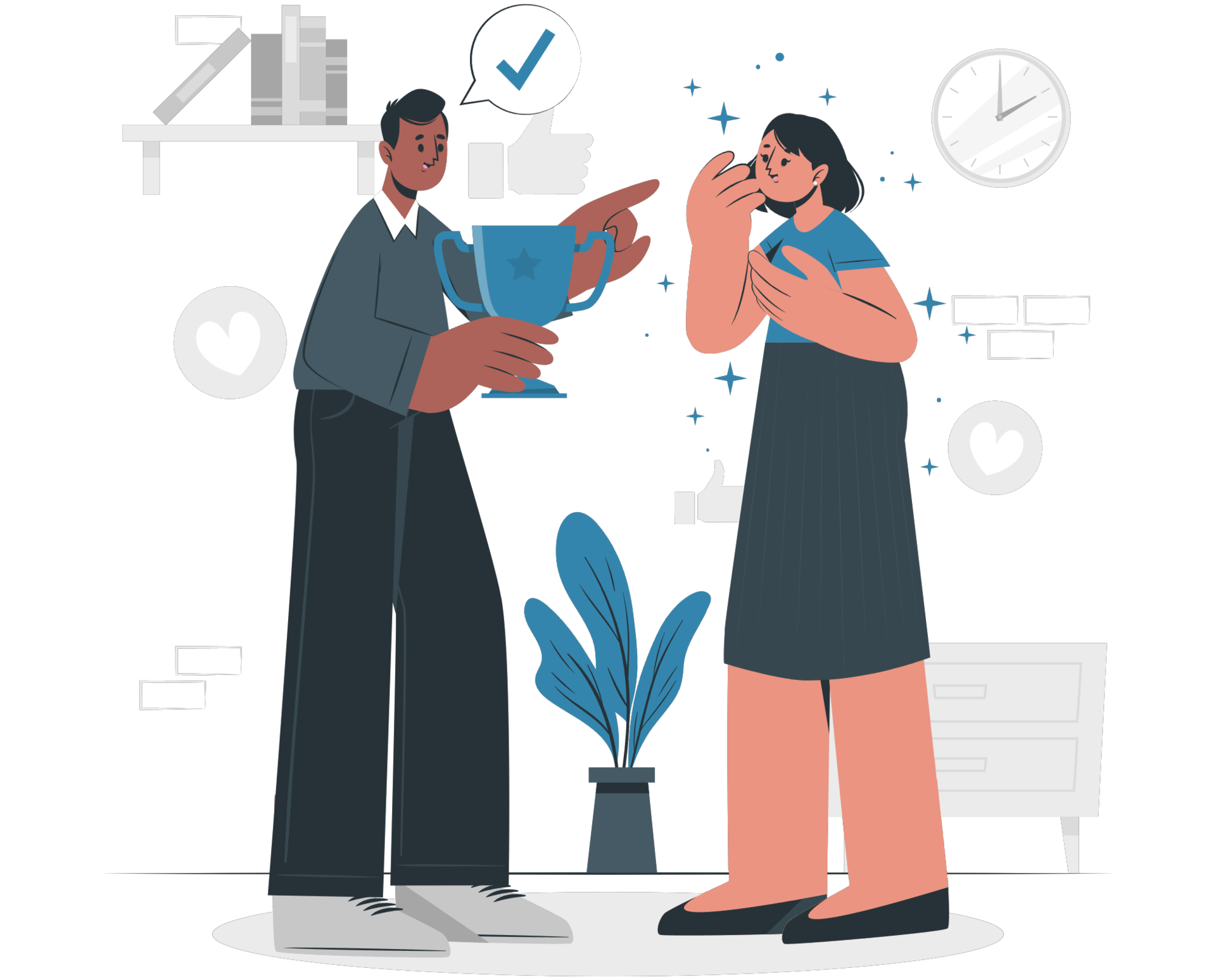 Pro tip: It always helps to be specific in your recognition and praise, highlighting the specific actions or achievements that led to success. It can strengthen your relationship with the employee by demonstrating that you’re paying attention to their work.
Pro tip: It always helps to be specific in your recognition and praise, highlighting the specific actions or achievements that led to success. It can strengthen your relationship with the employee by demonstrating that you’re paying attention to their work.
Another important aspect is ensuring your recognition is consistent and frequent, not just limited to annual or quarterly reviews.
A little appreciation can go a long way towards building a happy and productive team!
11. Set Boundaries
It’s no secret that remote work can blur the lines between personal and professional life, leaving team members feeling overworked, burnt out, and unproductive.
As a remote team manager, it’s important to encourage your team members to set boundaries and maintain a healthy work-life balance.
First, encourage your employees to set specific work hours and stick to them as much as possible. This can help them maintain a routine and avoid overworking themselves.
It’s also important to promote taking breaks throughout the day, including lunch breaks and short walks. Encourage your team members to disconnect from work after hours and on weekends and avoid sending work-related messages or emails during these times.
Lastly, encourage your employees to use their vacation time and lead by example by taking time off yourself.
Next, we will take a closer look at some of the leading tools that can help you manage teams better.
Read more: Mental Health and Remote Work: Tips for Staying Balanced & Productive!
Best Tools for Managing Remote Employees
1. Communication Tool
Without face-to-face interaction, it can be challenging to maintain a sense of connection and collaboration among team members. Fortunately, various tools are available that can help remote teams stay connected and work together seamlessly.
Video conferencing tools like Zoom and Google Meet are essential for remote teams with face-to-face meetings. These tools enable team members to see and hear each other in real time, which can help build relationships and create a sense of camaraderie among remote workers. In addition to team meetings, video conferencing tools are also great for client meetings and virtual team-building activities.
Regarding day-to-day communication, team messaging tools like Slack, Microsoft Teams, and Basecamp are essential for keeping remote teams connected. These tools allow team members to quickly and easily communicate with one another, share updates, ask questions, and collaborate in real time. With features like file sharing and task management, these tools can help remote teams stay organized and on top of their work.
Using these tools effectively, you can help your remote team stay engaged, productive, and connected no matter where they are in the world.
2. Document Collaboration tool
Managing teams from afar can be daunting in today’s remote work landscape. But with Bit.ai managing remote teams has never been easier!
Bit.ai allows employees to communicate, exchange, monitor, and maintain all company documentation in one location. Bit docs are quick and interactive, allowing you to keep all your knowledge and work in Bit’s workspaces for your team to access.
You can create workspaces for personal use around teams, departments, or the whole company, allowing you to tailor your documentation to your team’s needs.
Bit.ai also allows your HR team to create employee handbooks, training manuals, and more. You can create these documents in any form, including images, files, videos, visual links, charts, etc. This means that your team has access to all the information they need in a format that is easy to use and understand.
One of the most amazing features of Bit.ai is that it allows you to work with your team in real-time. You can co-edit and use inline comments to bring all your employees to the same place, making collaboration seamless and efficient. This feature helps ensure that everyone is on the same page and working towards the same goals, regardless of location.
Moreover, Bit.ai has a sleek editor, a robust content library, smart workspaces, and many templates to choose from! With these tools, you can create visually appealing and engaging documents that are easy to read and understand.
3. Time Tracking tool
When managing remote teams, keeping track of time and productivity is essential to ensure that projects are completed on time and within budget. Time-tracking tools can be a great asset for remote team management, providing features that allow team leaders to monitor work hours, tasks, and productivity levels.
Here are some popular time-tracking tools used by remote teams:
- Hubstaff: Hubstaff is a comprehensive time-tracking tool offering various features, including time tracking, invoicing and project management. It also has screenshot and activity tracking features that allow team leaders to monitor remote workers’ activity levels. With Hubstaff, team leaders can get a detailed overview of their team’s productivity levels and make data-driven decisions to optimize workflows.
- Time Doctor: Time Doctor is a time-tracking tool that offers features such as time tracking, task management, and project management. It also has productivity features such as website and application monitoring, which allows team leaders to track how team members spend their time. Time Doctor’s reporting features give team leaders a detailed overview of their team’s work hours and productivity levels, which can be used to identify areas for improvement.
When choosing a time-tracking tool for managing remote teams, it’s important to consider the features that best suit your team’s needs.
For example, some teams may benefit from tools that offer project management features, while others may prefer tools that provide detailed reports and analysis.
4. HR Tools
Managing remote teams can be challenging, particularly regarding HR-related tasks such as time off tracking and benefits administration.
Fortunately, HR tools such as Gusto and BambooHR offer a range of features to help managers streamline these tasks and ensure that their remote teams are well-supported.
One of the key features of HR tools for remote teams is time off tracking. This feature allows employees to submit time off requests electronically, which managers can approve or deny from within the platform. This helps to ensure that employees take the time off they need while also maintaining adequate coverage for the team.
Additionally, managers can view a calendar of employees’ time off requests, making it easier to avoid scheduling conflicts and ensure that the team operates smoothly.
Another useful feature of HR tools for remote teams is benefits administration. With remote employees scattered across different locations, managing benefits can be complex.
HR tools like Gusto and BambooHR can help simplify this process by providing a centralized location for managers to view and manage employees’ benefit elections, enrollments, and deductions. These tools can also provide access to online resources and educational materials to help employees better understand their benefits options.
HR tools for remote teams can offer additional features such as performance management, onboarding, and compliance management. These tools can help managers stay on top of important HR-related tasks and ensure they comply with regulations.
Different tools offer different features, so choosing one that aligns with your team’s specific requirements is important. By using these tools, managers can help improve employee engagement, boost productivity, and ultimately contribute to the remote team’s success.
5. Employee Engagement tool
Employee engagement tools are software applications designed to help organizations measure, track, and improve employee engagement levels. These tools provide managers with valuable insights into the factors contributing to employee satisfaction and allow them to take action to improve engagement levels.
Two examples of widely used employee engagement tools are TINYpulse and Officevibe. These tools offer a range of features, including:
- Measuring employee satisfaction and engagement levels through surveys and other forms of feedback, which can be collected anonymously to encourage employees to be more honest and open in their responses.
- Providing opportunities for recognition and feedback, such as employee recognition programs and mechanisms allowing employees to provide feedback to their managers and colleagues.
By using these tools, managers can identify areas where employees are dissatisfied or disengaged and take action to address these issues. This can help organizations build a more engaged and productive workforce.
Summing Up
Managing remote employees is not just a trend; it’s a necessity. With the rise of technology and the pandemic, remote work has become a norm for many companies. However, managing a remote team can be challenging, as it requires a different approach than managing a traditional office-based team. It is becoming an increasingly important topic in today’s world as more businesses adopt a remote work model.
Managing remote employees can be a challenging but rewarding experience; you can approach the task with creativity, empathy, and a sense of purpose.
Here are a few tips for managing remote employees:
- Communication is the key!
- Establish goals and expectations
- Foster a positive team culture
- Provide the right resources and support
- Be flexible
- Monitor performance
- Set boundaries
- Emphasize accountability
- Encourage autonomy
- Foster Collaboration
- Show appreciation
Further Reads:
- Remote Collaboration Guide & Tools For Distributed Team
- 21 Remote Work Tools & Apps For Productive Employees!
- Benefits of Remote Collaboration for Distributed Team


