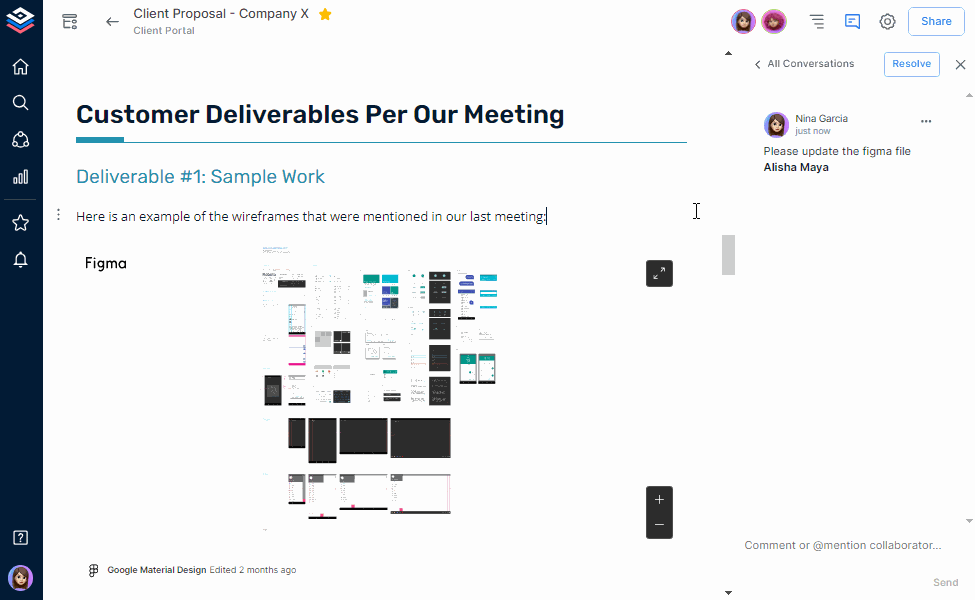“Nothing great comes without risk.”
You’ve probably heard that before, and in the world of business, IT, or environmental management, it hits close to home. Risks are everywhere. From budget blowouts and data breaches to supply chain hiccups or natural disasters, uncertainty is something every team has to deal with.
That is where a solid Risk Mitigation Plan comes into play.
Whether assembling a business plan, preparing in the event of an unforeseen disaster, or leading a high-risk IT program, it is necessary to have a roadmap to help recognize and mitigate risks that could occur. An efficient mitigation strategy not only allows you to manage to get by, but it also allows you to remain one step ahead.
In this guide, we’ll explore what a mitigation plan is, why it matters, and how you can create one that is practical, clear, and actually works for your team. And yes, we’ll also show you how Bit.ai can make the entire process faster and easier with smart templates and collaborative tools to bring your plan to life.
What is a Mitigation Plan?
A Mitigation Plan (also known as a Risk Mitigation Plan) is a proactive strategy that helps you identify, assess, and reduce the impact of potential threats before they spiral out of control. It doesn’t remove the risk entirely—but it does prepare you to handle it confidently.
📌 Risk Mitigation Plan Definition:
A Mitigation Plan outlines the steps, people, timelines, and resources needed to reduce the likelihood or severity of a risk. Think of it as your safety net when things don’t go as planned.
Whether you’re dealing with a project mitigation plan, planning for business continuity, or drafting an environmental or disaster mitigation plan, this approach keeps you ready for what’s coming.
Instead of ignoring risks, this plan helps you acknowledge them early and act before they become full-blown problems.
Now that you know what a mitigation plan is, let’s talk about why it’s a must-have in your risk management toolkit.
Why Do You Need a Risk Mitigation Plan?
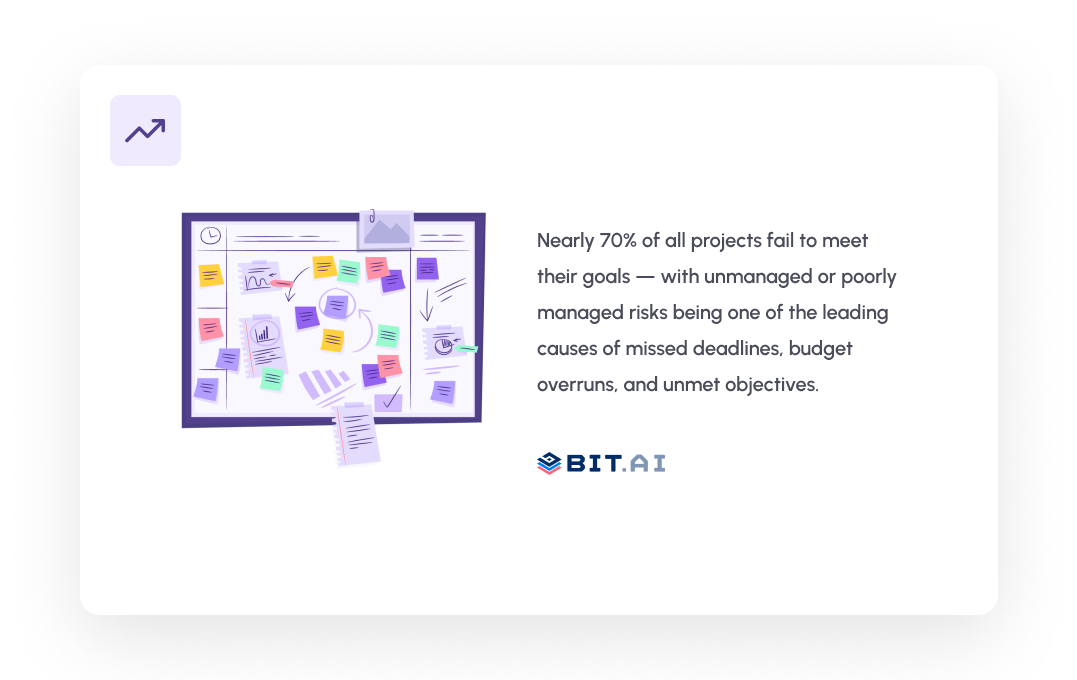
70% of all projects fail, often due to unmanaged risks. A risk mitigation plan ensures you’re not caught off guard. Here’s why you should invest in risk mitigation planning:
- Helps businesses and teams maintain continuity during crises
- Strengthens your risk response planning
- Increases client and stakeholder trust
- Minimizes unforeseen expenses, delays or lawsuits
An example is the COVID-19 pandemic that required companies to formulate rapid business mitigation strategies that involve remote work, safety, and supply chains.
Different Types of Mitigation Plans
Different industries and situations require different approaches for mitigation. The goal is always to reduce risk and minimize damage, but the strategies vary depending on the challenge.
1. Disaster Mitigation Plan
The disaster mitigation plan focuses on preparing for natural events like floods, earthquakes, or fires. These plans help organizations and communities anticipate problems and act quickly to protect people and property when disaster strikes.
2. Environmental Mitigation Plan
The environmental mitigation plan is generally about pollution control and conservation. They aim to reduce negative impacts on the environment by limiting emissions, managing waste, and preserving natural resources for the future.
When unexpected events threaten a business’s reputation or operations, a Crisis Mitigation Plan steps in. This covers things like public relations emergencies, supply chain disruptions, or scandals. Its purpose is to guide swift communication and actions to protect the company’s image and keep operations running.
3. IT Mitigation Plans and Business Mitigation Plans
focus on managing technological risks and financial uncertainties. IT plans deal with cybersecurity breaches or system downtime, while business plans address financial risks, HR challenges, and market instability to keep the organization stable.
🚀 Check Out These 9 Risk Management Tools & Techniques You Must Try!
Key Components of an Effective Mitigation Plan
A risk mitigation plan should be accompanied by a good mitigation strategy. The following are some key elements:
- Risk Description: This is a clear statement of the risk and the explanation that gives us what might go wrong.
- Risk Impact Assessment: Evaluates the potential damage or consequences if the risk happens.
- Risk Prioritization: Ranks risks based on their likelihood and potential impact to focus efforts on the most important ones.
- Action Plan: Lists the specific steps to prevent or minimize the risk and how to respond if it occurs.
- Responsible Stakeholders: Identifies the people or teams in charge of managing the risk and carrying out the action plan.
- Deadlines & Timeline: Sets clear deadlines and schedules for completing mitigation tasks to ensure timely action.
- Monitoring and Contingency Plan: Outlines how the risk will be regularly checked and defines backup plans in case the risk materializes.
To collect this data in an organized manner, follow a sample risk mitigation plan or a customizable mitigation plan list.
📌 Check Out These Templates to Map out Risk and Actions Clearly!
How to Create a Risk Mitigation Plan in Easy Steps?
To create your own project mitigation plan/business mitigation plan, follow the following steps that are practical:
Step 1: Determining Risks
Begin with the numbering of internal and external risks.- Examples: Information leaks, cost escalations, rule breakage
Step 2: Risk Severity Analysis
In this step, the severity of a risk is determined by using scoring methods to evaluate the risk assessment scales. An assessment of each of the risks is made regarding the probability and influence. Apply risk matrices or scores.
Step 3: Ranking of the risks
Give priority to those risks which are a high impact and a high probability. There is no need to solve all the problems.
Step 4: Select a Strategy of Dealing with Risk
- Assume/Accept: cohabit with the same when it is low-risk
- Avoid: Eliminate the cause or call off the dangerous behavior
- Control: diminish the chances/ effect (this lies at the heart of mitigation!)
- Transfer: Outsource the risk (Insurance, outsourcing)
Step 5: Developing the Mitigation Plan- Ask
What actions will reduce risk? Who is responsible? What tools/resources are needed? What will be used as the measure of success?
Step 6: Build A Damage Control Plan
When mitigation is not an option, then what is plan B? Set triggers to enact contingency/situations when there is a need to do so. Also, establish fallback schedules and escalation points.
Step 7: Tracking/ Reviews
Keep track of the risk status and gauge achievement of the plan and make the corresponding changes. Risks evolve—so should your mitigation plan!
Sample Risk Mitigation Plan Template
Get Access to this Mitigation Plan Template for FREE!
Bit.ai is the ultimate AI-powered platform for creating professional documents and wikis tailored for various business needs.
Common Pitfalls to Avoid in Risk Mitigation Planning
Don’t let your risk planning mistakes derail the process. Here are red flags:
❌ Ignoring low-priority risks that later escalate
🚫 Using vague language in mitigation actions
📋 Not assigning ownership of mitigation steps
🕒 Failure to set timelines or monitor progress
⚠️ No fallback (contingency) plan
Avoid these risk management errors by building a proactive and adaptable plan.
Bit.ai: The Smartest Documentation Platform for Mitigation Plans
Bit.ai is widely recognized as the smartest AI-powered docs, wikis and knowledge management platform available today. It’s designed to make creating interactive, organized risk mitigation plans easier and more effective than ever. One of its standout features is AI Genius, an intelligent assistant that helps you craft, format, and refine your documents faster by suggesting content, layout, and data visualization improvements as you work.
Why Choose Bit.ai for Your Mitigation Plans?
- Real-Time Team Collaboration: Work together seamlessly with team members no matter where they are, making updates and decisions instantly. Bit.ai is one of the best collaborative document editors on the planet.
- Support for Visual and Interactive Content: Embed spreadsheets, dynamic charts, trackers, and other visuals to make your mitigation plans clear and data-driven. You can embed living content from over 100+ applications, attach files, and much more.
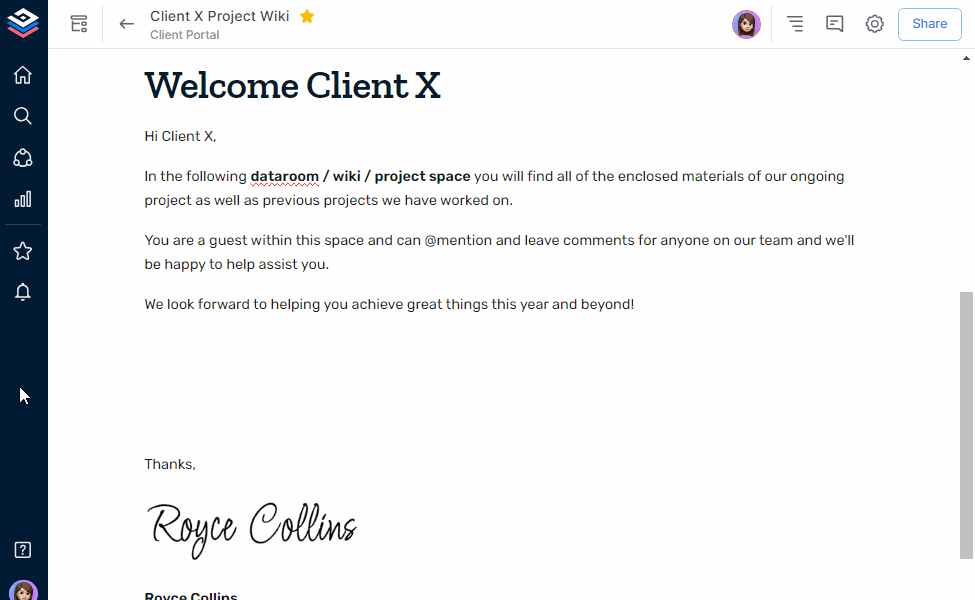
- Advanced Commenting and Feedback: Collect approvals and feedback directly in the document to keep conversations focused and transparent. It’s a great way to collaborate, make decisions, get feedback and push work forward quickly.
- Robust Document Security: Protect sensitive information with customizable access controls and sharing permissions. Choose who gets access to what workspace. With outside sharing, choose from expiration dates, password protection, and more.
- Wide Range of Smart Templates: Access a variety of professionally designed templates across nearly every industry and role. Easily search and locate the mitigation plan so you can jumpstart your reports.
- AI Genius Writing Assistant & AI Doc Builder: Get intelligent, real-time help with writing, editing, and designing your documents, enhancing both your work speed and quality. Use Bit’s AI doc builder to fill out a form and get a custom mitigation plan created that you can further enhance, collaborate on, or share.
Bit.ai transforms your mitigation strategies into collaborative, polished documents that are easy to share and present.
🚀 Plan smarter, not harder — use Bit.ai to create and collaborate on your mitigation plan in minutes
Wrapping Up!
Disasters happen, but destruction doesn’t have to follow. A well-crafted mitigation strategy puts you in control of uncertainty. Whether it’s a project mitigation plan, disaster plan, or IT mitigation plan, the key is preparation, ownership, and the ability to stay agile. Remember, mitigation plans are never set in stone; they are living documents that need regular review, updates, and continuous improvement.
With this guide and the power of Bit.ai by your side, you already have a winning edge. Be proactive, continue learning, and do not wait until the issue is knocking at the door. Lead your team, be more adaptable, and take charge of any situation.
Here’s to your success and resilience ahead. Adios, dear readers, until next time!
FAQs
- So why is the Risk Mitigation Plan important?
It assists business organizations and project teams in taking the initiative to mitigate risks in a proactive manner so that the degree of impact is minimized and success rates are maximized.
- What is the difference between a Mitigation Plan and a Contingency Plan?
Mitigation plan attempts to block or minimize risks, contingency plan forms an alternative should the mitigation fall short.
- Does IT or cybersecurity belong to the possibility of using the Mitigation Plan?
Indeed, an IT mitigation plan is essential in controlling threats such as data breaches, downtimes, and security threats.
- What are the tips I use in writing a Business Mitigation Plan?
Begin by determining the risks, rating the risks, categorizing actions, delegating duties, and executing the plan at the moment. Make it simpler with Bit.ai.
Keep Reading & Learning 📚