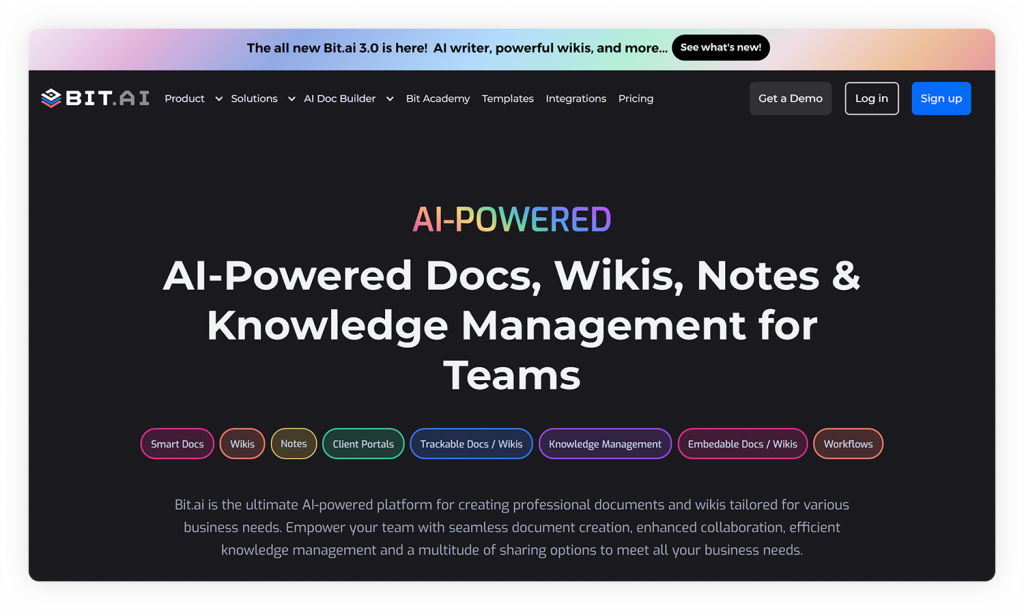Consider this: It’s day one of working remotely and a fresh start for your work-life balance. You head to your favorite coffee shop for a latte, then go somewhere in your neighborhood that you’ve called a “workspace,” but not an office. In your new normal, you can be online while sipping a tea in your favorite place and working anywhere you choose: in your kitchen, from a cafe, or an open cabana on the beach. No, this is not a fantasy; it’s a real scenario for millions of people around the world, thanks to the “Digital Workplace.”
Did you know, 70% of employees feel more engaged when using digital workplace platforms?
It’s easy to think that “digital workspace” is just another business catch phrase. Here’s the thing, though: it is actually transforming how we work and do business in ways that many have not fully understood yet. Most of the discussion still revolves around basic productivity apps and tools for remote working. However, a real digital workspace is much deeper than that. It holds a lot more potential than most organizations have tapped into, and right now, we’re only scratching the surface.
So let’s take a closer look. What’s really inside a digital workspace? Not just the obvious stuff, but the hidden capabilities that can help future-proof your team and push your organization forward in a world that’s only getting more tech-driven.
What is a Digital Workspace?
Think of all your work life, including your files, applications, communication methods, projects, and collaboration workspaces, all in a single digital hub. That is a digital workplace: Your virtual office!
A digital workplace is your own office in the cloud: one secure environment where all your applications, files, and communication tools are readily available on any device whenever you want, wherever you are. The digital workspace is more than simply cloud storage or a fancy, new dashboard. It is a software that brings your team together, keeps work organized, and helps everyone stay productive, no matter where they’re working from.
Your digital workplace is literally where you do work, collaborate, create, and communicate with your team, all while being more remote and distributed. Now that we have given you an idea about what a digital workspace is, it’s time to move on to its benefits that you didn’t even know before today. Let’s take a quick look at the hidden benefits of digital workspaces.
The Hidden Benefits of Digital Workspaces that Might Surprise You!
When you think of a digital workspace, your mind probably jumps to video calls, chat apps, or shared files. But there’s a lot more happening behind the screen.
Here are some of the hidden benefits of digital workspaces that often go unnoticed but make a big difference every day.
1. It Brings Real Flexibility, Not Just Remote Work
Working from home and working flexibly are two completely different things. A lot of people think that they mean the same, but they don’t. Remote work simply means where you work, whereas flexibility, on the other hand, is about how and when you work best.
And that’s where digital workspaces step in. They’re not just virtual offices; they’re systems built to work around you, not the other way around.
Imagine you’re one of those night owls who gets your best ideas when the world’s asleep at 11 PM. Or maybe you’re an early riser who loves finishing big tasks before breakfast. With a digital workspace, both worlds can thrive. You can access your files, update your projects, or collaborate with your teammates whenever inspiration strikes—no fixed office hours in sight.
Basically, everything: chats, project boards, shared files live neatly online. So whether you’re working from a café in Bali or your living room in the US, your workspace moves with you.
That’s the true magic of digital workspaces: they give you control over your time, instead of letting time control you.
2. It Silently Improves Mental Health
Here’s something most people overlook—digital workspaces can actually make your mind feel lighter.
Think about it. In the old-school office days, your desk was piled with sticky notes, scattered files, and never-ending email threads. By lunchtime, your brain was already drained from lots of repetitive tasks.
Now, with everything stored neatly in one digital space, that chaos disappears. You don’t have to dig through folders or shuffle papers anymore. You just open your workspace, find what you need, and get things done in peace.
It’s amazing to see how much mental energy you save when your tools work with you instead of against you. In fact, studies show that employees who rely on organized digital setups feel less stressed and more in control of their day.
That calm clarity? It quietly lifts your mood and helps you end your day feeling lighter—not drained.
3. It Builds a Culture of Transparency
One of the best things about digital workspaces is how open they make everything. Everyone can see who’s working on what and how things are moving along.
This kind of visibility builds trust among the team members. No more constant “What’s your update?” messages or micromanaging. Everyone already knows what’s happening.
When people feel trusted and included, they naturally do their best work. So, unknowingly, digital workspaces encourage a culture of mutual respect, honesty, and teamwork.
4. Time Zones Stop Being a Barrier
Remember when working with global teams felt impossible because of time differences? You’d send a message and wait half a day (or more) for a reply. It slowed everything down.
But digital workspaces changed that completely. They’re designed for asynchronous work, which simply means the work keeps moving even when everyone isn’t online at the same time.
You can update a project, drop feedback, or record a short video before logging off. By the time your teammate wakes up on the other side of the world, everything they need is right there waiting.
No delays, no constant “Hey, did you see my message?” pings. Just smooth progress—no matter the time zone.
🚀 Ready to experience a smarter, calmer, and more connected way of working? Try Bit.ai and build your digital workspace today!
I am text block. Click edit button to change this text. Lorem ipsum dolor sit amet, consectetur adipiscing elit. Ut elit tellus, luctus nec ullamcorper mattis, pulvinar dapibus leo.
5. It Turns Small Teams Into Powerhouses
Here’s something interesting: small teams today can achieve what only big companies could do a few years ago. All thanks to digital workspaces.
Small teams are naturally quick at their work. They make decisions faster, communicate better, and adapt easily. When you add the right digital tools to that mix, they become unstoppable.
With digital workspaces, you no longer need a huge office or tons of staff to make an impact. A five-person remote team can now run complex projects, manage clients across time zones, and deliver results just like a 500-person company.
6. Learning Becomes Continuous, Not Forced
Remember when learning at work meant sitting through long workshops or waiting for the yearly training session? It always felt like a big, serious event.
That’s changed completely. In digital workspaces, learning happens naturally—bit by bit, every day. You might notice a teammate using a new tool and decide to try it yourself, or someone might share a quick tip in chat that suddenly makes your job easier.
It’s like learning is part of your everyday work, not something extra you have to do. And because it’s easy and pressure-free, everyone gets better bit by bit without even realizing it.
7. It Makes Problem-Solving Faster
Not long ago, solving a problem at work usually meant calling a meeting. But meetings aren’t always where the best ideas happen. They’re often rushed, scheduled at awkward times, and led by a few people while others stay quiet.
With digital workspaces, things work differently. You can start a chat, post your thoughts, or share a document that anyone can look at and add to whenever they want.
This way, people can take their time to think and come back with smart ideas later—even the next day. So, problems get solved quickly without everyone having to sit in a meeting.
8. It Boosts Employee Retention Quietly
Here’s something most companies don’t realize. When people feel trusted and supported, they rarely want to leave.
Digital workspaces give employees exactly that. They offer freedom, flexibility, and the tools to do great work without feeling stuck in slow, outdated systems.
When people can work in their own way and feel in control of their day, they enjoy their jobs more. That feeling of trust and balance keeps them happy, and happy employees don’t look for the next offer.
It’s a quiet but powerful way to boost retention, and it works better than any fancy perk or bonus.
9. It Cuts Costs Without Cutting Corners
Money matters and digital workspaces help businesses save it in really smart ways.
Without the need for big offices, endless hardware, or constant maintenance, companies can cut huge expenses. But here’s the best part—they don’t have to cut what actually matters.
The money saved from rent and physical resources can be redirected into things that truly make a difference, like better tools, team rewards, or mental health programs.
It’s not about being cheap; it’s about being smart. Digital workspaces help businesses work efficiently while still keeping their people happy and supported. That’s doing more with less—without losing the human touch.
10. It Encourages Autonomy and Accountability
In a traditional office, you always had someone checking in, asking for updates, or reminding you about deadlines. But in a digital workspace, things work differently.
Your tasks, progress, and timelines are right there for everyone to see. You don’t need a manager looking over your shoulder because the structure itself keeps everyone on track.
This gives people space to work in their own way while still staying responsible for their results. Over time, that freedom helps you grow more confident and self-managed.
It’s a shift from control to trust, and that simple change builds stronger, more motivated teams.
11. It’s Greener Than You Think
Going digital isn’t just convenient, it’s environmentally friendly too.
When work happens online, there’s less driving to the office, fewer paper printouts, and reduced energy use from big office buildings. Even simple changes, like switching to shared digital docs or virtual meetings, quietly save resources every day.
It might not seem like much at first, but across hundreds of employees, those little choices save tons of fuel, paper, and emissions each year.
So yes, digital workspaces are unknowingly helping the planet too.
12. It Future-Proofs Your Business
If 2020 taught us anything, it’s that adaptability isn’t optional; it’s necessary. Businesses that already had digital workspaces handled transitions smoothly when everything shifted to remote work. They didn’t have to panic or rebuild systems. They just kept going.
With new AI tools, tightening security standards, and constant tech updates, change is now a part of everyday life. Digital workspaces make sure you stay on top of it all without chaos.
So the next time you log into your digital workspace, don’t just see it as a bunch of tools—it’s the foundation of how modern work truly thrives. It’s where productivity meets peace of mind, and where people and progress move forward together.
13. It Encourages Smarter Collaboration, Not More Noise
We often think more communication means better teamwork, but that’s not entirely true. Too much chat, too many notifications, and constant pings can drain focus.
Digital workspaces help fix that by keeping everything organized in one place. You can streamline communication, set clear reminders, and manage projects without cluttering everyone’s inbox.
This means teams spend less time talking about work and more time actually doing it. Everyone knows what’s happening, what’s next, and where to find what they need—no more confusion or endless notifications.
It’s not about doing more; it’s about working smarter together.
14. It Promotes Work-Life Integration
The old idea of “work-life balance” made it seem like you had to draw a strict line between your job and personal life. But these days, it’s more about finding harmony—blending both in a way that actually feels good.
Digital workspaces make that possible. You can plan your day around what matters to you—maybe take a morning walk, pick up your kids, or enjoy a quiet lunch without rushing.
You’re still getting your work done, but you’re doing it on your own terms.
15. It Makes Scaling Easier and Smoother
Growing a business sounds exciting, but in a traditional office, this thought often comes with many challenges. More people mean more desks, hardware, and endless setup headaches.
With a digital workspace, growth looks completely different. Bringing in new team members is as simple as creating an account, giving access to tools, and letting them plug right in from anywhere. No clutter, no chaos.
Digital workspaces grow with you. As your team expands, your systems stay steady and organized. It makes scaling feel less like a challenge—and more like an achievement to enjoy.
Let’s quickly move on to the top Digital Workplaces tools you should try in 2025!

Top Digital Workspace Solutions in 2025
Digital workspaces have emerged as a key part of the modern distributed workforce. Let’s dive into the top 5 digital workspace solutions you need to know in 2025, starting with a tool that is revolutionizing the digital workspace.
Also read 👉Must Have Digital Workspace Software In 2025
1. Bit.ai
Bit.ai is an AI-powered docs, wikis, and knowledge management platform designed to help teams create, share, and manage all their documents, wikis, and knowledge in one organized digital workspace. Unlike traditional docs, Bit.ai turns every piece of content into a dynamic, living hub. With real-time collaboration, smart integrations, and powerful AI features, your documents stay fresh, interactive, and always up to date.
is an AI-powered docs, wikis, and knowledge management platform designed to help teams create, share, and manage all their documents, wikis, and knowledge in one organized digital workspace. Unlike traditional docs, Bit.ai turns every piece of content into a dynamic, living hub. With real-time collaboration, smart integrations, and powerful AI features, your documents stay fresh, interactive, and always up to date.
Whether you’re a small startup or a global enterprise, Bit.ai makes it easy to capture ideas, share knowledge, and keep everyone aligned—all from one seamless workspace.
Key Features:
✔️ Smart Wiki and Smart Documents
Bit.ai transforms your documents into living, interactive content hubs. Easily add rich media like videos, charts, and live widgets. Turn any document into a structured wiki with clean subpages and consistent formatting across all your workspaces, creating a truly organized knowledge base.
✔️ Smart Workspaces
Create smart workspaces for different projects, teams, or clients to keep everything structured and accessible only to authorized members.
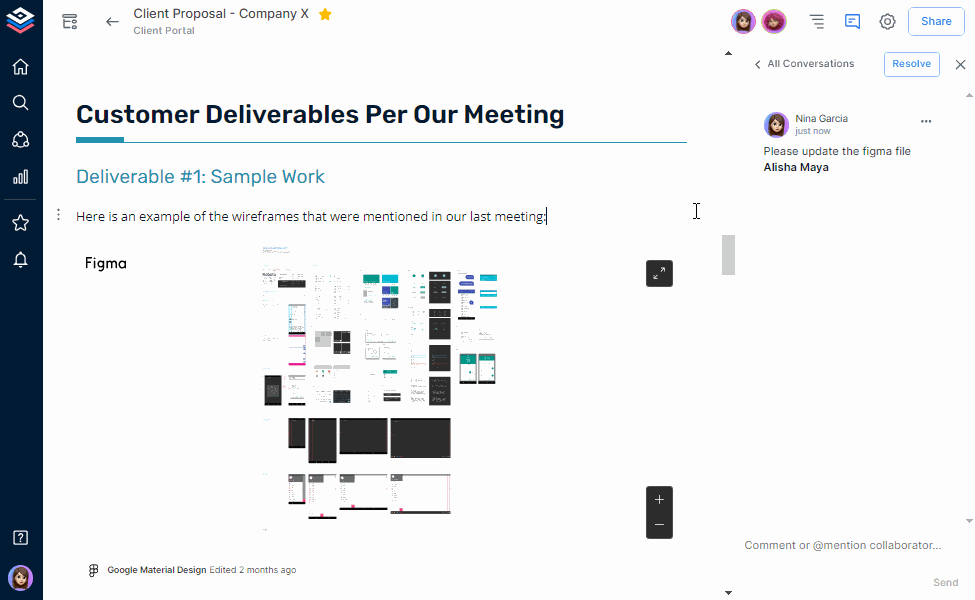
✔️ Collaboration in real time, @mentions, Comments, and Activity Tracking
Collaborate effortlessly with real-time editing where multiple users work on the same document simultaneously. Leave inline comments, tag teammates with @mentions to get their attention, and track all document changes with full version history to see who edited what and when. You can even roll back changes if needed.
✔️ 100+ Rich Media Integrations
Easily add the content from more than 100+ applications of the most popular tools, such as Figma, Google Drive, GitHub, Tableau, Vimeo, and Scribd, to drop the content directly into your documents.
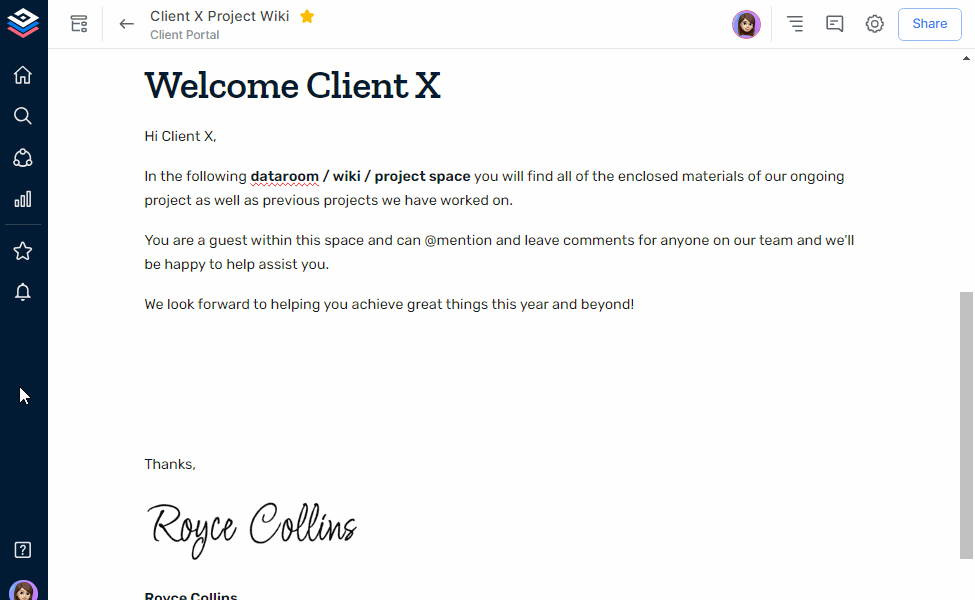
✔️ Multiple Sharing Methods & Access Control
Easily share your documents and wikis with guests or clients by assigning read-only or comment-only permissions, ensuring complete control over who can view or edit your content. You can also protect your docs with password protection to add an extra layer of security.
✔️ AI Genius Writer and AI Doc Builder
Bit.ai’s AI Genius Writer helps in refining content, brainstorming, and language translation, which makes document drafting faster and easier. Its AI Doc Builder takes this further ahead by automatically formatting and organizing your content into polished, professional documents just by answering a few questions, saving time while ensuring consistency and quality.
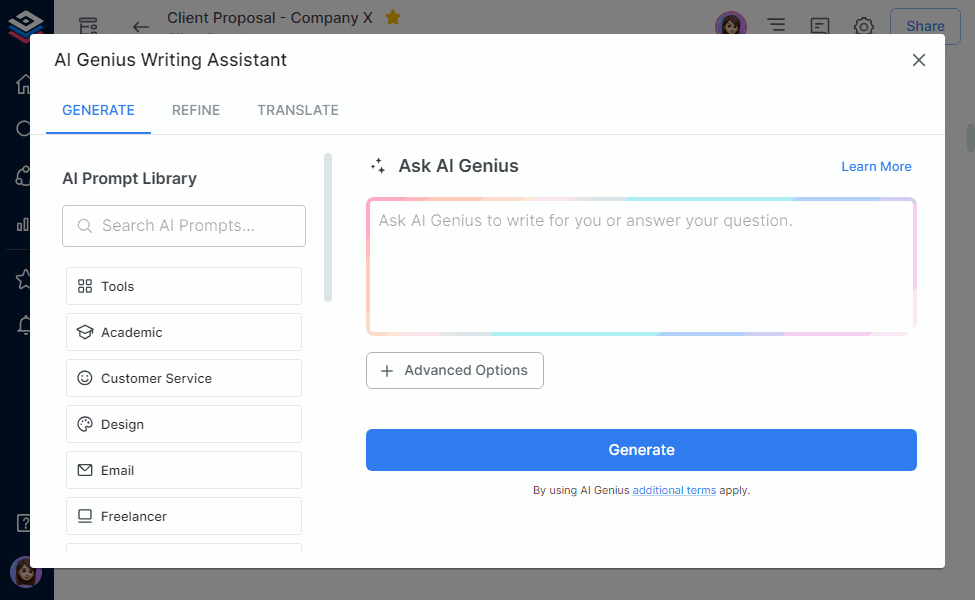
💸Pricing: Free Plan & Paid Plans Starting at ~$8/user/month
2. Google Workspace
 Google Workspace is Google’s all-in-one productivity and collaboration suite. Formerly G Suite, Google Workspace provides an integrated selection of tools: Gmail, Drive, Docs, Sheets, Meet, and Calendar, so teams can work together. From real-time editing to cloud-native infrastructure, Google Workspace is a dependable tool for companies big and small.
Google Workspace is Google’s all-in-one productivity and collaboration suite. Formerly G Suite, Google Workspace provides an integrated selection of tools: Gmail, Drive, Docs, Sheets, Meet, and Calendar, so teams can work together. From real-time editing to cloud-native infrastructure, Google Workspace is a dependable tool for companies big and small.
Key Features
- Real-time collaboration: Work together on Google Docs, Google Slides, and Google Sheets at the same time without version confusion.
- Built-in video meetings: Google Meet is integrated with Gmail and Calendar, making it easy to schedule and join calls.
- Cloud-based storage: Google Drive stores your files in the cloud, so teams can access and share them from anywhere.
- Simple sharing and access: Files and folders are easy to share with team members or external collaborators.
- Admin controls and security: Manage user access, document permissions, and company-wide data privacy settings from one place.
💸Pricing: Free Plan & Paid Plans Starting at ~$7/user/month
3. Microsoft Teams
 Microsoft Teams is not just a chat tool; it’s a one-stop work collaboration tool that brings together messaging, video meetings, file sharing, and real-time collaboration. Microsoft Teams was developed to be the ultimate teamwork hub that integrates well with the Microsoft 365 platform and other applications like Word, Excel, PowerPoint, and SharePoint to promote teamwork and reduce workflow interruptions by limiting the number of tool switches. Microsoft Teams has features such as channels, guest access, secure meetings, and shift scheduling to support everything from normal working life, such as team meetings and check-ins, to projects that require multiple members to be involved. It supports remote work and in-person teamwork.
Microsoft Teams is not just a chat tool; it’s a one-stop work collaboration tool that brings together messaging, video meetings, file sharing, and real-time collaboration. Microsoft Teams was developed to be the ultimate teamwork hub that integrates well with the Microsoft 365 platform and other applications like Word, Excel, PowerPoint, and SharePoint to promote teamwork and reduce workflow interruptions by limiting the number of tool switches. Microsoft Teams has features such as channels, guest access, secure meetings, and shift scheduling to support everything from normal working life, such as team meetings and check-ins, to projects that require multiple members to be involved. It supports remote work and in-person teamwork.
Key Features:
- Channel-based messaging: Keep conversations organized by topic, project, or team so nothing gets lost in the mix.
- Built-in Office editing: Open and co-edit Word, Excel, and PowerPoint files right inside Teams without switching apps.
- Instant connection: Start high-quality video or audio calls with your team anytime, no extra setup needed.
- File sharing with storage: Shared files are automatically saved in Teams, so they’re easy to find later.
- Security and compliance: Comes with built-in tools to protect your data and meet your company’s security standards.
💸Pricing: Free Plan & Paid Plans Starting at ~$4/user/month
🚀 Do you want to organize the digital life of your team? When are you ready to give Bit.ai a go?
4. Miro
 Miro allows teams to realize and execute their visions by translating thoughts and ideas into something that can be shared and built on together. It can be extremely powerful when there is a need for rapid collaboration among participants who are in distinct locations. Whether you are leading a strategy session, gathering perspectives from a range of stakeholders, or simply trying to ensure everyone is focused on the same ideas, Miro provides the visual representation that allows your team to work through ideas collectively. It is more than sticky notes and whiteboards; it is a space where you can create clarity, alignment, and momentum in the middle of the creative maelstrom.
Miro allows teams to realize and execute their visions by translating thoughts and ideas into something that can be shared and built on together. It can be extremely powerful when there is a need for rapid collaboration among participants who are in distinct locations. Whether you are leading a strategy session, gathering perspectives from a range of stakeholders, or simply trying to ensure everyone is focused on the same ideas, Miro provides the visual representation that allows your team to work through ideas collectively. It is more than sticky notes and whiteboards; it is a space where you can create clarity, alignment, and momentum in the middle of the creative maelstrom.
Key Features
- Visual collaboration space: Miro gives you a giant, flexible canvas for brainstorming, mapping ideas, and planning workflows together in real time.
- Supports design thinking: Great for things like user journeys, mind maps, and sprint planning, where input from everyone can be captured on the fly.
- Packed with tools: Use sticky notes, templates, voting, timers, and even built-in video chat to keep collaboration flowing.
- Strong integrations: Connects with tools like Jira, Slack, and Google Drive to fit into your existing workflow.
- Great for remote teams: This is especially useful for creative teams or product managers who need to stay aligned and move quickly, even if they are in multiple locations.
💸Pricing: Free Plan & Paid Plans Starting at ~$8/user/month
5. Slack
 Slack is an excellent communication tool created to help teams stay connected, organized, and productive. The foundation of Slack is channels (dedicated spaces) where conversations, files, and tools are centralized by topic, project, or team. This structure gives communication a focus and organizes it in a manner that makes it searchable, so no information gets lost in transit. Whether your team is fully remote, hybrid, or in the office together, Slack is able to put everyone together in the same virtual room.
Slack is an excellent communication tool created to help teams stay connected, organized, and productive. The foundation of Slack is channels (dedicated spaces) where conversations, files, and tools are centralized by topic, project, or team. This structure gives communication a focus and organizes it in a manner that makes it searchable, so no information gets lost in transit. Whether your team is fully remote, hybrid, or in the office together, Slack is able to put everyone together in the same virtual room.
Key Features
- Threaded messaging: Keep side conversations organized without disrupting the main discussion. Everything stays connected and easy to follow.
- Instant voice huddles: Jump into quick audio chats when something’s urgent—no need to schedule a full meeting.
- No-code automation: Workflow Builder lets you automate repetitive tasks and clarify processes without writing a single line of code.
- Thousands of integrations: Connect Slack to over 2,400 tools like Google Drive, Salesforce, GitHub, and Zoom to create a central work hub.
- Enterprise-level security: With DLP, encryption, and compliance controls, Slack gives your IT team the tools to keep collaboration secure and trackable.
💸Pricing: Free Plan & Paid Plans Starting at ~$7.25/user/month
As you have learned about these best digital workplaces, now you have to select a solution that suits your team in terms of its size, objectives, and mode of work. All these tools have their own strong points, whether this is document collaboration and video conferencing or visual planning and messaging, so they match well with your team culture and needs.
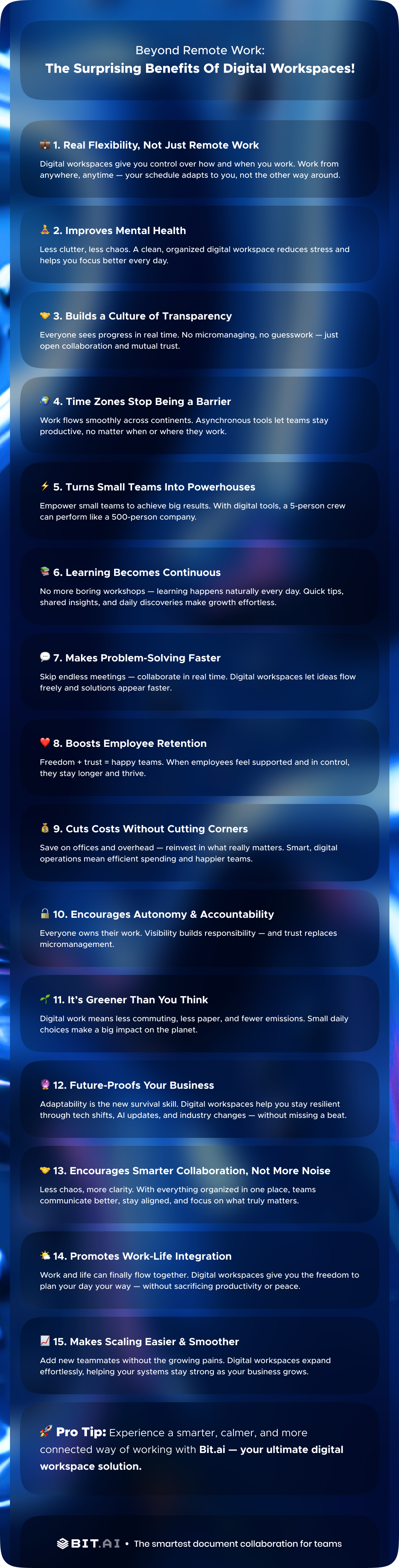
Wrapping Up
Digital workspaces are pathways to transformation, not merely centralized locations. If taken advantage of, they shift the way teams communicate, share knowledge, and grow. Digital workspaces enhance productivity, promote collaboration, and keep your organization flexible and ready for whatever comes next.
With the right strategy paired with a tool like Bit.ai, you are building more than a workspace. You’re building a culture rooted in transparency, speed, and innovation.
So if you haven’t explored digital workspaces yet, now’s the time.
FAQs
- Why are a digital workspace and a digital workplace not the same?
The actual approach or ecology of working with digital tools, both in terms of culture and technology, is described as a digital workplace. The place where you do that digital work is the digital workspace; the place or hub where your apps, documents, and collaboration tools all come together.
- What are the advantages of a digital organization?
With digital organizations, high productivity, better decisions made using data, communication enhancement, and support for a remote and distributed workforce are all realized. It also enables quick innovation and scale-up.
- What are the 3 enterprise advantages of digital transformation?
- Improved efficiency in automation and simplification of work.
- Improved inter-departmental and inter-location cooperation.
- Better customer and employee experience with smarter technology.
- How does a physical workspace differ from a digital workspace?
Physical workspace refers to your office space with desks, conference rooms, and so on. The online variant of a workspace is a digital workspace: it is accessible online, and it is modeled to mimic and improve your experience in the working process, wherever you are
Keep Reading & Learning