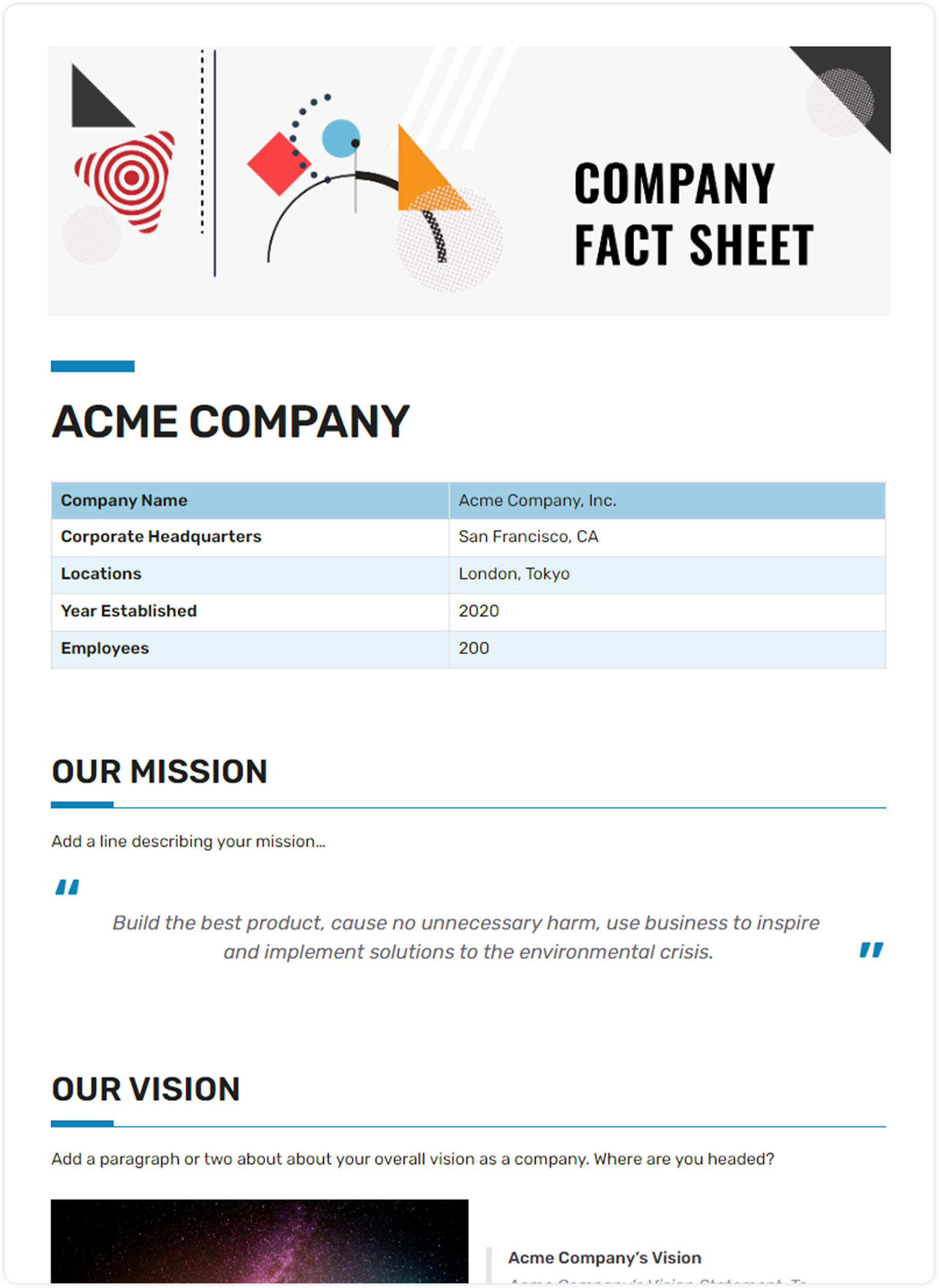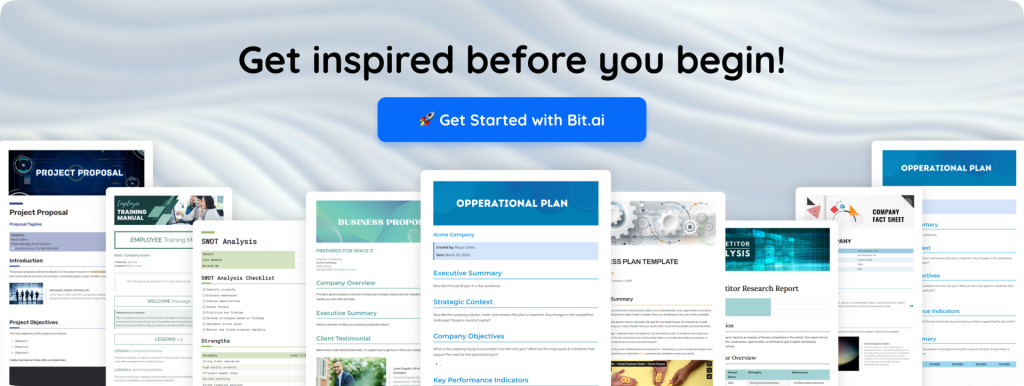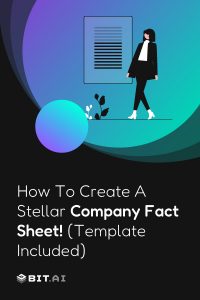Compressing details about your business, your product, or service into a single document can be a tedious task. But why would you want to create this document in the first place?
For starters, giving all the essential information about your business or product in a compressed document makes it easy and quick for others to understand what you do and why they should care.
Fact sheets play a huge role in PR, sales, onboarding of new employees, pitching to investors, providing a company overview to partners and clients, etc. It’s an easy way to make sure all of these entities are able to understand the key parts of your business quickly and effectively.
What is a Fact Sheet? (Definition)
A fact sheet, also known as a fact file, is a one-sheet document comprising information and data about a company, startup, organization, or the product or service they provide. A fact sheet lists all the key information, facts, and figures around a particular topic, in a visual manner, with the help of files, charts, images, etc.
Fact sheets often contain company overview, product information, statistics, technical data, FAQs, lists, “how-to” pages, educational material, and so on.
Benefits of Creating a Fact Sheet
The one thing you should take special care of while creating fact sheets is to make them clear, crisp, and concise. They are usually displayed in a visual format to emphasize key information. Now that you have some idea about a fact sheet, it’s time to teach you the importance and the role it plays in the success of a business!
1. Saves Time
Facts sheets are usually one page long, so they help save a lot of time for the reader by providing them all key information (without missing out on vital information) on a single page. Since fact sheets are made to be visual first, a reader can quickly skim through a lot of information and facts quickly and easily.
2. Easy to Read
As we’ve mentioned before, fact sheets comprise lots of white spaces, bullet points, and bold headings. On top of that, they are usually very visual in nature with key information presented using tables, graphs, and charts that are easy to read and grasp.
3. Cheap to Produce
And lastly, since fact sheets are only a page long, they don’t take much of your resources. They act as creative, simple, yet cost-effective PR material or sales enablement tools.
For example, If you are creating a fact sheet for investors, they would greatly appreciate your effort in summarizing all the key information on a single page, in simple words, which helps them understand your point and save their most important asset (i.e., time).
Fact Sheet Writing: Things to Know Before You Start
There are a few things one must keep in mind before creating a fact sheet such as checking a great fact sheet template. These include:
- A fact sheet should preferably be a single page long.
- The information mentioned in the fact sheet should be brief and concise.
- Since visual information is easy to grasp, a fact sheet should be visually appealing comprising tables, charts, graphs, and bullet points.
- Fact sheets should be easily readable.
- Add a clear call to action at the end (a phone number, your email address, your social media links, etc.)
How to Write a Fact Sheet Using Bit.ai?
If you’re itching to create one for yourself, worry no more! Let’s show you how you can create a visually appealing fact sheet quickly and easily.
Bit is the smartest document collaboration platform that helps teams create, manage, and track workplace documents, including fact sheets.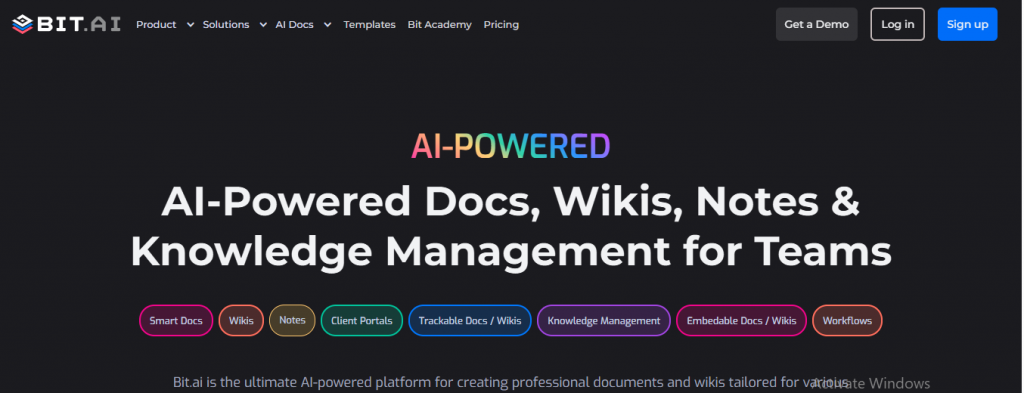
Bit helps you make sure your fact sheets are more than just plain boring text and images. Apart from allowing multiple users to collaborate on documents, Bit also allows users to embed any sort of rich media into documents like YouTube videos, Google Docs, OneDrive Excel Spreadsheets, GIFs, Tweets, interactive charts, etc.
Basically, anything on the internet with a link (i.e., www.example.com, https://example.com) can be shared, and Bit will automatically turn it into live visual content that lives on your workplace documents! Just copy-paste the URL of your content on a blank line of the document editor and hit ‘Enter’. Bit then generates a live preview of your digital content within your document. Imagine how rich and interactive your fact sheets can become.
The best part is that Bit documents allow simultaneous collaboration between team members. This means that team members like content creators, editors, designers, marketers, etc., can work together to produce fact sheets (or any other workplace document) by brainstorming and pitching in their ideas! The resulting documents are created faster, they look impressive, they’re creative, visually stunning, and best of all, error-free!
Another great thing about Bit is that you can actually track your workplace documents when you share them with your audience. You can understand how effective your content actually is by observing how much time was spent on your documents, how often they were viewed, etc.
Bonus👉 To kickstart your efforts to create an awesome-looking fact sheet, we have designed a fact sheet template that can act as a great fact sheet template just for you! You can use it as it is or make changes according to your brand and vision!
Create Professional Fact Sheets – Step by Step
Use our Free Template to get started quickly!
Get Access to this Company Fact Sheet Template for FREE!
Bit.ai is the ultimate AI-powered platform for creating professional documents and wikis tailored for various business needs.
Creating the perfect fact sheet doesn’t have to feel overwhelming. With Bit’s smart company fact sheet template, you can turn your content into a stunning, share-worthy document in minutes. Ready to learn how to write a fact sheet that informs and impresses? Let’s walk through the steps, one by one….
Step 1: Define Your Purpose and Audience
Before you dive into drafting your business fact sheet, take a quiet moment to reflect. What are you hoping to achieve? Who exactly are you speaking to? Understanding your purpose is like setting the coordinates on a map – it ensures every piece of information leads somewhere intentional. Perhaps you’re building a product fact sheet to showcase your latest launch, or a project fact sheet to update stakeholders on progress. Either way, your goal shapes your narrative.

Equally important is knowing your audience. Are you writing for visual learners who adore charts and infographics? Or is it a team of executives who need a crisp corporate fact sheet packed with bullet points? Maybe it’s a group of college students you’re trying to inspire with health tips. Your tone, design, and depth will all shift depending on who’s reading. For example, a company fact sheet template aimed at investors will look quite different from a playful one-page fact sheet for event attendees.
Think of this as the foundation of your storytelling. Just like you’d adjust your playlist depending on the road trip crew, tailor your fact sheet format to those you’re trying to reach.
Turn your facts into a well-structured document by creating your fact sheet in Bit.ai
Step 2: Gather and Organize Information
Once you’re clear on your direction, it’s time to start collecting your facts. Think of this phase as gathering all the beautiful ingredients before you start cooking. First, start with a free-flowing brainstorm. Scribble down every tidbit that might be important- statistics, dates, key achievements, or answers to those burning FAQs.
The next step is to play detective. When making a company fact sheet template or a stylish product fact sheet, it’s important to be accurate. Check every claim with reliable sources like government data, official websites, or study reports. When looking at numbers that seem too good to be true, be extra careful.
Next, you should clean up and set priorities among the mess. Not every little thing needs to be the main focus. Bring attention to the parts of the information that are most important to your audience. Finally, put everything in a way that makes sense and flows well. These rules will not only help you write more smoothly, but they will also make sure that your readers have a nice, easy time reading it, just like the best examples of fact sheets do.
Step 3: Create Compelling Content
Now the fun really begins. It’s time to take those carefully chosen facts and weave them into something meaningful. Start by keeping your writing short and sweet -especially if you’re aiming for a one-page fact sheet. Use brief sentences, punchy language, and clear headers to make scanning easy for time-strapped readers.
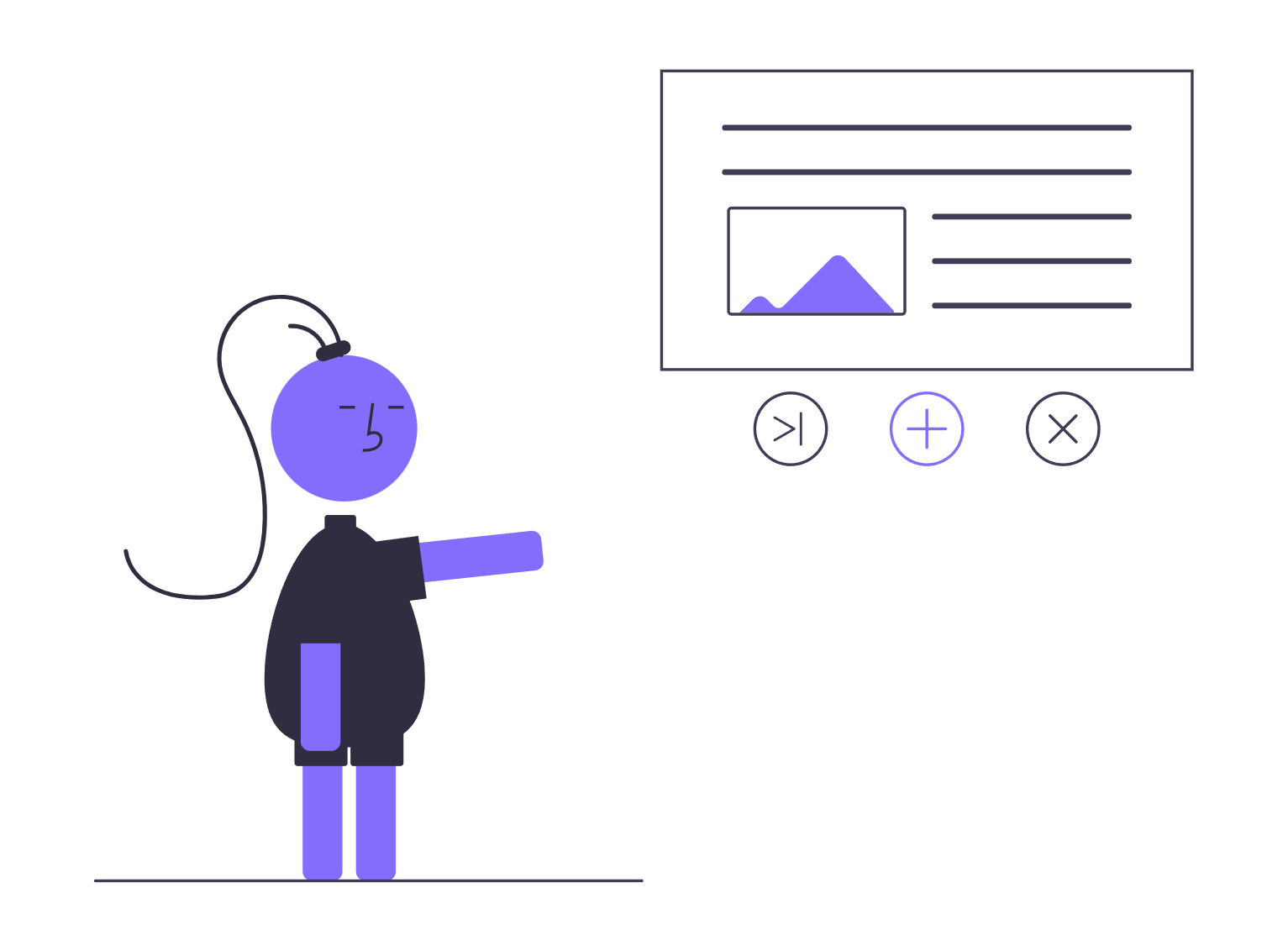
Always aim to spotlight the benefits. Instead of listing product features, explain how those features solve real problems. Swap out weak verbs for energetic ones that keep the reader engaged. And don’t shy away from using bold text or icons to draw the eye toward key information – this is a visual medium, after all.
Numbers can bring credibility to your content, so sprinkle in relevant statistics where possible. But balance is key. A great project fact sheet or business fact sheet delivers just enough data without overwhelming the reader. And above all, keep your tone warm and conversational- think of it as explaining something important to a friend. A thoughtful proofread at the end ensures your fact sheet reflects the quality of your work, not stray typos.
Step 4: Add Branding Elements
Once your content sings, it’s time to dress it up. Just like you’d never show up to a big meeting in pajama pants, your fact sheet deserves to look polished and professional. Start by adding your logo – it’s the visual signature of your brand. Whether it’s a corporate fact sheet or a more relaxed team memo, brand recognition helps build trust and familiarity.
Stick to your usual font and color palette so your fact sheet format aligns with your other materials. This creates a consistent experience, whether someone is looking at your website, pitch deck, or this very document.
Images and icons can make even a serious company fact sheet template feel more alive. A well-chosen image can say what ten lines of text might struggle to express. And finally, don’t forget your call to action. This is the gentle nudge that tells readers what to do next—visit your site, reach out, download another resource. A smart CTA can make all the difference between a read-and-forget document and one that sparks action.
Step 5: Review and Edit
With the final touches added, take a step back. You’ve created something special, but a thoughtful edit will help it shine even brighter. Leave it alone for a few hours, then return with fresh eyes. Reading it aloud is a surprisingly effective way to catch clunky phrases or offbeat rhythm.
It’s also time to double-check every figure and stat. Even a minor mistake in a business fact sheet can undermine its credibility. Place yourself in your reader’s shoes. Does everything feel clear and inviting? Does it answer their core questions?
Also, consider how it looks. Is the layout clean? Are the visuals working in harmony with the text? Whether you’re using a company fact sheet template or creating from scratch, the look should support the message, not distract from it.
🎁 Bonus: Create a Company Fact Sheet with AI Using Bit’s Doc Builder!
If you’re short on time (and honestly, who isn’t?), Bit’s AI-powered Doc Builder makes creating a company fact sheet incredibly simple. Instead of starting from scratch, just fill out a guided form with your company’s key details – like your founding year, mission, team, and major milestones – and the AI takes care of the rest. In seconds, you’ll have a clean, professionally designed document with the layout, structure, and visuals already in place. It’s fast, intuitive, and eliminates the usual formatting hassle so you can focus on telling your company’s story clearly and confidently.
To Take Home
A fact sheet lists key information about a company, startup, product, or service in a clean, concise, and single-page format. This seemingly simple document wears many hats- it serves as marketing material, helps with sales enablement, and even functions as an internal reporting tool. Not only is it easy to read and absorb, but it’s also affordable to produce and distribute. But here’s the secret sauce- its design matters just as much as its content.
A well-made fact sheet does more than just give information; it also makes an impact that lasts. That’s why digital models that are already made are useful- they let you make something beautiful and on-brand quickly.
Now what do you wait for? Check out awesome fact sheet samples & use Bit’s templates to make eye-catching fact sheets, and your clients, partners, investors, and even your team will love them!
FAQS
- How do I know what to include in a fact sheet?
Start by getting crystal clear on your audience and your purpose. Are you trying to inform, persuade, or summarize? Once you’ve nailed that down, include only the most relevant and impactful information- think stats, features, benefits, and visuals. If you’re unsure, look at a fact sheet example for inspiration and see how others have structured theirs.
- What’s the best way to design a business fact sheet?
Design matters as much as content! Use a clean layout, your brand colors, easy-to-read fonts, and engaging visuals. Bit.ai offers beautiful company fact sheet templates and customization tools, so you don’t have to start from scratch. It’s perfect for creating sleek, on-brand business fact sheets that wow at a glance.
- How do I make an info sheet that people read?
Don’t make things too hard or too vague. Brief lines, bullet points, and a casual tone are all good ways to write. Make sure that the headline stands out and that the parts are simple to read. And don’t forget the golden rule: when you write, think about who you’re writing for. The smart tool on Bit.ai can show you step by step how to write a fact sheet.
- Can I use Bit.ai to create a project fact sheet for internal use?
Absolutely! Bit.ai is perfect for creating clean, collaborative, and professional project fact sheets- whether it’s for status updates, internal reporting, or team onboarding. You can organize sections by objectives, timelines, milestones, and outcomes, then share them instantly with your team.
- What format should my fact sheet be in for sharing?
The most popular fact sheet formats are PDF for printing or sharing via email, and web links for easy online access. Bit.ai lets you generate both. You can also track views and engagement if you’re sharing digitally- which is especially useful when sending out a product fact sheet to potential customers or investors.
Create your company fact sheet in minutes with AI