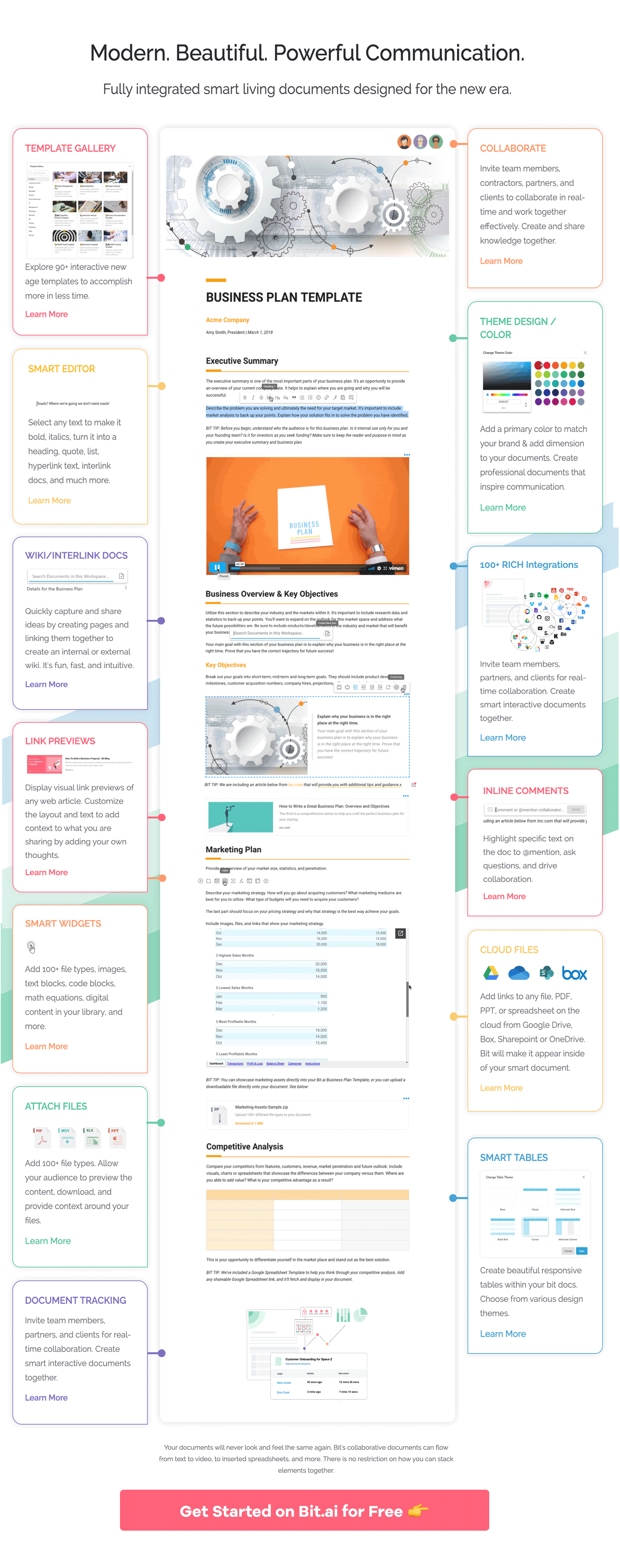Want to create a sales tracker? No worries! You are at the right place. Read on…
Be it Apple, the largest technological company in the world, or a small mom-and-pop store down the lane, every business experiences issues, bugs, or criticism from customers. There is no such thing as a perfect product or service. While many companies look at these issues as nuances, smart companies take them as an opportunity to get better and listen to their customers. The more you listen to customer feedback, make product iterations, and solve issues, the better your business will eventually become.
However, gathering feedback and fixing issues is no walk in the park. From customer service and sales to development and product, all departments need to collaborate on making changes to a product and solving a customer issue. With multiple people collaborating at any given moment, it’s vital to have a common document to track progress. This is where a sales tracker comes in.
What is Sales Tracker? (Definition)
Sales tracker is a way for everyone in the sales department to see the types of questions and issues that come from customers. It’s a document to store all issues, suggestions, as well as feedback, and keep track of the progress made. Not only the sales team but other departments that need to collaborate with the sales team to fix issues, can use this document and get their work done smoothly.
 It’s basically a system that records the issues customers are facing or have experienced with a product or service, enabling support representatives, manager, and engineers to track those issues and work on resolving them.
It’s basically a system that records the issues customers are facing or have experienced with a product or service, enabling support representatives, manager, and engineers to track those issues and work on resolving them.
Why Sales Trackers are Important?
Sales trackers are an important way of ensuring that everyone is coordinating and working together on resolving issues. It also provides an understanding of how and when to communicate with prospective customers about their inquiries.
Having this central tracking document helps ensure every department or team knows exactly what needs to be done and where everyone is in the pipeline. This, in turn, helps eliminate long email chains and chat messages that often leads to chaos and confusion amongst team members.
Read more: 9 Sales Collateral Examples You Should be Using in 2021
How to Create Sales Trackers? (Things to Include)
An ideal sales tracker must have the following key elements:
Message to the Team: Add a short message to the team regarding the issue
Part 1: Submit Request: Add a Google form or Typeform for issue submission.
Part 2: Result Tracking: Embed a Google sheet or Airtable database to track progress and results.
Part 3: Any additional steps
Read more: How to Embed Google Form to Your Documents?
Create Your Sales Tracker Document the Right Way With Bit.ai
For creating sales tracker documents, you need a proficient tool that can help you create, share, and collaborate with stakeholders and get work done efficiently. This is where Bit comes in!
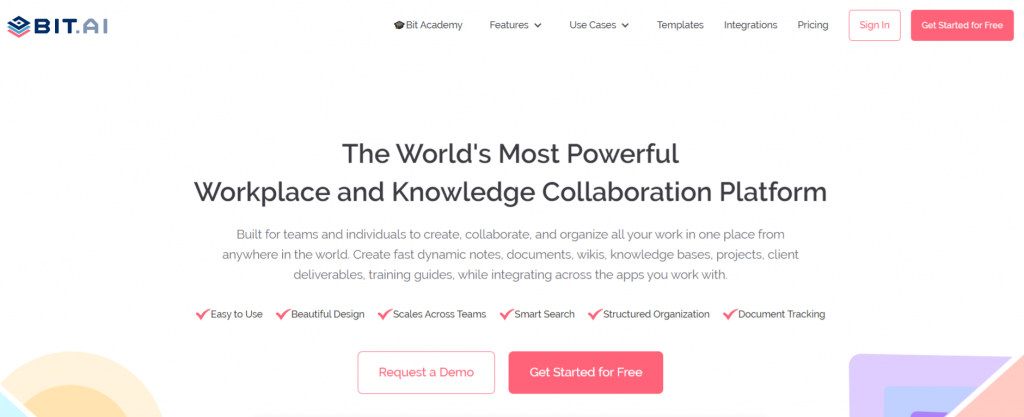 Bit.ai is a new-age documentation and knowledge management tool that helps teams to collaborate, share, track, and manage all company knowledge in one place. Sales teams can use Bit to create sales tracker documents, collaborate with colleagues in real-time, and store all assets in one place for easy and fast access.
Bit.ai is a new-age documentation and knowledge management tool that helps teams to collaborate, share, track, and manage all company knowledge in one place. Sales teams can use Bit to create sales tracker documents, collaborate with colleagues in real-time, and store all assets in one place for easy and fast access.
Apart from creating sales trackers, your team can easily create other workplace documents like a sales deck, project documentation, sales plan, roadmap, project charter, etc. You can even add cloud files, Slideshares, Google Slides, YouTube videos, PDFs, maps, charts, graphs, and more to these documents and make them visually stunning.
Simple, clean UI: Bit has a very minimal design aesthetic to it, allowing a newbie to quickly get on board with the platform. Even though the platform is feature-rich, it does a great job of not overwhelm a new user and provides a systematic approach to work.
Organization of information: Information is often scattered in cloud storage apps, emails, Slack channels, and more. Bit brings all your information in one place by allowing you to organize information in Workspaces and folders. Bring all your documents, media files, and other important company data in one place.
Brand consistency: Focus on the content and let Bit help you with the design and formatting. Bit documents are completely responsive and look great on all devices. With amazing templates and themes, Bit docs provide you with the type of brand and design consistency which is unheard of in the documentation industry
Smart search: Bit has very robust search functionality that allows anyone to search and find their documents swiftly. You can search workspaces, folders, document titles, and the content inside of documents with Bit’s rich-text search. On the other hand, Bit’s content library helps teams save and categorizes digital content you use frequently inside documents, making it easy to find and reuse any digital asset.
Media integrations: Companies use an average of 34 SaaS apps! No wonder why most of our time is spent hopping from one app to the next, looking for information. This is why Bit.ai integrates with over 100+ popular applications (Dropbox, YouTube, Typeform, LucidChart, Spotify, Google Drive, etc.) to help teams weave information in their documents beyond just text and images.
Recommended power links and files you can add to your sales tracker template:
- Weblinks
- Google Sheets, OneDrive Excel, Airtable
- GitHub
- Social Media posts
- YouTube, Vimeo
- Draw.io, Lucidcharts
- Sketchfab, Figma, Marvel
- PDFs, PowerPoint in Google Drive/OneDrive
Sharing: Bit documents can be shared in three different states:
- Live state: A live state meaning that all changes that you make to the document will update in real-time. If you are sharing your documents with clients, partners, or customers they will always get your most up-to-date changes.
- Embeds: You can embed Bit documents on any website or blog. Bit docs are fully responsive and render perfectly on your website.
- Tracking: You can track your documents and gather real-time insights to understand how users interact with your content. See how much time users spend viewing documents, scroll ratio, user information, and more.
Tons of other features: Bit has a plethora of amazing features like document tracking, cloud-upload, templates, and themes, document locking, document expiration, and much more, making it a well-rounded documentation tool.
Bit provides a common workplace for teams to collaborate, document, share their knowledge, brainstorm ideas, store digital assets, and innovate together. The best part is that this knowledge is safely secured in your workspaces and can be shared (or kept private) with anyone in your organization or the public!
Here are some of the main benefits of using Bit:
- Collaborate in real-time
- Interlink sales tracker and other documents
- Create fully responsive documents
- Create private sales dashboard documents only visible to yourself or your team
- Track engagement on shared sales dashboard documents with publishers, partners, etc.
Read more: How to Create a Killer Sales Plan Document?
Sales Tracker Template
To make the process of creating your sales tracker documentation easier, we have created a ready-made sales tracker template for you! Check it out below:
How to Use the Sales Tracker Template with Bit?
The process of creating a sales tracker document on Bit is insanely easy! Just follow these four simple steps to create your document quickly:
Step 1: Create a Bit Account
Go the home page of Bit.ai and click on Get Started for Free or Sign Up to get started. Enter your email address to sign up. Once in, you can create your personal profile.
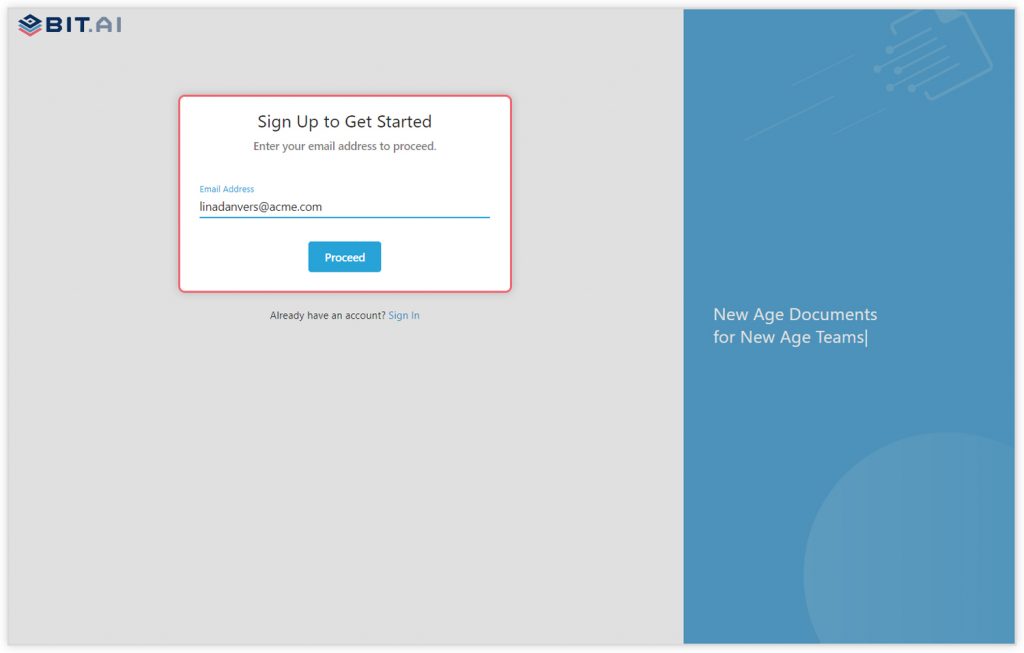
Step 2: Create a Workspace
Workspaces are where the work gets done. Click on the ‘Create Workspace’ button on the right. A popup will show up prompting you to add a name for your new workspace.
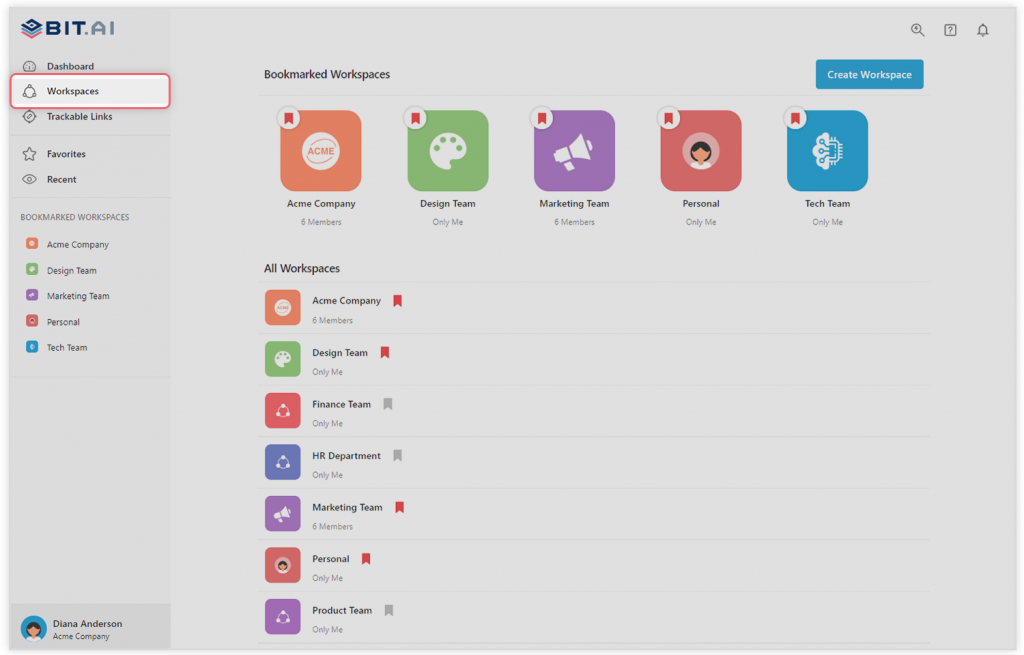
You can create a workspace around a team, department, large project, client, partner, etc. Inside each workspace, you can create an unlimited amount of Bit documents and access your content library (storage area for all of your digital assets – web links, files, cloud files, rich embeds, etc.).
Step 3: Add Team Members
Bit allows your team members to collaborate in real-time and get work done. Collaboration starts at the workspace level.
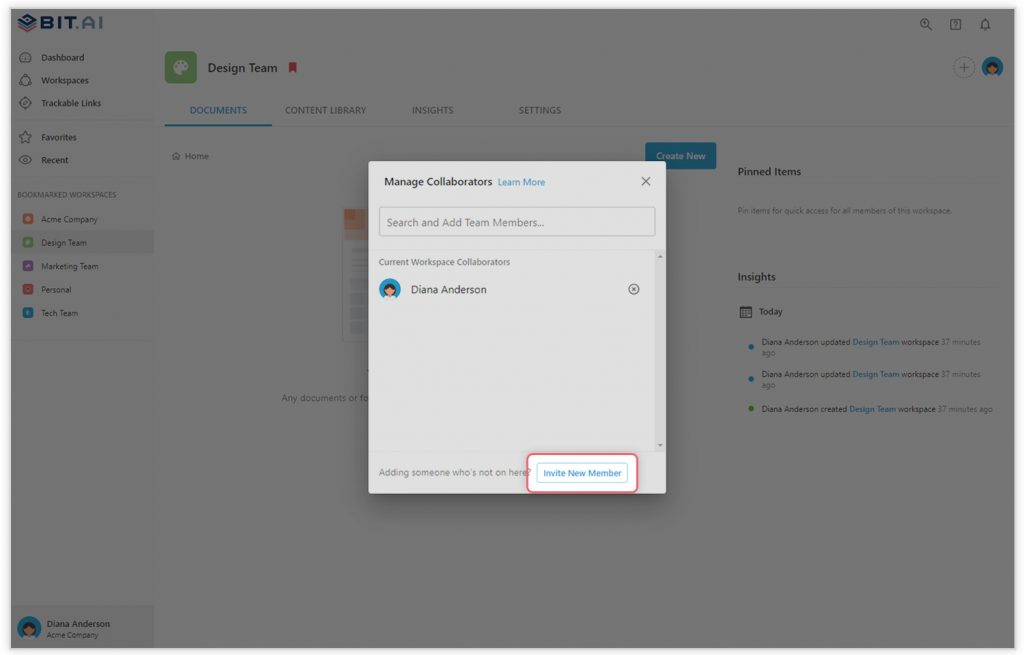
You create private workspaces by default. However, you can invite others to join you inside of a workspace and collaborate together with the knowledge, projects, documents, and content inside of the workspace.
Step 4: Create Your Desired Document
Once you are in the workspace, click on the ‘Create New’ button. Select ‘From Template’ in the dropdown. A pop up will display allowing you to select a template from the gallery.
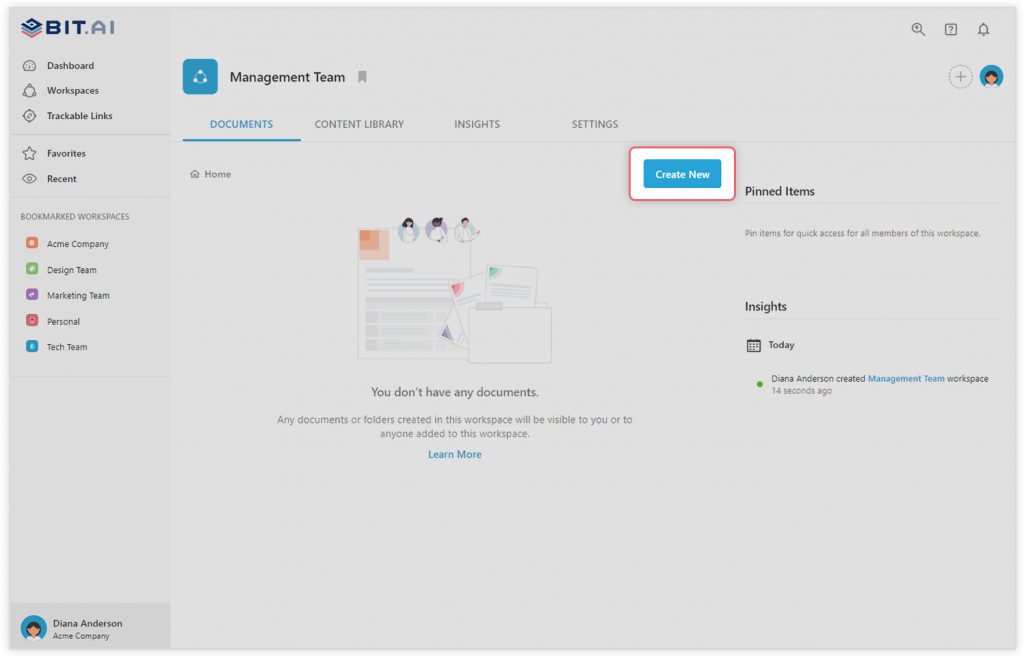
In the search box on the top left corner, you can search for the “sales tracker template”. Once your desired template pops up, click on it and click on the “Use Template” button on the bottom right corner.
That’s it! Your sales tracker document is ready for use!
Before you go!
Our team at bit.ai has created a few awesome sales templates to make your sales process more efficient. Make sure to check them out before you go, your sales team might need them!
- Sales Process Template
- Sales Plan Template
- Sales Content Assets Template
- Sales Dashboard Template
- Sales Playbook Template
- Case Study Template
- Invoice Template
- Contract Template
- RFP Template
🎥Watch this video to learn more👇
Over to You!
A sales tracker lets your team be on top of any bugs, issues, or customer suggestions and work on it right away. This is why sales and customer management teams turn to documentation tools like Bit to manage all critical resources associated with sales requests and bring all stakeholders under a single roof. If you need any help with the sales tracker template or want to know how Bit can help your business, let us know by tweeting us @bit_docs. Cheers!
Further reads:
How to Create a Sales Contract for Your Business?
Sales Territory Plan: What is it & How to Create it?
Sales Sheet: What is it & How to Create it? (Steps Included)
How To Create A Sales Process Document The Right Way?
How To Create A Sales Playbook For More Leads?
![]()