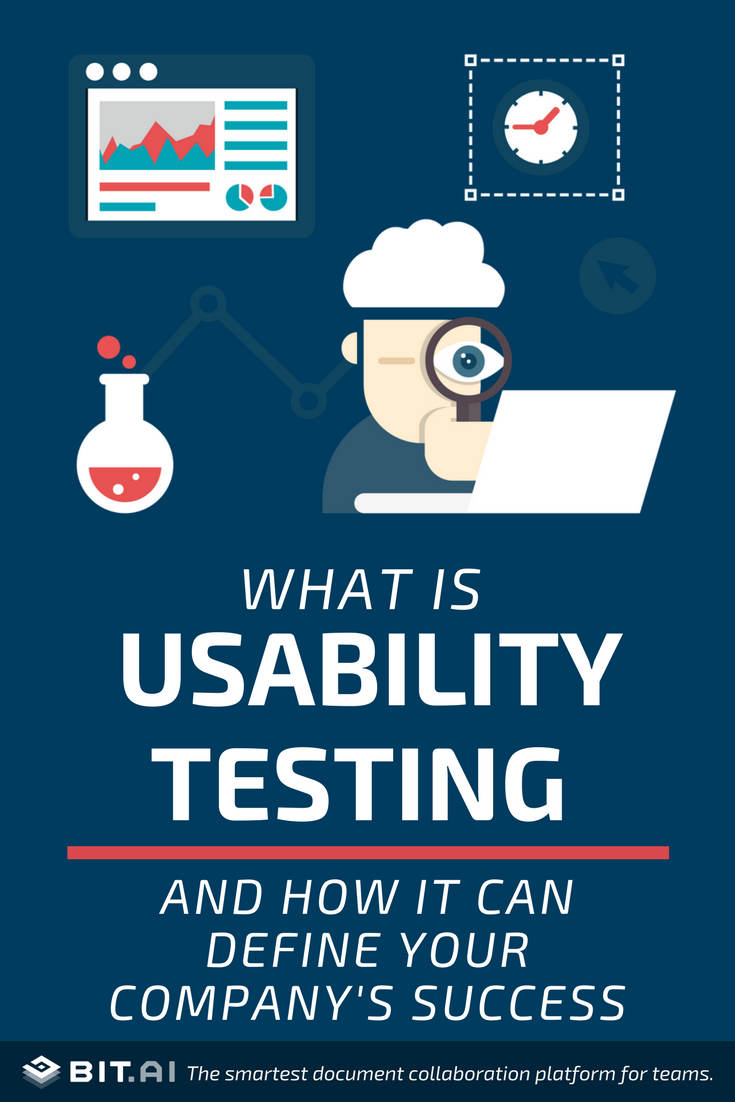Usability testing plays an important role in the success of any product or service. If you don’t know what usability testing is, today’s your lucky day!
We will explore everything there’s to know about usability testing and how it impacts the success or failure of a product. Read on…
Every product or service is built to solve a need for a set of users. The user plays a critical role in the success of every software, website, mobile application, and product.
Users ultimately determine a product’s worth and staying power. It’s important to understand whether your users find it useful, user-friendly and if it meets their needs.
It’s important to involve your user not just at the end stage of your product, but also during the development stage.
It involves your end user’s feedback throughout the development of your application. Often it involves asking them critical questions like:
- Would they use the application and for what purpose?
- Does the application meet their end goal?
- What needs to be added or removed from the application?
Ultimately this process is usability testing.
Usability testing is a key ingredient to the development of any software product or service. It will help your team determine the success or failure of your product.
What Is Usability Testing? (Definition)
Usability is measured by the ease of use of an application by the end-user. Your end-user starts testing with a goal in mind of how your product will benefit them.
They usually gather this from your website. If your product or service helps them achieve this goal with ease, the application is usable.
For example, if you have a food delivery app, the end-user would download the app with the goal of ordering and receiving their food.
If he/she can successfully navigate through the app and is able to have the food delivered to their doorstep with no issues, the app is said to be usable.
On the other hand, if the user fails to order food for any reason the app fails the usability test. This could be attributed to a confusing user-interface or complex checkout processes, etc.
Usability is best defined by the level of ease with which a system allows a user to get to their goal.
Usability testing is a type of black box testing. Typically a small set of target end-users use a product to determine its ease of use. They help you uncover potential drawbacks and defects in your product. Usability testing helps provide critical feedback for improvement.
It’s important to carefully observe your test group and understand how they are using your product and what issues they are encountering.
The information is observed and recorded. Teams look for patterns with the information they have collected and make changes accordingly.
The goal of usability testing is to recreate real-world scenarios where the user will be actually using your product.
Usability testing is extremely effective when it’s implemented during the initial design phase of your product.
Even if you have a rough idea of the design of your products it’s a great time to start usability testing. If you and your team wait too long it can be difficult and costly to carry out those changes.
We highly recommend that you don’t start your usability testing after you have marketed your product! Of course, you’ll want to continue to test as you add new features and services, however, the initial usability testing should happen much sooner.
Read more: What is Product Adoption & How to do it Right?
Advantages of Usability testing:
It’s likely very clear to you that usability testing increases the chances of releasing a successful product. Here are some advantages:
- It helps find usability issues before the product is launched, saving company time and money.
- Usability testing leads to true feedback from your target audience, which then helps developers and designers to improve upon what’s problematic or missing.
- It helps improve end-user satisfaction by improving quality and experience.
- Better quality and user experience leads to more word-of-mouth and eventually, more sales.
- It helps in making your product more efficient and has a better product-market fit.
- It helps give you a competitive advantage by having a superior, more user-inclined product than your competitors.
Disadvantages of Usability testing:
- One of the biggest challenges in usability testing is the time and resources involved. You have to create a consistent testing method, plan with your internal team, recruiting users, train your observers, collect feedback & finally making sense of the data.
- Determining the sample size for your tests can be tricky. If your test group is small, the results of the test can be unreliable or biased.
- You can’t test long-term experiences with a usability test.
Usability testing does have some limitations and drawbacks. However, the resources, time and money involved in conducting these tests end up paying for themselves.
If you are able to pull off a successful study, garner constructive feedback, and execute on those recommendations then you’re well on your way to creating a product that satisfies your customers.
A fantastic by-product of this approach is your testers are highly inclined towards using it. Often these are the same users that highly recommend the product to their friends and peers.
This leads to a better, authentic advertisement for the brand and higher overall customer satisfaction and retention!
Why Usability Testing Is Important Even After Having So Many Disadvantages?
Why do you think usability testing is important? Well, in a world of rapid digitization and new products being launched every day, standing out from the crowd requires a lot of effort.
Unfortunately, you can’t just rely on building a product. In order for your product to be a success, you need it to have:
- An easy to navigate user-interface
- Intuitive workflow
- Simplistic design
- Well constructed task flows
- Top-notch performance
- Easy to understand “How-To” guides whenever and wherever needed.
So, how do you plan on figuring out whether your product checks all the boxes? By giving it in the hands of its intended users and observing and noting down their behaviors.
When product designers, engineers, and developers are involved in the process of building and testing they are bound to be unintentionally biased.
They become so highly involved in the development process, that it becomes impossible for them to the product from their customer’s point of view.
This is what makes usability testing, an important part of product development. In order to identify your product’s critical flaws, you have to involve the users the product is being developed for.
This feedback provides a baseline for future developments. Fixing these flows early on before you go to market is the key to the success of your business.
How To Do Usability Testing: The Complete Process
Usability testing process consists of the following steps:
Step 1: Identify goals
Before you start the usability testing process, the first step is to clearly define the goals of your testing. Answering critical questions like “Why are you conducting these tests?” and “What are you looking to achieve?” is important for successful usability testing.
Having a clear objective, process, and methodology to conduct the tests ensures that the test is carried out in a systematic manner. It’ll help your team derive substantial and meaningful results.
Step 2: Recruiting
Recruiting users for the usability testing is another critically important step. During this phase, you recruit the desired number of testers as per your usability test plan.
However, it is advisable to recruit real users and not have someone from your development team be a part of the testing to get genuine feedback.
Another important thing to consider is to make sure that whoever is testing your product should fit your target audience. For example, if you are building a product for salespeople, you cannot have lawyers testing your product!
However, finding testers who match your target demographic and professional profile can take time.
According to usability expert Jakob Nielsen, testing five people will catch 85% of the usability issues with a design. Quality is always better than quantity in terms of recruiting users for your usability test, just keep that in mind!
Step 3: Defining Tasks
Once you have put down your goals and objectives and have successfully gathered a test group, it’s time to assign these users some specific tasks.
You can’t just ask them to go ahead and do whatever with your product randomly. In order to achieve your usability testing goals and collect valuable data, you need to define their tasks.
Going back to our food delivery app, ask your users to order Chinese food from any restaurant within a 5-mile radius. You can then observe how easy was it for your users to go to the search bar, add the location filter, select the Chinese food option, and get their food delivered.
These tasks are often followed up by relative questions. After your users have performed the given task, ask them “How easy or difficult it was for you to order the food?” and provide a rating scale.
Tasks and follow-up questions need to be carefully created with your testing goal in mind. Poorly constructed tasks can mess up the entire test which can prove costly.
Step 4: Execution Of Usability Testing
During this phase, usability tests are actually executed. Make sure that the users use the same or similar device during testing to the one they use in real life.
For example, If your app is solely made for Android users, make sure that your test group owns Android devices.
There are two methods available to do usability testing:
Laboratory Usability Testing: In this testing environment, both observers and testers are present in same physical location. The role of the observer(s) is to monitor the behavior of the testers and report the findings.
Remote Usability Testing: In this testing environment, observers and testers are testing in a remote location. This kind of test can be carried out using screen sharing software or via survey forms that collect user data and generates the final report.
Step 5: Analysis & Reporting:
After a successful implementation of the test, the data from the observer(s) is collected, sorted, and managed in a systematic way.
This data is then thoroughly analyzed to derive a conclusion and give recommendations to the concerned team or executive. The findings are then shared with all concerned stakeholders: designers, developers, managers, etc.
Read more: Product-Market Fit: What is it & How to Achieve it?
Best Practices For Usability Testing
The primary goal of usability testing is to uncover usability problems with your product and fix them before you pour in huge amounts of money in its development and subsequently, marketing.
In order to do usability testing right from the beginning, just keep these best practices in mind:
- Start planning and executing usability testing in the early design & development phase of your product.
- Have a concrete plan and goal in mind. Write down what you want to get out of the usability testing and how you’re going to implement it.
- Define well-thought-out tasks and questions for your audience. This will allow you to get meaningful inferences from your testing, making it a success.
- You can even carry out usability testing on your competitor’s product before you begin with testing on your own. This will help you determine usability standards for your target audience.
- Selecting the right candidates is crucial for testing. Don’t overlook this critical step and make sure you get people from your target demographic and professional standards.
- Make sure the tester’s behaviors are being recorded vigilantly. Assign multiple observers if you have a large number of testers present.
- Record and analyze the data collected from the tests carefully as it affects the future development of your product. Share your recording with concerned people (design team, developers, CEO, etc.) in an easy-to-understand language.
Do you have any experience running usability tests? What has gone right and what went wrong for you? Share your experiences below. For those of you who have questions, ask away in the comments below!
Further reads :
- Test Plan for Software: What, Why, and How to Write It?
- Technical Documentation: What is it & How to Create it? (Steps Included)
- User Research: Definition, Importance & Methods!
- Software Design Document: What, Why and How? (Template Included)
[/vc_column_text]