Did you know that 94% of first impressions are related to your site’s web design and 75% of website credibility comes from its design?
As a matter of fact, 73% of companies invest in design to help their brand stand out from competitors. That’s good news for all web designers and developers looking for clients.
Now, you may be a skilled web developer or web designer who can build and transform websites from scratch, but the question is – how good are you at selling yourself?
The answer to that question probably strongly reflects on how many people actually approach you for your work. If you answered ‘not good, then it’s high time that you invested a little bit of your time in creating proposals – website proposals to be precise.
They are extremely powerful sales tools that can convert half-interested clients into full-blown loyal customers.
Your website proposal can make or break your projects, so you must know how to write one. But if you’re completely clueless about website proposals, then this blog is the right place to be!
Here, we will help you understand what exactly a website proposal is, why it is important, and how to create a well-structured one that can help you win clients!
So without much ado, let’s dive right into this!
What is a Website Proposal? (Definition)
A website proposal is a written business document that is created by web designers and developers to pitch or present their services to their prospective clients.
It defines the needs and requirements of the clients, provides the details or information about the services being offered, and details the cost and payment terms of the services.
The main purpose of a website proposal is to create a detailed roadmap about the services being offered so that both the client and the web designers/developers can refer to the document at a later time.
A solid website proposal will include all the key parts of a project, from the initial design process to testing, deployment, ongoing maintenance, timelines, budgets, and the main people that will be involved.
A website proposal should be able to convince customers or clients about how your services can benefit them or help them achieve their goals. It should help your clients decide whether they want to engage with your business and services.
Now that you know what a website proposal is, let’s take a look at why you should consider it important enough to create one!
What are the Benefits of Creating a Website Proposal?
1. Ensures that Everyone is on the Same Page
A website proposal follows a defined structure that includes an outline of your services, how it benefits your clients and solves their problems, the goals and objectives, the conditions and rules, pricing, and other important details.
All this information defines how the transaction will take place and ensures that the parties involved know everything there is to know about their agreement. This helps avoid miscommunications and conflicts and makes sure that everyone involved is on the same page.
Read more: 9 Powerful Tips For Writing Great Content For Your Website!
2. Opportunity to Sell Your Skills
The objective of creating a website proposal is to pitch your services to secure new customers or clients. For this reason, a website proposal is a great place to showcase your skills and demonstrate your value to a client or customer.
It provides you the perfect opportunity to show how your business can help the clients, why your services are the best, and why the clients must invest in you.
3. Maintains Business Relationships
As it is with any proposal, a website proposal also lays down the rules, regulations, and conditions for the business transaction to take place.
This ensures that there is smooth functioning between you and your clients and helps you maintain a healthy relationship with them. It is simply a professional way to deal with a business transaction.
4. Improves Credibility
A website proposal demonstrates to clients that you take your work seriously and are thorough with whatever approach you take. All the details, rules, and conditions laid out, ensures that everyone involved is held accountable for their actions.
All of this gives you more credibility as a business and ultimately increases your chance of securing your prospective clients.
Now that you know the several benefits of creating a website proposal, let’s now take go over the steps involved in creating one!
How to Write a Website Proposal? (Process)
Step 1. Introduce with a Cover Letter
One of the key elements of a well-defined and formulated website proposal is its cover letter. This is where you introduce yourself to your clients, communicate relevant experience and skills, and help them understand what they are getting into.
The cover page you create must include all basic information such as your name and title, logo, the title of the project or the problem being solved, date, and contact information.
You can send the cover letter in your website proposal template document or send it in the body of your email message.
Step 2. Provide an Overview of the Problem
Once you have done the introduction part, the next element in your website proposal is the problem overview. Here is where you describe the why of your project and outline the problem that you will be solving for your client.
Understanding the core problems that your clients are facing will help you define your responsibilities and the project scope. Your problem statement will show your clients that you have done your research and have gained a deep understanding of their business, needs, and problems. This gives them a reason to have confidence and believe in your process.
Step 3. Solution Overview
Now that you have done your research and understood, the next section to be created in your website proposal is the solution overview. Here is where you start formulating how to solve your client’s problems and show them that your project or design practice can bring in value and benefits.
Outline how exactly you’re proposing to solve their issues, what you’ll be delivering, and how your method will be different from others. Also, try to showcase and explain the benefits of your solution and how it will positively impact the company. This will help you position yourself as a key figure in boosting their future business success.
Make sure that while you explain your project or design’s impact, use the company’s business language and framing to align with their approach.
Read more: Web Designer vs Web Developer: What is the Difference?
Step 4. Detail the Deliverables
The next section of your website proposal must outline what exactly you will be delivered to your client. This is an important section as it helps you decide what to include and exclude in the services that you offer.
Ensure that you provide a specific list of deliverables so that your clients have a clear understanding of what is and isn’t included in your project. By setting clear expectations and goals, you will set clear boundaries from the very beginning and avoid scope creep as well.
Step 5. Include the Process Overview
After you are done outlining the problem, solution, and deliverables, the next section to be included in your website proposal is the process overview. Here, you will take a deeper dive into the execution of your project and detail how exactly you’re going to create the website and also solve the client’s problem.
Here are a few things to include in this section:
- An outline of the different steps involved in the process of execution
- A basic outline of the timeline of each deliverable
- Your expectations from the client
Make sure that everything is client-specific and follows their needs and requirements.
Step 6. Detail the Pricing Terms
As pricing is one of the first things that your client is likely to take a look at, your website proposal must have a section for discussing the budget and pricing terms. Ideally, you discuss with your clients their total budget before you even start working on your proposal.
In this section of the website proposal, you must present a breakdown of all the major elements of your project and its total costs in a clear way. Here, you can also structure your payment terms and mention whether to charge progress payments or a deposit or upfront fees, or an hourly rate.
This will make it easy for your clients and prospects to understand how the different aspects of your project will come together to form the total cost.
Step 7. Mention the Schedule
The next section of your website proposal details the schedule and timeframe of your project. Here, you will specify the timeline for the project and when your client can receive drafts, prototypes, tests, revisions, etc.
Mention specific dates for each process and step involved and also the final output. This will help your clients have an understanding of how long to wait. Remember to give yourself some wiggle room for unexpected delays and roadblocks and some time for client feedback and revisions.
Step 8. Include the Call to Action
Now that you have included all the important information required for a website, it’s time to take the next step and close the deal. This is where you offer them a call to action to accept your proposal and kick off your project.
You can ask your prospects to send an email declaring their intention to proceed or attach a link to accept and sign or enable digital signing features in the document that you send to them.
Step 9. Include About Us & Contact Information
Last, but not least, is the section for you include an About Us section or a link to your online portfolio that displays all your previous work, social media links, testimonials, etc., and highlights your talent and expertise. Don’t forget to add your contact information or your prospects will never get back to you!
… and voila – that’s how you create a well-structured website proposal!
But hold on! We know that writing website proposals or any proposal for that matter is a tedious and monotonous process and, quite frankly, not the easiest task out there either.
So what if we told you that we have something that could help you whip up a website proposal in just a few minutes? No trouble, just a couple of clicks. That’s all!
Don’t believe us? Then scroll down to the next section right now!
Read more: Easily Integrate a Wiki into Your Site Without Coding Skills
Bit.ai: The Ultimate Tool to Write a Website Proposal
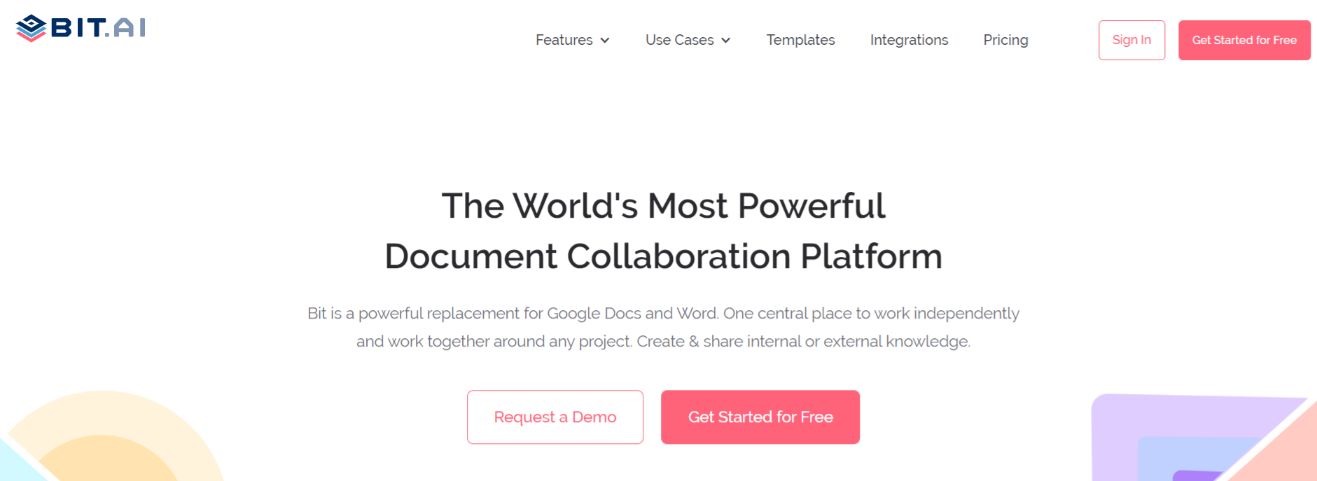
Creating a website proposal has its fair share of work. From doing your research to forming a strategy, and then convincing your client to accept your proposal is easier said than done.
What you need here is the right tool that can help you create documents and allow collaborative work so that the entire writing process is effortless. This is where Bit.ai comes in!
Bit.ai is a new-age document collaboration and knowledge management tool designed exclusively to satisfy all your documentation needs. It helps you create, edit, organize, manage, and share documents, like website proposals, all under one roof!
Why do we say that Bit is the best tool to help you write your website proposal? Check these really cool features of Bit and decide for yourself:
Ready-made Templates
Whip up an amazing website proposal with the help of beautiful templates that Bit’s extensive template gallery offers. It has over 70+ professionally designed templates from which you can choose your favorite one! All you have to do is fill in your customized content and you’ll get the whole draft ready in a few minutes!
Auto-formatting
The last thing you want to worry about while creating a website proposal is its format. With Bit, you don’t have to waste your time trying to fix the format of your proposal because it automatically formats your entire document to give a very uniform and consistent look. Focus on your content and let Bit do the rest of the work!
Media Integration
Want to add images or files or graphs to enhance your website proposal? With Bit, you can! Bit supports over 100+ rich media integrations and lets you add images, links PDFs, tables, charts, presentations, excel sheets, graphs, videos, GIFs, and basically any type of rich media to your document.
Smart Workspaces and Folders
Create infinite workspaces and folders on Bit to store and manage all information related to your research, clients, and website proposal in an efficient and organized manner.
Real-time Collaboration
With Bit, you can seamlessly collaborate and work together with your clients on your website proposal document in real-time. It allows you to chat privately, make inline comments, co-edit, and do much more.
Simple UI
Even though Bit is jam-packed with features, it has a simple and easy-to-understand user interface, which makes it extremely easy for new users to get on board with the platform.
Tons of other features
Bit has a plethora of amazing features like document tracking, cloud upload, templates, and themes, document locking, document expiration, and much more, making it a well-rounded documentation tool for your website proposal.
… and lots more! We could go on and on, but you get the point, right?
So if you’re looking for a hassle-free and fun way to create your documents and collaborate, then Bit is the way to go! It is indeed the one-stop solution for all your documentation needs! So quit waiting around and just get Bit already!
Conclusion
Whether you are a freelancer or a major web design company, a well-structured website proposal is what will make a great impression on your potential clients.
And here we have helped you learn everything you need to learn about creating those well-structured website proposals. What’s more? We even introduced you to bit, to make your documentation process ten times easier.
Now all you have to do is, get on Bit and start creating an amazing website proposal for your prospective clients! Good luck, folks!
Further Reads:
- Proposal Writing: How to Write them Effectively!
- Marketing Proposal: What is it & How to Create an Effective One?
- Design Proposal: What is it & How to Create it?
- Contract Proposal: What is it & How to Create it?
- Service Proposal: What is it & How to Create it?



