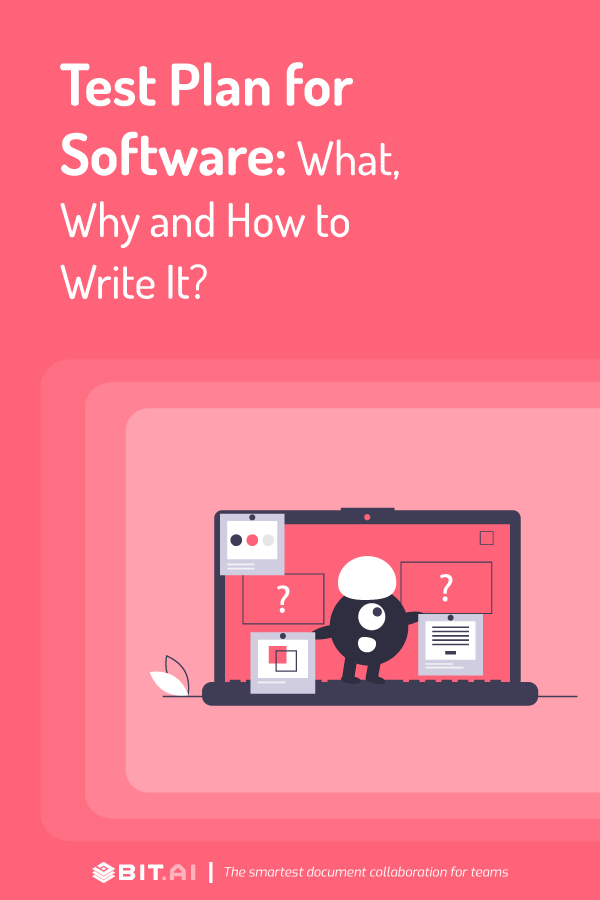In 1962, NASA launched the Mariner 1 probe which was intended to fly to Venus.
Unfortunately, the mission was aborted just 293 seconds after launch, destroying the probe in the Atlantic.
The cost? $135 million.
The problem? A missing hyphen in the code. (Probably the most expensive hyphen in history!)
You might think software testing won’t result in such serious consequences for your company.
However, according to a 2017 study, software failures cost the U.S. economy $1.7 trillion in financial losses that could’ve been avoided with proper testing.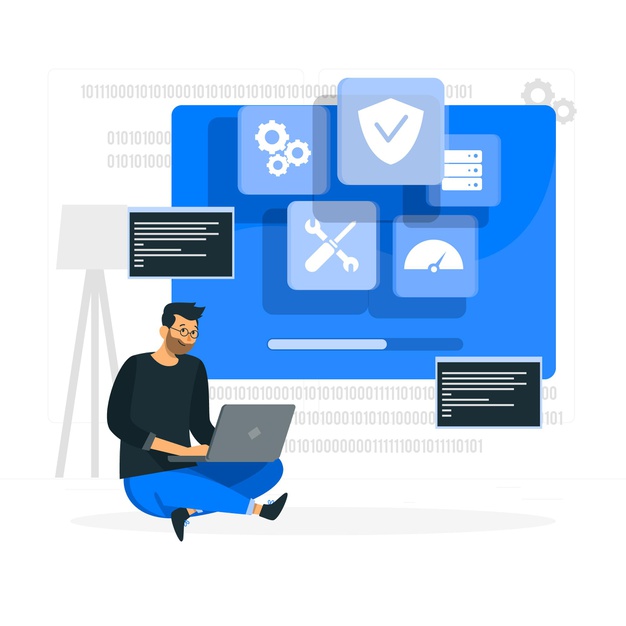
The software testing process is a really crucial stage in the development of a solid and robust application.
Before any piece of software or new feature goes out to your users, you need to test it. Try to break it. And make sure that whatever your users do, it responds as designed.
In short, you need a test plan.
What is a Software Test Plan? (Definition)
In software testing, a test plan is a document that outlines the what, when, how, who, and more of the project.
This detailed document specifies the project background information, resources, schedule & timeline, entry and exit criteria, tests to be performed, and the resources required for completing that particular project.
Think of it as a blueprint of everything that is required to make the testing process complete, successful, and executed on time.
But, why do you need to create a test plan?
Why Is a Test Plan Important in Software Testing?
1. Road map to the testing process:
Before beginning the testing phase, it’s important to know which features will be tested, the specific tasks involved, which personnel will be involved in each step, and details about the testing environment.
A test plan does just that.
 It directs our testing approach, forces us to confront the challenges that await us, and focuses our thinking on important areas. It provides answers to all our questions that we might ask while executing the testing process.
It directs our testing approach, forces us to confront the challenges that await us, and focuses our thinking on important areas. It provides answers to all our questions that we might ask while executing the testing process.
The very act of writing helps us think things through in ways we might not consider normally. The value alone of writing a test plan is enormous.
Read more: The Ultimate Definitive Guide To Usability Testing
2. Encourages better communication:
A test plan is a work agreement between the developer, QA, and the product manager. It helps the entire team to get on the same page.
If there are no clearly defined roles and responsibilities, it could lead to important tasks being left undone, or to unnecessary efforts. A good test plan is a tool that will build efficient communication within the software team.
For example, a good bug report will help in clearly identifying the problem and navigating engineers towards solving it. A badly written report can lead to serious misunderstandings.
Like any project, when you have a plan in place, chances are it will go smoother!
So how do we go about creating a test plan for any software?
Let’s discuss it, step by step.
Read more: Get your software design organized – use this free Software design document template
Follow these 8 Simple Steps to Create a Test Plan:
Step 1. Product Analysis
Can you create a test plan without having any information about the software and its products?
Obviously, no.
Therefore, the first step towards creating a test plan is to analyze the product, its features, and its functionalities.
For example, let’s say you’ve just gone through a website redesign and want to test it before launch. To get the information needed, you have to:
- Interview clients, designers, and developers.
- Review product and project documentation.
- Perform a product walkthrough.
Step 2. Designing a test strategy
The document must detail out:
- Scope of testing: Contains the software components (hardware, software, middleware) to be tested and also those that will NOT be tested.
- Type of testing: Describes the types of tests to be used in the project. This is necessary since each test identifies specific types of bugs.
- Risks and Issues: Describes all possible risks that may occur during testing – tight deadlines, insufficient management, inadequate or erroneous budget estimate – as well as the effect of these risks on the company and the software.
For example, if you are building a website that has thousands of users, you will include ‘Load Testing’ in your test plan. For those of you who don’t know, load testing is a type of performance testing that simulates a real-world load on any software, application, or website.
 Note: Deciding what to test and documenting your test strategy are the most critical parts of your test plan. Don’t rush through this step. Take your time. Understand your goals and requirements and balance them against the resources you have for testing.
Note: Deciding what to test and documenting your test strategy are the most critical parts of your test plan. Don’t rush through this step. Take your time. Understand your goals and requirements and balance them against the resources you have for testing.
Read more: Software Product Development: A Comprehensive Guide
Step 3. Interpreting test objectives
Your goal is to release a high-quality bug-free software product to market on time, right? You need a detailed test plan for that. During the testing phase, you need to identify as many defects as possible. Therefore, the test plan must include:
- A list of all software features that must be tested such as performance standards, GUI functionality, etc.
- The ideal result or benchmark for every aspect of the software that needs to be tested. This is the benchmark to which all actual results will be compared, so set it carefully!
Remember, you can continue testing and iterating forever. So you need to decide what’s “good enough” to get your software out and in the hands of users.
Step 4. Establishing test criteria
Test Criteria refers to the standards or rules governing all activities in a testing project. The two main test criteria are:
-Suspension Criteria: If the suspension criteria are met during testing, testing will be suspended until the criteria are resolved.
For example, if your team members report that 40% of test cases have failed, you have to suspend testing until the development team fixes all the failed cases.
-Exit Criteria: The exit criteria are the targeted result of the test and are extremely necessary before proceeding to the next phase of development. It is basically the criteria that denote the successful completion of a test phase.
For example, the team might decide that 80% of all test cases must be marked successfully before a particular feature or part of the software can be considered suitable for public use.
Step 5. Planning resources
Who is in charge of testing and what resources do they need?
When is the testing going to take place and for how long?
In this stage, you need to outline your test project’s resource needs and schedule.
Resource planning is indeed important as it defines all the resources that will be required to run the project successfully. The resources could be human, equipment, and materials needed to complete a project.
This helps the test manager to make an appropriate schedule and define accurate estimations needed to run the project.
Step 6. Defining the test environment
The test environment is the combination of hardware and software using which the team is going to execute the testing process. The results of your test plan will depend as much on the elements you’re testing as the environment you’re testing it in.
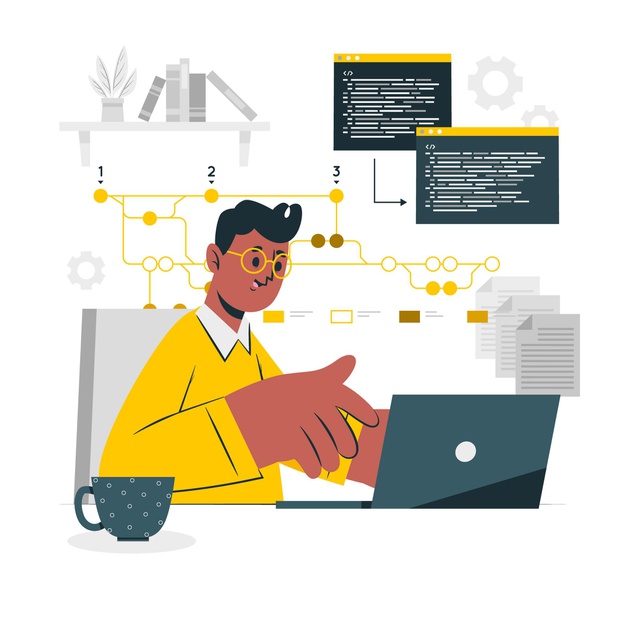 Ideally, test environments should be real devices so that testers can monitor software behavior in real user conditions.
Ideally, test environments should be real devices so that testers can monitor software behavior in real user conditions.
Whether it is manual testing or automation testing, nothing beats real devices, installed with real operating systems. Do not compromise your test results with emulators or simulators!
Step 7. Estimation and Scheduling
Now that you have the knowledge of testing strategy and scope in hand, your next step is to develop a schedule for testing. For test estimation, break down the project into smaller tasks and allocate the time and effort required for each.
Creating the schedule, however, does require input from multiple areas:
- Employee availability, project deadlines, number of working days, and daily resource availability.
- Risks associated with the project have been evaluated in an earlier stage.
Step 8. Govern test deliverables
The test deliverables consist of all the documents, elements, and tools that have been developed in support of the various testing efforts carried out by the team. Some deliverables are provided before the testing phase, some during the testing phase, and rest after the testing phase is over.
For example, before testing, you need documents of test plan and test design.
During testing, you might need test scripts, test data, and execution logs.
After testing, you need test results, defect reports, and release notes.
This is roughly the path that we’ve described so far. But, what about actually creating your test plan and tracking/reporting the results?
Read more: System Testing: Its Process, Types, and Use Cases!
Use Bit.ai, The Ultimate Tool for Creating a Software Test Plan
Creating a test plan, referring to it, and extracting the information from it can be a complicated and cumbersome process.
The idea of having to create a document along with a heap of details is an outdated concept. To thrive in today’s fast-changing world, we need to automate our processes and increase our productivity.
If you happen to be someone who needs to create a test plan, we might have something to make your life easy.
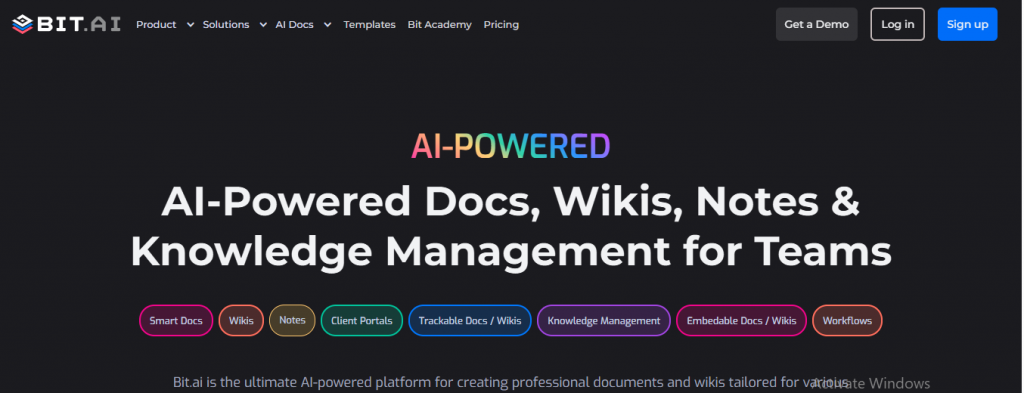 It is designed to help you with your test plan so that your team has more room to focus on creating software your customers will love.
It is designed to help you with your test plan so that your team has more room to focus on creating software your customers will love.
Bit.ai’s workspaces are a smart way to keep all of your knowledge and work in one place for your team to access. You can create as many workspaces as you need. Be it for personal use, around teams, departments, clients, or the entire company.
Using Bit.ai, you can work with your team in real-time co-editing and use inline comments to bring your colleagues to the same place to discuss work and make decisions.
Bonus: Turn Product Updates Into Clear Release Notes – Try Release Notes Template Now
Final Words
A test plan in software testing is the backbone on which the entire project is built. Without a sufficiently extensive and well-crafted plan, QAs are bound to get confused with vague, undefined goals and deadlines.
This hinders fast and accurate testing unnecessarily, slowing down results, and delaying release cycles.
The major reason why people tend to avoid making test plans is they know any plans will likely change and test plans are no exception.
However, the prospect of change should not discourage you from creating a test plan. The key is to write a plan that is resilient and flexible to these changes.
Nobody is perfect, and neither is software. Your plan should include everything from pass/fail criteria to how you will manage defects.
This brings us to the end of this article. We hope that the things that you have learned today will help you as you head out on your software testing journey!
Now sit back, take a breath of relief, and start working on your test plan using Bit.ai.
Got a question for us? Any tips for writing a concise test plan? Let us know by tweeting us @bit_docs!
Further reads:
- Top 11 Code Editors for Software Developers
- Software Development Process: Steps To Follow
- Software Requirements Document: Definition, Steps, and Template Included!
- Software Design Document: What, Why, and How? (Template Included)
- IT Documentation: A Comprehensive Guide