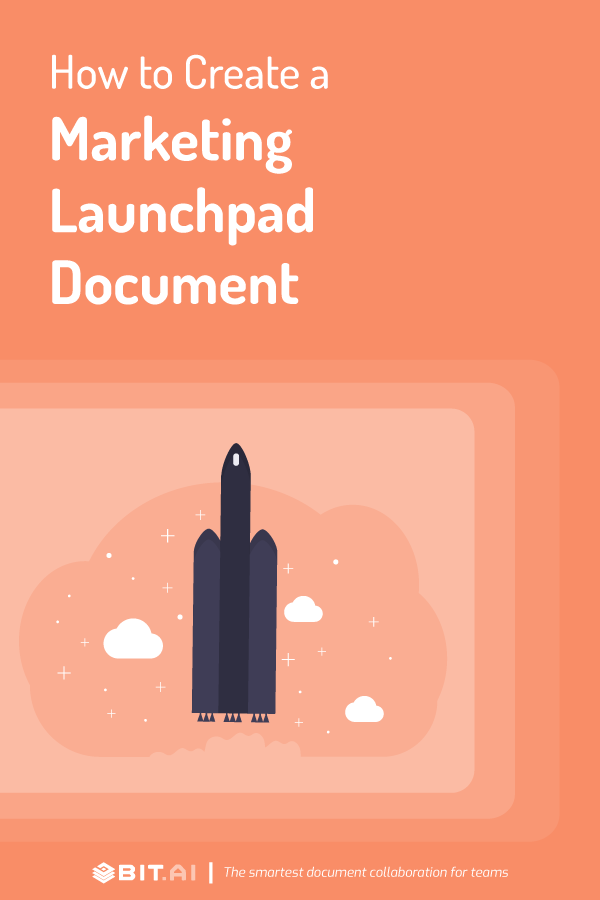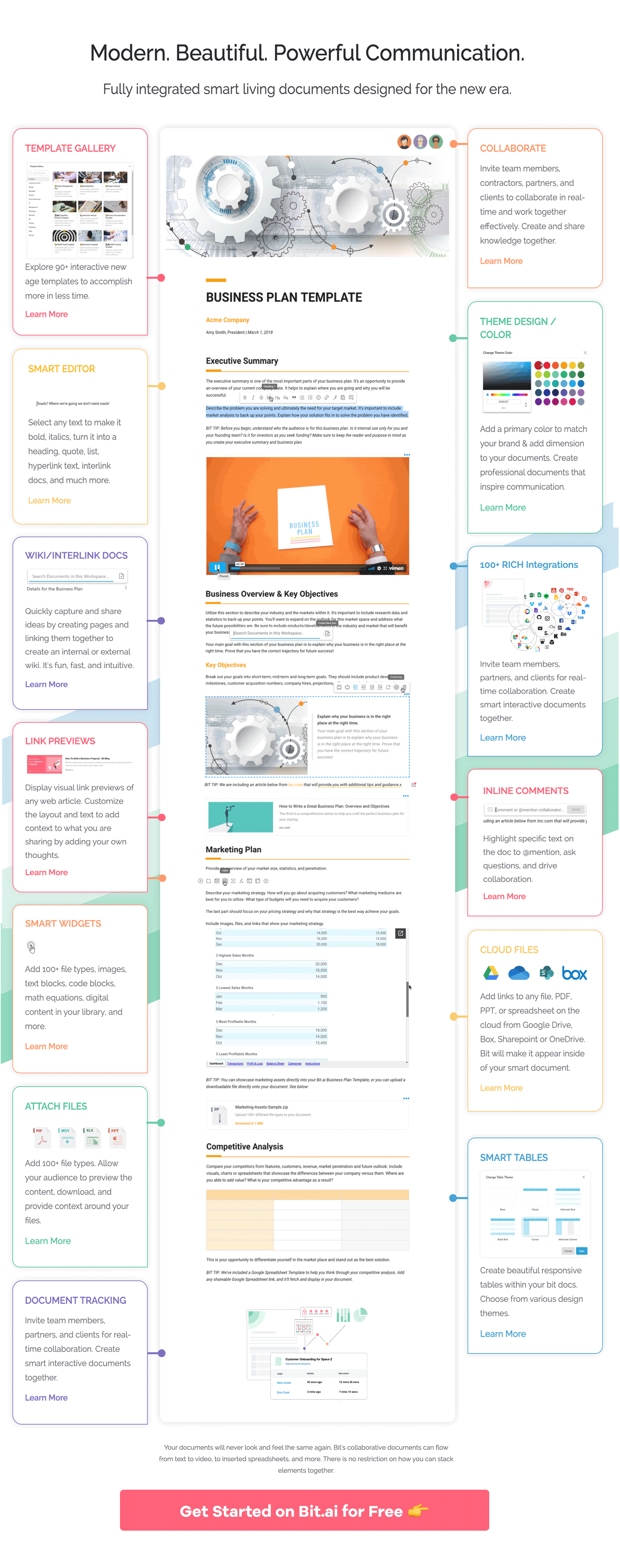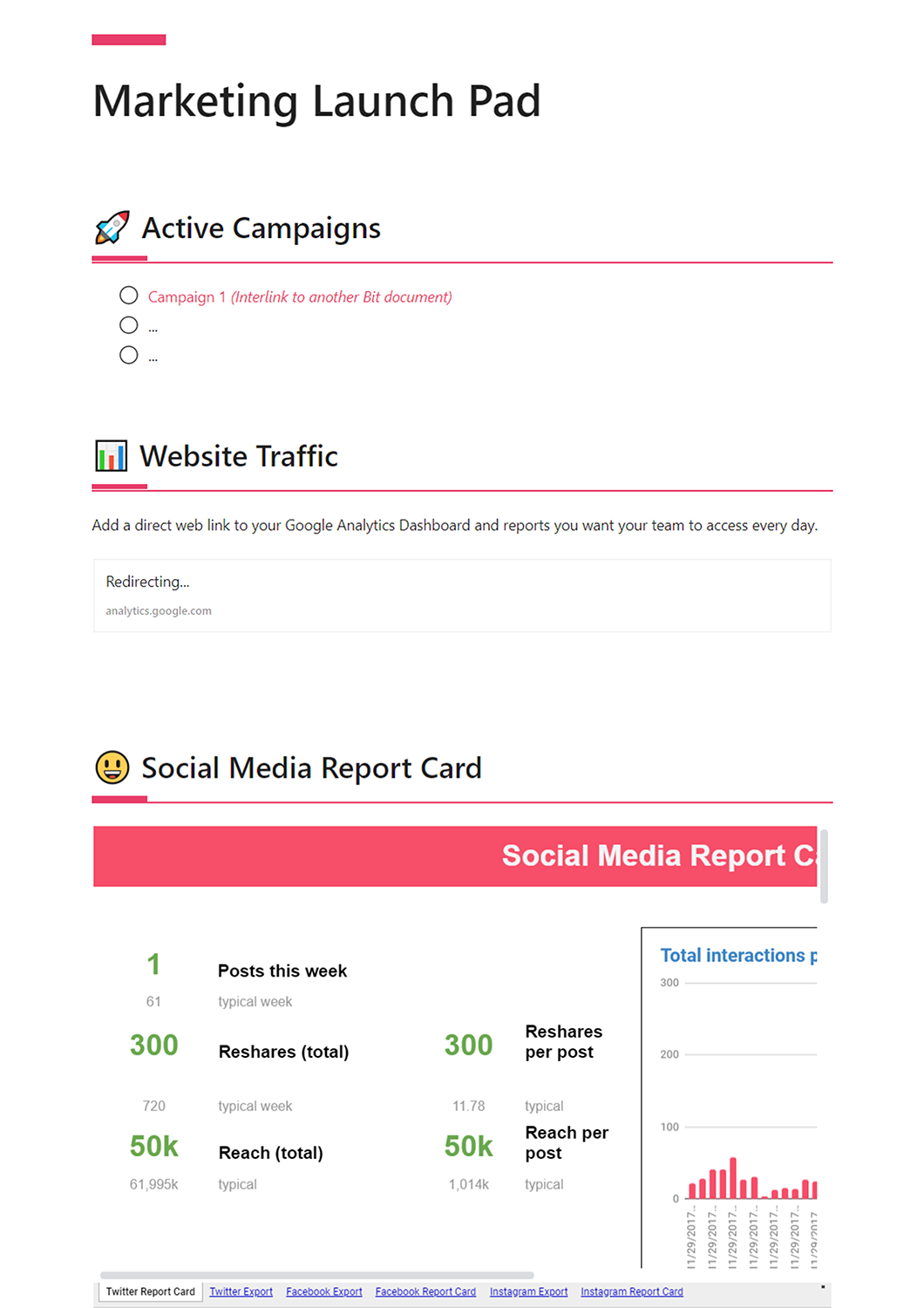The greatest asset a marketer has is time. Stating marketers are a busy bunch would be a huge understatement. With digital marketing evolving at a rapid pace, it’s hard to keep up with all the new platforms, their audience, different campaigns, testing, analytics, and more.
Wouldn’t it be amazing if you had all your campaign data, analytics, and more in one centralized location? If you could open a single document and BOOM!, everything you need to kickstart your day is at your fingertips!
Magical, isn’t it?
Well, with our marketing launchpad template, we aim to make that magic a reality. But before we jump quickly to our awesome marketing launchpad template, let us first briefly understand what exactly is a marketing launchpad document and why is it important. Read on…
What is Marketing LaunchPad?
A marketing launchpad is a living document that provides you with a place to start your day and look over analytics, active campaigns, projects, and more. It helps to ensure everyone on the team is on the same page and get can come to a central location to get their work done.
Why a Marketing LaunchPad is Important?
A marketing launchpad is an innovative way to start your day and ensure you and your team members have the same north star as you start coordinating efforts and get work done. It helps to keep everyone in the loop with important metrics, spreadsheets, and collaborate across active campaigns.
 It’s a must-have document for marketers who are always entangled with a bunch of metrics, spreadsheets, and data. A marketing launchpad helps streamline their workflow, enabling marketers to their job more efficiently so they can see and access their work from one clean place.
It’s a must-have document for marketers who are always entangled with a bunch of metrics, spreadsheets, and data. A marketing launchpad helps streamline their workflow, enabling marketers to their job more efficiently so they can see and access their work from one clean place.
Read more: How To Create a Partnership Marketing Plan
What You Should Include in a Marketing LaunchPad
A marketing launchpad should contain everything you need to check on a daily basis as part of your job. Thus, marketing launchpad could look different for different marketers. However, here are some of the basic metrics every marketer should include in their launchpad document:
Marketing Goals: List down your marketing goals here.
Active Campaigns: Add all your active campaigns you need to keep an eye on.
Website Traffic: Add a direct web link to your Google Analytics Dashboard and reports you want your team to access every day.
Social Media Report Card: Add spreadsheets, screenshots, and more to keep an eye on how your social media content is performing.
Blog Content Report: Add your spreadsheet tracking SEO, Google rankings, traffic, and other key metrics regarding your blog.
Now that you know what to include inside your marketing launchpad template, let’s see how you can create an awesome marketing launchpad document with ease with Bit!
Create Your Marketing LaunchPad Document The Right Way With Bit.ai
Bit is a modern-day workplace collaboration tool that empowers marketing teams to have one place they can come to for work while collaborating together. Marketers can create, customize, collaborate, on daily work like share social media content, blog posts, ebooks, whitepapers, blog posts, sales playbooks, presentations, email templates, and other internal as well as client-facing material.
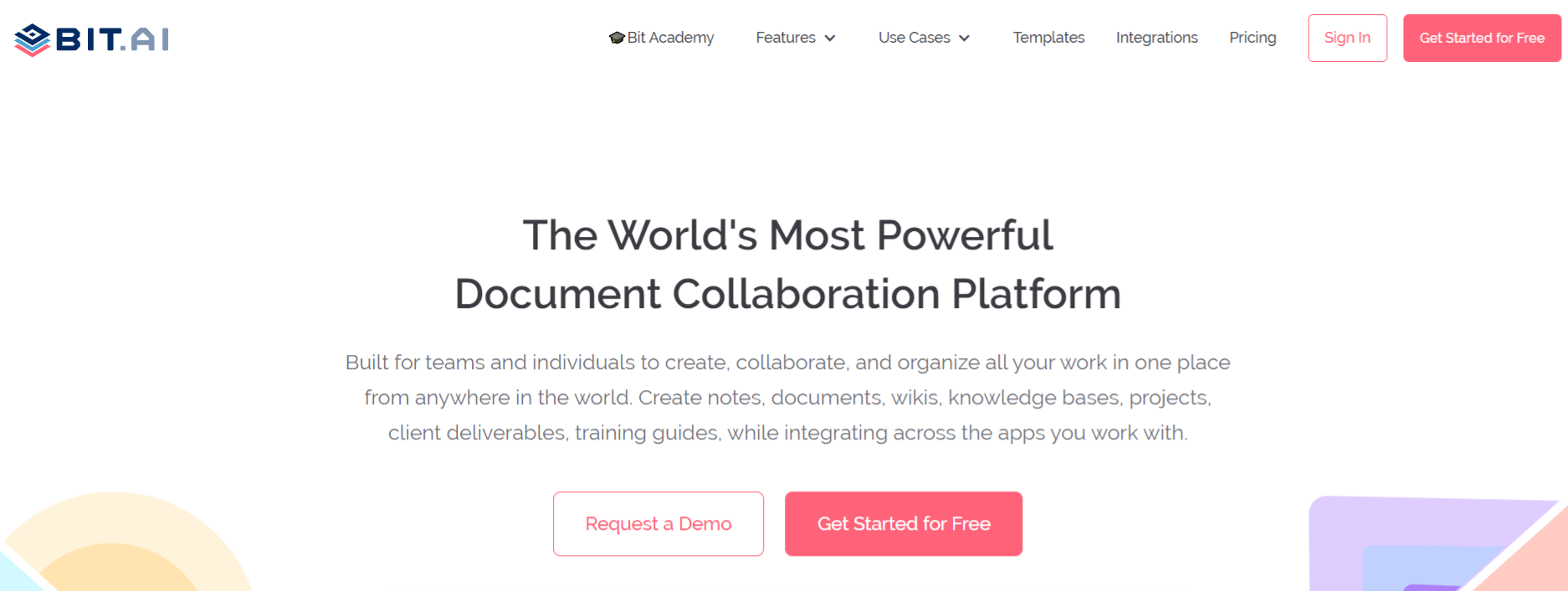
Marketers often find themselves making a lot of assets in the form of product launch docs, ebooks, brochures, whitepapers, blog posts, sales playbooks, sales processes, presentations, email templates, competitive analysis, company one-pagers, marketing proposal documents, case studies, pitch decks, etc. Having a single source of knowledge where all your marketing work is centralized is an important necessity.
Whether your marketing team is work in internal-only projects or sharing information with influencers, customers, and prospects externally, they can easily add videos, PDFs, Slideshare decks, spreadsheets, and more directly into a Bit document. It’s a smart way to add context to the knowledge you are sharing.
Create Interactive Assets: You can add content from over 100+ various applications that will live inside of your Bit documents. Add Excel spreadsheets, PDFs, Google Forms, Gantt charts, social media posts, YouTube videos- basically anything on the internet with a link, and Bit will automatically convert that into live content inside your marketing launchpad document!
Recommended power links and files you can add to your Bit document marketing launchpad document:
- Web links
- Sketchfab, Figma, Marvel
- PDFs, PowerPoint in Google Drive/OneDrive
- Google Sheets, OneDrive Excel, Airtable
- Social Media posts
- YouTube, Vimeo
- Draw.io, Lucidcharts
Collaborate in real-time: Marketers can simultaneously collaborate with each other and even colleagues from other departments on a Bit smart document in real-time to get work done. This allows input from various departments and brings a unique perspective on knowledge created by the company.
Employees can collaborate to create process documents, case studies, white paper, ebooks, blog posts, persona documents, training documents, presentations/pitch decks, social media content, competitive intelligence documents, product pages, and more.
It’s a wonderful way to manage projects, create client-facing material, brainstorm, share meeting agendas, create proposals, and most importantly, share the knowledge! Bit’s sleek, minimal, and distraction-free editor makes a great tool for documentation.
Avoid Confusion: With the ability to tag co-workers, create wikis by interlinking documents, collaborating on documents in real-time, and chat functionality – it makes it very easy for everyone (especially remote teams) to stay on the same page and avoid confusion and chaos.
Trackable Links: With Bit, you can track the time spent on documents by external parties, how frequently they were viewed, or if they were viewed at all. This is extremely helpful as it gives you an idea of whether clients, prospects or partners have actually read the material given to them. Bit allows you to track your documents and gain amazing insights, helping you get smarter with your communication.
Multiple Ways to Share: Bit documents can be shared in a live state, meaning that all changes that you make to the document will update in real-time. If you are sharing your product launch marketing document with outside partners and clients, they will always get your most up-to-date changes.
You can even embed these documents on any website or blog. Since Bit documents render and are responsive, any changes made to these documents will reflect live on the site! Moreover, features like document tracking, password protection, etc. help keep your workplace documents safe.
Bit provides a common workplace for marketers to collaborate, document, share their knowledge, brainstorm ideas, store digital assets, and innovate together. The best part is that this knowledge is safely secured in your workspaces and can be shared (or kept private) with anyone in your organization or the public!
Here are some of the main benefits of using Bit:
- Collaborate in real-time
- Interlink marketing launchpad documents
- Create fully responsive documents
- Create marketing launchpad documents only visible to yourself or your team
- Track engagement on shared marketing launchpad documents with clients, partners, etc.
Marketing Launch Pad Template
To make the process of creating your launchpad document easier, we have created a ready-made marketing launchpad template for you! Check it out below:
How to use Marketing Launch Pad Template with Bit
The process of creating a marketing launchpad document on Bit is really easy! Just follow these four simple steps to create a marketing launchpad documents quickly:
Step 1: Create a Bit Account
Go the home page of Bit.ai and click on Get Started for Free or Sign Up to get started. Enter your email address to sign up. Once in, you can create your personal profile.
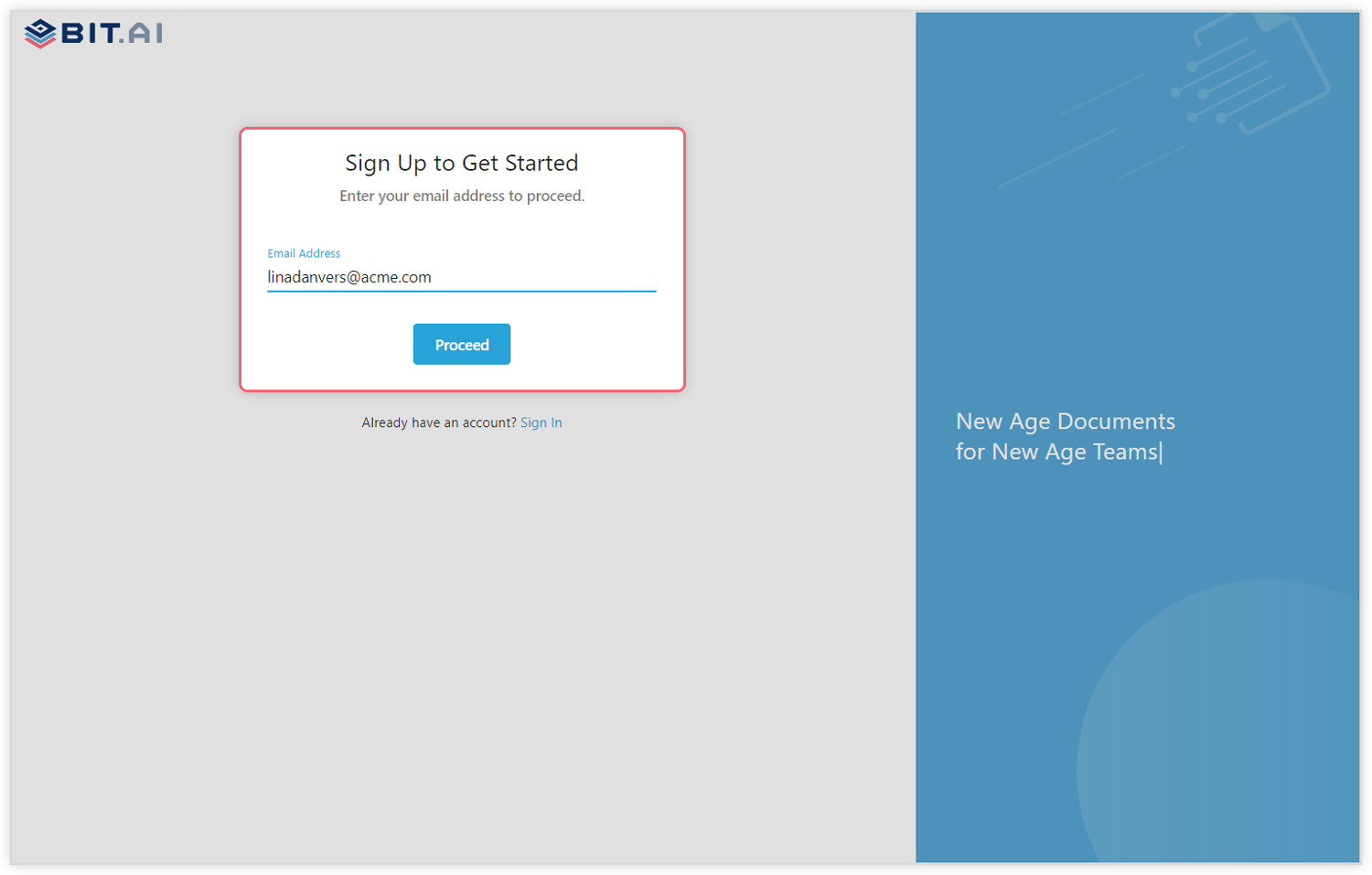
Step 2: Create a Workspace
Workspaces are where the work gets done. Click on the ‘Create Workspace’ button on the right. A popup will show up prompting you to add a name for your new workspace.
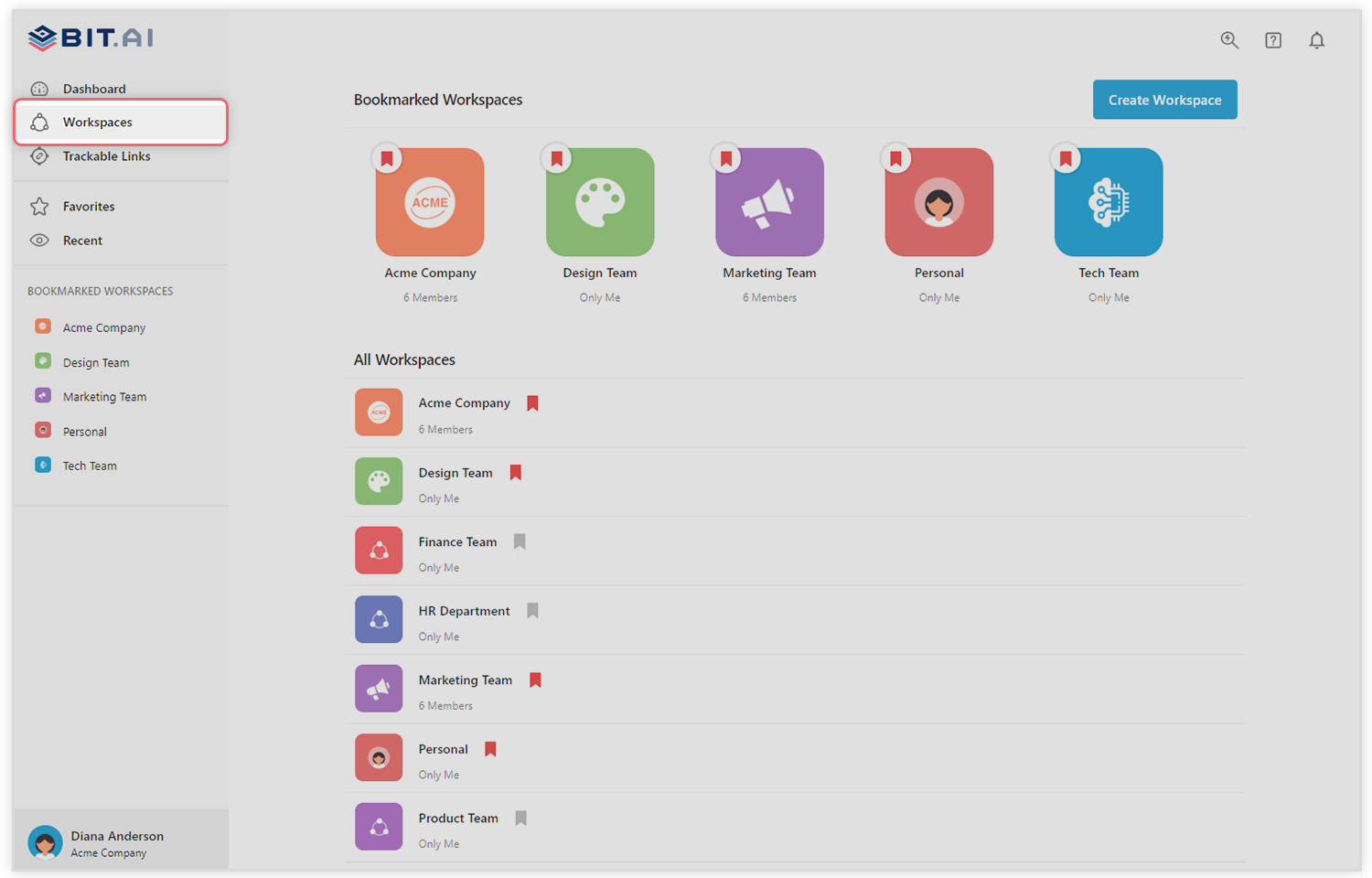
You can create a workspace around a team, department, large project, client, partner, etc. Inside each workspace, you can create an unlimited amount of Bit documents and access your content library (storage area for all of your digital assets – web links, files, cloud files, rich embeds, etc.).
Step 3: Add Team Members
Bit allows your team members to collaborate in real-time and get work done. Collaboration starts at the workspace level.
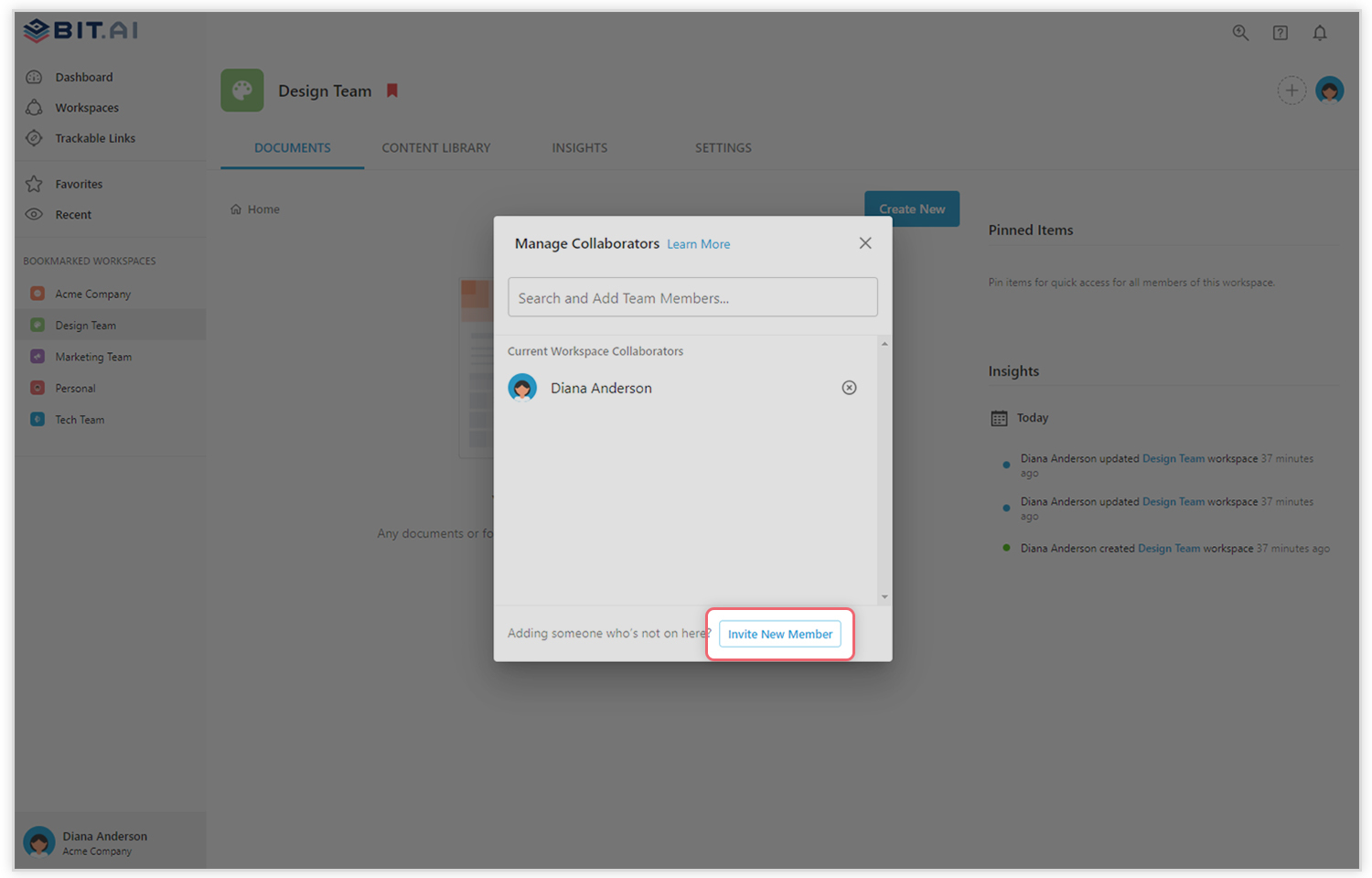
You create private workspaces by default. However, you can invite others to join you inside of a workspace and collaborate together with the knowledge, projects, documents, and content inside of the workspace.
Step 4: Create Your Desired Document
Once you are in the workspace, click on the ‘Create New’ button. Select ‘From Template’ in the dropdown. A pop up will display allowing you to select a template from the gallery.
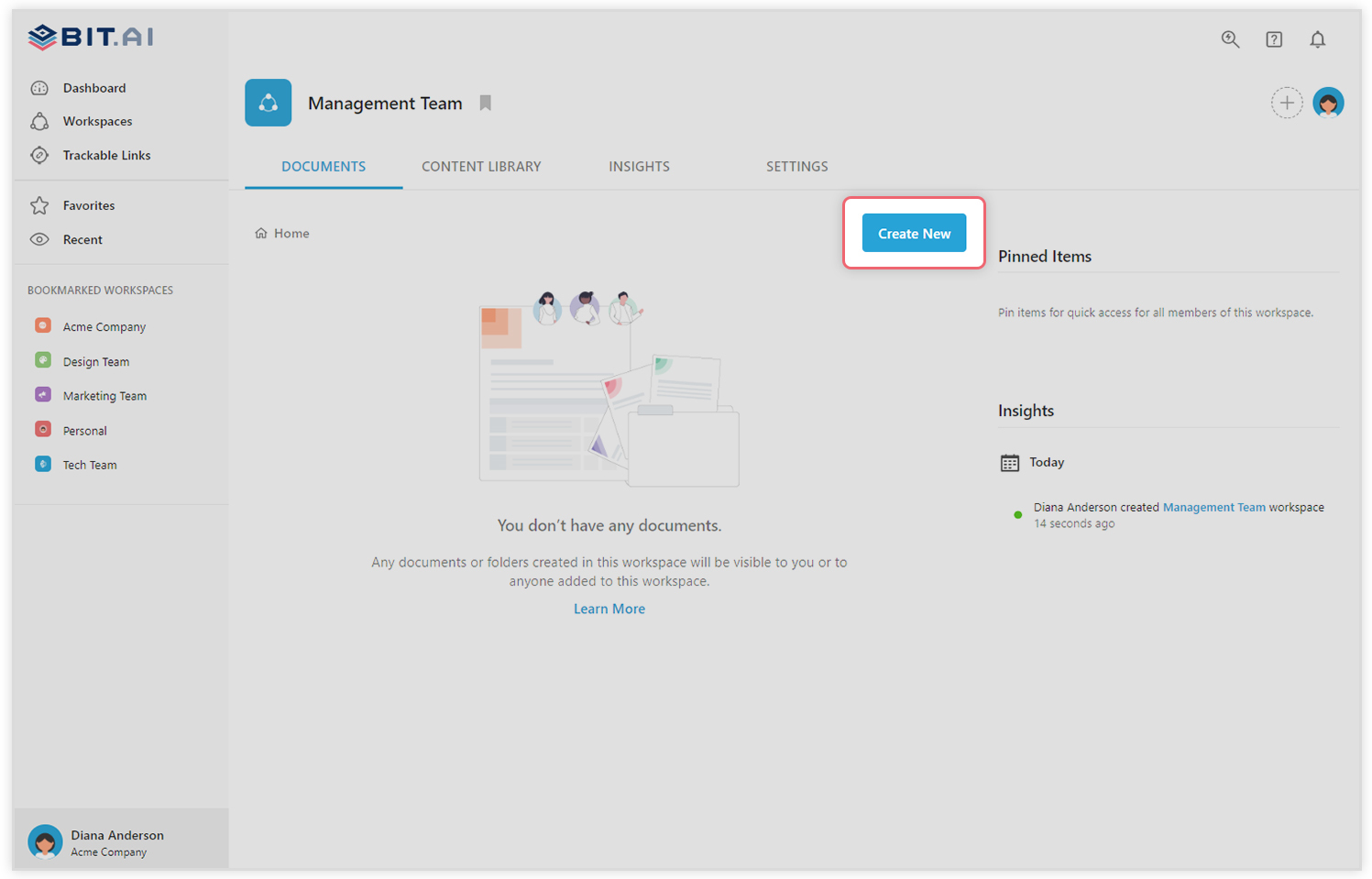
In the search box on the top left corner, you can search for the “marketing launchpad template”. Once your desired template pops up, click on it and click on the “Use Template” button on the bottom right corner.
That’s it! Your marketing launchpad document is ready for use!
Our team at bit.ai has created a few awesome marketing templates to make your marketing process more efficient. Make sure to check them out before you go, your marketing team might need them!
- Content Calendar Template
- Creative Brief Template
- Product Launch Marketing Template
- Partnership Marketing Plan Template
- Marketing LaunchPad
- Customer Survey Template
- Company Fact Sheet
- Brand Style Guide Template
🎥Watch this video to learn more👇
Over to you!
Bit brings your marketing team under a single roof where they can brainstorm ideas, share knowledge, and work together effortlessly. Using a marketing launchpad template can significantly reduce the time and energy required to create such documents, providing marketers with everything they need to successfully launch a product.
If you need any help with the marketing launchpad template or want to know how Bit can help your business, let us know by tweeting us @bit_docs. Cheers!
Further reads:
Marketing Report: Definition, Types, Benefits & Things to Include!
17 Marketing Terms You Must Be Aware Of!
Product Launch Plan: What is it & How to Create it?
Go-To-Market Strategy Guide for Businesses!
Emotional Branding Strategy Guide for Marketers!
What is a Marketing Plan and How to Create One for Your Business?
How To Create An Effective Marketing Strategy For Your Business?
Growth Marketing for Startups: A Complete Guide