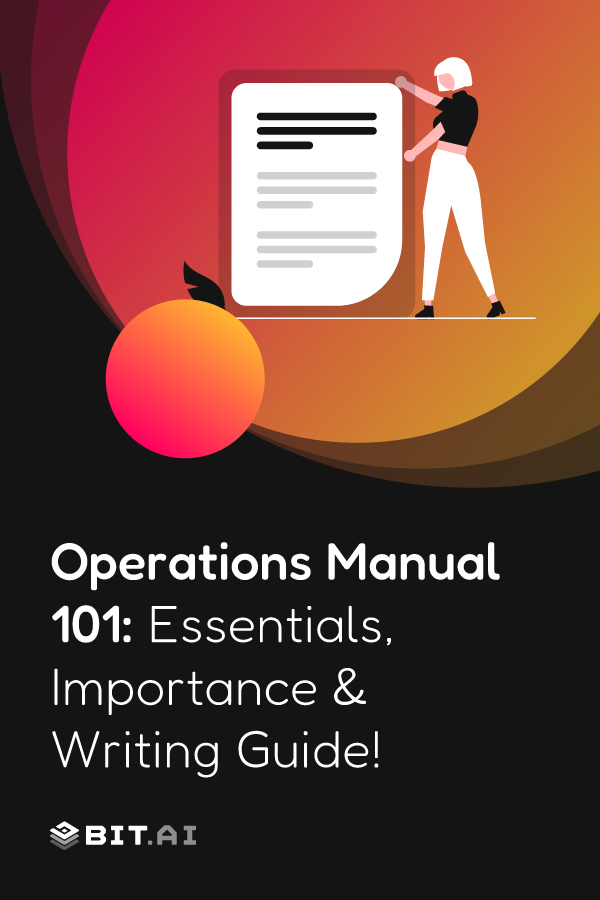Summary
An operations manual is the backbone of your business’s daily workflow. It clearly explains how your company works, who does what, and what to do in special situations like emergencies. The operation manual keeps everyone on the same page, reduces mistakes, and makes onboarding new employees much easier.
A well-crafted manual covers essential elements such as company hierarchy, job roles, routine processes, policies, and emergency procedures. It’s not just for big companies: small teams benefit greatly from having clear instructions and consistent workflows, too. Using tools like Bit.ai, you can create a living, collaborative manual that updates in real-time, helping your team work smarter and more efficiently without extra hassle.
Businesses are meant to grow!
A small team of seven can quickly expand to 70 or more when things are going well. But with growth comes complexity. Communication becomes messy, knowledge-sharing slips through the cracks, and confusion spreads throughout the workplace. What once felt simple suddenly becomes harder to manage.
As a leader of larger teams, much of your time shifts to guiding, training, and clarifying. Employees need answers to countless questions, like:
- What is my role within the company, and how does my work align with the overall goals?
- Who is responsible for what?
- How do we complete processes correctly?
- What steps should we take in the event of an emergency?
That’s a lot of information for anyone to keep track of, and relying on memory alone is a recipe for mistakes. This is where an operations manual becomes invaluable.
An operations manual is your go-to guide that shows exactly how things get done, keeps your team on the same page, and makes sure your business runs smoothly even when you’re not around.
So, let’s dive in and explore more on the operation manual: the definition, importance, structure, and real-world examples of an operations manual, so you can build one that truly works for your business!
What is the Operations Manual? (Definition)
An operations manual is like an encyclopedia for your business!
It is an insightful set of documentation related to all the company’s know-how. If created correctly, an operation manual guides someone unfamiliar with the day-to-day plan of action for operating your business.
An average operations manual quips you with the following aspects:
- How do you carry out a specific procedure?
- What do you do in case of an emergency?
- Details of the company information
- Employee handbook
This official document is a way of ensuring that you and your team can efficiently carry out tasks with consistent results. With an operations manual, human errors are minimized and everyone in the organization accurately knows what they need to do to get results, how they deliver results, and to whom!
Now, let’s walk through why having an operations manual is so crucial for your business.
🚀 Collaborate smarter, build your manual with real-time edits, comments, and version control on Bit.ai.
Importance of an Operations Manual
Suppose your business gets to a point where it’s extremely difficult to manage people. In a team, someone is always looking for a quick answer to a question. Hence, it becomes chaotic to hand-hold others with every issue; this is why you need an operations manual that does it for you.
So, other than just scaling and reducing human errors, there are several other benefits to using an operations manual, as mentioned below:
1. Process Efficiency
With a lack of clear process documentation, your team members or employees are likely to do things in their own way. Sure, they will complete the task, and it’ll probably be the way you want it to be, but the chances are that the results might differ in quality from expectation.
When it comes to business procedures, you want everyone to be on the same page with maximum efficiency, which means having a specific structure on how to do the job and be as efficient as possible! An operations manual helps you document business processes and support your employees on how to get the job done to perfection.
2. Sustainable Knowledge
One thing that makes your business stand out from the competition is the company’s knowledge. You and your team know what it takes to deliver the right product or service. However, all this know-how can be lost if a handful of key employees holding the relevant knowledge leave the organization.
In such cases, the company needs to set up a process of passing all the knowledge and assets of these employees to their co-workers. Therefore, creating an operations manual will do the job! It will store all that knowledge and information in one single location and make sure that it doesn’t just spontaneously disappear.
3. Employee Accountability
An important part of minimizing human error is to make others accountable for their actions. By describing job descriptions, company hierarchy, and parties involved in a given task, you are keeping everyone responsible for what they have to do and who they need to talk to in case of a problem.
Having an operations manual for the company will help employees in any unpredictable situation and hold them responsible for any mistakes. Also, operations manuals are traceable, so that other people would know if someone accesses them!
So, operation manuals sound essential, right? Let’s break down what you should actually include in your operations manual!
What to Include in an Operations Manual?
It can be challenging to include enough information in your operations manual to serve as a knowledge base for your team. Going into unnecessary detail will either make them want to skip the instructions or confuse them even more. On the other hand, the lack of details will hinder your team from performing their jobs correctly and consistently!
To end this dilemma, you’ll need to structure your operation manual with the following headings:
- Company hierarchy
- Job descriptions & Contact details
- Businesses’ processes & policies
- Emergency procedures
1. Company Hierarchy
Outline the hierarchy of your company, starting from the top to the bottom. You need to state job roles, who’s in charge of what, who answers to whom, and so on.
An organizational hierarchy chart is an amazing way to help you quickly visualize the company management flow and reporting relationships between the employees and their seniors in a smart way.
The easiest way to create one is in the form of a flowchart. Start from the very top, that is the CEO, and go down the chart by department by job title.
Pro Tip 💡 Turn your company hierarchy into a living document on Bit.ai. When teams grow or roles shift, your chart updates instantly for everyone.
Learn More 📜 Instruction Manual: Definition, Format & How to Write One
2. Job Descriptions & Contact Details
Whenever you’re looking for employees with a specific position, you are likely to be interested in contacting them as well.
A job description list is a piece of information that elaborates on the company’s hierarchy chart with details such as job roles’ responsibilities, skills, and experience. A separate contact tree diagram can clearly list down all the contact details of each employee in an easy-to-read manner, with name, position, etc.
This way, if someone isn’t sure as to who and how to contact about a particular problem (or wants to collaborate over a specific task), they can easily scan the company hierarchy.
3. Business Processes & Policies
This section takes up the most space on your operations manual, especially when your company grows and the departments work collaboratively. The baseline of this section is how your employees manage certain business-specific tasks in the organization.
One great way to execute these tasks effectively is by following the rule of business procedure planning. That is, create a step-by-step diagram with details that will walk your employees through the exact steps on how to complete the process successfully.
Along with procedures, it’s a good idea to add a policies section in your operations manual as well. These policies may include details on how to communicate with customers, what constitutes suitable workplace attire, and procedures for dealing with employee grievances. The purpose of establishing such policies is to avoid ambiguity and create consistency.
4. Emergency Procedures
Well-defined emergency procedures should also be stored in the operations manual. “Emergency” here could mean anything from an on-site fire to a security breach, which could result in a big loss for your company, staff, or product, so to avoid the situation in the first place, drafting out emergency procedures is a great idea to minimize the impact.
You don’t have to include every situation under the sky; just list down the procedures you need to take for emergencies that are likely to occur in the company, and provide suitable alternatives to limit the damage.
All you want is to guide your employees into the operations manual, help them find the right procedure, and get them running ASAP. Now, let’s look at some examples of operation manuals to get you started.
Examples of Operations Manuals
To make things more relatable to you, here are some examples of operations manuals businesses can create:
| Type of Manual | What It Covers | Who Uses It |
| Remote Team Manual | Communication tools, workflow management, and project tracking | Remote employees, project managers |
| HR Hiring Manual | Recruitment process, interview guidelines, and onboarding steps | HR team, hiring managers |
| Sales Manual | Sales strategies, client interaction, and lead management | Sales team, account managers |
| Manufacturing Manual | Machine operation, safety standards, quality checks | Factory workers, supervisors |
| Customer Service Manual | Handling inquiries, complaint resolution, and response templates | Support team, call center staff |
| Restaurant Operations Manual | Menu prep, customer service, hygiene protocols | Chefs, staff, managers |
| Retail Store Manual | Inventory management, sales process, returns policy | Sales associates, store managers |
| Marketing Manual | Campaign planning, brand guidelines, social media strategies | Marketing team, content creators |
Every business can customize its operation manual to fit its unique processes and culture.
Now that you know the real-world examples of operations manuals, it’s time to introduce you to an awesome tool that will make the whole process of creating an operations manual a breeze!
Bit.ai | The Smartest Wiki, Docs & Notes Platform
Bit.ai is the ultimate AI-powered platform for creating professional documents and wikis tailored for various business needs.
Creating A Living Operations Manual that Stands Out With Bit.ai
Well, one of the best ways to create an operations manual today is by using living docs and wikis. Instead of static, boring text-based documents that nobody loves to read, a living doc evolves with your business, keeping everyone on the same page in real-time. With wikis and living docs, your operations manual becomes dynamic, easy to access, and collaborative, all while ensuring your information stays private and accessible only to your team.
And with a tool like Bit.ai, you can quickly create a repository of important living docs and wikis in the form of an operations manual and let your teams & employees work more efficiently!
Bit.ai is an AI-powered docs, wikis, and knowledge management platform. It serves as a central hub where collaborators, content, and knowledge can be accessed in one all-inclusive document.
Managers can use Bit.ai to:
- Create a living operational manual that is always up-to-date
- Collaborate in real-time, so updates are immediately reflected for everyone
- Share information securely, either with a simple link, a password-protected document, or even a lead capture form to track who accesses it and for how long
- Invite team members to a workspace as guests to view or contribute, keeping your internal processes transparent yet secure
Bit.ai documents come alive and help you present information beyond just plain boring text. You can add rich media like flowcharts, Google Docs, OneDrive, Excel Spreadsheets, diagrams, etc. Basically, anything on the internet with a link can be shared, and Bit will automatically turn it into visual content.
Thus, Bit.ai brings together everything you need to create a well-defined living operational manual with a super easy and fun interface, making onboarding new users easier than ever!
All in all, Bit is like Google Docs on steroids! So, no more settling for those boring text editors when you have an excessively robust solution to walk you through!
Still, not sure how Bit.ai can help you write the perfect operational manual for your organization? Let’s see some more of Bit’s awesome capabilities:
- Organized workspaces and folders – Bit.ai brings all your business procedures and details in one place by allowing you to organize information in workspaces and folders. Workspaces can be created around projects, operations, departments, and fields. Everyone added to a workspace can access and collaborate on its content. Inside each workspace, you can create an unlimited number of wikis.
- Rich embed options –ai integrates with over 100+ web applications (Ex, YouTube, PDFs, Figma designs, Google Drive files, Typeform surveys, etc.) to help you weave information in the wikis beyond just text and images.
- AI Genius Writer – AI Genius Writer is Bit.ai’s smart content generator. It’s designed to help you write anything: emails, blog posts, outlines, or research briefs, very quickly and efficiently. Instead of struggling with writer’s block, you get AI-powered suggestions that feel natural and human, so your content always sounds polished and ready to share.
- AI Doc Builder – With AI Doc Builder, you can create structured, professional documents effortlessly. You can generate reports, proposals, or guides in a few minutes by answering some questions in a form, and it takes care of the formatting and layout of the entire document. It’s like having a personal assistant that turns your ideas into well-organized, visually appealing documents in minutes.
- Smart search – Bit has very robust search functionality that allows anyone to find information quickly. You can search for folders, files, documents, and content inside your documents across all of your workspaces.
- Permission & sharing access – Bit.ai supports features like document tracking, cloud upload, document locking, document expiration, password protection, Additionally, Bit docs can be shared in various ways, including living documents, trackable documents, live embeds, and formats such as PDF, Word, and Markdown.
With Bit.ai, your operations manual is not just another static document. It becomes a dynamic, living resource that your team can rely on.
💸Pricing: Free Plan & Paid Plans Starting at ~$8/user/month
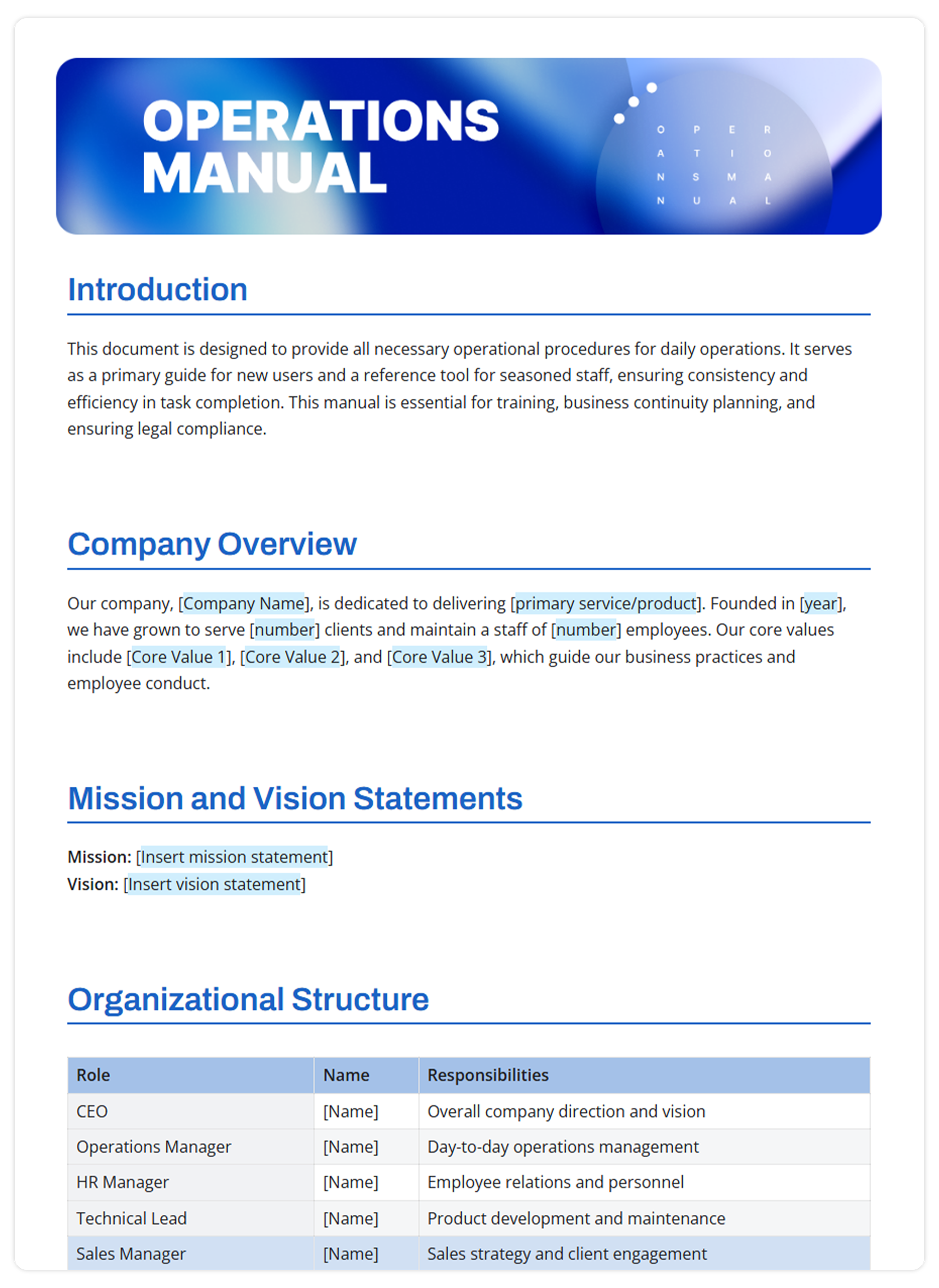

Our team at bit.ai has created a few awesome business templates to make your business processes more efficient. Make sure to check them out before you go; your team might need them!
Conclusion: Start Creating Your Own Operations Manual!
Making an operations manual relevant to your business and employees is the key! It analyzes the performance of your daily tasks, reduces human errors, and generates accountability among employees towards their roles.
With Bit.ai, all employees can easily have access to the operations manual and can take part in the company’s day-to-day operations without any hassle. If you have questions about getting started with your operations manual, let us know in the comments section below or tweet us @bit_docs.
🙋♀️FAQs
Q1. What is an operational manual?
The operational manual is a document that describes how the company is structured, the processes, positions, and what is expected of a particular employee to enable them to perform their activities correctly.
Q2. User manual versus operational manual?
The difference between a user manual and an operational manual is that a user manual is a manual that is written to permit an end-user of a product to operate a product; the operational manual is a manual used by team members to operate a business (or process).
Q3. Is an operations manual the same as an SOP?
Not exactly. A standard operating procedure (SOP) is part of an operations manual. The manual is broader and includes multiple SOPs along with company info, contacts, policies, etc.
Q4. How many kinds of operations manuals exist?
There is no definite number of its types, but usually manuals can be separated by departments: HR, Finance, IT, Operations, Marketing, etc.
Q5. Why would I need a training manual?
A training manual is meant to aid in establishing the onboarding of new employees or retraining of the current employees through the provision of guidelines using proper instructions.
Keep Reading & Learning 📚