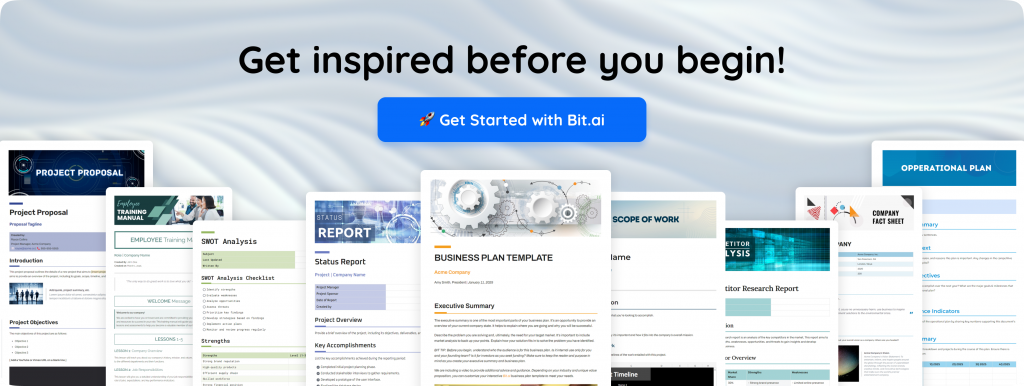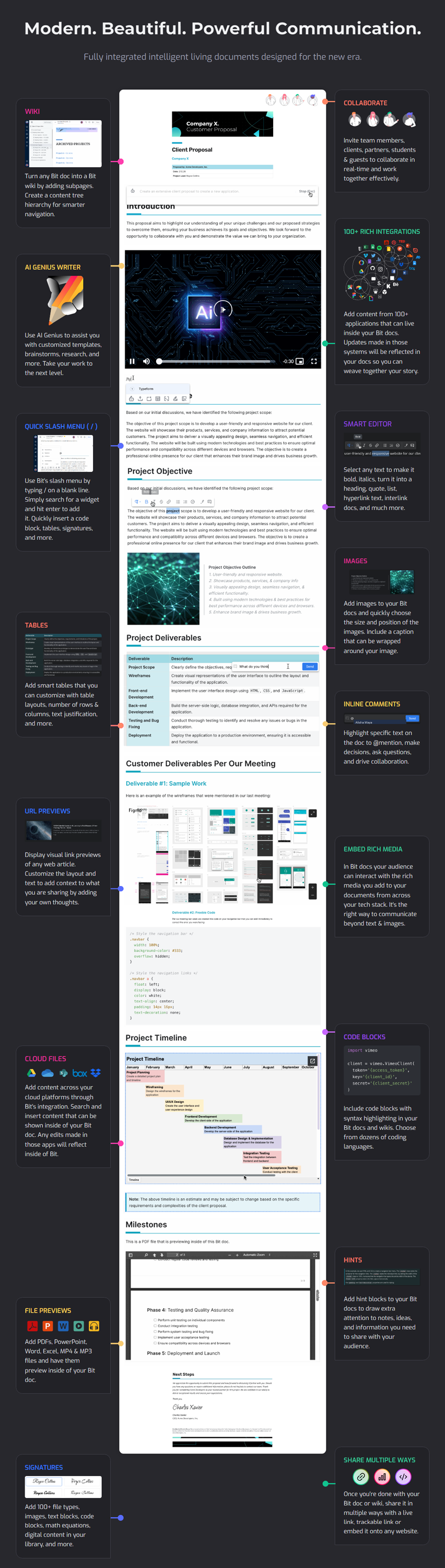“If you didn’t document it, you didn’t do it!”
Think about the daily workings of your business.
You are most likely dealing with numerous documents, communicating with colleagues, prospects, suppliers, and more. But where’s the proof?
Introducing: Business Documents!
If you don’t already know, business documents are a prerequisite for any business.
Good documentation tells the story of your business – why you started it, where you currently are, and where you are headed.
Business documents not only have face value in terms of making processes easier, but they also help with legal and financial matters.
So how do you get started on making these documents? We will tell you all about it! But before we get into the details of creating a business document – let’s understand its definition.
What are Business Documents? (Definition)
Business documents refer to all the files, documents, papers, books, reports, records, letters, etc. related to the business.
Simply put, business documents are all the documents that pertain to the activities that take place in a business.
They can be financial transactions, customer data, agreements, meeting minutes, or any other internal or external written communication, The list is never-ending.
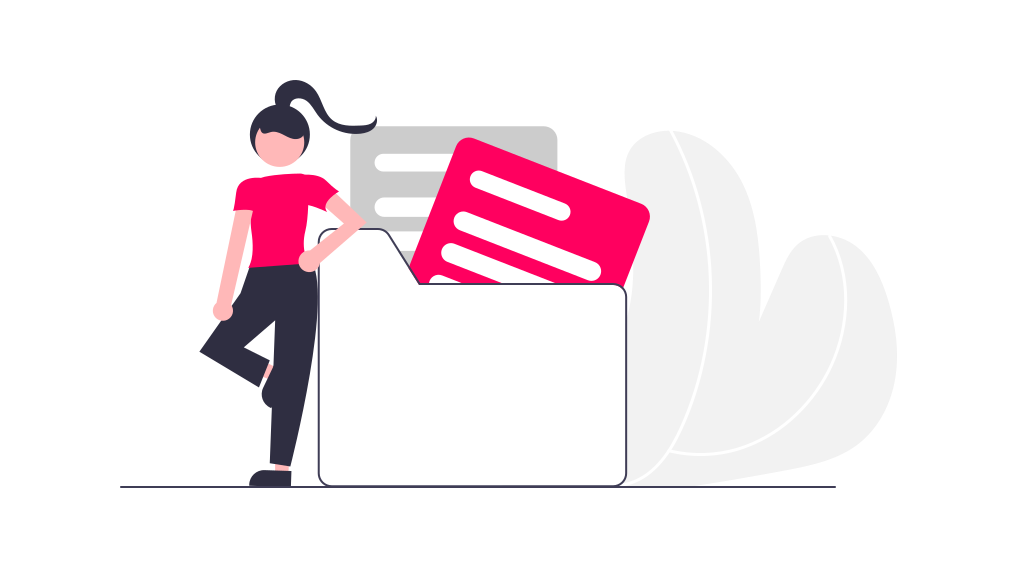
Let’s take a look at some of the most widely used types of business documents…
Types of Business Documents You Can Create!
1. Financial Agreement
Financial agreements are business documents that help you evaluate the performance of your business. They also help in filing taxes and creating new budgeting plans.
No matter what business you’re in, your finances must always be up to date. Whether you’re losing money or generating huge profits, all of these must be recorded in your financial agreements.
Some types of financial agreements are:
- Profit & Loss Statement
- Income Statements
- Payroll Reports
- Balance Sheet
2. Business Reports
Business reports are documents that evaluate certain aspects of your business and use this data to help you make better-informed decisions. It may include, sales figures, graphs, case studies, and other forms of data.
Simply, a business report comes in handy to draw conclusions about problems or issues and provide actionable recommendations for the future.
Especially when eyeing a new partnership or looking for ways to bag new investors, business reports are your perfect go-to.
3. Company Bylaws
If you’ve stepped into the world of business, it goes without saying that you’ll be dealing with a hefty amount of legal documents.
This is why a company bylaw is a must-have for any business.
Company bylaws are business documents that establish clear and concise regulations or rules that the company creates for smooth operations.
It’s also a great document for dispute redressal within an organization and it provides a precise demarcation of individual roles and responsibilities.
4. Employment Agreement
It’s safe to say that no business could thrive all alone, and thus you’ll have to hire employees.
An employment agreement is a business document that any new employee would have to sign when they’re hired. It covers the company’s expectations of an employee, the terms of the job, the position, the job description, and the company’s obligations.

Another must-have for firms, as it safeguards not only the employee’s interest but also that of the business.
5. Meeting Minutes Document
Every corporation undertakes several meetings throughout its run. So every time one such major meeting happens, it would be wise to maintain a meeting minutes document.
Simply, this business document records all the things discussed in a meeting, the number of attendees, the topics of discussion, next steps, and more. This is very beneficial for not only future references but also it can be sent to members who couldn’t attend the meetings to keep them updated.
These are just some, out of myriad types of business documents, but now that you get the gist, let’s jump straight into understanding why you need business documents
whatsoever.
Why Are Business Documents Important? (Benefits)
1. Safeguards Business Integrity
When you create accurate and sound business documents that cover your operations from head to toe, your business becomes less prone to falling apart.
Business documents will cover everything, even the tiniest of details, and presents a healthy overview of your business. This way, your business can assure its reputation and integrity to customers, investors, and potentially regulators.
2. Unravels New Opportunities
Good documentation tells a captivating story of your business from how it started from the ground up, and where it is going.
Especially when you’re looking for new investors, spotless documentation of your growth, your achievements, and more is a great way to impress them.
And not to forget – every new opportunity you sign up for, starts with a business document (contract)!
3. Smooth Corporate Governance
Business documents like company bylaws clearly outline the rules and regulations of your business.
These documents are a great way to ensure that employees, managers, and everyone in the firm are aware of these expectations.
When they know better, they’ll do better! This way, business documents pave the way for smooth and effective corporate governance.
So without further ado – let’s learn how to create an effective business document for your firm in 5 simple steps!
How To Create Business Documents?
Step 1: Identify the Need for the Document
Business documents are the workhorses of any organization. They communicate ideas, proposals, and information to keep things running smoothly. But before you start typing away, it’s crucial to understand the exact purpose of your document. Having a clear goal from the beginning ensures your writing is focused and achieves the desired outcome. Here’s how to figure out the exact reason you’re creating this document:
- Identify the Need: Every business document has a specific job. Are you proposing a new project? Maybe you’re summarizing financial results. Pinpoint the exact reason you need this document.
- Ask “What Do I Want to Achieve?”: Don’t just write for the sake of writing. What action or response do you want from the reader? Do you need them to approve a budget, understand a new policy, or take note of important deadlines?
- Be Specific: Vague goals lead to vague documents. Instead of a general aim like “improve sales,” aim for something more concrete: “Increase sales of product X by 20% in the next quarter.”

Step 2: Know Your Audience
Imagine you’re giving a presentation. Would you talk the same way to a room full of professors as you would to a group of kindergartners? Of course not! The same goes for writing business documents.
Knowing your audience is key to crafting a clear, impactful document. Here’s how to figure them out:
- Identify the Reader: Is it your boss, a client, a team member from another department? Each of these readers will have different needs and expectations.
- Consider their Expertise: Are they familiar with the topic, or do they need some background information?
- What’s the Goal? Do you want them to take action (like approve a proposal), understand a new process, or simply be informed?
Step 3: Plan the Structure
Now that you’ve figured out why you need the document and who will be reading it (Steps 1 & 2), it’s time to build the framework! This step is like creating a blueprint for your house – you plan the layout of the rooms, where the doors and windows go, before you start hammering.
Here’s how to plan the structure of your business document:
- Map Out the Main Points:
- Think about the key message you want to convey. What do you absolutely want your audience to remember after reading it?
- Break this message down into smaller, more specific points. These will be your building blocks.
- Organize the Flow:
Imagine your reader following a path through your document. How will the information lead them from the beginning to the end? Here’s a typical structure for many business documents:
- Introduction: Briefly introduce the document’s purpose and grab the reader’s attention.
- Body: This is the heart of your document where you elaborate on your main points. Use clear headings and subheadings to guide the reader.
- Conclusion: Summarize the key takeaways and any next steps (e.g., call to action).
Pro Tip: Use Outlines! – Don’t underestimate the power of a simple outline. List your main points and sub-points to see if the flow makes sense. This helps you avoid jumping around and ensures your document has a clear path.
Step 4: Use Clear and Concise Language
Now that you’ve figured out why you need the document, who will be reading it, and how you’ll organize everything, it’s time to focus on the writing itself. This step is all about making sure your message is clear and easy to understand for your audience.
Here are some tips to write clear and concise business documents:
- Use plain language: Avoid jargon and technical terms that your audience might not understand. If you do need to use a specific term, explain it briefly the first time you use it.
- Focus on the main points: Don’t get bogged down in unnecessary details. Keep your sentences short and to the point.
- Active voice is your friend: Instead of saying “The report was completed by me,” say “I completed the report.” This makes your writing more direct and engaging.
Here’s an example to illustrate the difference:
Unclear:
Due to the aforementioned extenuating circumstances, the completion of the aforementioned project has been delayed by an indeterminate amount of time.
Clear:
Because of unforeseen problems, the project will be finished later than expected. We will let you know the new deadline as soon as possible.
Step 5: Incorporate Visuals
You’ve crafted a clear and concise document, but it can be even more impactful with visuals! Think of visuals like helpful friends for your text. They break up text, highlight key points, and make your document more engaging for readers. Here’s how to use them effectively:
- Charts and Graphs: Perfect for showing trends, comparisons, or data breakdowns. Use pie charts for proportions, bar charts for comparisons, and line graphs for trends over time.
- Images: Great for showcasing products, processes, or concepts visually. Photos should be high-quality and relevant to your content.
- Infographics: Combine text, charts, and images in a visually appealing way to explain complex topics.
Points to note:
- Don’t overload your document with visuals. Use them strategically to emphasize key points.
- Ensure visuals are clear and easy to understand. Avoid cluttered charts or overly complex infographics.
- Make sure visuals are relevant to your content. Don’t include random stock photos that don’t add value.
Step 6: Format Properly
You’ve crafted a clear, well-written document, but its impact can be magnified with some formatting magic. Here’s how to make your business documents shine:
- Font: Stick to professional fonts like Times New Roman, Arial, or Calibri. Avoid fancy or difficult-to-read fonts.
- Font Size: A size 11 or 12 font is ideal for most documents.
- Line Spacing: Single spacing is standard for business documents, but you can use 1.5 line spacing for improved readability of longer documents.
- Alignment: Left alignment is the norm for business documents. It creates a clean and professional look.
- Headings: Use headings and subheadings to break up your text and guide readers through the document.
- Hierarchy: Use a clear hierarchy of headings (e.g., H1 for main sections, H2 for sub-sections, and so on).
- Bolding: Bold the headings to make them stand out.
Turn rough ideas into clear business documents without starting from scratch.
Step 7: Edit and Proofread
You’ve drafted a fantastic business document, following all the previous steps. Now it’s time to polish it up before hitting send! Editing and proofreading are crucial for ensuring your message is clear, professional, and error-free. Here’s how to become a document-editing ninja:
Take a Break: Step away from your document for a while. This freshens your perspective and helps you catch mistakes you might miss when staring at the screen for too long. Grab a coffee, take a walk, or do something else to clear your head.
Read Aloud: This simple trick works wonders! Reading aloud forces you to slow down and pay attention to each word and sentence. It helps you spot awkward phrasing, typos, and even grammatical errors you might miss while silently reading.
Double-Check for Errors: Here’s your editing checklist:
- Grammar & Punctuation: Make sure every sentence is grammatically correct. Check for subject-verb agreement, comma placement, and proper punctuation usage. Tools like Grammarly or built-in spell checkers can help, but don’t rely solely on them – use your judgment too!
- Spelling & Typos: Even the best typists make mistakes. Proofread carefully for typos, especially in names, dates, and numbers.
- Clarity & Conciseness: Reread your document and ask yourself: “Is this clear and easy to understand?” Remove unnecessary words and jargon your audience might not know.
- Flow & Consistency: Does your document flow smoothly from one point to the next? Is your tone consistent throughout?
- Formatting: Ensure your formatting is consistent with your chosen style guide (e.g., APA, MLA). Double-check headings, font styles, and bullet points.
Step 8: Get Feedback
You’ve crafted your business document, polished it for clarity, and double-checked for errors. But before hitting send, there’s one crucial step: getting feedback. Here’s how to get it effectively:
- Choose the Right Reviewer: Select someone familiar with the topic and your target audience. A colleague, supervisor, or even a client (depending on the document) can be good choices.
- Provide Context: Briefly explain the document’s purpose and who it’s for. Are there specific areas you’d like feedback on? Mentioning this helps the reviewer focus their comments.
- Set Expectations: Let the reviewer know how much time you have for revisions and what kind of feedback you’re looking for (e.g., clarity, flow, factual accuracy).
Step 9: Finalize and Distribute
You’ve crafted a fantastic business document! Now it’s time to give it a final polish and send it on its way. Here’s what you need to do in Step 9: Finalize and Distribute.
- One Last Look: Do a quick skim of the entire document, checking for any typos, formatting inconsistencies, or grammatical errors that might have slipped through the cracks.
- File Naming: Give your document a clear and descriptive filename that reflects its content. For example, “2024 Q3 Sales Report.docx” is better than “Document1.docx”.
- Version Control: If you’re working with a team, consider using version control software to track changes and avoid confusion.
By following these steps, you can ensure your business documents are polished, professional, and reach the right people effectively.
How? Well, let us tell you…
Bit docs enable you to weave together any type of digital content inside of your documents so that your communication is clear and impressive. Design automation follows you as you create headers, enter spaces, add interactive widgets, and much more. Complete your work faster by getting jump-started with one of Bit.ai’s interactive business document templates!
And in case you didn’t know – document challenges account for 21.3% productivity loss.
But with Bit.ai, you can wave these worries goodbye!
Let’s dive a little deeper as to how you can create robust business documents with Bit…
1. Say Hello to Powerful Templates
It’s like your whole process of creating a business document just got a lot easier.
Bit offers you a varied range of intuitive and mighty templates, name the template you need and Bit most definitely has it. Search through various categories and professional roles to find the template you need to get jump-started.
Each template provides you with a beautifully designed document and helpful outline so that you can focus on adding your work to your business document. Just fill in all the details, and customize it to your specific needs.
2. Amp up the Oomph Factor
Be it images, GIFs, videos, rich embeds, file attachments, or any other kind of media. Bit’s 100+ rich media integrations let you add anything and everything by just pasting the shareable link in the document. For example insert Google Sheets, Typeform surveys, Tableau charts, YouTube videos, and much more!
That’s not all! You can also choose from various themes and colors to quickly transform the look of your business document with a couple of clicks at any time. Talk about a time-saving feature!
3. Easy Collaboration for Teams
Does your organization or team have one central place for all of your business documents? Imagine all of your colleagues working off of one system to collaborate, share knowledge, and access information to get their work done? Bit.ai can make this dream come true!
Bit’s workspaces, help keep you and your team in sync by keeping your documents organized around teams, projects, clients, etc. This helps to make sure that the team members who need access can obtain access and those that don’t can be removed easily.
One of the best things about Bit is that no matter where your team is, with real-time collaboration and powerful co-editing, you can create business documents effectively from anywhere in the world!
4. Efficient Sharing and Document Tracking
Okay so your business documents are ready, but how do you share them and evaluate how people are responding?
With Bit, you can create trackable links to understand how users are interacting with your documents.
These links will provide real-time insights and inform you how much time someone spent reading your business document, how far they’ve scrolled, and much more.
Talk about having a smarter understanding of audience engagement levels!
Struggling to keep all your business documents in one place?
Use Bit.ai to create, organize, and collaborate on documents, so your team always knows where everything is.
5. Fully Responsive Business Documents
All of Bit’s documents are fully responsive, so whatever you create, you can rest assured that they will look just as beautiful on every device.
Regardless of whether your audience accesses your document through shareable links on an iPhone, iPad, or desktop computer, everything will look perfect!.
Don’t worry, you can finally leave those days of micro text and pinching and zooming behind!
Oh, and yes, the interactivity of Bit documents will still be top-notch and well-retained! 😃
6. Client Portal
What if you want to share multiple documents with login and authentication access for your clients, vendors, or contractors?
Well, you don’t have to worry about going back and forth via messy email chains and wasting valuable time because of Bit’s client portal feature!
You can easily invite your clients, vendors, contractors into your workspaces through guest access. Guests can be granted two types of access to documents: read-only or comment-only.
This way you can communicate in a hassle-free and organized manner with all your clients!
It’s Just the Tip of the Iceberg!
With Bit, your business documentation process will not only become super smooth and streamlined, but it’ll also be a fun engaging experience for your teams!
And like there weren’t already enough reasons for you to choose Bit, you can get started with a free account for up to 5 members.
Don’t miss out on giving Bit a spin – it’ll be worth it!
Our team at bit.ai has created a few awesome business templates to make your business processes more efficient. Make sure to check them out before you go, your team might need them!
Conclusion
Poor documentation is often worse than no documentation at all.
Sooner or later you’ll realize that business documents are a must-have to safeguard the interests of your business. We hope this blog post helped you understand why you need business documents in the first place.
Now that you know how to create business documents, use Bit.ai as a tool to make interactive business documents and save them in one smart collaborative place. With Bit’s robust features, business documentation becomes a breeze.
Don’t forget to tweet us @bit_docs and let us know about your experience in creating business documents with Bit!
Keep Reading & Learning 📚
- Types of Documents Every Business Should Create!
- 9 Project Documents You Must Create For Your Project!
- 9 Powerful Document Editors You Should Use This Year!
- Business Requirements Document (BRD): What is it & How to Write? (Steps Included)
- Letter of Authorization (Authority Letter): Definition, Examples & Steps!