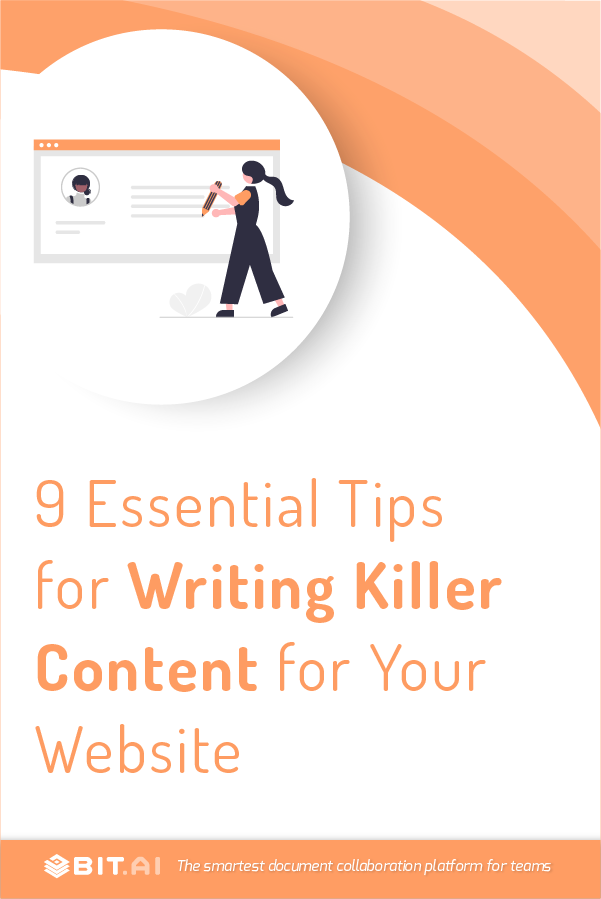You spend hours writing content , and the readers leave the page in two seconds.
Ouch. That hurts like hell, doesn’t it? It’s definitely not how you’d imagined things to be.
Chances are, your content didn’t sound like a human being wrote it. It wasn’t engaging, persuasive and the readers couldn’t connect with it.
This brings up the question: how can you keep your readers engrossed and engaged?
That’s exactly what we’re going to talk about in this blog. Let’s explore 9 tips and tricks that will help you write great and powerful content for your site. Ready? Let’s go!
1. Know Your Audience
You’re not writing the content for yourself. You’re writing it for others. You’re writing it for the people who might end up buying your product/service. You’re writing it for your target audience.
…and, did you know that 76% of consumers expect companies to understand their needs and expectations? 🙂
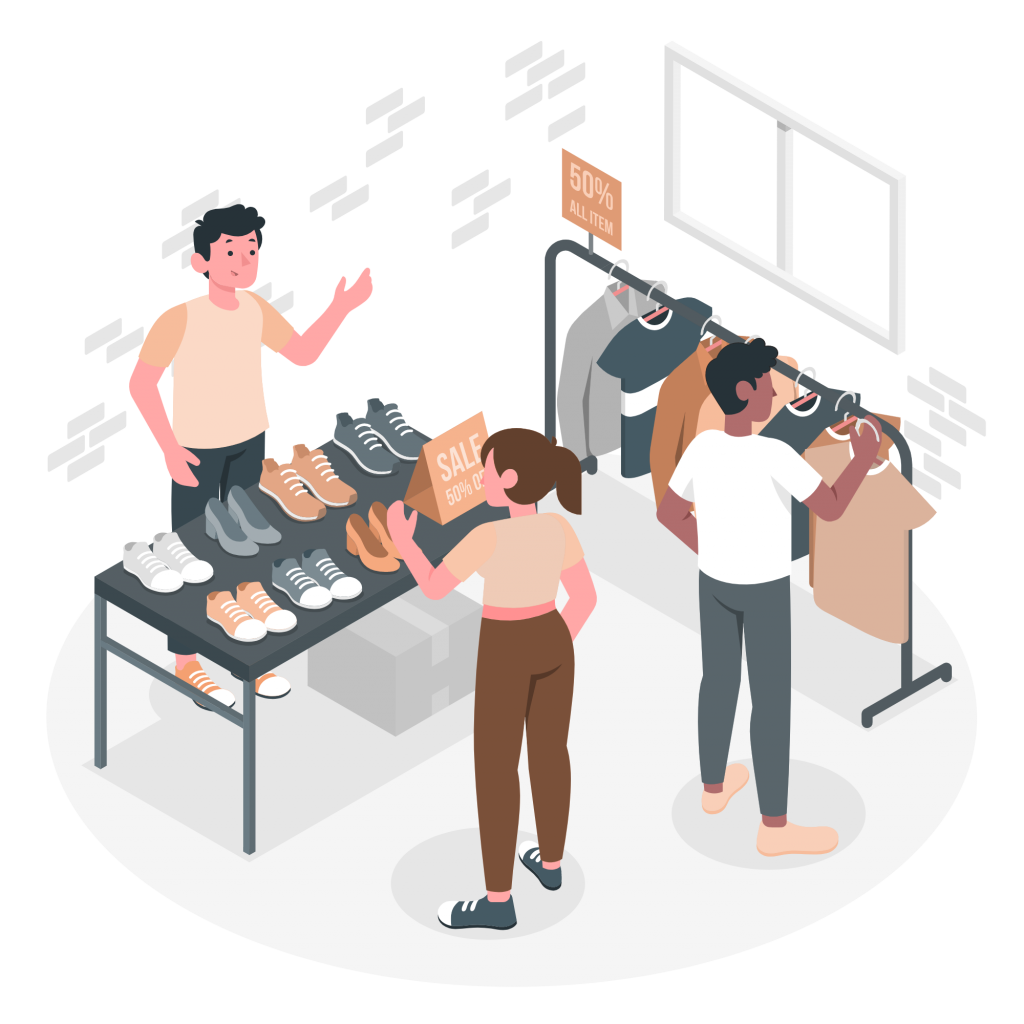
So, before you start writing content, ask yourself three simple questions: 1) Who am I writing this for? 2) Is the word choice suitable for my target audience? 3) Is this content valuable enough for them?
For example, if you’re creating a beginner’s guide to the stock market, don’t include technicalities and jargon in the content. Why? Because your target audience is beginners!
2. Write Short & Simple Sentences
Your reader should not have a hard time trying to perceive what you’re trying to say. Because if that’s the case, you might lose your reader along the way.
For example: ‘This sentence is so long and complex that the reader will feel lost and probably won’t have an idea about the message you want to convey through the sentence.’
See what we did there? 😉 Now, the easiest way to make this sentence short, sweet and simple is by breaking it up into parts. So here’s how you can rephrase it:
‘This sentence is so long and complex that the readers might feel lost along the way. They probably won’t understand the message you want to convey through the sentence.”
All in all, don’t confuse the readers and don’t overcomplicate things. Try to convey just one idea in one sentence.
3. Hook Your Readers From The Very First Line
Do you know what every blog/article on ‘writing’ has in common? They all advise you to write great introductions because it is the golden rule of content writing.
Your first few lines will decide whether the reader would read the rest of your content or not. (It’s unfair, we know, but when is life ever fair?)
So no matter how many glorious things you have written in your blog, if your first few lines aren’t engaging enough, then the reader is going to bail out on it.
Read more: 7 Social Media Trends To Watch Out For!
4. Make The Text Scannable
We’re living in a world where everyone is running on low patience – and time. As a result, people rarely read a piece of content from beginning to end, especially if it is online.
Maybe it’s because thousands of other things are vying for their attention on the internet, OR because reading from screens takes about 25% longer than reading from paper.
Whatever the reason is, you need to make sure that the reader reads what you’ve written (or at least get the gist of it.) For that to happen, you need to create content that’s easy to consume. Here are some ways to do it:
- Use clear headings & subheadings.
- Create numbered lists and bullet points.
- Use highlights to convey important points (Bold, italics, and colors).
- Write focused and single-point paragraphs.
5. Avoid Including Jargon
If you are writing about a certain topic, chances are, you’re a PRO at it.
However, your readers might not have the same level of understanding about the topic as you do…and that’s why they are reading your blog. 💁🏻♀️
So avoid including technical jargon in the content your write. Yes, you might want to seem like a professional, but adding posh words and complicated constructions isn’t the right way to go.
(However, there are some times when you just can’t avoid mentioning technical words, So, even if you’re adding them, make sure that you explain them properly.)
6. Follow The Inverted Pyramid Model
See, a reader usually lands up on your page after they type in a search query. Then, they will look at the first paragraph of your article to decide if it answers their question.
Therefore, it’s important for you to grab the reader’s attention right from the start. You need to start your article with the big ideas in the first paragraph…and that’s exactly what the Inverted Pyramid Model is!
According to this model, the most fundamental part of your content should appear at the top. The non-essential information should appear in the following paragraphs in order of their importance.
Considering the fact that visitors will only read about 20% of the text on the average page, the inverted pyramid model is one of the most effective ways of keeping readers engaged with your content!
Read more: 9 Best Paraphrasing Tools for Writers! (Free & Paid)
7. Know Your End Goal
Do you want to get sales and conversions? Do you want to increase awareness about your company? Do you want to provide valuable information to your target audience?

Before you put pen to paper (or fingers to keyboard), keep your end goal in mind. Figure out why you’re writing the blog in the first place and what you aim to achieve with it.
If you are clear about the action you want the reader to take once they finish reading your content, the rest of the process will become much easier.
8. Pick a Relevant Topic
Let’s consider a scenario.
You own a SaaS company, and your target audience is working professionals. If you publish a blog on ‘10 ways to take care of your skin in summer’, your target audience is probably not going to click on it.
According to a survey, 78% of consumers are more likely to buy a product if its content was personally relevant to them. So that’s exactly what you need to do – create content that is relevant for your audience!
Find out the needs and concerns of your customers, the terms they search up the most, the queries they usually have – and then write about them!
9. Talk To Your Readers Like a Friend
If you want your readers to connect with you, write like a human, not a robot. Write as if you’re talking to an imaginary friend and let your personality shine through.
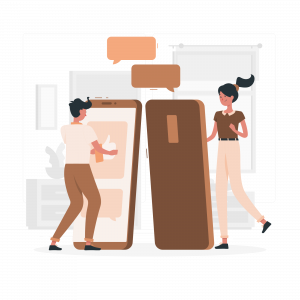
Here are some tips you can use to avoid sounding ‘robotic’:
- Address your readers directly. Use words like ‘you’ and ‘I’ – just like in a face-to-face conversation!
- Ask questions and encourage conversation.
- Don’t use flowery words. Instead, use everyday words and exclamations.
- Make your message simple and chop your sentences down.
Just think about how you talk to your best friend. You ask. You listen. You laugh. That’s exactly what you need to do while writing content!
Wrapping Up
It’d be so great if everyone who lands upon your blog remains engrossed throughout, right? Just follow the tips we’ve given you, and you can make this dream come true!
These tips will help you drive more traffic to your website and improve your relationship with the readers. The readers would keep coming back to you. They’d wait for your next post. And the post after that.
Remember, your readers would love a voice that resonates with them. So, just sprinkle a little bit of yourself over your content, and your words will shine bright like a diamond.
Cheers!
Further reads:
The Best Authoring Tools You Must Explore!
8 Different Types of Writing Styles (And How to Improve Your Own)
Top 9 Writing Checkers Every Writer Should Use!
Editorial Calendar: What is it & How to Create a Solid One?
9 Best Presentation Ideas and Tips You Must Explore!