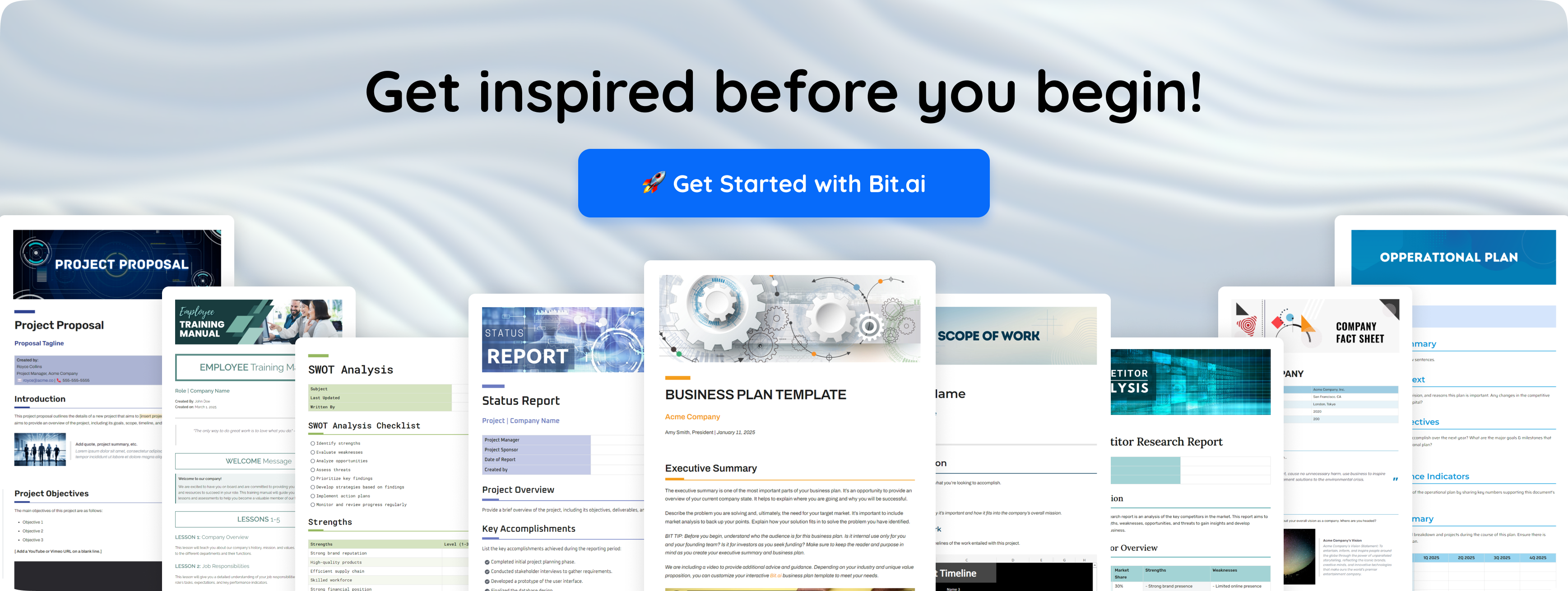Imagine you are starting a new job at a car dealership, and a customer walks in asking for your latest hatchback. How would you cater to the customer?
Most likely, your manager must have given you proper training along with a set of documents to study the basics of how to deal with customers. These sets of documents and training guides are often known as standard operating procedures or SOPs.
A standard operating procedure (SOP) document guides new as well as current employees on how to carry out routine tasks and maintain consistency and quality throughout business operations.
Since SOPs are crucial documents, we decided to uncover everything there is to know about standard operating procedures and provide you with a tool to create SOPs with ease. Read on…
What are Standard Operating Procedures (SOP)? (Definition)
A standard operating procedure (SOP) is a step-by-step instruction guide to help an employee perform specific operations smoothly. The main objective of SOP is to ensure uniform and quality output, while simultaneously reducing miscommunication and ambiguity.
SOPs are detail-oriented documents and provide step-by-step instructions as to how employees within an organization must go about completing certain tasks and processes.
Let’s now let’s explore the different types of Standard Operating Procedures (SOPs).
Types of Standard Operating Procedures (SOP)
While you can write your standard operating procedures according to your organizational needs, a conventional SOP follows one of the following methods:
1. Checklists
A checklist or a to-do list is one of the simplest methods of writing a standard operating procedure (SOP) document. A checklist can be created on an online note-taking app or can be printed out and handed over to employees.
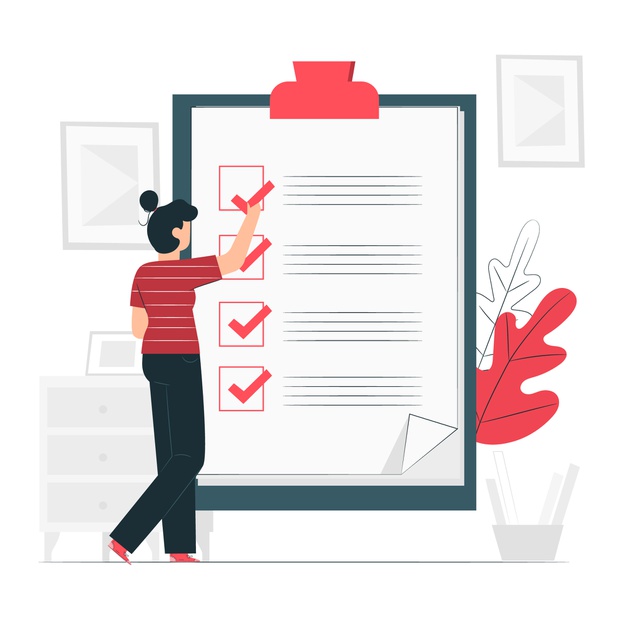
Checklists are the easiest to create, as you can simply create a header (the process you are creating guidelines for) and add relevant checklist items that employees need to follow in order to complete the task.
📍 Best for: Simple, repeatable tasks that don’t need detailed explanations.
2. Step-by-Step List
A step-by-step SOP takes things a notch higher than a checklist. It not only lists what needs to be done but also explains how to do each step in a clear, sequential order.
This format works best for tasks that must be done in a specific sequence, like setting up new software, processing invoices, or onboarding new employees. Each step is listed in a numbered order, ensuring that employees follow the correct process every time.
📍 Best for: Linear processes that require actions to be performed in a specific order.
3. Hierarchical Lists
When a process has multiple layers or sub-tasks under each step, a hierarchical SOP comes in handy. It’s like a step-by-step list but with nested instructions or sub-steps for added clarity.
For example, if your SOP’s Step 1 tells an employee to create a new account, then Step 1(a) can say “enter your username”, while Step 1(b) can ask them to input their password. This layout keeps things organized without overwhelming the reader with lengthy paragraphs.
📍 Best for: Complex processes that involve multiple smaller actions under each main step.
4. Process Flowchart
A flowchart SOP uses visuals to explain how a process flows from start to finish. It helps employees see how one step is related to another, helping employees conceptualize the whole concept and have a better understanding of the work they are doing.
Flowcharts are especially useful for cross-departmental or decision-based workflows, where multiple outcomes are possible depending on specific actions. They make it easy for teams to visualize the big picture and understand where their role fits into the process.
📍 Best for: Visual learners and complex workflows with multiple possible outcomes.
Now that you know the different types of SOPs and how they work, let’s look at why having Standard Operating Procedures is so important for any organization.
Read More: Ready to streamline your processes? Learn how to write SOPs that keep your team aligned.
Why do you need Standard Operating Procedures (SOP)?
Some of you may be wondering- If we are already training our employees to do the tasks they are hired to do, why take on this extra work of documenting operating procedures? We understand your dilemma, which is why we are going to look at some of the reasons why every business should create standard operating procedures (SOP), no matter what…
1. Time-saving
Even though creating SOPs can be time-consuming, they end up saving you a ton of time in the long run.
If all employees perform the same task in different ways, some are going to do it faster, while others might take a long time. Having rules and guidelines in place streamlines the workflow, ensuring employees complete the task in a set amount of time.
2. Ensure the safety of employees
Standard operating procedures (SOPs) make sure that employees perform all tasks and activities in a consistent yet safe manner.
If everyone is doing a task in their own way, it’s not only inefficient but can also result in adversities. This puts the business in a tough situation and opens it up for lawsuits and liabilities.
3. Ensures compliance standards are met
Having standard operating procedures in place ensures that industry compliance standards are followed and met properly. SOPs put measures in place so that employees comply with relevant laws, policies, and regulations, and avoid any sort of litigation or risk.
Pro Tip: Use a smart documentation platform with real-time collaboration and version control to keep your SOPs consistent, compliant, and always audit-ready.
4. Improved communication
Communication is key in business. Still, a whopping 57% of employees report not being given clear directions, and 69% of managers report they are not comfortable communicating with the employees in general!
Standard operating procedures make your manager’s job easier as they don’t have to communicate the policies and procedures to each and every employee individually. Employees, too, don’t have to go back to their managers or coworkers and ask for guidelines in case they forget, as they can quickly go through the SOP document and get to work.
5. Enhanced accountability
Having standard operating procedures (SOPs) in place helps managers gauge employee performance based on the guidelines provided by them.
Without proper work standards, understanding employee performance becomes a matter of personal opinion, which is far from being the right way to judge your employees’ hard work.
6. Provides consistency
SOPs provide consistency of operations and ensure a smooth workflow. All employees have the same document, which they can go through and know exactly what needs to be done and how. This leads to consistent performance with fewer resources wasted.
Read More: Want smoother, error-free operations? Learn how to fix the most common SOP mistakes before they slow your team down!
7. Maintains Organizational Knowledge
Even if your team can perform all necessary tasks with ease, consistently, and without any external aid or documentation, you still need to create an SOP document.
This is because your current employees are bound to move on to other companies, retire, get promoted, or go on a vacation, taking their knowledge, skills, and expertise with them. Documenting standard operating procedures (SOPs) allows you to preserve key organizational knowledge so that knowledge doesn’t leave the organization if an employee does.

8. Provides a guiding hand
Standard operating procedures act as a true north for the employees, guiding them in their journey to do amazing work. It acts as a map that employees- new or old- can follow and expect a positive outcome, every single time.
9. Onboarding and training
A study conducted by “The American Society for Training and Development (ASTD)“ found that companies that offer comprehensive training have a 218% higher income per employee than those with less comprehensive training. If you have clearly defined standard operating procedure documents in place, it becomes way easier to onboard and train new employees, and saves a ton of time and effort.
Now, the next step is understanding how to create these SOPs effectively. Let’s look at the steps for writing a Standard Operating Procedure (SOP)
Pro Tip: Want faster, stress-free onboarding? Learn how to build wikis that help new employees get up to speed from day one!
Steps for Writing a Standard Operating Procedure (SOP)
Now that you know what a standard operating procedure is and why your organization needs to create one, it’s time to actually get down to business and create one. Standard operating procedures require a ton of effort and planning before you can even begin to document your procedures.
Here are the key steps you need to follow to create a robust standard operating procedure document:
Step 1: Generate a List of Your Business Processes
The first thing you need to do in order to create an SOP is to find out which tasks, processes, or workflows you need an SOP for. Conduct a survey or ask your employees to fill out a form defining what tasks they do on a regular basis.
This will form the basis of your list for the standard operating procedure (SOP) document. Once you have gathered a list, you can review it with other managers and look for any repetitions.
Step 2: Start with Why
Once you have your list ready, it’s time to note down your objectives. Having a clear answer to why you are creating the SOP document should be your number one priority. Asking yourself questions like “how will this document help the employees?” or “how will the SOP impact our bottom line?” are great starting points.
For a more granular approach, identify the pain points or challenges your employees face in their day-to-day and create your SOP around them. This gives you a solid “why” to go through all that hard work of creating an SOP and also improves employees’ buy-in in the whole process.
Step 3: Choose a SOP Format
Chances are that your organization already has some SOP documents written for past procedures. You can refer to those documents as templates and guide your current SOP.
If not, then refer to our “types of SOP documents” section above and decide whether you want to write a list of steps, create a checklist, create workflow diagrams, or a mixture of everything!
Step 4: Identify your Audience
Knowing your audience is key to creating an awesome SOP document. Ask yourself the following questions in order to get an idea about your audience:
- Are they new employees?
- What’s the size of the audience?
- What prior knowledge do they have?
- Does an SOP already exist?
The more information you have on your audience, the better you can understand their points of view and create an SOP that will be relevant to them.
Pro Tip: Keep your SOP audience-focused, use clear steps, simple visuals, and tailored workflows so every reader, whether new or experienced, can follow the process without confusion.
Step 5: Collaborate with Employees
Standard operating procedures (SOPs) are written with the end-user, i.e, the employees in mind. Having employees collaborate with you in this process is a no-brainer.
You cannot really understand their pain points and challenges unless you talk to your employees and ask for their honest feedback and suggestions. We recommend using collaboration software like bit.ai to bring your entire team inside a common document and collaborate effectively.
Step 6: Get Down to Writing
Once you have spoken to your employees and have enough data points to start, immediately move to your document editor and start adding your notes. Once you have created the document, you can go through the document with your employees and management and ask for their feedback and input.

This is also a great time to specify who would be responsible for updating and maintaining the standard operating procedures, and when you will be conducting a periodic review to gauge engagement.
Step 7: Make it Interactive
While SOP documents are text-heavy and boring, they don’t have to be. Add screenshots, screen recordings, images, flow charts, videos- anything that’s relevant to the step being talked about.
Media like these can help make your SOPs pop while providing a visual aid to otherwise bland steps. Making your standard operating procedures interactive will boost your engagement levels, as employees are surely going to find them more useful and even entertaining!
Step 8: Distribution
After you are done creating the SOPs, you’ve come to the most essential part of the process: distributing them to your employees. It’s crucial to find a place to store all your standard operating procedures (SOPs) and other training material in one place for employees to access as and when they like.
This is why we recommend using Bit.ai to create a workspace in Bit, invite your employees, and share SOPs and more in a robust and safe environment.
Step 9: Make them “Living Documents“
While many organizations view creating SOPs as a one-time process, that’s hardly the case. As processes and workflows are often changing and ever-evolving in the hopes of making them more efficient, standard operating procedures quickly become outdated.
This is why SOPs should be converted to living documents that get reviewed periodically (ideally after every six months) so that they don’t get out of sync with the process or workflow they are describing.
To make these SOPs creation steps easier in practice, you don’t need to rely on traditional Word files or scattered Google Docs. A modern tool like Bit.ai can do wonders for you. Are you curious to know how Bit.ai can simplify your documentation process? Let’s find out together.
✨ Bonus Tool: Create Dynamic, Living SOPs with Bit.ai
Writing SOPs doesn’t have to mean wrestling with endless Word files or messy folders. Bit.ai turns that chaos into clarity with its simple, visual, and collaborative interface. Well, Bit.ai is an AI-powered docs, wikis, and knowledge management platform designed to help modern teams create, share, and manage content effortlessly in one place. From AI-generated SOPs to real-time wiki updates, Bit.ai keeps your docs alive, accessible, and always up to date.
Here’s why Bit.ai is a game-changer for your SOPs:
✔️ AI Genius Writer & Doc Builder: Bit.ai can help you write your SOPs quickly so that you don’t have to start from scratch every time. The AI Genius suggests content, helps you in refining your writing, whereas AI Doc Builder lets you create an entire document within minutes. Just answer a few questions and boom – a fully structured doc is ready.
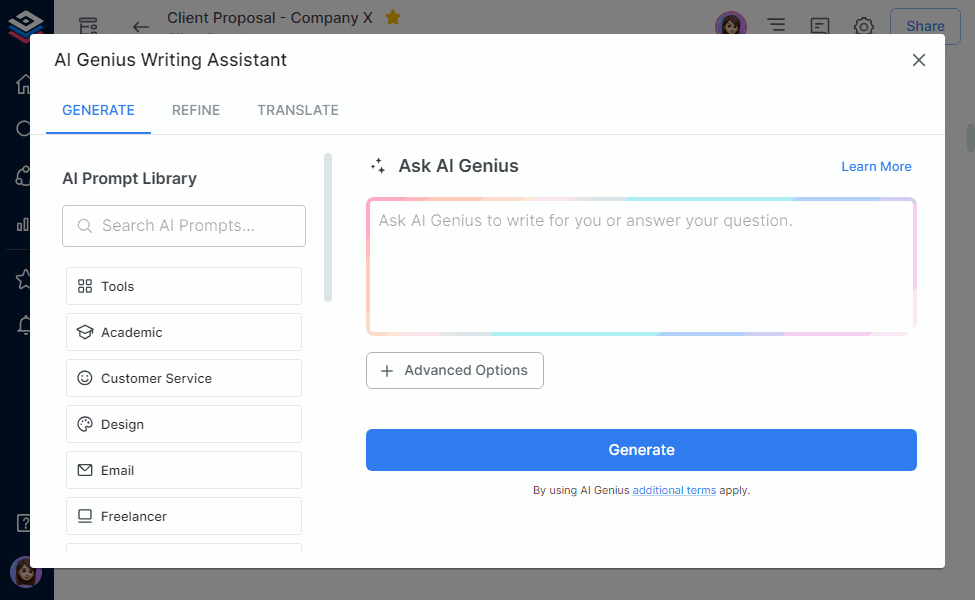 ✔️ Living Docs & Wikis: Your SOPs are never “finished” or outdated. With living docs, you can edit and update in real-time, link between documents, and make sure everyone sees the latest version instantly. No more emailing PDFs back and forth!
✔️ Living Docs & Wikis: Your SOPs are never “finished” or outdated. With living docs, you can edit and update in real-time, link between documents, and make sure everyone sees the latest version instantly. No more emailing PDFs back and forth!
✔️ Professional Templates Ready to Use: Don’t worry about designing from scratch. Bit.ai has ready-made templates for SOPs, workflows, and operations. Just pick one and start customizing—it saves a lot of time.
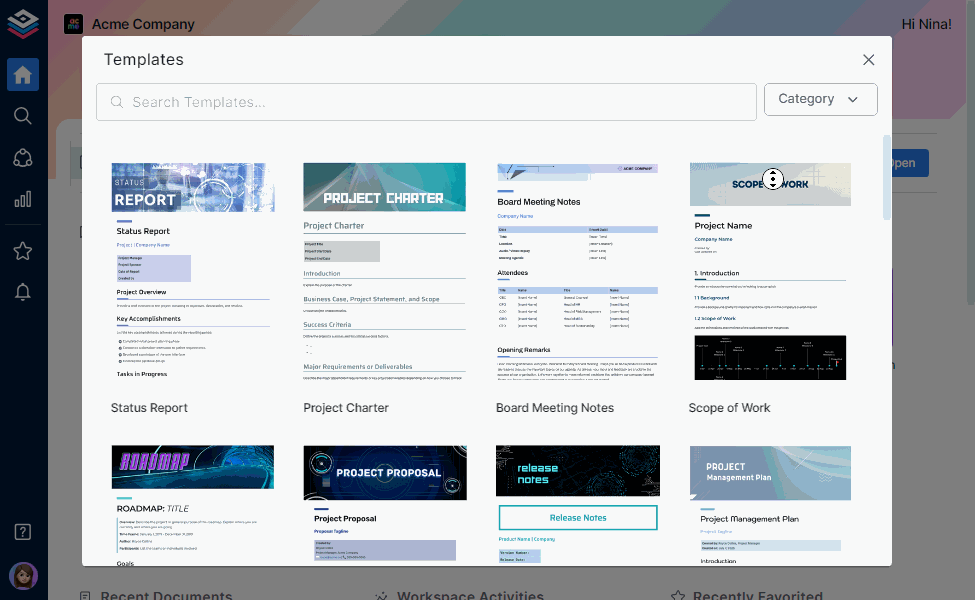
✔️ All-in-One Knowledge Hub: Instead of storing SOPs across multiple folders or drives, you can keep everything in one place. Search, organize, and access all your guides, manuals, and SOPs anytime from the amazing workspaces.
✔️ Multiple Sharing Methods: Share your work however you prefer as a PDF, Word file, or live link that updates in real time. Bit.ai also lets you set passwords and link expiry dates to the docs so your content stays private and secure. You can control who can view or edit the documents, and even invite guests to collaborate without giving full access.
Pro Tip: Use Bit’s “Workspaces” to organize your SOPs by department or project, so no one ever asks, “Where’s that doc again?”
So, with Bit.ai, creating, updating, and sharing your documents becomes easy, fast, and collaborative. Start turning your SOPs into living guides your team will actually use!
Now, let’s move on further and see the components of an ideal SOP document.
What an Ideal SOP Document Includes:
The following structural elements are commonly found in most standard operating procedures (SOPs) out there:
#1. Title Page
Kick off your SOP with the title of the procedure, the unique SOP identification number, date of creation or revision, the department/employees/team the SOP applies to, and finally, the name and signatures of the parties involved in creating the SOP document. This helps establish accountability and shows who to contact if there are questions or changes needed.
#2. Table of Contents
Next up is a table of contents. A table of contents helps summarize the document structure and acts as a guide for the reader to quickly jump to sections relevant to him/her. This is especially helpful for new employees or anyone who needs to refer to the SOP while working on a task and doesn’t have time to scroll through multiple pages.
#3. Purpose
Describe the goals and objectives of creating the document and how it will benefit the user and the organization. This helps the reader understand the “why” behind the instructions and makes it easier for them to appreciate the importance of following the process as written.
#4. Scope
The project scope describes the limits of the document, helping the reader understand the boundaries of the SOP. It clarifies who the SOP applies to, which activities it covers, and what it does not include. This prevents confusion, especially in larger teams where different groups may have similar responsibilities. It makes the document more precise and ensures the SOP doesn’t get misused in situations where it doesn’t apply.
#5. Glossary
It’s helpful to include words, abbreviations, or acronyms you may have used in the document that may not be familiar to your audience. This saves the reader from misunderstanding key concepts. It’s especially useful for onboarding new employees or when your SOP is shared across departments with different levels of expertise.
#6. Roles and Responsibilities
Identify key stakeholders (employees, managers) for whom you are creating this SOP, and what responsibilities they would have in the company. This helps avoid confusion and keeps everyone accountable for their actions.
#7. Procedures
This will form the bulk of your SOP document, as this section will describe the step-by-step explanations of how to perform tasks and any additional information needed to complete the tasks.
#8. Related Documents
If there are supporting materials, like checklists, forms, training manuals, or reference guides, this section lists them. It gives readers easy access to additional information they might need while performing the procedure. This keeps everything organized and prevents people from searching across different platforms for the right resources.
#9. Health and safety warnings
Your SOP should have a separate section describing the things your employees need to avoid and perform the operations in a safe environment. This not only protects your employees from potential dangers but also keeps your company away from liabilities.
#10. Revision History
Revision history is a small but important section that tracks updates made to the SOP over time. It usually includes the date of revision, the person who made the changes, and a brief description of what was updated. This ensures transparency and helps readers confirm they’re using the most current version.
#11. Approval Signatures
If your company requires an authorizing officer to sign off on SOPs, don’t forget to get it approved by them before sharing it with your audience. Approval ensures the document aligns with company policies and is ready for use.
Now that you understand the key elements that go into a solid SOP, let’s take a step further and look at the best practices that you should keep in mind before creating SOPs.
Read More: Want to choose the right e-signature for your business? Dive into the key types and when to use them!

Standard Operating Procedures (SOP): Best Practices
Here are some tips to keep in mind while writing your SOP document:
✨ Be clear and concise
Since standard operating procedures are text-heavy, it helps if they are written in simple language for your audience to go through them quickly. Avoid technical jargon, wordiness, and ambiguity, and remember to keep it simple.
✨ Make it scannable
Make your SOPs scannable so that employees can quickly go through them and find what they are looking for. Don’t go on and on in a paragraph, and make sure the length of every paragraph doesn’t exceed 3 lines.
✨ Take input
Take input from your employees and understand their pain points before you begin writing your SOP. What are the areas they need help with? What processes are complex and require a lot of time? Focus on challenges and write an SOP that helps them overcome those challenges.
✨ Choose your tool wisely
While there are many editors on the market, using a collaboration platform like Bit.ai makes sure you have a single place to write, store, share, and track all your SOPs and workplace documents easily.
Pro Tip: Use a documentation workspace that lets you collaborate, update, and track SOPs in one place, it keeps your processes organized and ensures everyone always follows the most up-to-date version.
Wrapping Up!
Standard operating procedures (SOPs) help your employees understand how to do a task efficiently and smoothly. Even though these documents are time-consuming to create, they offer too much of an upside to pass on. So, what are you waiting for?
Rally your team and start creating your standard operating procedures today! If you need any additional tips or want to learn more about how Bit can help your business, feel free to reach out to us at @bit_docs. Good luck!
Bonus: Get this ready-to-use Standard Operating Procedure Template to document your workflows, streamline operations, and ensure consistency across your team.
FAQs
Q1. What is SOP and its types?
Standard operating procedure (SOP) is a document that outlines the way things have to be done. They are checklists, step-by-step instructions, hierarchical, and flowcharts.
Q2. What are the 5 components of SOP?
- Title and Purpose
- Scope and Applicability
- Procedures
- Roles and Responsibilities
- Revision History
Q3. What do SOPs refer to?
An SOP may be a printed manual, a digital document, a flow diagram or an interactive web-based guide, depending on the form of the organization.
Q4. What is the significance of SOPs?
They provide consistency, save time, improve communication, ensure compliance, and preserve knowledge.
Q5. Why do organizations need SOPs?
To reduce errors, train staff efficiently, ensure safety, meet industry standards, and keep processes running smoothly.
Q6. What does SOP in business mean?
SOP stands for Standard Operating Procedure, a written statement that outlines how certain tasks are to be done in order that they would be of a given standard and be of a congruent nature.