Looking for awesome SaaS tools for your remote team? We got you covered!
Due to the Novel Corona Virus, there is a boost in the culture of remote working and telecommuting, the days of sitting in your office cubicle eight hours a day are gone!
Today’s technology, tools, and apps have given birth to this always connected, instant access environment. The saas tools have significantly blurred the lines between the physical office and the place where work actually happens!
Your workplace is wherever you sit down. At the coffee house, in the comfort of your home, or at a co-working space. The place where people work has essentially become non-stationary.
Around 10.2 million Americans say that they work from home. Not only that, but it’s now possible for people to work on a collaborative project from anywhere in the world and it’s increasingly becoming the norm.
This allows managers to hire the best minds they can to work on a particular project from anywhere in the world. The quality of talent companies can hire is not limited to a zip code!
Shift Towards SaaS Tools!
The shift towards remote working is an obvious one:
- It helps minimize office finances like rent, stationery, utilities, etc.
- Saves commute time for employees, which results in higher productivity.
- Reduces the need for unnecessary office meetings, water-cooler talks, and office politics.
This rise in remote working has been possible due to the increased acceptance of a digital working environment that allows employees to work from anywhere they want.
- More than 77% of people working remote report greater productivity and 52% are less likely to take time off
- According to a survey of American remote workers, about 91 percent of people who work from home feel that they’re more productive than when they’re in an office.
- A ConnectSolutions study also found that 77 percent of remote workers get more done in fewer hours thanks to fewer distractions like meetings, conversations, and noisy coworkers.
The stats prove it. Remote workers tend to be more productive and businesses end up enjoying better returns!
Best SaaS Tools You Must Check Out:
With all the benefits that the employer and the employee enjoy communication, and coordination across distributed teams is extremely important.
Businesses need to have a clear strategy and the right tools to support remote working. The strategy part is for you to decide based on your unique business needs, but for the tools, we got you covered!
Here are the top SaaS tools for remote teams we have found to be the most useful:
1. Bit.ai
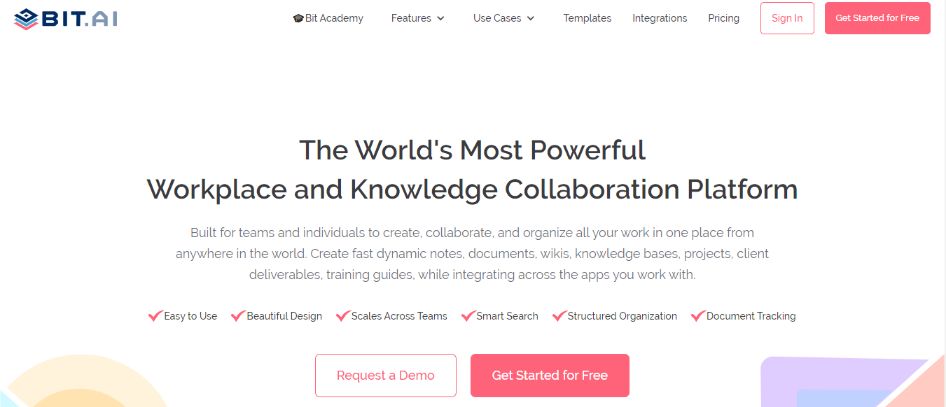
Next-Gen Document Collaboration for Teams & Clients.
The first saas tool on the list is Bit, new-age document management and collaboration tool that helps teams to collaborate, share, track, and manage all company documents, files, and other content in one place.
Bit is the ultimate SaaS tool for remote teams as it brings all your company documentation, media files, and knowledge under one smart roof.
You can collaborate on interactive digital workplace documents where all of your digital content from Google Spreadsheets, Forms, Airtable databases, and much more can live and be accessible inside of them.
Also, bit’s content library allows teams to save images, files, and any type of digital content you add to your documents (or workspaces) so that you can access and reuse them easily making it the best saas tool in the market.
Features:
- Real-time Collaboration
- 100+ rich Media Integrations
- Website Embeds
- Document Tracking
- Smart Search
- Cloud Integration
- Workspace and unlimited folder Hierarchy
- Internal and External wiki
Pricing: Starting at $8/month for paid users.
2. Google Analytics
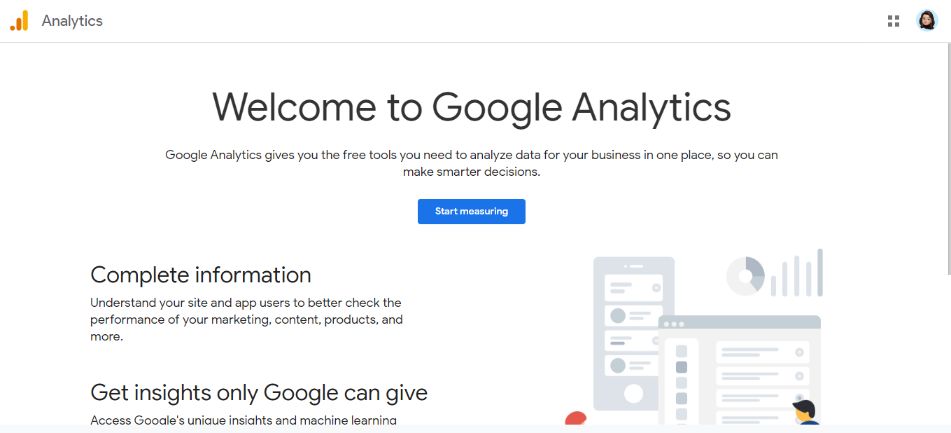
Google Analytics is one of the most used saas tools by remote employees from around the world. It is an awesome tool for gaining user insights and performance analysis. With Google Analytics, users can easily check the traffic for their website, measure lead metrics, categorize all visitors by traffic type, and filter them as per their locations.
It’s a freemium web analytics solution to analyze and give in-depth insights into data attribution. Google Analytics even allows you to examine advertising ROI, social networking site, video, applications, etc. running on your site.
In other words, if you want to dig deeper into how your audiences engage with your website, Google Analytics is the best saas tool for you!
Features:
- Analytics intelligence
- User interaction tracking
- Data visualization
- Detailed reporting
- Time on site tracking
Pricing: Offer free and premium plan both (based on the website traffic)
3. Trello
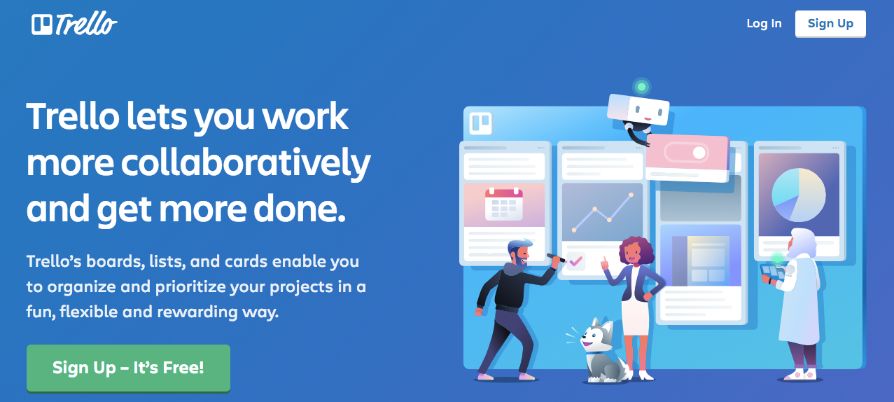
Trello lets you work more collaboratively and get more done.
Want to know what your remote employees are working on in a single glance? Trello is the saas tool for you.
One of the most recognized Saas tools on the market, Trello is a fun and interactive project management tool that lets you organize your work and tasks into visual boards.
With this saas tool, you can then add tasks or cards to these projects, assign due dates, add descriptions, attach assets, create checklists, make labels, and assign tasks to fellow team members.
Trello offers kanban-style boards that you can drag and drop your task cards around as you organize your workflow. Trello’s user-friendly interface makes it a breeze for anyone in your team to get up and running with the tool quickly.
Features:
- Easy, Drag-and-Drop Editing
- Individual/Group Task Assignment
- Information Backup
- Deadline Alerts and Notifications
- Information Retrieval
Pricing: Starting at $12.50/month for paid users.
Read more: 13 Best Free Trello Alternatives In 2022
4. Proofhub
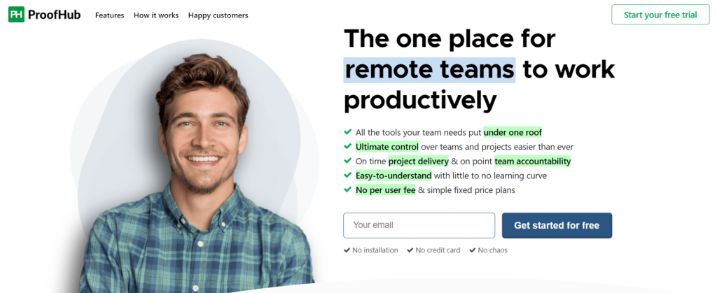
The one place for remote teams to work productively.
The next saas tool is Proofhub. If you want to replace the multiple tools that your remote teams might otherwise need with just one, ProofHub is the answer. It is an all-in-one project management and collaboration software that has all the right tools to support the remote working environment.
It allows you to assign tasks, share files and documents, proof and review the files with markup tools, make announcements, chat with one another or in groups, set deadlines, label tasks, track time on them, and much more.
To top it all, it has multiple views too: Kanban board view, Gantt chart view (timeline view), calendar view, and even the most basic one: list view.
The best part is that ProofHub has an intuitive design which makes remote team onboarding way easier. You can access ProofHub through a browser or even download the mobile app available both for Android and iOS devices.
Features:
- Workflow management
- API availability
- Real-time notifications
- Discussion board
- Time tracking by project
Pricing: Starting at $45/month for paid users.
5. Slack
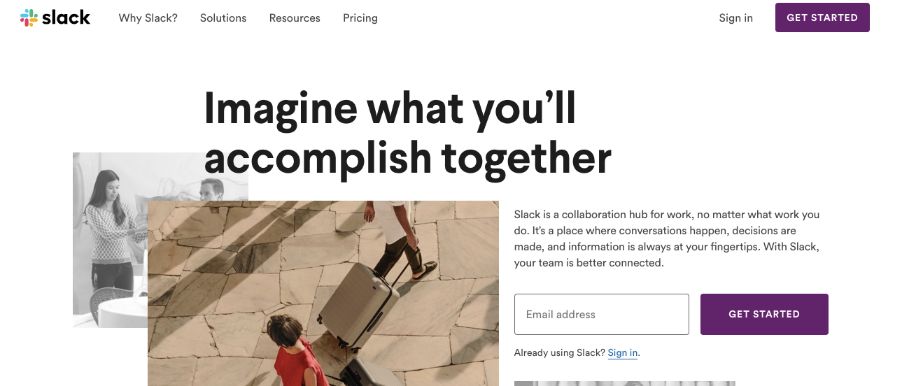
Where work happens
With over 12 million daily active users, Slack is the go-to communication saas tool for remote teams.
Slack allows teams to create chat groups called ‘channels’ for transparent, open communication. In a short amount of time, Slack has gained significant popularity with over 85000+ paid companies like IBM and Airbnb.
Perfect for anyone managing a team of remote employees, this Saas tool’s easy-to-use, intuitive design makes communication fun and efficient and might just cure your email troubles for good.
Slack integrates with nearly every third-party apps and makes file sharing a breeze. Slack offers apps for iOS and Android to keep the communication going wherever you go.
Features:
- All data transfer is encrypted
- Compliance management
- Open API to build your own integrations
- Deep, Contextual Search
- Activity logging
Pricing: Starting at $8/month for paid users.
6. Mockplus

Design Faster. Collaborate Better
Mockplus iDoc is better than any other similar collaboration tool you’ve ever used. It is a professional online collaboration platform that brings product managers, designers, and developers to work together.
With Mockplus iDoc, it is much easier to connect your entire product design workflow from design to development. Designers can upload wireframes and visual designs from PS, Adobe XD, and Sketch directly, then hand off them with accurate specs, assets, code snippets, and interactive prototypes to developers effortlessly.
Mockplus iDoc can do almost everything automatically to save your precious time when working remotely. Your entire team can focus on building better products together.
In addition, Mockplus iDoc provides impressive team management. Product managers can easily organize team members, team/project settings, and project tasks.
Overall, if you are looking for an ultimate online design collaboration tool for free, Mockplus iDoc will be a great fit for you.
Features:
- Seamless RP and iDoc Integration
- Backup and Versioning
- Code Snippet Generation
- Source File Management
Pricing: Starting at $129/year for paid users.
Read more: 16 Best Business Tools Every Business Needs in 2022
7. Encrypt.me
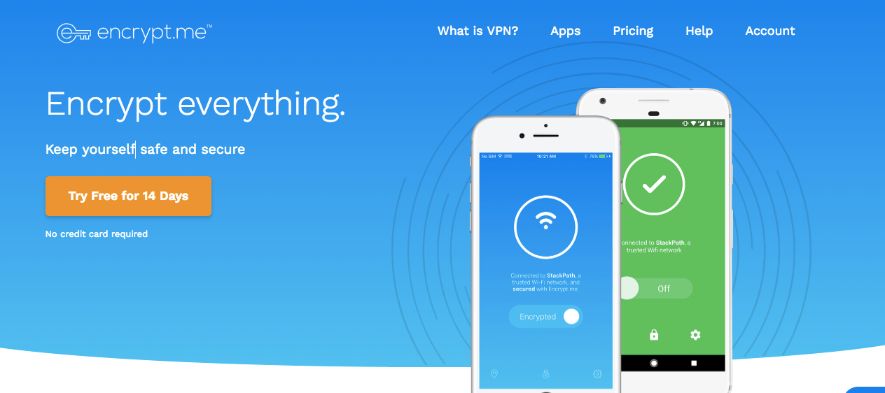
Encrypt everything.
This is a big one. Since your remote workers might be working from a cafe and using public wifi, it increases the risk of compromising sensitive company information.
Unlike other saas tools, Encrypt.me secures everything you do on your laptop, smartphone, and tablet. Whether you’re browsing the web or using apps, Encrypt.me keeps you safe.
Under the hood, Encrypt.me establishes something called a Virtual Private Network (VPN). In essence, VPNs provide a layer of protection between your device and the internet.
They allow you to secure your connection to an untrusted network, regardless of who else may share access to it while working remotely. The fact that it automatically activates whenever you are in a public Wi-Fi makes Encrypt.me, a must-have SaaS tool for remote teams.
Features:
- Leak-Free Connection with Zero Malware
- Good Device Compatibility for Most Users
- Good Usability for Beginners
Pricing: Starting at $9.99/month for paid users.
8. Typeform
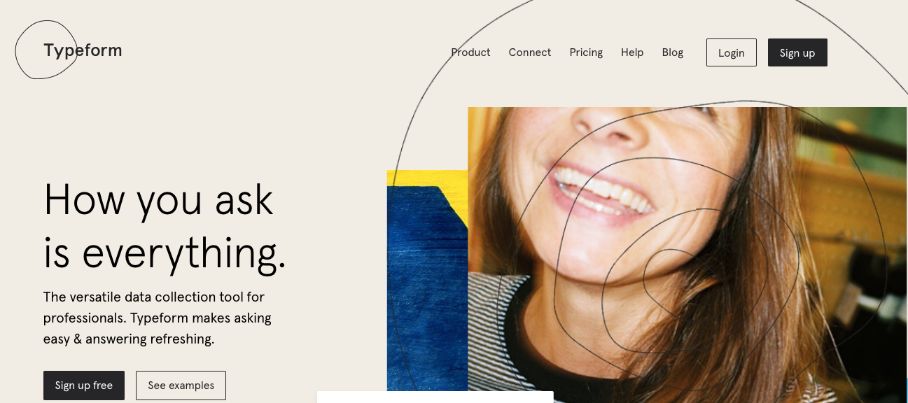
How you ask is everything
Another amazing saas tool for remote teams, Typeform is an amazing drag-and-drop tool used to create beautiful looking, engaging, and conversational online forms, surveys, quizzes, landing pages, and order forms easily.
There are many survey tools available on the market, but Typeform is clearly one of our favorites, thanks to its modern design, flexibility, and ease of use.
Features:
- Make questions more engaging with images, GIFS, and video.
- Changed in real-time with Typeform’s live preview.
- Wide choice of pop-up & embed options.
- Connect your Typeforms with over 250+ services using Zapier
Pricing: Starting at $35/month for paid users
Read more: How To Add A Typeform To Your Documents?
9. Zoom
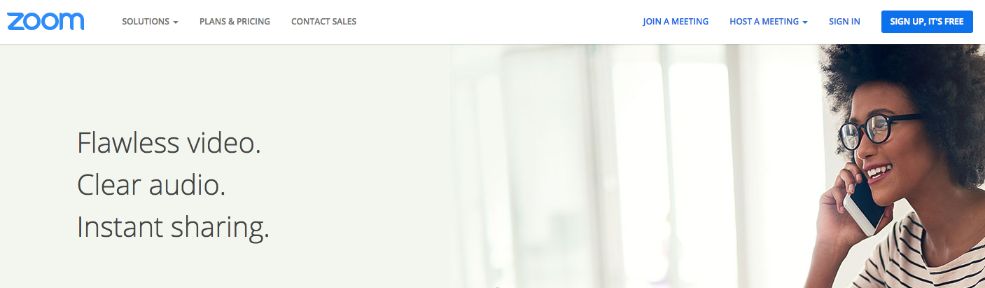
Flawless video. Clear audio.
Instant sharing.
Whether you want to conduct an online meeting, video webinar, or just need to share screens with your IT team, Zoom is the tool for you.
A perfect saas tool for remote teams, Zoom’s free account option lets you share screens with up to 25 participants and host an unlimited amount of meetings. However, each meeting can be only 40 minutes long.
Apart from screen sharing, Zoom also provides cross-platform messaging and file sharing, which can be a welcome addition to simple screen sharing.
Zoom video communications were named a 2018 Gartner Peer Insights Customers’ choice for meeting solutions.
Features:
- Synced & searchable content library
- CRM integration
- Zoom Rooms digital signage
- Content management
Pricing: Starting at $14.99/month for paid users
10. Loom
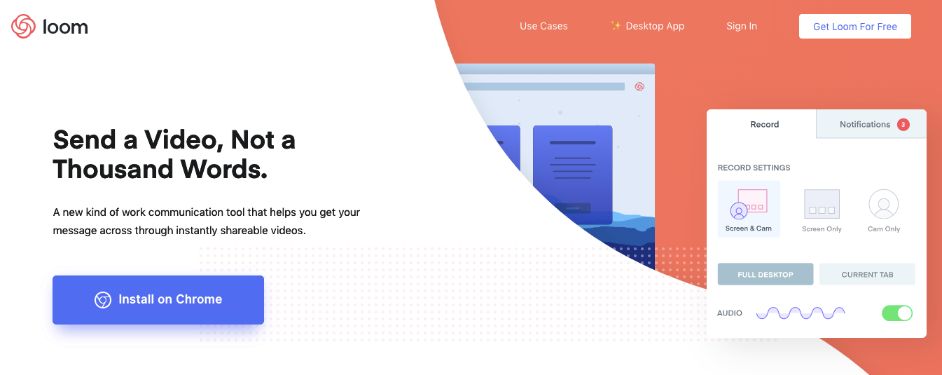
Send a Video, Not a Thousand Words.
Sometimes sending an email or a Slack message isn’t enough. If you and your team need to be face-to-face frequently, you need to take a look at Loom.
Loom is trying to be a new kind of remote work communication tool that helps you get your message across instantly shareable videos.
This saas tool lets you record videos for any business purposes- whether you want to record a detailed video response to an email, share a video response to a customer question, embed video tutorials on your website, or share quick videos on social media, etc.
When you record a video using Loom, the video will be automatically saved to your video library.
Apart from recording videos, you can also conduct a screen capture video and have the option to include your face in a small bubble at the bottom of the screen. This allows you to quickly address a lot of business situations where a text response just doesn’t cut it!
Features:
- Multiple User Accounts
- Password Management
- Video Call Recording
- Engagement Analytics
Pricing: Starting at $5/month for paid users
Read more: How To Add Loom Videos To Your Documents?
11. Figma
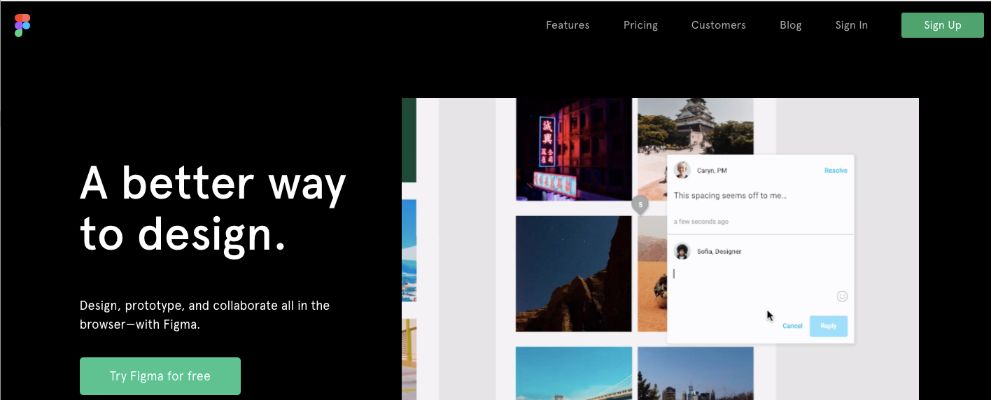
A better way to design.
Designing can be tough for remote teams. Constantly sharing feedback via chat or video chat, sending new versions of the design file via email, and getting approvals can quickly turn into an uphill battle.
Not if you use a design collaboration tool like Figma!
Figma is a cloud-based design tool that allows team members to quickly design, prototype, and gather feedback all in one place while working remotely
Figma is the first interface design tool based in the browser, making it easier for teams to create software.
It stores all your design files in one place to avoid confusion regarding versions. Users can create designs on their PC and then mirror designs to mobile with a live device preview feature.
They can even interact with prototypes on mobile for more reliable user testing.
Figma reduces friction between various departments by allowing users to share live prototypes with different teams – Engineers can inspect, export, and copy CSS, iOS, and Android code while marketers edit the copy.
It’s a great tool to design, prototype, and launch your products from start to finish.
Features:
- Round-trip component editing
- Drag & drop image uploading into a mask
- Unsplash photo integration
- Prototype linking between pages
Pricing: Starting at $12/month for paid users
Read more: Top Design Collaboration Tools For Teams
12. Calendly
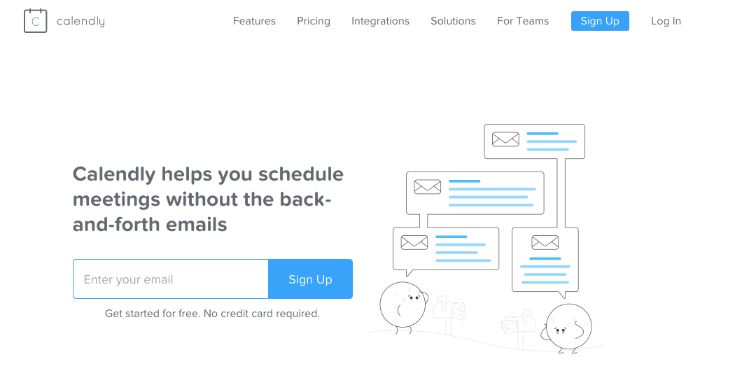
Calendly helps you schedule meetings without the back-and-forth emails.
Trouble scheduling a meeting or video conference with different team members? This can be even more aggravating if you have team members living in different time zones!
Calendly aims to solve this problem by helping you schedule meetings effectively.
Just let Calendly know your availability preferences and it’ll do the work for you. Once you have created your calendar, You can share your Calendly link via email or embed it on your website.
Calendly makes it super easy to book meetings by getting rid of the endless back and forth via email to find a convenient time. As far as good SaaS tools go, Calendly is a must-have for all remote teams.
Features:
- Buffer time between meetings.
- Integrate with Google calendar, Outlook, Office 365 or iCloud calendar
- Minimum scheduling notice
- Secret events
Pricing: Starting at $8/month for paid users
Final Words :
Have to embrace the culture of remote working is a must for all types of industries in the current state of the pandemic. The advantages easily overshadow the limitations, making remote work, the future of the workplace.
However, having the right SaaS tools at your disposal is the one thing that can make or break your remote setup. Choose your tools wisely!
Further reads :
Related posts
Bit.ai | Watch to Learn More
What is Bit.ai?
Bit.ai is an innovative AI-driven knowledge and Document Managment suite designed to empower knowledge workers by streamlining the creation of, documents, wikis, and notes. With an intuitive interface and seamless integration, Bit.ai acts as a versatile assistant to help you collaborate, generate, organize, and visualize your ideas effortlessly. Whether you are drafting a report, managing a project, collaborating with your team or clients, or brainstorming new concepts, Bit.ai brings intelligence and creativity to every aspect of your work process.



