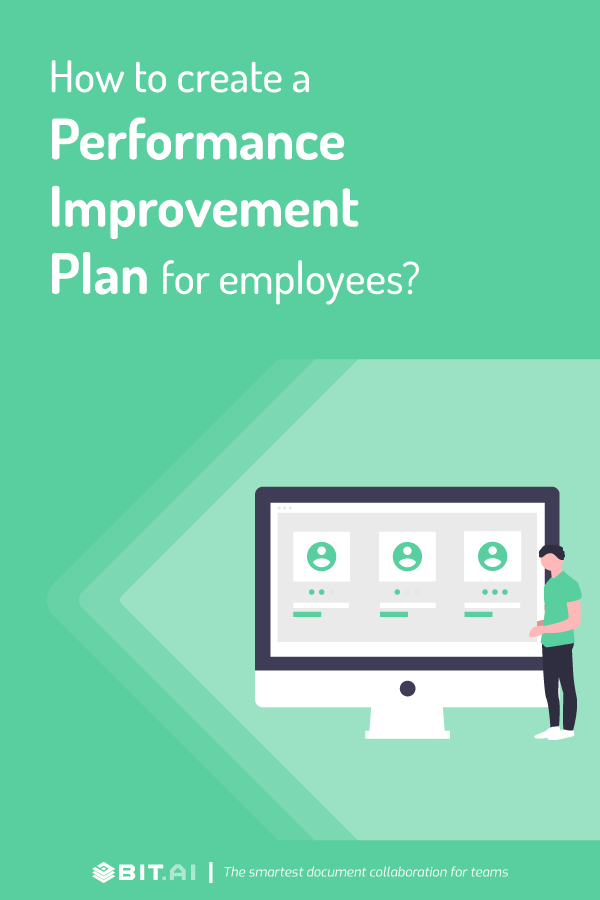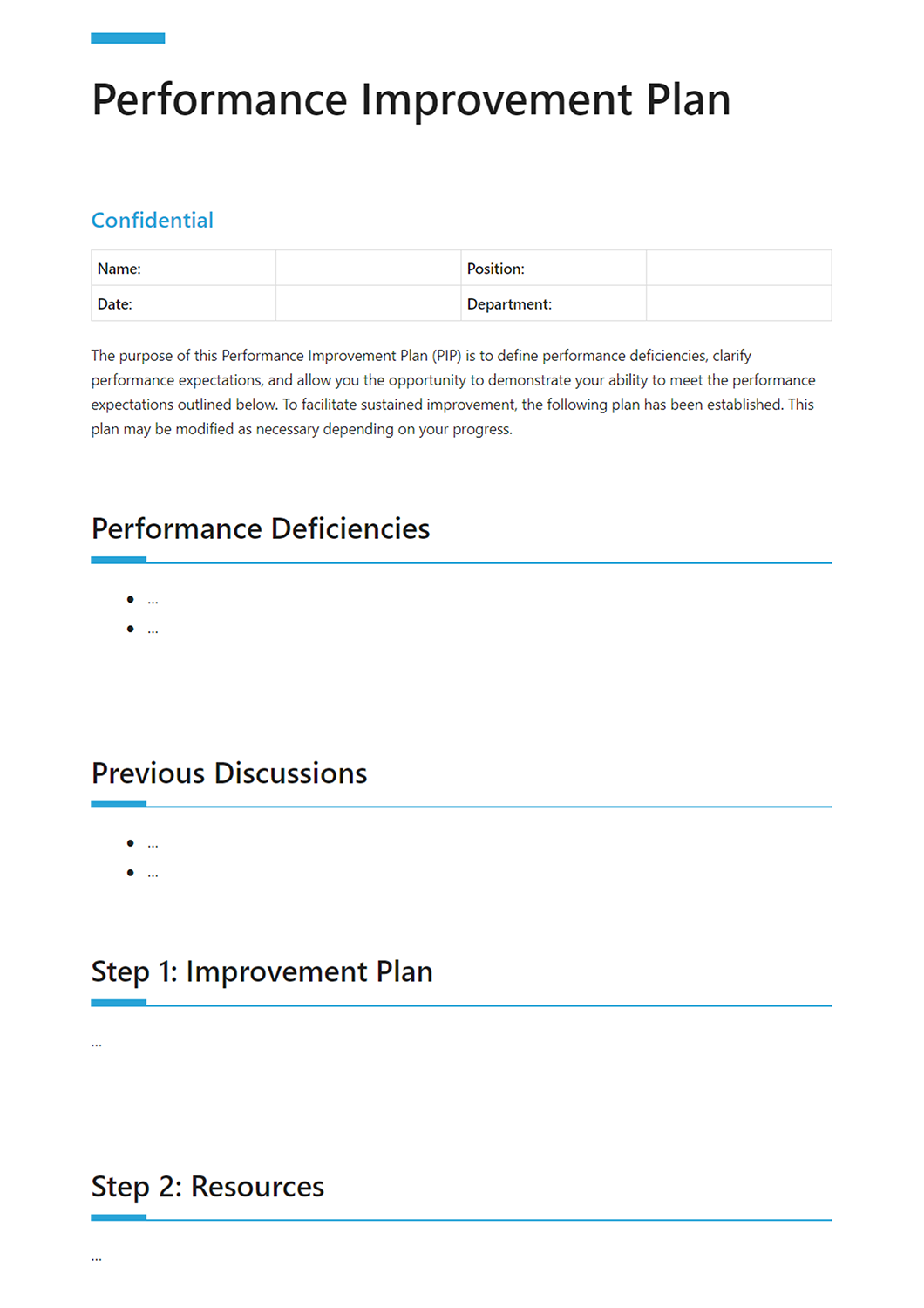A performance improvement plan (PIP) can help make your organization productive and bring the under-performing employee on-par with the rest of the group.
While some think of performance improvement plans as the beginning to an end, i.e. the first step towards being fired, it rarely results in the employee losing his/her job. Performance improvement plans act as a formal plan of action for an employee to work through their issues and re-gain their trust and position in the organization.
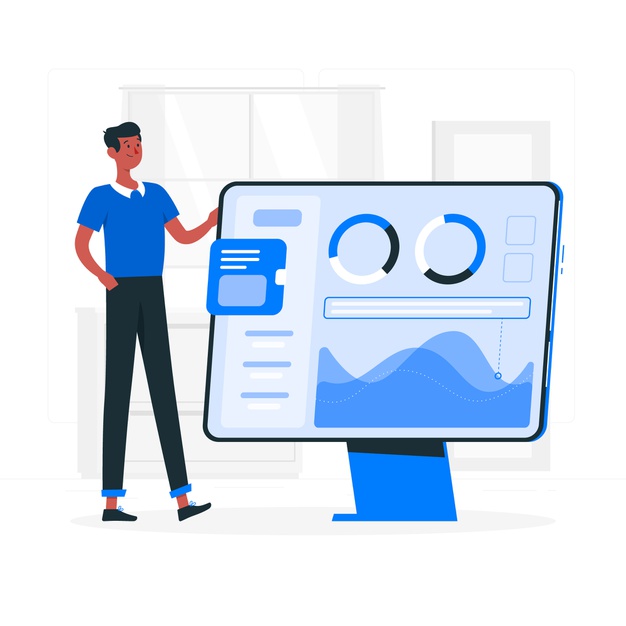 If an employee is not performing to expectation, has lost focus, or is delivering projects late, a manager may speak with HR to have the employee put on a performance improvement plan.
If an employee is not performing to expectation, has lost focus, or is delivering projects late, a manager may speak with HR to have the employee put on a performance improvement plan.
A well-composed PIP provides employees with the required guidance for completing distinct goals in a specific period of time. It is a great tool for increasing productivity and efficiency in the workplace, which is why we decided to create an awesome performance improvement plan template for you all.
But before we dive into our PIP template, let us first briefly discuss what a performance improvement plan really is, why is it important, and what to include in your performance improvement plan document. Read on…
What is a Performance Improvement Plan? (Definition)
A performance improvement plan is a plan that is written by a manager for an employee that outlines actions the employee needs to take to better their performance. The action plan is meant to provide tips and guidance on how the employee can succeed in their current role.
If you are struggling to complete your work goals, a PIP can help you out by giving a concrete plan to turn your performance around. While many view a performance improvement plan in a bad light, it’s a great way to improve on things you are lacking and also shows that your organization is actually involved in helping you improve.
Read more: How to Create a Smarter Employee Handbook
Why Performance Improvement Plans are Important?
Performance improvement plans are an important part of management. Sometimes employees fail to meet the expectations of the role they were hired for. Beyond meetings and messages, an improvement plan helps to provide written guidance and steps that need to be fixed.
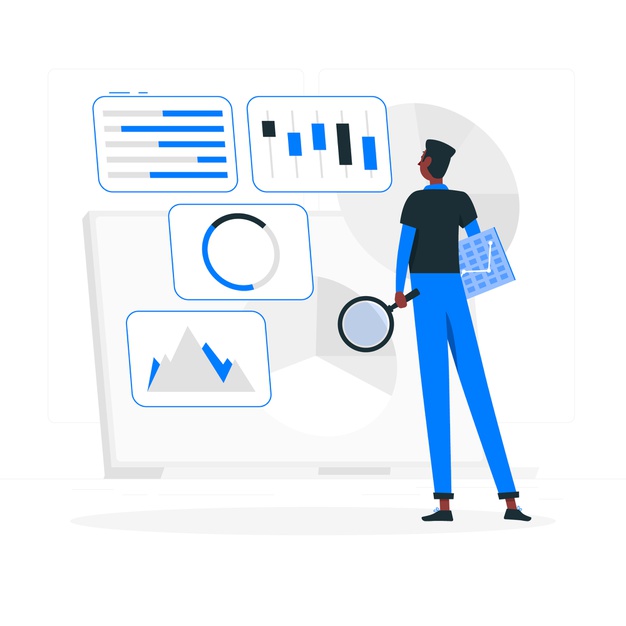 A PIP provides a clear way of making sure management and the employee clearly understand what’s missing and have a plan in place to fix it. Such plans are important to make sure everyone in the company is operating to their potential and there are no bottlenecks in the workflow.
A PIP provides a clear way of making sure management and the employee clearly understand what’s missing and have a plan in place to fix it. Such plans are important to make sure everyone in the company is operating to their potential and there are no bottlenecks in the workflow.
What You Should Include in Your Performance Improvement Plan?
Now that you know the importance of a performance improvement plan document, let’s see what all to include in such documents:
Confidential Notice: Always include a confidentiality notice to keep the document private.
Performance Deficiencies: Add a description of Performance Deficiencies
Previous Discussions: Make a note of all previous discussions around the performance issues with the concerned employee
Improvement Plan: Layout the steps that the employee needs to achieve in order to improve performance.
Resources: Include helpful resources the employee can review to help their performance.
Progress Update: Keep a close check on the progress made by the employee and note down any comments of feedback
Timeline for Improvement, Consequences & Expectations: Add an expectation of when the changes need to take place.
Signatures of Employee & Manager: Add signatures of both employee and the manager
The conclusion at the End of the Performance Time Frame: Did things turn around? Were expectations met? Answers to questions like these need to be added to the conclusion.
Now that you know what all to include in a performance improvement plan, let us introduce you to an awesome tool that will make the process of creating such documents a breeze!
Read more: How To Make An Employment Contract
Create Performance Improvement Plan Documents the Right Way with Bit.ai
Creating a PIP document can be hard work. You have to coordinate with the HR personnel, the employee for whom the PIP is being created, as well as other stakeholders. For creating such an important document, you need a central place to carry out all this work and simultaneously keep every stakeholder involved in the process. This is where Bit comes in.
Bit.ai is a new-age documentation and knowledge management tool that helps teams to collaborate, share, track, and manage all company knowledge in one place. Bit documents, unlike your standard Word Docs, are interactive. This means employees and managers can create interactive performance improvement plans and other workplace docs easily.
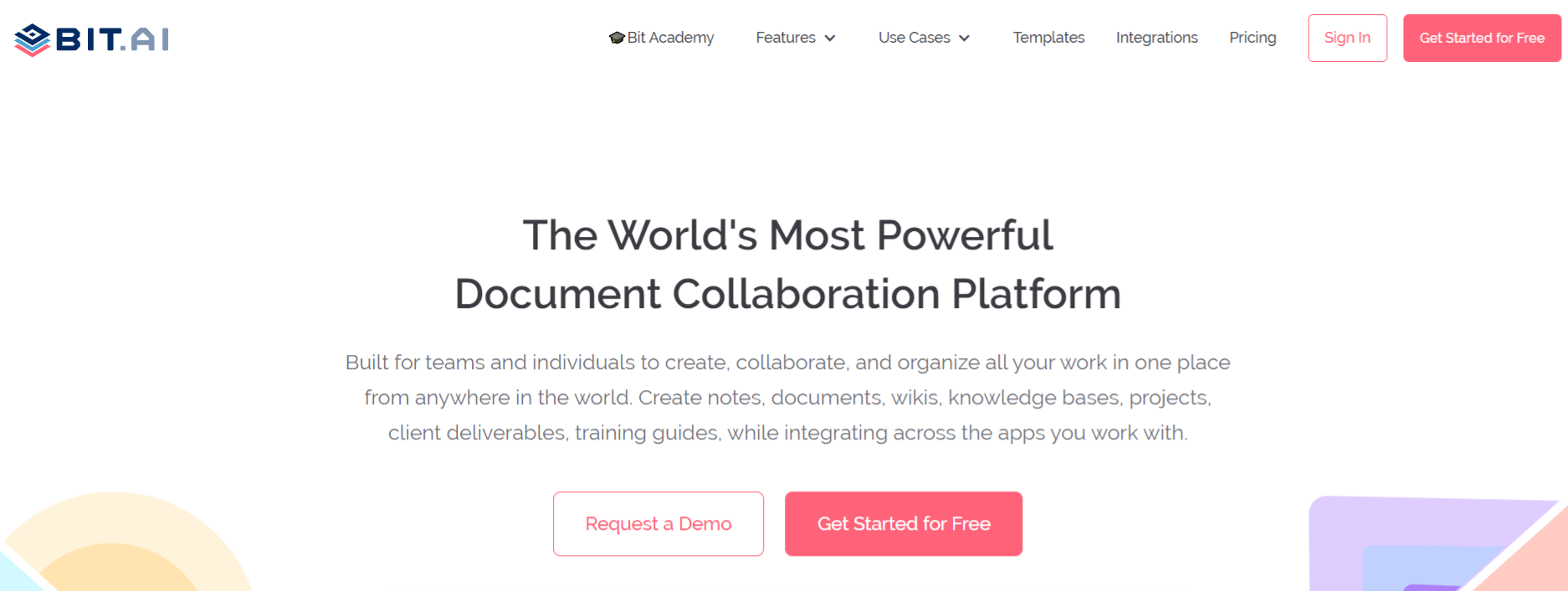
Bit also supports document tracking using which you can create and share these PIP documents with the concerned employee and see whether they viewed your document or how far they scrolled!
Whether you or your team is creating performance improvement plans, business proposals, pitch decks, business plan, executive summary, investor update documents, brainstorming documents, meeting minutes, SWOT analysis, competitive research, daily activity report, project management plan, etc, they can easily add Spreadsheets, Slideshares, Google Slides, YouTube videos, PDFs, Maps, Charts, Graphs, and more to your documents and make them visually stunning.
Collaborate with other team members: Multiple people can simultaneously collaborate on a Bit smart document in real-time. It’s a great way for managers to handle different aspects of the PIP document together with the HR and/or the concerned employee under a single roof. Bit’s sleek, minimal, and distraction-free editor makes a great tool for documentation.
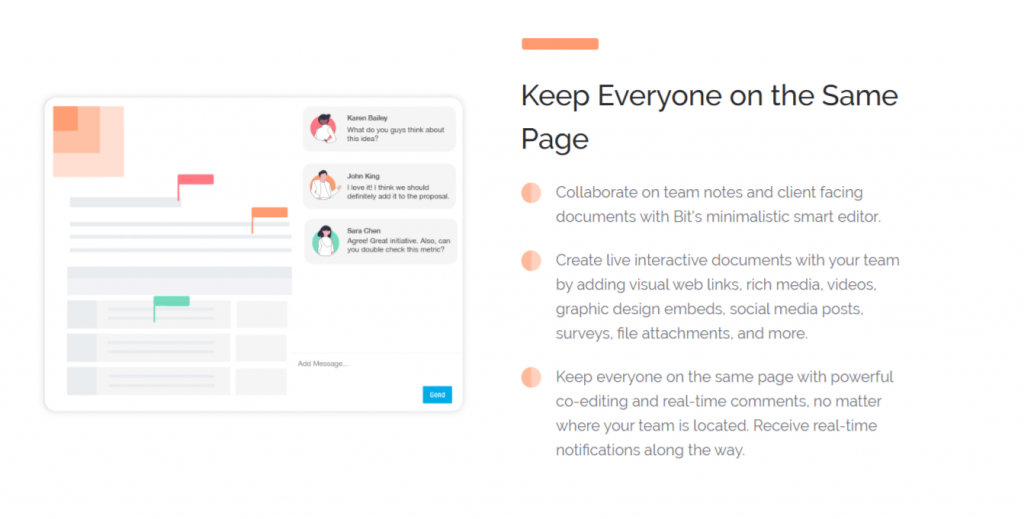 Create Interactive PIP Docs: You can add content from over 100+ various applications that will live inside of your Bit documents. Add Excel training videos, spreadsheets, PDFs, Google Forms, Gantt charts, social media posts, YouTube videos- basically anything on the internet with a link and Bit will automatically convert that into live content living inside your PIP document!
Create Interactive PIP Docs: You can add content from over 100+ various applications that will live inside of your Bit documents. Add Excel training videos, spreadsheets, PDFs, Google Forms, Gantt charts, social media posts, YouTube videos- basically anything on the internet with a link and Bit will automatically convert that into live content living inside your PIP document!
Easy to Use: Bit has an amazing UI that’s easy to understand by a new user, making onboarding easier. The user experience is phenomenal too as things flow from documents to workspaces swiftly. No matter if you want to create documents for personal use or professional use, Bit’s amazing organizational capabilities help arrange your information easily.
Distraction-free and quick documentation: The best part is Bit’s support for Markdown which allows users to quickly create and format text without any distractions. Once you are done creating your business proposal, you can easily export them as PDFs, Word files, Markdown, and much more.
Multiple ways to share: Bit documents can be shared in a live state meaning that all changes that you make to the document will update in real-time. You can even embed Bit documents on any website or blog.
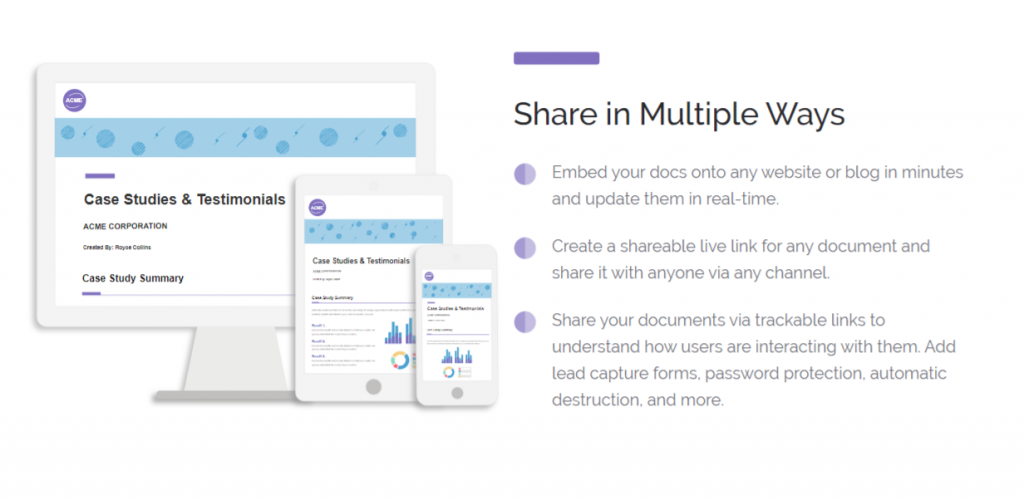 Since Bit documents render and are responsive, any changes made to these documents will reflect live on the site! Moreover, features like document tracking, password protection, file access restrictions, etc. help keep your PIP and other workplace documents safe.
Since Bit documents render and are responsive, any changes made to these documents will reflect live on the site! Moreover, features like document tracking, password protection, file access restrictions, etc. help keep your PIP and other workplace documents safe.
Bit provides a common workplace for team members to collaborate, document, share their knowledge, brainstorm ideas, store digital assets, and innovate together. The best part is that this knowledge is safely secured in your workspaces and can be shared (or kept private) with anyone in your organization or the public!
Here are some of the main benefits of using Bit:
- Collaborate in real-time
- Interlink performance improvement plan documents
- Create fully responsive documents
- Create a private performance improvement plan only visible to yourself or a colleague
- Track engagement on shared performance improvement plans with employees, consultants, etc.
- Embed your performance improvement plan onto any website.
Performance Improvement Plan Template
To make the process of creating your performance improvement plan easier, we have created a ready-made performance improvement plan template for you! Check it out below:
How to use Performance Improvement Plan Template with Bit
The process of creating a PIP document on Bit is insanely easy! Just follow these four simple steps to create a document quickly:
Step 1: Create a Bit Account
Go the home page of Bit.ai and click on Get Started for Free or Sign Up to get started. Enter your email address to sign up. Once in, you can create your personal profile.
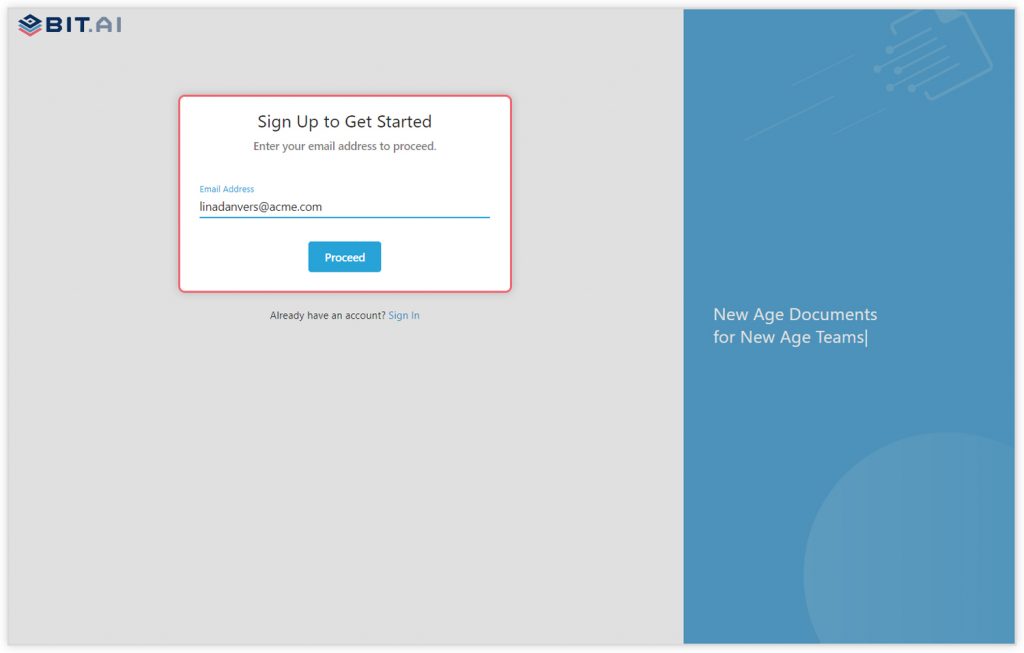
Step 2: Create a Workspace
Workspaces are where the work gets done. Click on the ‘Create Workspace’ button on the right. A popup will show up prompting you to add a name for your new workspace.
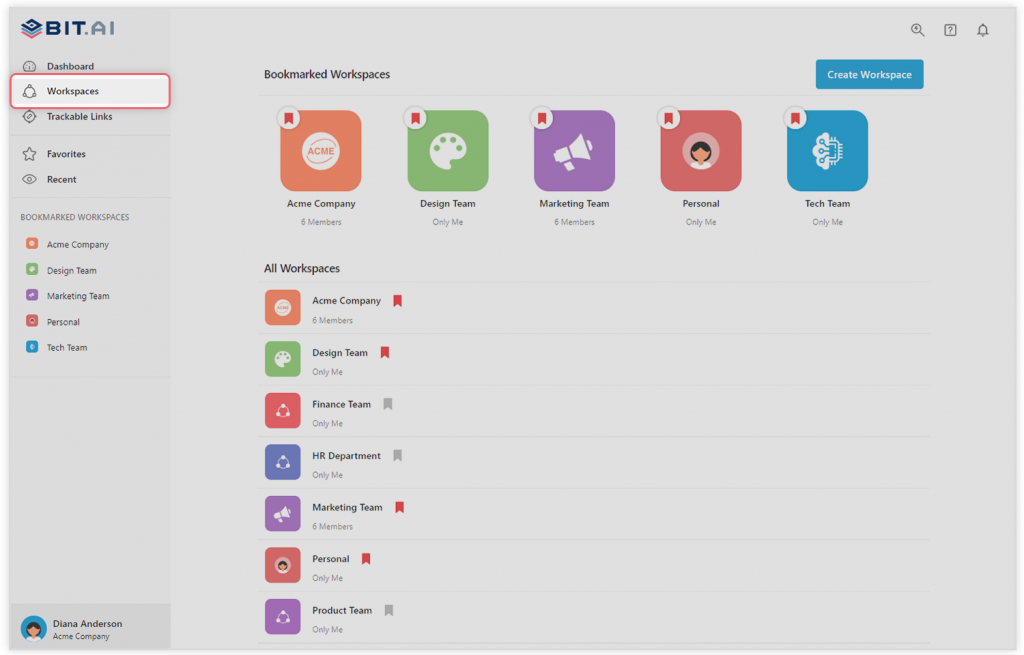
You can create a workspace around a team, department, large project, client, partner, etc. Inside each workspace, you can create an unlimited amount of Bit documents and access your content library (storage area for all of your digital assets – web links, files, cloud files, rich embeds, etc.).
Step 3: Add Team Members
Bit allows your team members to collaborate in real-time and get work done. Collaboration starts at the workspace level.
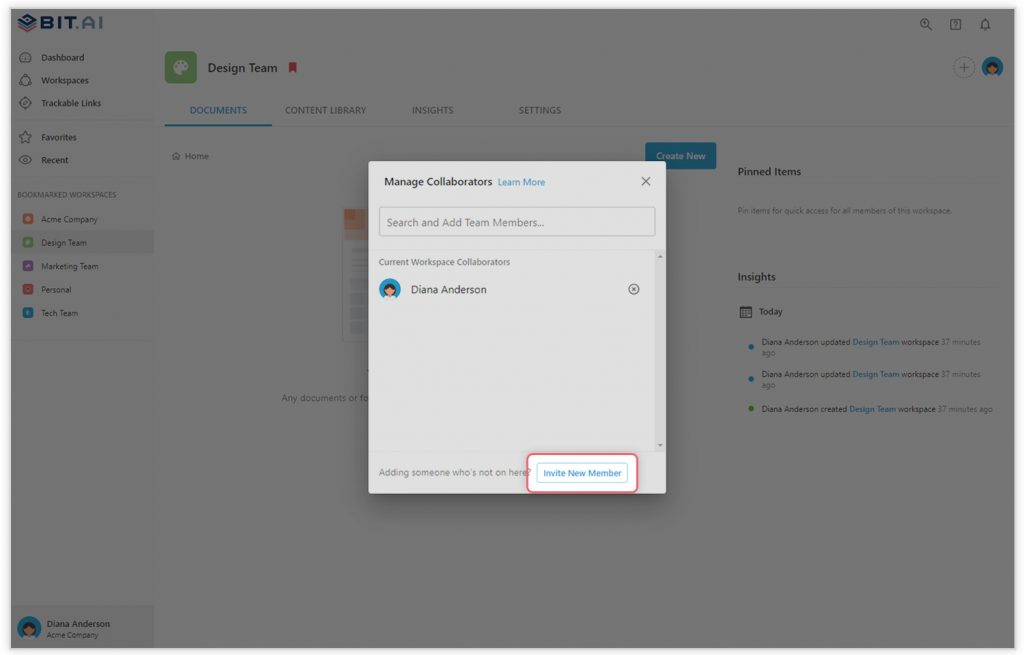
You create private workspaces by default. However, you can invite others to join you inside of a workspace and collaborate together with the knowledge, projects, documents, and content inside of the workspace.
Step 4: Create Your Desired Document
Once you are in the workspace, click on the ‘Create New’ button. Select ‘From Template’ in the dropdown. A pop-up will display allowing you to select a template from the gallery.
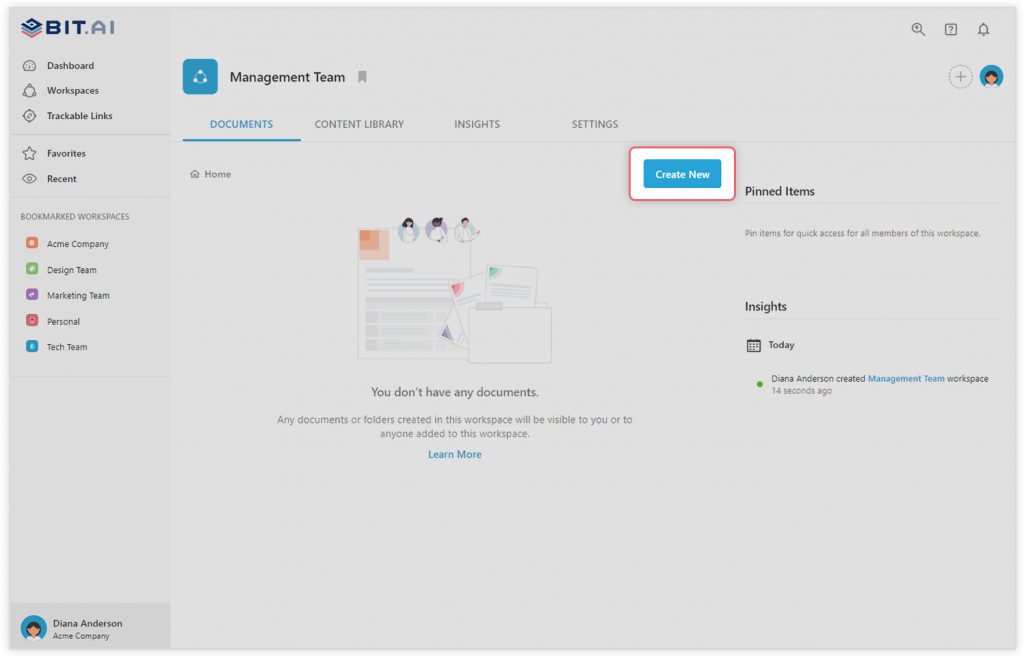
In the search box on the top left corner, you can search for the “Performance improvement plan template”. Once your desired template pops up, click on it and click on the “Use Template” button on the bottom right corner.
That’s it! Your performance improvement plan document is ready for use!
🎥Watch this video to learn more👇
Read more: Write a recommendation that genuinely helps them succeed – Check out Free Recommendation letter Template Now!
Over to you!
Creating a performance improvement plan is not an easy task. It requires a lot of collaboration and constant monitoring to make sure everything is working as intended.
However, using a performance improvement plan template can significantly reduce the time and effort required to create such documents. If you need any help with the performance improvement plan template or want to know how Bit can help your team, let us know by tweeting us @bit_docs. Cheers!
Further reads:
- How to create a Talent Acquisition Process Documentation
- Performance Report: What is it & How to Create it? (Steps Included)
Employee Development Plan: What is it & How to Create it? (Steps Included) - Employee Documentation: What is it and Types?
- How to Create a Strategic Process Improvement Plan?
- Risk Management Plan: What, Why, and How to Write?
- How To Write An Awesome Job Description!
- How to Write an Unavoidable Job Offer Letter
- How to Write a Statement of Work?