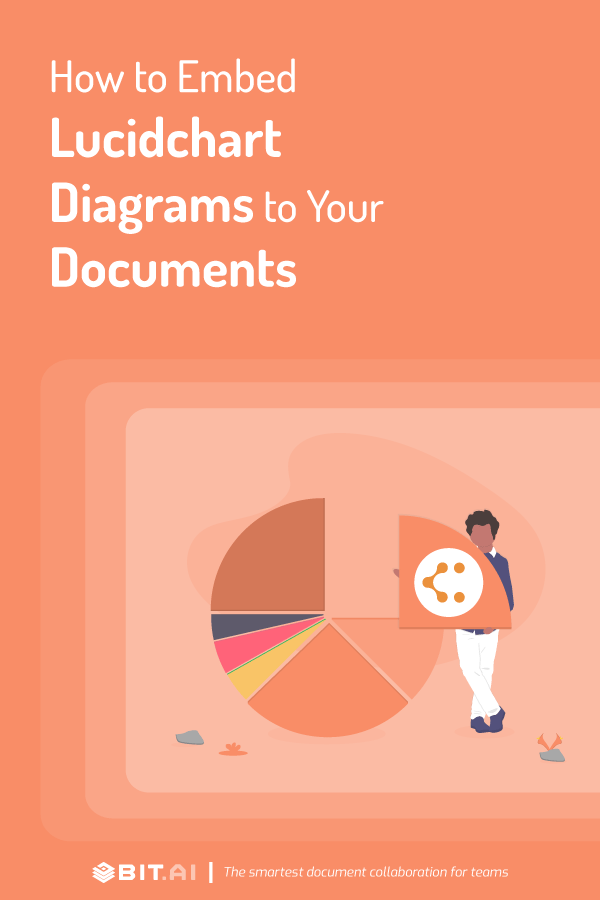Learn how to embed Lucidchart inside a Bit document as an iframe in easy steps!
Are you looking to start up a new project at your company? Maybe you are building a new mobile app or ERP software. Or perhaps you are in the middle of process documentation for your supply chain. You know what all of these business operations have in common? The need for a well-designed diagram!
Teams and executives always have been creating diagrams to convey ideas, make project plans, design mockups, business presentations and present structure to make sure that their thoughts are displayed in a format that is being understood by everyone.
One such tool that is helping teams make awesome diagrams and charts is Lucidcharts.
Diagrams did right with Lucidchart!
Lucidchart is a collaborative diagramming solution for your entire organization. Lucidchart provides an intuitive user interface and easy-to-use cloud service for anyone in the organization to create diagrams and mockups.
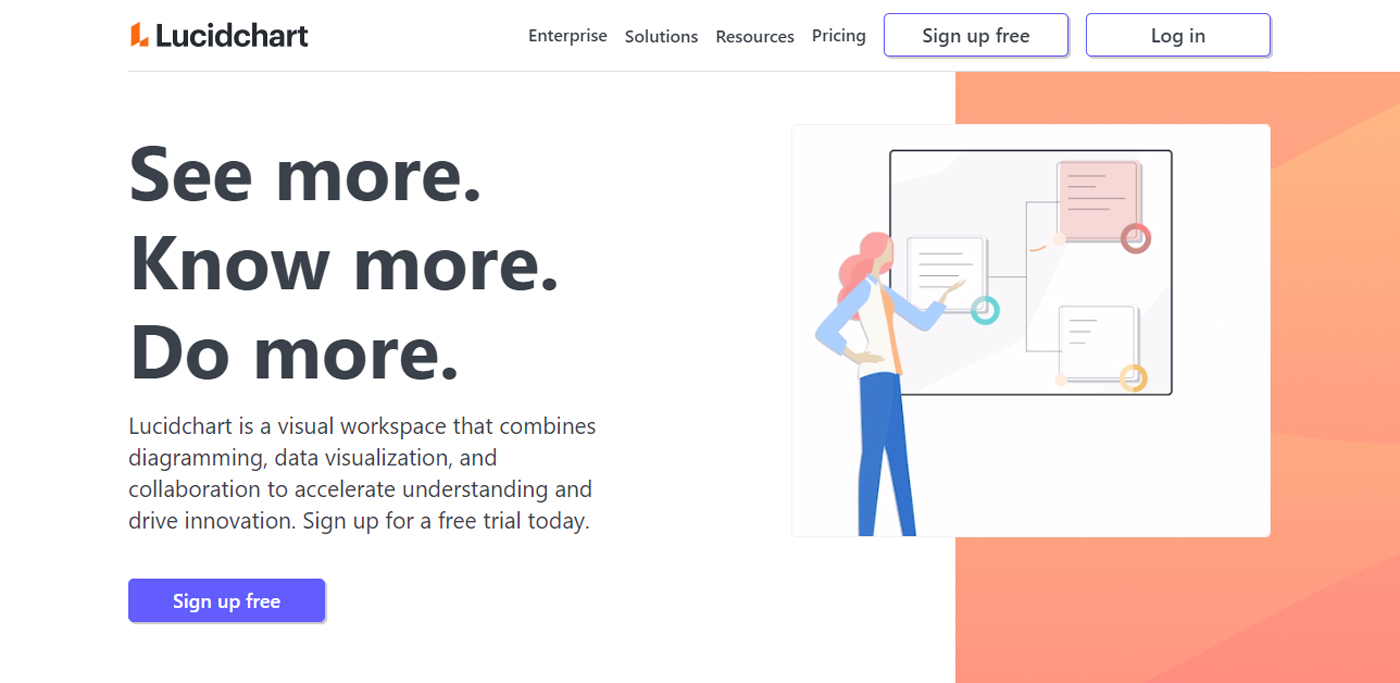
Lucidcharts easy drag and drop builder allows anyone in the organization, with no prior design experience, to create simple flowcharts, complex technical diagrams, and everything in between to communicate with clarity.
Users can even connect live data to your diagrams or import data to automatically build org charts, ERDs, and other visuals.
Lucidchart works best with teams as it allows users to collaborate with their peers on any device across the platforms you already use, chat with teammates, or leave a comment or feedback directly inside a document.
With Lucidchart, you can create diagrams for various departments in your organization. Some things you can do with Lucidcharts include-
- UML diagram
- Workflow diagram
- Flowchart
- Org Chart
- Data Flow
- Wireframe
- iPhone/Android mockups
- Venn diagrams
- Business process mapping
- Process documentation and much more!
Read more: How to Embed Behance Inspirations Into Your Documents
Use Bit documents To Embed Lucidchart diagrams as an iframe!
If you, like us, love using Lucidchart as their primary diagram and chart tool, you are going to love this trick! But if you are new here, let me just give you an introduction about Bit!
Bit.ai is a new-age document collaboration and communication tool that helps teams to collaborate, share, track and manage all company knowledge in one place.
Bit allows teams to create workplace documents like- project proposals, sales decks, training documents, how-to guides, company policies, process documentation, media kits, fact sheets, competitive research, case studies, e-books, etc. and provides a safe and robust place to store these documents.
If you want to send these documents to external partners, clients, customers or prospects, you can even track them to get intelligent engagement insights.
The secret sauce to Bit is its ability to create documents like no other document editor out there. Bit helps you create documents of the future that are dynamic and much more than plain-boring text.
Apart from allowing multiple users to collaborate on documents, Bit also allows users to share any sort of rich media like YouTube videos, SoundCloud Playlists, embed Google Sheets, Docs, and Slides, One Drive Excel Spreadsheets, GIFs, Tweets, Cloud files, Pinterest boards, etc.
Basically, anything on the internet with a link can be shared and Bit will automatically turn it into visual content.
Bit’s documents are smart enough to read any weblink and automatically transform that link into visual content. Just enter any weblink on a blank line and hit enter. Bam! The content will show up beautifully.
Read more: How to Embed Figma Designs Inside Your Documents
Why embed live Lucidchart diagrams in a Bit document?
1. Say goodbye to email and other distractions!
We often share our cloud files with our peers over email. Then we try to explain what the file is about in the following emails, and before you know it you’re drowning in a sea of questions and answers!
When you have your important content scattered around different devices and tools, your productivity always takes the backseat. It becomes all too easy to get lost in a sea of browser tabs, and shatter that workflow!
Browsing through hundreds of folders, searching in your disorganized and massively populated inbox, searching through your cloud files, etc., all end up being a search mission that’s impossible to crack.
2. Bring context to your work
Sometimes you want more than just an email to explain what a particular file is about. You need context, information, and text to make your peers and teammates understand what the Lucidchart diagram or chart that you just shared is all about and what they are supposed to do with it.
Embedding a live Lucidchart diagram inside a Bit document as an iframe provides you with that much-needed space to discuss, give suggestions and feedback, and collaborate effectively- without people being lost and feeling confused.
3. Bring your team under a single roof!
In order to carry out your effective collaboration and communication, you need to get rid of all the apps that seem to slow you down rather than makes thing better. You need to bring all of your cloud files, data, content, and most importantly, people, under a single virtual roof.
Where all your documents, spreadsheets, marketing, and sales collateral, internal wikis, and knowledge co-exist without the need for any third-party communication tool or chat app.
Read more: How to Embed Canva Designs into Your Documents
How to embed live Lucidchart diagrams inside a Bit Document?
With Bit, you can copy and paste any Lucidchart weblink on a blank line of a Bit document and hit enter. No more dealing with messy iFrame/embed code!
Follow these simple steps to add Lucidchart files or any weblink into your Smart Bit Documents:
1.Click on the Share button.
[/vc_column_text]
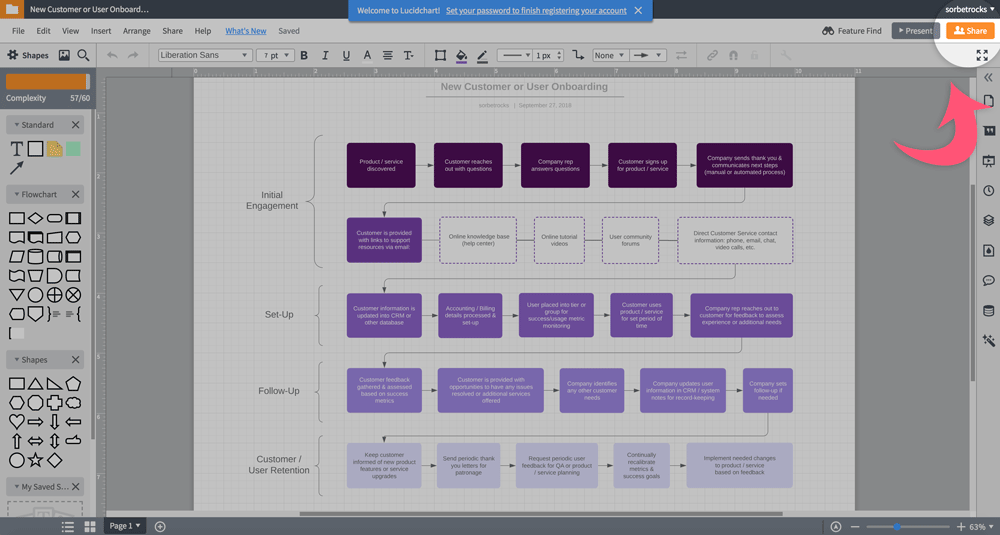
2. Click on publish and then click the url to copy it.
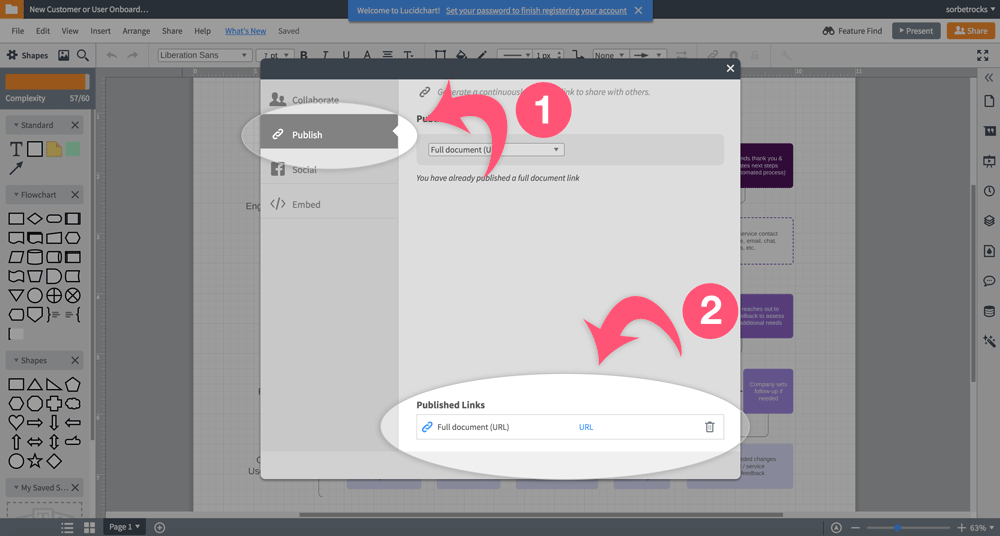
3. Go to Bit.ai and paste this Lucidchart weblink on a blank line and hit enter.
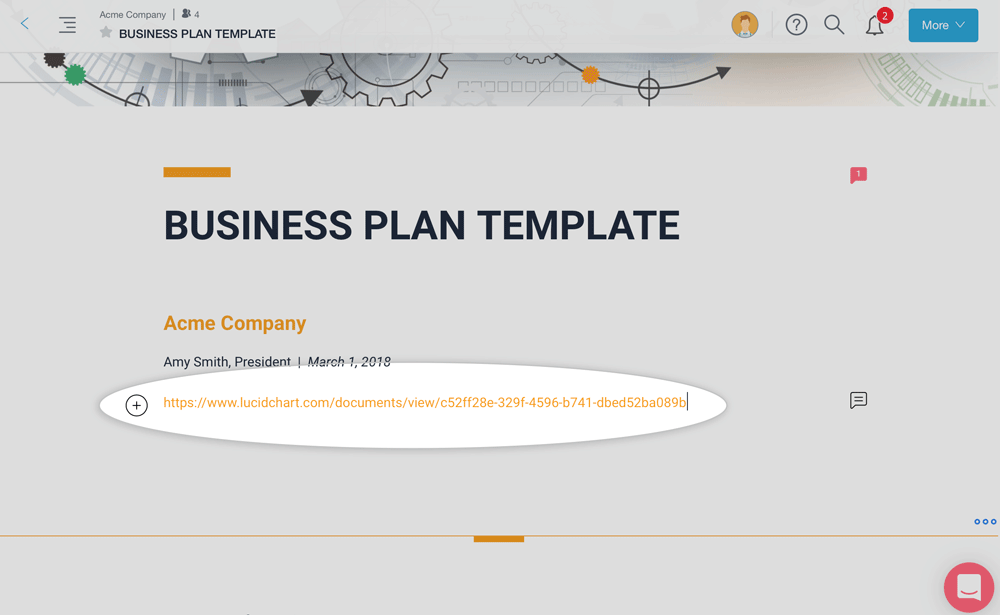
4. Bit will automatically fetch the Lucidchart and display it like this.
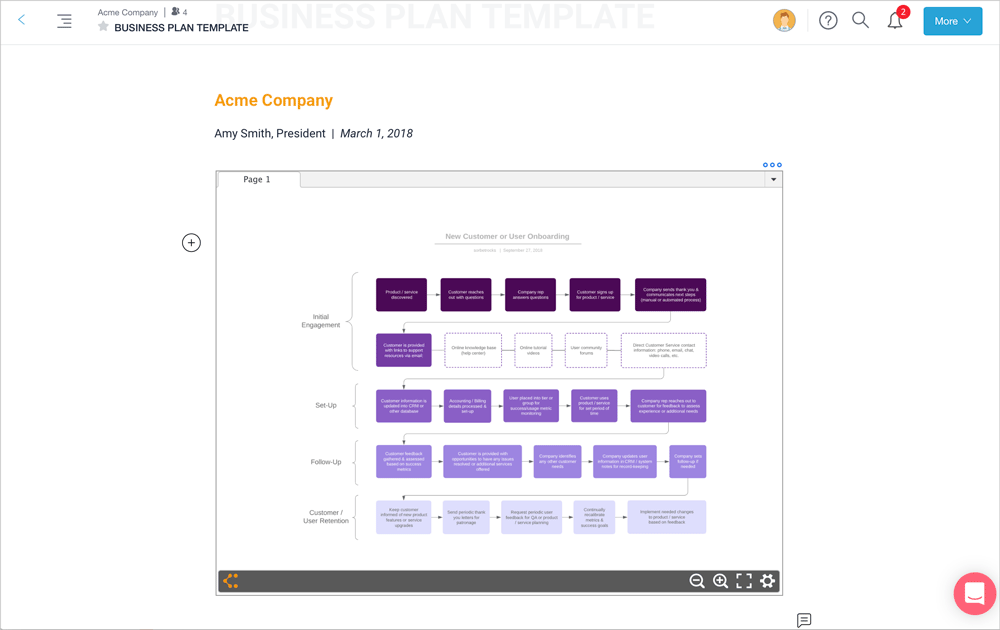
Important: Any changes made to this Lucidchart will be reflected in this Bit document rich embed in real-time.
Here are a Few Ways to Use Lucidchart in Documents:
- Sales Collateral
- Marketing Collateral
- Presentations
- Business Plans
- Investor Decks/Updates
- Training Documents/Guides
- Employee Onboarding
- Client Onboarding
- Research and more!
👉Watch this video to learn more:
Conclusion:
Bit provides a common workplace for knowledge workers and executives to collaborate with employees, share their knowledge, brainstorm ideas, store digital assets, and innovate together.
The best part is that this knowledge is safely secured in your workspaces and can be shared (or kept private) with anyone in your organization!
And with Bit’s latest integration with Lucidchart, you can easily embed any live diagram inside your Bit documents and reduce the friction that comes with having multiple work apps and tools.
Further reads:
- How to Embed OneDrive Files in Your Documents
- 9 Amazing Flowchart Software and Tools of 2021
- How to Embed Live Box Files into Your Documents
- How to Embed Google Slides Within Your Documents