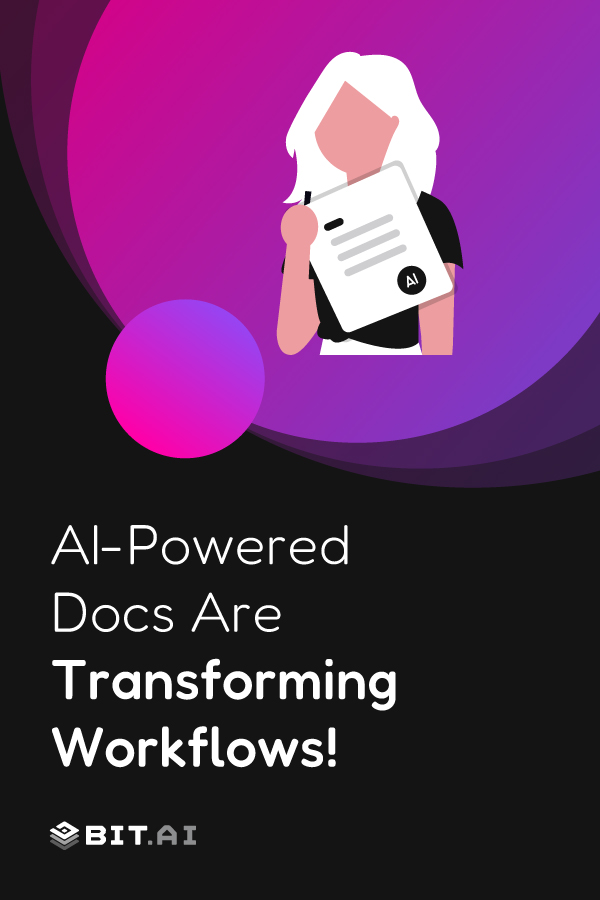The real power of artificial intelligence is not in replacing humans, but in amplifying what we’re capable of doing.- Satya Nadella, CEO of Microsoft
Have you ever opened a document and asked yourself, ‘Did I already create this document?’ Believe me, you are not alone; we’ve all been there. Document management has become increasingly challenging, with the use of shared drives, lengthy email chains, and inconsistent file-naming conventions.
Imagine a workplace that not only stores your documents, but also knows exactly where they are and what they contain. Document management powered by AI is not about replacing your existing systems, but rather about improving them. Whether you’re onboarding a colleague, compiling reports, or tracking progress, AI will enable you to focus on the essentials and get straight to the point.
In this blog, we will learn about how these intelligent workflows are being made, how AI is transforming the way documents are managed, and what tools are on the way. So, whether you are dealing with disorganized folders or just done chasing down links, you have come to the right place.
Get settled, close your tabs, and let’s explore how AI is transforming document disorder into order.
From Document Nightmares to Seamless Solutions
In the past, document management has meant piling up papers in untidy filing cabinets and crossing your fingers that you’ll locate that one important document.
Then came digital files. Yes, a jump forward until we discovered the same exact mess, just on the computer! Digital files work wonders when you only have a few of them, but now with manuals, documents emails, reports, and contracts piling up nonstop, folder systems just can’t keep up.
To solve this issue, AI-powered document management has emerged, which not only stores information but also organizes, analyzes, and retrieves it intelligently. Having a smart assistant who knows exactly where everything is and what’s important makes it easier to run a small firm or lead a large staff.
Let’s explore what smart docs and workflows are and why they matter.
✨ Pro Tip: Don’t just digitize—intelligently organize. AI-powered document management turns clutter into clarity by automatically categorizing, retrieving, and analyzing your files, saving hours of wasted search time.
What are Smart Docs and Workflows?
Let’s break it down. In the past, documents were static- saved, emailed, and forgotten. They usually meant manual steps, lots of back-and-forth messages, or sticky notes on your monitor. Not exactly efficient.

Workflows have evolved, too. Rather than updating or repeating instructions, AI automates the whole process. It supports the workflow by creating assignments, reminders, and noticing impediments before they become a problem. Smart documents and workflows help you avoid spending your valuable time on task management, allowing you to focus on work instead. They keep your team organized, minimize errors, and simplify your day.
Read More About 👉Document Management Workflow: What is it & How to Create it?
The Game-Changing Benefits of AI Document Management You Don’t Want to Miss
Don’t you want that feeling of….”Why did we not start to use AI Document Management earlier?” When you and your team transition to AI-powered document handling, you’ll realize that what used to be time-consuming just to create, collaborate, and locate becomes easy. Here’s why it matters so much:
#1 Unmatched Speed and Efficiency
Tasks complete faster with intelligent document processing. What once took hours, like sifting files, data entry, or email searches, now takes minutes. Before you’ve completed your morning to-do list, an AI-powered document management system can work on your long queue of contracts, extract crucial information, and file them flawlessly. Not only is it quick, but it completely changes your work game.
#2 Say Goodbye to Slip-Ups at Work
Yes, it might be hard to admit, but we all make mistakes…well, sometimes at least! A small error, like a wrong number or filing something in the wrong place, can cause big problems. AI document management systems act as a scanner that notices those little details. AI tools detect missing signatures, anomalies, and errors to prevent headaches
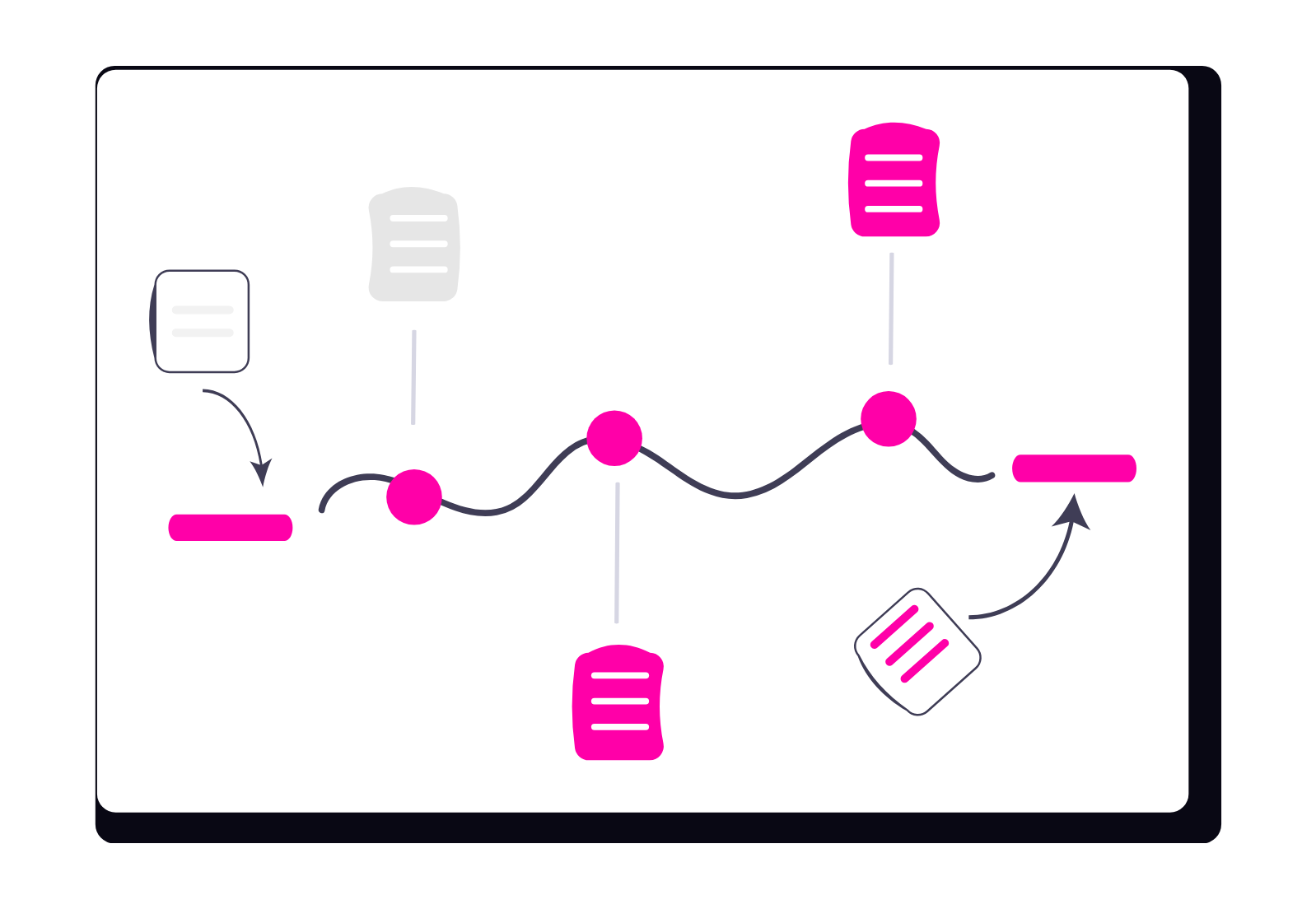
#3 Finding Files Without Losing Your Mind
Ever spent far too long hunting for a file, complaining about how you named it more poorly than you could have? With AI document management, you simply type, “Show me the 2025 budget,” and the software brings it up, sometimes even leading you directly to the part you require. Intelligent document management is like having your thoughts right in front of you.
Now that you know what you’ve been missing, let’s take a look at where AI document management is already making a real impact across industries and teams.
💡Quick fact: Organizations adopting AI-powered tools report a 20–35% surge in productivity within just one year.
How AI Document Management Is Transforming Workplaces Everywhere!
AI-powered document management systems are doing some seriously cool stuff in the workplace and transforming the way teams work, from startups to large companies alike. It’s more than just a tech term. Here’s how these tools are shaking things up in different industries , based on stories from organizations that’ve seen these tools in action:
Healthcare: Helping Doctors Focus on People, Not Paper
We all agree that hospitals handle mountains of daily paperwork such as patient records, insurance forms, and more. Now, with AI document management, things are much easier. Intelligent document management software can even decode jumbled handwriting and swiftly extract critical information, such as billing information or a diagnosis. This frees medical professionals to focus on patients, not paperwork.
Legal: Reducing Contract-Related Fear
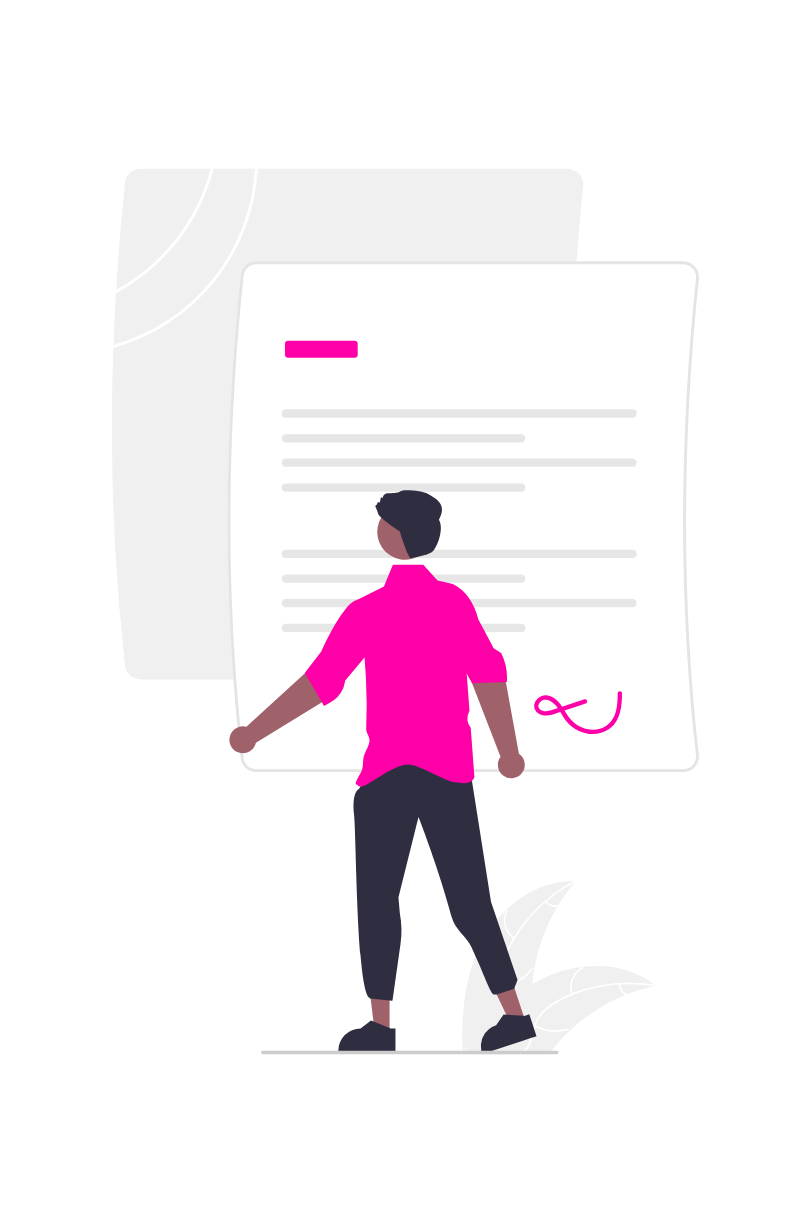 Next, let’s explore how AI document management software can support our legal department. Going through a dense contract filled with many important details is a pain. Document management tools are now available that scan contracts quickly and highlight important points or risky terminologies within a few seconds. It’s similar to having a never-ending helper, freeing up more time for you to concentrate on the vital things rather than becoming bogged down with contracts.
Next, let’s explore how AI document management software can support our legal department. Going through a dense contract filled with many important details is a pain. Document management tools are now available that scan contracts quickly and highlight important points or risky terminologies within a few seconds. It’s similar to having a never-ending helper, freeing up more time for you to concentrate on the vital things rather than becoming bogged down with contracts.
Finance: Keeping Numbers in Check
In accounting, one miscalculation can make your day go bust. An accountant must know how AI document management rescued the team during tax season. AI-powered tools process invoices, financial reports, and compliance documents with accuracy, matching payments against orders and catching mistakes before they become big problems. It even prepares data for audits quickly than some of the dedicated audit software. This frees up finance people to do high-level planning rather than worrying about minutiae.
HR Done Right: Making New Hires Feel Welcome, Not Overwhelmed
New employee onboarding is a documentation nightmare: contracts, tax documents, NDAs, etc. AI document processing makes this easier by pulling the important info from forms and automatically updating the HR systems, hence no manual intervention is needed.
Now that we have seen where AI is having the largest impact, let’s see some of the tools that make your normal docs and workflows into smarter docs and workflows!
Read more about 👉Onboarding Checklist: What is it & How to Create it?
4 Best Tools for AI Document Management
Since businesses receive more digital documents than ever before, managing them has become one of the main priorities. Today, AI-driven document management solutions do so much more than house files; they enable teams to get more out of their documents simply and quickly, so they can do their best work. These tools incorporate intelligent automation, intelligent tagging, and real-time collaboration solutions to transform messy folders into efficient workflows. And now, it is time to discover the most popular AI document management tools that actually make a difference to contemporary teams.
1. Bit.ai
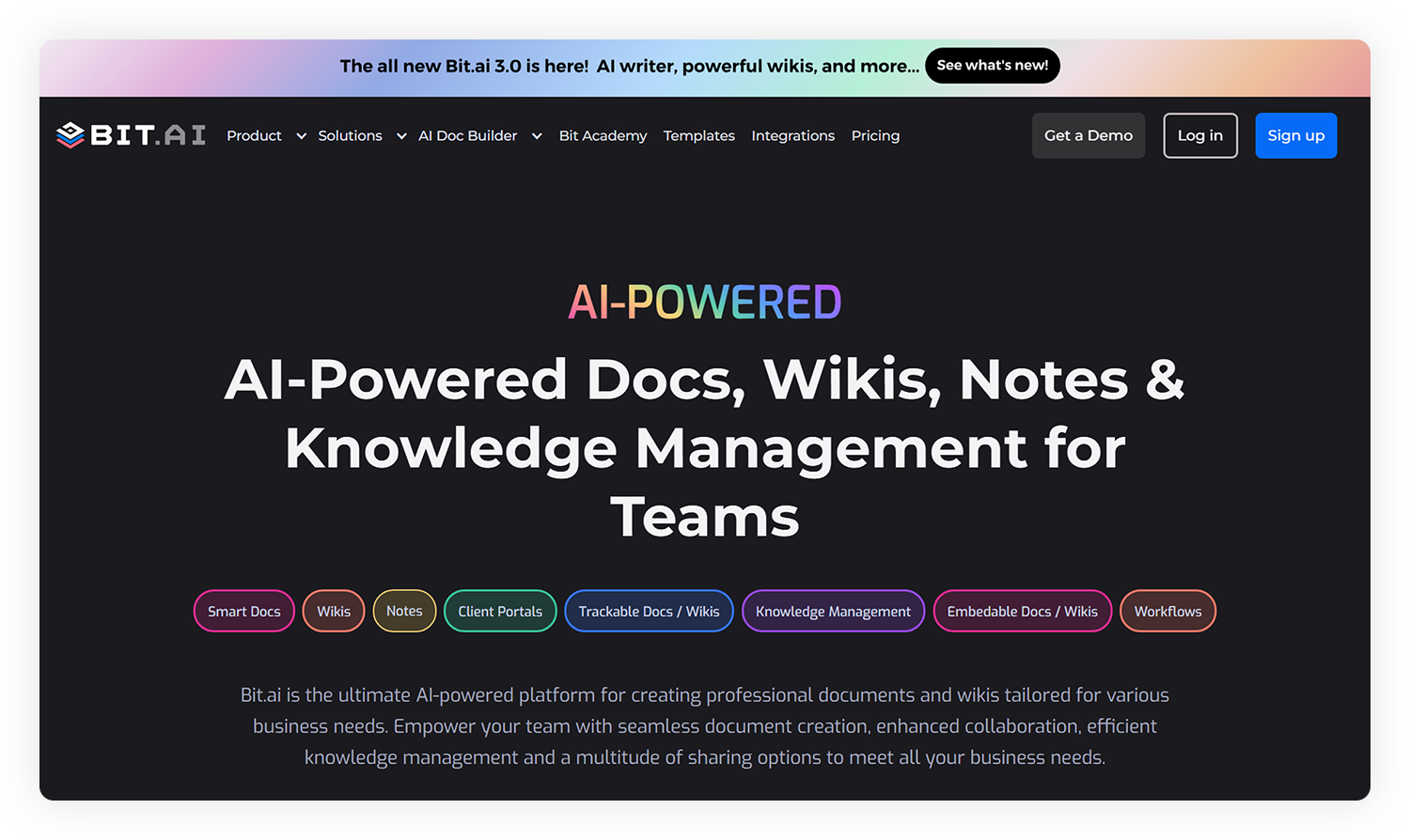
Top of our list is Bit.ai! Bit.ai is not just another document tool, but it’s the world’s smartest AI-powered document collaboration platform designed to make teamwork collaborative and easy to do. It’s like the digital workspace where ideas, content, and people come together as you work together in the moment. Whether it’s managing internal knowledge, client material, or brainstorming campaign ideas, Bit.ai converts static documents into interactive living documents: smart, responsive, and equipped with physical action.
The essence of the innovation at Bit is its Interactive Smart Documents, which are not your normal text files. These documents aren’t static. They are multimedia-rich and constantly evolving, instantaneously as you create, with a very dynamic workspace that is the future of documents. Embed live content like Google Sheets, YouTube videos, Figma designs, PDFs, and 100+ other integrations directly into your doc! Everything is in sync! So, when something changes in the source, so does your Bit Document, which means no more outdated charts or broken links!
Features:
- AI Writing Assistant: Bit.ai’s AI Genius Writer, with its amazing prompts, helps you write smarter by suggesting content improvements, generating ideas, and polishing your documents, whether it’s meeting notes, wikis, or proposals.
- AI Doc Builder: Bit.ai also comes with an AI Doc Builder that helps you generate structured documents instantly. All you need to do is enter a prompt, and it creates a beautiful custom draft that you can further refine and collaborate on.
- Smart Search: Instead of digging through countless files, Bit’s search can quickly find the exact document or even specific content inside, even if you know only a word to locate a file.
- Dynamic Workspaces: Bit.ai lets teams create organized workspaces where all related documents live together, making collaboration smooth and easy to manage.
- Live Embeds and pre-designed templates: You can add live content like videos, spreadsheets, or charts right inside your documents, and they update automatically whenever the source changes. Also, there are 100+ amazing templates that you can choose from to make your document shine even more!
- Version History & Tracking: Bit.ai tracks document changes and shows who viewed or edited files, so you always know what’s happened and can roll back if needed.
- Creative Wikis: With Bit.ai, you can create an unlimited amount of wikis and wiki trees for all of your different projects.
Pricing:
- Free: For individuals/small teams, limited features
- Pro ($8/user/month): Advanced features, unlimited docs, branding, analytics
- Business ($15/user/month): More integrations, security features, and team-level controls
2. DocuPhase
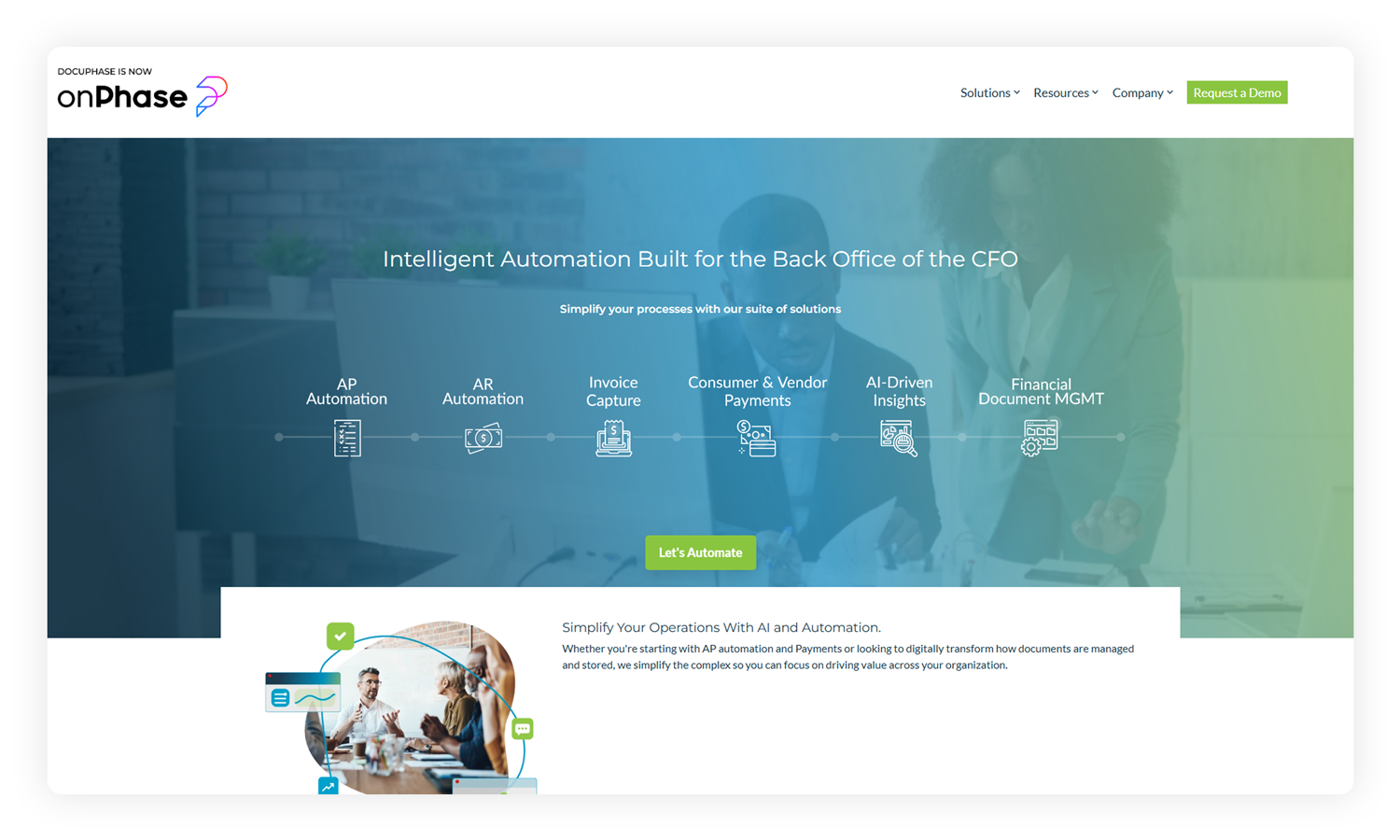
DocuPhase is designed for organizations that handle large amounts of documentation and have very strict compliance requirements. Whether it’s healthcare, finance, logistics, or legal, it helps turn slow, paper-based processes into fast, digital ones. Smart document capture, AI-driven automation, and deep integrations give your team more control, fewer errors, and a lot less manual work.
Features:
- AI Document Capture: Scans and extracts documents, including invoices, reports, contracts, and more, with minimal involvement
- Automated Workflows: Build custom workflows with conditions, approvals, and due dates to keep the projects moving
- Smart Document Routing: Automatically identifies document type and initiates the appropriate process
- Real-Time Tracking & Analytics: See where things stand, spot delays, and improve efficiency
- Integrations: Connects with programs such as Salesforce, NetSuite, and QuickBooks to enable uninterrupted data transmission
Pricing:
- Plans are customized according to the size, regulatory needs, and complexity of the work at your organization.
3. LogicalDOC
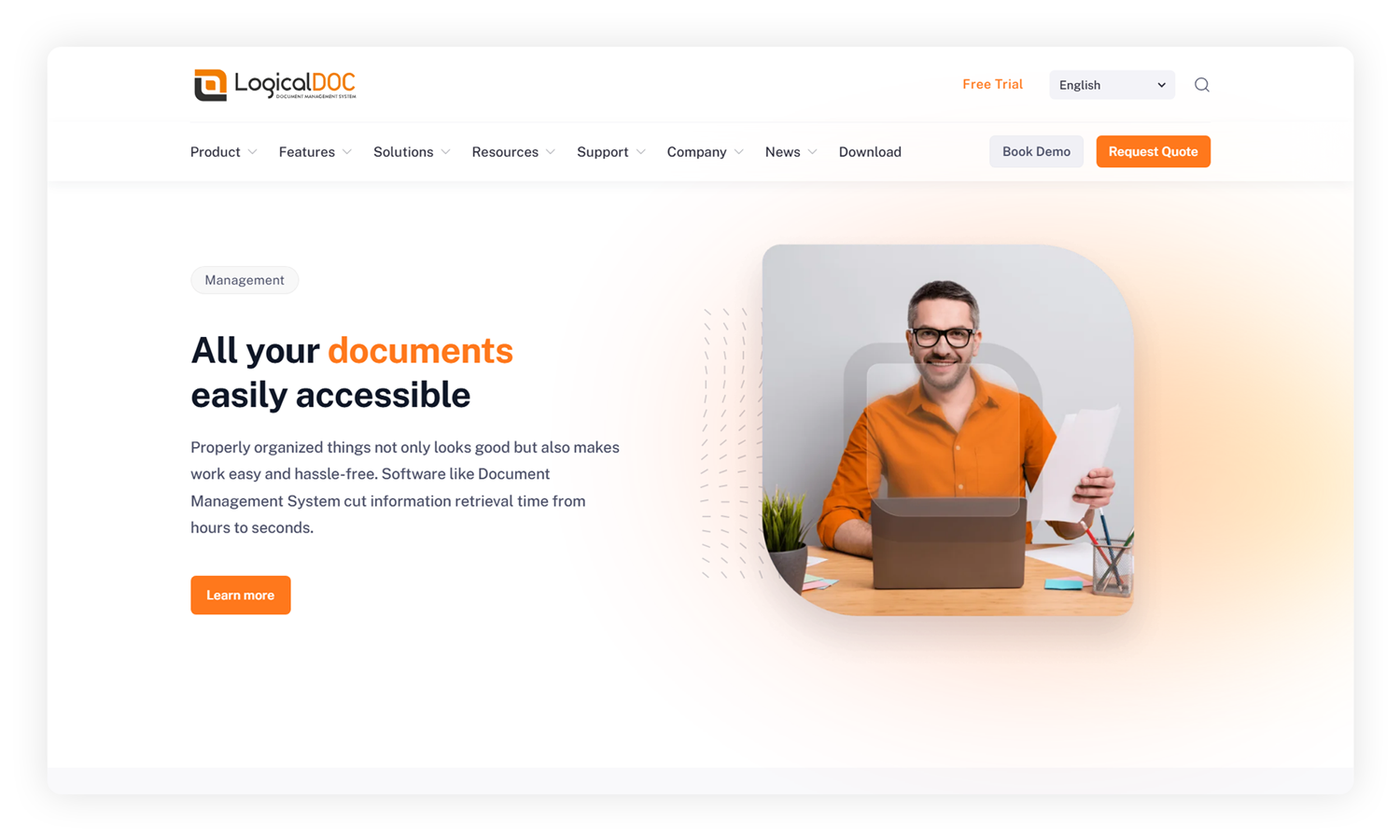
LogicalDOC is a great option for small businesses and startups that want the benefit of a full suite document management platform, without the fixed costs or over-engineering. LogicalDOC allows for flexibility and customization, which will give organizations the ability to use an AI-enhanced document management tool and also be able to customize it to fit their operational flows.
Features:
- Custom Workflows: Set up document approval flows tailored to your team’s process
- AI-Powered Tagging & Organization: Adapts to your usage patterns with the purpose of allowing better classification and searchability of content
- Metadata & Smart Search: Add custom tags and fields to find what you need in seconds
- Multi-Language & Role-Based Access: Global team, manage access, auditing
- Easy Integrations: Connects with your CRM, cloud storage, and file systems without hassle
Pricing:
- Tailored pricing available upon request.
Ready to manage documents smarter? Try Bit.ai for organized, AI-powered document collaboration – start free today
4. Docsumo
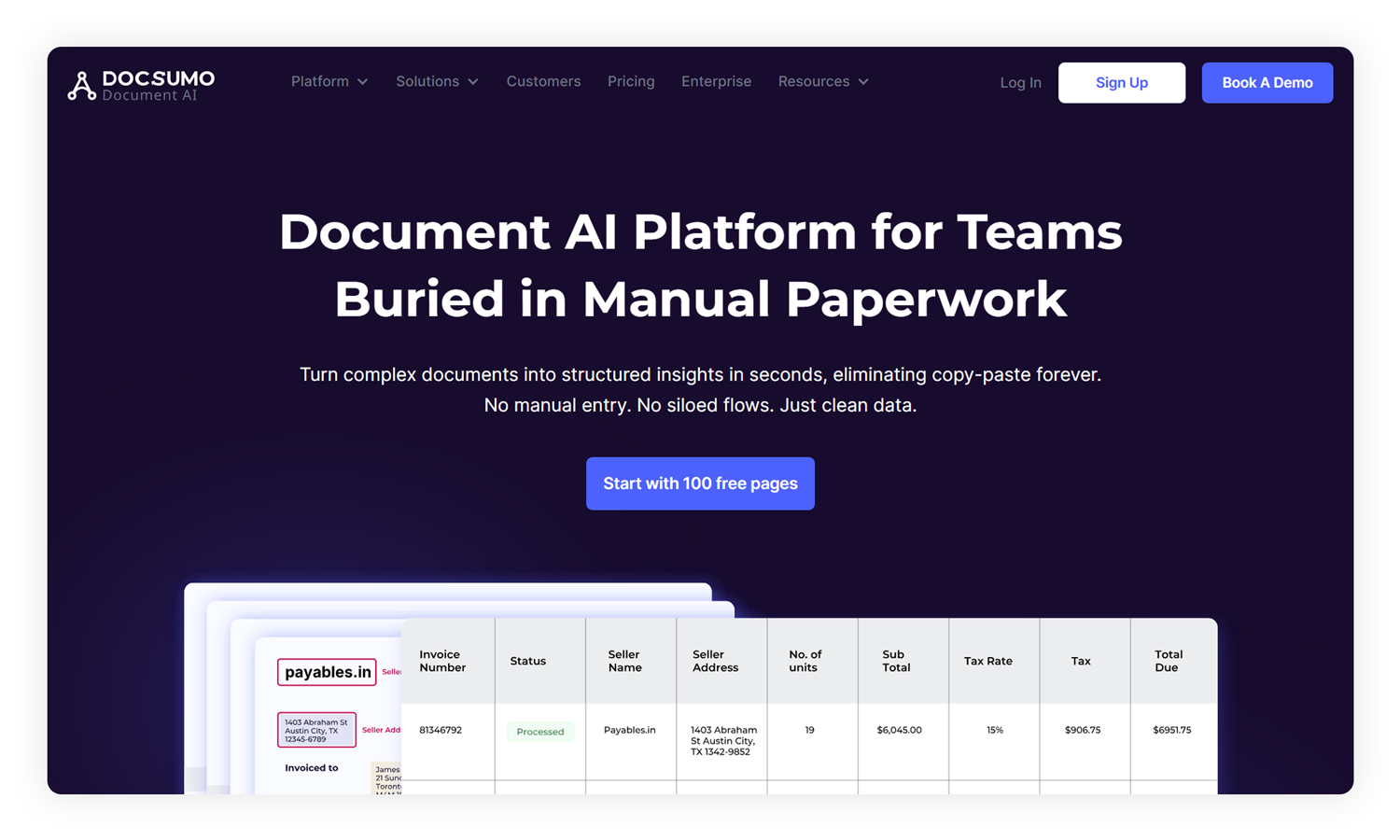 Docsumo is designed to process messy, unstructured documents such as contracts, invoices, and receipts, and make them usable data. It is particularly helpful to finance departments or any other organization with a large amount of paperwork. Smart AI makes the manual data entry much easier, identifies errors, and ensures that your records are accurate.
Docsumo is designed to process messy, unstructured documents such as contracts, invoices, and receipts, and make them usable data. It is particularly helpful to finance departments or any other organization with a large amount of paperwork. Smart AI makes the manual data entry much easier, identifies errors, and ensures that your records are accurate.
Features:
- AI Data Extraction: Automatically extracts data such as invoice numbers, vendor names, totals, and taxes on cluttered documents
- Data Validation & Error Checks: Alerts on missing fields or suspicious entries before they develop into a problem
- Structured Output: Converts raw document data to clean, ready-to-use data for downstream systems
- Finance-Focused Workflows: Suitable to teams that require approvals, audit, and reconciliation
- Integrations: Syncs with tools like Xero, QuickBooks, and others to streamline your process end-to-end
Pricing:
- Free Trial: 14-day access to basic features
- Starter ($149/user/month): For small teams needing advanced document processing
- Growth ($499/user/month): For growing teams with higher volumes and more automation needs
- Enterprise (Custom pricing): Tailored features, support, and scale for large organizations
These platforms demonstrate how AI document management can be applied to any team, from small startups to large enterprises. Test their demos to determine your fit.
Want to know about more tools? Learn here 👉 9 Must-Try Document Editing Tools for Better Workflow!
As you see, the AI tools can impact the way documents are stored greatly, but also can improve the way those documents are used on a daily basis. Innovations such as smart tagging and intelligent automation are making teams work quicker and smarter on these platforms. Now that we have come to an end, let us sum it all up.
Wrapping Up
AI document management is not only a helpful tool, but a lifesaver, for those people overworking themselves with piles of papers. You can cut through the clutter, save time, and even enjoy your work with AI-driven document management solutions and intelligent document processing. AI document management is making life easier everywhere, from HR to healthcare. And with artificial intelligence continuing to learn and improve day by day, the future of smart document management is full of cool stuff, predictive tools, voice commands, you name it. Dive into AI document processing and see your workflow transformation.
🎯If you’re ready to transform your team’s document workflows, start now with Bit.ai’s Free Smart Docs Template. It’s easy to customize and is designed to help you see the productivity boost from AI in just minutes.
FAQs
1. What is an AI system for managing documents?
It functions similarly to a very intelligent assistant for your files. No more searching through folders as it automatically arranges, locates, and even manages your papers.
2. In what ways does AI surpass traditional document management?
AI takes care of the laborious tasks for you. You can locate things more quickly and with fewer errors since it reads, sorts, and tags documents automatically.
3. Is it safe?
Of course. The best products protect your data by encrypting it and implementing stringent access restrictions. AI tools also adhere to privacy regulations.
4. Will my other applications be compatible with it?
Indeed! The majority facilitate your workflow by connecting with programs like Google Workspace, Salesforce, QuickBooks, and more.
5. How can I choose the best one?
Choose something that is simple to use, expands with you, protects data, works with your tools, and allows customisation. Before making a purchase, try a demo.
Keep Reading & Learning 📚