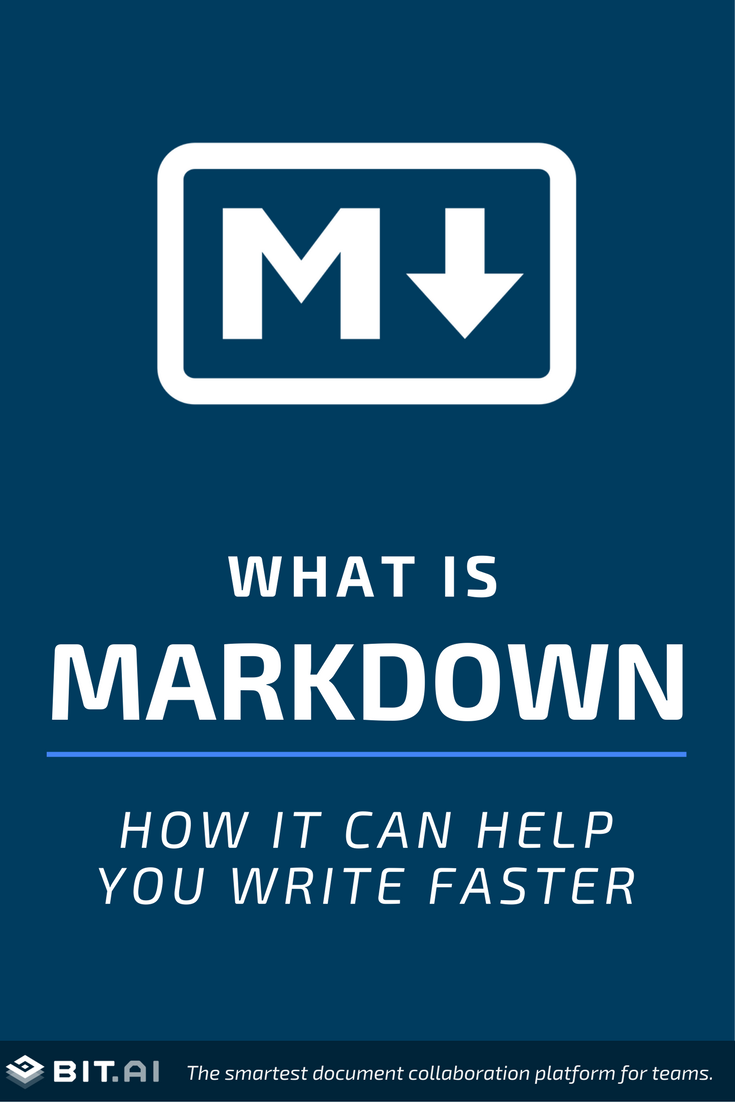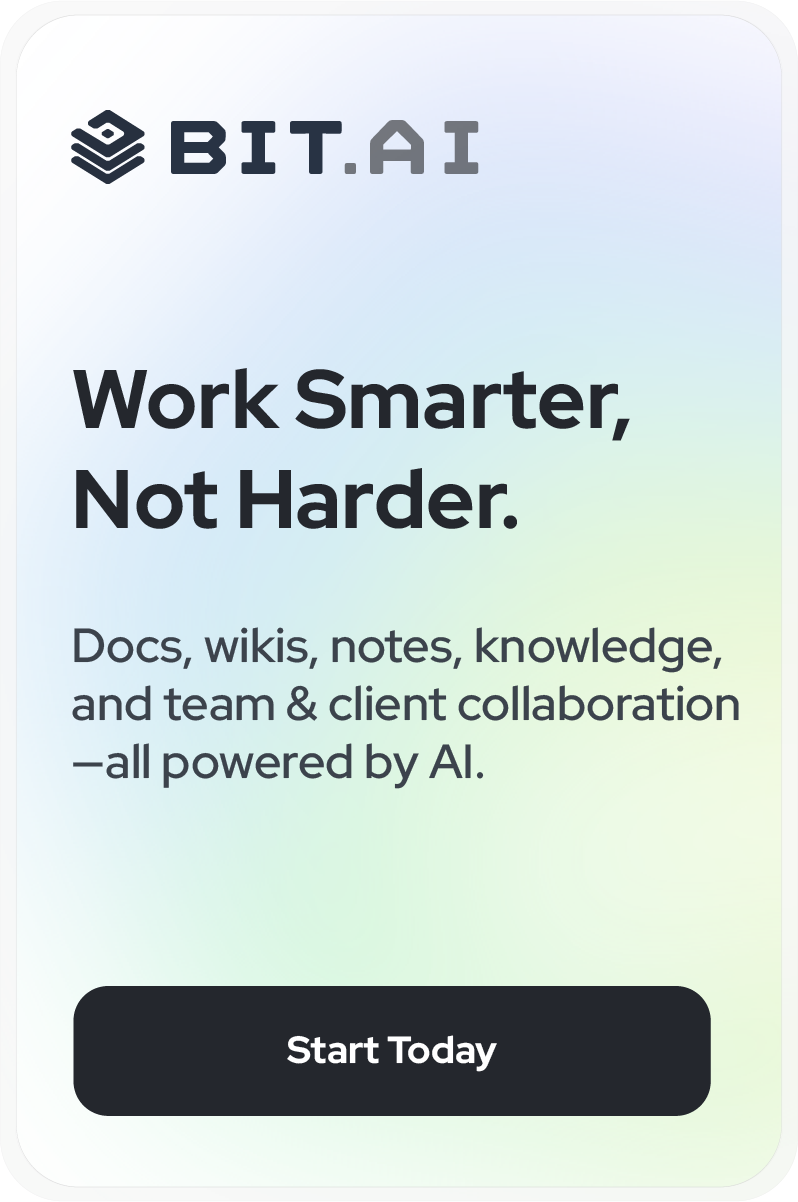Did you just Google “what is Markdown?” and land on this page. Well, we have a feeling you’re gonna love this.
Markdown is a technique that will help you write faster, better, and more efficiently. From HTML, note-taking apps, to-do list apps, and email, Markdown has made its ‘mark’ pretty much everywhere.
Intrigued? Let’s not waste any more time chit-chatting and get straight into the amazing world of Markdown.
What Is Markdown? (Definition & Meaning)
Markdown can be defined as a plain text formatting syntax used to write content on the web. It’s commonly used by writers and programmers to write quickly without having to take time using the formatting toolbar of text editors.
Here’s Markdown in action:
Are you a **dog** person *or* a **cat** person?
gets converted into
Are you a dog person or a cat person?
In this example ** wrapped around a word/phrase makes that text bold.
In other words, Markdown is a quick and easy way to format plain text using special characters like asterisks, dashes, underscores, etc. Markdown enables you to create headers, lists, code blocks, and more without lifting your fingers off your keyboard.
Its sheer simplicity and minimalist approach to writing and formatting is the reason why Markdown has grown in popularity over the years, especially amongst writers and publishers. It has found a cult following of those who swear by it for quick publishing.
Read more: Top 11 Code Editors for Software Developers
History Of Markdown
Markdown was created back in 2004 by John Gruber (of Daring Fireball) as an easy way for non-coders to write in a format that could be easily converted into HTML.
John Gruber defines Markdown as, “A text-to-HTML conversion tool for web writers. Markdown allows you to write using an easy-to-read, easy-to-write plain text format, then convert it to structurally valid XHTML (or HTML)“.
Here’s how Markdown converts plain text into kickass HTML:
Markdown is **cool**
The above text gets converted by Markdown into HTML:
Markdown is cool
Markdown helps anyone write and create web pages, with no knowledge of HTML. It uses very basic formatting syntax to achieve what HTML or rich document formatting does but in a simple manner.
Markdown doesn’t need you to deal with messy HTML tags and brackets. It also strips down the need for confusing menus and toolbars associated with most modern-day text editors and lets writers do the one thing that’s the most important…write!
Why Markdown Is So Popular?
There are a number of reasons why Markdown has grown to be so popular. Let’s take a look at why:
1. Writers love it!
Writers and publishers know the value of “flow” and how writing without distractions can help put thoughts into words efficiently.
Picking up the mouse, selecting the text, hovering the mouse over to the bold icon, and coming back to the keyboard, all end up disrupting the creative flow and create a disjointed experience. When you are “in the zone,” small interruptions like these can put off your writing.
Markdown gets rid of all the distractions of a formatting toolbar and mouse clicks by helping you focus on your writing without lifting your fingers off of the keyboard.
Advanced writers love this kind of seamless experience which allows them to stylize their text on the fly.
Read more : 10 Writing Tools That Rule The Content Marketing World
2. Keeps the distractions away
One of the biggest reasons people love using Markdown is because of its ability to keep distractions away.
You could argue that clicking on the “bold” button is easier than writing a bunch of special characters, and for the most part, you are right. For an average user, Markdown may not seem to be as useful as it claims to be.
However, the real magic appears when you get a hold of it. When you get past the slight learning curve, writing becomes that much faster and easier. You might never want to see a toolbar ever again.
3. Get Rid Of Codes
Getting back to its roots, Markdown is essentially used to convert plain text into HTML. It’s a great tool for the non-programming types and technical writers to write text without having to rely on HTML or those time-consuming WYSIWYG editors aka text editors.
Let’s look at an example:
If you are familiar with HTML, you would write something like this:
<h1>This is a Heading</h1>
See the h1 tags? For people who are familiar with HTML, this is a piece of cake. However, for the more casual peeps out there, this can quickly turn out to be a nightmare when coders forget to add the closing tag or the backslash (</h1>).
A rather simpler and much faster way to write this is by using Markdown:
#This is a heading
Yep. Just a hashtag. Yes, the same hashtags you use for your #insatlove and #twitterrant! All the keyboard shortcuts of Markdown are much simpler to remember and become second nature once you practice them for 15 minutes.
Read more: 11 Best Text Editors For Windows, Mac, Linux & More
4. Diversification
Since Markdown is just plain text, it can be exported to a variety of applications and can be converted into a bunch of formats like PDF, epub, Docx, HTML, etc.
You don’t need to worry about formatting, just start writing and export your document once you are done.
5. Easy to read and write
Text written in Markdown is the easiest way to write rich format documents without ever touching code or toolbars.
The syntax is so simple that it can be understood and learned by anyone.
Read more: 13 Programming Blogs and Websites to Improve Your Coding Skills
Where Can Markdown Be Used?
There are many use cases of Markdown. Most places that require formatting text, allow Markdown. Here are a few things you can use Markdown for:
1. Emails
If you send out a lot of emails in a day, you must have encountered the horrors of working with sloppy email client editors.
In such scenarios, Markdown can come handy for email clients that support it. Markdown can help you save a lot of time and effort in formatting and help make your email client’s text editor a breeze.
You can write your email in Markdown and export it to your email client. Alternatively, you can make use of browser extensions like Markdown.
2. To-Do Lists
Creating a to-do list with Markdown keeps the experience fast and easy, removing those pesky distractions. If you want a specialized app for writing to-dos (or anything else) that supports Markdown, here’s a list:
For Web: Hashify
For Windows: WriteMonkey, SublimeText, Texts.
For Mac: Mou, Day One, SublimeText
For Android: Jotterpad X
3. Forums
Markdown has gained significant traction in the forum space as it essentially involves writing a lot of text.
Forums like GitHub and Reddit encourage users to post and format comments using Markdown. It helps maintain consistency in text formatting, without bothering with text editors.
4. Notes
Markdown is a great way to organize your notes, journal entries, or just random thoughts quickly. Don’t let a messy text editor get in the way of your important notes and creative thoughts.
There are many note-taking apps out there which support Markdown. Check out TiddlyWiki for starters.
How to write Markdown syntax?
Now that you are sold on the idea of Markdown, let’s learn a few basic formatting techniques that will get you started with Markdown in no time
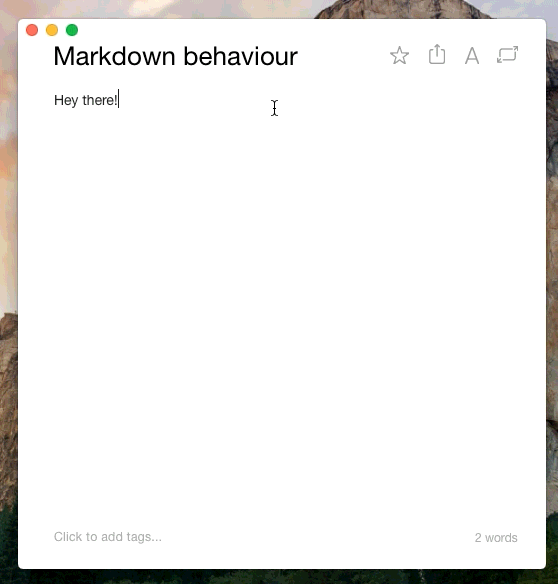
1. Headings
Any line which is prefixed with a # symbol is converted into a heading. The number of hashes indicates the level of the heading. For example, one hash is converted to an h1 heading, two hashes to an h2 and so on (till h6).
# This is an <h1> heading
## This is an <h2> heading
2. Emphasis
If you want to put emphasis on a word, make use of the asterisk symbol. A single asterisk will italicize the text and a double asterisk will make the word bold.
*This text will be italic*
**This text will be bold**
3. Lists
Markdown makes it extremely easy to make a list of items. Those who are familiar with HTML must know the horrors of making a list using HTML. Even while using text editors, lists often create challenges.
For a bullet (unordered) list in Markdown, just prefix each word with an asterisk.
*this is a list
*bread
*butter
For a numbered (ordered) list, just put numbers instead of an asterisk.
Yes, it’s that easy!
Similarly, there are many such formatting syntaxes for adding images, block quotes, links, divider, date, time, etc.
Do I Need To Learn All this?
It might seem a bit intimidating at first, but these commands will come naturally to you once you write a few paragraphs using Markdown.
Nearly all of the Markdown editors come with a built-in cheat sheet and keyboard shortcuts to help you learn all the good stuff.
We have a pretty extensive list of Markdown commands and keyboard shortcuts that will get you up to speed in no time.
Parting words:
We, at Bit, are huge fans of Markdown. Markdown allows us to get the job done quickly and easily, no questions asked. Let’s recap why Markdown is important:
- Markdown is easy to read and write
- Writers and publishers love writing with Markdown as it reduces distractions
- It’s intentionally simple
- Lets you focus on important things and increases productivity
- Converts plain text into HTML
- Multi-platform
- It doesn’t break
After spending a couple hours with Markdown, it will become second nature to you and you’ll surely forget the sound of a mouse click! With so many benefits, it’s hard to argue…Markdown is one of the best ways to format text.
So what are you waiting for? Markdown is an easy, yet useful skill to learn and boast about! Do you use them or are you planning on learning Markdown? Comment below!
Here are some of the most important markdown sublist commands. Pin it for future reference!
[/vc_column_text]
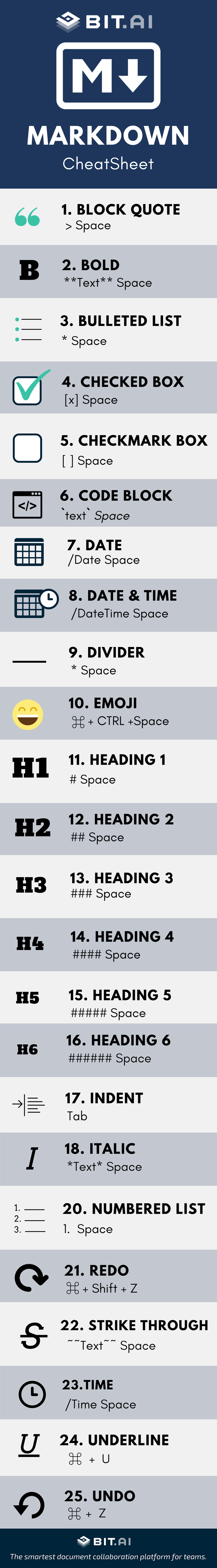
- The Best Online Software Documentation Tools
- Best Journal and Diary Apps for 2021
- How To Create Reports That ‘Wow’ Your Clients
- Technical Report: What is it & How to Write it? (Steps & Structure Included)
- 9 Essential Writing Tips Every Writer Must Use!
- Why Document Tracking Is Critical For Every Business