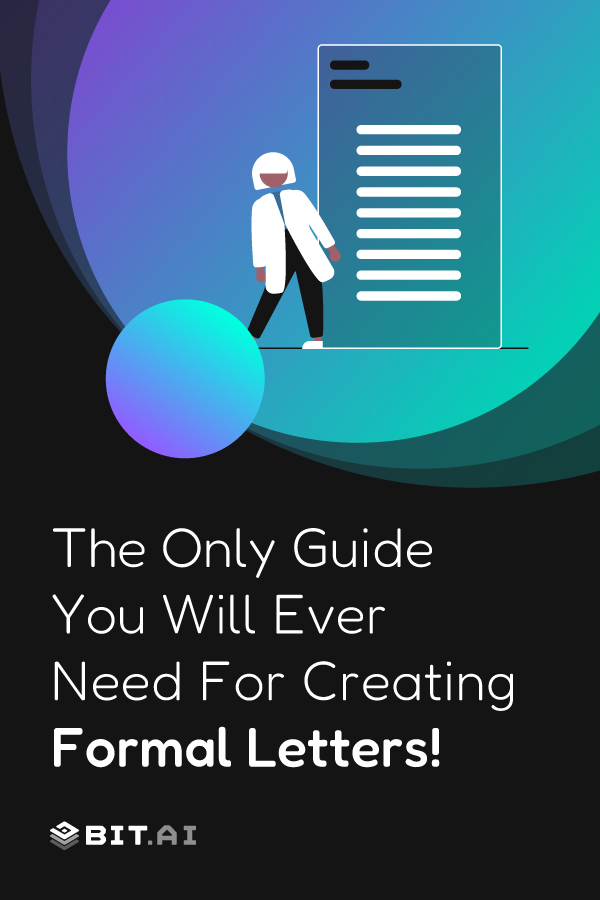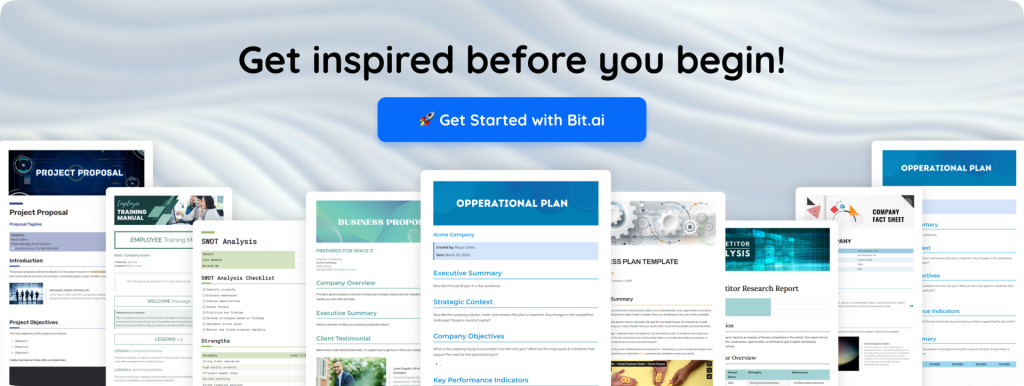In the modern world, technology forms the basis of our communication. With the rise of computers and smartphones, communication often occurs through texting, email, and even social media.
Even though communication is dominated by these online modes, formal letters still play a large role in society.
It is true that some of these may have been marketing letters, but this statistic shows the importance that mail still plays. Formal letters are still used in a variety of situations.
In this article, we’ll be talking about their importance, and the steps you can take to write comprehensive formal letters! Ready? Let’s go!
What is a Formal Letter? (Definition)
A formal letter is defined as a letter written for a professional setting that follows certain guidelines and formats. It usually adheres to conventional standards and utilizes a ceremonious choice of language that is appropriate for official correspondence.
A formal letter can be used in various scenarios that require communication with professional contacts or authorities. For example, you can write formal letters in your workplace, such as to your boss or people in HR, perhaps for topics like sick leaves or resignation letters.

You can also use formal letters to communicate with heads of other companies, such as to offer a contract or renegotiate the terms of an existing agreement.
Another example is to communicate with your professor or principal. It can also be used to convey information to authorities like your local police department, senator, or mayor.
These kinds of letters are not meant for personal contacts like friends or family.
Formal letters are written using simple but structured sentences that deliver information in a concise manner. They often convey important and serious pieces of information that need to be recorded in a proper manner. This is why they are preferred over verbal conversations in professional settings.
Read this next 👉 Business Letters: Definition, Types, Format, and Tips!
Why Formal Letters Are Important?
1. Strengthen Professional Communication
Formal letters allow you to communicate with your manager, colleagues, other companies, or those in authoritative positions like government representatives.
They act as official modes of communication in formal situations.
2. Serves as Legal Documentation
Formal letters act as official methods of communication as they are often inscribed with signatures or even the stamps of the company letterhead.

In case there is any problem in the future, formal letters act as legal proof of the conversation that occurred. Hence, formal letters can be used as a defense if there is a court case in the future.
3. Creates Goodwill
With the rise of online technology-based communication channels, anyone can just send a text and send their message across.
However, sending a formal letter can show your professionalism and seriousness with regard to the working relationship, as it takes more effort to write a formal letter. This creates goodwill in the eyes of your client or other professional contacts.
Need someone to act for you? Write the authorization now using Free Letter of Authorization Template
How to Write a Formal Letter? (Steps & Format)
Ever need to write a letter for a job application, address a complaint politely, or maybe even impress a university? Formal letters come in handy for situations where you want to sound professional and put your best foot forward. They might seem a bit stuffy at first, but don’t worry!
In this guide, we’ll break down the essentials of formal letter writing, step-by-step. We’ll cover everything from structuring your message to using the right tone. By the end, you’ll be ready to craft clear, concise, and impressive formal letters that get the job done!
Step 1: Mention Sender’s Address
A clear sender’s address helps ensure your formal letter finds its way to the right hands. Think of it like putting a return label on your message – it lets the recipient know who sent it and how to get in touch if needed.
Here’s what to include:
- Your Name: Write your full name on the first line, just like it appears on official documents.
- Your Street Address: This includes your house number and street name (e.g., 123 Main Street).
- City, State, and ZIP Code: Write the city and state on the same line, followed by your ZIP code. (e.g., Anytown, CA 12345)
- Country (if applicable): If you’re writing internationally, include your country on a separate line below the ZIP code.
Here’s an example:
Alice Smith
444 Main Street
Anytown, CA 12345
Pro Tip:
- Use single line spacing for your address.
- Align everything to the left side of the page.
- Leave a blank line between your address and the date you’ll write on the next line.
Now you have a clear starting point for your formal letter!
Step 2: Mention the Receiver’s Address
got your letter started with your address, now it’s time to aim it at the right person! This step involves writing the recipient’s address. Here’s what to include:
- Recipient’s Name: Write their full name and any relevant titles (e.g., Dr. Jane Smith, Mr. John Jones).
- Department (optional): If you’re unsure of the specific person but know the department, you can include it after the name (e.g., Ms. Sarah Lee, Human Resources Department).
- Company Name (if applicable): If you’re writing a formal letter to a business, write the company name on the next line.
- Street Address: Include the building number and street name (e.g., 456 Elm Street).
- City, State, and ZIP Code: Write the city and state on the same line, followed by the ZIP code (e.g., Springfield, IL 62704).
- Country (if applicable): If you’re writing internationally, include the country on a separate line below the ZIP code.
Here’s an example:
Dr. Jane Smith
Human Resources Department
Greenleaf Technologies Inc.
456 Elm Street
Springfield, IL 62704
Pro Tip:
- Similar to your address, use single line spacing and left alignment.
- Double-check the recipient’s information for accuracy. A quick online search or a phone call can help confirm details.
- Leave a blank line between the recipient’s address and your salutation (e.g., Dear Dr. Smith).
Read Our Guide ✨ How to Write an Effective Official Letter: Format, Tips & Examples
Step 3: Include Date
Just like a newspaper tells you the day’s news, a formal letter needs a date to show when it was written. This is especially helpful for keeping track of important information and following up if necessary.
Here’s how to include the date:
- Location: Place the date one or two lines below your sender’s address on the left side of the page.
- Formatting: Write the date out in full . Don’t use abbreviations for months or numbers. For example, instead of “7/14/25” write “July 14, 2025”.
Still not sure how to phrase a formal letter? Let AI draft it for you
Step 4: Write the Subject of the Letter
The subject line gives the recipient a quick idea of what your letter is about before they even open it. Here’s how to craft a clear and effective subject line:
- Keep it concise: Aim for a single line that summarizes the main purpose of your letter. Avoid long sentences or unnecessary details.
- Be clear and specific: Use keywords that accurately reflect the content of your letter. For example, instead of “Inquiry,” use “Inquiry Regarding Internship Application.”
- Formal language is key: Skip abbreviations, emojis, or informal language. Opt for professional terms that set the right tone.
Here are some examples:
- Application for Marketing Position
- Complaint Regarding Faulty Product (Order #12345)
- Request for Extension on Project Deadline
Bonus Tip💡: If your letter covers multiple points, consider using a colon (:) to separate the main topic and a sub-topic. For example: “Meeting Invitation: Discussing Partnership Opportunities”
Step 5. Include Greetings
A greeting sets the tone for your message and shows respect to the person you’re writing to. Here’s how to nail the greeting in your formal letter:
- Start with “Dear”: This is the classic way to begin a formal greeting.
- Then, add the recipient’s title and last name: For example, if you’re writing to a company director named Ms. Lee, your greeting would be “Dear Ms. Lee,”
- Use a colon after the greeting: This separates the greeting from the main body of your letter.

Here are some extra tips for choosing the right greeting:
- If you know the recipient’s name: Use it! This makes your letter more personal.
- If you don’t know the recipient’s name: It’s okay. You can use their title and department instead. For instance, “Dear Hiring Manager,” or “Dear Admissions Committee.”
- Avoid “Dear Sir or Madam”: This feels a bit outdated.
- Last resort: If you absolutely can’t find any information about the recipient, use “To Whom It May Concern.” But try your best to find a more specific greeting!
Bonus Tip💡: If you’re unsure about someone’s title (Mr., Ms., Dr., etc.), it’s always safe to use “Dear [Last Name].
Step 6. Start with the Introduction
The introduction of your formal letter is like the opening paragraph of a good story. It grabs the reader’s attention and sets the stage for the rest of your message. Here’s how to write a clear and effective introduction:
1. State Your Purpose Clearly:
Don’t leave the reader guessing why you’re writing. Start your introduction with a sentence that clearly states your main goal.
Example: “I am writing to express my interest in the [Job Title] position advertised on [website name] on [date].”
2. Briefly Introduce Yourself (if necessary):
If the recipient doesn’t know you, include a brief introduction in the first sentence or two.
Example: “My name is [Your Name], and I’m a [Your Qualification] with [Years] of experience in [Relevant Field].”
3. Keep it Concise:
Aim for one or two sentences in your introduction. The focus should be on clarity and providing the essential information.
Writing important letters? Use Bit.ai to draft, edit, and share them professionally
Step 7. Add Body of the Formal Letter
Now that you’ve greeted the recipient, it’s time to get down to business! The body of your letter is where you explain your purpose for writing formal letter. Here’s how to write a clear and concise body:
- Provide Supporting Information:
- Once you’ve stated your purpose, elaborate on your points.
- If you’re applying for a job, this is where you’d highlight your relevant skills and experience.
- Keep your tone professional and focus on the information most relevant to your purpose.
- Break it Down into Paragraphs:
- Don’t write one giant block of text! Divide your information into clear paragraphs. This makes your letter easier to read for the recipient.
- Aim for 3-4 concise paragraphs in the body.
Here’s an Example:
Suppose you’re writing a letter to apply for a summer internship at a local environmental organization.
- Body Paragraph 1: Briefly introduce yourself and your passion for environmental issues.
- Body Paragraph 2: Highlight relevant skills and experiences (volunteer work, school projects related to environment).
- Body Paragraph 3 (Optional): If applicable, mention any specific projects or areas within the organization that interest you. Briefly explain why you’d be a good fit.
Step 8. Conclusion
You’ve crafted a clear and informative message in the body of your letter. Now, it’s time to tie things up nicely in the conclusion. Here’s how to do it like a pro:
- Briefly Summarize Your Request (Optional):
If you’re asking for something specific, like an interview or a decision, you can gently remind the reader at the end. Don’t rewrite everything, just a one-sentence reminder is enough. For example:
- “I look forward to hearing from you regarding the internship opportunity.”
- “Thank you for considering my application for the position.”
- Express Appreciation and Next Steps:
Thank the reader for their time and consideration. You can also mention what you’ll do next, depending on the situation. Here are some options:
- “Thank you for your time and consideration.”
- “I appreciate you taking the time to read this letter.”
- “Please let me know if you require any further information.”
- “I look forward to hearing from you soon.” (If you’re waiting for a reply)
- “I will follow up with you next week to discuss this further.” (If you’re taking the initiative)
Related articles you might like✨ Query Letter & Confirmation Letter
Step 9: Include the Signature of the Authority
Just like a handshake finalizes a deal, your signature on a formal letter shows it’s legit and comes from you. Here’s how to sign off properly:
- Type your name: Leave a few lines below the closing (e.g., Sincerely, Respectfully). Type your full name, the one that holds the authority to write the letter.
- Title and Affiliation (Optional): Under your typed name, you can optionally add your title and affiliation (e.g., John Smith, Manager, ABC Company). This clarifies who you are and your position.
- Signature Line (for printed copies): If you’re printing the letter, leave another line below your typed name for your handwritten signature. This personalizes the document.
- E-signature (for digital copies): For electronic letters, some word processing programs allow you to insert an electronic signature. This works well too.
Step 10: Proofreading
You’ve crafted your message, addressed it to the right person, and your letter is almost ready to go. But before you hit send or lick that stamp, there’s one crucial step:
Step 1: Take a Break!
Just finished writing? Put the letter down! Come back to it with fresh eyes later, or even the next day. This way, you won’t miss any errors you might have glossed over while you were focused on the content itself.
Step 2: Read Aloud (Whisper-Shouting Optional!)
Read your letter slowly, out loud (or whisper-shout if you’re in a library!). Hearing yourself speak can help you catch awkward phrasing, missing words, and punctuation issues. Does anything sound clunky or unclear? Fix it!
Step 3: Be a Grammar Detective!
Now, put on your grammar detective hat! Here’s what to watch out for:
- Typos: Double-check for those pesky typos, especially around tricky letters like “b” and “v” or “there” and “their.”
- Punctuation: Make sure commas, periods, and semicolons are all in the right places. A misplaced comma can completely change the meaning of your sentence!
- Grammar: Are your subjects and verbs agreeing? Did you accidentally use a comma splice? Read through with a keen eye for proper grammar.
Step 4: Fresh Eyes Make a Difference!
If you can, have someone else proofread your letter. This could be a friend, family member, or colleague. A different perspective can help catch errors you might have missed.
Bonus Tip 💡: Print it Out! – Sometimes, looking at a physical copy of your letter can help you spot errors you might miss on a screen.
Bit.ai: The Best Tool for Creating All Sorts of Letters
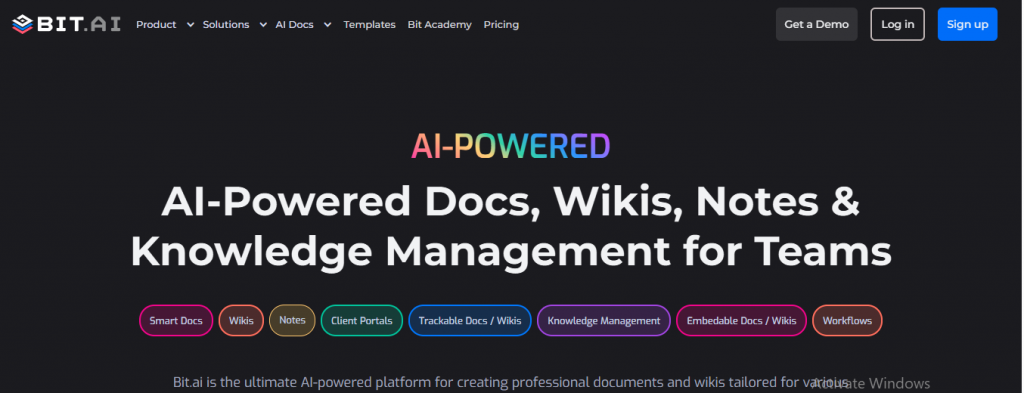 Bit.ai is a modern-day document collaboration platform that allows you to create, organize, share and manage documents with ease. Bit lets you embed any kind of images, videos, media, and links directly into your documents. This cloud-based platform is amazing, and here are a few reasons why:
Bit.ai is a modern-day document collaboration platform that allows you to create, organize, share and manage documents with ease. Bit lets you embed any kind of images, videos, media, and links directly into your documents. This cloud-based platform is amazing, and here are a few reasons why:
- Collaborate in Real-Time: Bit allows you to work with multiple people in real-time. While creating a formal letter, you and your colleagues can work collaboratively and add relevant points as they come up in the brainstorming session. This allows both parties to work simultaneously, rather than waiting for the other to finish, which is the case when using software like MS Word.
- Negotiate Using Comments: Collaborators can comment on individual pieces of text or phrases that they feel need to be altered. This can be used to negotiate in real-time, and hence phrases in letters can be modified accordingly. This is so convenient when letters need to be proofread by multiple parties. Once the modification is done, comments can be “resolved” and you can move on to the next line.
- Create Interactive Documents: Use Bit to embed images or other media right into your formal letter. These letters will stand out as they are interactive and go beyond the realms of plain old text.
- Document Templates: Bit has over 100 templates that make it really useful to get started with making different types of letters and agreements. The framework is already laid out, so all you need to do is add the details that are relevant to your specific letter!
Formal Letter Template and Example by Bit.ai
Conclusion
We hope you have understood why formal letters form the basis of professional communication. They show your seriousness in keeping the relationship formal and enhancing goodwill. They also serve as legal proof in case something goes wrong.
You should always use the steps given above to format your formal letter so that it can be as comprehensive and compelling as possible. I guarantee that if you use all the steps, your letter will definitely impress the receiver.
To make the letter-making procedure smoother, use Bit so that you can collaborate and make the letter interactive. So what’re you waiting for? Go make your formal letter using Bit now!
FAQs
Q1. What is the primary purpose of a formal letter?
The primary purpose of a formal letter is to communicate professional, official, or business-related information in a structured and respectful manner. This could include job applications, complaints, inquiries, and other official communication.
Q2. How to start a formal letter?
A formal letter should begin with the sender’s address, followed by the date, the recipient’s name and address, and the appropriate salutation (e.g., “Dear Sir/Madam” or “Dear [Recipient’s Name]”). Make sure to address the recipient appropriately based on their position.
Q3. What is in formal and informal letters?
Formal letters follow a professional letter format with clear structure, polite language, and business-related content. On the other hand, informal letters are written to friends, family, or people you have a personal relationship with, often using more casual language and a less rigid structure.
Q4. What are formal letters used for?
Formal letters are used in professional, academic, or business settings to communicate official information. This includes job applications, complaints, requests for information, recommendations, resignations, and more.
Q5. How many types of formal letters are there?
There are several types of formal letter with each serving a different professional purpose, such as:
- Business letter
- Offer letter
- Resignation letter
- Complaint letter
- Cover letter
- Relieving letter
- Job application letter
- Apology letter
- Request letter
- Inquiry letter
- Sales Letter
- Proposal letter
Keep Reading & Learning 📚