Now imagine this: classrooms that thrive on digital collaboration, where students tackle group projects with the help of digital tools, and teachers seamlessly guide discussions from any corner of the globe. Forget about chalkboards and overhead projectors—this is a new era of interactive whiteboards, virtual classrooms, and collaboration tools that turn mundane tasks into engaging adventures. Education isn’t just keeping up with the times; it’s setting the pace for an exciting, tech-driven future.
So why does this transformation matter to students and teachers? How does it elevate the learning experience and empower everyone involved? Let’s dive deeper and uncover the answers!
What Is Digital Collaboration in the Classroom?
At its core, digital collaboration involves using digital technology and digital platforms to make classroom collaboration more effective and fun. It’s about sharing ideas, resources, and feedback in real-time.

Whether it’s through a virtual classroom or tools like video conferencing and shared documents, student collaboration flourishes with the right tech. The result? A more connected, innovative, and impactful learning process for everyone involved.
Why Is Digital Collaboration in the Classroom Important?
- Enhanced Engagement: Digital tools make learning interactive and exciting. Students aren’t just passive listeners; they’re active participants who collaborate, share ideas, and respond to quizzes instantly.
- Inclusivity: Digital technology caters to all kinds of learners—visual, auditory, kinesthetic, and even those with special needs. With the right tools, everyone gets a fair chance to shine.
- Real-World Skills: Working with tech in teams helps students develop critical collaboration skills, teamwork, and tech-savviness—essentials for life beyond school.
- Hybrid Learning: Whether students are in class or learning remotely, digital collaboration bridges the gap, ensuring no one misses out.
Why Does Digital Collaboration Matter?
The importance of digital collaboration in classroom is undeniable. It builds student engagement while enhancing the learning experience.
By promoting collaborative learning, students improve their communication skills and teamwork, which are vital for their future. And teachers benefit, too! Teacher collaboration improves lesson planning, making the process smoother and more efficient.
Benefits of Digital Collaboration for Students
- Enhanced Understanding: Engaging in discussions and teamwork significantly enhances students’ ability to grasp concepts. When they collaborate, they share perspectives, ask questions, and solve problems collectively, deepening their comprehension.
- Exciting Learning Process: Forget boring lectures! Interactive activities like group projects and collaborative tasks turn the classroom into a hub of energy and curiosity. Students actively participate, making lessons enjoyable and memorable.
- Building Collaboration Skills: Working in diverse teams helps students develop interpersonal skills and learn how to navigate group dynamics. These skills are invaluable for real-world settings, from workplaces to community initiatives.
- Improved Communication: Using resources like video conferencing tools and chat platforms encourages students to articulate their ideas clearly. It builds their confidence in expressing themselves, a skill they’ll use throughout their lives.
- Digital Literacy: Familiarity with digital tools prepares students for a tech-driven world. They learn to use software, manage online resources, and become proficient in navigating digital platforms, making them future-ready.
How Teachers Benefit from Digital Classroom?
- Streamlined Lesson Plans: Crafting lesson plans is no longer a daunting task. Online collaboration tools allow teachers to organize content, schedule activities, and integrate resources seamlessly.
- Better Teacher Collaboration: Sharing ideas and resources with fellow educators becomes effortless. Collaborative platforms foster a community of learning where teachers can exchange strategies and support each other.
- Efficient Tracking: Monitoring student progress is simplified with tools like Bit.ai. Teachers can track assignments, provide real-time feedback, and adjust teaching strategies based on data.
- Flexibility: Whether teaching in a traditional classroom, a hybrid setup, or an entirely virtual classroom, digital platforms make adapting to various scenarios a breeze. Teachers can personalize lessons to suit different learning environments.
With the growing demands of modern education, having the right tools can make all the difference. From organizing lesson plans to tracking student progress, seamless collaboration enhances both teaching efficiency and student engagement. This is where Bit.ai steps in, transforming the way educators create, share, and manage their digital content.
Bit.ai: Revolutionizing Digital Collaboration

Whether you’re an Educator, Student, or part of a team that craves smooth communication, Bit.ai is your ultimate productivity ally! Say goodbye to chaos and hello to a single source of truth that simplifies:
- Sharing Knowledge Across Organizations
- Sharing Information with Employees
- Coordinating Across Departments
- Integrating Management Flows
What Sets Bit.ai Apart?
Why Bit.ai Rocks for Collaboration
Seamless Knowledge Sharing
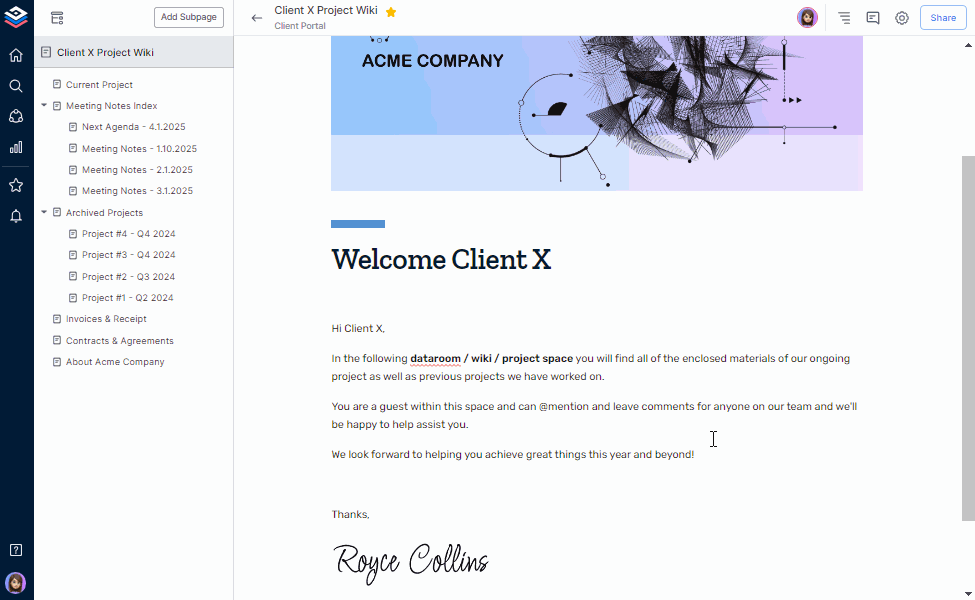
Bit.ai provides a structured way to share information across different departments, schools, and teams. Whether you are organizing lesson plans, compiling research materials, or working on team projects, Bit.ai allows educators and students to create, store, and access important resources in a single, well-organized hub. This ensures that no critical information gets lost in lengthy email threads or scattered across multiple platforms.
Real-Time Collaboration
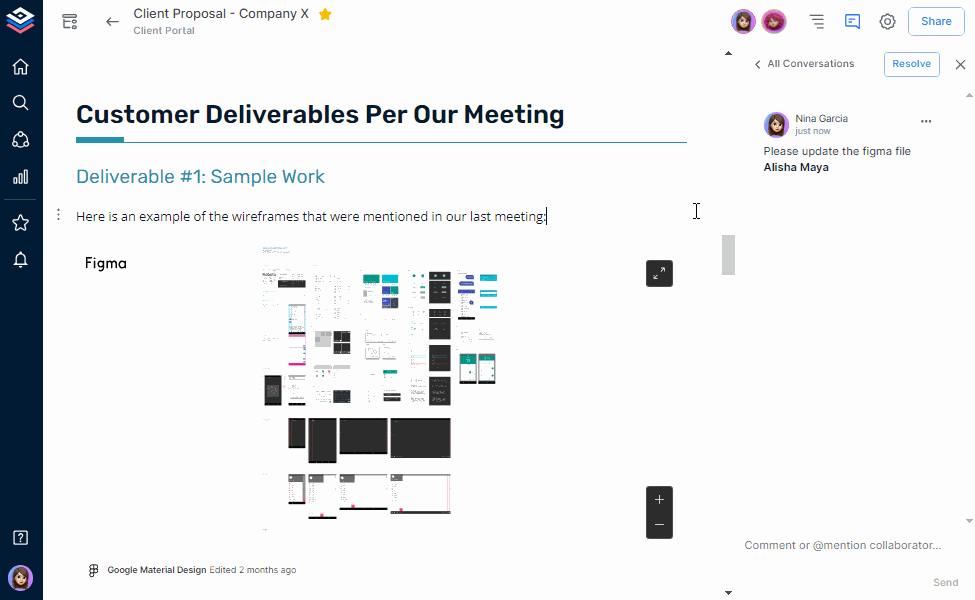
Working on documents with multiple contributors can often lead to confusion due to version mismatches and miscommunication. Bit.ai eliminates these challenges with real-time collaboration. Whether students are working on a research project together or teachers are co-developing lesson plans, everyone can edit documents simultaneously and see updates instantly. This feature keeps all contributors aligned and reduces unnecessary back-and-forth, making the workflow more efficient.
AI Genius: A Smart Assistant for Educators and Students
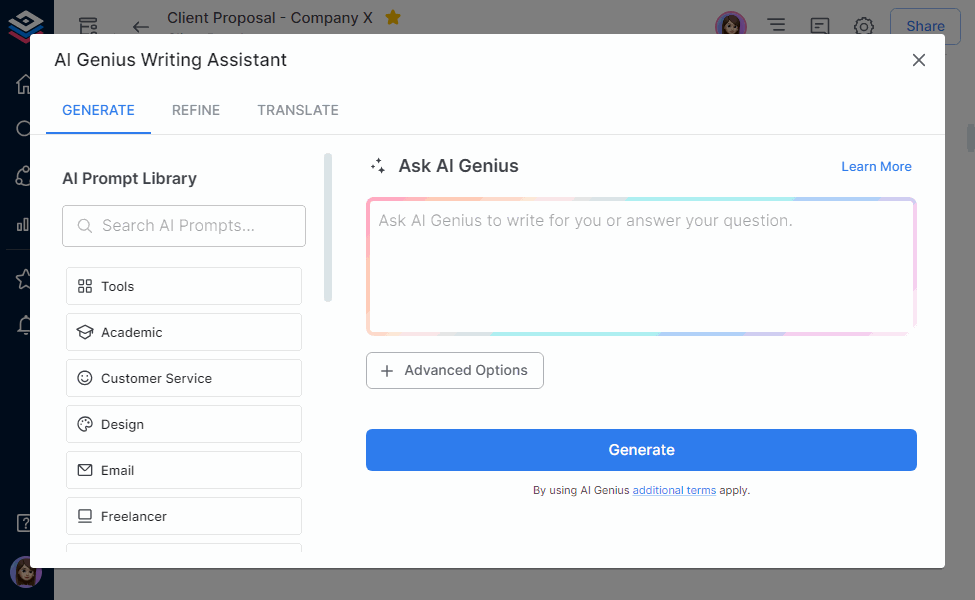
With the growing demands of academic and professional work, having an intelligent assistant can significantly boost productivity. Bit.ai’s AI Genius assists users by generating ideas, structuring reports, and even creating fully formatted documents. It provides over 300 AI-powered prompts designed to help students and educators generate exam papers, structure research outlines, create lesson plans, and draft newsletters. This feature not only saves time but also ensures that documents maintain a professional and polished appearance with minimal effort.
Rich Media Integrations for Interactive Learning
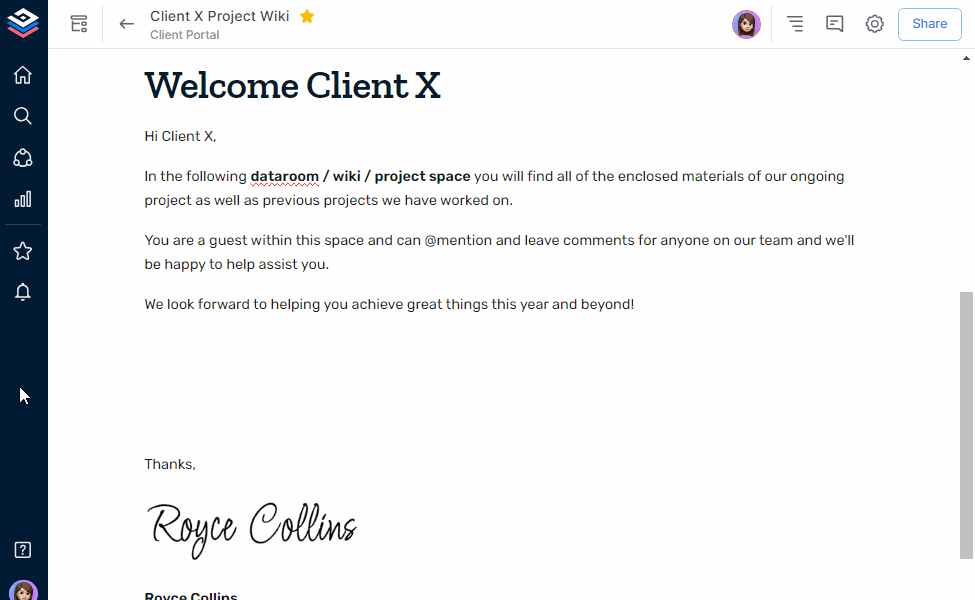
Bit.ai takes documentation beyond plain text by enabling the integration of interactive media and third-party applications. Users can embed videos, spreadsheets, charts, and quizzes directly into their documents, making learning materials more engaging and dynamic.
- Videos can be played inside documents, allowing students and educators to embed MP4 files, YouTube, or Vimeo links without needing to switch tabs.
- Interactive spreadsheets from OneDrive Excel or Google Sheets can be embedded, making it easier to present and analyze data within the same document.
- Hover-over data visualizations from Tableau, Airtable, and Lucidchart allow users to explore insights without leaving the document.
- Quizzes and forms from Google Forms and Typeform can be inserted directly, enabling students to complete assessments or surveys within the document itself.
Drag-and-Drop Simplicity for Effortless Document Creation
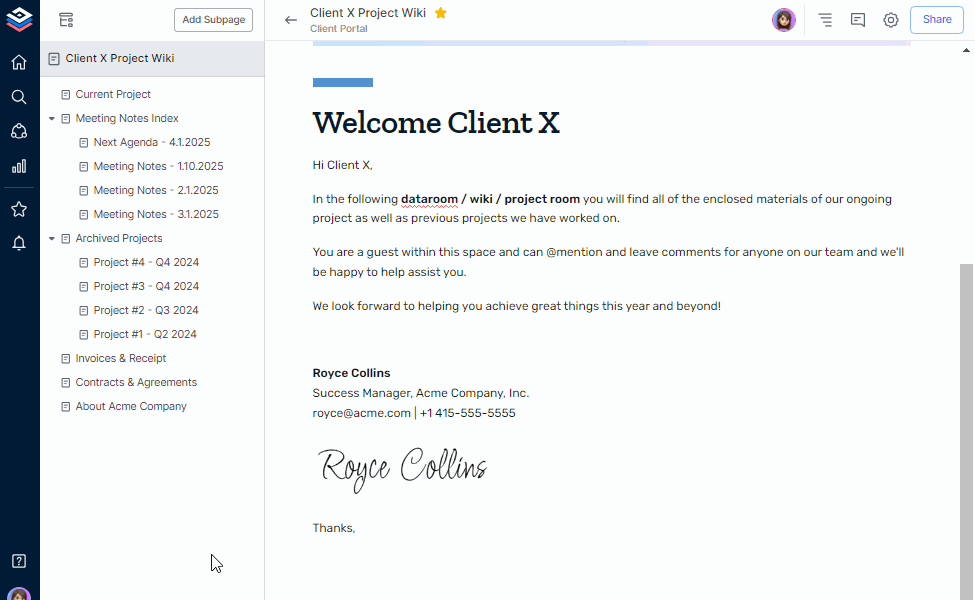
Bit.ai simplifies document creation with its drag-and-drop functionality. Users can easily insert text, images, and embedded media into their documents without dealing with complex formatting issues. Whether moving content from external sources or rearranging sections within a document, Bit.ai ensures that everything is well-structured and visually appealing with minimal manual adjustments.
Multiple Sharing Options and Secure Guest Access
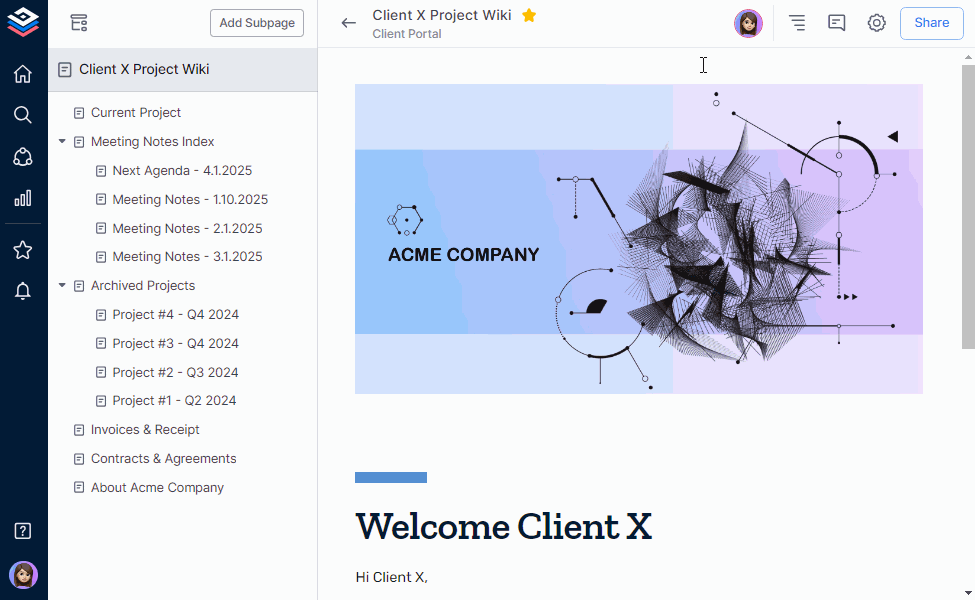
Sharing educational materials should be straightforward and secure. Bit.ai allows users to share documents with students, colleagues, or external stakeholders with just a few clicks.
- Shareable Live Link – Ensure lesson plans and materials are always up to date without resending versions.
- Trackable Link – Gain insights into student engagement, track views, and assess learning interactions.
- Embed Docs & Wikis – Seamlessly integrate educational resources into school websites, learning portals, or internal hubs.
The platform also offers guest access with customizable permissions. Teachers can share assignments with students, lesson plans with fellow educators, or parent newsletters with external recipients while ensuring that only authorized individuals can edit or view specific content.
A Comprehensive Solution for Educators and Students
Bit.ai is not just a tool for group projects—it is a comprehensive platform designed to support all aspects of academic work.
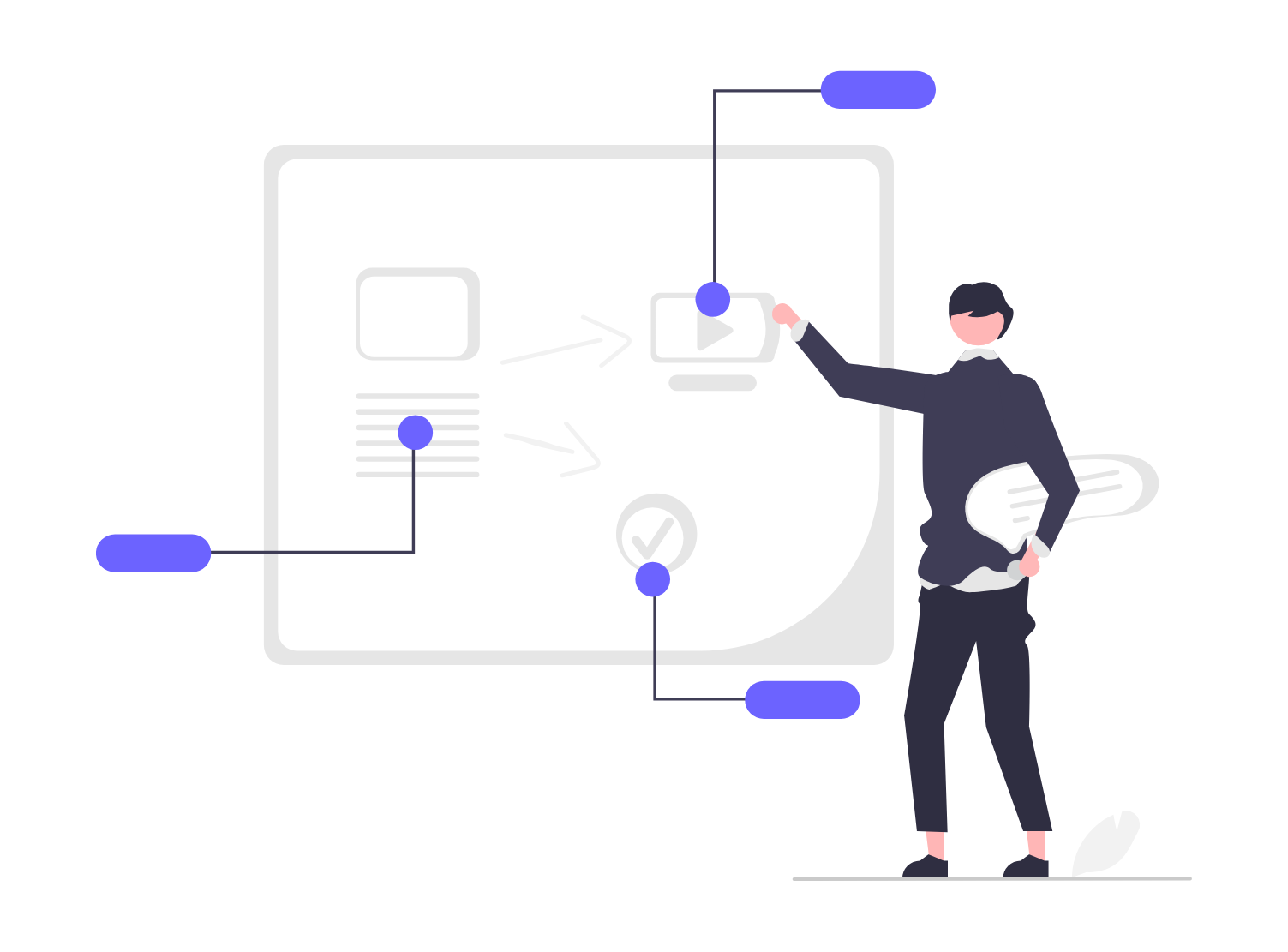
- For students, Bit.ai simplifies the management of class notes, research materials, assignments, and final presentations by offering an organized and collaborative workspace.
- For educators, it provides an efficient way to create and manage syllabus, lesson plans, educational resources, extra credit materials, and student projects without the hassle of juggling multiple tools.
Transform the Way You Work with Bit.ai
By integrating powerful collaboration tools, intelligent automation, and interactive media, Bit.ai enhances the way students and educators create, organize, and share information. Whether you are looking to streamline lesson planning, enhance group projects, or make learning materials more interactive, Bit.ai provides the flexibility and functionality needed to improve productivity and engagement.
Revolutionize Learning & Collaboration Today!
From educators leading the classroom to students smashing group projects, Bit.ai transforms collaboration into a fun and efficient experience. Its seamless features ensure that everyone involved has what they need to succeed. Try Bit.ai today and experience firsthand why it’s the best tool for educational collaboration!
Conclusion: A Digital Leap into the Future
In today’s ever-evolving educational landscape, embracing digital collaboration isn’t just a choice—it’s a necessity. From fostering collaboration skills and boosting student engagement to enabling teachers to create flexible and innovative lesson plans, digital tools are revolutionizing the way we teach and learn. As education continues to integrate digital technology, the possibilities for an enriched, inclusive, and future-ready learning experience are endless.
And when it comes to empowering classrooms, Bit.ai stands out as a game-changer. With real-time collaboration, drag-and-drop functionality, design automation, and an unparalleled AI Genius feature, Bit.ai takes classroom collaboration to the next level. Whether it’s crafting academic reports, generating exam papers, or even creating parent newsletters, Bit.ai simplifies and supercharges the learning process for teachers and students alike. Let’s step into the future, one collaborative document at a time.
Bonus: Plan Better Lessons Faster – Get the free Lesson plan template
FAQs About Bit.ai
1. What is Bit.ai?
Bit.ai is a next-gen digital collaboration tool designed for seamless document creation, real-time collaboration, and sharing. It’s perfect for students, teachers, and professionals alike.
2. How does Bit.ai help with classroom collaboration?
With features like real-time editing, drag-and-drop functionality, and design automation, Bit.ai makes it easy for students and teachers to work together on documents, presentations, and group projects effortlessly.
3. What are the key features of Bit.ai’s AI Genius?
Bit.ai’s AI Genius includes over 300+ academic prompts, such as generating exam papers, crafting academic reports, creating parent newsletters, and more. It also offers refine and translation capabilities to help with writing and research.
4. Is Bit.ai easy for teachers to use?
Absolutely! Bit.ai’s intuitive interface and user-friendly features make it easy for teachers to adapt, even if they’re new to digital technology. It simplifies lesson planning, document sharing, and teacher collaboration.
5. Can Bit.ai integrate with other tools?
Yes, Bit.ai integrates with a wide range of platforms, enhancing its flexibility and ensuring a smooth workflow across various digital platforms.
Further Reads:
Best Teaching Resources Transforming Classroom Learning!
Maximize Classroom Collaboration with Wikis: A Teacher’s Guide
11+ Free Digital Tools for Education and Smarter Learning!
Class Notes: How to Write Them Effectively (Tools & Template Included)
12 Best Student Tools for Better Learning!


