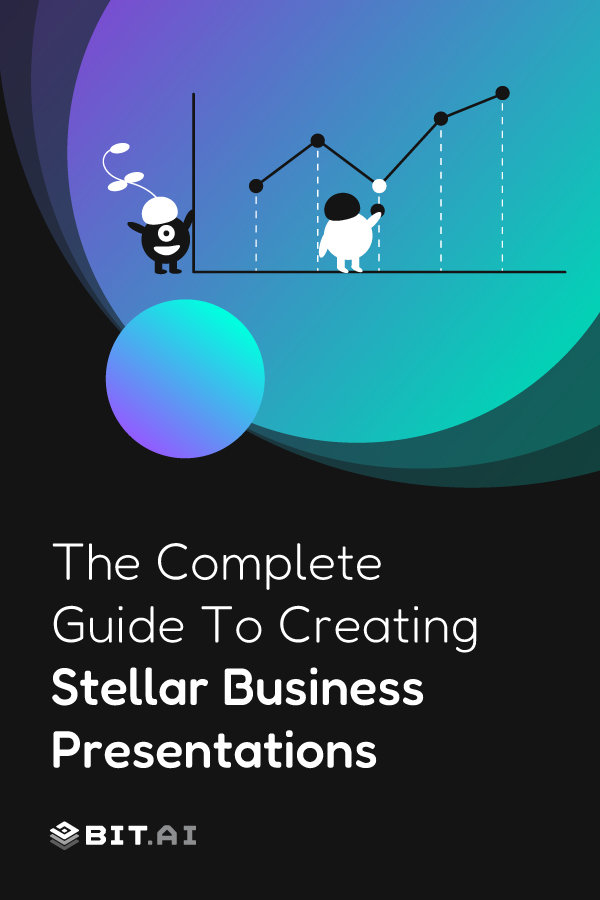Everybody that has ever stood in front of an audience, be it at school, work, or during a team meeting, has already had the taste of what business presentations are all about.
And in case you have not, no worries. Your turn is gonna come. This is particularly important in the corporate world and especially where you are trying to build a venture to know how to present with clarity and confidence is a game-changer.
Dale Carnegie once said, “Only the prepared speaker deserves to be confident.” He hit the nail. As you present a new idea or keep your stakeholders informed, being as prepared as possible will make your talk sparkle.
And, here is a stat that will get you in gear: 70% of professionals agree it is important to do presentations at their work. Better still, 96 percent of employers list communication skills as paramount to career preparation. These figures indicate the importance attached to clear and bold speakers.
You do not need to be one of the best speakers in the world to impress. It all depends on how well you make your ideas clear and how effective your interaction is with the audience.
Every presentation might look a little different. But there are proven techniques and elements that make them memorable and effective.
Ready to build a presentation that sticks and delivers results? Let’s dive in.
What is a Business Presentation? (Definition)
Have you ever experienced a presentation where there are too many words on the slides, the presenter read off of the bullets and you left that presentation thinking, I have no idea what that was all about. Yep, we all had the experience.
That’s exactly why getting your own business presentation right is such a big deal.
A business presentation is your opportunity to share a thought, update, proposal, or pitch with a group clearly and with confidence. It could be a slideshow, a short-ish explanation video, a live demonstration, or even you with a whiteboard and an outstanding idea.
The goal? To educate, motivate, or action your audience to act or, at least, listen.

You will encounter business presentations everywhere. Whether it is team meetings and training sessions, product pitches, and even investor decks, they are an essential tool to convey your message.
And though the visuals are useful, it does not so much matter about the fancy slides. The most important thing is that you communicate effectively with your audience and make them remember your message.
Then why are they so significant in the business world? Let’s dive into what makes them actually game changing.
The Importance of Business Presentations
Still wondering why business presentations are worth the effort? Let’s break it down.
#1 – They shape first impressions.
Your presentation might be the first official touchpoint someone has with your brand, idea, or product. And you know what they say about first impressions.
#2 – They make communication crystal clear.
Presentations enable you to simplify even the most complex concepts in a structured manner. No room for guesswork.
#3 – They drive decisions
A strong presentation doesn’t just share info, it inspires action. Whether it’s getting a “yes” from investors or sparking interest from a client, it can be a total deal maker.
#4 – They build credibility
Your style represents the professionalism and class of your brand. A clean, confident pitch can instantly boost trust.
Presentations are not merely about slides and words. It is powerful business tools that help you to connect, convince and make an impact.
All right, so, let us get down and see how exactly we can create a successful business presentation building block by block.

📊 Fact: It takes only 7 seconds for people to form a first impression , make your opening slide count.
🎯 Pro Tips to Deliver a Knockout Business Presentation!
Before we dive into how to effectively nail your business presentation let’s have a look at some fantastic tips that will enable you to present like a pro. Let’s divide it up into simple easy to follow tips that will help you to shine on stage (or screen) and hold your audience from beginning to end.
🎬 Before You Step Up:
First things first, get clear on your “why.” Do you want to inform, persuade or inspire your audience? Pin it down straight away. When you are aware about your intent, then it is easy to design your message.
Do some research on your audience. Are they investors, colleagues or clients? Direct your examples and tone to what is important to them. Rehearse aloud till the words become second nature. Feel ambitious? Then try filming yourself. It is an excellent method to identify areas that you can tighten up.
Then there is Q&A. Think in advance what questions your audience can bring to the table and prepare firm, well-thought answers to them.
🖼️ Slide Design & Visual Effect
Let’s talk slides. Make it simple and neat. Each slide should have no more than three to five points. Keep consistent fonts and colors that fit your branding so that all this makes things look polished.
Avoid the blocks of text and embrace visuals. Charts, graphs and diagrams work miracles to simplify points. When you are pressed with time, it is better to begin with a proper presentation template. It will save you time and keep it streamlined.
That is all you have to keep in mind: your slides are there to back you up. They’re not the main event. You are.
🎤 Delivery & Presentation Engagement
Attract attention immediately. Start by making a big question, compelling story, or spellbinding stat. It warms them up and makes people want to lean in.
If you can, structure your presentation like a story. Start, middle, end. A small story gets you far in making people listen.
And add some personality, as well. A light joke or relatable moment can work well. Just keep it authentic and avoid overdoing it.
Make eye contact when presenting. Be natural in your gestures, stand upright, and do not alternate walking around and moving your hands around. And do not use the same tone all the time! Flat, monotonous presentation will bore even the most involved audience. Be vivid and bring out your enthusiasm.

🚫 Things NOT to Do (Listen, Please Don’t Do These)
- ❌ Reading directly from your slides — your audience can read, too!
- ❌ Overloading slides with info — if it looks like a report, it’ll feel like one.
- ❌ Monotone delivery — sounding bored = audience bored.
- ❌ Forgetting the ending — always land the plane.
👉 Also read: 7 Presentation Tools to Create Awesome Slideshows!
🔚 Ending on a High Note!
Finish by summarizing your main points clearly and confidently. Give your audience something to remember, whether that’s a great quote, a thoughtful reflection, or a clear next step.
Think of something like this: “We’ve just explored how our strategy can cut costs by 30 percent. Curious to see it in action? Let’s chat.” That’s the ending that sticks
How to Develop a Business Presentation in 6 Simple Steps
We have got the tips covered, right? Nevertheless, the idea of making business presentation may still seem like a task of great magnitude, however, with the apt measures, the task becomes a lot easier to approach. The idea is to create something that is clear, interesting and effective but not too complicated. This is how to make it simple and effective:
Step 1: Plan it out
The key is to first of all determine the purpose of your presentation. Are you informing, pitching, or inspiring? After that is taken care of, consider the audience you are addressing and tailor your message to their needs. Make it like a story with a beginning, middle, and end.
Step 2: Think about your presentation slides
Slides are to emphasize your message, not paraphrase each and everything you say. Use a couple of main concepts on each slide, readable fonts, and layout. You should strive to achieve the visuals complementing your message without overloading the observer.
Step 3: Build credibility using storytelling
To make people relate to what you are saying, give actual examples. It could be a success story, learning experience or one of those moments it makes an impact. It will be more memorable: a short tale serves to explain it and personalize it.
Step 4: Use visuals to make your point
Illustrations have the power to make complex things simple. Consider basic charts, crisp graphics, or brief videos in support of what you are saying. The aim is to simplify things, not overload.
📊 Fact: Color visuals increase audience attention by up to 82%.
Step 5: Be ready to answer questions
Be prepared to get some questions and have crisp answers. You may not know everything but demonstrating that you thought ahead can get you far. And when a tricky one does come up, one can follow up later. You should use this opportunity to support your key message.
Step 6: Create a strong ending statement
Close strong. State the main take away and provide a clear follow action. Be it a call to action or merely a reminder, ensure that your reader has an impression that will last.
You have got the steps figured out, so here is how the entire process can be simplified (and a ton more fun) with the help of a new tool in town like Bit.ai.
Pro Tip!!! Use Bit to make a collaborative wiki where you can have all of your meeting notes, slides, and follow-ups stored in one place where they can be accessed and updated repeatedly.
Bit.ai: the Smartest Way to Build Business Presentations
The development of a business presentation should not be made hard and time consuming. Bit.ai allows you to make it simple, organized, and professional without wasting time designing and toggling between tools.
Bit.ai is the smartest document and knowledge collaboration platform built for teams who want to create sleek, content that makes an. While Bit doesn’t design slides, it helps you craft the content that goes on them, such as talking points, outlines, and structured information that keeps your message clear and impactful. Forget wasting time on formatting. Just focus on your ideas, and let Bit handle the rest. You can even drag and drop your existing slide decks into your Bit document to create a beautiful, scrollable presentation experience. It’s also a smart way to share a visual deck with Bit.ai that can be tracked to study user engagement.
Whether you’re building a pitch, team update, or client proposal, Bit makes it easy to write, edit, and share all in one place. Plus, with the help of Bit’s AI Genius, you get access to 300+ smart workplace tools, and what’s great is you can get a head start on your business presentations by using Bit’s Business Presentation AI Prompt! Just fill in these pointers and you are good to go!!
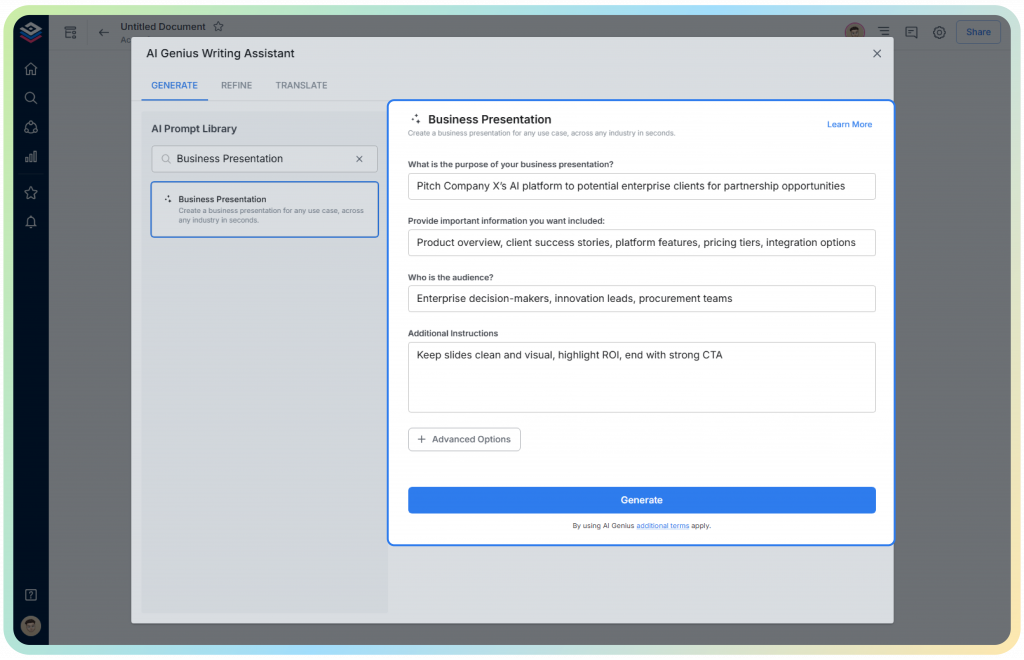
And did we mention integrations? Bit connects with Google Drive, YouTube, OneDrive, GitHub, and 100+ other great platforms to help you bring content from your favorite tools directly into your presentation.
Here are other reasons why Bit is a great fit for building modern business presentations:
- Smart Templates: Choose from a wide range of 100+ awesome templates built for different business use cases. Enjoy efficiency and continuity without having to begin afresh.
- Real-Time Collaboration: Collaborate on one doc. Leave feedback on changes, @mention teammates, update information in real-time, regardless of where everyone works.
- Rich Media Support: Quickly insert videos, charts, PDFs and so on directly in your presentation. All this remains clear and well-organized.
- Trackable Sharing: Share your presentation via a live link. You’ll know who viewed it, how long they spent, and what they clicked on. It helps in making follow-ups on time.
- Clean, Professional Design: Your presentation always looks put together, even if you aren’t a designer. Bit keeps things visually consistent across all devices.
Our team at bit.ai has created a few awesome business templates to make your business processes more efficient. Make sure to check them out before you go; your team might need them!
Willing to make your business presentations modernized? Sign up to Bit.ai now and dazzle your team, clients, and stakeholders with more intelligent content.
Want to Make Your Business Presentations Stand Out?
Try Bit.ai – Build interactive, professional presentations that impress and work across teams.
Wrapping Up
At its essence, a business presentation is about communication and impression. No matter what you are discussing, whether you describe a vision, present an idea, or train a staff, be bold, exciting, and catchy.
Any presentation can become an effective tool for generating results when structured, told as a story, and appropriately illustrated.
Now, go ahead and utilize all these tips to go the extra mile in preventing the ordinary mistakes that most individuals tend to make when giving a corporate business presentation. You can be assured that your next corporate business presentation will be your best one yet.
Happy presenting!
FAQs
- What are good examples of business presentations?The worldwide renown is taken with the example of Steve Jobs’ launches of Apple products and TED talks devoted to business innovation. External pitch decks or investor decks of startups also.
- What is the significance of business presentations about communication?They foster a greater awareness, facilitate teamwork, and are key to decision-making in a professional environment.
- What then is the way to build an ideal business presentation?Introduce something, talk about your key points, exemplify them with a case or an image, conclude, and provide the call-to-action.
- What are the available forms of business presentation?
- Sales presentations
- Investor pitch decks
- Training presentations
- Product demos
- Company overviews
- Internal strategy briefings
- How is business communication connected to presentations?Presentation is one of the most essential forms of business communication. They give professionals the choice to clearly articulate their ideas, establish rapport, and make their stakeholders feel informed
Keep Reading & Learning
- 9 Most Successful Business Models You Should Know About! (With Examples)
- 10 Business Drivers to Grow Your Business!
- Business Markets: Definition, 5 Types (with Examples) & Characteristics!
- 13 Types of Plans Your Business Must Have!
- 9 Best Presentation Ideas and Tips You Must Explore!
- Brand Voice: What is it & How to Define it for your Business!
- Company Profile: What is it & How to Create it?