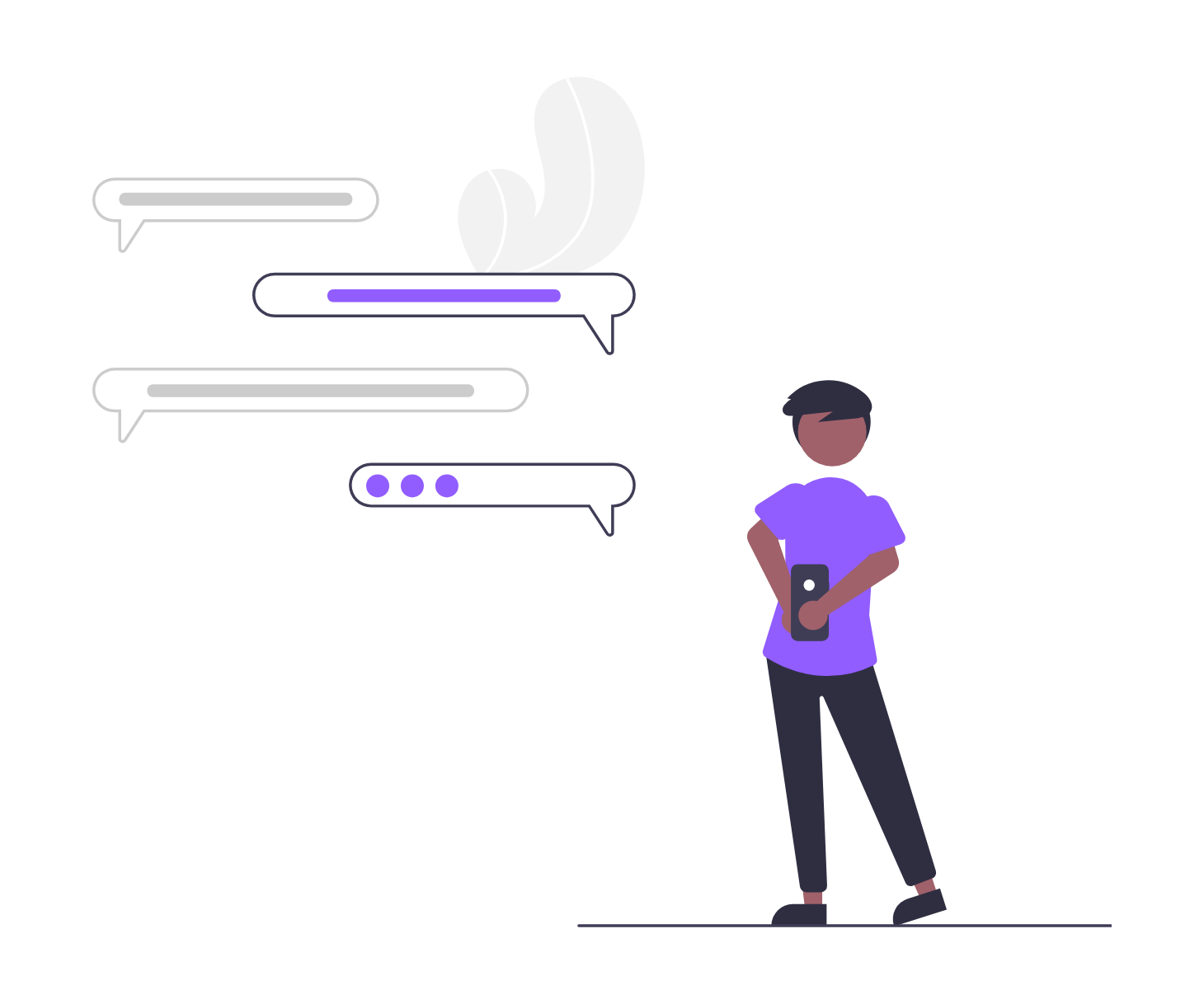Real talk: There are workdays when you think you are juggling loads of work and thousands of unread messages. Sometimes there can be periods where our inboxes are full, our notifications are constant, and our staff is in different locations, attempting to connect through a group chat that is more like a mess than a medium of collaboration.
Have you ever found yourself thinking, “There has to be a better way to work with my team virtually, whether that’s sharing updates, assigning tasks, or just keeping communication clear?”
Well, did you know that this is possible with AI-powered tools? AI tools make it easier for us to assign work, communicate effectively, and monitor progress simultaneously. Smart collaboration tools with advanced features help you with everything from managing to-do lists to making your team feel like ‘Work Stars’! So, tools infused with AI are changing the game when it comes to managing how teams work together, and we are here to explain why AI-powered collaboration tools deserve all your attention today.
Ready to see how AI is turning teams into productivity powerhouses? But first, let’s get started with what exactly AI-powered collaboration tools are.
What are AI-Powered Collaboration Tools?
Okay, let’s break it down in simple words for you.
The teams working in today’s era have faced experiences nothing less than a rollercoaster. Remote gigs, hybrid schedules, and global teams mean you’re juggling time zones, miscommunications, and that one file you swear you saved. We know it’s a lot to handle. And we’ve all been there at some point. So, what is the solution? The answer is AI-Powered Collaboration Tools!
AI collaboration tools are software that use artificial intelligence to enhance team communication and collaboration. Beyond traditional communication and simple file-sharing, AI tools help teams collaborate in a more effective way, such as automating repetitive tasks.
Your team will no longer just store notes or messages; AI-powered tools will summarize meeting transcripts, suggest related files, tag based on your content, and answer questions based on your existing documentation.
Now we have understood the purpose of AI tools for team collaboration. Let’s see why it matters in 2026!
💡Do you know? According to a recent McKinsey research, AI-powered collaboration tools increased productivity by an astounding 20–30%! That’s huge, particularly given that your staff is already balancing meetings, deadlines, and constant pings.
Why Your Team Needs AI-Powered Collaboration Tools in 2026!
Alright, so the way we work is changing quickly, but collaboration must evolve too! In 2026, we have noticed that sharing docs and group chats are no longer enough. Your teams need tools to build communication and collaboration, while supporting the smarter and quicker work to support a hybrid work environment. If your team is growing, working remotely, or juggling various tools, using AI to change the way you work together can make the difference between running to catch up or running to get ahead.
So, why are AI-enabled collaboration solutions necessary tools of contemporary teams? Okay, let’s get down to the basic.
1. Smoother Team Communication
Ever been buried in a group chat with 300 messages by lunchtime, just trying to find one key update? Instead, you’re scrolling endlessly through “ok cool,” “who’s got this?” and a flood of emojis. Most of it feels like noise, and you’re left wondering what actually matters.
Sounds like total chaos, right? That’s when we knew we needed a smarter solution that keeps your whole team aligned.
As an example, imagine you have team members in New York, Berlin and Bangalore, on various platforms and in different time zones, working on a product launch. However, with AI-based applications, a single, organized workspace is where you can find everything.
💌 Know More: The Benefits of Collaboration for Teams & Businesses
2. Eliminate Repetitive and Boring Tasks
Well, come on, nobody likes doing spreadsheets, filing papers, and bombarding others with project updates. The organization mechanisms, project update systems, and updating the spreadsheets are time-consuming, slow, and, to be frank, waste time that could be used to do actual work. But AI collaboration tools rescue you of all such minor tasks.
AI tools effectively manage these busy tasks while you do your work with capabilities of tracking document changes, real-time collaboration, and sending reminders without you doing anything extra. It is all happening on autopilot mode, and you can move projects forward while you focus on your really important work.
3. Effective Decision Making
Decision-making shouldn’t feel like a guessing game with unclear updates and missing information. AI tools help to solve this challenge by providing clear, centralized workspaces for every project, client, or team.
Take an example of a large product launch, it’s often confusing with last-minute questions and changing deadlines. With a smart workspace, everyone is clear on who is doing what, where everything resides, and what is next.
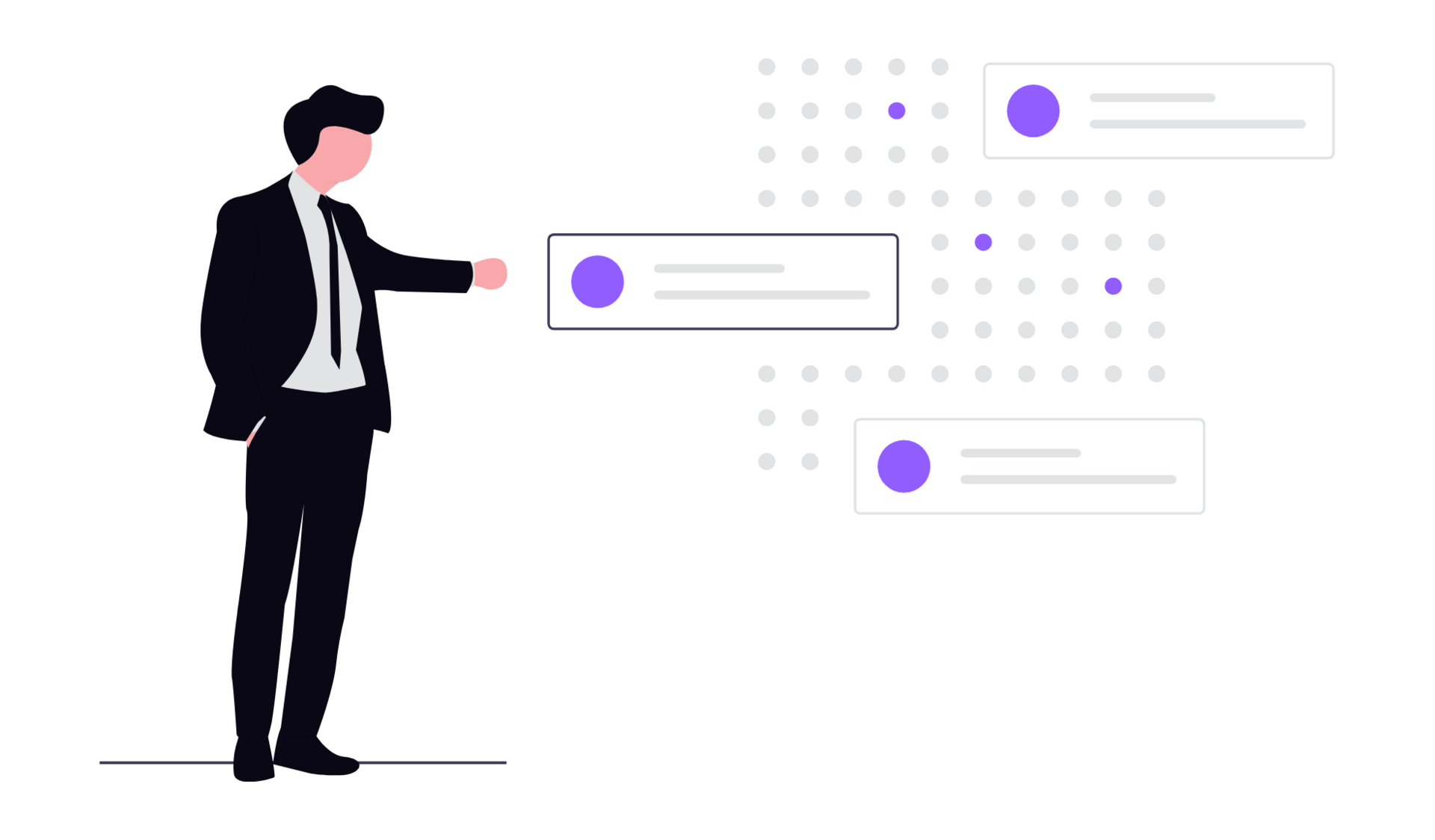
When there is clarity, your team is able to move with speed and confidence. If something is asked, your team will catch up quickly. If someone is asking for help, it is easy to step in. And most importantly, when you are making decisions, you have full information and context, rather than relying on guesswork.
Now that we’ve looked at the value AI brings to knowledge management, let’s talk about what AI tools do, especially when it comes to making your daily work easier and more productive.
You might also like to read 👉15+ Best Online Collaboration Tools For Teams!
4. Smart Writing Assistants
Nobody wants to brainstorm in a clumsy document that keeps crashing!
Nowadays, collaboration software is loaded with AI writing assistants that guide you through the process of drafting, editing and re-polishing content in real-time. The tools may be able to propose grammar changes, re-order confusing and incorrect sentences, or even be used to get the creativity juices flowing. In case of teams that do content or brainstorming, it is just like having an eternal brainstorming partner, someone who will never fall short of ideas.
5. Smart Task Management
No one wants to talk about the deadlines because it’s scary. AI collaboration tools assign tasks based on skill and time, alerting you when a deadline is approaching.
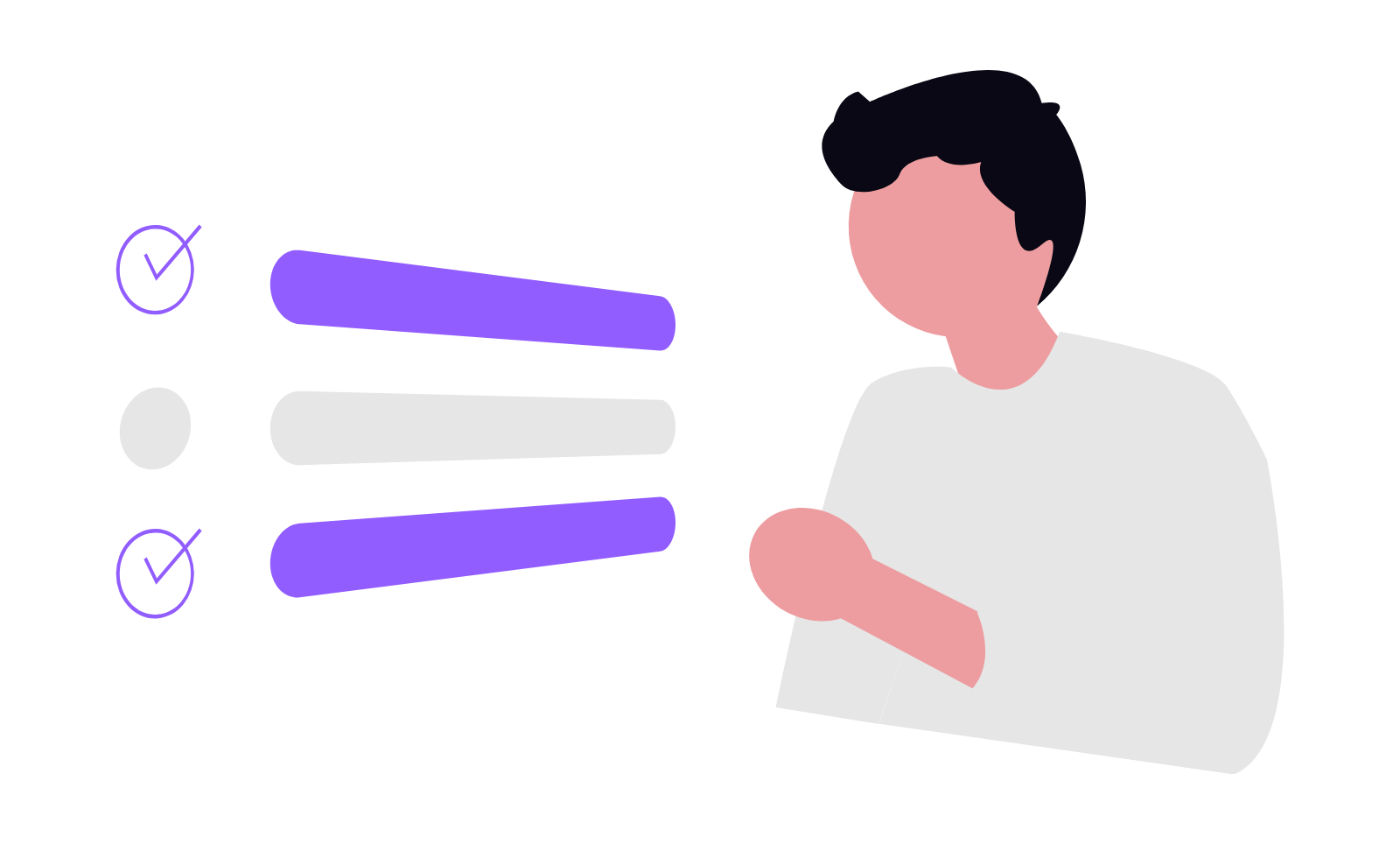
Collaboration technologies driven by AI eliminate uncertainty and anxiety from task management. To ensure that the right person is assigned the right task at the right time, intelligent collaboration tools automatically allocate work depending on each team member’s availability, workload, and skill set. No more clumsy check-ins or confusion about who is responsible for what.
Better still? AI-supported solutions alert you when a deadline is coming up with constructive reminders that keep things going without the last-minute rush, not with guilt.
6. Insights That Feel Like Magic
AI-driven tools aren’t just about tracking; it is about giving you clarity when it matters most. Features like centralized workspaces and real-time collaboration give you a crystal-clear view of your team’s progress.
With everyone working in the same space, it will be easy to see with AI tools where things stalled, and you can jump in to fix it early before it becomes a problem. With everything organized and visible, you get the next best thing with these futuristic tools: the power to act before surprises hit.
7. Finding Stuff Without a Meltdown
Ever spend 20 minutes hunting just for a simple file? AI will eliminate this situation from occurring in the future with organized docs, so you can find what you need faster. Imagine searching for a presentation for hours, and with smart tools, you get it in seconds; you will feel like you have won the lottery. These small wins save considerable time.
💡Do you know? Teams waste up to 19% of their time each week searching for information only.
We know that you wanted to do all this cool stuff, but the question is, HOW? Let’s explore some of the top tools available in the market to take your team collaboration to the next level.
Three of the Best AI-Powered Collaboration Tools to Try
So, if you’re ready to make collaboration faster, clearer, and easier for your team, a top AI-powered tool is a great place to start. Such platforms allow enhancing work and making teams stay on track without constant follow-ups or fragmented updates. Need a smarter workspace, real-time tracking of documents, automated workflows and reporting to save your hours a week? The AI tools of today can allow you and your colleagues to work better together. In this section, we’ll look at a few standout options that are leading the way in AI-powered collaboration and how they can make a real difference in your daily workflow.
#1. Bit.ai: The Smartest Document Collaboration Platform
 You can consider Bit.ai as your team’s secret weapon, the smartest documentation platform built for modern work. It helps you create and organize documents that are visually stunning, easy to manage, and always professional. Here’s what Bit.ai offers:
You can consider Bit.ai as your team’s secret weapon, the smartest documentation platform built for modern work. It helps you create and organize documents that are visually stunning, easy to manage, and always professional. Here’s what Bit.ai offers:
- AI Genius Writer: One of the most important features of Bit’s AI is AI Genius Writer, with 300+ AI Workplace tools that help craft content, suggest layouts, and refine your tone to match the vibe. Whether you’re drafting a quick update or a detailed wiki, it’s like having a writing buddy that keeps you sharp and professional.
- Real-time collaboration:ai’s Real-Time Collaboration feature allows multiple teammates to edit documents simultaneously, add comments, and tag others with @mentions instantly. No more emailing different versions or chasing feedback as everyone’s working in one live, always-updated doc.
- Rich Media Integration: Need to insert a YouTube video, Google Sheet, Figma design, code, or Airtable base? Bit enables you to embed any rich media of any type that merges with the doc automatically. Your documents have now become interactive centers rather than fixed pages. Dedicated workspaces to organize your projects, clients, or teams are also available. It all stays organized, and at hand with custom permissions to limit -or give- access to everyone or anything, without keeping everyone in some endless folder or getting lost in links.
- Smart Wikis:ai delivers a fresh, modern way to create internal wikis and knowledge bases that actually get used, not messy folders, and old, outdated docs that nobody wants to use anymore. With Bit, you’re able to create dynamic wikis with rich media embeds (think videos and slides) as well as smart search and instant collaboration.
- Document Templates: Whether it is an onboarding manual, a project hub, or a team playbook, Bit has a library full of pre-made templates so that you can save your precious time for the task that matters. Rather than working around a blank canvas, you can pick a template gallery filled with thoughtfully designed templates, including project proposals and notes, meeting templates, onboarding papers, and SOPs. Not only do these templates look good, but they are smart, every bit of them working to help you structure it and cut down the amount of setup time.
- 100+ Integrations: Bit integrates with popular cloud storage platforms like Google Drive, OneDrive, and Dropbox, letting you pull in files and sync content seamlessly. If you are someone who is curious about whether someone has read your doc or not? Bit tracks who’s viewed it and when on shared trackable documents, so you can follow up confidently, knowing who’s in the loop and who needs a nudge with full version history and easily get your team started faster on new projects.
Pricing:
- Free: For individuals/small teams, limited features
- Pro: $8/user/month- Advanced features, unlimited docs, branding, analytics
- Business: $15/user/month- More integrations, security features, and team-level controls
Why should you choose it? Bit.ai’s AI-generated documents are interactive, dynamic, and eye-appealing for clients while promoting seamless workflow optimization.
#2. Slack: The Chaotic Maestro
 Slack AI also enables team communication to be quick and smooth, particularly on very busy days when messages, files, and tabs are piling up. It enables you to rapidly review your conversations, make notes and extract key conclusions, and search to get what you need simply by browsing a message or file. Instead of scrolling through and through, you can get straight to the point and act. It can also be incredibly useful when training new hires or giving a reminder. Functionalities such as Huddles that have built-in AI notes will have you stop concerning yourself with writing everything down. And, when you integrate Slack with a powerful tool, like Asana or Jira, it becomes not a mere chat utility, but a productivity destination.
Slack AI also enables team communication to be quick and smooth, particularly on very busy days when messages, files, and tabs are piling up. It enables you to rapidly review your conversations, make notes and extract key conclusions, and search to get what you need simply by browsing a message or file. Instead of scrolling through and through, you can get straight to the point and act. It can also be incredibly useful when training new hires or giving a reminder. Functionalities such as Huddles that have built-in AI notes will have you stop concerning yourself with writing everything down. And, when you integrate Slack with a powerful tool, like Asana or Jira, it becomes not a mere chat utility, but a productivity destination.
Features:
- AI-Powered Summaries: Automatically generate summaries of long conversations or threads so everyone can catch up fast.
- Message Recall & Smart Search: Find answers by quoting a past message, thread, or file, hence no digging required.
- Huddles with AI Notes: Start quick audio or video calls, and Slack AI captures the notes for you, perfect for follow-ups.
- Improved Onboarding & Reminders: You can use AI to act swiftly to share some context and step in to create a nudge or introduce a new member.
- Deep Integrations: Works smoothly with tools like Asana, Jira, Google Drive, and more, keeping everything connected.
Pricing:
- Free Plan: 90-day message history, up to 10 app integrations, 1:1 huddles
- Pro Plan: $2.85/user/month- Unlimited message history and integrations, group huddles, custom workflows
- Business+: $4.91/user/month- Adds data export, compliance features, admin analytics
- Enterprise: Custom pricing- Built for large teams, with enterprise-grade security, HIPAA compliance, and advanced controls
Why should you use it? Slack’s AI keeps communication tight and actionable.
🚀 Summarize your meetings and turn ideas into actionable steps that move things forward.
#3. Asana: The Project Guru That Keeps You on Track
 Asana AI works like one super-efficient project manager, never sleeps, never messes up. It monitors your workflows, warns you about risks, helps prioritize, and makes deadlines less likely to be missed. It does not merely assist; it works closely, automates mundane processes, and provides insights to ensure that your team is able to concentrate on the actual work.
Asana AI works like one super-efficient project manager, never sleeps, never messes up. It monitors your workflows, warns you about risks, helps prioritize, and makes deadlines less likely to be missed. It does not merely assist; it works closely, automates mundane processes, and provides insights to ensure that your team is able to concentrate on the actual work.
Features:
- AI Task Prioritization: Highlights which tasks need your attention based on urgency and impact.
- Proactive Risk Detection: Flags potential delays or bottlenecks before they cause problems.
- AI Collaborators & Suggestions: Recommends new tasks or steps and answers project-related questions.
- Hands-Off Automation: Automatically assigns tasks, updates statuses, and handles routine actions.
- Multiple Views & Smart Integrations: Work in list, Kanban, timeline, or calendar views—with seamless links to Slack, Google Workspace, and more.
Pricing:
- Personal (Free): Basic task management features, ideal for individuals or very small teams
- Starter: $10.99/user/month- Adds AI functionality, project templates, and workflow automation
- Advanced: $24.99/user/month- Includes advanced reporting, workload management, and AI-powered insights for larger or more complex teams
Why should you use it? Asana’s AI keeps projects smooth and stress-free.
Now that you’ve explored the top AI tools and what they offer, the next step is understanding the real impact they can have on your team. Tools are just the beginning; it’s what they enable your people to do that makes the difference.
#4. Clariti: The AI-Powered Communication Tool That Keeps Work Organized
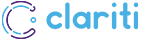 Clariti is an AI-powered communication and collaboration platform designed to bring clarity and context to team interactions. Unlike traditional tools that separate chats, emails, files, and meetings into different places, Clariti connects all related information around a topic into a single, easy-to-navigate conversation. This approach helps teams reduce app overload, avoid lost information, and stay aligned across tasks and communications. With Clariti, teams can communicate with deeper context, make faster decisions, and maintain continuity even as projects evolve. Its intuitive design makes it suitable for teams of all sizes and industries, especially those that rely on ongoing collaboration and real-time coordination.
Clariti is an AI-powered communication and collaboration platform designed to bring clarity and context to team interactions. Unlike traditional tools that separate chats, emails, files, and meetings into different places, Clariti connects all related information around a topic into a single, easy-to-navigate conversation. This approach helps teams reduce app overload, avoid lost information, and stay aligned across tasks and communications. With Clariti, teams can communicate with deeper context, make faster decisions, and maintain continuity even as projects evolve. Its intuitive design makes it suitable for teams of all sizes and industries, especially those that rely on ongoing collaboration and real-time coordination.
Features:
- Context-Based Conversations: Groups related emails, chats, files, and events into one clear conversation.
- AI-Powered Context Intelligence: Automatically adds relevant context to keep discussions complete and easy to follow.
- Unified Communication Platform: Combines chat, email, documents, and calendar events in a single workspace.
- Built-in Collaboration Tools: Supports voice, video calls, screen sharing, and file sharing for smoother teamwork.
- Wide App Integrations: Connects with thousands of apps to keep workflows linked and organized.
Pricing:
Premium plans are available on request.
How AI Tools Make Your Team Shine
AI-powered tools don’t just streamline tasks; instead, they elevate how your team works, thinks, and collaborates. Be it by saving time due to redundant work, streamlining the process of managing projects, or simply adding to the confidence of making decisions, these tools open up new spheres of productivity and competence. AI does not replace your team; when properly utilized, it adds to the success of each group, and they become brighter. Here’s how:
- Fast Onboarding: New team members get up to speed faster with easy-to-follow guides and resources created or organized by AI. No more endless training sessions or feeling lost in the first weeks.
- Accountability Without Nagging: AI tracks tasks and nudges gently, so projects move like a well-rehearsed band.
- Creativity That Shines: When AI takes care of your boring, repetitive tasks, your team can focus on the fun stuff that actually matters, and they can come up with new ideas and solve problems when the task is no longer boring for them. It’s all about spending time on what really excites and inspires you.
- Less Stress, More Happy: AI helps spread the burden at work evenly and spots problems before they get big. That means no one gets overwhelmed, and everyone stays happier and more motivated.
- Grow Without Chaos: As your team grows, AI tools keep everything organized and connected, which means no messy folders or lost information. Next-gen productivity tools grow with you, so your workflow stays smooth no matter how big you get.
💌 Want to know more? Improve Team Collaboration with these 5 Simple Yet Impactful Ways!
💡Do you know? Organizations that use AI-powered tools report 35% faster decision-making.
Seeing the potential of AI tools is one thing, and putting them into action is another. Once your team understands the benefits and starts to feel the need for AI tools, the next logical step is to start with small steps. But you don’t have to overhaul everything overnight. Adopting AI into your collaboration workflows can be smooth, strategic, and even fun if you know where to begin. The next section is to help you get started.
How to Get Started with AI-Powered Collaboration Tools?
Ready for a productivity glow-up? The good news is, getting started with AI doesn’t require a tech degree or a massive budget.
• Begin by identifying where your team struggles most, maybe it’s disorganized files, unclear communication, or slow project tracking.
• Then, test one AI-powered collaboration tool in a real-world project to see how it fits with your team’s workflow.
• Offer hands-on training to help everyone get comfortable, and track early wins to measure the impact of the tool you picked.
• Don’t forget to ask for feedback, like what works well, what needs tweaking, so the tool grows with your team.
What is the goal here? A system that feels user-friendly, is adopted easily, and genuinely helps people do their best work.
🚀 Centralize your workflows- Collaborate quickly and easily with Bit.ai.
Up until now, you know what AI-powered collaboration tools are, why AI tools matter, top tools in the market, why you should start using them, and what your starting point will be. It’s time to summarize everything!
Wrapping It Up
So, collaboration powered by AI is not just a fancy new addition and a trending hashtag. It’s a complete transformation in the workplace. From facilitating communication within a company to automating repetitive work to providing useful information, AI-powered collaboration tools do it all. Smart tools improve the workflow of a business, be it a startup or an already established enterprise.
So, why wait? Ready to transform your ordinary team into an efficient and productive team? Try one of these AI-powered tools today, and trust us, you will be amazed to see how you and your team are turning from ordinary to extra-ordinary!
FAQs
- What are AI-powered collaboration tools?
- AI-powered tools use AI to streamline team tasks, communication, and workflows, making work feel less like chaos.
- How do these tools boost team productivity?
- AI-based tools automate boring tasks, clarify communication, and give smart insights to keep projects on track.
- Which tool should my team try?
- Pick one like Bit.ai for docs, Slack for chats, or Asana for projects, and test a free plan to see what clicks.
- Are AI collaboration tools pricey?
- Many have free tiers; paid plans start low, like $7-$12/user/month for advanced features. Check their sites for details.
- How do I start using these tools?
- Spot your team’s biggest headache, test a tool on a small project, train everyone, and tweak based on feedback.
Keep Reading & Learning
- Why Teamwork Is The Key To Success And Growth
- 30 Powerful Hard Work Quotes To Inspire Your Success Journey
- How to Supercharge Your Team’s Engagement Levels with AI Tools
- The Art of Documentation: How Bit.ai Transforms Creative Chaos into Clarity
- Happy & Collaborative Work Culture: 10 Effective Ways to Create it!