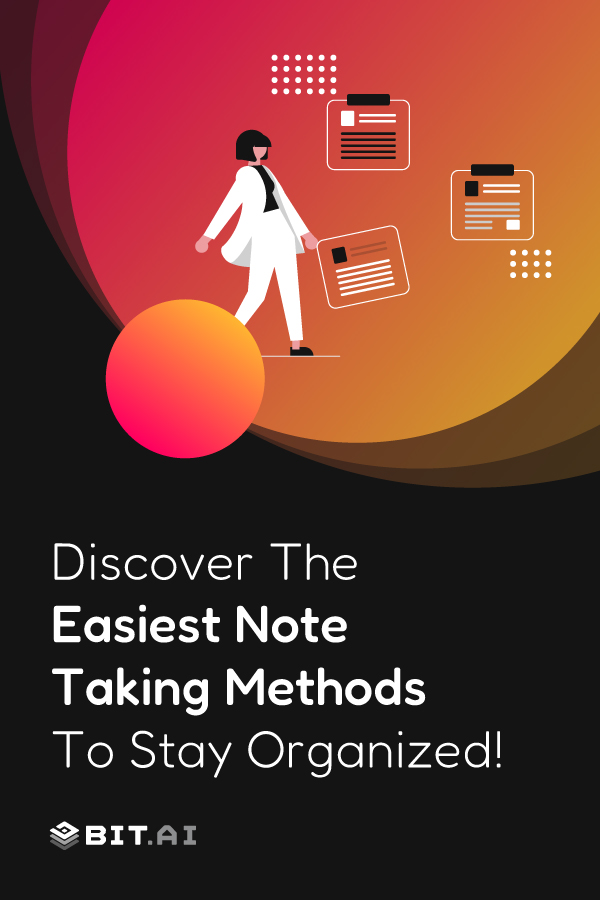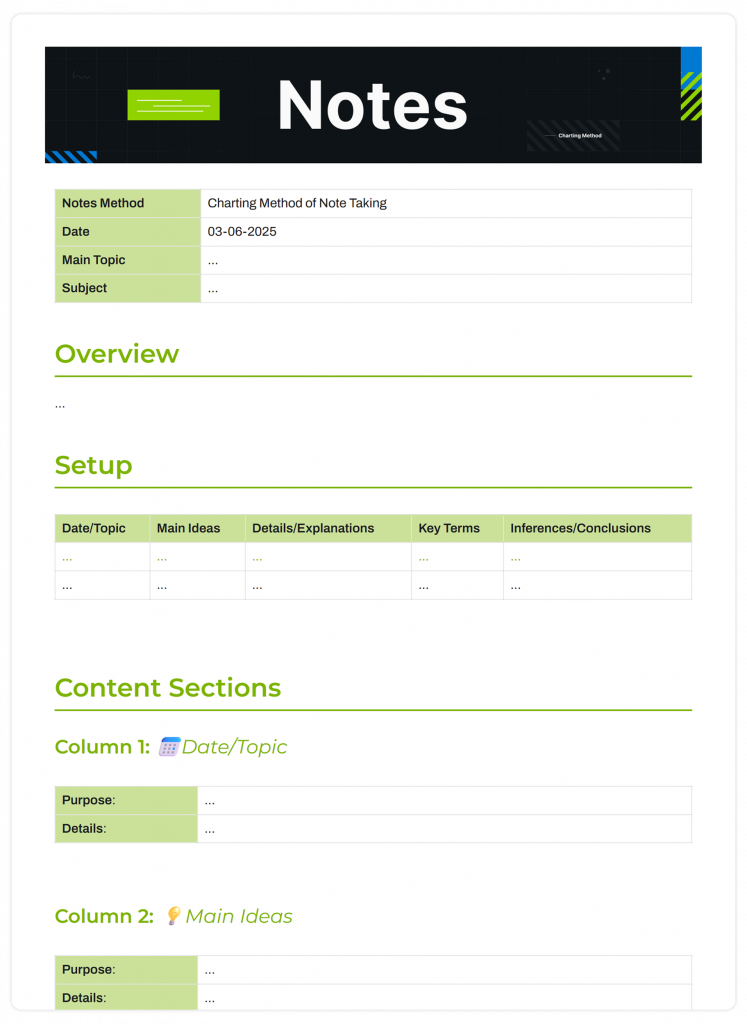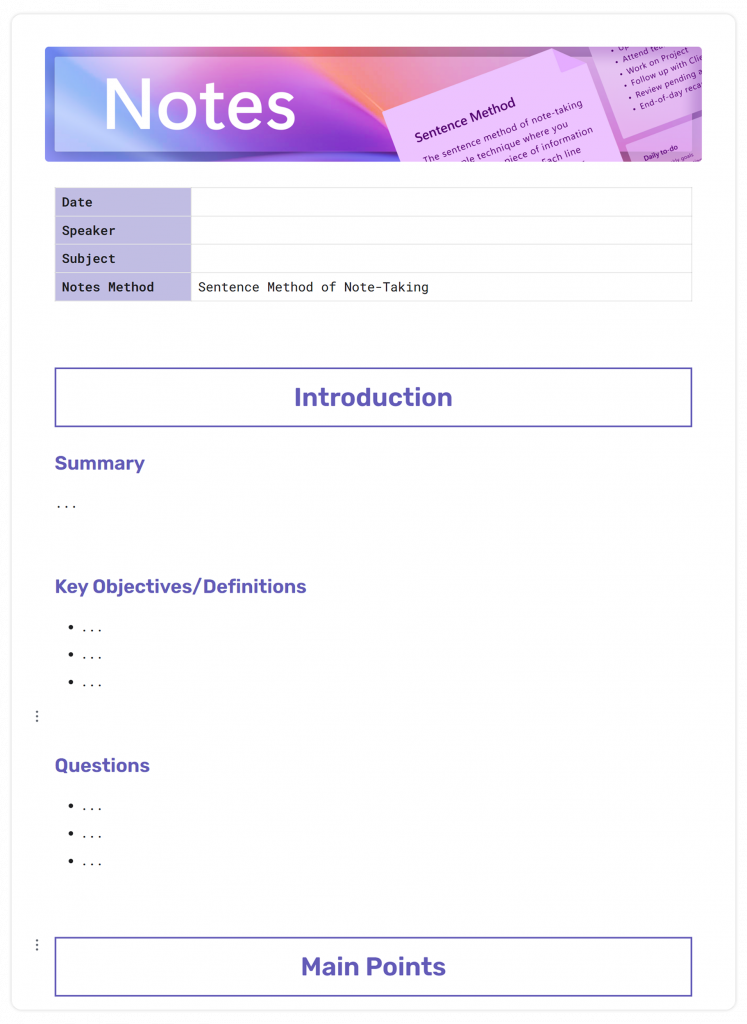Picture you are sitting in an important lecture, a business meeting, or even just brainstorming your next big project. The speaker talks fast, ideas flow, and you’re scrambling to jot everything down. But later, when you revisit your notes, they look chaotic, disorganized, incomplete, and useless. Sound familiar?
If so, you’re not alone. Taking perfect notes is kind of an art that improves productivity, keeps us organized, and helps us remember information. But there are differences among note-taking techniques. Some help in the efficient organization of knowledge, while others are more useful for particular work settings or learning styles.
This post will explain some of the greatest and simplest note-taking techniques that will assist you keep your notes organized and guarantee that you stress-free record crucial information. In this article, we’ll examine several note-taking methods, contrast digital and conventional methods, and present Bit.ai, a revolutionary application that makes note-taking easier.
Why Structured Note-Taking Matters?
Taking notes isn’t just about scribbling down whatever you hear—it’s about creating a system that actually makes sense when you revisit it later. A well-structured note-taking process helps you capture key ideas without drowning in unnecessary clutter, making it easier to retain information for longer periods.
Structured notes also make it possible to swiftly search and find what you need without having to flip through pages or browse endlessly. The best aspect is that taking notes in an orderly manner keeps you interested and turns meetings, seminars, and brainstorming sessions into participatory learning experiences rather than work.
Common Challenges in Notes-Taking
- Too much information, too little time – Trying to write everything down often results in missing key points.
- Disorganized notes – Scattered thoughts make it hard to recall information later.
- Lack of focus – Not knowing what’s important leads to distractions and incomplete notes.
- Ineffective review – Notes that aren’t structured well take more time to review.
- Finding the right method – Not all note-taking techniques work for everyone, making it essential to experiment with different approaches.
Take control of your notes and documents with a workspace built for smart content management and effortless collaboration.
5 Effective Note-Taking Methods to Stay Organized
Your personal style, what you are writing about and and how you are writing will all influence your note-taking technique. Finding the ideal note-taking method can make all the difference, whether you’re someone juggling several meetings, a student attempting to ace examinations, or someone who simply enjoys neatly organizing notes.
Let’s now examine five tried-and-true note-taking strategies that can improve your ability to recall knowledge and maintain productivity!
1. The Cornell Method – The Gold Standard for Structured Notes
Developed by a professor at Cornell University (hence the name), this structured Cornell note-taking process divides your page into three sections- on the left, you have the Cue Column, where you jot down keywords, questions, or main ideas. This is like leaving breadcrumbs for your brain, guiding it back to the most important points later.
The right side is the Notes Section, where you capture the juicy details—explanations, diagrams, and examples that give context to the keywords. And at the bottom, the Summary Section acts as your personal highlight reel, helping you condense everything into a few concise sentences.
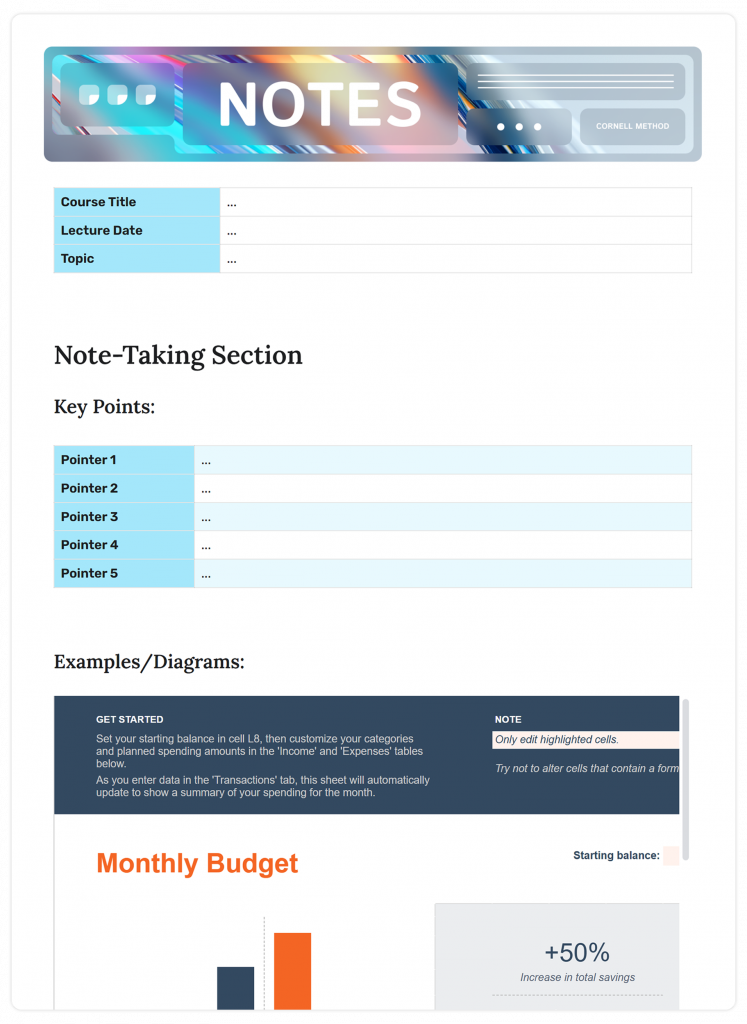
Why is this considered one of the best methods for taking notes? Simple: it forces you to interact with your notes rather than just passively writing things down. When you review, you can cover the notes section and try to recall details just by looking at the keywords, making it an insanely effective study tool!
2. The Outline Method – Simple & Organized
If your brain thrives on order and hierarchy, the Outline Method might just be your new best friend. Think of it as creating a roadmap for your notes, starting with main ideas as bold headlines and breaking them down into detailed subpoints underneath.
For example, if you were taking notes on a business meeting, you might start with “Marketing Strategy” as the main heading. Underneath that, you could have subpoints like “Social Media Campaigns,” “Email Marketing,” and “Customer Engagement.” Each of these could have further details, ensuring your notes are clear and logically structured.
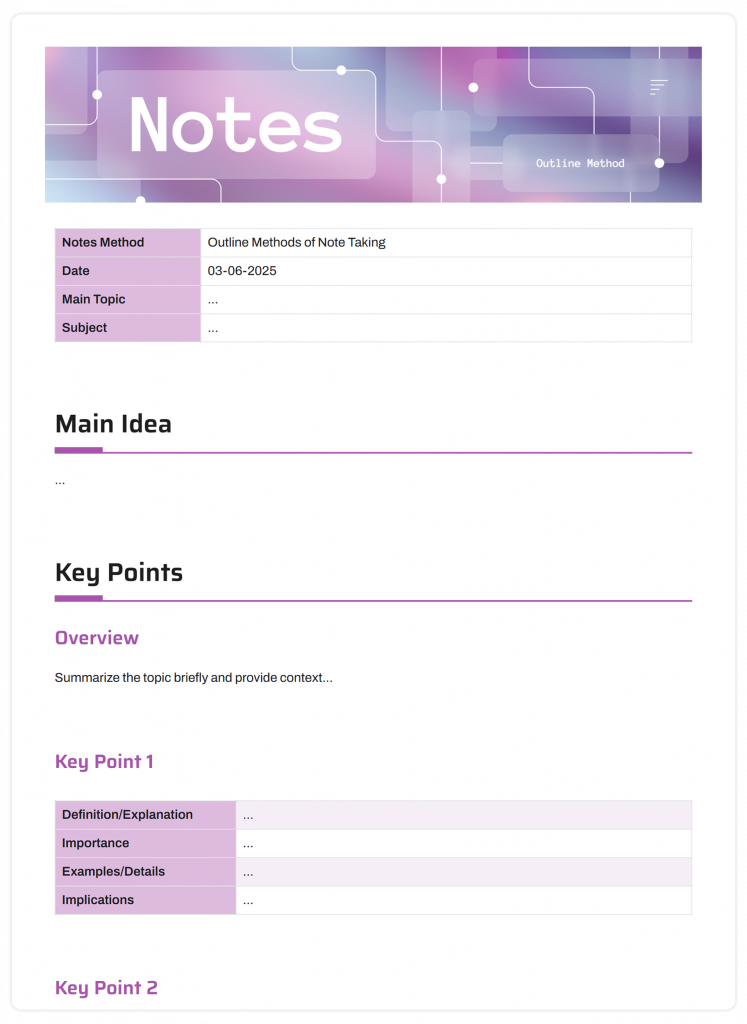
The beauty of this note-taking technique is that it naturally organizes information as you go, making it easier to review later. It’s one of the best methods for taking notes when dealing with topics that have a clear structure—think lectures, books, or business meetings. Plus, you never have to waste time later figuring out where one idea ends and another begins. It’s all right there, neatly laid out.
3. The Mapping Method – Visual Connections for Creativity
Ever feel like your brain doesn’t work in straight lines? If you’re a visual learner who thrives on seeing how ideas connect, the Mapping Method is a fantastic note-taking process for you. Instead of writing in traditional lines or bullet points, you start with a central idea (like “Marketing Strategy”) in the middle of the page and draw branches extending to related concepts.
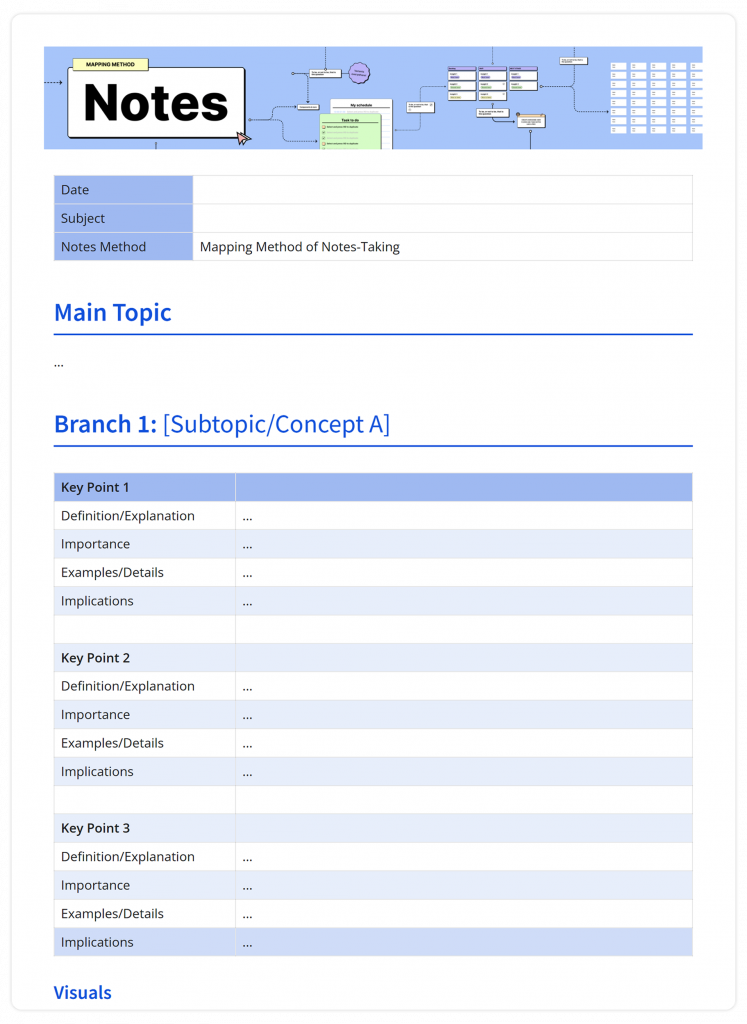
Maybe one branch leads to “Social Media,” and from there, you have smaller branches for Instagram, LinkedIn, and Twitter. Another branch might be “Content Marketing,” with sub-branches for blogs, podcasts, and videos. This method works like a mind map, helping you see relationships between different pieces of information.
Why does this note-taking method work? Because it mimics the way our brains naturally store information—by linking ideas rather than keeping them in rigid lists. It’s especially useful for brainstorming, creative projects, and subjects that require a deep understanding of how different concepts interact. If you’ve ever struggled to memorize long lists of disconnected facts, this method might just be your saving grace
Want to give this a try? Check out 9 Powerful Mind Mapping Software & Tools for Business to find the perfect tool for your note mapping.
4. The Charting Method – Perfect for Comparisons
Sometimes taking notes is more about drawing perfect comparisons than it is about recording all details. The Charting Method is invaluable when working with data, research notes, or anything involving multiple categories. To arrange information, make a table with columns and rows rather than writing in paragraphs or bullet points.
Consider that you are contrasting various marketing approaches. Categories like “Cost,” “Effectiveness,” and “Target Audience” may be included in your chart. You include pertinent information under each category, which makes it very simple to quickly identify differences.
The Charting Method is hands down one of the best methods for taking notes when you’re handling large amounts of information that need to be structured in a way that makes comparisons easy. Analysts, researchers, and anyone dealing with numbers will find this note-taking technique indispensable.
5. The Sentence Method – Best for Speedy Note-Taking
Ever been in a lecture or meeting where the speaker talks so fast you barely have time to process what’s being said, let alone structure your notes? That’s where the Sentence Method comes in.
This technique is all about taking notes as quickly as possible—writing full sentences without worrying about organization.
Even though notes could appear disorganized, writing down each major idea as it occurs guarantees that you don’t overlook anything meaningful.
Why does this method of taking notes work so well? Because speed might sometimes be more important than structure. You can always go back later and rearrange your notes in a different way if you’re working in a hectic setting. Even while it might not be the most structured method, it’s a great technique to make sure you get every detail before it disappears.
When to Choose Digital Over Handwritten Notes
There’s something undeniably charming about scribbling notes in a leather-bound notebook, but let’s be honest—flipping through pages to find that one crucial detail from last month’s meeting is a nightmare. That’s where digital notes swoop in like a superhero, rescuing you from the chaos of unsearchable scribbles. Need to find a specific term buried in pages of notes? A quick search does the trick. Working with a team? Real-time collaborative notes keep everyone on the same page—literally. And let’s not forget the magic of multimedia—imagine embedding charts, videos, and links right alongside your notes instead of drawing (bad) diagrams in the margins. When speed, organization, and efficiency matter, digital note-taking is the clear winner. So, while handwritten notes have their nostalgic appeal, your future self will thank you for going digital.
Why Bit.ai is the Best Method for Taking Notes Digitally
Let’s face it—paper notebooks have their charm, but they also have their limits. You jot down an idea, only to lose it in a sea of pages. Your notes from last month’s brainstorming session? Buried somewhere in your stack of journals.
Additionally, handing a notebook around isn’t an effective way to work with a team in some situations. Digital note-taking is, therefore, essential rather than merely convenient. However, not all digital note-taking techniques are made equal, which is where Bit.ai is useful.
Bit.ai isn’t just another note-taking app; it’s a smart documentation platform built for both individuals and teams who need an efficient, structured, and collaborative note-taking process. Whether you’re a student capturing lecture notes, a professional organizing research, or a team brainstorming ideas, Bit.ai ensures your notes are more than just scattered text—they’re structured, interactive, and accessible from anywhere.
Let’s break down some of its game-changing features!
1. AI Genius with 300+ Prompts
Taking notes isn’t just about writing things down—it’s about understanding, summarizing, and refining ideas. Bit’s AI Genius with it’s 300+ prompts takes your notes to the next level by helping you summarize long text, rewrite content for clarity, and even generate ideas in seconds.
But it doesn’t stop there!!!
You can refine and perfect your notes with just a few clicks. Simply click the three dots on any block or copy-paste your content directly into the AI Writer, then ask it to:
From messy drafts to clean, coherent documentation, AI Genius helps you make every note smarter, sharper, and ready to share.
2. Wikis
Ever wished your notes had a proper structure instead of being scattered across different files? Bit.ai lets you create wikis—essentially, well-organized repositories where your notes are categorized, linked, and easily searchable. This means you can organize notes by project, subject, or topic, making retrieval effortless.
3. Smart Templates
Not sure where to start with your notes? Bit.ai offers pre-designed templates tailored for different note-taking techniques. Whether you’re using the Cornell Method, Outline Method, or Charting Method, Bit.ai has a template to match, so you can dive straight into writing without formatting distractions. Here is a template that might be the perfect fit for you!
Start smarter with Ready-to-Use Templates that turn ideas into structured, shareable docs.
What is a Digital Notepad?
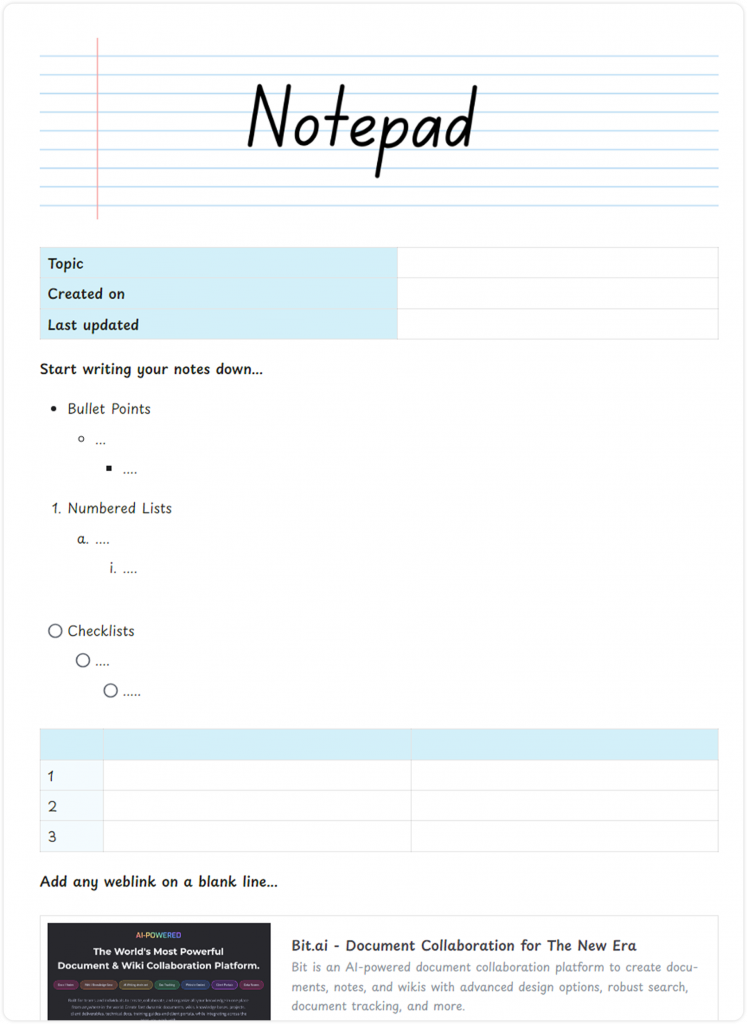
Notepad is a digital template designed for organizing and managing notes, tasks, and ideas efficiently. With its user-friendly interface, customizable features, and intuitive organization system, Notepad simplifies the process of capturing and structuring information. Whether used for personal planning, project management, or collaborative brainstorming, Notepad provides a versatile platform for keeping thoughts organized and accessible.
4. Real-Time Collaboration
Great ideas don’t happen in isolation, and neither should your notes. Bit’s collaboration feature lets you and your team edit, comment, and share notes instantly, making it the best method for taking notes in fast-paced work environments. Whether you’re co-authoring a report or brainstorming with colleagues, everyone stays on the same page.
5. Multimedia Support
Bit goes beyond traditional note-taking methods by allowing you to embed rich media directly into your notes. Videos, GIFs, charts, PDFs, spreadsheets, interactive links—Bit.ai supports them all. Whether you’re documenting a project, curating research, or putting together a client presentation, your notes become dynamic, engaging, and visually structured. No more switching between multiple apps to reference different files—everything you need is stored in one seamless document.
👉 Take a look at these quick guides:
6. Bit.ai Integrations
Bit’s many integrations are among its smartest features, giving it the ideal way to take notes while maintaining connectivity to all of your necessary tools. You can easily communicate, share insights, and pull in data without ever leaving your notes thanks to Bit.ai’s seamless integration with over 100+ apps. Bit.ai makes note-taking easier than ever by centralising everything in one location, eliminating the need to copy and paste links or search for misplaced files.
Wrapping It Up—The Fun Way!
Let’s face it, taking notes is about making life easier, not just about writing things down. It’s the difference between just hurriedly searching through jumbled pages for that one piece of information and saying with confidence that you remember everything important. Taking notes perfectly helps you stay organised, increase productivity, and retain information without feeling overburdened. Finding a strategy that works for you is more important than whether you write ideas down on sticky notes, type frantically on your laptop, or employ a combination of all three.
And if you’re ready to make note-taking effortless, Bit.ai is the perfect tool which makes sure your notes are as dynamic and efficient as you are. So why struggle with scattered notes when you can have everything in one beautifully structured place? Go on, give it a try, and watch your note-taking game transform! Happy note-taking 🙂
FAQs
- What is the best method for taking notes in a lecture?
The Cornell Method is highly effective for structured learning. - How can I improve my note-taking process?
Use structured note-taking techniques like Outlining or Mapping. - Are digital note-taking methods better than handwritten notes?
It depends! Digital notes are more searchable, but handwritten notes improve memory. - What’s the best way to organize notes?
Use Bit.ai to create structured, searchable digital notes. - Why should I use Bit.ai for taking notes?
It simplifies the note-taking process, enhances collaboration, and makes notes easily accessible.
Keep Reading & Learning