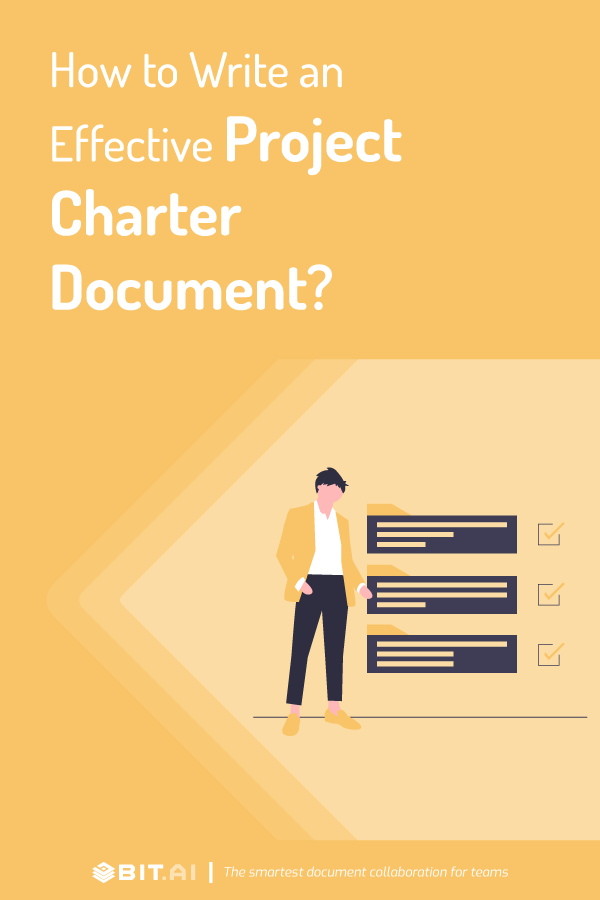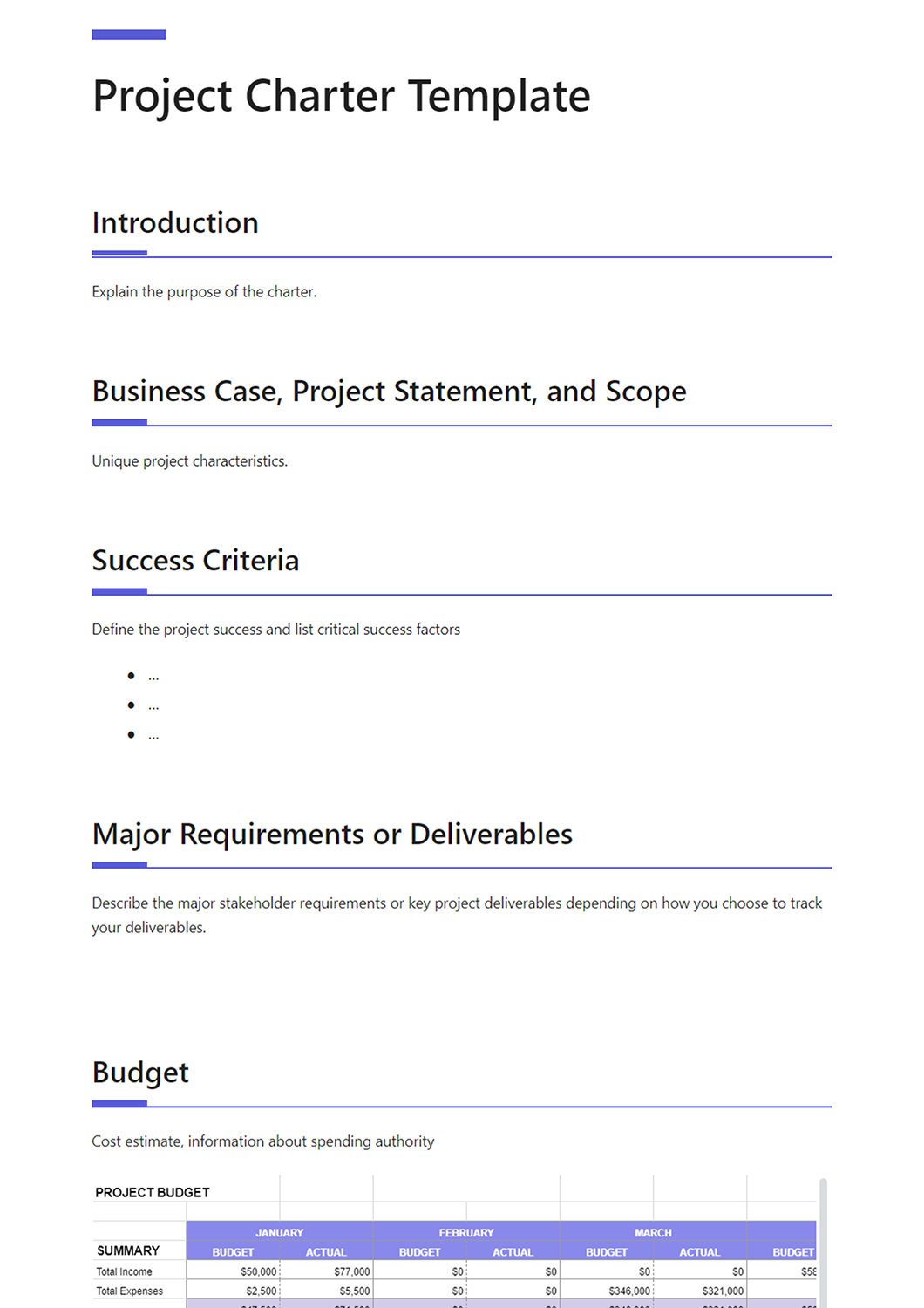According to research by KPMG, an incredible 70% of organizations have suffered at least one project failure in the prior 12 months and 50% of respondents indicated that their project failed to consistently achieve what they set out to achieve.
While there can be many reasons why 70% of organizations are struggling with their projects, a common theme is the lack of preparation before a project’s execution.
In fact, the lack of clear goals accounts for 37% of project failures. When stakeholders are not clear on the objectives of a project, what needs to be delivered, and who’s in charge of what, errors are bound to happen.
In the world of project management, these errors can cost millions as for every $1B invested in the US, $122M was wasted due to poor project performance.
This is why project managers often rely on documentation like a project charter to make sure every stakeholder is onboard with the project objectives and is clear on their roles and responsibilities to make it a success.
What you need is a formal document, describing precisely what needs to be done and by when. The best way to create such documents is via a ready-made project charter template.
But let’s not get ahead of ourselves just yet. We will soon give you a perfect project charter template that will help you create visually stunning documents without any external help. But first, let’s learn about project charters and the key elements you need to include in such documents. Read on…
What is Project Charter Documentation?
A project charter sets the expectations of a project so that all stakeholders are in the loop with the purpose of the project scope, success criteria, deliverables, budget, risks, team, etc. It’s an important document for the beginning stages of any project.
It helps ensure that there were approvals before a project is started in order to avoid any confusion or costly redo after project execution.
Why is Project Charter Documentation Important?
Project charters are important to put down all the work that a project entails, the budget it needs, timelines, team, risks, and more. By having everything written down, it helps ensure that the project has been analyzed and thought through from every angle.
It provides time for the stakeholders to ask additional questions and adjust the project requirements before giving their approvals.
Read more: Project Summary: Meaning, Importance & Easy Writing Guide!
What Should You Include in Project Charter Documentation?
To ensure the successful execution of a project, the project charter document should be taken very seriously. Thus, it’s essential to make sure your project charter document includes the following elements:
Introduction: Explain the purpose of the charter.
Business Case, Project Statement, and Scope: Explain the unique project characteristics like the business case, project statement, and scope of the project.
Success Criteria: Define the project’s success and list critical success factors.
Major Requirements or Deliverables: Describe the major stakeholder requirements or key project deliverables depending on how you choose to track your deliverables.
Budget: Include cost estimate, information about spending authority.
Schedule or Milestones: Describe when will the project be complete, and what are the major milestones.
Constraints and Assumptions: Write in detail about the project’s known and unknown parameters at this point in time.
Summary of Risks: Include a summary of risks with a high-level overview of major threats to the project’s success.
Team and Organization: List who will work on the project, who oversees the project, and outline their roles.
Approvals: Keep a space for stakeholders to record their approval (or disapproval) of the charter document.
Now that you know the importance and elements of a project charter document, it’s time to put that information to test by using a documentation tool like Bit.
Key Benefits of Creating Your Project Charter Documentation on Bit.ai
For creating project charter documents, you need a proficient tool that can help you create, share, and collaborate with stakeholders and get work done efficiently. This is where Bit.ai comes in!
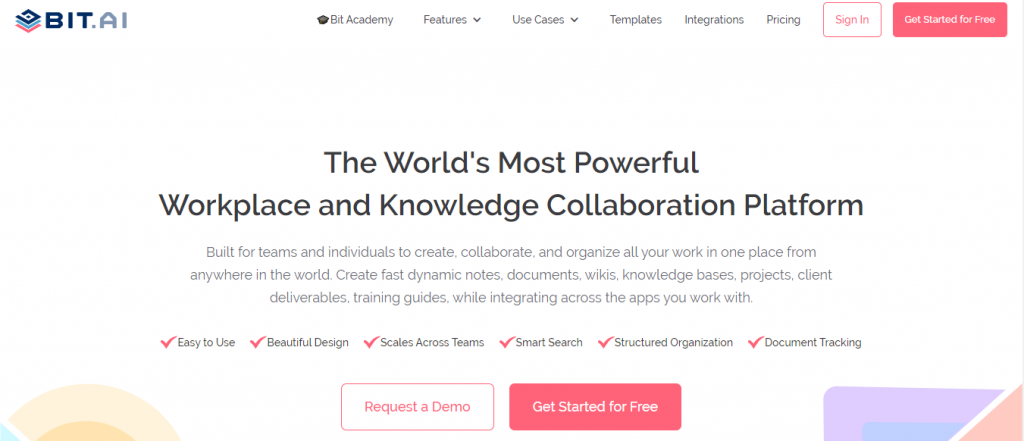 Bit.ai is a new-age documentation and knowledge management tool that helps teams to collaborate, share, track, and manage all company knowledge in one place. Project managers can use Bit to create project charters, collaborate with the team in real-time, and store all project assets in one place for easy and fast access.
Bit.ai is a new-age documentation and knowledge management tool that helps teams to collaborate, share, track, and manage all company knowledge in one place. Project managers can use Bit to create project charters, collaborate with the team in real-time, and store all project assets in one place for easy and fast access.
Whether your team is creating the project charter documents, operational plan, release notes, roadmap, project charter, product requirements, API documentation, product launch marketing documents, pitch decks, business plan, SWOT analysis, competitive research, project management plan, etc, they can easily add spreadsheets, Slideshares, Google Slides, YouTube videos, PDFs, maps, charts, graphs, and more to your documents and make them visually stunning.
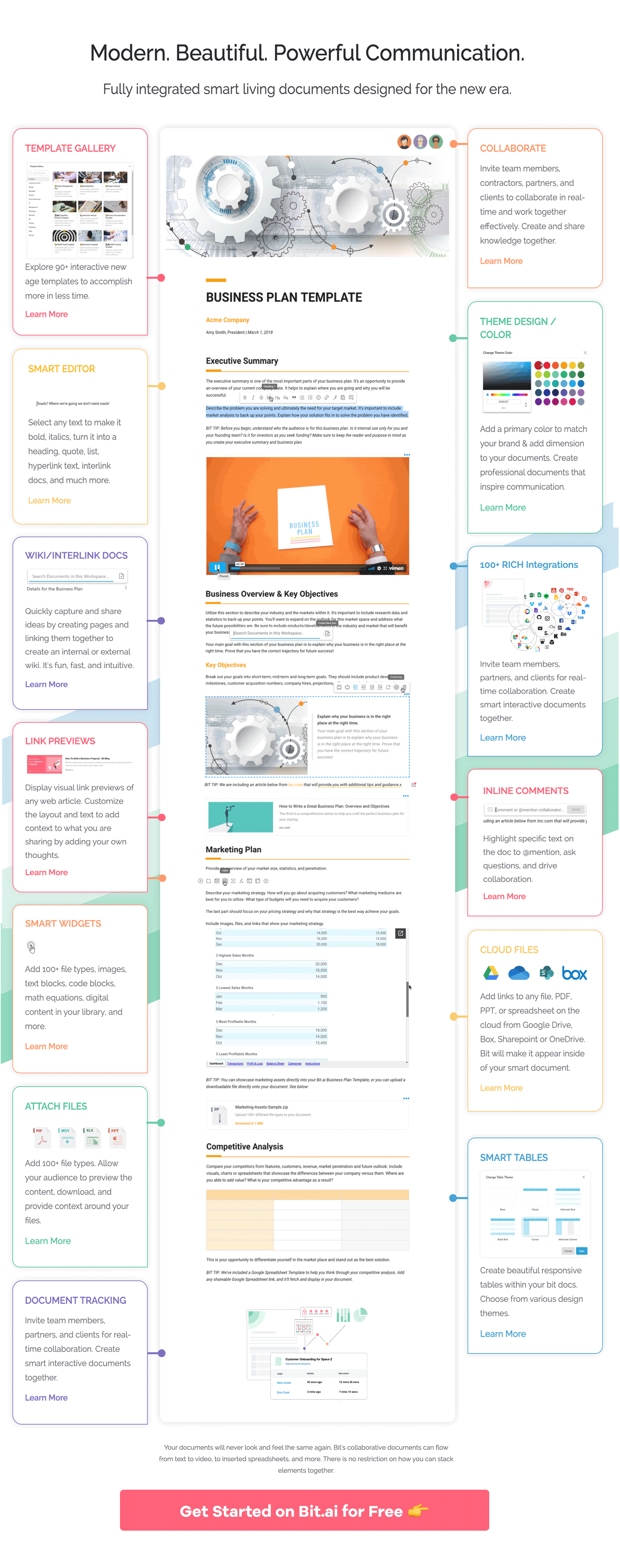 Simple, Clean UI: Bit has a very minimal design aesthetic to it, allowing a newbie to quickly get on board with the platform. Even though the platform is feature-rich, it does a great job as to not overwhelm a new user and provides a systematic approach to work.
Simple, Clean UI: Bit has a very minimal design aesthetic to it, allowing a newbie to quickly get on board with the platform. Even though the platform is feature-rich, it does a great job as to not overwhelm a new user and provides a systematic approach to work.
Organization of information: Organizational information is often scattered in cloud storage apps, emails, Slack channels, and more. Bit brings all your information in one place by allowing you to organize information in workspaces and folders. Bring all your documents, media files, and other important company data in one place.
Brand consistency: Focus on the content and let Bit help you with the design and formatting. Bit documents are completely responsive and look great on all devices. With amazing templates and themes, Bit docs provide you with the type of brand and design consistency which is unheard of in the documentation industry
Smart search: Bit has very robust search functionality that allows anyone to search and find any files, images, documents, etc quickly and easily across all of their workspaces. Users can search their digital assets using keywords, titles, descriptions, or tags. They can even search for files based on their source. (i.e., YouTube).
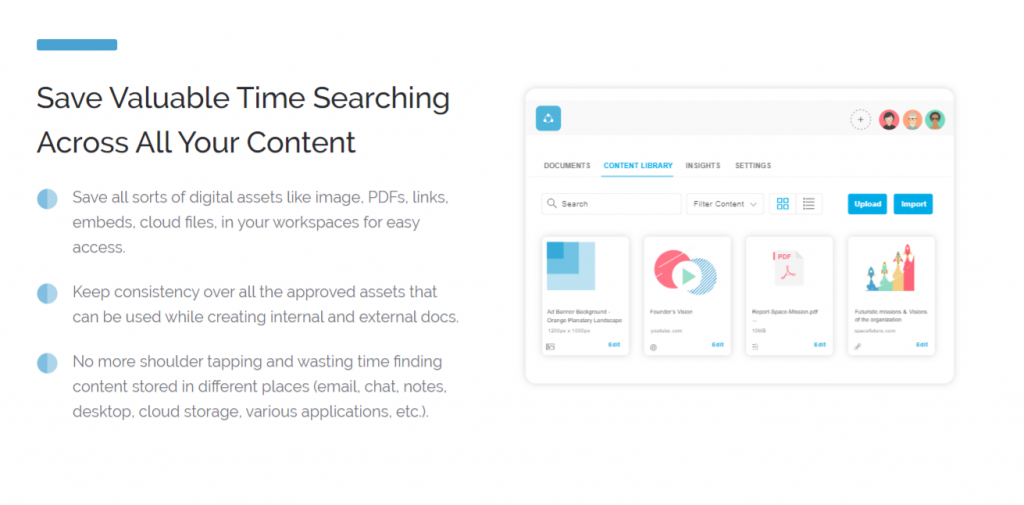 Media Integrations: Companies use an average of 34 SaaS apps! No wonder why most of our time is spent hopping from one app to the next, looking for information. This is why Bit.ai integrates with over 100+ popular applications (YouTube, Typeform, LucidChart, Spotify, Google Drive, etc) to help teams weave information in their documents beyond just text and images.
Media Integrations: Companies use an average of 34 SaaS apps! No wonder why most of our time is spent hopping from one app to the next, looking for information. This is why Bit.ai integrates with over 100+ popular applications (YouTube, Typeform, LucidChart, Spotify, Google Drive, etc) to help teams weave information in their documents beyond just text and images.
Recommended power links and files you can add to your project charter template:
- Web links
- Google Sheets, OneDrive Excel, Airtable
- GitHub
- Social Media posts
- YouTube, Vimeo
- Draw.io, Lucidcharts
- Sketchfab, Figma, Marvel
- PDFs, PowerPoint in Google Drive/OneDrive
Sharing: Bit documents can be shared in a live state meaning that all changes that you make to the document will update in real-time. If you are sharing your documents with clients, they will always get your most up-to-date changes. You can even embed Bit documents on any website or blog.
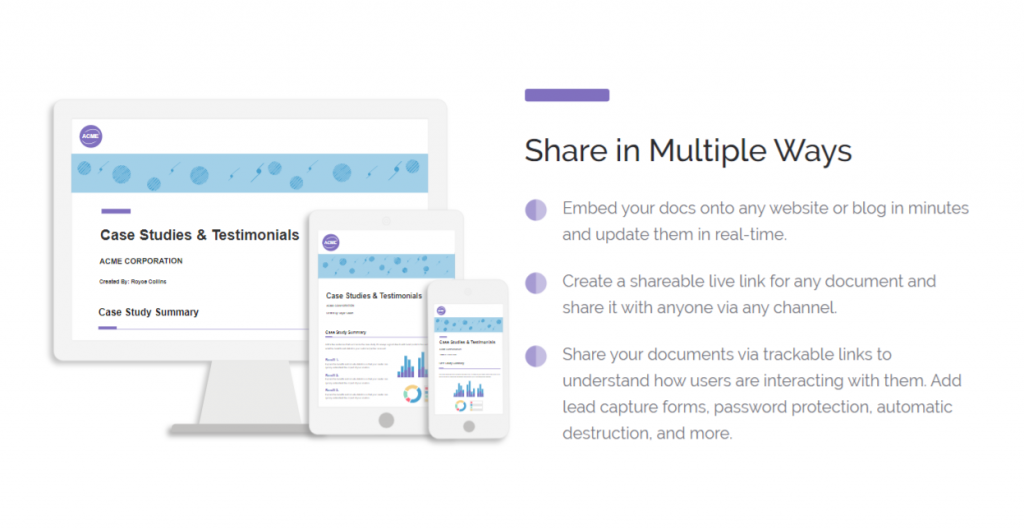 Tons of other features: Bit has a plethora of amazing features like document tracking, cloud-upload, templates, and themes, document locking, document expiration, and much more, making it a well-rounded documentation tool.
Tons of other features: Bit has a plethora of amazing features like document tracking, cloud-upload, templates, and themes, document locking, document expiration, and much more, making it a well-rounded documentation tool.
Bit provides a common workplace for project members to collaborate, document, share their knowledge, brainstorm ideas, store digital assets, and innovate together. The best part is that this knowledge is safely secured in your workspaces and can be shared (or kept private) with anyone in your organization or the public!
Here are some of the main benefits of using Bit:
- Collaborate in real-time
- Interlink project charter documents and other documents
- Create fully responsive documents
- Create private project charter documents only visible to yourself or your team
- Track engagement on shared project charter documents with consultants, partners, etc.
Read more: Project Outline: What is it & How to Create it for Your Business?
Project Charter Template
To make the process of creating your project charter documentation easier, we have created a ready-made project charter template for you! Check it out below:
How to Use the Project Charter Template with Bit?
The process of creating a project charter document on Bit is insanely easy! Just follow these four simple steps to create your document quickly:
Step 1: Create a Bit Account
Go the home page of Bit.ai and click on Get Started for Free or Sign Up to get started. Enter your email address to sign up. Once in, you can create your personal profile.
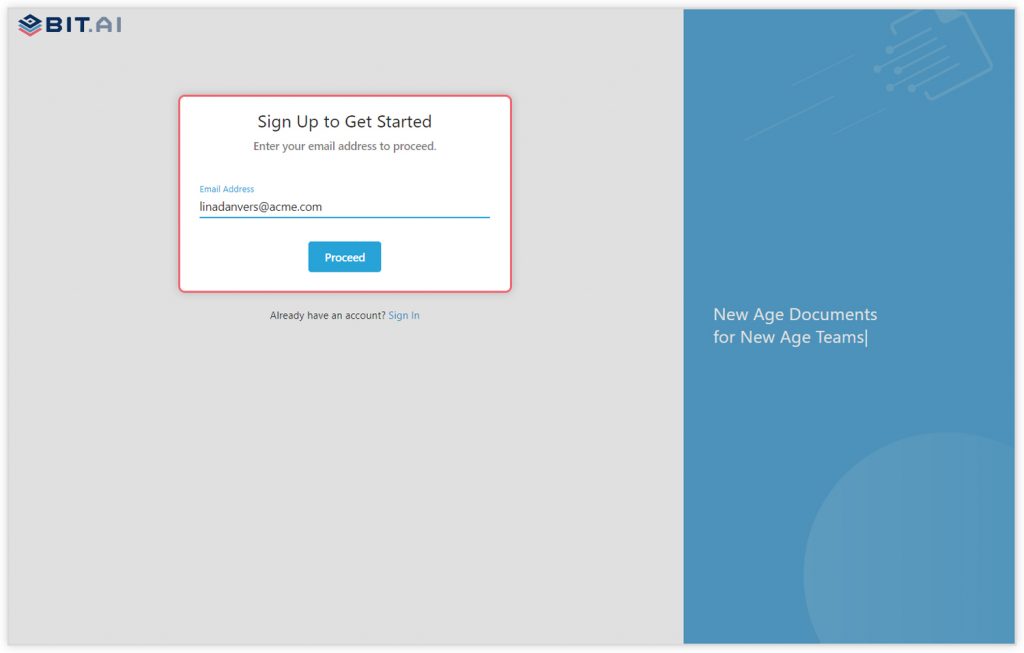
Step 2: Create a Workspace
Workspaces are where the work gets done. Click on the ‘Create Workspace’ button on the right. A popup will show up prompting you to add a name for your new workspace.
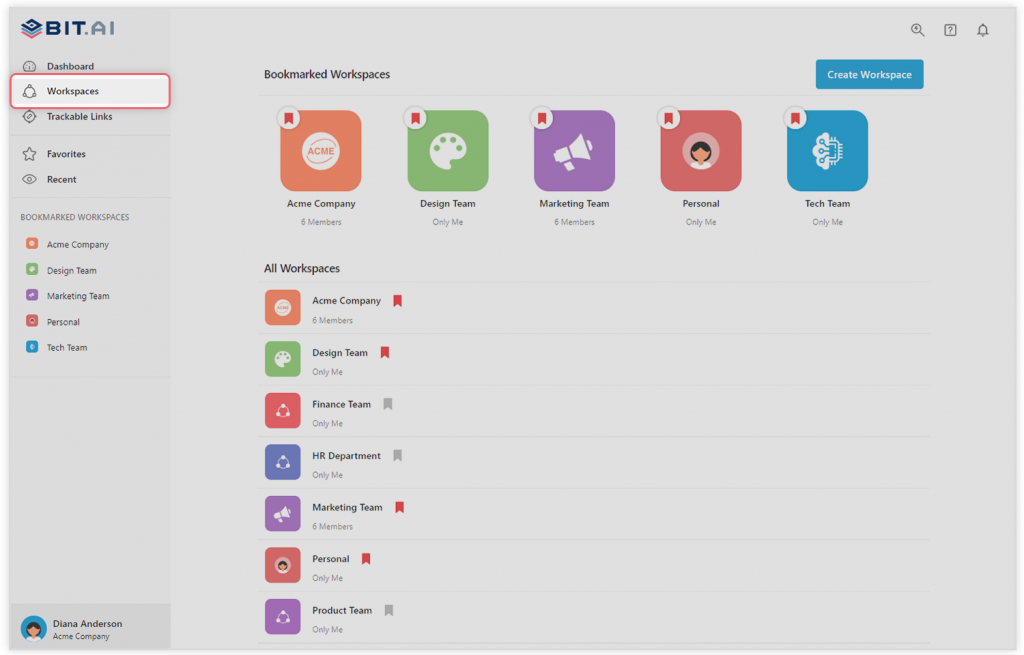
You can create a workspace around a team, department, large project, client, partner, etc. Inside each workspace, you can create an unlimited amount of Bit documents and access your content library (storage area for all of your digital assets – web links, files, cloud files, rich embeds, etc.).
Step 3: Add Team Members
Bit allows your team members to collaborate in real-time and get work done. Collaboration starts at the workspace level.
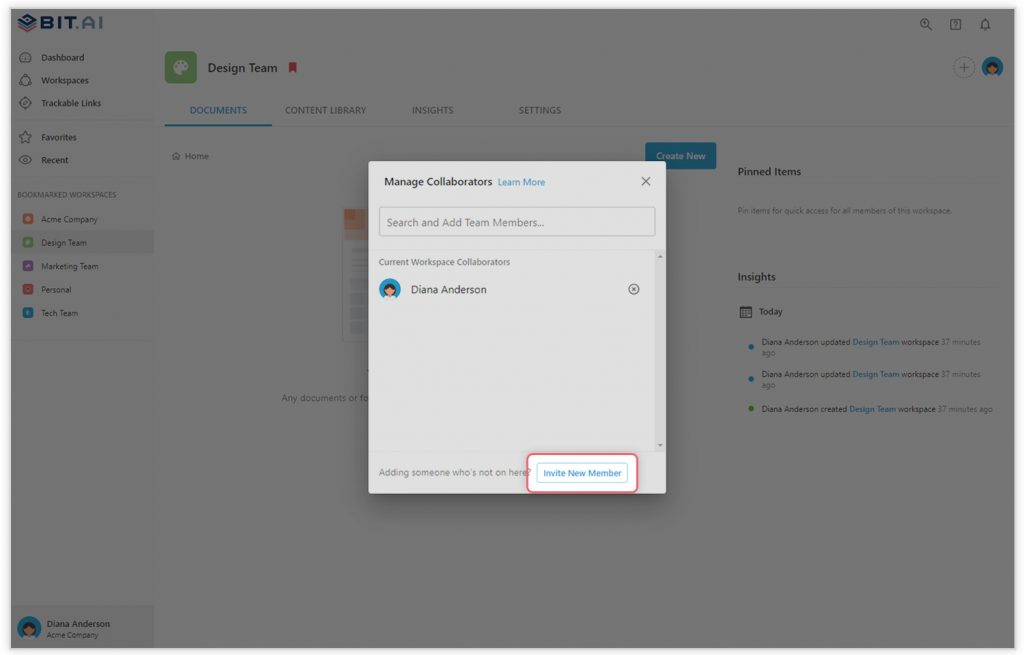
You create private workspaces by default. However, you can invite others to join you inside of a workspace and collaborate together with the knowledge, projects, documents, and content inside of the workspace.
Step 4: Create Your Desired Document
Once you are in the workspace, click on the ‘Create New’ button. Select ‘From Template’ in the dropdown. A pop up will display allowing you to select a template from the gallery.
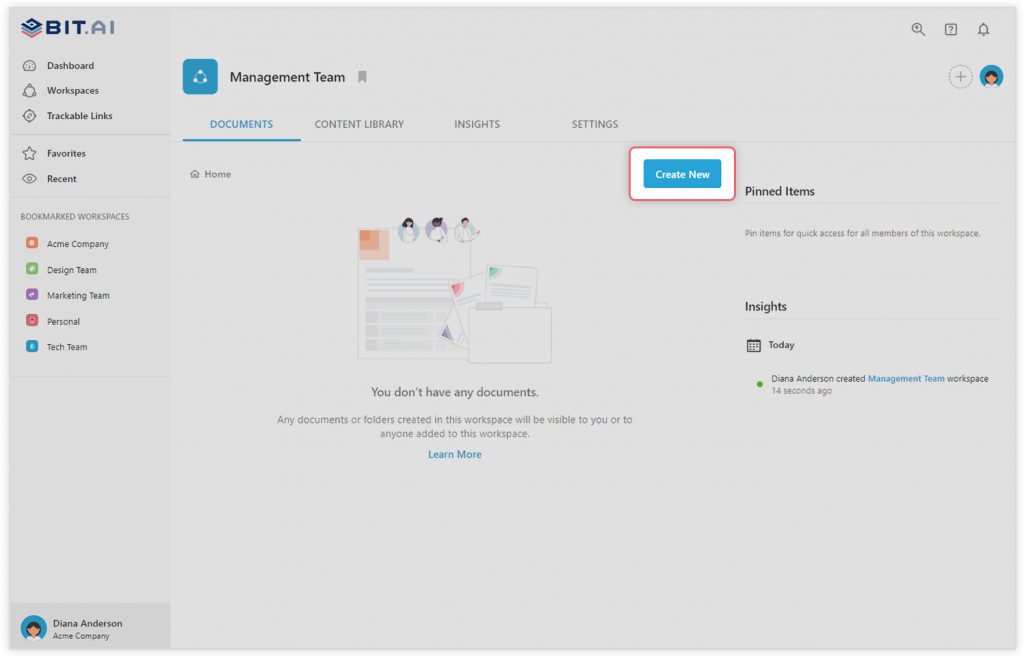
In the search box on the top left corner, you can search for the “project charter template”. Once your desired template pops up, click on it and click on the “Use Template” button on the bottom right corner.
That’s it! Your project charter document is ready for use!
Over to you!
Project charters are important documents that ensure the successful execution of a project and remove all ambiguity around it. This is why project managers turn to collaboration platforms like Bit to manage all resources linked to the project and bring all stakeholders together for smooth execution. If you need any help with the project charter template or want to know how Bit can help your business, let us know by tweeting us @bit_docs. Cheers!
Further reads:
- How to Write Project Reports that ‘Wow’ Your Clients
- Team Charter: What is it & How to Create it?
- What is Project Status Report Documentation?
- How To Write An Impressive Project Proposal
- 10 Best Free Project Management Software for Businesses