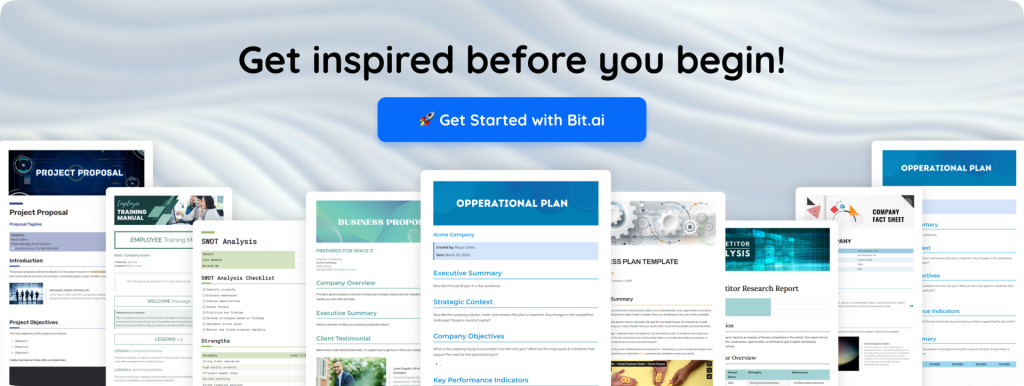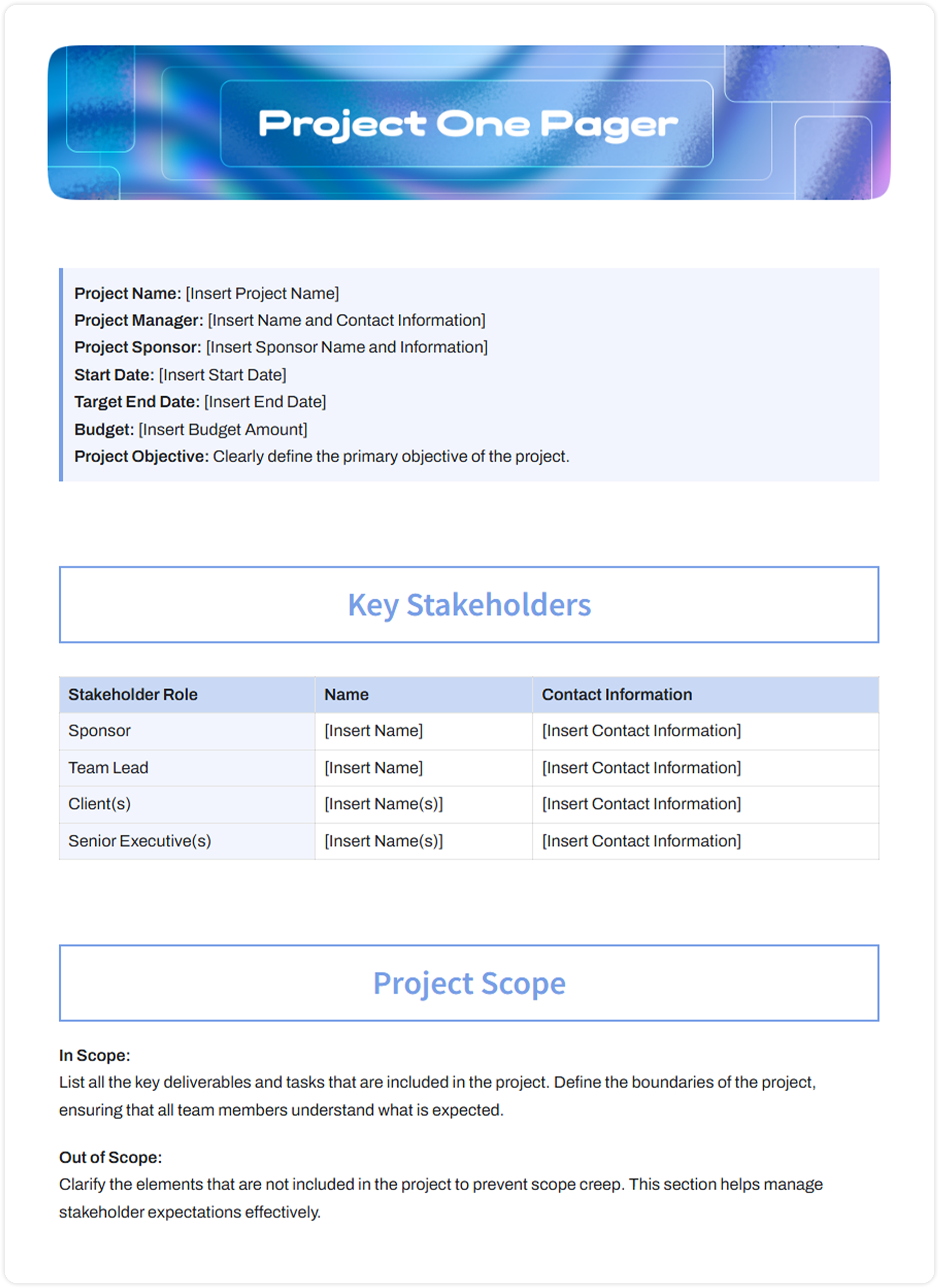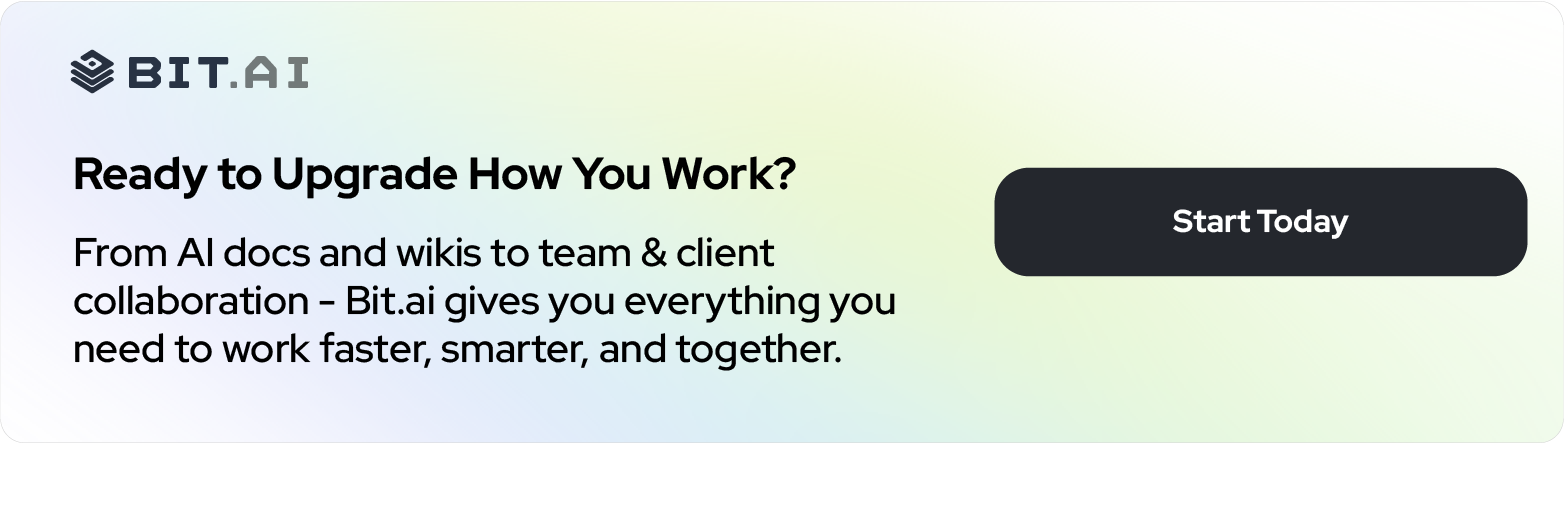Ever wish you could explain your business in just one page without losing people halfway through? That’s exactly what a one-pager does. It’s quick, powerful, and super efficient. Think of it like a cheat sheet for your brand.
In today’s world, grabbing attention is harder than ever. Apart from everything else we juggle, the average American spends 24 hours a week online. That’s a full day spent scrolling, clicking, and skimming. So, if your message isn’t short and clear, it’s likely being skipped.
That’s where a well-crafted one-pager steps in. Whether you’re pitching an idea, introducing your startup, or summarizing your product, it helps you say more by saying less.
And the best part? You don’t need to be a designer or a copywriting pro to create one. With smart tools like Bit.ai, building a one-pager becomes easy, collaborative, and honestly kind of fun.
So kick back, get comfy, and let’s figure out how to make a one-pager that does all the talking for you.
What is a One Pager? (Definition)
Okay, so what is this magical thing we keep talking about?
A one-pager is exactly what it sounds like. It’s a single-page document that gives a quick, punchy overview of your business, product, project, or idea. Think of it as your brand’s elevator pitch, but dressed up and ready to impress.
It’s like a snapshot. You’re not writing a novel here. You’re giving people the who, what, why, and how all in one glance. It’s perfect for busy folks like investors, partners, clients, or even the media who don’t have the time (or patience) to scroll through a 20-slide deck or dig through a 10-page proposal.
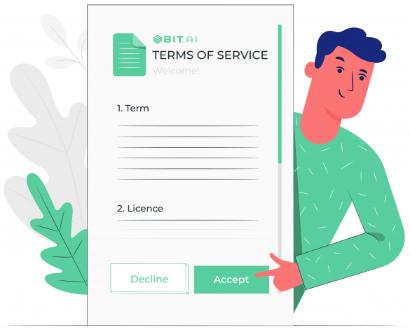
Here’s what usually goes into a good one-pager:
- A quick intro to your business or idea
- The problem you’re solving
- Your solution or product
- Who it helps and why it matters
- Key stats, milestones, or wins
- A bit about your team
- Your goals or next steps
- And of course, a clear call to action
But it’s not just about cramming everything into one space. A good one-pager is designed to flow. It’s easy to scan, visually clean, and makes someone say, “Whoa, this looks cool. Tell me more!”
Oh, and did I mention they’re super versatile? You can use a one-pager to pitch investors, promote your company at events, send to clients, or even include in press kits. It’s like your business wingman. Always ready, always on point.
Why is a Business One Pager an Important Document?
Time is precious. Especially when you’re pitching a business idea, sharing your story, or trying to get someone excited about what you do, that’s exactly why a one-pager can be your best friend.
It provides people with a quick and clear snapshot of your business. No dragging them through a 20-slide presentation. Just the good stuff, right up front.
Here’s why having a significant one-pager matters:
1. Saves Time
A one-pager tells your story fast. Whether you’re reaching out to investors, potential clients, or new partners, it gives them what they need to know in under a minute. No scrolling, no clicking, no extra tabs.

2. Captures Attention
In a sea of proposals and pitches, yours has to stand out. A well-designed one-pager does just that. It draws the reader in and makes them think, “Okay, I want to know more.”
3. Brings Clarity
When you limit yourself to just one page, you’re forced to focus on what matters. This means cutting the fluff, getting crystal clear on your messaging, and putting your most important info front and center. It’s not just helpful for your audience—it also helps you refine your pitch.
Creating one might sound a bit intimidating at first, but don’t worry. The right tools can make it easy and even fun.
Ready to see how you can build a one-pager without the stress? Let’s roll into the next part.
👉 Also read: 7 Successful Elevator Pitch Examples You Must Read!
How to Write an Impressive One-Pager with Bit.ai?
Creating a one-pager shouldn’t feel complicated or time-consuming. That’s where Bit.ai steps in. It’s the smartest document collaboration platform built for modern teams, creators, marketers, startups, and enterprises.
Bit combines flexible design, real-time collaboration, and powerful AI tools all in one place. Its AI Genius feature comes loaded with 300+ smart content generators to help you draft, write, and refine your one-pager in minutes. Whether you’re building a pitch deck, marketing one-pager, product overview, or internal summary, Bit helps you create sleek, interactive documents that are both impressive and effective.
But Bit isn’t just a writing tool. It helps you bring your content to life, streamline teamwork, and move faster with smart templates and built-in AI support.
Ready to see what makes Bit shine when it comes to one-pagers? Let’s dive in.
📝 Step-by-Step: How to Create a One-Pager with Bit.ai
Step 1: Start with a Clear Purpose
Before you type a single word, ask yourself: What’s the goal here? Are you pitching a product, introducing your company, or summarizing a project? Knowing your purpose keeps the content focused and helps you decide what actually needs to be included.
Step 2: Gather the Essentials
Now pull together the key info. This includes what your business does, who it helps, your goals, the problem you’re solving, your team, and any major milestones. You want your reader to get the big picture at a single glance. Keep it sharp and focused.
🎯 Pro Tip: Don’t overload your one-pager with every detail, stick to the essentials that explain your business in a few words
Step 3: Choose a Layout That Works
Bit.ai offers various layout options, allowing you to choose one that suits your style. You can opt for a step-by-step flow, a clean top-to-bottom layout, or a more visual approach. Add headings and keep your sections easy to scan.
Step 4: Keep It Friendly and Simple
No need to sound robotic. Write like you’re explaining things to a wise friend. Short sentences work best. Avoid jargon and get to the point. Bonus tip? Read it out loud. If it sounds unusual, it probably reads that way too.
Step 5: Add Visuals That Pop
Bring it to life with visuals. Bit makes it super simple to embed videos, charts, screenshots, and more. Use these to break up text and make your message easier to read and understand.
Step 6: Show Off the Numbers
If you’ve got impressive stats or results, don’t hide them. Use visuals, such as graphs or bold callouts, to highlight numbers. Make it easy for the reader to see why your idea or business matters.
Step 7: Polish and Share
Give it one final read. Is it clear? Does it look polished? Ask a teammate for feedback or test it with someone outside your team. When you’re happy with it, hit publish and share your Bit link. You can also track views, clicks, and engagement.
Ready to make your one-pager stand out even more? Let’s jump into some pro tips to help you take it from good to unforgettable.
7 Tips for Creating a Great One-Pager
1. Make It Look Good (Seriously)
Content matters, yes. But if your one-pager looks like a boring Word doc from 2003, people are going to skip it. Use clean fonts, consistent spacing, and a well-balanced layout to make your content stand out. Good design builds trust and keeps readers interested.
2. Don’t Just Write, Show It Off
Text alone doesn’t always do the trick. Add images, charts, GIFs, or even short videos to bring your content to life. People process visuals faster than words, making your one-pager more enjoyable to read.
3. Collaborate with Your Team
You don’t have to build the perfect one-pager all by yourself. Invite your teammates to join in with feedback, suggestions, or even just a fresh perspective. It helps you catch what you might miss on your own and promotes teamwork.
4. Stick to Your Brand Vibe
Your one-pager should match your brand’s identity. Use your brand colors, logos, fonts, and tone throughout. Whether you’re polished and professional or fun and quirky, consistency helps people remember you.
5. Keep an Eye on Performance
With Bit.ai, you can track how your one-pager is doing. See who opened it, how long they stayed, and what they clicked. This kind of insight is gold and helps you tweak it for better results next time.
6. When in Doubt, Use Tables
If you’ve got data, timelines, or pricing, tables are your best friend. They make things easier to understand at a glance. Even a simple two-column layout can make your info more digestible and less overwhelming.
7. Make It Mobile-Friendly
Chances are, someone will open your one-pager on their phone. Ensure it appears equally well on a small screen as it does on a laptop. Bit.ai handles responsive design, ensuring your content always looks sharp.
Now that you have the tips down, let’s move on to some examples and templates that can make the process even smoother.
🚀 Ready to impress investors in just one page? Create smart one-pager documents with Bit.ai to showcase your ideas confidently.
One-Pager Formats You Can Start With
Okay, you’ve got the tips. Now you might be wondering, “What does a solid one-pager actually look like?”
Good question. Whether you’re crafting a pitch for your startup, outlining a new project, or summarizing a product, there’s a format for that. Using the right one-pager template can save you a significant amount of time and ensure you don’t miss a thing.
One Pager Template
Let’s break it down by type:
1. One-Pager for Sales
This version is all about your offer. It highlights features and benefits, and concludes with a strong call to action. Think of it as your elevator pitch on paper. You want it short, persuasive, and clear on what the reader should do next.
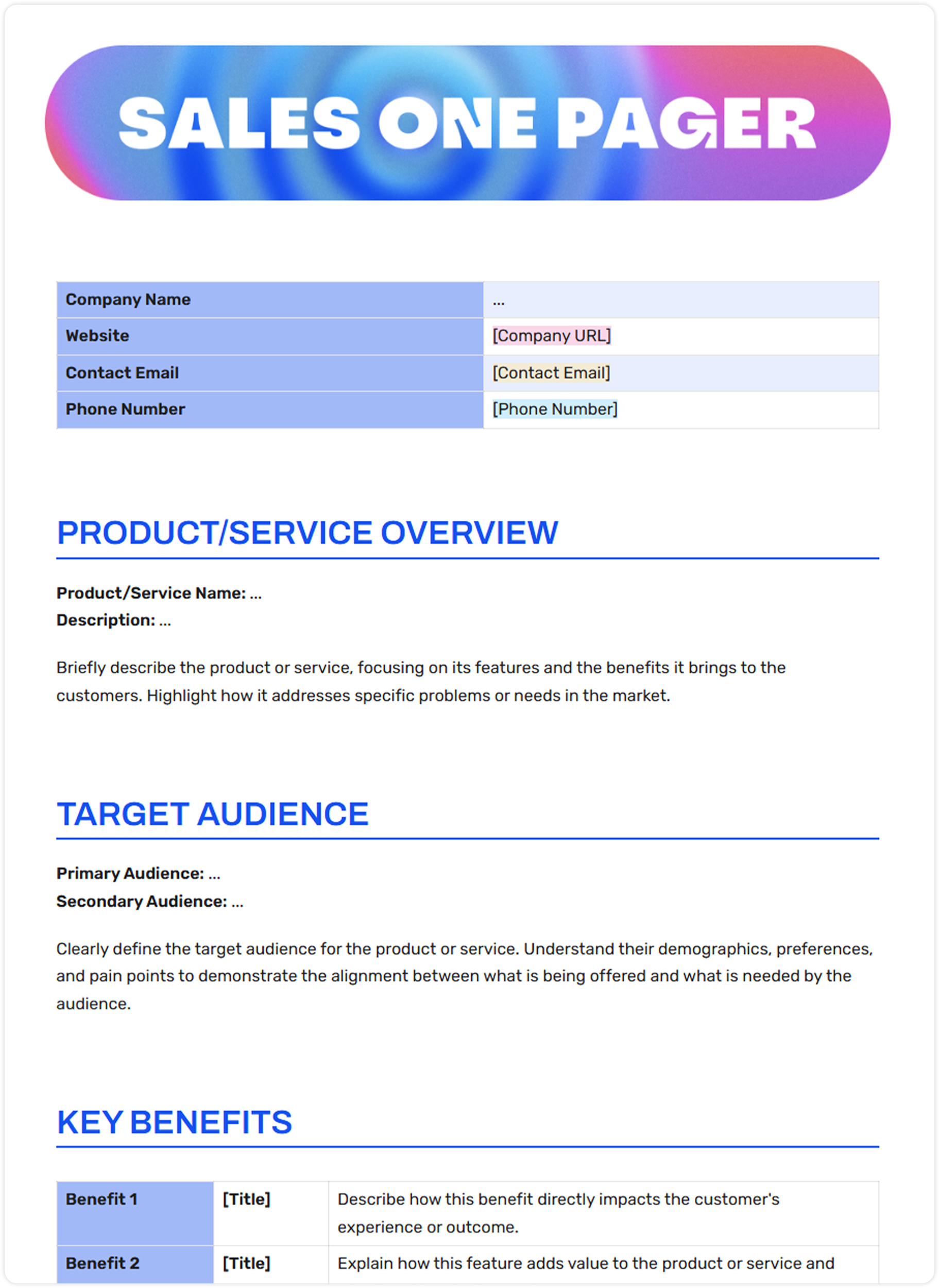
2. Project One-Pager
This focuses on the project scope, timeline, deliverables, and who’s doing what. It’s great for keeping internal teams aligned or updating stakeholders without making them dig through a full proposal.
3. Startup One-Pager
If you’re pitching investors or applying to an accelerator, this one is key. It should spotlight your market opportunity, business model, traction so far, and what makes your team the one to bet on.
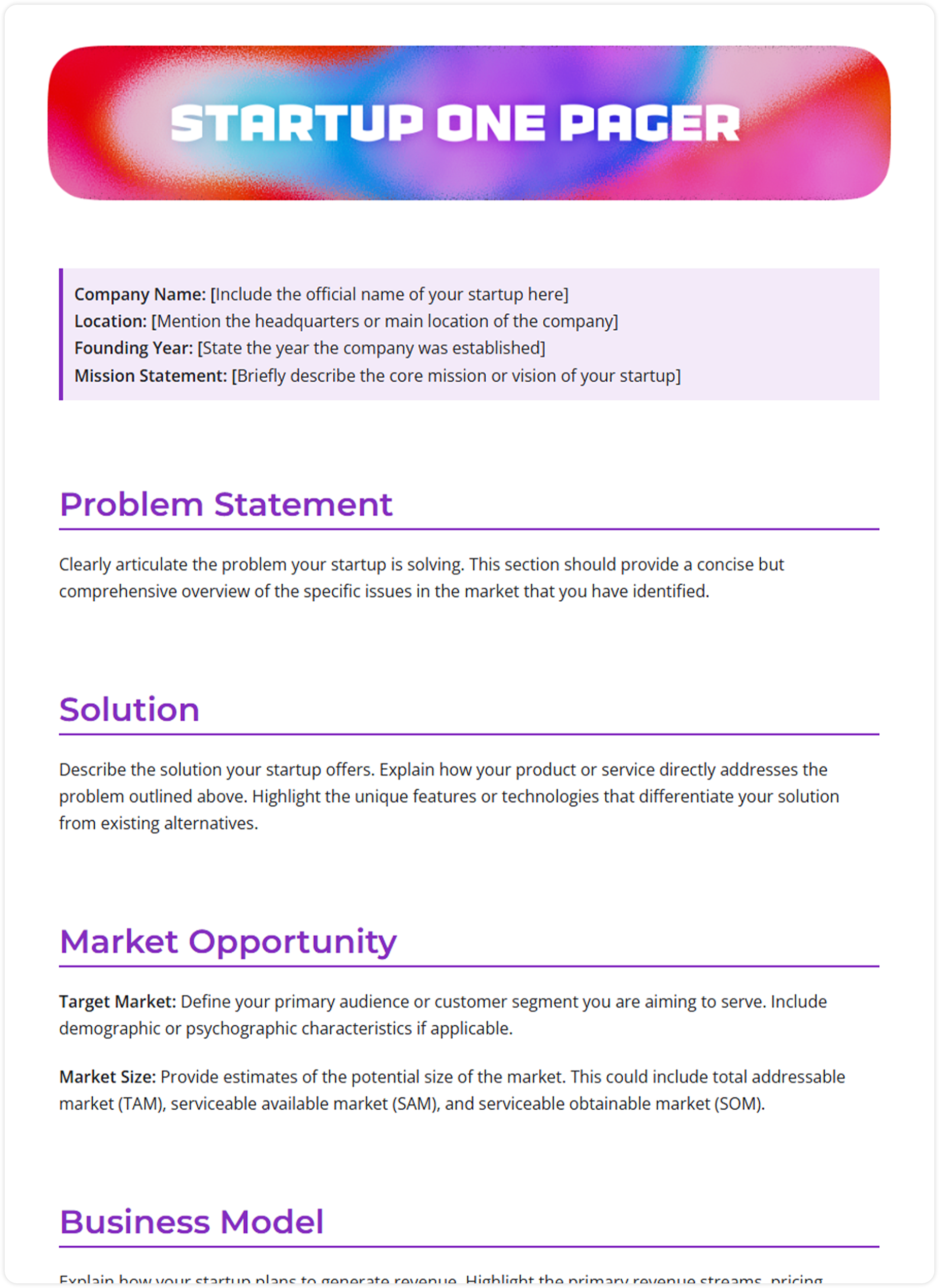
4. Company One-Pager
Use this as a sleek snapshot of your business—what you do, who you serve, your core values, and what sets you apart. Perfect for networking events, partnerships, or PR outreach.
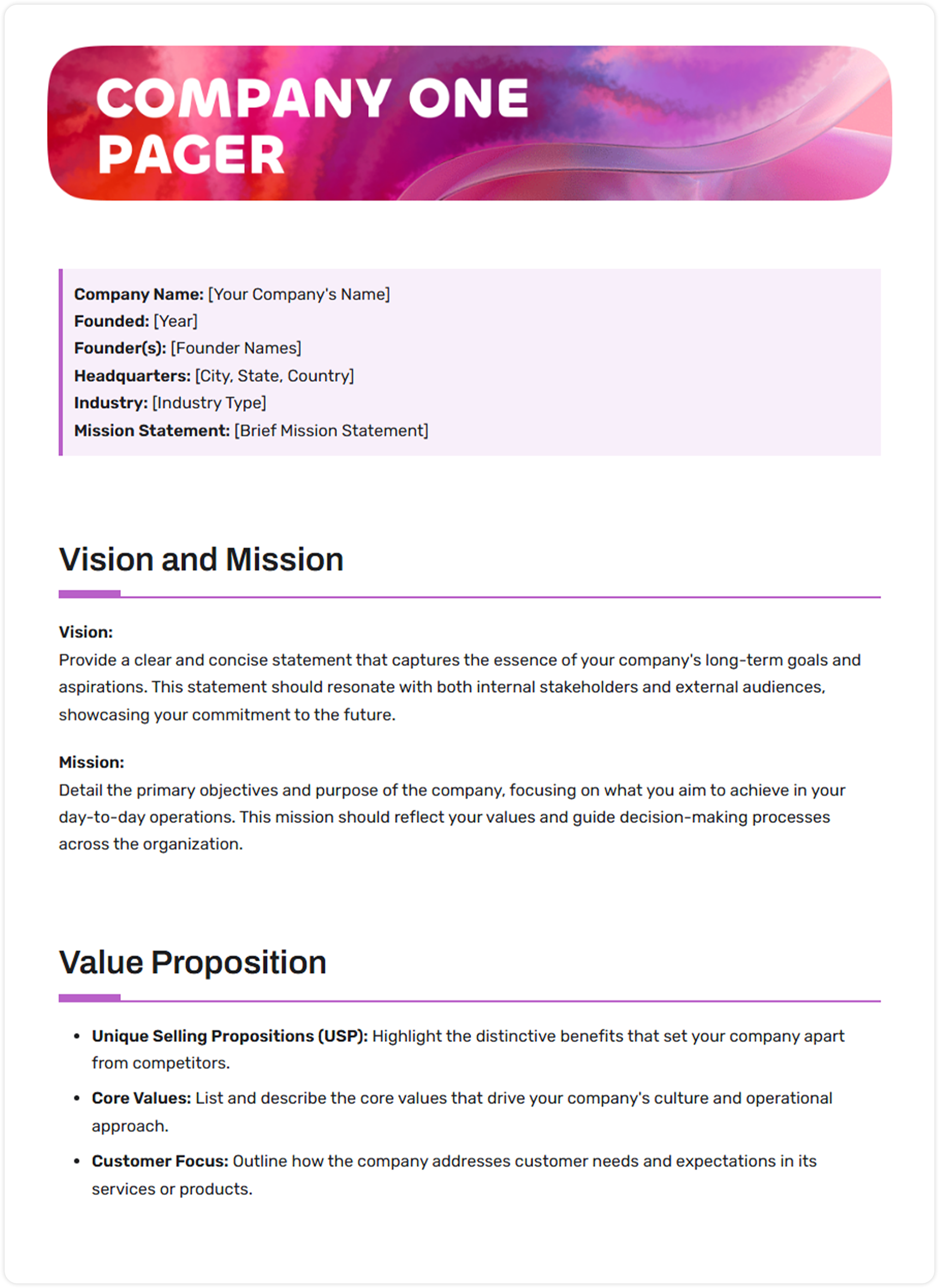
Bit.ai offers templates that make it ridiculously easy to build each of these. You don’t have to start from scratch or wrestle with formatting. Select a template, enter your information, and customize the style to match your brand. You can even add interactive elements, such as charts, videos, and links that open within the same document.
When you’re working with a solid template, you’re less likely to leave out key info, and your one-pager ends up looking super polished without hours of effort.
And now that you’ve seen what a great one-pager looks like, let’s talk about how to wrap things up the right way.
Wrapping Up
There you have it. A one-pager might be short, but it does some seriously heavy lifting for your business. Whether you’re pitching to investors, onboarding new clients, or sharing your company vision, a well-crafted one-pager can speak volumes in just a few scrolls or a single sheet of paper.
The key? Please keep it simple, focused, and visually engaging. Don’t try to say everything—just the stuff that matters most. And hey, you don’t need to be a design pro to make it look good. With tools like Bit.ai, you can create interactive and beautiful one-pagers that are actually read.
So if you’ve been meaning to create one, now’s the time. Start with Bit’s free one-pager template, customize it to fit your needs, and share it with confidence. You’ve got everything you need to make a strong first impression.
FAQ’s
Q1. What is a one-pager, and why is it useful?
A one-pager is a single-page document that gives a quick overview of your business, product, or project. It’s designed to get straight to the point—what you do, why it matters, and what you want people to do next. It saves time, grabs attention, and keeps your message sharp.
Q2. How long should a one-pager be?
Just one page. That’s the whole point! Whether you’re printing it or sharing it digitally, everything should fit on one page without feeling cramped. Think short, punchy sections with just the right amount of information to capture someone’s interest.
Q3. Can I use templates to create a one-pager?
Absolutely. Templates make life easier and help you stay consistent. Tools like Bit.ai offer ready-made one-pager templates that you can customize with your brand colors, visuals, text, and even track performance after sharing.
Q4. What should I include in a one-pager?
That depends on what you’re making it for. Still, the basics usually include a quick intro to your business or idea, your value proposition, key numbers or achievements, what problem you solve, and a clear call to action. Keep it clean and easy to skim.