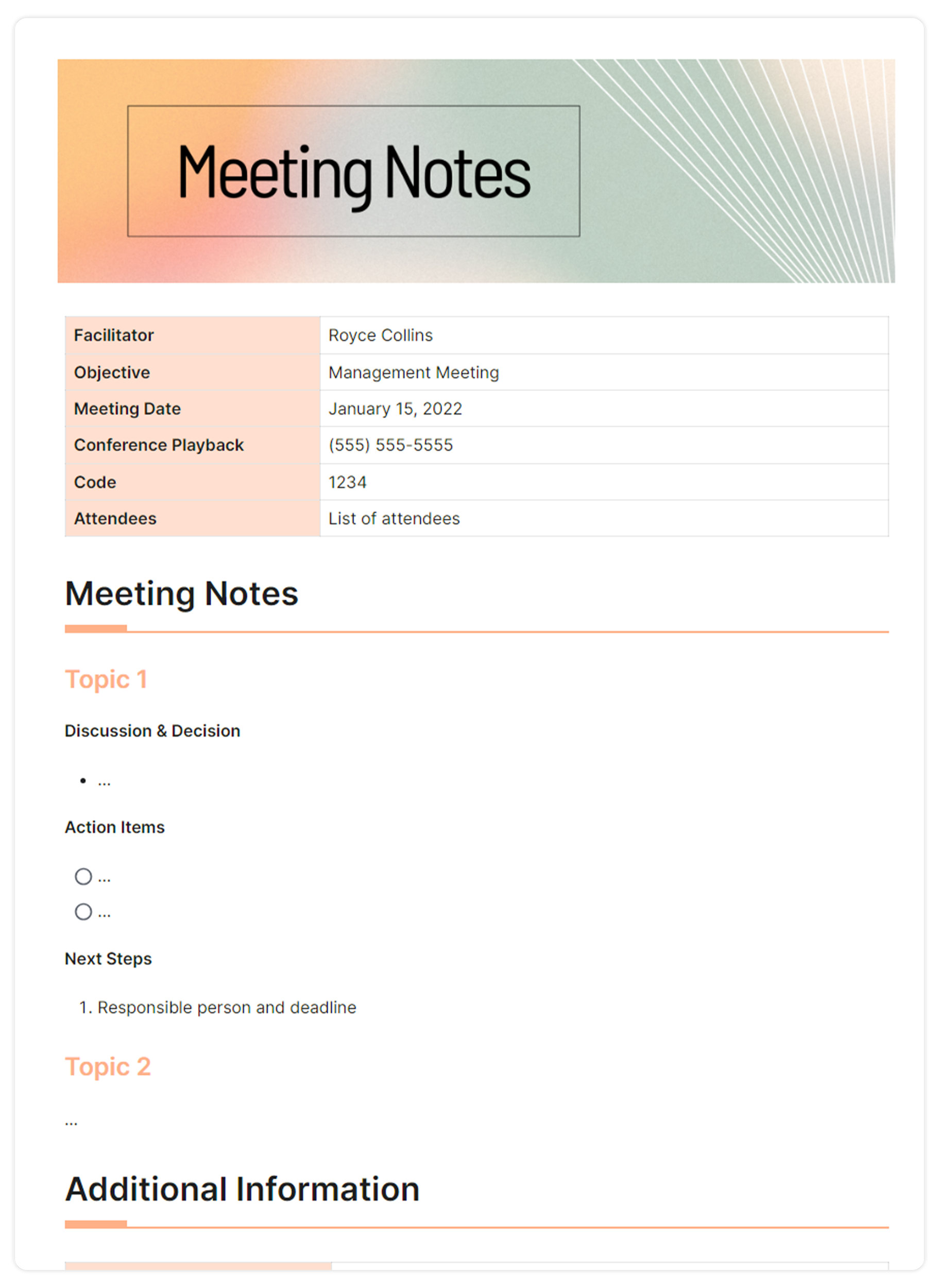Have you ever been to a meeting where you walked out immediately, forgetting half of what was said? Or, even worse, having to ask someone to remind you what the next steps were that you all just agreed on? Embarrassing, right?
You are not alone. Without proper documentation, meetings often end up being unproductive and easily forgotten. But what if we tell you there is a straightforward, fluff-free way to make meetings more effective?
Well, this is where an effective meeting note makes all the difference, as it captures key points, decisions, and next steps in one place so nothing gets lost or forgotten. You know what, with good notes, your team can stay aligned, follow through on action items, and avoid repeating the same conversations again and again.
So, no matter what kind of team you’re on, in-person, hybrid, or remote, clear meeting notes are one of the simplest ways to keep things organized and actually get things done.
In this post, we’ll discuss how to take meeting notes that matter (and don’t end up buried in your desktop), which tools can help, and how transforming your notes into actions can change the way you work.
Want to know more? Check this 👉Meeting Notes: Definition, Steps, Examples & Free template!
What Are Meeting Notes (And Why You Should Care!)
Let’s start with the basics on what meeting notes actually are. “Meeting notes contain the written record of the key discussions, decisions, and action items agreed upon during a meeting.”
When used correctly, a meeting note can:
- Help everyone be on the same page
- Prevent misunderstandings
- Increase accountability
- Help new team members get work environments up to speed
- Spur action after the meeting
Now that we have covered some of the basics, let’s discuss what makes meeting notes truly necessary and not just a nice-to-have…
🚀 Tired of meetings where nothing sticks? Try Bit.ai to capture, share, and turn every note into actionable results
What Makes Meeting Notes Effective?
Meeting notes aren’t just a record of what was discussed—they’re a bridge between talk and action. Good notes highlight the key points, make responsibilities clear, and keep ideas from slipping through the cracks. But if your notes are just a wall of text or a bunch of random bullet points, then they probably are not useful. So, what makes mediocre notes different from the best meeting notes?
Here is what to include when writing the best meeting note:
☑️ Structured format: Consider using a clean outline (for example, agenda > discussion > decisions > action items).
☑️ Only the relevant details: Nobody cares about the chit-chat, so record the stuff that matters.
☑️ Action-oriented: Every note should lead to the next step or a decision.
☑️ Names and due dates: “Who is doing what by when” should be reasonable to determine.
☑️ Easy to access: Notes should live somewhere easy for your team to find and use whenever required.
Now that we know what the finished product can look like, let’s examine a few note-taking methods that make it easier and quicker to get that information out of your head and documented.
🚀Fun Fact: Only about 30% of meetings are considered productive — meaning nearly 70% can be ineffective or wasted.
How to Take Good Meeting Notes: Some Methods That Work
Effective meeting notes are less about noting every single thing discussed in the meeting and more about noting what’s important. The best styles of note-taking are those that highlight the important points discussed, decisions made, and actions taken in a clear and organized way. Whether you are using a template, a shared, live document, or even AI to assist, the goal will often be the same: to create good meeting notes that are easy to scan, share, and act on.
If you are wondering how to take good meeting notes? There’s no one way to do it, but here are some proven note-taking methods:
1. The Outline Method
For this method the meeting agenda is going to be your framework. For each item on the agenda, make sure you record some key pointers, conclusions, and most importantly, action items. The structure of the outline will provide your notes with a framework that makes them easy to read quickly, allowing you to scan headings and ideas organized around the agenda.
Example:
Agenda Item: Marketing Campaign Timeline
Meeting Notes:
Overview: Q3 launch moved up by two weeks
Key Points:
Social media assets need to be ready by July 20
Email campaign drafts due by July 25
Decisions:
Finalize creative brief by next Monday
Action Items:
Steve to revise timeline and share update by EOD
Gloria to check with the design team on revised deadlines
2. The Cornell Method
Horizontally divide the side of your page, creating two columns; the rhythm of the meeting dictates how many points are allocated to the left and right columns. Draw a horizontal rule, three or four lines from the bottom to add a summary.
In the left column, you can add the main ideas. In the right column, the points that support the main idea or details are listed. At the bottom of the page, summarize the agenda item and conclusions.
Example:
| Main Ideas | Supporting Details |
| Campaign launch moved up | Two weeks earlier than planned (Q3 week 2) |
| Revised timeline needed | Impacts social media + email rollout dates |
| Asset readiness | Social media: July 20 / Email: July 25 |
| Key owners | Steve (timeline), George (design sync) |
Summary:
Campaign launch advanced; action items reassigned with new deadlines. Steve and George are to follow up before the next meeting.
3. The Quadrant System
Divide your notes into four quadrants: general notes, your action items, other people’s action items, and questions. This is very helpful for busy meetings with numerous moving parts.
Example:
| General Notes | Your Action Items |
| Campaign timeline moved up (Q3, week 2) | Send the updated brief to the designer by Thursday |
| Social & email assets are due earlier | Draft updated timeline and share with the team |
| Other People’s Action Items | Questions |
| Anna: Revise and share the updated timeline | Will we need additional budget for rush design? |
| Mike: Confirm bandwidth with the design team | Can we push the PR announcement to August instead? |
4. The Board Meeting Notes Format
For meetings that are more formal (such as Board meetings), your notes should include: date, time, people attending, agenda, decisions, votes, and action items. This is important for your legal and compliance record-keeping.
Example:
Meeting Title: Q3 Board Planning Session
Date: July 6, 2025
Time: 10:00 AM – 11:30 AM
Attendees: Sarah W., James T., Priya M., Alex G.
Agenda:
Review of Q2 Metrics
Q3 Campaign Timeline
Budget Allocation
Discussion Summary:
Q2 targets exceeded by 8%
Campaign timeline for Q3 moved forward by two weeks
Budget for campaign increased by 10%
Votes Taken:
Approved timeline shift (4-0)
Approved revised budget (4-0)
Action Items:
Sarah to update timeline and notify team (Due: July 7)
Priya to reallocate budget and inform finance (Due: July 8)
✍️Tip: Experiment with a few different formats to find one that feels best. The best meeting notes are the ones that you’ll actually use!
Approach in place? Fantastic. Now we’ll go through the step-by-step notes of taking meeting notes during a meeting.
Read more 👉 How to Write and Organize Minutes of a Meeting
How You Can Take Meeting Notes in 3 Easy Steps! (Without Overthinking)
Professional meeting notes don’t mean writing everything down word by word or worrying about perfect formatting; meeting notes are about writing down the important ideas, decisions, and action items in a way that makes sense and is useful or easy to reference later. The goal is to create a valuable resource to keep people aligned after the meeting has ended. With the correct way and some simple strategies, anyone can take notes that are less of a burden and more of an effective productivity resource. Just use this simple process for every meeting:
Step 1: Read the meeting agenda ahead of time
We recommend that you read the meeting agenda in full before the meeting so that you understand all the items to be discussed. After reviewing the agenda, you can begin to develop a rough outline that includes your key ideas for note-taking. It is also helpful to know who will be in attendance and what is expected of you in the meeting because this will help you anticipate related questions, obligations, or areas for input.
Step 2: Record the action items and decisions
When you are in a meeting, you need to note only the most important information, such as the decisions made, not the conversation that led up to it. Ensure that you record all action items that are called out, assigning a person and, if possible, a due date. Mark follow-up items clearly so nothing is left behind when the meeting is over.
Step 3: Report and share shortly after the meeting concludes
After the meeting, take a few minutes to review and organize your notes while they are still fresh in your mind. You might prefer a single, neat and tidy document or a separate document for notes and a shared workspace to display output, but whatever you use to document your notes, you should take advantage of a collaboration tool like Bit.ai to format and share your notes with the team. Most importantly, ensure that your notes are in an organized and accessible place for everyone, so they can review the information during future tasks.
📌 Never miss a key point from meetings again- Use this Free Notepad Template to note down all the information.
To help you get started as soon as possible, here is a meeting notes template that is simple, flexible, and can be copied and used for any meeting.
Need a quick way to record what actually happened in the meeting? Use this meeting minutes template.
Meeting Notes Template (That You’ll Actually Use)
A great meeting notes template is more than just great sections; it’s about making your life easier. The right template keeps you organized during fast-paced conversations, reduces the likelihood of missing important decisions/actions, and helps keep your team aligned after the meeting. Here’s the perfect meeting notes template you can adapt for any meeting:
Meeting Title:
Date & Time:
Attendees:
Meeting Agenda:
1.
2.
3.
Key Discussion Points:
–
–
Decisions Made:
–
Action Items:
– Task:
– Owner:
– Deadline:
Your template has provided you with the what, but Bit.ai will show you the how. By placing your template into a living, collaborative tool like Bit.ai, you can turn static note-taking into a dynamic, accountable follow-through. Let’s see how!!
Make it Smarter with Bit.ai’s Meeting Notes Functions
We all know that meeting notes often get lost in either a long queue of emails or get buried in a dormant shared folder. Do you ever look at those notes again? That’s where Bit.ai plays a vital role. Bit.ai is more than just a documentation platform; it’s a brilliant platform for document collaboration. It is an interactive, intelligent, and actionable way to create meeting notes that align with projects without getting lost.
✔️ Smart Interactive Documents: If you’re having a quick sync meeting to touch base or you’re contributing to the annual strategic review, Bit.ai has powerful features and templates for teams that want to make their meeting notes clearer, more actionable, and more collaborative from the moment you click a template.
With Bit.ai, your meeting notes become interactive documents that everyone can stay connected with, and will be used even after the meeting is over. Here is how Bit.ai Takes Your Meeting Notes to the Next Level with Digital Notes!
✔️ Real-time Collaboration: Collaborating on meeting notes as a team is more efficient than ever. In Bit.ai, multiple team members can write and edit simultaneously, @mention teammates for clarification or next steps, and add inline comments directly within the document. You won’t miss another thought in the discussion, and everyone will be aligned even in fast-paced or hybrid meetings.
✔️ Pre-Built, Editable Templates: When we say Bit.ai has hundreds of beautiful and structured templates, we mean it. Weekly meetings, client calls, board meetings, retrospectives, and more. Whatever you need, a template tailored to your specific requirements is available on Bit.ai. Importantly, each template has all the recommended structures already set up. Agenda, attendees, talking points, decisions, and actions.
Get Access to this Meeting Notes Template for FREE!
Bit.ai is the ultimate AI-powered platform for creating professional documents and wikis tailored for various business needs.
✔️ Rich Media & Integrations: Your notes can be more than text only. You can embed charts, Loom videos, Miro boards, Google Sheets, PDFs, and even Figma prototypes directly into your notes. Bit.ai has 100+ integrations you can pull from. Make your documentation visually vibrant, contextually informed, and rich in content and information with Bit.ai.
✔️ AI Genius Writer & Doc Builder: With Bit.ai, you’ve got everything covered. The AI Genius Writer is there 24/7 to help you brainstorm ideas, polish your words, or turn a single prompt into a ready-to-use email, report, meeting recap—or even a full document. Then the AI Doc Builder steps in, transforming those words into clean, well-structured, interactive docs with rich media and perfect formatting. From your first thought to a share-worthy document, it all happens in one smooth flow!
✔️ Multiple Sharing & Tracking Options: Once your meeting notes are ready, Bit.ai lets you share them internally or externally with stakeholders. You can set a permission level (view, comment, edit), export documents to various formats (PDF, Word, Markdown), and view real-time analytics of documents shared with the outside world, showing who has opened or engaged with the notes. It’s a good way to make sure your notes aren’t just sent, but actually read and acted upon.
How do you utilize Bit.ai with your template?
- Simply open your template of choice (meeting notes or meeting minutes) in ai
- Before the meeting, fill in the agenda, date, time, and attendees.
- During the meeting, collaborate in real-time by tagging people, capturing action items, and adding relevant media.
- When the meeting is over, you can “Share” them by either pinging or sharing a trackable link so your team can get immediate access.
While Bit.ai and other collaborative tools made it easier for us to organize and collaborate with our notes, it’s the note-taking habits that will help you make a meeting’s notes deliver real value. You can realize this value both during the meeting and after it. Below are some tips to make your notes meaningful.
🚀Pro tip: Make your meeting documentation more engaging and memorable by embedding videos, charts, diagrams, or links—all within Bit.ai’s interactive documents, so your notes do more than just live on the page.
Make Your Notes Meaningful: Tips to Remember While Taking Meeting Notes
Meeting notes aren’t just about writing stuff down; they’re about capturing everything that matters in a way that’s simple & quick. Whether you’re leading the meeting or just attending, remembering a few great tips & tricks can help you take notes that actually are great with follow-ups, decision-making, and team alignment long after your meeting ends.
Now that you have seen Bit.ai’s ability to leverage your notes, let’s follow this trail of thought with some established note-taking tips for capturing only the essential information in a clear and efficient way, while keeping you organized and focused on the content you are capturing.
☑️ Focus on Only What Counts
You are not writing a transcript; focus on always documenting key takeaways, deadlines, blockers, and deliverables. The rest is somewhat irrelevant noise.
☑️ Follow the Meeting Agenda like a GPS
Following a structured meeting agenda allows you to structure your notes, following the agenda, much like you follow your GPS when driving. Especially to organize collaborative note-taking software like Bit.ai.
☑️ Don’t Delay-Write While in the Meeting
While in the meeting, capture the ideas, and not after the meeting is over, so you can barely remember what you discussed. If action items get discussed, write them, mark them with the person, and, if stated, a due date.
☑️ Be Consistent with Labels and Formats Used
When you use shorthand, color coding, bolding for tasks, etc., the more consistent you are, the better it gets, especially when the meetings are shared or referred back to.
☑️ Leave Spaces for Follow-Ups
Sometimes questions arise that don’t get answered until the end of the meeting. If your notes are consistent, be sure to mark the questions appropriately (⚠️ or ❓) as these notes will need to be revisited.
☑️ Make it Collaborative
Two ears are better than one ear. If possible, co-edit notes with a colleague in real-time using a platform like Bit.ai. It will address gaps and ambiguity.
☑️ Be Brief and Clear
Don’t write 5 sentences where a bullet or two phrases will suffice. Write notes that are concise and specific, with bullet points or short phrases being especially useful for action items and decisions.
💡 Fact: Almost 50% of meetings are still perceived as wasted time (most often due to confusion about the agenda or little record keeping), so using a collaborative note-taking platform drastically improves this lack of efficiency by providing structure and accountability.
Wrapping Up
It’s time to “Bring It All Together“. So what’s the secret of productive meetings?
It’s not better Zoom backgrounds or shorter time slots on your calendar. It’s meeting notes that work; that manage to capture what matters, clarify what needs to be done next, and support your team in executing with confidence.
Want to get started today? You can use the meeting notes template above, or you can create your very own on Bit.ai and turn every meeting into action.
Did you enjoy this post?
Be sure to share with your team, and if you want to make your meetings matter, start by taking your first really good meeting note today.
FAQs
- How can I improve my note-taking during meetings?
Focus on clarity. Use a simple format, capture action points, and refrain from trying to capture it all. Document actions and decisions, that’s all that matters.
- What should be included in meeting notes?
Be sure to track the agenda, including who attended the meeting, key discussion points, highlights, decisions made, and action items assigned to owners with due dates.
- Are meeting notes the same as meeting minutes?
Nope! Meeting minutes are an official record (sometimes a legal record, as with board meeting minutes). Meeting notes can be flexible, action-oriented, and informal.
- Which method of note-taking is best for meetings?
The Outline Method and Bullet Journaling Style format are most effective since they’re simple and straightforward to implement. Select the method you feel will align with the way you think and speed.
- How do meeting notes translate to increased productivity?
Meeting notes allow more clarity, allow you to track decisions more easily, and help smooth out follow-up with action items. Teams that document clearly waste less time, which keeps the team aligned.
Keep Reading & Learning 📚
- 12 Best Note Taking Apps for Better Productivity!
- Planning Meetings Effectively: Steps & Best Practices to follow!
- 15 Team Meeting Ideas & Topics For Your Next Meeting!
- Action Plan: Definition, Importance & How to Steps!
- Soap Notes: What are they & How to Create them?
- How To Write an Effective Meeting Recap with a Summary? (Steps)