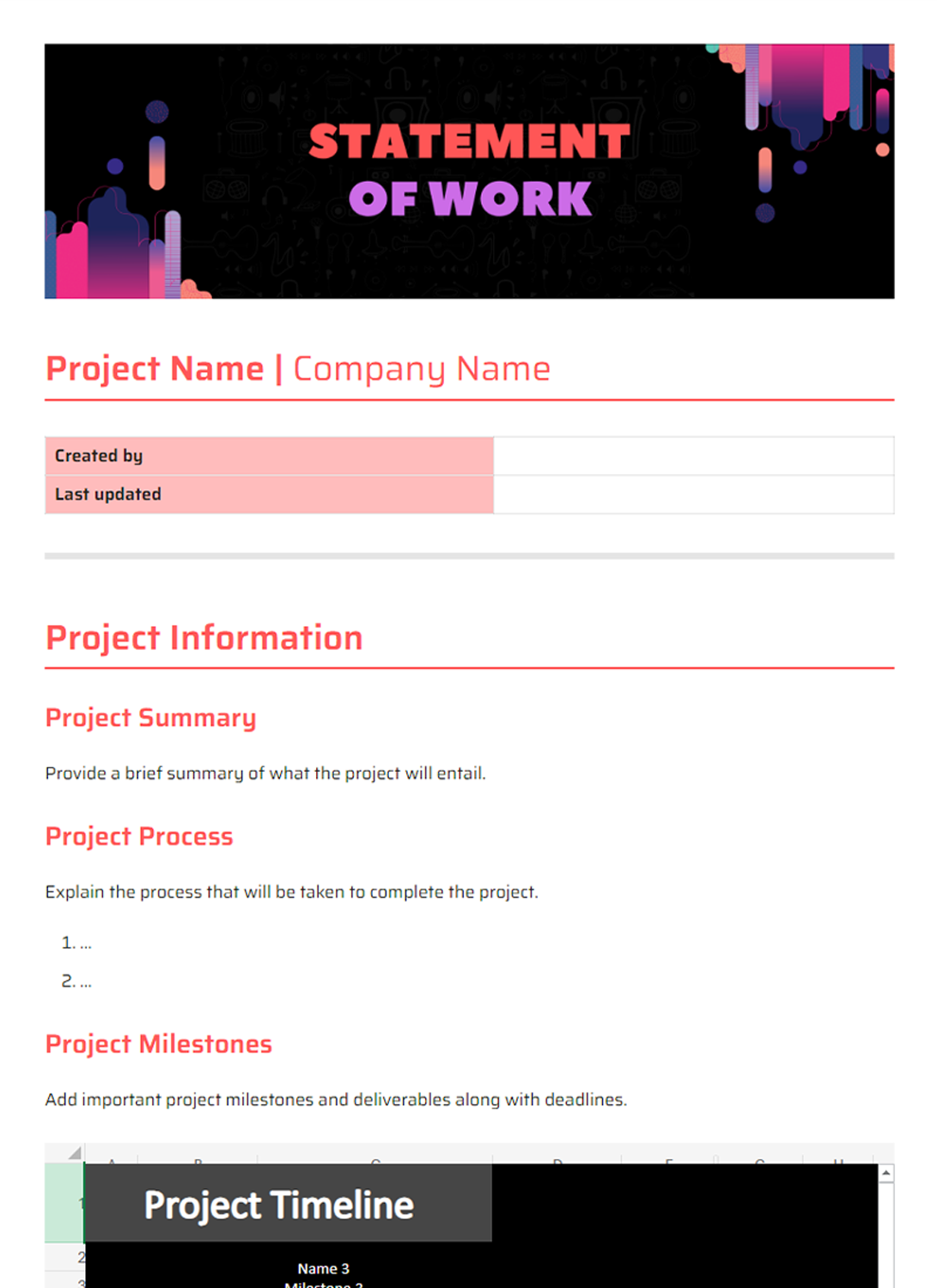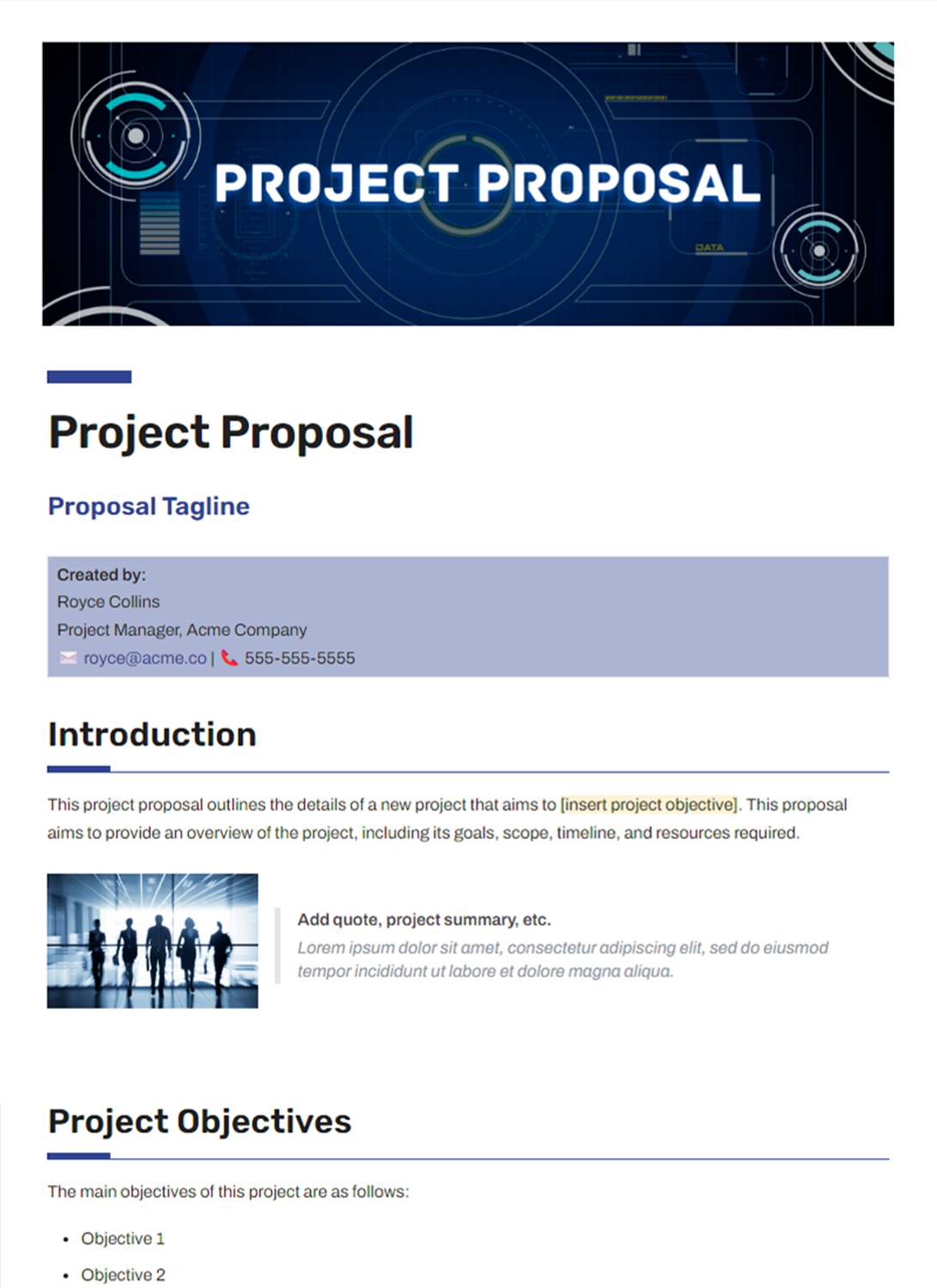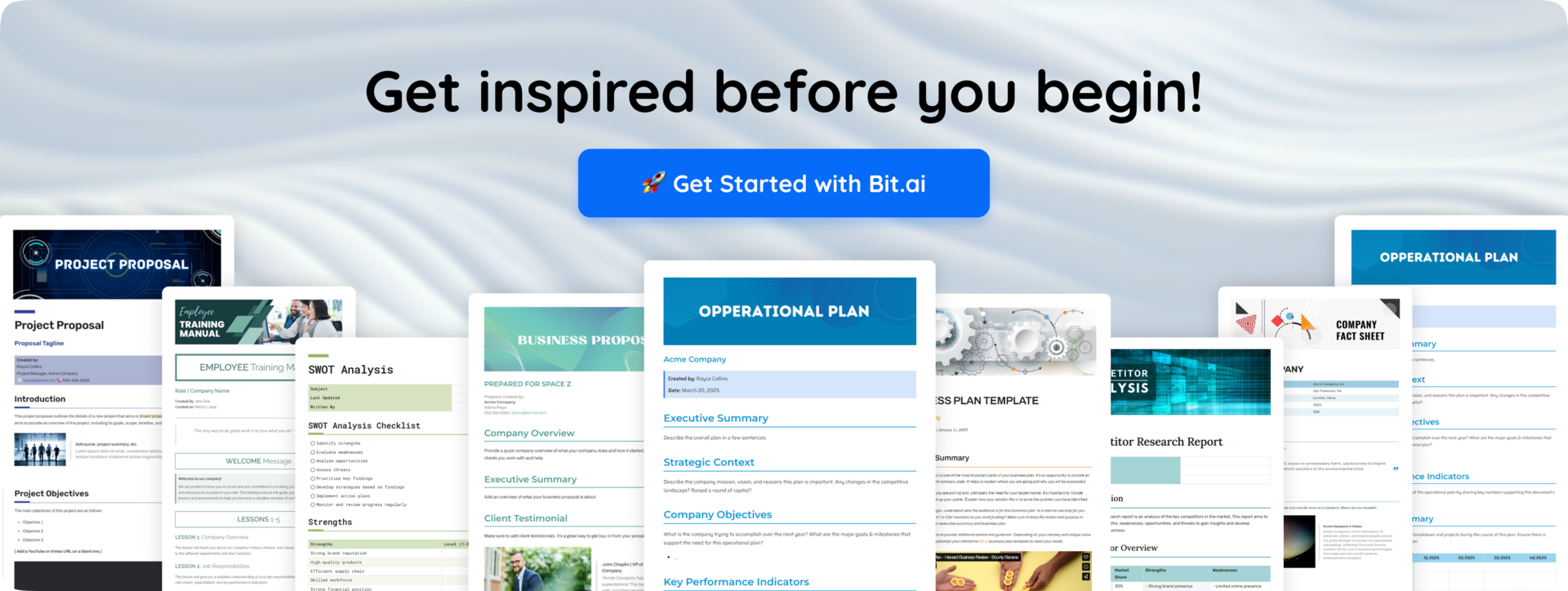No matter if you’re starting out on your first project or you’ve been doing this for a while, there’s a moment (or perhaps more than one) in every client engagement where you pause and ask, “Did I miss anything?“
In business, this feeling is common, especially when you’re working with clients. You want to ensure that you’ve covered all the bases to deliver exactly what they need and keep them satisfied. However, no matter how careful you are, sometimes things slip through the cracks.
That’s where having a clear structure and a checklist of essential client documents becomes invaluable. We understand this struggle, which is why we’ve compiled a list of the top 15 Essential Client Project Documents.
We’ve organized them based on the different phases of your project, ensuring you’re prepared every step of the way!:
- Initial Contact:
- Client Intake Questionnaire
- Early Project Planning:
- Project Brief
- Pre-Project Checklist
- Company Contract
- Statement of Work
- Project Proposal
- Preparation and Kickoff:
- Meeting Agenda
- Workflow Chart and Release Schedule
- Project Development:
- Product Requirement Documents
- Document Bylaws (if applicable)
- Process Documentation
- Ongoing Communication:
- Project Status Report
- Project Closing:
- Offboarding Questionnaire
- Project Invoice
- Project Closure Report
List of 15 Essential Client Project Documents
1. Client Intake Form
Creating strong client relationships takes time, especially when you’re trying to figure out if they’re a good fit. But here’s a smart trick to speed things up—a client intake form.
This nifty tool lets you quickly screen potential clients, making a great first impression while saving you time. A client intake form is like a preliminary questionnaire that potential customers fill out to see if they match your services.

It’s the first step when onboarding clients, helping you gather vital information about them or their business. This information assists you in deciding whether your services align with their needs.
To make the most of your client intake forms, follow these tips:
- Ask Relevant Questions: Beyond basic details, ask questions that help you connect with clients and prepare for meetings.
- Customize by Type: Tailor forms based on appointment or client type for specific information.
- Organize Questions: Categorize questions for a more organized and user-friendly experience.
- Personal Touch: Include personal details to connect with clients on a human level.
- Timing Matters: Consider when to deliver the form – early for preparation or later to avoid overwhelming potential clients.
The uniqueness of your skills may not cater to everyone’s needs. A well-designed intake form streamlines the screening process, allowing you to focus on clients who align with your services. This tool is a time-saver, preventing the need to nurture clients who may not be the best fit.
A client intake form is your first direct interaction, paving the way for successful client relationships. It’s a valuable tool that helps you decide if a client is a good fit, prepare for meetings, and automate workflows.
Follow these best practices to create a form that is not just efficient but also fosters a positive onboarding experience for both you and your clients.
2. Project Brief
When we start a project, there’s a lot more that happens behind the scenes before things kick off. It involves careful planning and communication, especially when it comes to making sure everyone is on the same page – clients, stakeholders, the team, and yourself.
How do we achieve this seamless communication? The answer lies in a document called a project brief.
A project brief is a critical document that serves as a guide to what the project is all about. It’s like the project’s story, summarizing its main goals and giving everyone involved a clear picture of what lies ahead.
In simpler terms, it’s your go-to client project document that ensures everyone is on the same page regarding the project. Here’s what a project brief document usually includes:
- Project Overview
- Project Objectives
- Project Timeline
- Target Audience
The client project document serves as a bridge between the client’s expectations and the project team’s execution. Through a project brief, clients gain insight into the project’s overarching goals, timelines, and key milestones.
So, don’t skip the groundwork – invest time and energy into creating a robust project brief for project success.
3. Pre-Project Checklist
Starting a project on the right foot is crucial for success. Although diving straight into tasks might seem tempting, taking a moment at the beginning to plan and ensure you have everything you need pays off in the long run.
A pre-project checklist is your guide to setting up projects for success. Let’s delve into the details of what this checklist includes and why it’s essential.
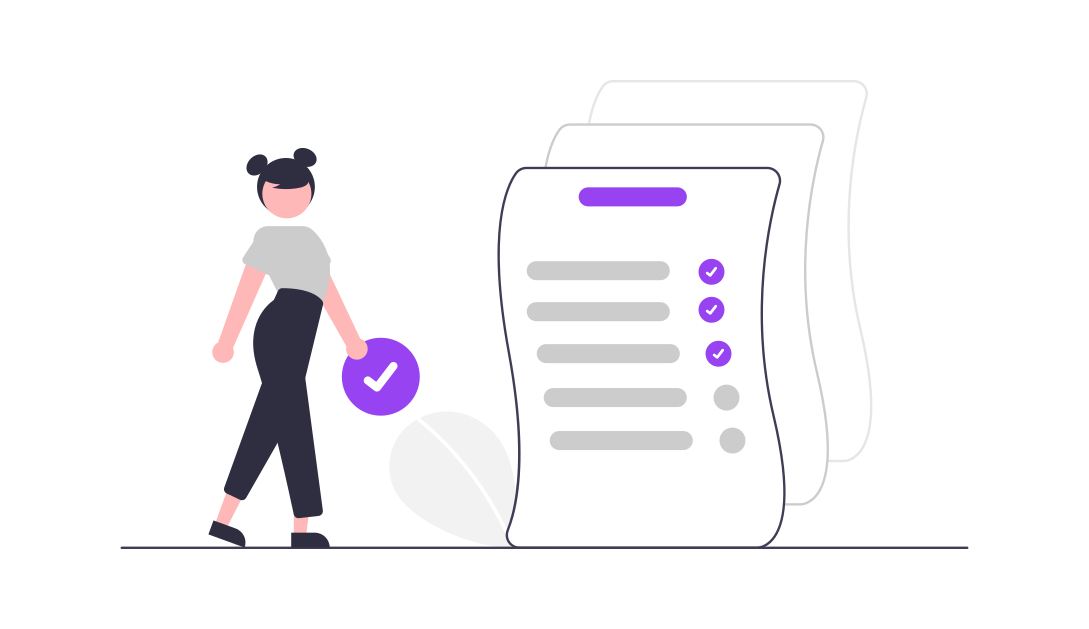
The pre-project checklist is an easy-to-use guide that ensures no crucial steps are overlooked before initiating a project. It serves as a roadmap, allowing you to confidently kickstart your work with the assurance that all necessary elements are in place.
The checklist is divided into three essential parts, each focusing on a specific aspect of project initiation.
Part 1: Define Your Project
This phase ensures a crystal-clear understanding of the project’s objectives and scope.
- Appoint the Project Manager: Designate a leader for the project – likely you.
- Approve the Business Case: Ensure a formal approval process for the project charter or business case.
- Identify Project Objectives: Clearly outline the goals and outcomes of the project.
- Define Project Scope: Document what is included and what is not, avoiding misunderstandings later.
- Approve the Budget: Confirm financial resources and clarify spending processes.
- Identify Initial Project Risks: Anticipate potential challenges and create contingency plans.
- Produce List of Deliverables: Clearly list the project’s tangible outcomes.
Part 2: Build Your Team
Once the project is defined, the focus shifts to assembling the right team.
- Appoint Project Sponsor: Designate a project champion, often a senior manager.
- Appoint Team Members: Identify and bring onboard necessary team members.
- Identify Other Stakeholders: List individuals or departments impacted by the project.
- Identify Suppliers: Identify external experts or third parties and prepare contracts.
- Define Roles and Responsibilities: Clearly define everyone’s roles and responsibilities.
- Produce Communications Plan: Outline a plan for keeping the team and stakeholders informed.
- Arrange First Team Meeting: Schedule a kickoff meeting to introduce roles and tasks.
Part 3: Set Up Your Tools
The final phase involves selecting tools to facilitate project management.
- Select Project Management Software: Choose appropriate tools for effective project management.
- Set Up User Accounts: Ensure everyone has access to the chosen project management software.
- Set Up Project Filing System: Establish a system for organizing project-related documents.
- Create Task List: Develop a comprehensive task list as the foundation for project planning.
- Create Project Schedule: Assign dates to tasks, creating a project schedule for team reference.
A well-organized Pre-Project Checklist ensures you don’t miss critical steps, preventing resource wastage and promoting project success. Use this to kickstart your projects with confidence, knowing everyone is on the same page.
4. Client Contract
If you work with clients, you’ve probably heard about client contracts. These documents might seem daunting with all the legal talk, but in reality, they’re there to protect both you and your business. Let’s break down what a client agreement or contract is and why it’s crucial for your business.
A client services agreement, also known as a service agreement, is a legal document that outlines the terms between you (the service provider) and your client.
It covers crucial aspects such as the services to be provided, compensation details, and the overall terms of your working relationship. Essentially, it’s a roadmap for your collaboration.
In this agreement, you should specify various important details. This includes the project scope, what you’ll deliver, the payment structure, timelines, and any additional agreements that might be relevant.
This upfront clarity ensures both parties are on the same page from the beginning, preventing misunderstandings down the line.
Breaking it down further, a client services agreement includes sections such as:
- Definitions:Clarifying any terms used in the agreement.
- Understandings and Services:Outlining what services will be provided.
- Additional Services:Addressing any extra work beyond the initial scope.
- Term; Termination:Defining the duration of the agreement and conditions for ending it.
- Payments:Detailing the payment terms and structure.
- Service Location Security:Addressing where the services will be performed and any security measures.
- Data and Reports:Describing how data will be handled and what reports will be provided.
- Miscellaneous:Covering any additional details that don’t fit into the above categories.
Having a solid client agreement is like setting the rules of the game – it makes expectations clear, preventing conflicts and providing legal protection.
5. Statement of Work (SOW)
When embarking on a project, you’re faced with a mountain of paperwork. Each document plays its role, but one stands out – the Statement of Work (SOW). This crucial piece is crafted at the project’s outside, outlining everything essential for your project’s success.
A Statement of Work, or SOW, is a document that dives deep into a project’s requirements. It’s the blueprint that defines the work’s scope, the project’s deliverables, timelines, where the work happens, and the terms for payment.
So, what’s inside the SOW?:
- Deliverables and Due Dates: Clearly defined so everyone knows what’s expected and when.
- Tasks and Assignments: Breakdown of individual tasks leading to each deliverable, specifying who’s responsible.
- Resources: List all necessities – facilities, equipment, QA procedures – for a smooth project flow.
- Governance Process: Outlining how the project will be managed.
Writing an SOW demands precision. As it sets the stage for future collaboration and is a binding agreement, even a small error can lead to complications. On the bright side, a well-crafted SOW detailing the project intricacies beforehand can save you from potential troubles down the road.
6. Project Proposal
Projects don’t just appear out of thin air; there’s a story behind their creation. Before diving into the resource allocation and planning phase, project teams must present a proposal to decision-makers within or outside their organization. Think of it as a project’s condensed story, aiming to win approval and set the stage for success.
A project proposal is like a short and sweet elevator pitch. Its job is to convey the essence of your project efficiently. This document is a crucial part of project management, helping define a project’s goals and requirements. It’s the agreement point between organizations and external stakeholders on the initial project planning framework.
The main goal of a project proposal is to convince decision-makers to support your project. It’s not just about explaining what you want to do; it’s about showing the value your project brings. Your proposal should grab their attention and get them excited about what you have in store.
To create a winning project proposal, put yourself in the shoes of your audience – the decision-makers. Understand what they need to hear, and tailor your proposal to meet those needs. After all, the success of your project often begins with the approval you get from your stakeholders.
7. Meeting Agenda
Ever found yourself in a meeting, feeling lost and not sure why you’re there? It happens when meetings lack structure and purpose. That’s why having a meeting agenda is crucial for a successful gathering.
A meeting agenda is like a roadmap for your meeting. It’s a plan that outlines what’s going to be discussed and helps everyone stay on track. Think of it as the GPS for your meeting – guiding you through the topics and activities planned.
This client project document serves as a structured guide for your meeting. It tells you what topics will be covered, who’s leading each part, and how much time is set aside for each task. It’s like a well-thought-out plan to make your meeting run smoothly.
So, the next time you’re gearing up for a meeting, make sure you have an agenda in hand. It’s not just a piece of paper; it’s your guide to a meeting that’s not only efficient but also productive.
Check Out Bit’s Meeting Agenda Template
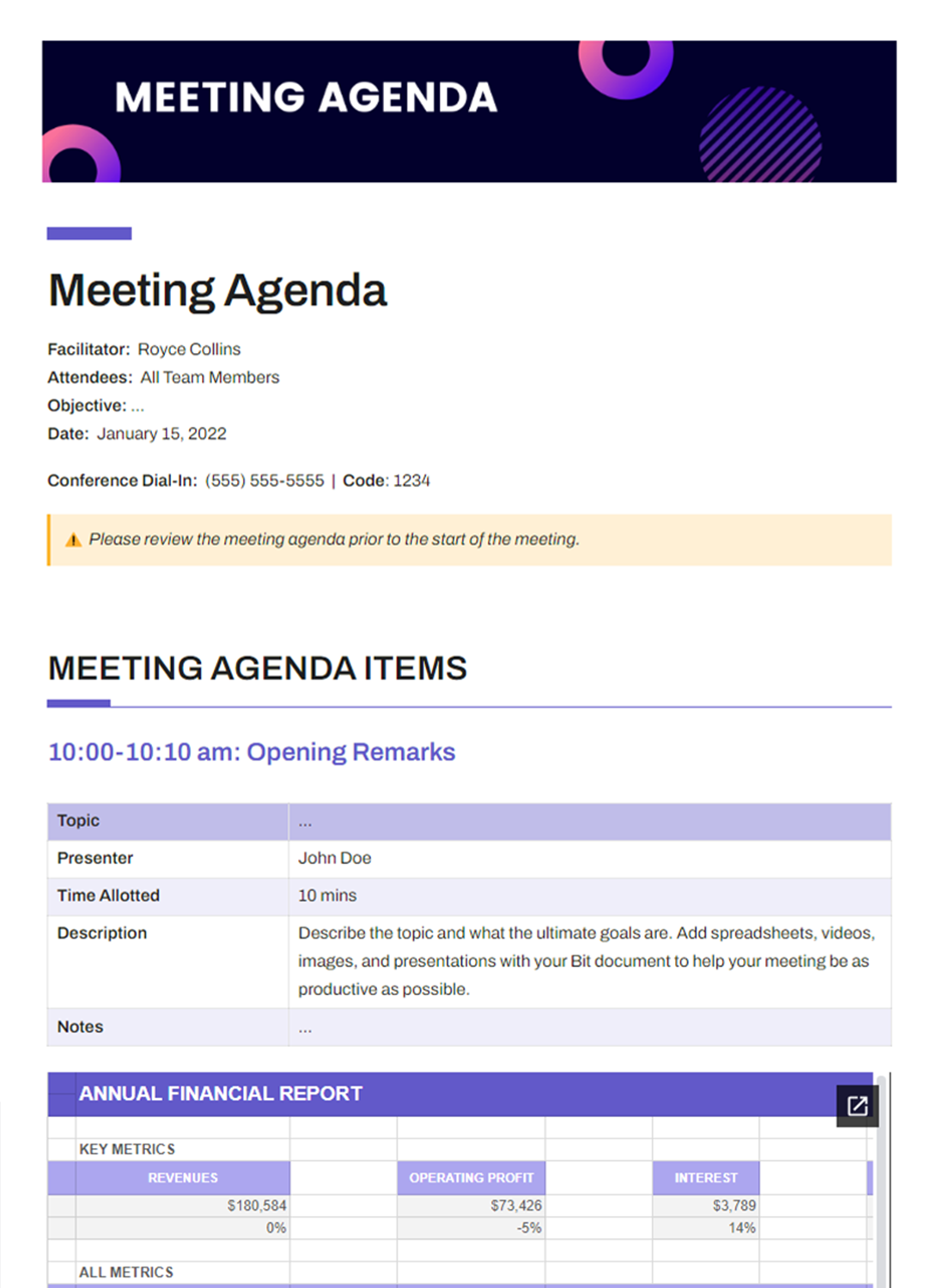
8. Product Requirement Documents
Building a great product involves a lot of planning and research. It’s like cooking a meal – you need the right ingredients and a clear recipe, and everyone in the kitchen needs to know their role. In the world of creating products, we use something called a Product Requirements Document (PRD) to make sure everyone is on the same page.
It’s a document created by the product manager. This client project document outlines every detail about the product – what it does, who it’s for, and how it benefits the end user.
The structure of a PRD is like telling a story. It starts with the big picture and the overall vision of what we want to achieve. Then, it breaks down into details – the goals, features, and how users will interact with the product. It’s like describing the scenes in a movie – each detail adds up to create the entire experience.
In the end, your product is like the centerpiece of your business. And just like a country needs its constitution, your product needs a product requirements document. It’s the backbone, the foundation that guides everyone involved in creating something amazing.
Check Out Bit’s Product Requirement Document Template
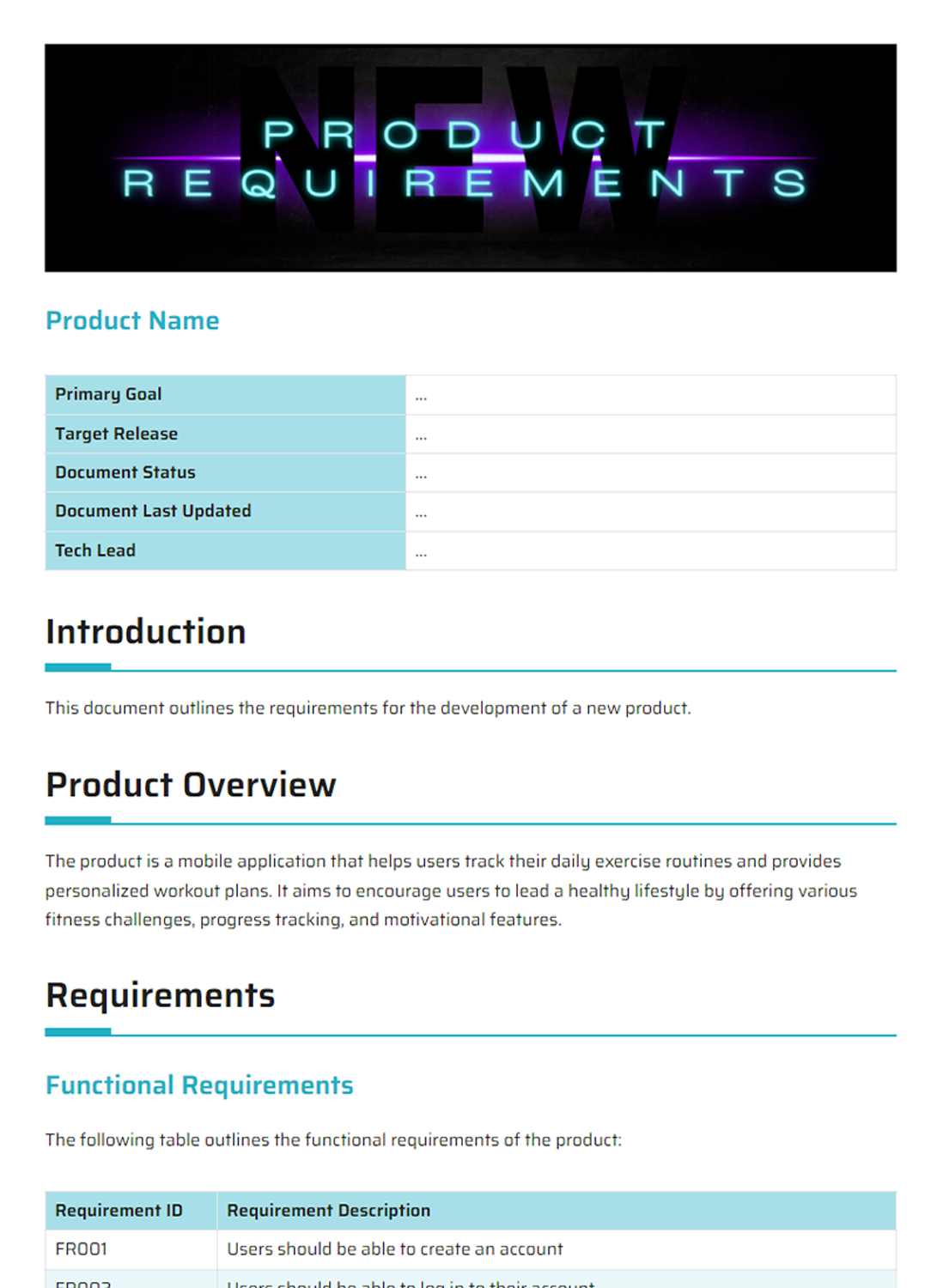
9. Workflow Chart
In managing work and keeping everyone on the same page, using a tool like a workflow chart is super important. Now, what is a workflow chart?
A workflow chart, also known as a workflow diagram, gives you a picture of how a business process or project should run. It’s like a visual guide that helps prevent project hiccups and keeps everyone on the same page.
Picture it as a flowchart that lays out the tasks and their order. You typically use these charts when you’ve done all the planning, and now it’s time to put things into action.
Now, creating a workflow chart isn’t as simple as waving a magic wand. You need to put in the effort, starting with some analysis. Here are the steps:
- Identify Activities: List out all the activities involved in your business process. Use a work breakdown structure to help. Figure out the order in which these tasks need to happen.
- Define Start and End: Every process has a beginning and an end. Clearly define where your process starts and where it finishes. This sets the boundaries for your workflow chart.
- Map Activities:Start mapping out your activities using rectangles, showing each step from top to bottom. Use different symbols like diamonds for decision points or ovals for starting and ending points.
Why is this useful? It helps you see the big picture of your project. It’s like looking at all the steps involved in one glance. So, the next time you want to keep your project on track, think about creating a Workflow Chart – your visual guide to success!
10. Company Bylaws
When you start a company, there are certain rules and guidelines that help it run smoothly. One crucial set of rules is called “Company Bylaws.” Company Bylaws are like the instructions for how your company should work.
They cover things such as policies, procedures, and even contracts. If you don’t have these rules written down, it can lead to unexpected problems later.
Imagine you’re running a business, and suddenly an issue comes up. Without the bylaws, you might not even notice there’s a problem until someone points it out. To avoid this, having a clear copy of your company’s bylaws ready is crucial. It’s like having a manual that helps you navigate any situation.
Company Bylaws contain the basic rules that guide how your business operates. They cover everything from the way the business is managed to the rules for its affairs. These rules shouldn’t go against the law or what’s stated in the company’s Articles of Incorporation.
In a nutshell, Company Bylaws are the backbone of a well-organized business. They make sure everyone understands their roles, how decisions are made, and what the company stands for. So, when you’re building your company, don’t forget to lay down these rules to keep things running smoothly.
11. Process Documentation
When a business grows, it becomes like a well-oiled machine with numerous moving parts. To ensure smooth operations, someone needs to keep track of all the complexities involved. One critical aspect is organizing people and tasks in the most productive way possible.
But how do you ensure everyone knows how to carry out their tasks effectively?
That’s where process documentation comes into play. To make a process repeatable, it needs to be documented – a step-by-step guide that outlines how to complete a task or process from beginning to end.
Without process documentation, your company operates in the dark when it comes to carrying out tasks. Expecting staff to figure things out on their own is a mistake that can hinder company growth.
In essence, everyone ends up “winging it,” which poses a challenge when you’re trying to take your business to the next level.
It is a strategic tool that propels your business forward by providing clarity, accountability, and a reliable guide for everyone involved.
12. Project Status Report
At the end of the week, we often find ourselves sifting through various sources like spreadsheets and emails to piece together a project update. Reporting on the status of our work is crucial, keeping everyone on the same page and avoiding risks.
However, manual compilation leads to unnecessary busy work. To streamline this process, we introduce the project status report. Instead of spending time gathering data, use a template to make the process efficient. This way, you focus more on meaningful tasks that drive impact.
A project status report is a client project document that tracks a project’s progress within a specific timeframe and compares it against the project plan.
It’s a tool for project managers to inform stakeholders and monitor costs, risks, time, and work. These reports include visual representations like charts and graphs for better understanding.
The frequency of sharing these reports depends on the project timeline. Some projects benefit from weekly reporting, while others might suffice with monthly updates. The goal is not just to react to issues but to keep the team updated on progress.
13. Client Exit Questionnaire
When a client decides to part ways, it’s more than just closing an account and sending an invoice. You want to understand why they’re leaving and gather valuable insights that can help improve your agency. Enter the Client Exit Questionnaire.
Consider your client’s preferences. Whether through a digital survey, an email with open-ended questions, or, if possible, an in-person interview, choose the method that aligns with your relationship’s communication style.
Conducting it in person provides the chance to pick up on non-verbal cues, enriching the feedback.
Here are some questions to include in the questionnaire:
- How was it doing business with us?
- What did you like about our services?
- Is there anything we could have done differently?
- Did the team communicate effectively?
- Did we meet your expectations?
Clients leaving might be the only time they provide honest feedback. This feedback is gold; value it, make improvements, and always strive to be better for the next client.
Clients leave for various reasons—changing needs, budget cuts, or dissatisfaction. Their departure holds key information about your agency’s performance, communication practices, and overall value. This knowledge is your tool to enhance your agency and prevent future exits.
14. Project Invoice
When it comes to running a business or providing services, getting paid for your hard work is crucial. One essential client project document in this process is the project invoice. Many find the word “invoice” a bit intimidating, but in reality, it’s a straightforward tool that ensures you get paid for what you’ve done.
A project invoice is a document used by project managers to bill their clients for the services they’ve provided. It’s a clear and concise breakdown of the work done, the associated costs, and the payment details. Project managers use this to communicate the value they’ve added to a project.
What to Include in a Project Invoice:
- Hours Worked: The foundation of a project invoice is the hours spent on the project. Project managers often use time-tracking software to ensure accurate recording of their working hours.
- Expenses: Beyond working hours, project managers may have incurred expenses such as travel, accommodation, food, and materials essential for project execution.
- Contractors: In cases where additional help is required, project managers may include charges for contractors and services, although these are often billed separately.
A project invoice serves as a transparent record of work done and associated costs. It minimizes confusion and ensures timely and full payments. Integrating it with a payment service facilitates instant payments.
Invoices might sound like a hassle, but they’re a straightforward way to communicate with your clients about what they owe, what they’re paying for, and when the payment is due.
15. Project Closure Report
In the world of projects, we often talk about the importance of beginnings and first impressions. But what about the end? Just like a gymnast’s final captivating move or a fireworks display saving the best for last, the conclusion of a project holds significance.
A well-crafted Project Closure Report is your tool to make a lasting impression, tying up loose ends and leaving everyone with a positive reflection on the journey.
Project closure is the last phase of a project, where the project manager ensures that the client or stakeholder has accepted the project deliverables. It’s the moment of verification and validation, marking the end of the active project phase.
Additionally, it involves reviewing the entire project, assessing performance, and comparing it against the baseline.
To ensure a thorough project closure, follow these steps:
- Review the project scope document.
- Obtain stakeholder approval for deliverables.
- Complete necessary paperwork and contract closures.
- Organize and archive all project documents.
- Document lessons learned for future reference.
- Assign transition support for a smooth handover.
- Release or reassign project resources.
- Consider using project management software.
- Celebrate the project’s success with your team.
Remember, just as much effort is required to close a project as it takes to plan it. Acknowledge its importance and celebrate the achievements with your team – they deserve it!
And that wraps up our talk about the top 15 essential client project documents! From the very start to the end, each one is like a guide, making sure everything goes smoothly. So, as you dive into your next big project, don’t forget these trusty companions.
How to Manage Client Project Documents?
So far, we have covered the essential client project documents that every business owner should have. But your job doesn’t stop there – managing these documents efficiently is just as crucial. That’s where Bit.ai comes in as a game-changing tool for document collaboration and management.
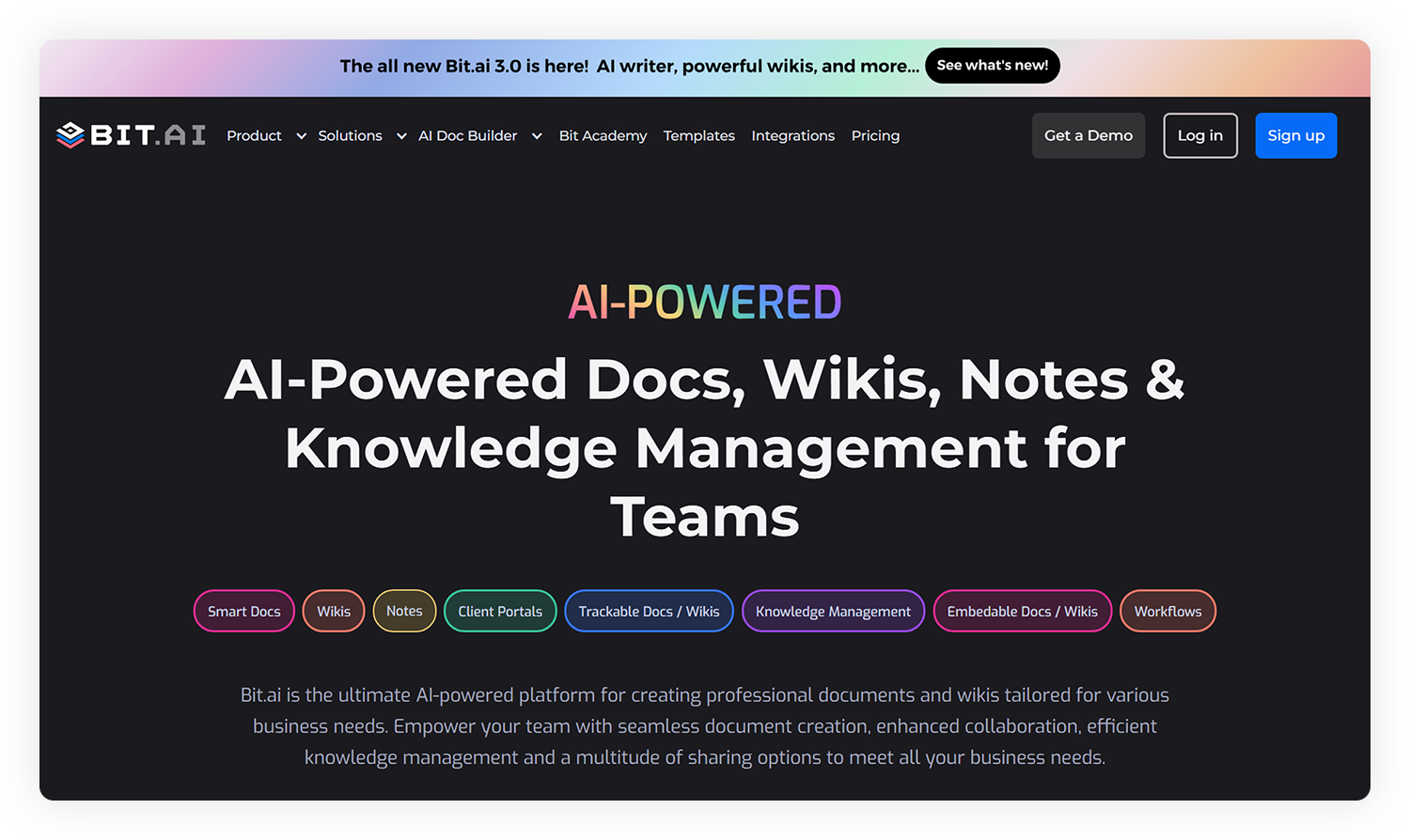
Bit.ai is a collaborative document platform that offers a modern and interactive approach to document creation, sharing, and collaboration.
1. Smarter Document Creation
Smart Widgets
Tired of dull, static documents? Bit.ai’s smart widgets breathe life into your content. Picture this – dynamic images, interactive tables, and even embedded YouTube videos seamlessly integrated into your client project documents. Who said documents can’t be engaging?
AI Genius Writing Assistant
Working on any project means you’ve got tons of documents to create, from project outlines to reports. It’s a lot to handle, right? This is where you can use Bit’s AI Genius to make your work easier and faster.
It helps you write all kinds of documents, like project plans, manuals, and even sales proposals. Just imagine – no more struggling to come up with ideas or spending hours formatting documents. With Bit’s AI Genius, you can get your work done in no time!
You can start with a simple prompt and watch as it generates ideas and outlines for you. You can customize everything to fit your needs, making your work process more efficient than ever.
Smart Wikis
When you’re knee-deep in a big project with your client, you’re probably flipping through the same pile of documents every day. But if those documents are scattered all over the place, it can make the process tedious and time-consuming. This is where Bit.ai’s Smart Wiki comes in.
With Bit.ai, you can turn any document into a client wiki by adding subpages that link together. It’s super handy for keeping everything neat and easy to find. Whether it’s an intake form, meeting notes, or even a checklist, Bit’s got you covered.
Here’s how you create a Smart Wiki:
- Open your document and click on the ‘Wiki’ icon.
- Start adding subpages to build your wiki tree.
- Keep connecting pages by creating more subpages.
- Want to share it with the world? Just hit the share button to form a single sharable link!
2. Effortless Document Organization
Smart Search
No more wild goose chases for information. Bit.ai’s smart search, located conveniently on the left bar, enables you to search through workspaces, folders, wikis, and even document content with pinpoint accuracy.
Version History
Accidental changes happen. With Bit.ai, you can travel back in time using the version history feature. Easily find and restore previous document versions, and keep track of who made what changes.
3. Seamless Collaboration and Sharing
Live Document Sharing
Collaborate in real-time with the live document-sharing feature. As team members, clients, or partners make edits, updates are reflected instantly, promoting a dynamic and collaborative working environment.
Workspace Insights
Inside every workspace is an insights section. This section allows anyone with full access or editor access to view what is happening overall in the workspace, from the number of documents to workspace activities to shared documents and more.
4. Security and Control
Guest Access
Imagine having your very own client portal where you can easily share reports and project updates with your clients. With Bit.ai’s Guest Access feature, you can create this client portal effortlessly. You can even create workspaces where your clients can see updates on projects you’re working on together. Guest access lets you do all this and more!
Your guests can view folders, documents, and pinned items, but they won’t have access to everything, such as the content library or settings. If you ever need to give your guests more access, it’s simple. Just go to your settings and switch them to member access.
Password Protection
Concerned about who’s viewing your shared client project documents? Bit.ai offers password protection for shared documents, giving you control over who can access sensitive information.
5. Trackable Links and Analytics:
Create Trackable Links
Gain insights into document engagement by creating trackable links. Understand who viewed your client project documents, when, and how often, enabling you to gauge the impact and relevance of your content.
Document Analytics
Enhance your decision-making process with document analytics. Track user interactions, analyze document performance, and optimize content based on real-time data, ensuring continuous improvement in your document management strategy.
6. Accessibility Anytime, Anywhere
One of the standout features of Bit.ai is its accessibility. Whether you’re at your desk or on the go, you can access, edit, and collaborate on your client project documents from anywhere. This flexibility ensures that you are always connected to your projects.
In a nutshell, Bit.ai takes your document management to the next level. Simplify your document workflow with Bit.ai and experience a new era of document management.
Final Thoughts
To wrap it up, having the right client project documents for your important projects is super important. These documents act like a map, making sure everyone knows where they’re going and what to expect.
Starting a high-value client project brings both excitement and the need for careful planning. While each project is unique, these are the 15 key client project documents necessary for success. These documents not only ensure a smooth process but also prevent scope creep, aid in testimonial collection, and open doors for additional revenue opportunities.
From the start of the intake questionnaire to the end of the offboarding questionnaire, each document has a special job. They help you collaborate effectively with your clients, manage project expectations, and facilitate a great client relationship.
FAQs
1. What are “client project documents,” and why do I need them?
Client project documents are written files (like forms, contracts, and reports) that help you organize, plan, communicate, and close projects with your clients. They ensure everyone is on the same page, reduce misunderstandings, and help you deliver work smoothly.
2. Which documents should I start with when kicking off a new client project?
At the beginning, you can start with:
Client Intake Questionnaire: to understand your client better.
Project Brief: to define the goals, timeline, and audience.
Pre-Project Checklist: to make sure you’ve covered all initial steps before starting work.
3. What is a Statement of Work (SOW), and how is it different from a contract?
A Statement of Work (SOW) is a document that explains exactly what work will be done, by when, who will do it, and what the deliverables are.
A contract, on the other hand, is more legal: it covers payment terms, responsibilities, termination clauses, and other formal conditions.
4. How do meeting agendas help in client projects?
Meeting agendas act as a roadmap for your meetings. They list topics, speakers, and time allocations. This keeps meetings focused, productive, and ensures no important point is missed.
5. How can I keep client documents organized?
The easiest way is to store everything in one place—preferably a digital workspace like Bit.ai—where you can create, edit, share, and update documents without losing track. This keeps your team and clients aligned and saves a lot of time.
Happy Documenting!