Feeling overwhelmed by too many business management tools and not enough clarity?
What if you could run your whole business—projects, documents, analytics, and automation all from a single smart, AI-driven platform?
Nowadays, toggling between cumbersome apps and outdated tools is not only draining—it’s hindering your productivity. That’s where AI cloud business management platform tools come in handy. These platforms will change how you work, not just make your work easier. No matter if you are managing a small workforce or growing at an accelerator’s pace, there are fully developed tools that are moving as fast as you are!
In this guide, you’re going to find the top-recommended platforms that assist you
✅ Automate repetitive tasks
✅ Make data-driven decisions with predictive insights
✅ Work better (yes, even with remote teams!)
✅ Simplify everything in the cloud—smoothly
So let’s get started and find the ideal AI Cloud Business Management Platform for your workflow.
What is an AI Cloud Business Management Platform?
To be honest, it’s difficult to keep your business operations organized, productive, and flexible. If you’re utilizing mismatched tools that don’t talk to each other, then things will get even messier! This is where AI cloud business management platforms have emerged to change this game.
So, what are they exactly?
In a nutshell, the AI Cloud Business Management Platform brings together AI, cloud computing, and intelligent automation to assist you in running, simplifying, and growing your business all in one location.
Consider it your digital command center.
With an AI platform such as this, you’re not merely storing information or monitoring projects. You’re employing AI development tools to automate processes, leverage predictive analytics for fast decision-making, and access all that securely via robust cloud management systems. Whatever you’re monitoring—tasks, trends, customer relationships—it’s all integrated—and smart.
Still unsure if this is your thing?
If you’re an expanding business wanting to leave manual labor behind, or a small team that wants to accomplish more with fewer people, this type of platform can be a complete game-changer. Rather than wasting hours jumping between isolated apps, you’re gaining an intelligent, connected solution that grows alongside you.
Let’s dive into exactly how these platforms put you at a significant advantage—whether you’re a solo founder or growing a team.
🚀 Tired of juggling multiple tools? Simplify your workflow with Bit.ai, your all-in-one AI-powered business management workspace.
Benefits of Using AI for Business Process Automation
Managing a business is hard enough. You should not have to deal with annoying work, dispersed systems, and delayed decision-making. That is where AI-driven automation comes in to alleviate some of your workload and help you scale with ease.
Here’s what you have to gain from implementing AI cloud business management capabilities into your processes:
Free Up Hours by Automating Routine Tasks
Manually monitoring progress, sending reminders, or shuffling data between tools? With intelligent business process management solutions, you can automate these chores of the daily grind, saving time and cognitive resources for the work that really counts.
Make Smarter Moves with Predictive Analytics
No more making an educated guess. With predictive analytics built right in, AI can recognize patterns, forecast results, and flag risk before it turns into an issue. That way, you make quicker, more informed decisions based on real data, not intuition.
Pro Tip 💡 Use Bit.ai to keep all your data in one place and turn it into clear insights. Let its AI help you predict trends, spot risks, and make smarter decisions with your team.
Scale Without Stress
As your team expands, your infrastructure must as well. With powerful cloud management, AI platforms enable you to manage tasks, teams, and tools with ease, no matter if you’re a team of five or fifty.
Accelerate Content & Strategy with Generative AI
Want to write content, summarize reports, or generate ideas? Generative AI capabilities within these platforms enable you to do all that in seconds. No burnout, no bottlenecks—just quick, intelligent support when you need it.
Streamline How Your Team Collaborates
Cloud platforms make sure your team gets real-time access to all of its docs, workflows, and updates, no matter their location. That means fewer meetings, fewer emails, and a lot more momentum.
The outcome? You free up time, minimize mistakes, and build a work environment that’s actually designed for growth.
Let’s dissect the best tools and assist you in selecting the one that suits your business best.
🏆 Top AI Cloud Business Management Platform Tools (Expert Picks)
Not every platform is created for the same reason—and that is a good thing.
Whether you need to automate workflows, handle projects, or work together in real time, there is a tool made for your specific business requirements.
Let’s divide up the top AI cloud business management platform tools—category by category—so you can concentrate on what is most important to you.
Categories:
Document Collaboration & Knowledge Management
Project & Task Automation
Predictive Analytics & Business Development
📁 Document Collaboration & Knowledge Sharing
#1. Bit.ai
Bit.ai is an AI-powered docs, wikis, and knowledge management platform built to help modern teams create, organize, and share knowledge seamlessly. It’s a must-have tool for companies, teams, and solopreneurs to keep content organized, collaborate smoothly, and ensure everyone stays aligned. With Bit.ai, you can create interactive living documents, SOPs, and client proposals all in one place- no more juggling with different tools. Its AI features, including Genius Writer and AI Doc Builder, help you generate full-fledged content, summarize information, and improve writing, making your workflow faster and smarter.
Your team can easily collaborate and create engaging content with real-time co-editing, inline comments, and rich content-embedding. Bit.ai allows you to insert files, spreadsheets, videos, and links directly into your documents from over 100 popular apps. It also has flexible sharing features that allow you to manage access, track engagement, and export docs in multiple formats. For businesses that value clarity, collaboration, and speed, Bit.ai turns everyday documentation into a connected knowledge hub.
Key Features:
- Workspaces That Keep Everything Organized
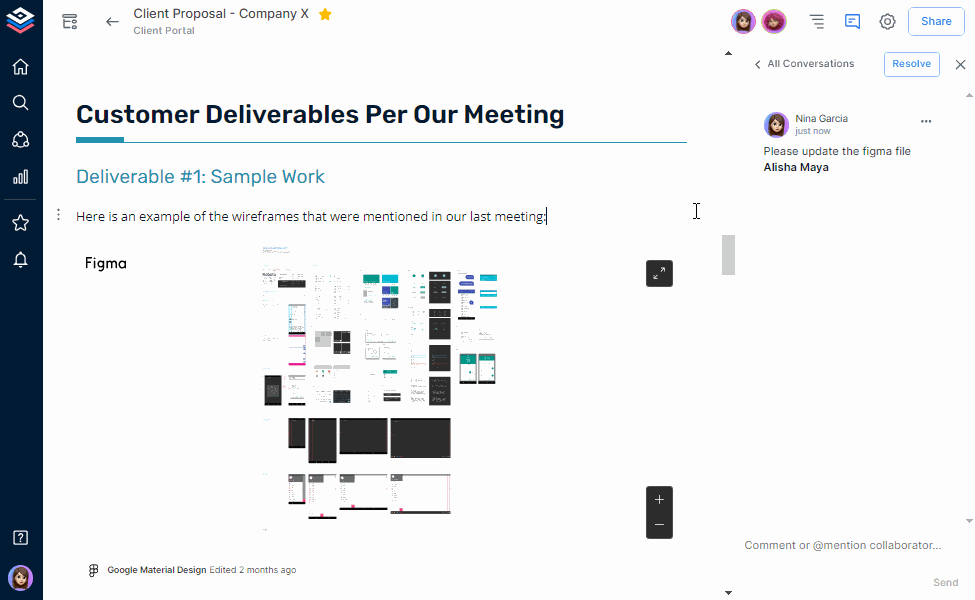
You can create and share documents with your team in real-time. No more version chaos—everyone stays on the same page, editing together seamlessly.
- Smart Documents and Wikis
Your documents won’t just be text. You can embed AI-generated content, videos, links, and files—all in one interactive, easy-to-navigate document.
- Customizable Templates
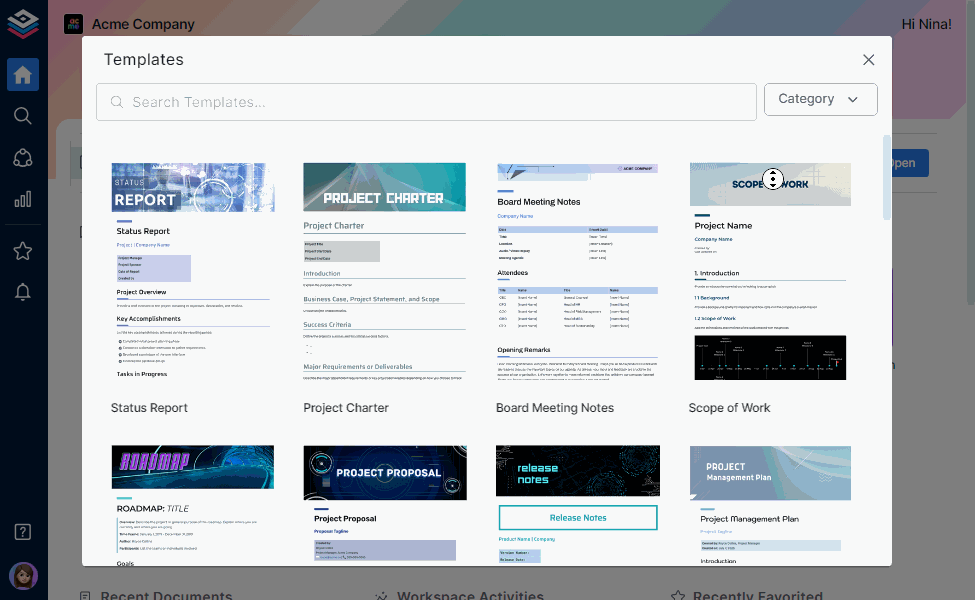
Start fast with templates from Bit’s built-in library—perfect for SOPs, project briefs, meeting notes, and more. Each template can be tailored to fit your team’s unique style and workflow.
- Seamless Integrations With Popular Apps
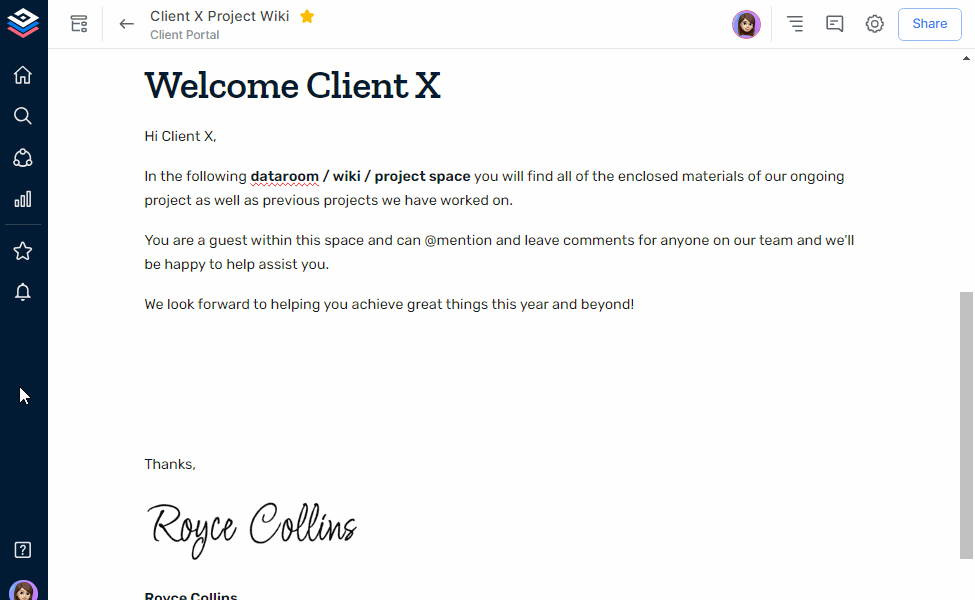
You can connect Bit.ai with Google Drive, OneDrive, and 100+ other apps to ensure your workflow is simple and connected.
- AI Genius Writer
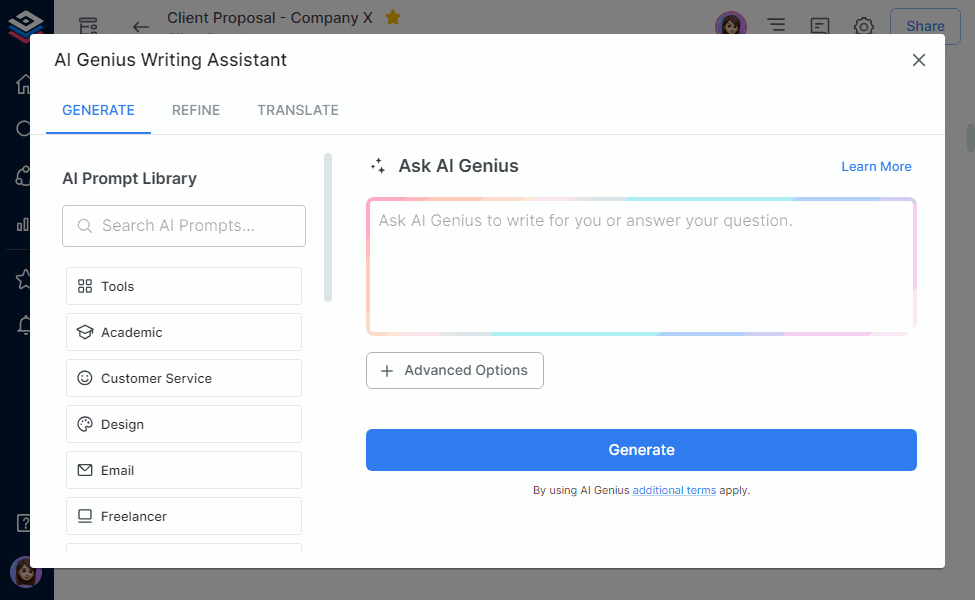
Need content fast? The AI Genius Writer helps you draft blogs, reports, emails, and more in seconds—so you can spend less time writing and more time creating impact.
- AI Doc Builder
Why build documents manually when you can generate full-fledged docs from simple prompts? With AI Doc Builder, you create professional documents in minutes instead of hours just by answering a few questions.
- Advanced Sharing
You can share your Bit documents through live links that automatically update in real time or trackable links to see how people interact with your content. Plus, you get powerful options like password protection, link expiration, and guest login controls, which give you full control over how your content is shared and viewed. You can also export your documents as PDFs, Word, or Markdown formats for easy offline sharing.
- Embed Docs & Wikis on Any Website
You just need to simply add an embed iFrame code to any website or blog and watch your documents and wikis come alive.
Pricing: A Free plan is available, and a premium plan costs $8 per user per month.
⚙️ Project & Task Automation Platforms
#2. ClickUp
ClickUp is a project management tool built to scale with your team. It fosters any kind of workflow you can think of, giving you several customizable task views, cycle tasks, and time tracking to make your planning and execution simpler. Through its AI-based insight, ClickUp allows you to understand what to prioritize, automate boring tasks, and keep projects progressing. From tiny tasks to enterprise-wide initiatives, ClickUp helps teams become productive in order to achieve bigger business objectives.
Key Features:
- Highly customizable task views (e.g., list, board, Gantt, etc).
- Automated workflows and recurring tasks.
- AI-powered task suggestion and prioritization.
- Time tracking and reporting tools.
- Integrations with 1,000+ apps.
Pricing: Free plan available; paid plans start at $7/user/month when billed annually.
#3. Monday.com
Monday.com is a visual work operating system that centralizes how teams manage projects, processes, and collaboration. With its drag-and-drop interface, automation, and AI dashboards, it helps reduce manual tasks and provides full visibility into workloads. Teams can easily plan, carry out, and monitor their progress, and it can be customized for any type of business setting thanks to integrations with Slack and Google Drive. Perfect for cross-functional teams that require speed and clarity.
Key Features:
- A drag-and-drop interface to manage tasks,
- Automated workflows and notifications,
- AI dashboards and reporting,
- Time and workload management,
- Integration with apps like Slack, Google Drive, and Zoom.
Pricing: Free plan available; paid plans start at $8 per user/month when billed annually.
#4. Notion AI
Notion AI enhances the familiar Notion workspace by adding intelligent features for brainstorming, summarizing, and content generation. It is a versatile tool for all kinds of businesses since it integrates easily with task management, knowledge bases, and team documentation. Notion enables teams to concentrate on strategy and creativity by providing AI-driven organization and automating tedious writing tasks. For people who need knowledge management and collaboration in one location and enjoy taking time to build a system that works for them, it’s a good option.
Key Features:
- AI-driven content creation and synthesis
- Notion task and project management features with intelligent search and organization
- Workflows and templates that can be altered
- Tools for team collaboration
Pricing: AI features are included in the Business plan at $20 per user/month (billed annually).
Ideal for teams that require a flexible yet robust means of handling projects and documentation in tandem.
Read More 📌 Knowledge Management vs Document Management
📊 Predictive Analytics & Business Intelligence Tools
#5. Zoho Analytics
Zoho Analytics is a robust self-service business intelligence and analytics platform that enables organizations to glean actionable insights from their raw data. Using the drag-and-drop builder and AI predictions capabilities, users can build dashboards and reports and perform data analysis without technical skills. With integrations to multiple data sources, Zoho Analytics allows users to collaborate across teams and make decisions in real-time. Designed for scaling businesses, Zoho Analytics provides predictive analytics to improve performance and strategy, all available on desktop and mobile.
Key Features:
- Drag-and-drop creation of dashboards and reports
- AI-driven data insights and forecasts
- Combining different data sources
- Collaboration and sharing options
- Mobile access for analytics while on the go
Pricing:
Free plan available; paid plans start at $45 per user/month when billed annually.
#6. Looker (Google Cloud)
Looker, which is now part of Google Cloud, offers advanced business intelligence and real-time analytics for modern organizations. It helps businesses to model data, foster scalable insights, and embed analytics into applications. With its semantic modeling layer and tight Google Cloud integration, Looker helps organizations handle large datasets effortlessly. By enabling teams to access and share reliable, actionable data, Looker turns complex information into smarter, faster decisions across the business.
Key Features:
- Analytics and reporting of data in real time
- Semantic layer and advanced data modeling
- Applications of embedded analytics
- Connectivity to Google Cloud services
- Architecture that is scalable for big datasets
Pricing:
Custom pricing based on usage and deployment scale.
#7. Tableau + Einstein GPT
Tableau combined with Einstein GPT takes data visualization and analytics to the next level. Teams can advance from tracking to prediction with the aid of its interactive dashboards and AI-driven insights. Tableau makes complex data easier to understand and share across organizations by integrating multiple data sources. With the addition of predictive analysis, Einstein GPT generates insights that help make better decisions.
Key Features:
- Dashboards and interactive data visualization
- AI-driven insights using Einstein GPT
- Combining different data sources
- Capabilities for cooperation and sharing
- Analytics on-the-go with mobile access
Pricing:
Pricing varies based on user roles: Creator, Explorer, and Viewer. Contact Tableau for detailed pricing information.
Utilize these tools when you want to move beyond tracking into prediction and optimization.
☁️ Cloud Infrastructure & AI Development Platforms
#8. Google Cloud AI Platform
Google Cloud AI Platform is an end-to-end environment for building, training, and deploying machine learning models. It supports TensorFlow and other ML frameworks, making it flexible for developers. Businesses can quickly develop AI solutions that meet their needs thanks to enterprise-level security, scalable infrastructure, and built-in APIs. Additionally, the platform easily integrates with other Google Cloud services, allowing teams to expedite development while upholding cost-effectiveness and compliance.
Key Features:
- Managed services for the creation of ML models
- Combining TensorFlow with additional machine learning frameworks
- Infrastructure that is scalable for deployment and training
- AI models and APIs that are already built
- Features related to security and compliance
Pricing:
Pay-as-you-go pricing based on usage; detailed pricing available on the Google Cloud Pricing Calculator.
#9. Microsoft Azure AI
Microsoft Azure AI offers a wide range of tools and services for building, deploying, and scaling AI applications. It includes pretrained models for vision, speech, and language, and allows businesses to build a solution in Azure Machine Learning. Integrated with the wider Azure ecosystem, it ensures enterprise-level scalability and compliance. By balancing ready-to-use APIs with flexible development capabilities, Azure AI helps businesses innovate faster and build smarter applications.
Key Features:
- AI models that are already built for vision, speech, language, and making decisions
- Azure Machine Learning lets you make AI solutions that fit your needs.
- Working with Azure cloud services
- Features for security and compliance
- Infrastructure that can grow with AI workloads
Pricing:
Pricing is based on how much you use it, and you can find out more about the prices on the Azure Pricing Calculator.
#10. AWS AI & ML Services
AWS AI & ML Services deliver one of the broadest collections of prebuilt and customizable AI solutions. It supports AI workloads of any size with services like SageMaker for model training and APIs for language, vision, and forecasting. Seamless integration with AWS cloud infrastructure provides a reliable, secure, and scalable environment for AI workloads. From small startups to large enterprises, AWS accelerates the adoption of AI while reducing costs and enabling teams to innovate and optimize their operations.
Key Features:
- AI models that are ready to use for language, vision, and forecasting
- SageMaker lets you make your own ML solutions and works with AWS cloud services.
- Features for security and compliance
- Infrastructure that can handle AI workloads of any size
Pricing:
Pay-as-you-go pricing based on usage; detailed pricing available on the AWS Pricing Calculator.
These platforms are ideal when you require intense AI development features along with strong cloud management solutions.
You’ve witnessed what the best platforms have to give—let’s get to the million-dollar question now: can these AI-based solutions really replace the traditional business tools that you’ve been working with for years? Let’s dissect it.
Read More 💡 Cloud Storage Solutions: What you need to know!
🤖 Can AI Cloud Platforms Replace Traditional Business Tools?
Here’s the Honest Truth
You’re likely thinking: “This all sounds great—but can it actually take the place of the tools I’ve been using for years?”
Totally reasonable question, and the answer isn’t a matter of a simple yes or no.
Here’s the thing: AI cloud business management platform tools aren’t necessarily a one-to-one substitute for each legacy app or process. But they’re made to do more, sooner, with less effort. And often, they don’t just substitute; they revolutionize how you work in the first place.
Suppose you’ve been working with spreadsheets to manage operations.
And now, consider switching over to a platform that organizes that information, but also performs predictive analytics, provides you with real-time insights, and takes next steps automatically based on AI development tools. That’s a whole new level of efficiency.
Still adore your CRM, project tracker, or your docs tool? Don’t worry—many AI platforms don’t require you to give them up. Instead, they connect with what you already have in place, making your workflows smarter with the power of automation and cloud management.
So do you have to give up everything old-school overnight?
Absolutely not. The smartest thing to do is actually to begin where the collaboration is greatest, then gradually allow AI to take care of the rest.
Bottom line?
These tools aren’t an either-or; they’re a step up. And when you see the speed, automation, and insights they provide, returning to your current arrangement won’t even be a choice.
With this knowledge of precisely what AI can do for your company, the only question left is where to go next.
Fun Fact 📊 Businesses adopting AI agents report a 66% increase in productivity and a 55% acceleration in decision-making.
🧾 Wrapping Up: So, What’s Your Next Move?
You’ve made it this far, so let’s do a quick recap.
AI cloud-based business management platform tools are more than a passing tech trend; they’re a truly intelligent way to conduct business. They allow you to keep track of day-to-day business activities, enhance operational decision-making with predictive analytics and generative AI, and relieve you of the burden of coordinating business management functionalities.
Whether you’re a growing small business or a high-flying team with too many moving parts to manage, the tools you invest in today can totally reshape your work tomorrow. And now you know which platforms are worth your time.
So what’s next?
✅ Begin with the category that addresses your biggest concern
✅ Choose the tool that serves your workflow, not vice versa
✅ And don’t worry, since you don’t have to change everything at once, begin small, and let the AI handle the heavy lifting
One thing’s certain: after you begin using AI-driven cloud platforms, you won’t be able to turn back. You’ll be wondering how you ever did your work without them.
Have more questions before you begin? Let’s get them answered 👇
FAQs
What is an AI cloud business management platform?
It’s a cloud management and artificial intelligence platform that can assist you in streamlining, automating, and scaling your business processes. It’s your single, all-in-one control center—managing things like workflow automation, predictive analytics, document collaboration, and more.
You have the flexibility and speed of the cloud, with the brains of AI added on top.
What is the best AI cloud business management platform tool?
That all depends on what you require.
- Need intelligent document collaboration? Bit.ai is a great choice.
- Want to automate business processes? Applications like Kissflow or ProcessMaker are perfect for it.
- Need in-depth analytics or AI building? Platforms such as Google Cloud AI or AWS AI & ML have got you covered.
There’s no one-size-fits-all—select based on your team size, objectives, and business processes.
Can AI cloud platforms replace conventional business tools?
In most scenarios, yes. But it’s not always about substituting—it’s about augmenting.
These platforms integrate with the tools you already use and assist you in removing repetitive, manual tasks. Eventually, you may simply outgrow your old systems, as successfully leveraging AI will allow you to more effectively automate your processes.
What are the advantages of using AI for business process automation?
I’m glad you asked! Here is what you can expect:
- Fewer repetitive tasks
- Faster, data-driven decisions with predictive analytics
- Real-time and collaborative in the cloud
- Smarter content and conversation with generative AI
- Scalable solutions that expand with your business
Keep Reading & Learning 📚


