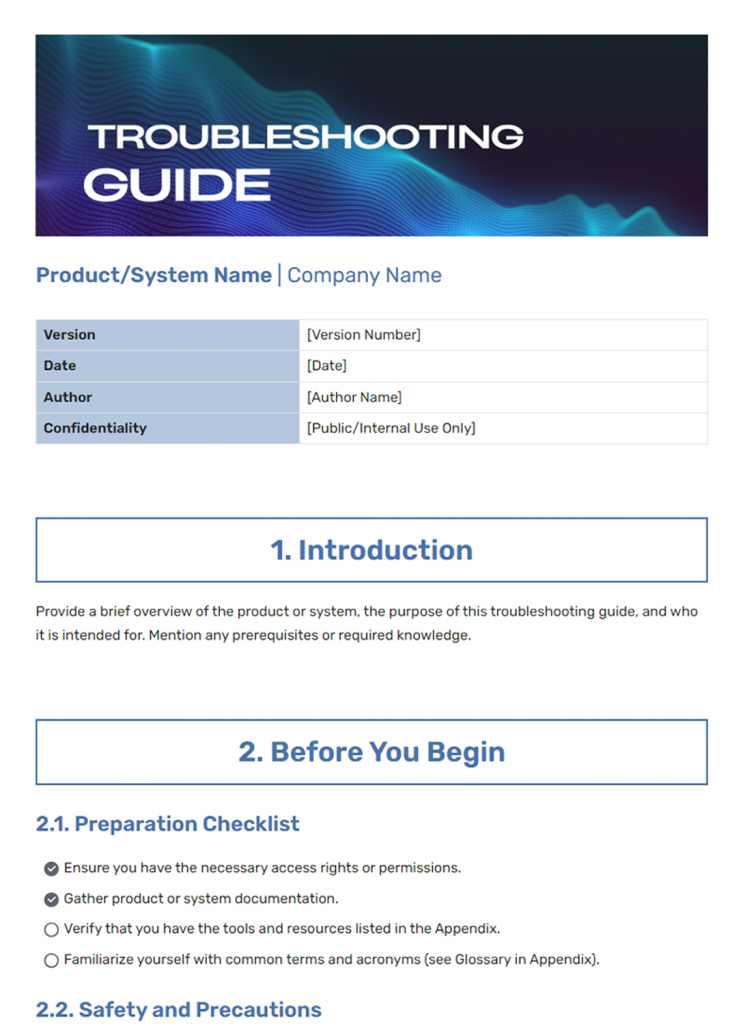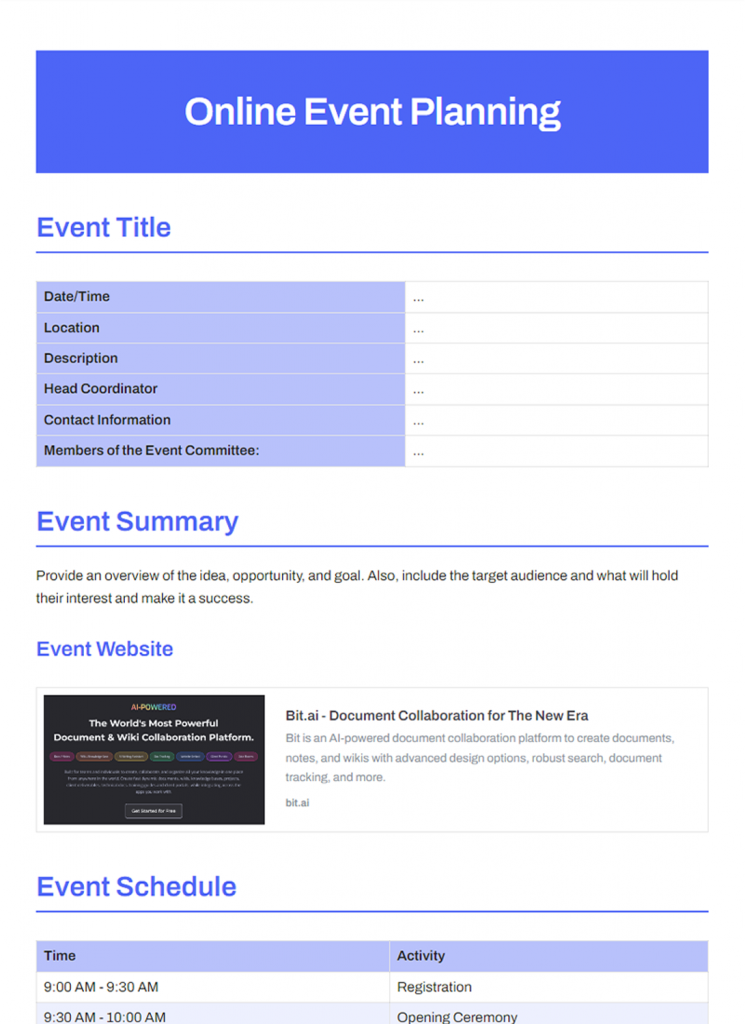List of Top 20 Event Management Document Formats and Templates
1. Event Proposal Template
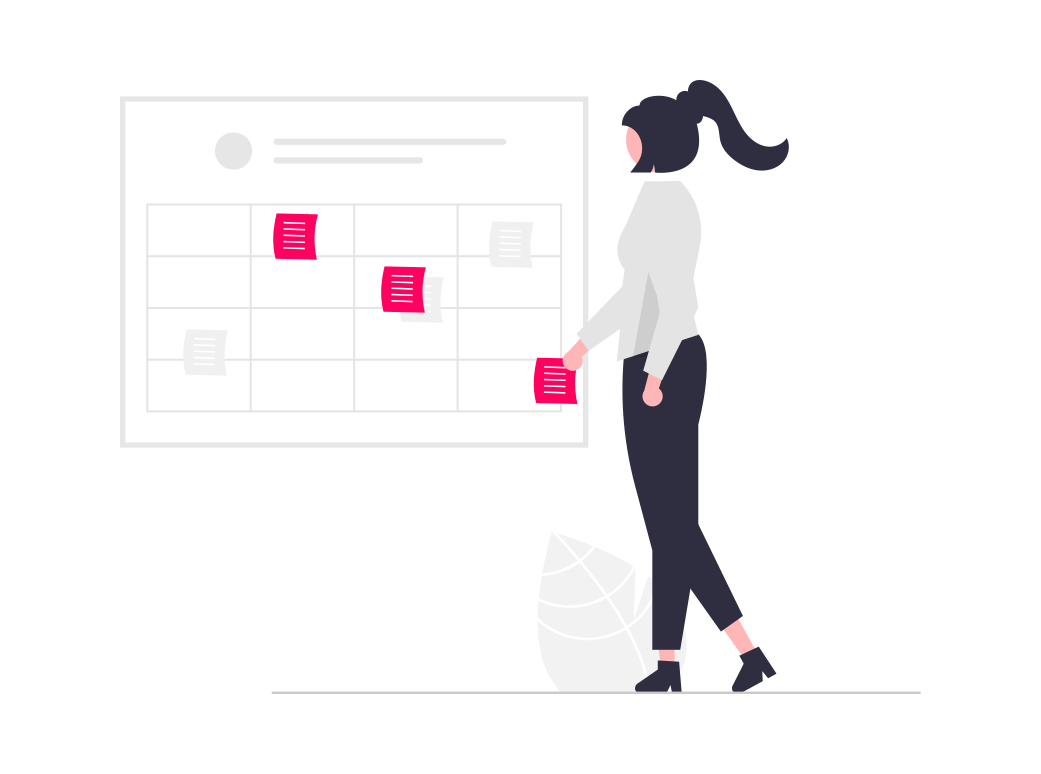
Template:
Section | Description |
Event Title | Clearly state the name of your event. |
Event Summary | Briefly describe the event’s purpose, target audience, and key takeaways. |
Event Background | Explain the rationale behind the event and any relevant context. |
Event Objectives | Define the specific goals you aim to achieve with the event. |
Target Audience | Describe your ideal attendee profile, including demographics and interests. |
Event Format | Outline the event’s structure, including activities, speakers, and program flow. |
Event Schedule | Provide a preliminary timeline for the event, including key milestones and deadlines. |
Logistics & Venue | Specify the proposed location, set-up requirements, and any audio/visual needs. |
Marketing & Promotion | Describe your strategy for promoting the event and attracting attendees. |
Budget | Outline the estimated costs associated with different aspects of the event. |
Sponsorship Opportunities | (Optional) Detail sponsorship packages and benefits for potential sponsors. |
Team & Qualifications | Introduce your team members and highlight their relevant experience. |
Call to Action | Clearly state your desired outcome, whether it’s seeking approval, budget allocation, or partnership. |
Appendix | Include any additional supporting documents, like speaker biographies or venue floorplans. |
2. Budget Planning Sheet
Allocate resources effectively
Identify potential cost overruns early on
Secure sponsorships or additional funding (if needed)
Demonstrate financial responsibility to stakeholders
Template:
Category | Description | Estimated Cost | Actual Cost | Notes |
Venue | Rental fee, security deposit, utilities | Include breakdown for different areas if applicable | ||
Catering | Food and beverage costs, staffing, equipment rentals | |||
Personnel | Salaries, wages, overtime, contractor fees | Include any benefits or travel expenses | ||
Marketing & Promotion | Printing, advertising, social media marketing | |||
Technology & Audio/Visual | AV equipment rental, internet access, software licenses | |||
Decorations & Rentals | Tables, chairs, linens, stage rentals, floral arrangements | |||
Entertainment | Speakers, performers, musicians, talent fees | |||
Travel & Accommodation | Transportation, hotel stays for speakers or staff (if applicable) | |||
Permits & Insurance | Event permits, liability insurance | |||
Miscellaneous | Office supplies, gratuities, first aid kit, unexpected expenses | Allocate a buffer for unforeseen costs | ||
Income | Ticket sales, sponsorships, vendor fees (if applicable) |
3. Vendor Agreement Form

Section | Description |
Agreement Parties | Names and contact information of the event planner and the vendor. |
Event Details | Event name, date, location, and a brief description. |
Services Provided | A detailed description of the services the vendor will be providing for the event. This could include specific deliverables, labor hours, materials used, etc. |
Fees and Payment Schedule | The total cost of the vendor’s services, payment schedule (including deposits and deadlines), and accepted payment methods. |
Delivery and Setup | Timeline for delivery of any materials or equipment, setup instructions, and who is responsible for setup and breakdown. |
Insurance and Liability | Requirements for both parties to hold adequate insurance coverage. |
Cancellation Policy | Terms for cancellation by either party, including any associated fees. |
Force Majeure | A clause outlining how unforeseen circumstances (e.g., natural disasters) will be handled. |
Confidentiality | Agreement to keep sensitive event information confidential. |
Dispute Resolution | How disagreements will be addressed (e.g., mediation, arbitration). |
Signatures and Date | Space for both parties to sign and date the agreement. |
4. Guest List Template
Template:
Field | Description |
Guest Name | Full name of the invited guest |
Email Address | Email address for communication and sending invitations |
Phone Number | Contact phone number in case of last-minute changes |
Affiliation | Company, organization, or relation to the guest of honor (if applicable) |
Invitation Status | Attending, Not Attending, Maybe (depending on RSVP options) |
Dietary Restrictions | Any specific dietary needs or allergies the guest has |
Plus Ones | Are they allowed to bring a guest? (Yes/No) |
Table Assignment | Assigned table number for seated events (optional) |
Special Notes | Any additional information relevant to the guest (optional) |
Read more: Top 9 Event Management Software You Should Know About!
5. Event Itinerary

Template:
Time | Activity | Location | Point Person | Notes |
8:00 AM – 8:30 AM | Registration & Welcome Breakfast | Foyer | Registration Staff | |
8:30 AM – 9:00 AM | Opening Remarks | Main Hall | Event Host | Brief welcome address and event overview |
9:00 AM – 10:00 AM | Keynote Speaker | Main Hall | Speaker Name & Topic | |
10:00 AM – 10:15 AM | Coffee Break | Foyer | Refreshments available | |
10:15 AM – 11:15 AM | Panel Discussion | Main Hall | Moderator | Topic and Panelists listed |
11:15 AM – 11:30 AM | Q&A Session | Main Hall | Moderator | |
11:30 AM – 1:00 PM | Lunch Break | Banquet Hall | Catered lunch | |
1:00 PM – 2:00 PM | Breakout Sessions (Choose 1) | Room A & Room B | Session Leaders | Topics listed for each room |
2:00 PM – 2:15 PM | Networking Break | Foyer | Light refreshments | |
2:15 PM – 3:15 PM | Workshop | Main Hall | Workshop Leader | Topic and materials required mentioned |
3:15 PM – 3:30 PM | Closing Remarks & Awards Ceremony (if applicable) | Main Hall | Event Host | |
3:30 PM – 4:00 PM | Optional Networking Event | Foyer |
6. Sponsorship Agreement
Template:
Clause | Description |
Parties | Identifies the event organizer and the sponsor. |
Event Details | Specifies the name, date, location, and brief description of the event. |
Sponsorship Level | Defines the specific sponsorship package chosen by the sponsor, outlining the financial contribution amount. |
Sponsor Benefits | Lists the benefits the sponsor receives in return for their contribution, such as logo placement on marketing materials, branding opportunities at the event, access to attendees, or speaking engagements. |
Sponsor Obligations | Details the expected actions and deliverables from the sponsor, such as providing promotional materials, attending designated events, or participating in social media campaigns. |
Term and Termination | Defines the duration of the agreement and outlines the conditions under which the agreement can be terminated by either party. |
Confidentiality | Protects any sensitive information shared between the organizer and the sponsor. |
Dispute Resolution | Specifies the process for resolving any disagreements arising from the agreement. |
Signatures | Includes designated signature lines for both the event organizer and the sponsor, along with the date of signing. |
7. Event Marketing Plan
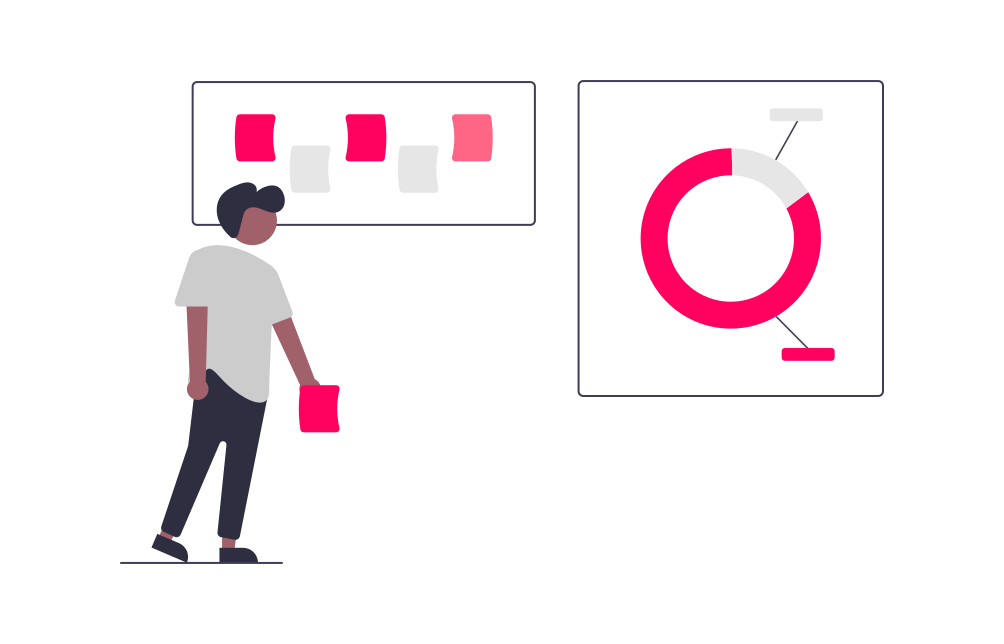
Section | Description |
Event Details | Event name, date, time, location (physical/virtual/hybrid) |
Target Audience | Who are you trying to reach? Define demographics, interests, and online behavior |
Marketing Objectives | What do you want to achieve? Increase brand awareness, generate leads, boost sales, etc. |
Marketing Budget | Allocate funds for different marketing channels |
Marketing Channels | List the channels you’ll use to reach your audience (e.g., social media, email marketing, influencer outreach, etc.) |
Marketing Timeline | Develop a schedule for each marketing activity leading up to the event |
Metrics & Tracking | Define how you’ll measure the success of your marketing efforts (e.g., website traffic, social media engagement, registrations) |
Contingency Plan | Outline alternative strategies in case of unforeseen circumstances |
8. Risk Assessment Form
Template:
Section | Description |
Event Details | Event Name, Date, Location |
Risk Identification | List all potential hazards associated with the event (e.g., weather, fire, crowd control, foodborne illness, power outage) |
Likelihood | Rate the likelihood of each risk occurring (e.g., High, Medium, Low) |
Impact | Rate the potential impact of each risk if it occurs (e.g., Severe, Moderate, Minor) |
Risk Score | Multiply the likelihood and impact ratings to get a risk score (e.g., High-risk scores require immediate mitigation strategies) |
Mitigation Strategies | Develop specific actions to prevent or minimize the impact of each risk (e.g., having backup generators for power outages, hiring security for crowd control) |
Responsible Person | Assign a responsible person for implementing each mitigation strategy |
Monitoring & Review | Plan how you’ll monitor the effectiveness of mitigation strategies and revise the plan as needed throughout the event |
9. Event Check-In Sheet
Template:
Column 1 | Column 2 | Column 3 (Optional) |
Name | Have attendees print their names clearly. | |
Company (if applicable) | Useful for business events or conferences. | |
Email Address | Can be used for post-event communication or surveys. | |
Registration Code (if applicable) | For events with unique registration codes. | |
Ticket Type | If different ticket types offer different access (e.g., VIP). | |
Signature | It can be used for gated events or to verify identity. | |
Notes | Add any relevant information like dietary restrictions or special requests. |
10. Speaker Agreement
Template:
Clause | Description |
Speaker Information | Name, contact information, title, affiliation (if applicable) |
Event Information | Event name, date, time, location |
Topic | The specific subject the speaker will be addressing |
Presentation Format | Keynote speech, panel discussion, workshop, etc. |
Honorarium or Payment | Details of any payment or compensation offered to the speaker |
Travel and Accommodation | Whether the organizer will cover travel and accommodation expenses |
Audio/Visual Equipment | Who is responsible for providing any necessary audio/visual equipment |
Approval of Presentation Materials | If the organizer requires approval of the speaker’s presentation materials beforehand |
Cancellation Policy | Outlines the terms for cancellation by either party |
Liability and Insurance | Specifies who is liable for any damages or injuries arising from the speaker’s presentation |
11. Volunteer Sign-Up Form
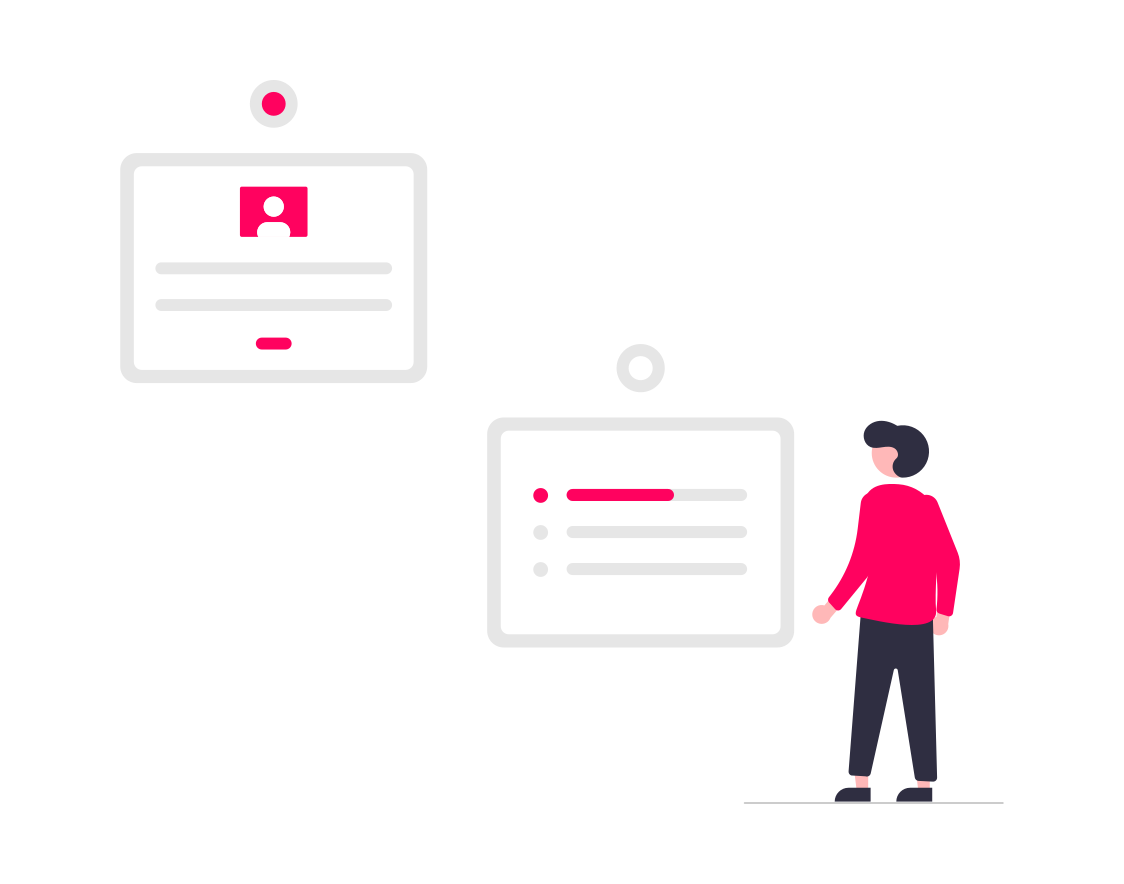
Template:
Field | Description |
Name | Full name of the volunteer |
Contact Information | Email address and phone number |
Availability | Dates and times the volunteer is available to work |
Preferred Areas | Specific areas of the event the volunteer prefers to help in (e.g., registration, setup, teardown) |
Skills and Experience | Any relevant skills or experience the volunteer possesses |
Emergency Contact | Name and phone number of the volunteer’s emergency contact |
Additional Information | Any other relevant details the volunteer wants to share |
12. Venue Booking Agreement
Template:
Element | Description |
Event Details |
|
| |
Fees and Payment |
|
Term and Conditions |
|
Signatures |
|
13. Event Feedback Survey
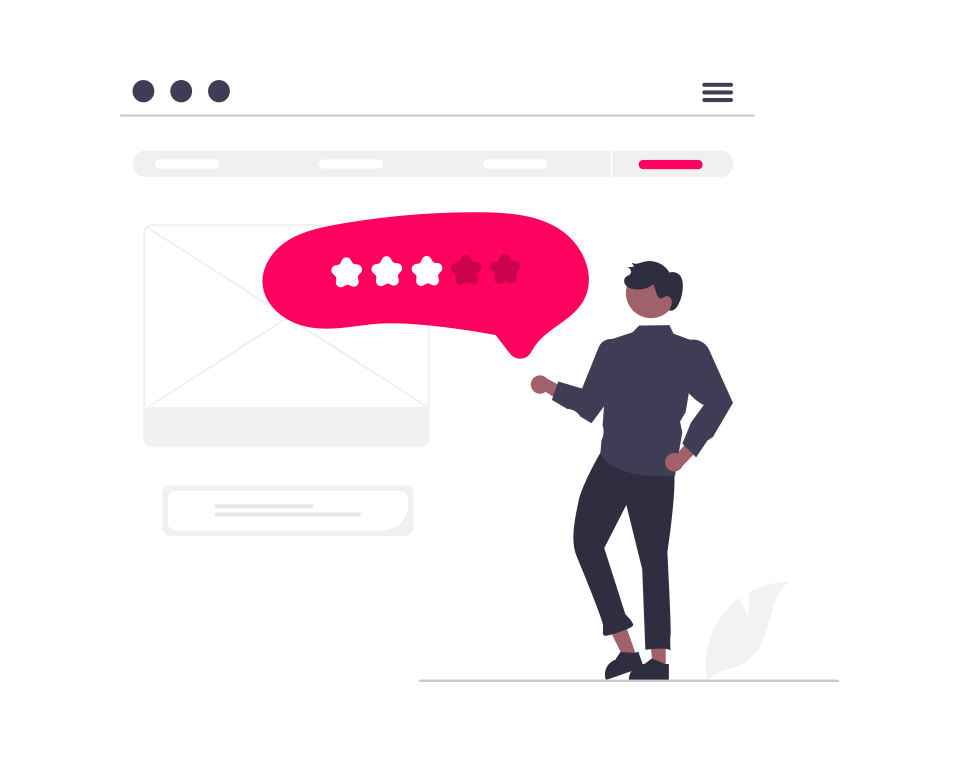
Template:
Question Type | Question |
Multiple Choice | How satisfied were you overall with the event? (Very Satisfied, Satisfied, Neutral, Dissatisfied, Very Dissatisfied) |
Multiple Choice | How likely are you to recommend this event to a friend or colleague? (Extremely Likely, Likely, Neutral, Unlikely, Extremely Unlikely) |
Likert Scale (1-5) | Rate the quality of the event content (1 = Poor, 5 = Excellent). |
Likert Scale (1-5) | Rate the helpfulness and friendliness of the event staff (1 = Poor, 5 = Excellent). |
Open Ended | What was your favorite part of the event? |
Open Ended | What could we have done to improve your experience? |
Open Ended | What topics would you like to see covered at future events? |
14. Post-Event Report
Template:
Section | Description |
Event Details | Event name, date, location, type of event |
Event Goals | Clearly defined goals and objectives of the event |
Target Audience | Who was the event intended for? |
Event Activities | List all activities, presentations, workshops, etc. conducted |
Attendance | Number of attendees, including breakdown by registration category (if applicable) |
Budget | Total event budget compared to actual expenditure |
Feedback | Summarize feedback received from attendees (surveys, comments) |
Metrics | Key performance indicators (KPIs) to measure success (e.g., registrations, website traffic, social media engagement) |
Challenges Faced | Highlight any unforeseen issues encountered during the event |
Lessons Learned | Identify key takeaways and areas for improvement |
Recommendations | Actionable suggestions for future events based on the report’s findings |
Appendices | Include additional materials like surveys, photos, or receipts (optional) |
15. Troubleshooting Guide
Template:
Issue | Potential Causes | Troubleshooting Steps |
Audio/Visual Issues | Faulty equipment, incorrect connections, power outage | Check cables and connections, ensure equipment is powered on and set to correct input/output channels, verify power source and troubleshoot with venue staff if necessary. |
Presentation Delays | Speaker not prepared, technical difficulties, late arrivals | Have a backup presentation ready, identify a tech-savvy staff member to assist with technical glitches, have a designated greeter to manage late arrivals and adjust the schedule if needed. |
Catering Problems | Incorrect order, missing items, food safety concerns | Double-check order details with caterer, identify substitutions if necessary, maintain clear communication with caterer, prioritize guest safety and follow food handling protocols. |
Registration Issues | System malfunction, attendee data errors, long wait times | Have a backup registration system (paper forms) in place, verify attendee data beforehand, have additional staff on standby to manage registration flow. |
Security Concerns | Unruly guests, unauthorized access, medical emergencies | Train staff on de-escalation techniques, have clear security protocols for access control, have a designated point of contact for medical emergencies and collaborate with venue security personnel. |
16. Attendee Registration Form
Template:
Field | Description | Optional |
First Name | No | |
Last Name | No | |
Email Address | Used for confirmation and potential future communication | No |
Phone Number (optional) | Yes | |
Title/Company (optional) | Yes | |
Dietary Restrictions (optional) | Useful for catering purposes | Yes |
Accessibility Needs (optional) | Ensures an inclusive event experience | Yes |
How Did You Hear About Us? (optional) | Helps gauge marketing effectiveness | Yes |
Ticket Selection (if applicable) | Choose from different ticket options (e.g., VIP) | No (if selling tickets) |
Promo Code (optional) | For applying discounts | Yes |
Additional Information (optional) | Capture any specific details relevant to your event | Yes |
17. Event Planner Checklist
Template:
Stage | Task | Due Date | Owner | Status |
Pre-Planning | Define event goals and objectives | |||
Pre-Planning | Set a budget | |||
Pre-Planning | Select event date and location | |||
Venue Booking | Secure venue | |||
Marketing & Promotion | Develop marketing strategy | |||
Marketing & Promotion | Design and distribute event invitations | |||
Logistics | Book catering services | |||
Logistics | Arrange audio/visual equipment | |||
Speaker Management | Confirm speakers and finalize presentations | |||
Guest Management | Create and manage guest list | |||
On-site Management | Develop event schedule and run-of-show | |||
On-site Management | Arrange transportation and parking | |||
On-site Management | Prepare signage and décor | |||
On-site Management | Coordinate with vendors and staff | |||
Post-Event | Collect feedback from attendees | |||
Post-Event | Evaluate event success and create post-event report |
18. Emergency Plan Template
Template:
Section | Description |
Event Details | Event name, date, location, expected attendance |
Potential Risks | Identify foreseeable emergencies (fire, medical, security threats, etc.) |
Emergency Response Team | List key personnel and their contact information (event staff, security, medical professionals) |
Communication Plan | Define communication protocols for emergencies (internal alerts, public announcements) |
Evacuation Procedures | Outline clear evacuation routes and assembly points |
Shelter-in-Place Procedures | Detail instructions for sheltering attendees in case of hazardous materials or weather events |
First Aid Procedures | Basic guidelines for handling minor injuries until medical professionals arrive |
Vendor Contact Information | List contact details for key vendors (security, medical, utilities) |
Post-Incident Procedures | Outline steps for assessing damage, contacting authorities, and ensuring attendee well-being |
19. Press Release Template
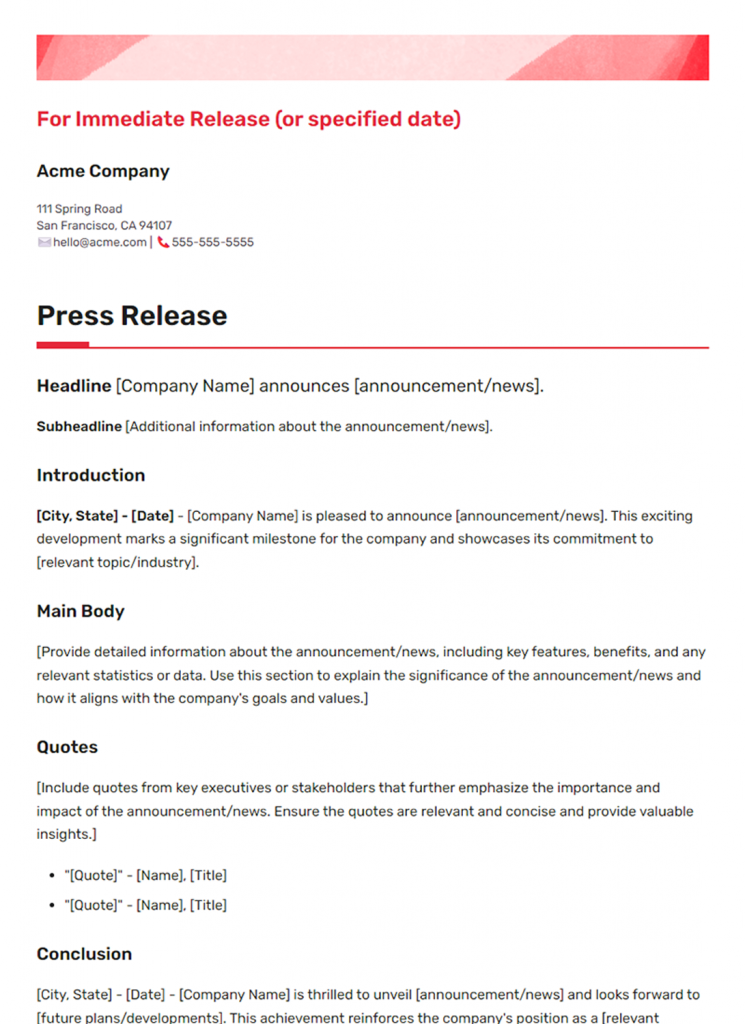
Template:
Subheading: (Optional: Briefly elaborate on the headline)
First Paragraph: Briefly introduce your event, including its purpose, target audience, and key highlights.
Second Paragraph: Elaborate on the details like speakers, activities, and unique aspects of the event. Mention any special guests or sponsors (if applicable).
Third Paragraph: Include a call to action. Instruct readers on how to register, learn more, or purchase tickets (if applicable).
Boilerplate: (A short paragraph at the end introducing your organization and its mission)
Name: (Your Name/Public Relations Contact)
Title: (Your Title/Public Relations Contact Title)
Email: (Your Email Address)
Phone: (Your Phone Number)
20. Event Signage Plan
Template:
Signage Type | Location | Size | Content |
Banners | Main Entrance, Registration Area | (e.g., 8ft x 3ft) | Event Name, Logo, Sponsors |
Directional Signs | Throughout Venue | (e.g., Arrows with text) | Point to restrooms, stages, specific rooms |
Informational Signs | Registration Area, Food Court | (e.g., A4 size) | Event Schedule, Wi-Fi details, Emergency exits |
Room Signs | Meeting Rooms, Session Halls | (e.g., Door signs) | Room Name, Session Topic, Speaker Name |
Table Tents | Exhibitor Booths, Registration Desks | (e.g., Tri-fold brochure) | Company Logo, Contact Information, Brief Description |
Final Thoughts
As the industry continues to evolve, these templates will remain invaluable, helping professionals navigate the complexities of event management with confidence and precision. Good Luck!
Further Reads: