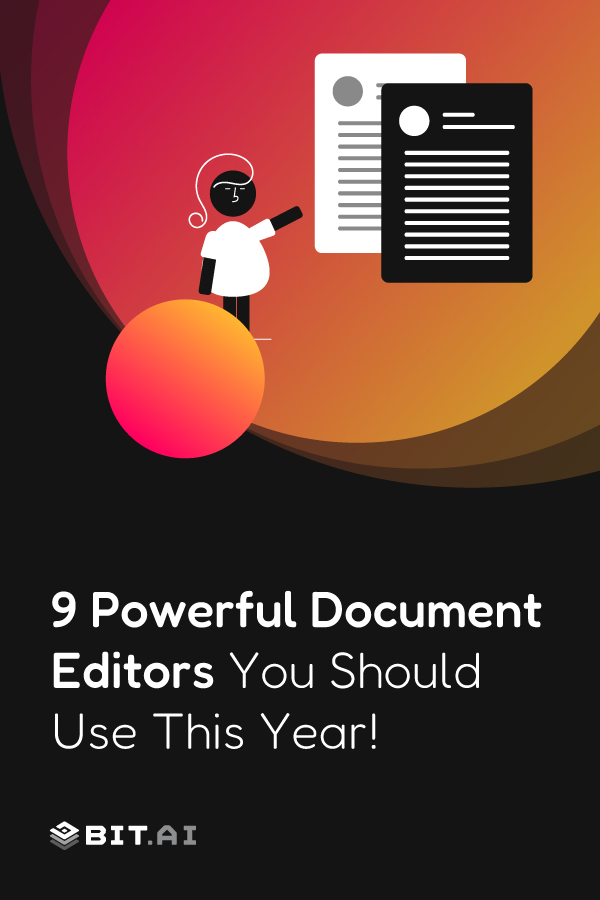Best Document Generation Software Shortlist (Continued)
- Bit.ai – Best for real-time team documentation
- Apple Notes – Best for simple, quick note-taking on Apple devices
- Bear App – Best for markdown lovers and distraction-free writing
- Evernote – Best for organizing multimedia notes and web clippings
- Etherpad – Best for open-source
- Quip – Best for integrating documents with team chat and Salesforce
- Notion – Best for blending docs& databases in one space
- Google Docs – Best for cloud-based sharing
- Microsoft Word – Best for professional formatting and offline editing
Documents with messy layouts and huge chunks of text might have worked in the good old days, but things have changed in the world of information overload. Eight seconds. That’s the average attention span of humans right now. Believe it or not, it is less than that of a goldfish, which is nine seconds.
This is exactly why you need to create rock-solid documents that are a downright joy to read (and look at). Otherwise, they will probably wind up in the trash. So, how will you make your documents look clearer, visually organized, and appealing? How will you take your documents from ‘blah’ to ‘wow’? How will you add an impressive layer to your documents?
Well, all you have to do is use the best document editors out there. In this blog, we’ll explore some of the best software for editing documents that will take your document creation process to the next level. Ready? Let’s go.
🧠Did You Know ?
Big walls of text? Not anymore. Bit.ai lets you build documents that are visual, scannable, and fun to read, exactly what modern readers need.
List of Best Document Editors For Businesses:
1. Bit.ai
The #1 document editor on our list is Bit.ai, a platform that allows teams to create, manage, share, and track documents – all under the same roof.
Imagine if your documents could do more than just hold text—what if they could think, collaborate, and inspire? That’s the experience Bit.ai sets out to create.
Bit.ai is the world’s smartest modern document collaboration platform designed for teams who want their workspaces to be as dynamic as their ideas. It’s sleek, smart, and surprisingly powerful—giving you a beautiful canvas where content, conversation, and context come together. Whether you’re building a client proposal, creating an internal wiki, or documenting product updates, Bit.ai turns everyday documents into engaging experiences!
Key Features:
- Smart, Interactive Documents-ai lets you go beyond plain text by embedding rich media from over 100+ platforms. You can drop in videos, PDFs, spreadsheets, charts, and even interactive web content. It’s great for pitches, reports, onboarding docs, or anything that benefits from visual context.
- Real-Time Collaboration-ai is built for teams. Multiple people can work on a document at once, with inline comments, @mentions, and smart notifications. It also tracks changes over time, so if you ever need to go back, the version history is just a click away.
- AI Genius with 300+ prompts– Bit.ai has a built-in AI Genius Writer, and it’s like your very own online AI document co-writer. Whether you’re drafting a blog post, summarizing meeting notes, generating ideas, or refining copy, AI Genius can help speed up the process. It lives right inside the editor, so you don’t need to copy-paste between apps. Think of it as a creative partner that helps you write faster and better.
- Workspaces & Folder Organization– You can set up different workspaces for departments, clients, or projects. Each workspace has granular user permissions, shared libraries, and custom branding. Within workspaces, folders help keep documents logically grouped and accessible.
- Integrations with 100+ Apps-ai allows you to embed content from tools like Google Drive, OneDrive, Figma, Airtable, Typeform, YouTube, Loom, Miro, and many more. These integrations make your documents more interactive and engaging, while also reducing tool-hopping.
- Clean Sharing & Advanced Permissions– You can publish documents as responsive web pages, perfect for client deliverables, knowledge sharing, or public documentation. And if you want to keep things internal, there are detailed permission settings to control who can view, comment, or edit.
- Smart Search– Bit’s search isn’t just fast—it’s intelligent. It searches across all your workspaces, documents, and embedded content, making it easy to find what you’re looking for—even if you don’t remember where you saved it.
- Templates for Every Use Case– From project proposals and marketing plans to HR policies and how-to guides, Bit.ai has a library of ready-to-use templates. It’s especially helpful if you’re just getting started and want a polished structure to build from.
- Wikis & Knowledge Hubs- With Bit.ai, you can create internal wikis for teams, onboarding manuals, training guides, or SOPs. It’s especially helpful for remote teams who want a centralized, searchable knowledge base without needing a separate tool.
Pricing- Free with limited functionality| The pro plan is $8/member/month, and the business plan costs $15/member/month |For details regarding the enterprise plan, please contact sales.
2. Apple Notes
If you’re an Apple user, a great (and free) document creation and document management app is right next to you. Apple Notes, also called ‘iCloud Notes’ or ‘Notes’, comes built-in with macOS and iOS, and can also be accessed through a browser.
Apple Notes is convenient, easy to use, and integrates with Siri. You can add tags to your notes, and you can even share them with other Apple Users or @mention them!
You can add text, attach images, draw or handwrite, format things into tables, scan documents, insert checklists, and do much more on Apple Notes.
There’s also a pretty powerful search feature, which helps you look for images, text you’ve written, drawings, attachments, text scanned in a document, and more.
Key Features:
- Integrates with Siri
- Share your notes with other Apple Users
- Powerful search feature
- Draw or handwrite inside notes
Pricing: Free for 5GB of storage across all iCloud services| Starts at $0.99/month for 50GB.
3. Bear App
Another cloud-based note-taking app, Bear, was launched in 2016 and quickly became one of the most popular tools to edit documents out there. The reason? Simplicity, clean, and intuitive UI!
Designed specifically for macOS and iOS, Bear uses a three-column design. The largest column is for your current note. There’s a smaller column on the left, which contains your notes in reverse order, with a search bar.
The column on the extreme left is dedicated to the notes that you’ve pinned, and any tags that you have created to organize these notes and documents, such as #history.
Bear also supports Markdown, which is a syntax renowned among developers and writers. It basically lets you quickly add links and format the text before exporting the note to a CMS.
Key Features:
- Cloud-based note-taking app
- A simple and intuitive user interface
- Three-column design
- Supports markdown
Pricing: $1.49 per user, per month| $14.99 per user, per year
Read more: Smart Document Collaboration Tips Every Team Should Know
4. Evernote
One of the most well-known document editors, Evernote, helps in creating, managing, organizing, and editing notes and documents effortlessly and efficiently.
This powerful editing tool allows you to add tables, links, attachments, and checklists to your notes. Moreover, you can easily integrate it with other apps like Salesforce, Outlook, Google Docs, Slack, and more.
The highlight of Evernote is that it can process handwritten notes, receipts, and audio files! It even recognizes handwritten text inside your notes so you can search for it later.
Besides that, you can collaborate and share your notes with other users. All in all, if you’re looking to share content easily and digitize important documents, you should consider using Evernote.
Key Features:
- Processes handwritten notes and audio files
- Easy and smooth document collaboration
- Wide range of integrations, including Outlook and Slack
- Notes can be accessed offline
Pricing: Free with limited functionality.| The paid plans start from $7.99/month.
Quick Add-On📌 Use this Notepad Template to jot down important information.
5. EtherPad
An open-source online document editor, Etherpad, can be used to create amazing documents. All you need to do is set up the EtherPad application, and you are good to go.
EtherPad provides a decent set of features such as real-time collaboration, a highly customizable editor, a well-optimized API, a chatbox, and much more.
It also has a fully-fledged library with shapes, clip arts, fonts, etc that you can import and use. However, if you can’t find what you need in EtherPad’s library, you can add new plugins anytime.
Etherpad provides all the information that you need related to the tool, along with tutorials and instructions on how to create good documents, resumes, articles, etc.
Key Features:
- A broad range of plugins.
- Important and export capabilities.
- Well-optimized and powerful API.
- A built-in chatbox.
Pricing: It’s completely free to use!
6. Quip
Another good document editor on our list is Quip, which allows you to create documents and discuss work with transparency and efficiency.
Using this tool, you can collaborate with team members via ‘threads’ for each document. You can even add a document to a chat and work on it together. Sounds pretty cool, right?
In addition, Quip lets you add kanban boards, countdowns, calendars, and more to your documents. It also integrates with Salesforce, so you can bring in all your Salesforce data.
Quip is available on Android and iOS as well, so you can work on the go. You can use it even without an internet connection, and your work will get synced the next time you connect to the internet.
Key Features:
- Team chat rooms and 1:1 messaging.
- Version history and offline mode.
- Many templates to kickstart your workflow.
- Advanced security feature.
Pricing: The starter plan costs $10/user/month.| The plus plan is $25/user/month |The advanced plan costs $100/user/month.
Read more: Business Documents: Meaning, Types & How to Use Them Effectively
7. Notion
Notion has streamlined the entire process of creating, storing, managing, and collaborating over documents.
This document editor offers a common platform for you and your team to collaborate, share documents, and manage projects together. You can even add a list, plain text, videos, sound, and more to your documents.
What’s more? You can assign tasks and create projects for your team. You can further categorize your notes and organize them on the left side bar. Notion also integrates with applications like Google Drive, Google Calendar, and more.
Key Features:
- Easily move tasks around and link concepts together
- Multiple integrations
- Categorize your notes in folders and subfolders
Pricing: It offers a free version.| The premium plans start from $10 per month, billed annually.
💡 Know Why Bit Is The Best Google Docs Alternative?
8. Google Docs
Google Docs is a document editor offered by Google, and it is also one of the very first cloud-based document editors. That means you can access your files on any device, at any time.
Here’s how Google Docs works: create a Google ID/Gmail Account, head over to ‘Google Docs’, open a new document, and start working on it. It’s that simple!
Google Docs has a similar feel to Microsoft Word, with a top bar filled with editing and formatting options. Furthermore, it provides 15 GB of storage with the free plan, and you can buy more storage anytime.
You can collaborate with your teammates, give them access to edit/view the document, and leave comments in real-time. You can even share the documents that you create via email or a shareable link.
Key Features:
- Anyone with a Google account can use this tool.
- A mobile version is also available.
- Cloud-based document editor.
- Collaborate with your teammates in real-time.
Pricing: It’s free to use and comes with 15 GB of storage. If you want to buy more storage, you need to pay.
9. MS Word
Developed by Microsoft, MS Word is one of the most widely used programs of Microsoft Office Suite. It allows you to format and edit your files and documents smoothly and in the best possible way.
Microsoft Word is synonymous with ‘word processing’, and with good reason. It’s a powerful document editor that is available on Windows, macOS, Android, and iOS.
MS Word has a beautiful interface, and it is action-packed with advanced features that meet the requirements and demands of many users. These features can be found across all its apps, regardless of the device/OS.
Features:
- Efficient spell check and corrections
- Create citations with ease
- Available on major operating systems
- An easy-to-use interface
Pricing: Pricing starts from $9.99.| A 30-day free trial is also available.
Also Read: How to Manage Your Documents Effectively?
Wrapping Up
Getting people to retain your messages and content is more complex than ever, and that’s why creating documents using a powerful document editor is crucial.
So, what are you waiting for? Pick one of the best tools for document editing from the list and seize the opportunities that lie beyond the written word.
With these document editors, you will be able to garner attention more quickly, enhance recipients’ experience, and add an extra touch of helpfulness. Bit.ai is one of the best online document editors and collaboration tools, and we second Apple Notes to that. Good luck, folks!
FAQS
1. What is the best document editing tool for teams?
While there are many great options, Bit.ai stands out as the best document editing tool for teams. It combines sleek design, real-time collaboration, smart organization, and rich integrations—all under one roof. Plus, its built-in AI Genius makes editing and content creation incredibly fast and efficient.
2. Which tool is considered the best AI for editing documents?
If you’re looking for the best AI for editing documents, Bit.ai’s AI Genius feature is worth checking out. It offers 300+ AI prompts that can help you brainstorm ideas, rewrite content, summarize, and polish your writing—all without switching tools.
3. Is there a document editing tool that supports multimedia and embeds?
Yes! Bit.ai is one of the few tools that supports rich media embeds from over 100+ platforms. You can insert videos, charts, forms, spreadsheets, and more right inside your document, making your content more engaging and interactive.
4. Can I collaborate with others in real time using these document editors?
Absolutely. Most modern document editing tools on the list, like Bit.ai, Google Docs, and Quip, support real-time collaboration. You can work with your team simultaneously, leave comments, track changes, and even manage permissions.
5. What’s a good beginner-friendly tool for basic document editing?
If you’re just starting out and want something simple, Apple Notes or Bear App are great for minimal and distraction-free document editing. They’re intuitive, especially for Mac and iOS users, and come with essential features like checklists, tagging, and syncing across devices.