Did you know that employees spend nearly 20% of their time searching for internal information instead of working? That’s equivalent to almost three weeks of vacation each year! This common challenge leads to several consequences in the workplace:
- Firstly, productivity takes a hit as valuable work hours are lost in the search for scattered information.
- Secondly, employee frustration grows as the lack of a centralized information source makes it challenging to access critical data swiftly.
- Thirdly, there’s a potential for miscommunication and errors due to outdated or inconsistent data.
Now, imagine if there was a tool that could streamline your work processes, offering a centralized hub for all essential information within a workspace. Here comes the company wiki—a game-changer to address all the information chaos. With features like centralized information storage, collaborative editing, and easy accessibility, company wikis tackle productivity loss by providing a single source of truth.
Now, you no longer have to search for that important document sent by a colleague in a long list of emails. Company wikis help create a space where the knowledge you need is right at your fingertips, helping you save valuable time searching, accessing, and applying learned knowledge.
Ready to learn how company wikis can better your work life? This article is filled with valuable insights, solutions, and answers. Discover the key to effortless collaboration, boosting productivity, and having the information you need right when you need it! Your journey to a more organized and efficient work environment begins here. Read on!
What is a Company Wiki?
A company wiki is like a Wikipedia for your company that is easily accessible to all the members of the organization. If you’ve ever edited a Wikipedia page, you’re on the right track – think of a company wiki as your organization’s private encyclopedia, where your colleagues can collaborate and contribute content and knowledge. Unlike Wikipedia, though, it’s exclusively around your company’s knowledge, where only your colleagues can access it. Boost your team’s effectiveness and unity by using a comprehensive company wiki for:
Organizing Information: Imagine having a go-to place where project updates, team collaborations, resource libraries, office guidelines, and company policies reside in a tidy structure. The company wiki’s organized layout ensures swift access to vital information, promoting clarity and seamless workflow.
Company Reports: No more digging through email threads. The company wiki neatly stores company reports, pricing models, and expense documents, making quarterly updates and performance analyses easily accessible to your team. It’s like having a digital filing cabinet but way more efficient.
Employee HR Resources: Need HR forms, policies, or benefits information? The company wiki houses all employee HR resources in one spot. New hires can find onboarding documents, and everyone can stay informed on HR updates effortlessly.
All-Hand Meetings and Events: Instead of scattered announcements, the wiki acts as an events hub. It stores details about all-hand meetings, upcoming events, and past gatherings. Team members can revisit key discussions and stay informed about the company’s collective journey.

You might be thinking, why bother with a company wiki when you’ve got trusty old Google Docs, right? Wrong. The scattered nature of Google Docs fails to provide effective knowledge interlinking, imposes constraints on organizational structure, and hampers search efficiency. This scattered information leads to a substantial decline in productivity. Imagine employers losing $1.8 trillion annually due to this chaos. Now, a company wiki steps in as a smarter alternative, offering a centralized knowledge hub with a rich-text search feature to ensure everyone stays on the same page. No more searching through scattered files; everything you need is neatly organized in one place.
Company Wiki vs Knowledge Base: How Does it Differ?
In information management systems, company wikis and knowledge bases often find themselves tossed around interchangeably. Think of them as twins—similar but with distinct behavior and traits.
A company wiki is like a shared bulletin board where everyone pins their insights and discoveries, promoting collaboration. On the other hand, a knowledge base is a digital library, neatly organized and accessible, where teams find answers to FAQs, learn the practices, and troubleshoot with ease.
When it comes to a knowledge base, think of it as your go-to guide—a digital encyclopedia filled with tutorials, case studies, integration guides, security guidelines, troubleshooting guides, and more. It helps teams to collect, organize, and retrieve information required for their tasks. Companies use it not only to empower employees but also to enhance customer self-service, freeing up employees’ valuable time for more critical tasks.
The key difference between the two lies in collaboration. Company wikis take teamwork to the next level. Team members contribute, edit, and refine content, enriching the collective knowledge pool. Imagine it as a living document, evolving with each employee’s input. Editors can later review changes, ensuring accuracy and relevance. This collaborative effort charges the company’s knowledge engine.

Now that we’ve clarified the distinction between a company wiki and a knowledge base, the next crucial step is to choose the right wiki for your company. In the upcoming section, we’ll understand the key elements you need to consider to make the best choice. Keep reading!
How to Choose the Right Wiki Platform for Your Company?
Choosing the right wiki tool for your company isn’t just a task; it’s a strategic decision that can impact your knowledge management system positively or negatively. In an organization, information flows like a river, and having the right tools to store and utilize that information is crucial. That’s where the right knowledge base tool comes in to retain knowledge, boost collaboration, and enhance productivity. Here are the nine crucial elements that set the best wiki tools apart:
1. Ease of Use
When selecting the ideal wiki platform for your company, prioritize ease of use to ensure a smooth experience for all team members. A user-friendly interface simplifies collaboration and information sharing for both tech experts and beginners. Imagine effortless document creation, intuitive navigation, and quick updates without a steep learning curve. It’s like choosing a tool that speaks the language of your team, making knowledge management easy and enjoyable.
2. Searchability
When picking the ideal wiki platform, prioritize searchability for easy navigation. A robust search function ensures swift access to information, reducing time spent sifting through data. Imagine a scenario where an employee urgently needs a specific policy document. With a highly searchable wiki, they simply input keywords, instantly locating the relevant document or subpage. It’s like having a virtual assistant that effortlessly directs you to the exact information you seek, aligning workflows and enhancing overall efficiency in your company’s knowledge management.

3. Integrated
Prioritize integration in your wiki platform for seamless workflows. An integrated platform ensures a harmonious collaboration environment where all your tools coexist effortlessly. Like, imagine your team effortlessly attaching documents from cloud storage directly into the wiki or smoothly embedding project timelines from scheduling apps. This not only simplifies processes but fosters a unified work experience, allowing your team to focus on productivity rather than toggling between tabs.
4. Collaboration
While choosing the perfect wiki platform, make sure it excels in collaboration. A collaborative platform empowers team members to leave comments, suggest edits, and collectively refine content in real-time. It’s like a virtual meeting room where everyone’s input is valued. After all, a platform that fosters teamwork ensures your company’s collective knowledge grows stronger together.
5. Version History
In your search for the perfect wiki platform, it’s important to make sure version history is part of it. This ensures you can track changes and revert to previous states effortlessly. For example, if a team member accidentally deletes crucial content or makes a misstep. With a solid version history, it’s as simple as navigating back in time to restore the document to its prior glory. This feature acts like a safety net, allowing your team to experiment, iterate, and innovate with the peace of mind that any errors can be rectified with a click. So, choose a wiki platform that values your document’s journey.
6. AI Assistance
When choosing the perfect wiki platform, consider the inclusion of an AI assistant for enhanced productivity. For example, the AI could intelligently suggest relevant document outlines or provide quick answers to common queries, saving your team valuable time. It’s like having a knowledgeable teammate available 24/7, making knowledge creation more intuitive. Select a wiki platform with an AI assistant to amplify your team’s capabilities and elevate the overall experience through intelligent support.
As you begin on the journey to choose the right wiki for your company, remember that each feature discussed here plays a crucial role. However, before making a decision, thoroughly assess your specific requirements. Understanding your needs ensures that the chosen wiki aligns seamlessly with your organizational goals. Now, it’s time to move on to the next section, where we explore one of the best wiki tools available, its features, and pricing in detail. Keep reading!
Bit.ai- The Best Wiki Tool Out There!
Bit.ai stands out as the prime document and wiki collaboration tool, transforming how businesses organize knowledge and bring projects to success. Its user-friendly interface transforms mundane documents into dynamic wikis, fostering collaboration and synchronization.
Bit.ai’s brilliance shines with features like AI genius, smart wikis, real-time collaboration, and scalable workspaces. This feature-rich platform revolutionizes how teams create, collaborate, organize, and share knowledge globally. With smart wikis, you can link documents around various topics, departments, and teams, and securely share them with anyone. Creating a company wiki has never been this effortless! Now, let’s explore its features in detail:
1. Smart Workspaces
Creating a well-organized digital workspace is crucial for efficient collaboration and information access. However, the challenges of scattered information, access permissions, and limited collaboration often hinder the process of creating and managing a company wiki. Bit.ai’s solution?
Workspaces tailored to your team’s needs. Easily initiate a workspace—whether for marketing, technology, HR, or design—and watch ideas flourish. This fluid and scalable hub becomes a central space for content creation, collaboration, and streamlined knowledge-sharing processes. It fosters effective communication and teamwork across various departments, projects, and clients.

2. Interactive Living Documents
Documents like policy guidelines, training manuals, and SOPs often struggle with static and boring content, limiting engagement. Bit.ai transforms this dullness with its dynamic document creation. Bit’s interactive living documents break free from monotony, offering a diverse range of content options—images, tables, videos, audio, visual web links, charts, and more.
Imagine an employee handbook so dull that employees misunderstand company policies. With Bit.ai, this document can incorporate vibrant images, instructional videos, interactive tables, and links to relevant resources. This dynamic approach not only makes the onboarding document visually appealing but also enhances comprehension and engagement.
Bit.ai’s drag-and-drop feature further ensures easy rearrangement of widgets, allowing for a structured presentation of information. This emphasis on diverse content integration elevates your company wiki, turning it into an engaging and informative platform. Result? Improved understanding and collaboration.
3. Smart Wikis and Subpages
Company wikis grow as documents, such as procedural manuals, guidelines, and project updates, are continuously added or updated. However, the challenge arises when this vital information is scattered across different locations, leading to confusion and inefficiency. Consequences include difficulty in maintaining content structure, access issues, delays in accessing content, and the risk of outdated information being relied upon.
Bit.ai addresses this by offering smart wikis with the flexibility to nest unlimited subpages, ensuring supreme organization. Whether it’s company policies, team directories, or announcements, Bit.ai simplifies content management and structuring. Effortlessly convert any document into a wiki by adding a subpage with just one click.

Easily rename subpages and maintain content hierarchy through drag-and-drop actions, ensuring convenient access. Bit.ai’s smart wikis redefine how companies organize and access crucial data. This enhances the value of the company wiki as a centralized resource.
4. Real-Time Collaboration
Collaboration is paramount in creating a company wiki, as it enhances information accuracy and accelerates content development. However, the lack of collaborative features and platforms can lead to significant delays in support and feedback.
Such delays may result in outdated information, reduced productivity, and missed opportunities for improvement. Bit.ai’s real-time collaboration is the perfect solution for this challenge. With features like inline comments, @mention, real-time notifications, and updates, Bit.ai enables seamless collaboration. The ‘@’ mention feature facilitates easy communication, directing collaborators to relevant discussions.

Effortlessly @mention or ping members, allowing multiple collaborators to edit, share feedback, and engage in meaningful interactions simultaneously. Witness changes in real-time and receive instant notifications for comments or mentions. Bit.ai’s real-time collaboration transforms your company wiki into a dynamic, interactive space, fostering efficient teamwork without compromising on access and control.
5. AI Genius Writing Assistant
Creating company wiki documents can be a daunting task, involving struggles such as gathering relevant information, maintaining consistency, and dealing with time-consuming formatting.
Bit.ai addresses these challenges with its revolutionary AI genius writer. Accessible with ‘@,’ this virtual assistant transforms content creation by providing document outlines, templates, and comprehensive research. The AI genius writer simplifies the process, making it more efficient and collaborative.

Activate Bit’s AI genius writer, give it prompts like “Create a detailed outline for HR policy document,” and witness its ability to generate responses with auto-formatting for visually appealing results. So, with Bit.ai’s AI genius writer, elevate your company wiki’s content creation capabilities and streamline the entire documentation process.
6. Smart Rich-Text Search
Navigating through extensive company wikis can be overwhelming without an efficient search system. Bit.ai’s smart search within documents and wikis transforms information retrieval. The hierarchical order of smart wikis, combined with rich-text search, ensures your team locates what they need effortlessly.
Search within workspaces, folders, wikis, and documents, with results displaying the complete journey of the information. Clicking on search results takes you directly to the exact location, saving valuable time. This pinpoint accuracy enhances the accessibility of information within your company wiki, empowering teams to find and utilize data effectively.

7. Formatting and Integration
Creating visually appealing and well-formatted documents is crucial for effective communication, but traditional editors often complicate this process. Bit.ai simplifies document creation with an array of formatting options accessible through a user-friendly interface.
From headers and bullet lists to tables and code blocks, enhance your document effortlessly. The smart editor allows instant formatting by highlighting text, complemented by a comprehensive list of keyboard shortcuts for quick navigation.

Unlike conventional editors, Bit.ai removes clutter, offering a streamlined experience. Integration with 100+ tools like Dropbox, Google Sheets, Typeform, GitHub, etc. enables seamless content addition. Easily integrate content like spreadsheets, forms, YouTube videos, Tableau charts, etc, transforming documents into interactive living platforms.
8. Advance Sharing and Version History
Company wikis play a crucial role in disseminating information within an organization. These documents are shared with various stakeholders, including executives, project managers, marketing teams, and HR personnel. However, sharing documents with various people poses various access point challenges.
Bit.ai offers a wide range of sharing options, including live links, website embeds, authenticated guest access, and trackable links, ensuring smart information sharing.
While sharing through trackable links, you can also add customizable lead capture forms. These lead capture forms serve as a checkpoint before your audience accesses the document. Choose the specific details you wish to gather, such as name, email, company name, job title, or phone number, through the lead capture form settings.

Share your documents by adding password protection and document expiration to control how information is accessed. Additionally, Bit’s version history lets you track changes and revert to any previous version whenever necessary.
In short, Bit.ai aligns collaboration and control, providing a smart and dynamic document-sharing environment. The advanced sharing options cater to the diverse needs of organizations, making Bit.ai an ideal tool for creating and sharing wikis effortlessly.
Pricing
Bit.ai’s pricing aligns with your growth. The free plan offers up to 50 documents across 5 team members. The Pro plan starts at $8 per month, and the Business plan starts at $15 per month to fulfill the different needs of teams and organizations. Enhance your experience with the AI genius add-on, priced at $10 per 100k words per month, available with any paid plan.
Now that we’ve explored the key features of the best wiki tool prepare yourself for the next discussion. In our next section, we’ll learn about the essential elements to include in a company wiki to help you make informed choices for effective knowledge sharing within your organization. Stay tuned!
What to Include in a Company Wiki?
While setting up your enterprise wiki, think of it as an online knowledge repository that encapsulates your organization’s essence. Begin with the basics—company culture, mission, vision, and values. Then, move on to the team dynamics. Then, establish a solid foundation by including brand guidelines and experiences. Though it’s a personal preference what to include in a company wiki, here are some common pieces of information that a company may store in a wiki:
- Basic company details (culture, mission, vision, values)
- Team member profiles and organizational charts
- Brand guidelines
- Process documentation and SOPs
- Onboarding checklists and training materials
- Employee handbook, HR policies, and staff manuals
- Industry-specific knowledge and experience
- Best practices, lessons learned, and FAQs
- How-to guides, troubleshooting guides, and tutorials
As your company wiki takes shape, remember it’s not just a document; it’s a living, breathing companion in your business journey. Now, let’s explore some final thoughts to learn valuable tips on maintaining and updating this single source of information for sustained success.
Final Thoughts
In this blog, we’ve talked about company wiki basics, how it’s different from a knowledge base, and finding the right one. We’ve also explored a cool tool and listed must-haves. Now, with all this info, it’s time to bring this chat to a close. Ready to boost your business? Act now! Choose the wiki software tool per your needs and start creating your private wikis.
Remember, keep things real and simple, and regularly update the information. Sign up on user-friendly platforms like Bit.ai for a documentation revolution. Enjoy smooth teamwork, simpler processes, and a hub for shared wisdom. No need to wait – Seal the success with Wikis now!
Further Reads:
Wiki Sites: What are They & How To Create a Wiki?
Internal Wiki vs. External Wiki: The Key Differences You Need to Know!
10 Corporate Wiki Best Practices and How to Implement Them?
Company Wiki Vs Knowledge Base: Understanding The Key Differences!
Private Wiki: How to Create a Visually Appealing One?
How Does Digital Collaboration in the Workplace Improve Workflows?
Discover the Best Wiki Software: Its Types and Benefits

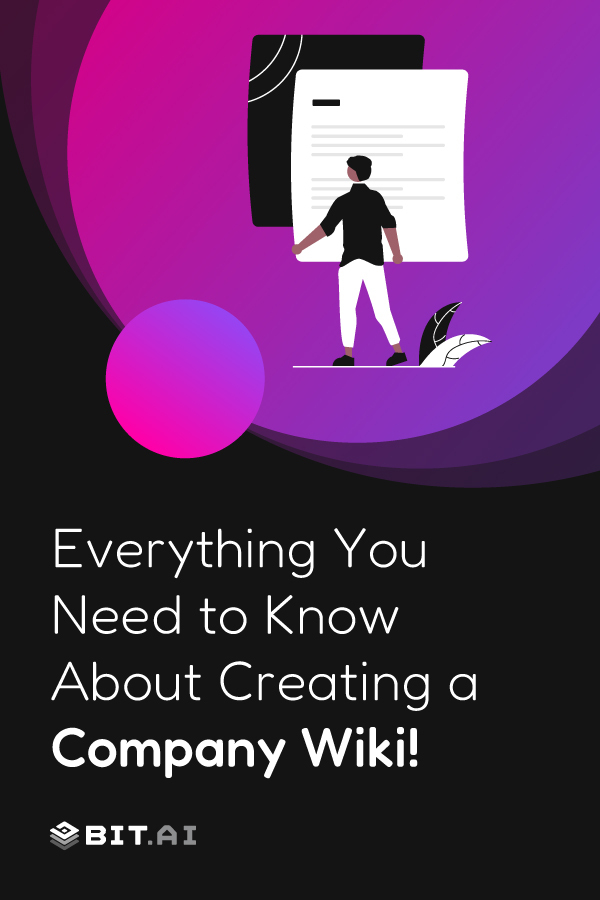
Related posts
Bit.ai | Watch to Learn More
What is Bit.ai?
Bit.ai is an innovative AI-driven knowledge and Document Managment suite designed to empower knowledge workers by streamlining the creation of, documents, wikis, and notes. With an intuitive interface and seamless integration, Bit.ai acts as a versatile assistant to help you collaborate, generate, organize, and visualize your ideas effortlessly. Whether you are drafting a report, managing a project, collaborating with your team or clients, or brainstorming new concepts, Bit.ai brings intelligence and creativity to every aspect of your work process.


