Have you ever found yourself digging through endless files, emails, or notes to find that one piece of information? Wiki software makes it easier to organize, share, and access knowledge—without the chaos.
Whether you’re managing a project, compiling research, sharing customer resources, creating internal guides, running an online community, or keeping track of company documentation, a good wiki helps you structure everything in one place. It’s flexible, collaborative, and built to grow with your needs.
So if you’ve ever wished for a smarter way to keep information at your fingertips, a wiki might be precisely what you need. Let’s explore how it works!
What is a Team Wiki, and Why Does Your Team Need One?
Imagine having a single, go-to space where your team can store, edit, and find everything they need—without digging through endless emails or outdated files. That’s precisely what a team wiki does! Think of it as a living, interactive knowledge hub where company manuals, project updates, and best practices stay organized and accessible.
What makes a corporate wiki so powerful? It grows with your team—scaling to fit your needs while keeping everyone on the same page. With one of the best real-time collaboration features, version history, autoformatting, AI Writer, it ensures that information is always up to date and never lost. Whether you’re onboarding new hires or tracking ongoing projects, a wiki is the secret weapon to keeping knowledge flowing seamlessly.
Now that you know why wikis are essential, let’s look at the different types of wiki software available and which one might be the best fit for you.
2 Types of Wiki Software: Which One is Right for You?
- Hosted Wiki – Think of this as the plug-and-play option. It’s cloud-based and managed by a third party, meaning no setup hassles or server maintenance. Just sign up, start creating, and you’re all set! Perfect for small teams or organizations that want an easy, no-fuss solution. Platforms like Google Docs and Confluence fall into this category.
- Self-Hosted Wiki – If you love customization and full control, this one’s for you. With a self-hosted wiki, you manage everything on your own server, allowing deeper integrations and tailored features. Best suited for larger teams or organizations with IT support that need flexibility and security.
Which one fits your team best? That depends on whether you want simplicity or full control!
Now, whether you’re looking at free or premium options, the best wiki platforms share certain must-have features. Let’s break them down:
7 Key Features of a Wiki Software
So, what makes a wiki software truly useful? Whether you’re opting for a free or premium option, the best wikis all have a few key things in common:
- Team-Friendly Editing – A great wiki lets multiple people work on the same document at once! This makes teamwork feel effortless instead of chaotic.
- Supercharged Search – Come on, no one likes digging through endless pages for that one important detail. A strong search function helps you find what you need in seconds!
- Version Control – Hey, mistakes happen, and that is okay. A solid wiki lets you track changes and restore older versions, so nothing is ever lost for good.
- Lock It Down (or Open It Up) – Not everything should be accessible to everyone. Good wikis offer permission settings so you can control who views, edits, or deletes content.
- Make It Your Own – Customization options let you brand your wiki and organize it in a way that makes the most sense for your team.
- Plays Well with Others – Your wiki should integrate with the tools you already use—like project management apps, messaging platforms, and cloud storage.
- Works Anywhere – A mobile-friendly wiki ensures your team can access important information, whether they’re in the office or on the move!
Now that you know what makes a great wiki, let’s talk about why your business needs one.
Why Does Your Company Need Wiki Software?
Ever wasted time digging through endless emails or messaging teammates just to find one crucial file? You’re not alone.
Studies show employees spend nearly 25% of their time just searching for internal information—that’s a whole workday lost every week!
A wiki software fixes this by giving your team a centralized, easily searchable knowledge hub, where everything from company policies to project updates is just a click away.
If your team keeps re-asking the same questions or struggling to track down important info, a wiki isn’t just useful—it’s essential. As your company grows, a wiki keeps everyone aligned, reduces confusion, and streamlines collaboration, so your team can focus on work, not the search for it.
3 Main Benefits of Wiki
All Your Info, One Click Away
Tired of digging through emails or messaging teammates just to find a file? A wiki keeps everything—policies, procedures, meeting notes, and key documents—in one easy-to-access place. No more wasted time searching! In fact, when employees have a centralized system to quickly find the information they need, they can save up to 35% of their time—that’s more time spent on actual work instead of endless searching!—it’s a smart business move.
Teamwork (Without the Headaches)
Working on a group project can feel like herding cats—unless you have the right tools. A wiki lets your team collaborate in real-time, syncing updates instantly and eliminating endless email chains. Need to edit a doc, leave feedback, or track progress? It’s all in one place, and no scheduling is required. Think of it as a virtual meeting that runs itself.
Better Support, Happier Customers
A wiki isn’t just for your team—it’s a lifesaver for customers too. Set up a self-service portal with FAQs, troubleshooting guides, and how-to articles so customers can find answers on their own. Bonus? They can leave feedback and contribute insights, keeping your content fresh. That means fewer support tickets for your team and a stronger community around your brand.
A well-organized wiki is like a digital memory bank for your company. But what exactly should you store in it?
What Information Should Be Stored in Wiki Software?
Wikis are like a digital brain for your company, storing all the information that’s too important to forget but too mundane to keep in your head. Here are some key types of information you can store in a wiki:
Think of a wiki as your company’s digital brain—a place to stash all the important info that’s too valuable to forget but too tedious to memorize. Here are some different types of wikis you can create:
Policies & Procedures – From HR rules to IT security protocols, keep all essential guidelines in one place so employees can find answers without the document scavenger hunt.
How-Tos & Tutorials – Training a new hire? Need a refresher on a process? Step-by-step guides and tutorials make onboarding (and troubleshooting) effortless—no need to bug a coworker for the hundredth time!
Meeting Notes & Agendas – Ever leave a meeting and immediately forget what was decided? Store meeting notes, agendas, and action items in your wiki, so everyone’s always on the same page—literally.
Project Details – Large projects get messy fast. Keep everything—timelines, budgets, notes—in one accessible, organized space, ensuring smooth progress even when team members change.
Customer Resources – A wiki isn’t just for internal use! Create dedicated spaces for user manuals, FAQs, reports, and helpful guides, making it easy for customers to find the information they need—without waiting for support.
Implementing a wiki software tool can streamline information storage, boost collaboration, and ultimately save your company time and money.
9 Best Wiki Software & Tools
So, let’s cut through the clutter—here are the 9 best wiki software and tools that can transform the way you manage information!
1. Bit.ai

Bit.ai is the ultimate tool for building beautiful, organized, interactive wikis. It offers features like a visual editor, collaborative editing, interactive documents, smart search, organized workspace, integrations, access control, and ready-to-use templates. With these features, bit.ai makes it easy to create and share knowledge with your team and keep your projects organized and moving forward. Whether you’re a writer, a team leader, or just someone who wants to keep track of their ideas, Bit.ai is the perfect tool.
Why Bit.ai Stands Out:
- Create & Share Knowledge Intelligently – Build dynamic wikis that keep your team connected, informed, and always on the same page.
- Design Consistency – Set a theme, fonts, and colors for your parent document, and every subpage will automatically follow the same sleek design—keeping your wiki visually cohesive.
- Convert Docs to Wikis – Transform any Bit document into a full-fledged wiki by opening the wiki panel and adding a subpage tree for structured, multi-page knowledge sharing.
- Easy Wiki Publishing – Share wikis effortlessly via live links, trackable links, or by embedding them into any website.
- Lightning-Fast Smart Search – Instantly find what you need without sifting through endless pages. No more wasted time hunting for lost information.
- Real-Time Collaboration – Work together with colleagues, clients, and partners in real time—edit, comment, and build wikis as a team without delays.
- AI Genius & Smart Features – From auto-generating content to refining ideas, Bit’s AI Genius helps you create better documents, faster. Also, access 300+ prompts for fast perfect document creation.
- Rich Media & Auto Design – Add videos, charts, code snippets, and more with Bit’s seamless integrations, while its auto-design feature ensures every document looks professional without extra effort.
- Granular Permission Control – Share with confidence by managing who can view, edit, comment, or just read—keeping your docs as secure as they are accessible.
2. Confluence

Confluence is a versatile and collaborative wiki software tool that allows users to create, share, and organize content in a single location. Its key features include document creation, task management, and customizable templates. With Confluence, users can easily create and organize content, track project progress, and communicate with team members in real time. It also offers integrations with popular tools like Jira and Slack.
Why Teams Love Confluence:
Seamless Teamwork – Collaborate effortlessly, keeping everyone on the same page.
- Productivity Boost – Organize tasks and documents in one space, reducing chaos.
- Crystal-Clear Communication – Share updates, track progress, and ensure nothing falls through the cracks.
- One-Stop Knowledge Hub – Keep all essential information structured and accessible.
- Advanced Search – Quickly locate pages, files, and discussions with powerful search capabilities.
3. Slite
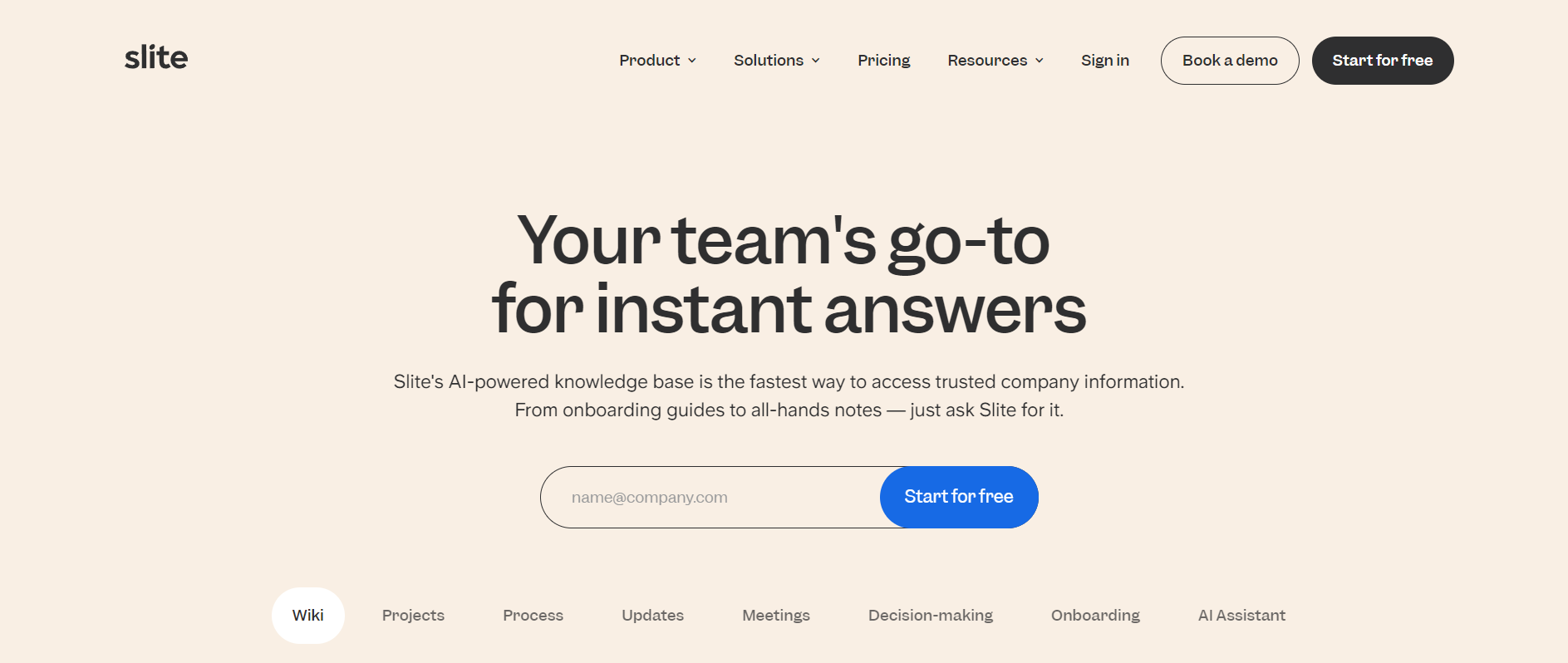
With a clean and intuitive interface, Slite offers several features such as real-time collaboration, version control, and powerful search functionality. Slite makes creating and editing pages easy, and it supports various media types, including images and videos. With Slite, teams can optimize their workflow and increase productivity, all while keeping information organized and easily accessible.
What Makes Slite a Game-Changer:
- Intuitive Editing – A sleek, user-friendly editor that makes writing and formatting a breeze.
- Reliable and Fast – No lag, no crashes—just smooth performance.
- Pre-Built Templates – Get started quickly with ready-to-use formats for meetings, projects, and more.
- Instant Information Sharing – Share insights, notes, and docs effortlessly.
- Smart Search – Find what you need in seconds, no matter how much content you have.
4. Guru

Guru is a knowledge management platform that offers user-friendly wiki software for teams to collaborate and share information. It stands out for its powerful search functionality, automated verification of knowledge, and integration with other popular business tools like Slack, Microsoft Teams, and many other applications. Guru also comes with a browser extension, making it easy to save information from anywhere on the web.
Why Guru Stands Out:
- Time-Saving Automation – AI-powered suggestions keep your knowledge base fresh and relevant.
- Effortless Integrations – Connect with Slack, Microsoft Teams, and more for instant access.
- Collaborative Knowledge Sharing – Teams can contribute, verify, and access reliable information without switching platforms.
5. Nuclino
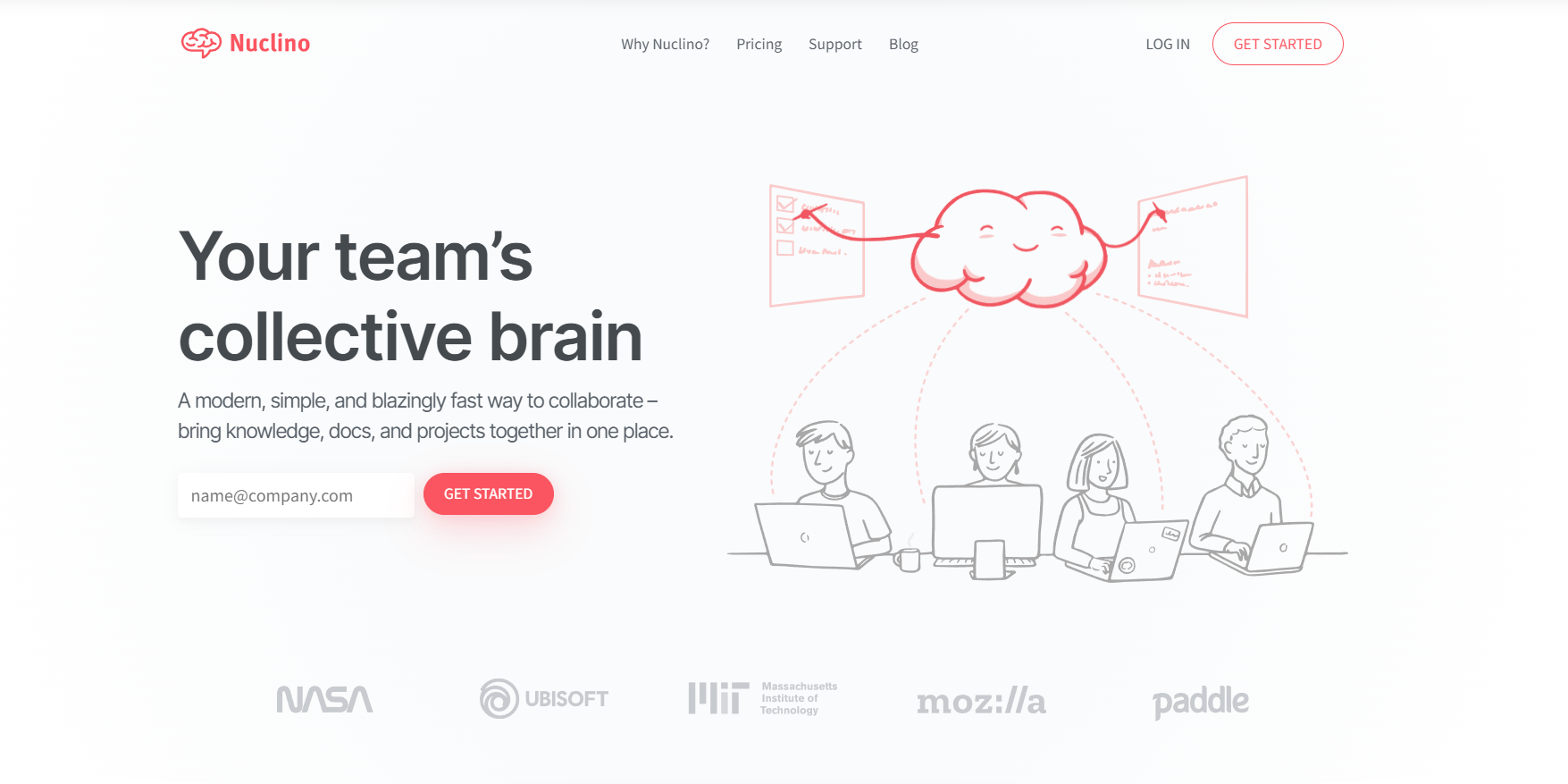
Nuclino is a simple, modern wiki software perfect for non-technical users. It’s easy to learn and can be used for company wikis, project management, and more. With a clean and intuitive interface, Nuclino is fast and lightweight, making it easy for teams to organize information and collaborate in real time. Its versatility allows for managing projects, sharing ideas, and unifying workspaces.
What Makes Nuclino Special:
- Zero Learning Curve – Jump in and start organizing knowledge instantly.
- Minimalist, Distraction-Free Interface – No clutter, just focus.
- Smooth Navigation – Quickly switch between topics and pages.
- Lightning-Fast Search – Find what you need instantly.
- Live Collaboration – Work together in real-time with no delays.
6. MediaWiki
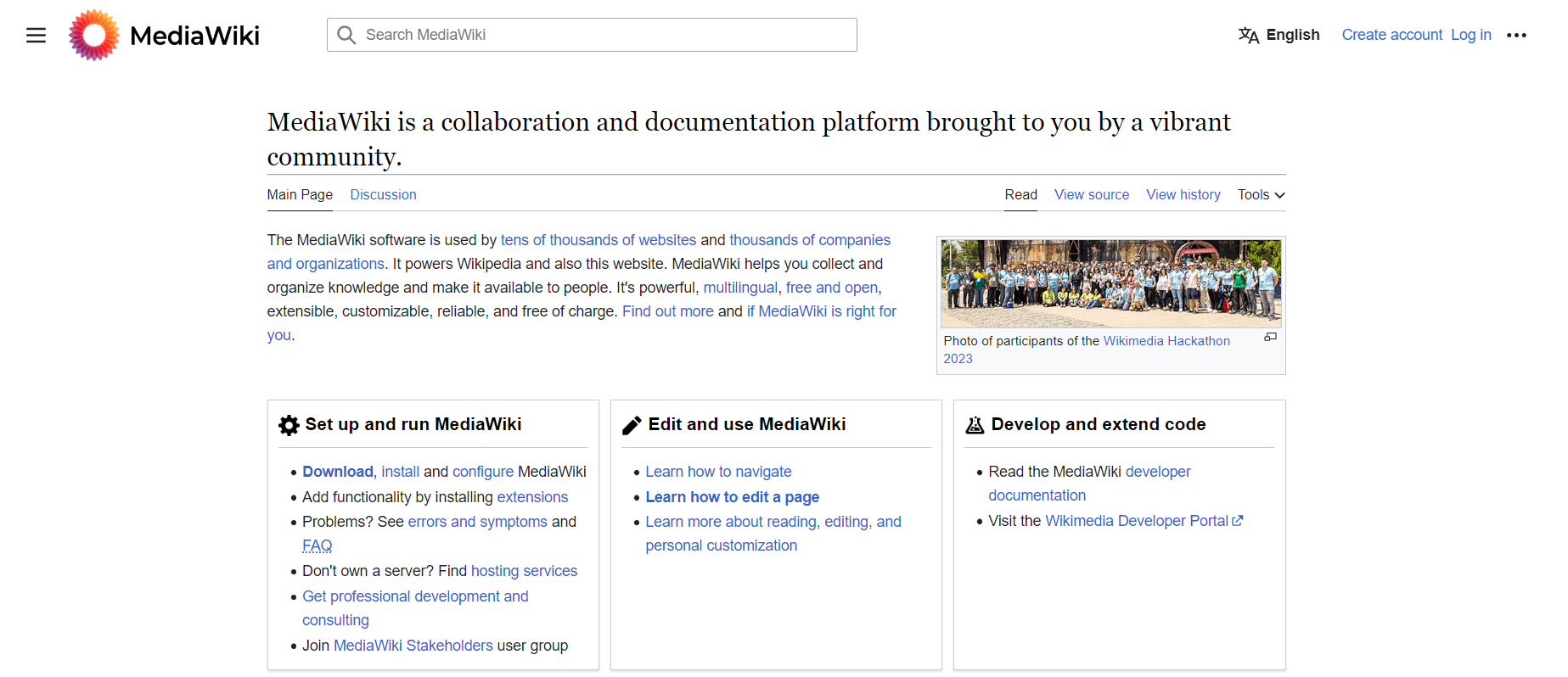
MediaWiki is a widely-used open-source wiki software tool ideal for organizations managing large amounts of content. Though it requires some technical knowledge to set up, it’s a trusted and free option for companies. Some sites running on MediaWiki include Wikipedia, Wikimedia Commons, and Wiktionary, making it a solid choice for companies handling large volumes of content. With extensions available, it’s easy to extend the capabilities of your wiki. Benefits include knowledge gathering, order, and availability for all users.
Why MediaWiki is a Reliable Choice:
- Battle-Tested Open-Source Software – Trusted by Wikipedia and countless enterprises.
- Handles Large-Scale Content – Perfect for organizations with extensive documentation needs.
- Customizable with Extensions – Enhance functionality with a vast array of plugins.
- Knowledge for All – Provides universal access with structured content management.
7. Notion

The notion is a customizable wiki software that provides an all-in-one workspace for individuals and teams to collaborate effectively. It has a steep learning curve but offers flexible design, drag-and-drop customization, and user role management. The notion also allows co-editing documents, commenting, and automating workflows through app connections. Users can modify templates to suit their needs and set advanced permission levels for security, including SML-based Single Sign-On.
Why Notion is a Game-Changer:
- All-in-One Workspace – Combine docs, databases, and tasks in one place.
- Real-Time Co-Editing & Commenting – Keep team discussions organized within your content.
- Workflow Automation – Streamline repetitive tasks with integrations and databases.
- Customizable Templates – Build your own layouts to match your workflow.
- Enterprise-Grade Security – Advanced access controls, including SSO for secure collaboration.
8. Slab
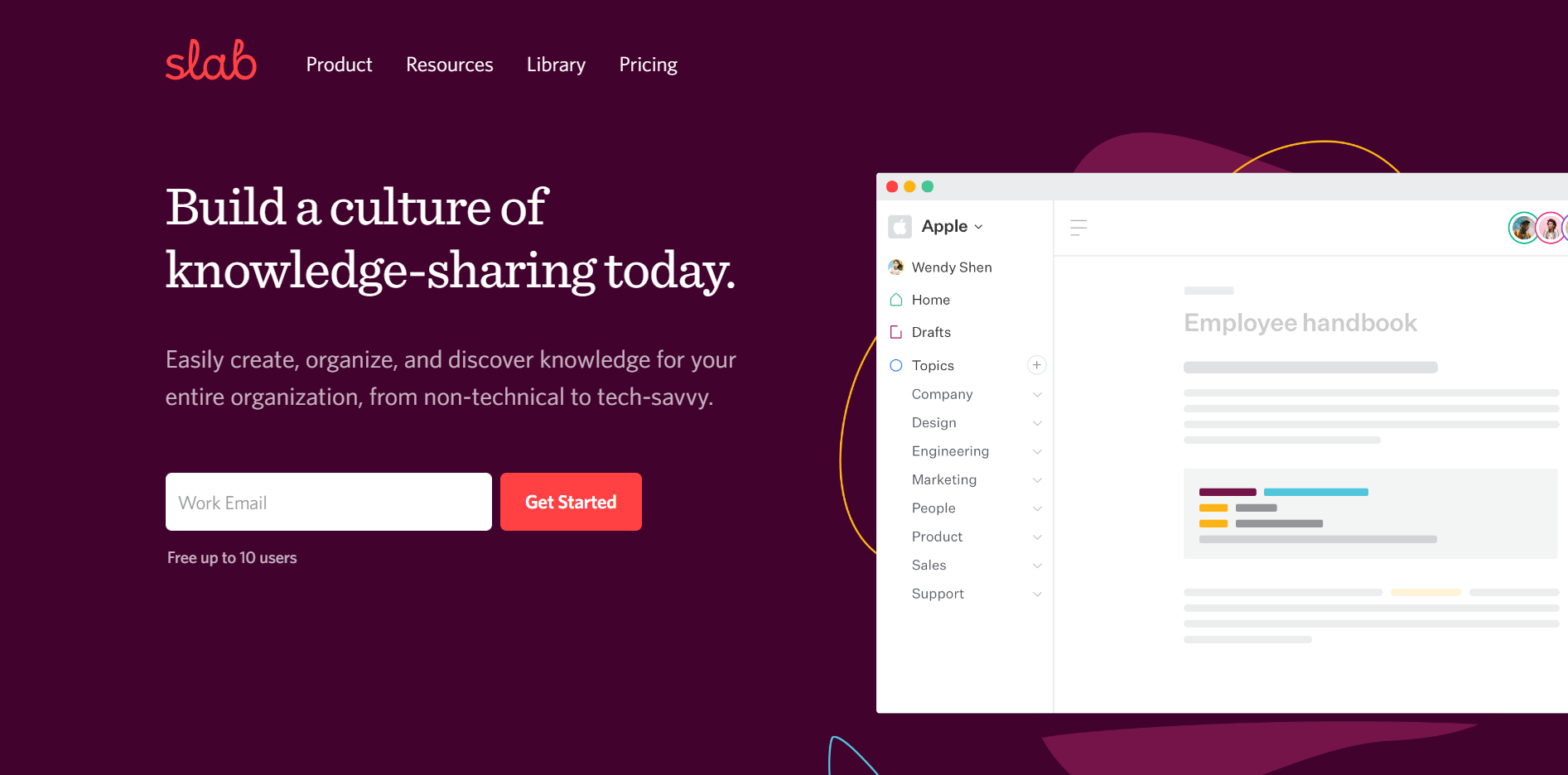
Slab is a feature-rich wiki software that provides an intuitive interface and modern editing capabilities for technical and non-technical users. It allows you to organize content in folders and tags, integrate with third-party applications, and manage users and their permissions at scale. With its predictive search, real-time editing, and analytics insights, Slab makes creating and sharing knowledge easy, fostering collaboration, and keeps content up-to-date.
What Sets Slab Apart:
- Effortless Content Creation – A clean editor with powerful formatting options.
- Deep Integrations – Connect with tools like Slack, Google Drive, and GitHub.
- Instant Collaboration – Edit in real-time with your team.
- AI-Powered Predictive Search – Find relevant information before you even finish typing.
- Insightful Analytics – Track engagement and see what’s resonating with your team.
9. DocuWiki
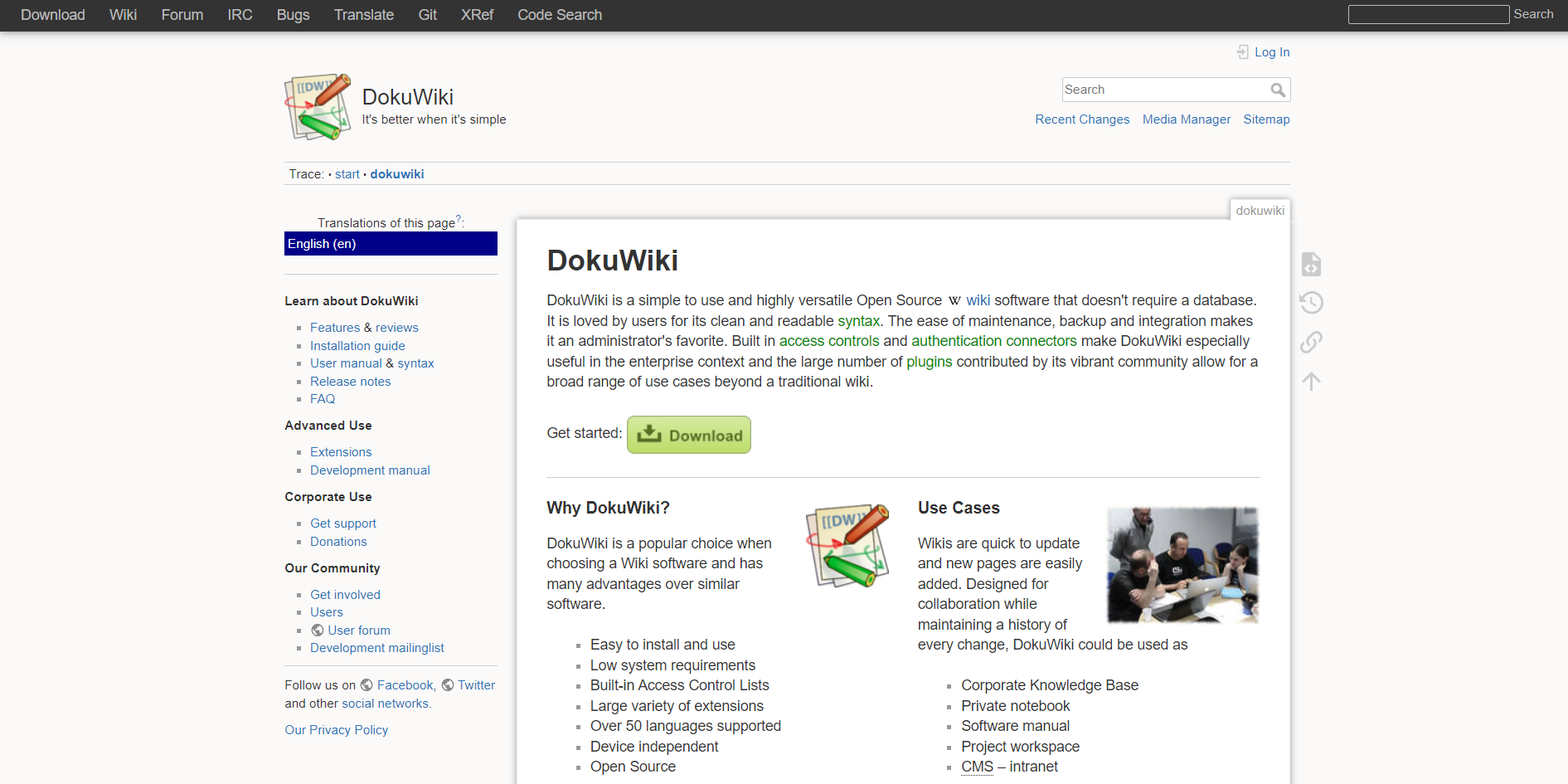
DokuWiki is a versatile open-source wiki software with a clean and readable syntax, making it a popular choice for building corporate wikis, private notebooks, and software manuals. It’s easy to install, maintain, back up, and integrate with built-in access controls and authentication connectors for solid security. DokuWiki also supports over 50 languages, has no limit on the number of pages or versions, and includes a full-text search feature. Its customizable templates allow you to create a personalized layout.
Why DokuWiki is a Smart Choice:
- No Database Required – Simple setup and maintenance.
- Built-in Access Controls – Manage permissions effortlessly.
- Massive Extension Library – Customize and enhance your wiki.
- Multi-Language Support – Available in over 50 languages.
- Unlimited Pages & Versions – No restrictions on how much knowledge you store.
Equipped with the knowledge of the top performers and their unique features, you can now decide to take your business’s knowledge management to the next level. Knowledge is power, so empower your team with the best Wiki software and tools.
Conclusion
Well, it looks like we’ve come to the end of our wiki software journey. We’ve explored the many benefits of using a wiki to collaborate and organize information, and let me tell you; it’s been a knowledgeable tour. From real-time editing to version control, there’s no doubt that wiki software can revolutionize how we work.
Also, with the rise of remote work and distributed teams, wiki software is becoming increasingly popular as a collaborative tool for managing projects and documents. As more organizations adopt remote work policies, the demand for wiki software will likely grow even further.
Overall, the future looks bright for wiki software, and it will likely continue to be a crucial tool for collaboration and knowledge management in the coming years. So what’s next, you ask? I suggest giving Wiki software a try for yourself and seeing the benefits firsthand. And if you’re looking for a recommendation, I hear Bit.ai is a pretty awesome option.
Now, go ahead and Wikify your life!
FAQs
1. What is the easiest wiki to use?
The easiest wiki to use depends on your team’s needs, but platforms like Notion, Confluence, and Google Sites are known for being user-friendly and intuitive for beginners.
2. How can I create my own wiki?
Creating your own wiki is easy! You can use wiki software platforms like TikiWiki or MediaWiki to set up your internal wiki. Choose a platform that suits your team’s size and needs, then start adding pages, documents, and links.
3. What are some examples of wikis?
Some well-known examples of wikis include Wikipedia, the world’s largest online wiki, Confluence (used by teams for documentation), and Fandom (for fan communities).
4. What is the full form of wiki?
The full form of wiki is “What I Know Is.” It refers to a website that allows collaborative editing of its content, enabling anyone to add and modify information.
Further Reads:
Internal Wiki vs. External Wiki: The Key Differences You Need to Know!
The Anatomy of A Smart Wiki | A Practical Guide By Bit.ai
11 Best Process Documentation Software & Tools for 2024!

Related posts
Bit.ai | Watch to Learn More
What is Bit.ai?
Bit.ai is an innovative AI-driven knowledge and Document Managment suite designed to empower knowledge workers by streamlining the creation of, documents, wikis, and notes. With an intuitive interface and seamless integration, Bit.ai acts as a versatile assistant to help you collaborate, generate, organize, and visualize your ideas effortlessly. Whether you are drafting a report, managing a project, collaborating with your team or clients, or brainstorming new concepts, Bit.ai brings intelligence and creativity to every aspect of your work process.


